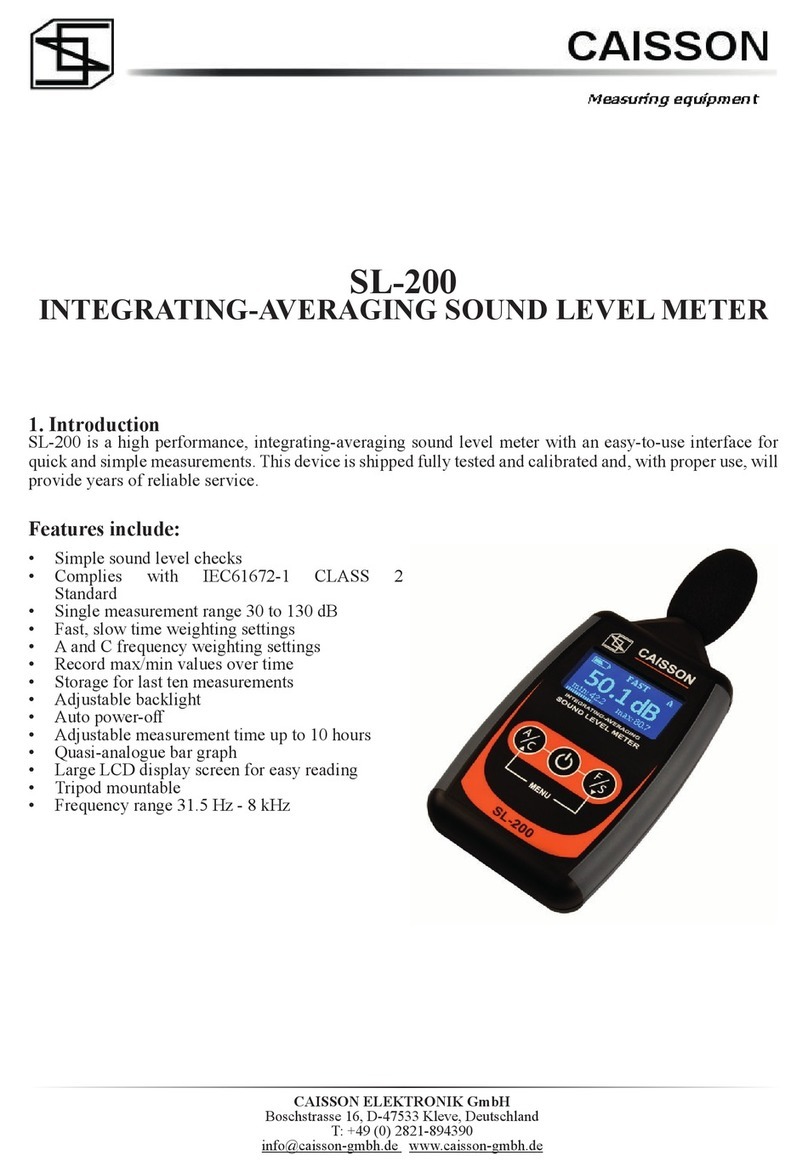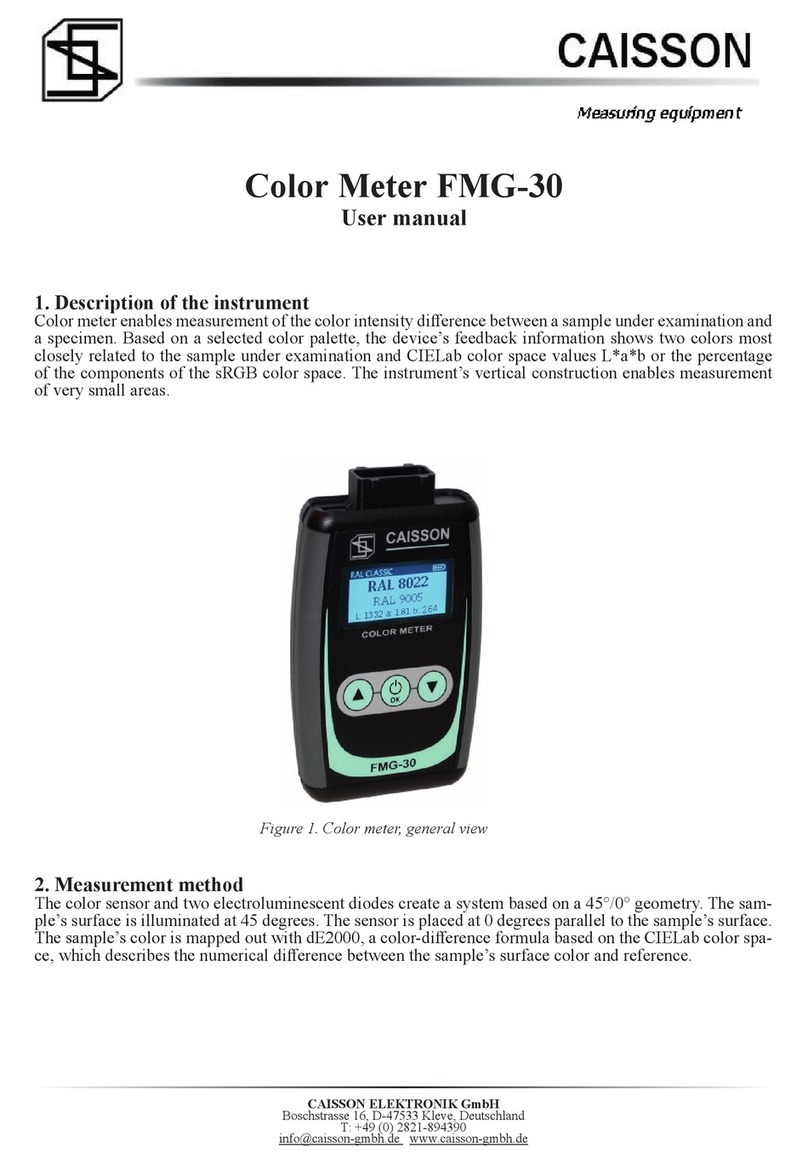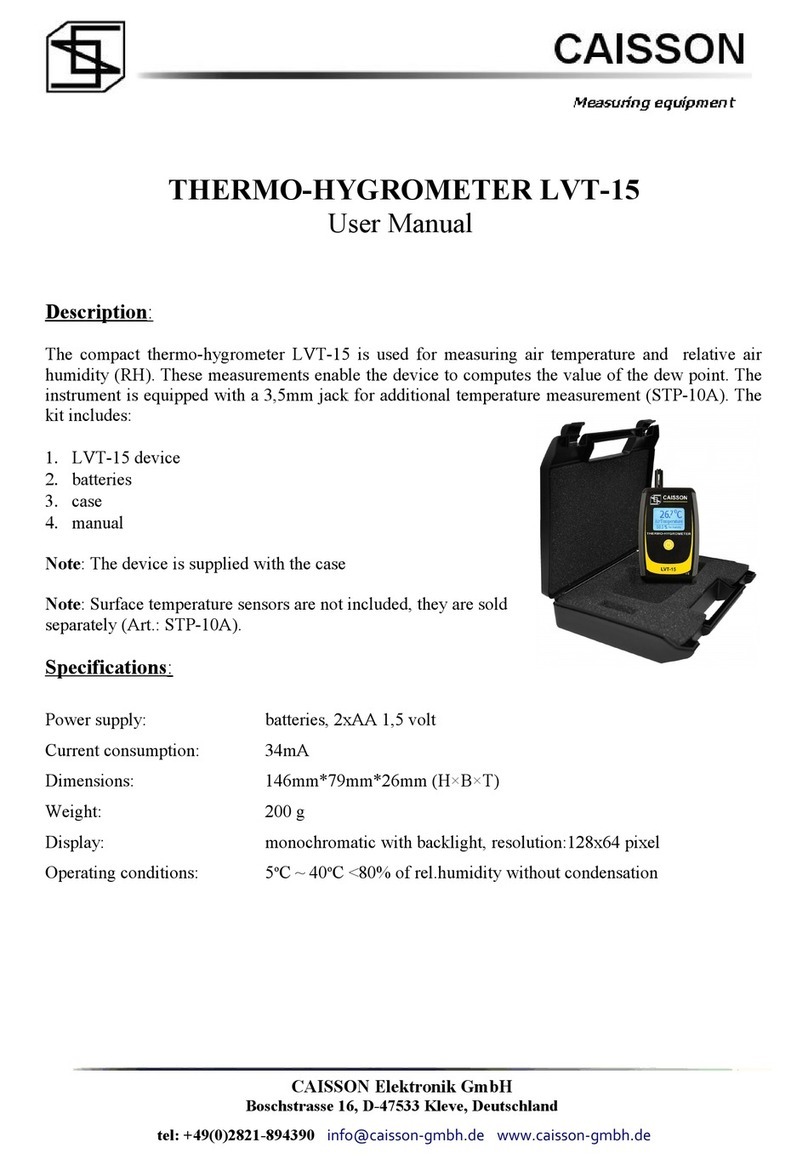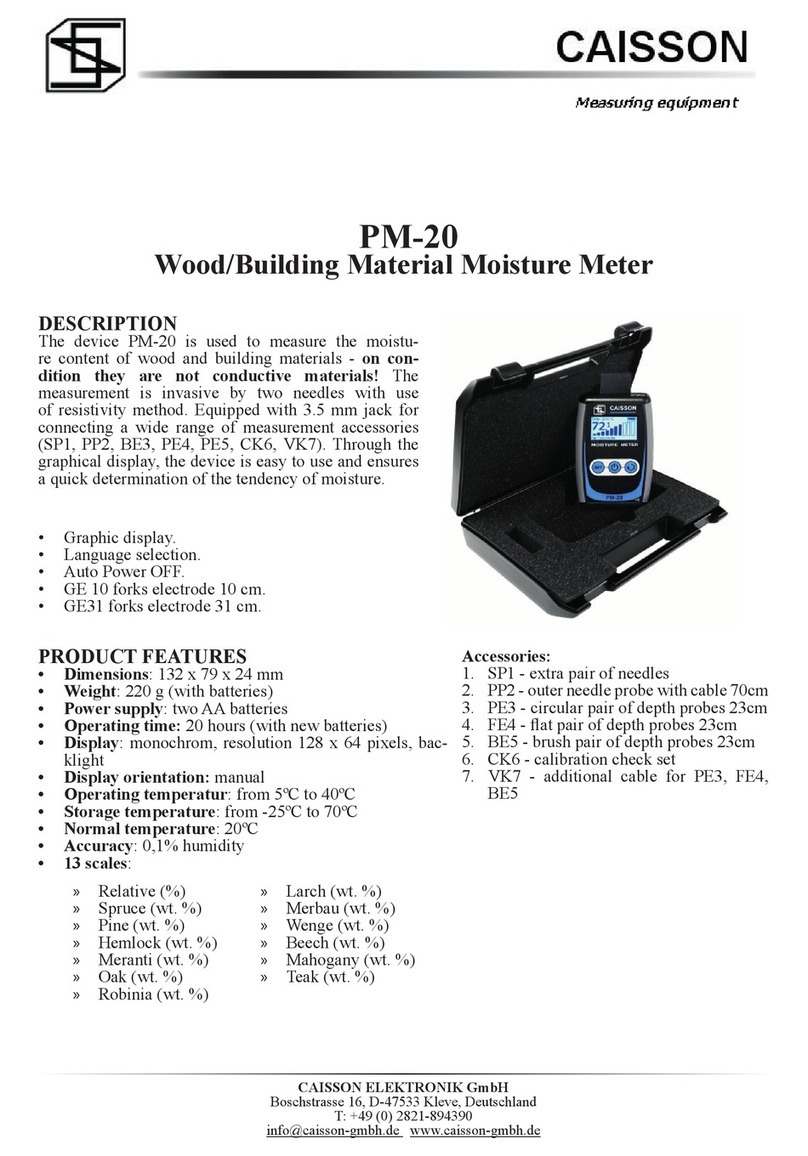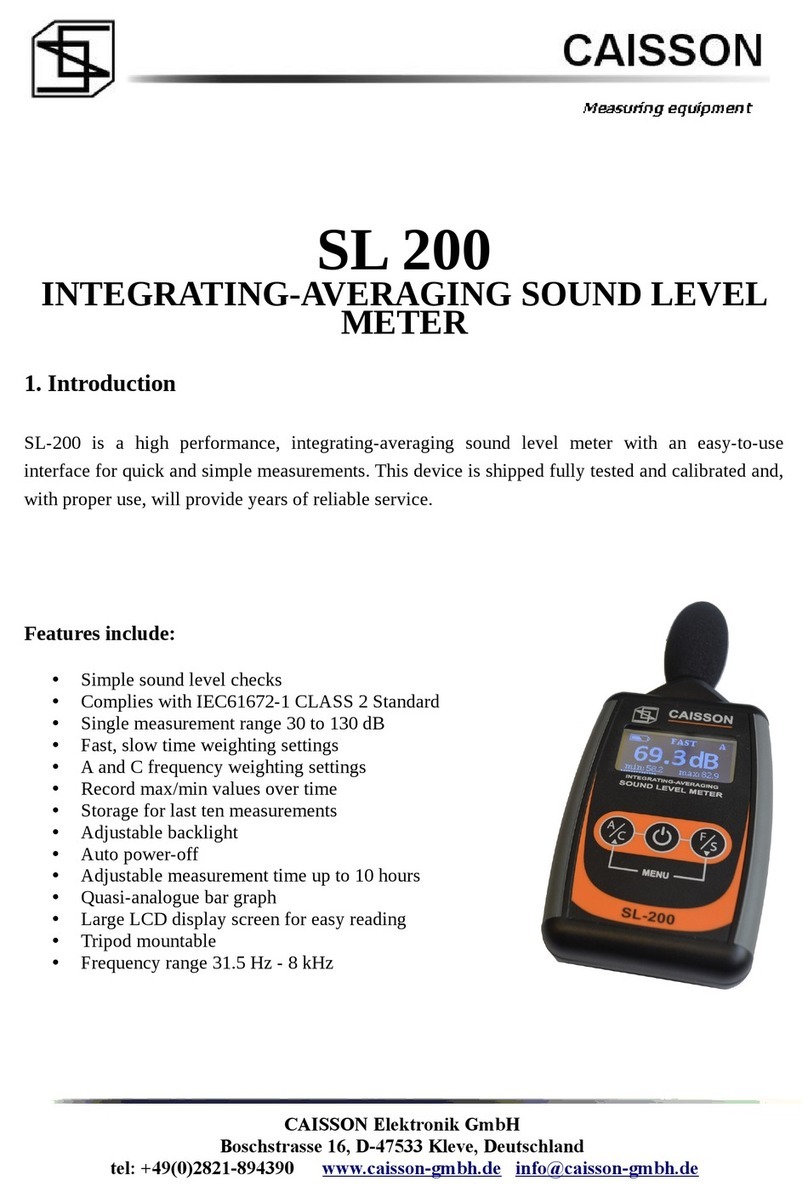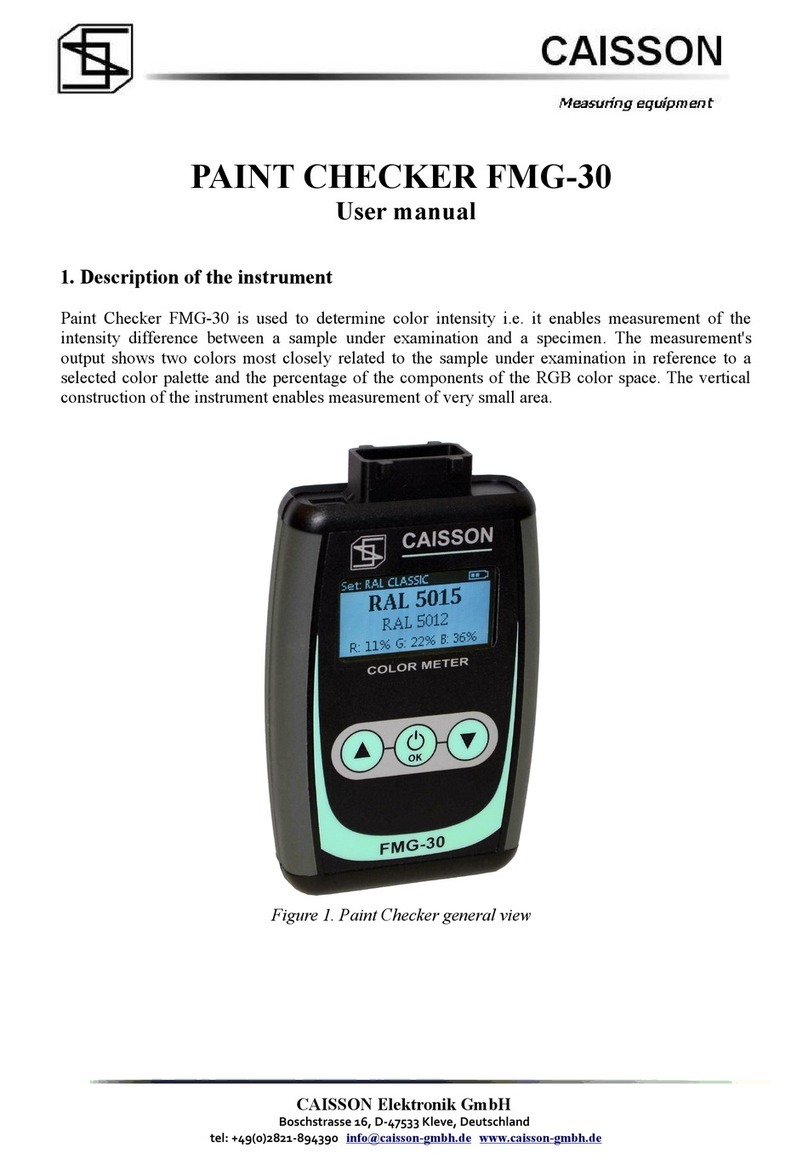To navigate to the parent menu, press “Back” and briefly press the “ON” button. To exit to the main
window, confirm the “Back” option of the top level menu.
GM-200 in menu mode. 1 – Select the previous menu item or decrease a value, 2 – Confirm the selected
option or value, 3 – proceed to the next menu item or increase a value.
7. Alarm
Exceeding the set value will trigger a sound alarm. For each scale an individual alarm threshold can
be set. Alarm thresholds are set in the operating menu. To change the setting for the material of
choice, select the “Alarm Level” item in the operating menu and press the “ON” button. After
selecting the scale, press the “ON” button once again to set the alarm threshold. After changing the
alarm threshold, confirm the value by pressing the “ON” button.
To protect against accidental changes, it is necessary to confirm the action by pressing the „ON”
button once again. To cancel the change, press the “SELECT MATERIAL” button. Alarm
thresholds are stored in the memory, even if the batteries are removed. If the “Factory Settings”
(Werkseinstellungen) option is selected, all the changes will be replaced with the factory settings.
8. Language selection
The software has been designed to allow the user to choose between different languages. The
language is changed from the menu. To open the language selection menu, select the Language
item in the operating menu and confirm by pressing “ON”. Select the language and confirm by
pressing “ON”. To protect against accidental changes, it is necessary to confirm the action To
confirm the change press the “ON” button once again, press “SELECT MATERIAL” to cancel.
Language settings are stored in the memory, even if the batteries are removed.
9. Restore factory settings
Factory reset will undo all the changes of the alarm thresholds. To restore the factory settings,
select the “Factory Settings” (Werkseinstellungen) item from the menu and confirm by pressing the
“ON” button. To protect against accidental changes, it is necessary to confirm the action To confirm
the change press the “ON” button once again, press “SELECT MATERIAL” to cancel.
CAISSON Elektronik GmbH
Boschstrasse 16, D-47533 Kleve, Deutschland