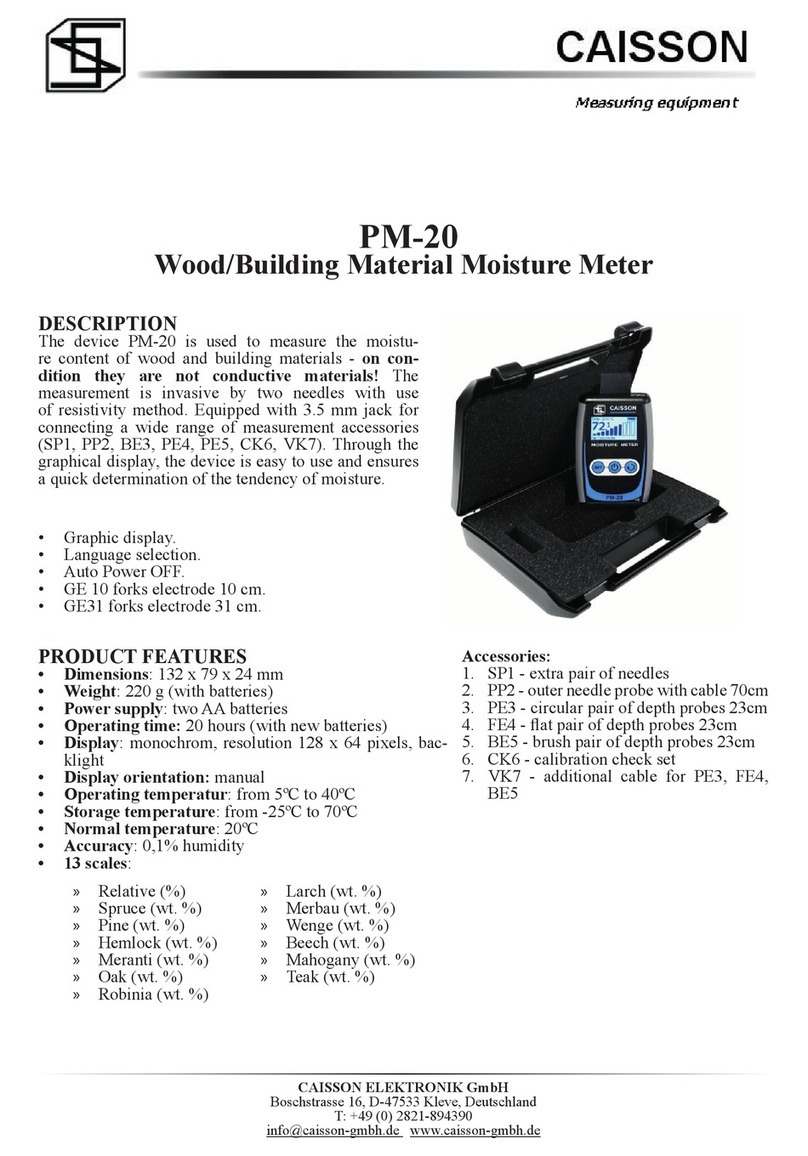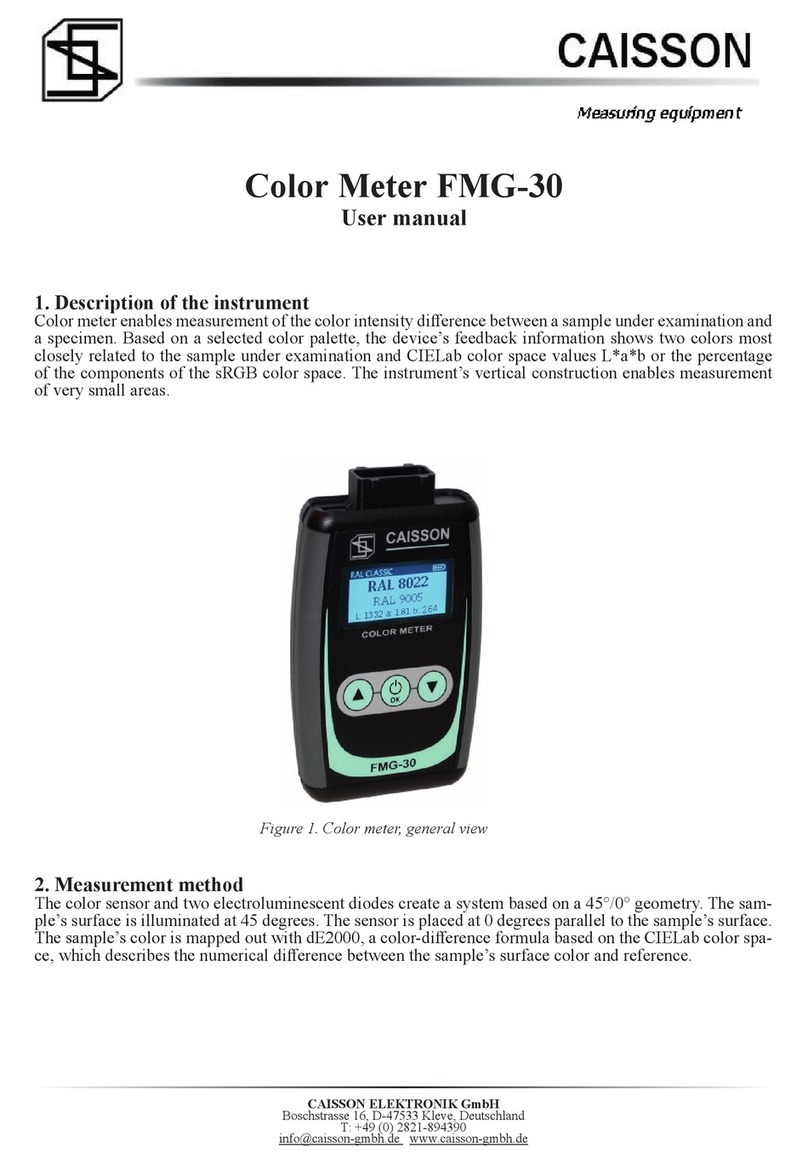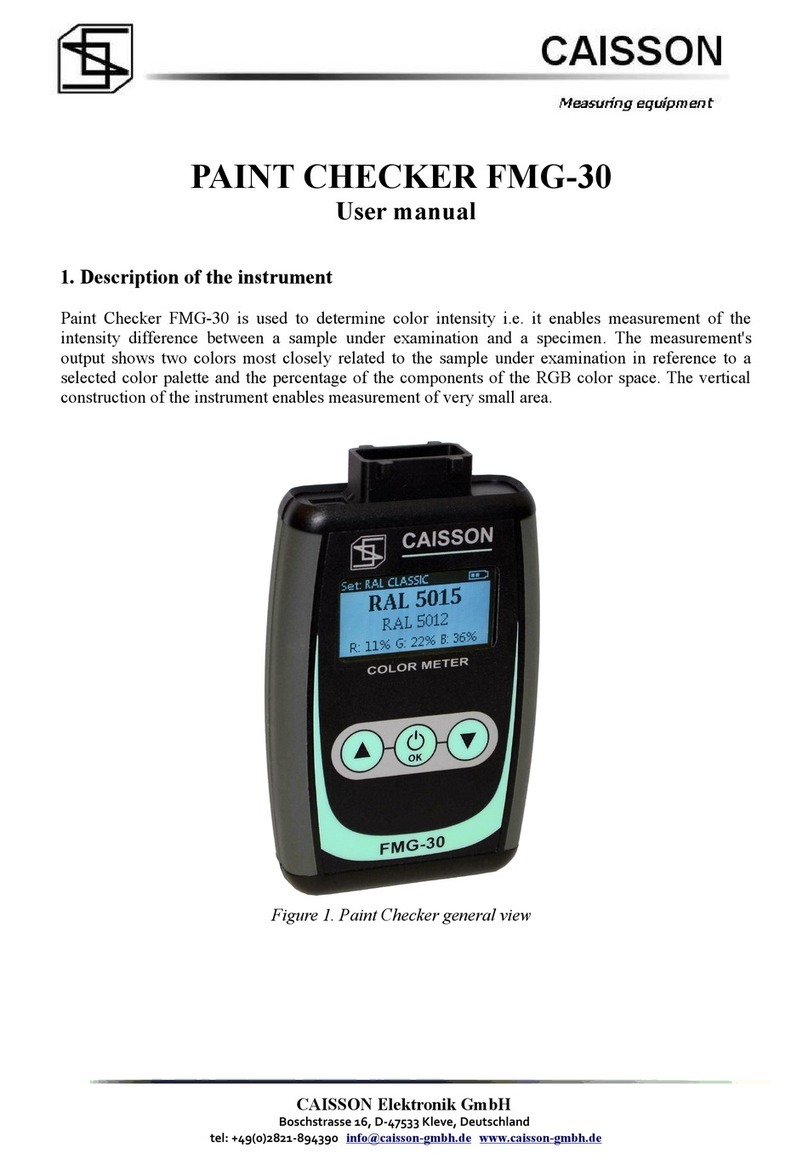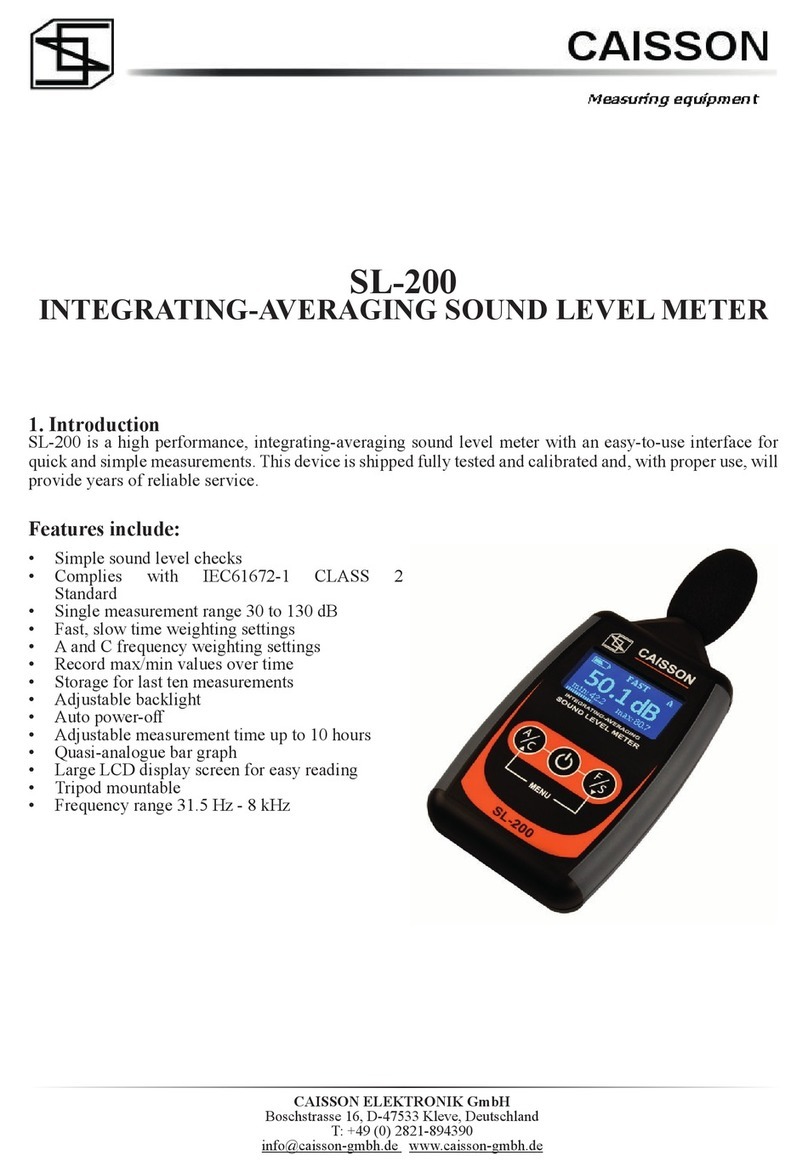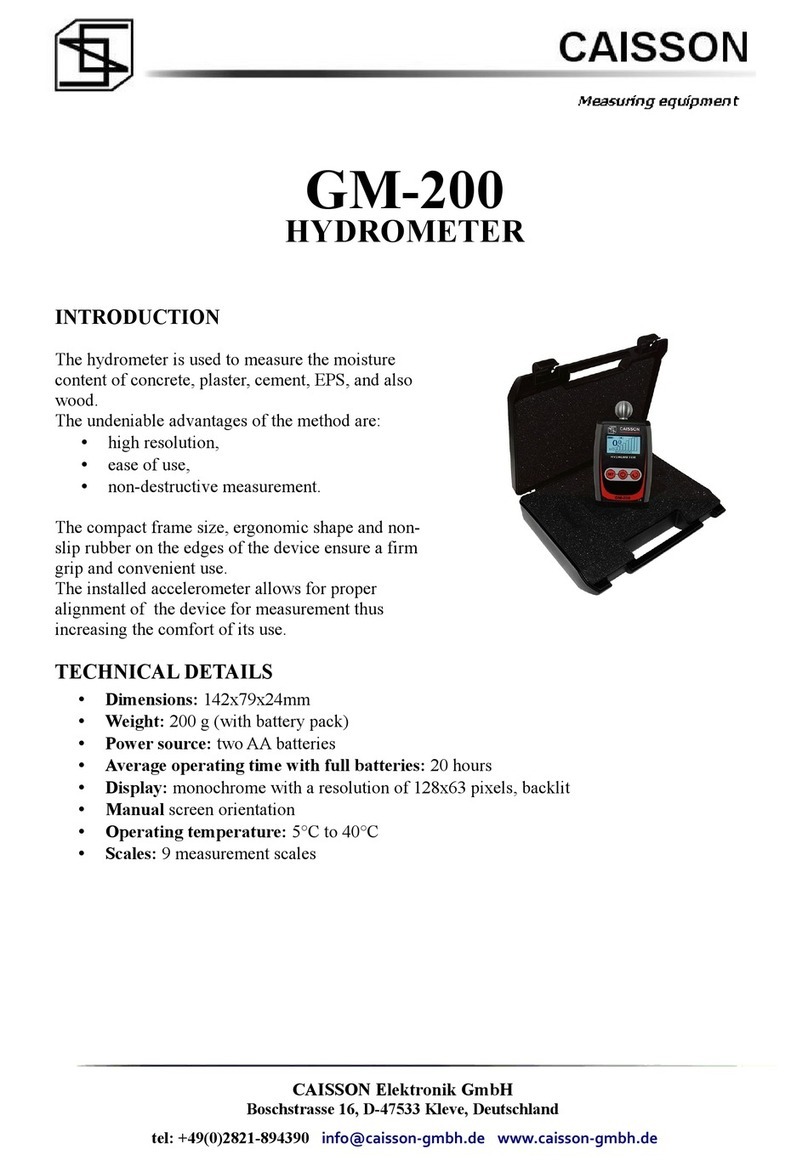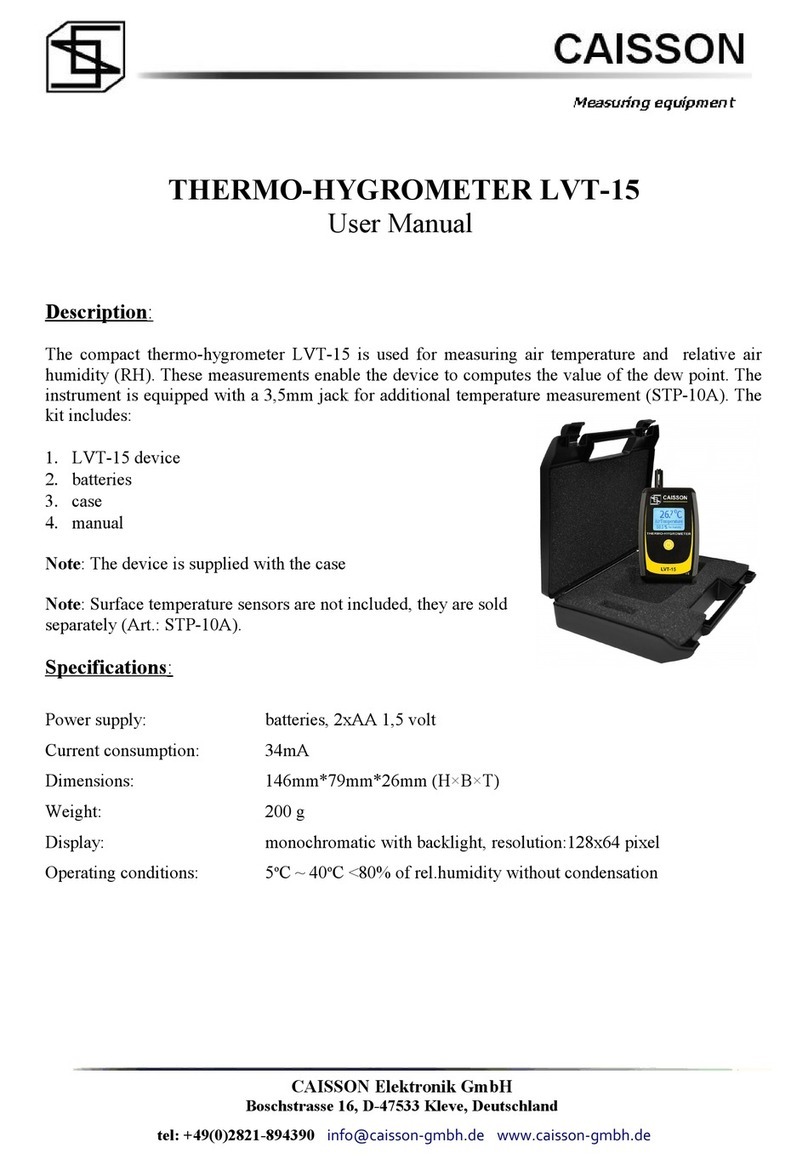Switching off the in trument
●In order to switch the equipment off, press and hold the utton for approx. 3 seconds.
Note that switching off the equipment is only possi le from the main screen.
●The measuring instrument can switch off automatically after 6 min.
●If the attery conditions are so low that in fact it could lead to errors during the
measurement the equipment will automatically switch off, which is signaled earlier y the
attery empty indicator.
5. Maintenance and Service
SL200 is designed and constructed to provide many years of relia le operation. However, if a fault
occurs that impairs the meter's correct function, then remove the atteries to prevent rish of futher
damage.
For more information a out preventing faults or damage to your sound level meter, please read the
Instrument Care section elow.
Warranty
Notwithstanding the statutory warranty claims, CAISSON provides a warranty in accordance with
the laws of the Customer's country for a period of at least two years from the date of sale of the
device to the end user. The warranty covers only those faults which are caused y defects in
material or workmanship. A warranty claim must e accompanied y a proof of purchase with the
date of sale specified. Warranty repairs shall only e performed y an authorized distri utor of
CAISSON. The following are excluded from the warranty:
●Use of force, damage caused y external factors or foreign odies such as sand or water
●Damage caused y failure to comply with the instructions for use
●Normal wear and tear
The warranty does not cover devices that are partially or entirely disassem led.
In trument Care
•Protect the instrument from impact. Do not drop it or su ject it to rough handling. Transport
it in the supplied carrying case.
•Never mix fresh and partially-used atteries.
•Do not attempt to remove the mesh cover from the microphone as this will cause damage
and affect the accuracy of the instrument.
•Protect the instrument from water, dust, extreme temperatures, high humidity and direct
sunlight during storage and use.
•For long-term storage, remove the atteries. Do not leave exhausted atteries in the
instrument, as they may leak and cause damage.
•If the instrument casing ecomes dirty, then wipe it with a lightly dampened cloth. Do not
use a rasive cleansers and solvents. Do not allow moisture to enter the microphone,
connectors or casing.
CAISSON Elektronik GmbH
Boschstrasse 16, D-4 533 Kleve, Deutschland