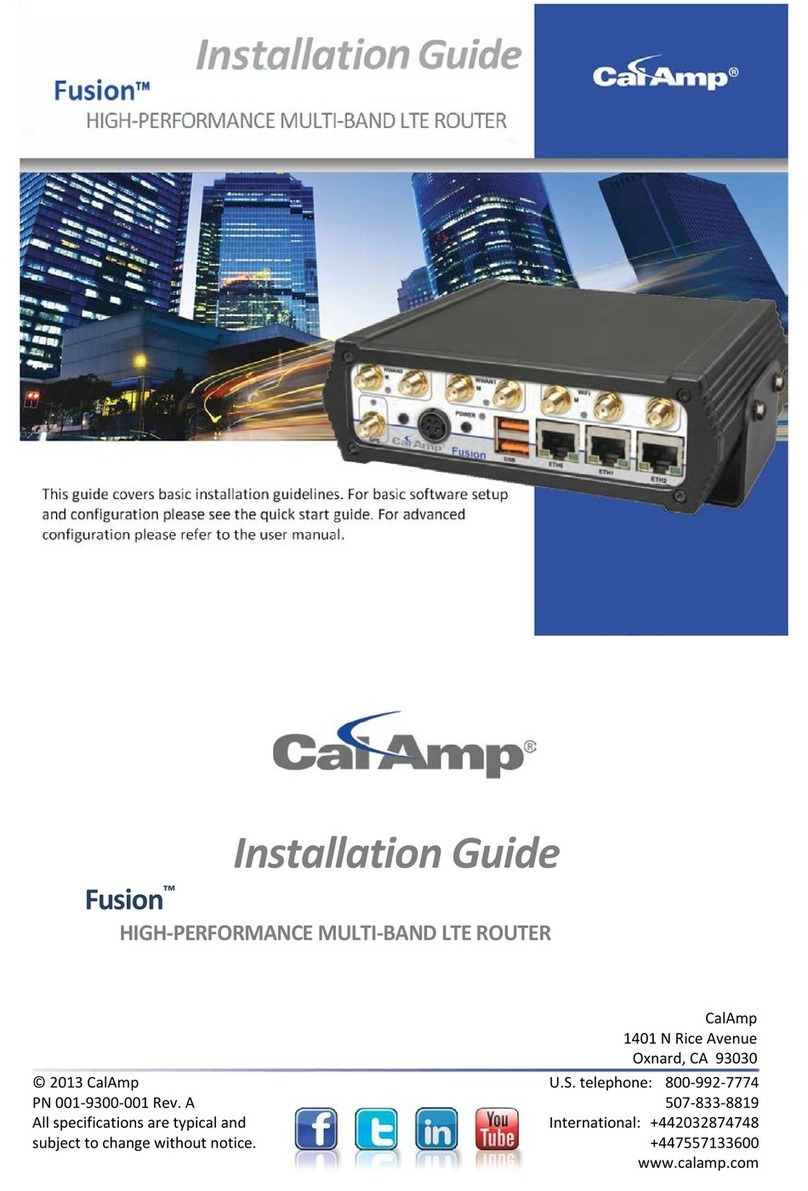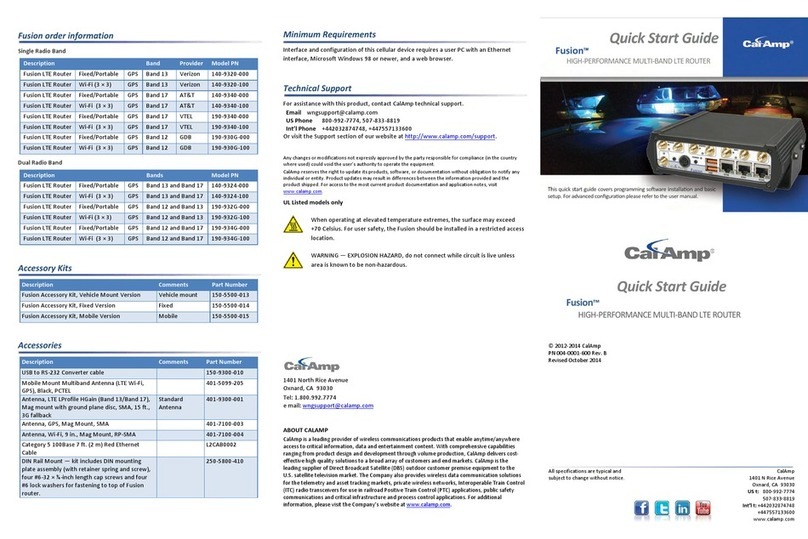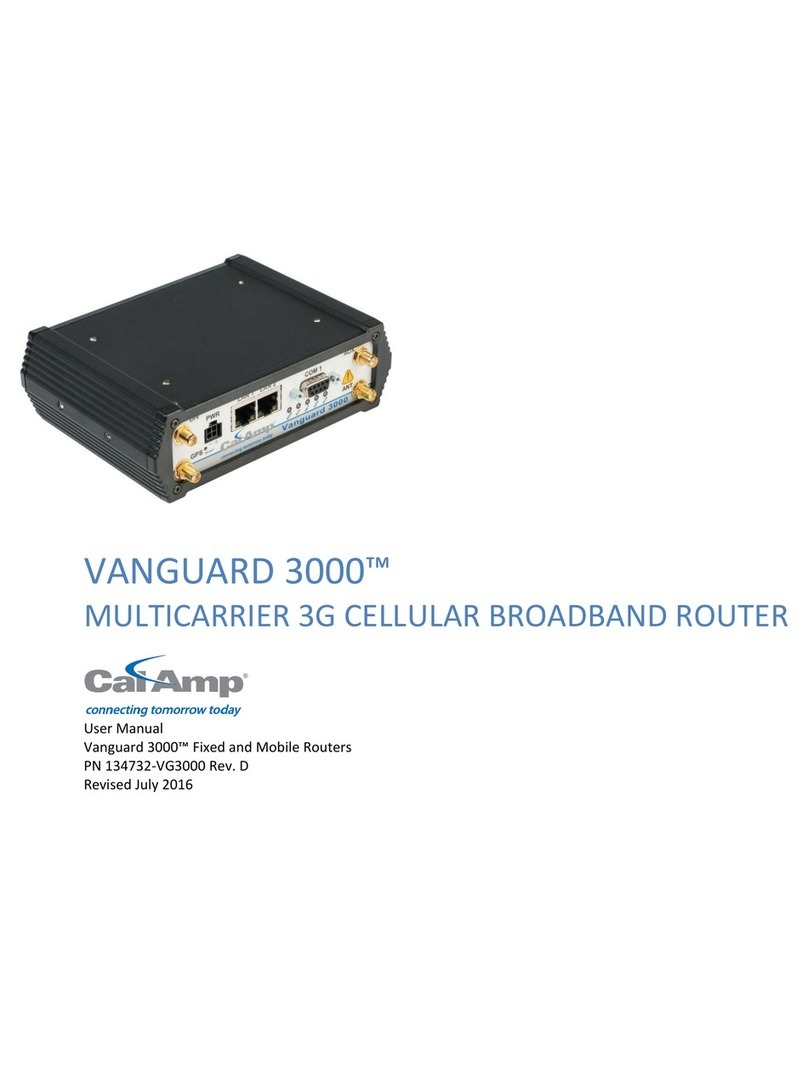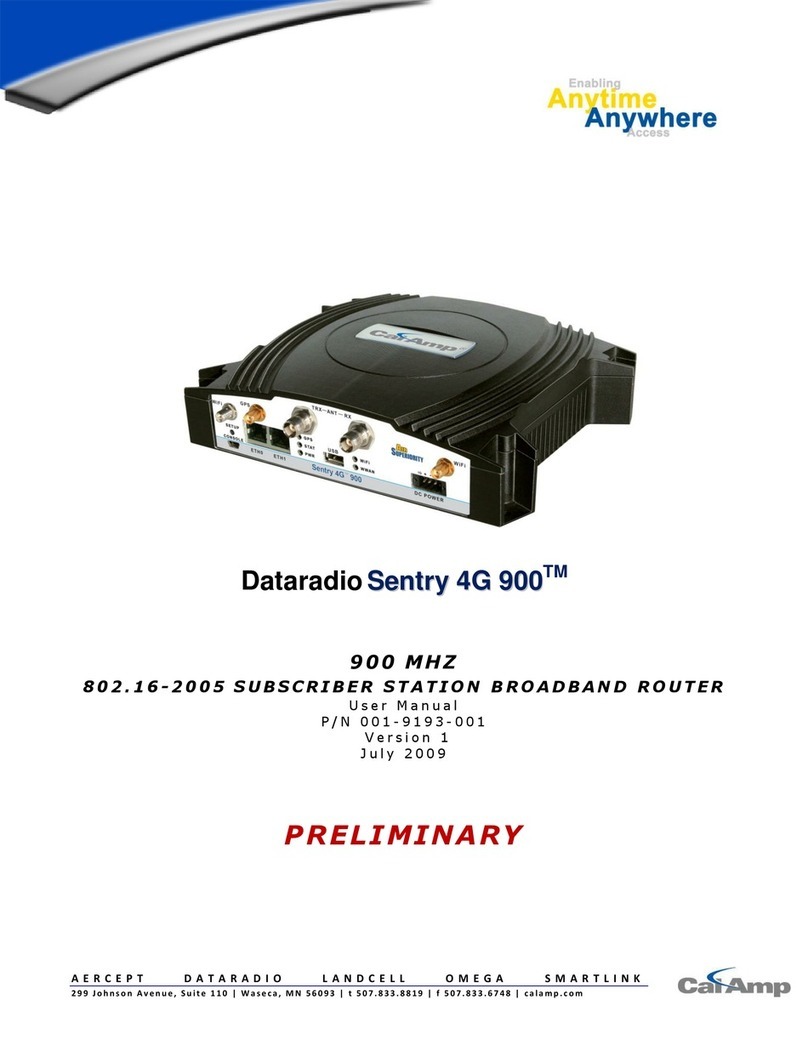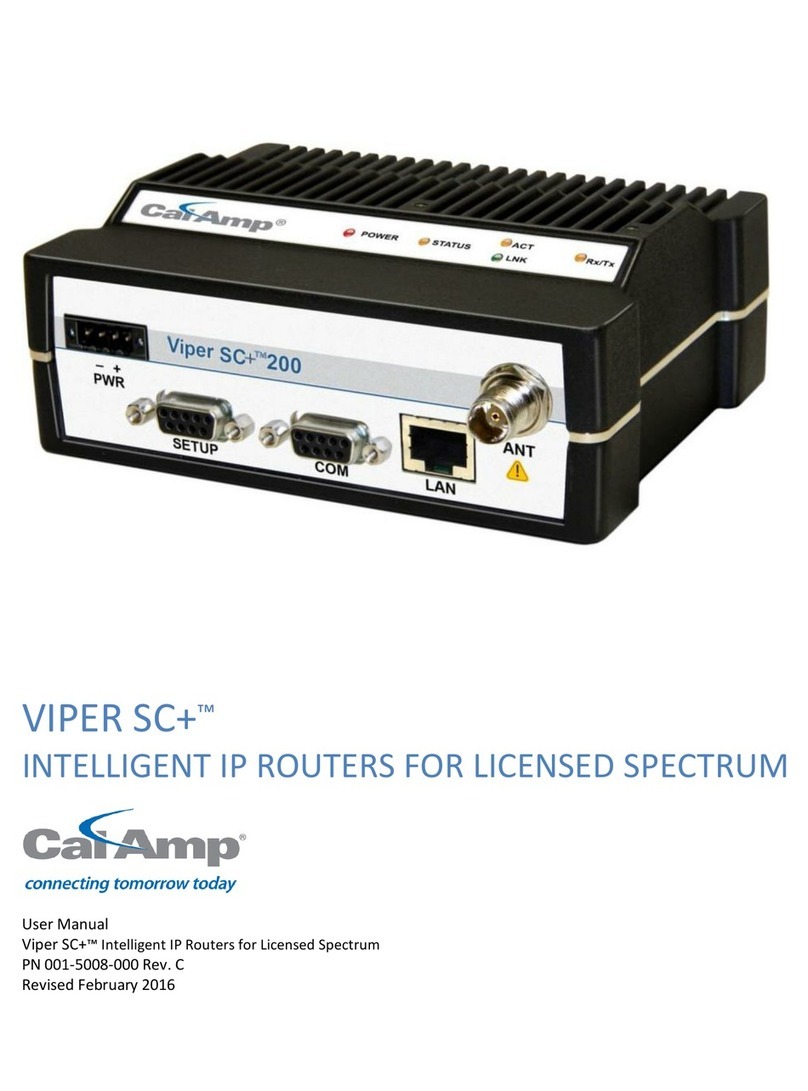5
3.3.2
IP Se ings ............................................................................................................................................................ 29
3.3.3
S a is ics ............................................................................................................................................................... 31
3.4
GeminiG3 (ETH2) ...................................................................................................................................................... 31
3.5
Wifi (Access Poin ) .................................................................................................................................................... 32
3.5.1
S a us ................................................................................................................................................................... 32
3.5.2
Wireless se ings .................................................................................................................................................. 33
3.5.3
IP se ings ............................................................................................................................................................. 33
3.5.4
s a is ics ............................................................................................................................................................... 34
3.6
Wifi (Clien ) .............................................................................................................................................................. 34
3.6.1
s a us.................................................................................................................................................................... 35
3.6.2
IP .......................................................................................................................................................................... 35
3.6.3
link ........................................................................................................................................................................ 35
3.6.4
Wireless se ings .................................................................................................................................................. 36
3.6.5
ip se ings ............................................................................................................................................................. 36
3.6.6
siTe survey ........................................................................................................................................................... 37
3.6.7
s a is ics ............................................................................................................................................................... 38
3.7
WWAN 0 / 1 ............................................................................................................................................................. 38
3.7.1
S a us ................................................................................................................................................................... 38
3.7.2
Carrier Se ings .................................................................................................................................................... 41
3.7.3
Configura ion ....................................................................................................................................................... 42
3.7.4
PRovider ............................................................................................................................................................... 42
3.7.5
IP Se ings ............................................................................................................................................................ 43
3.7.6
S a is ics ............................................................................................................................................................... 43
3.8
Rou er Se ings ......................................................................................................................................................... 43
3.8.1
in erface priori y .................................................................................................................................................. 44
3.8.2
applica ion rou ing ............................................................................................................................................... 44
3.8.3
por forwarding .................................................................................................................................................... 45