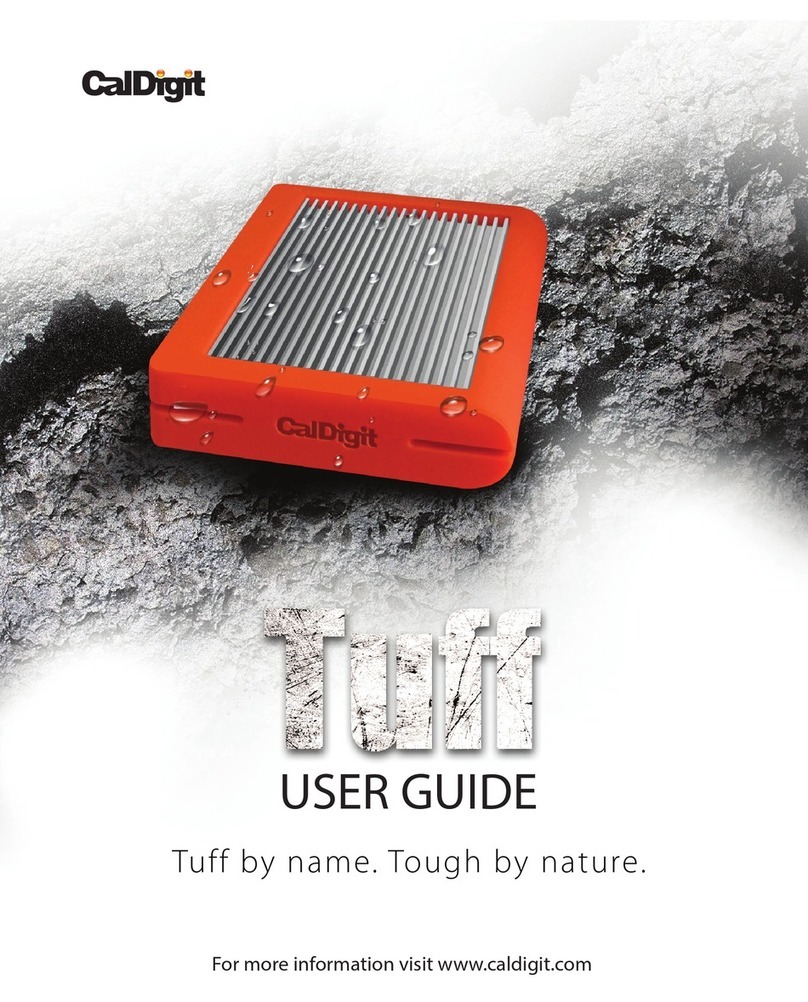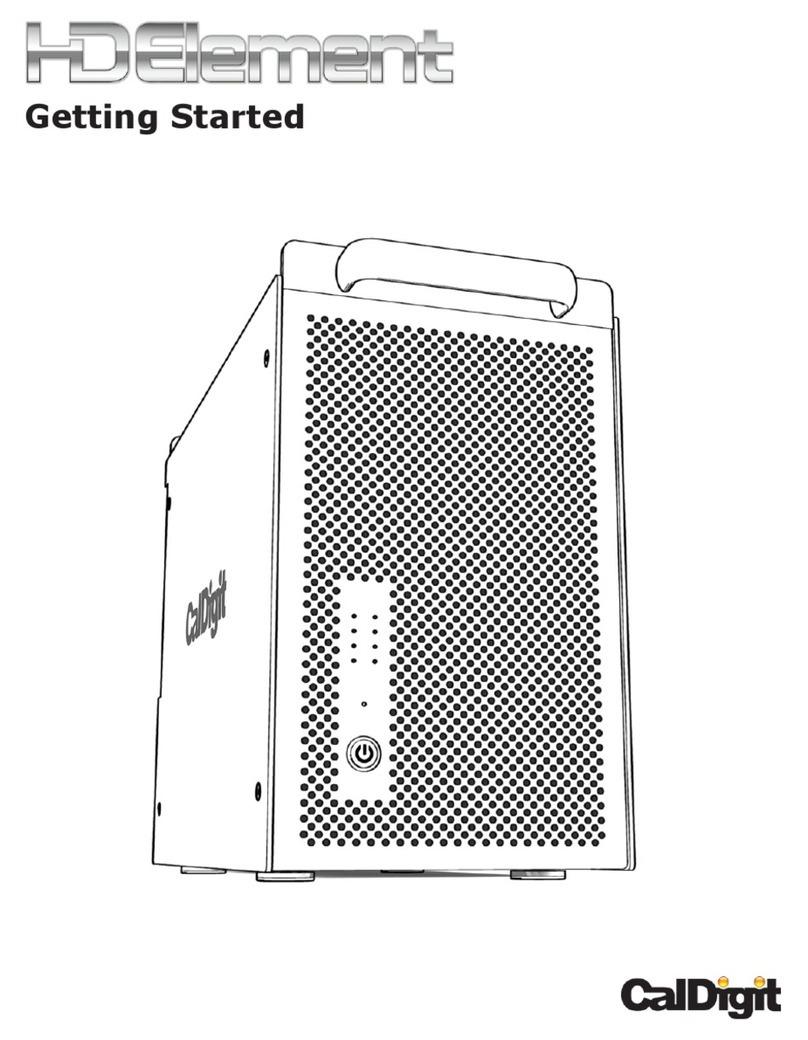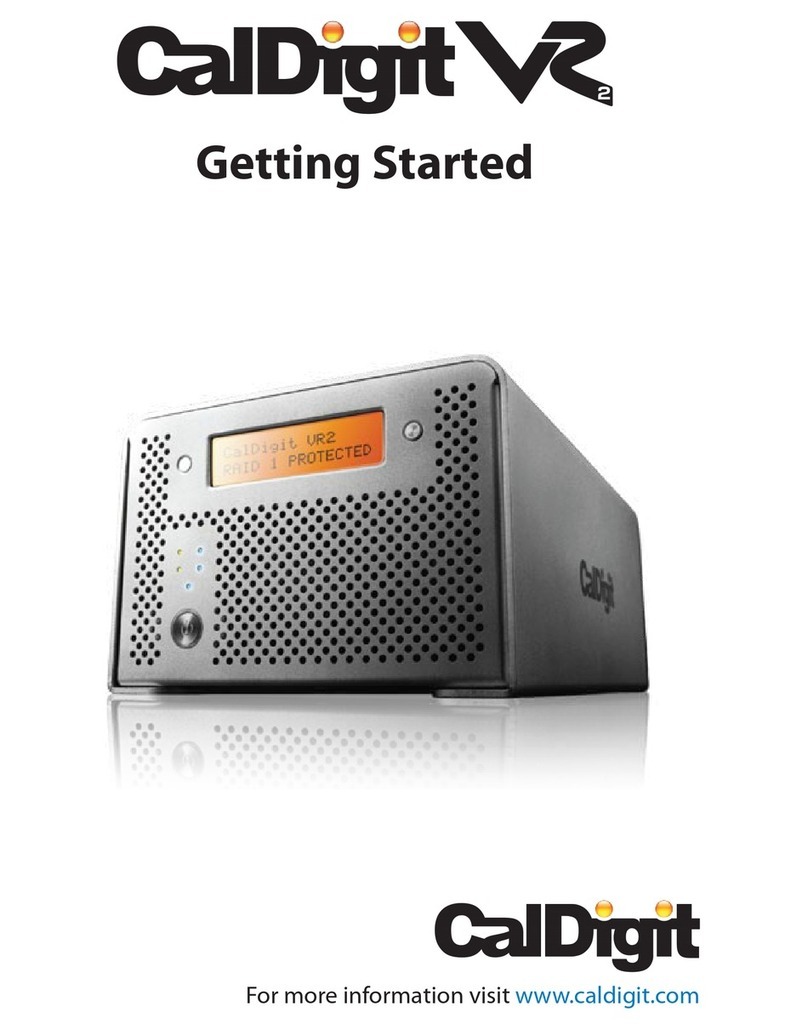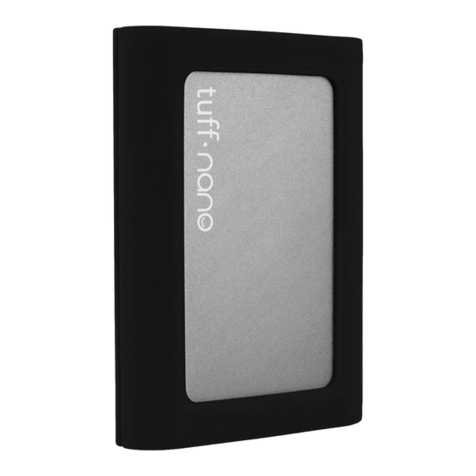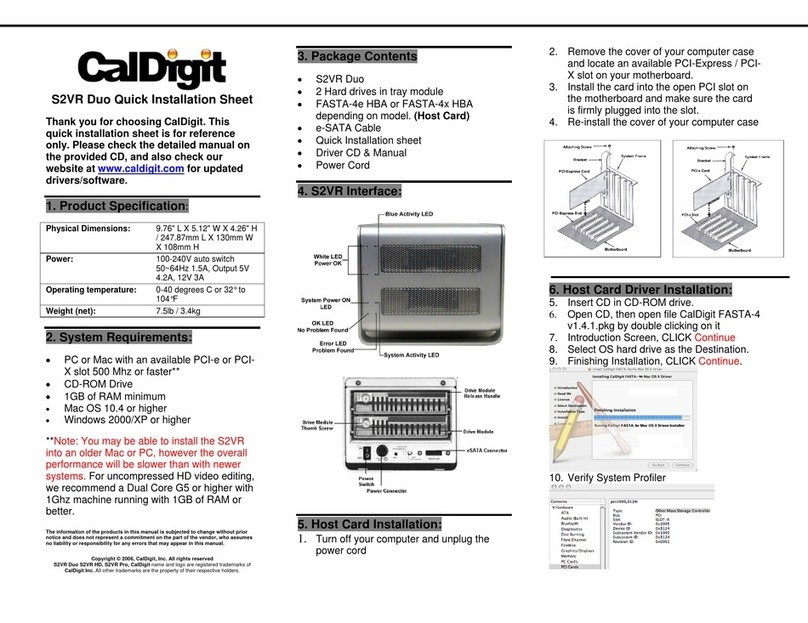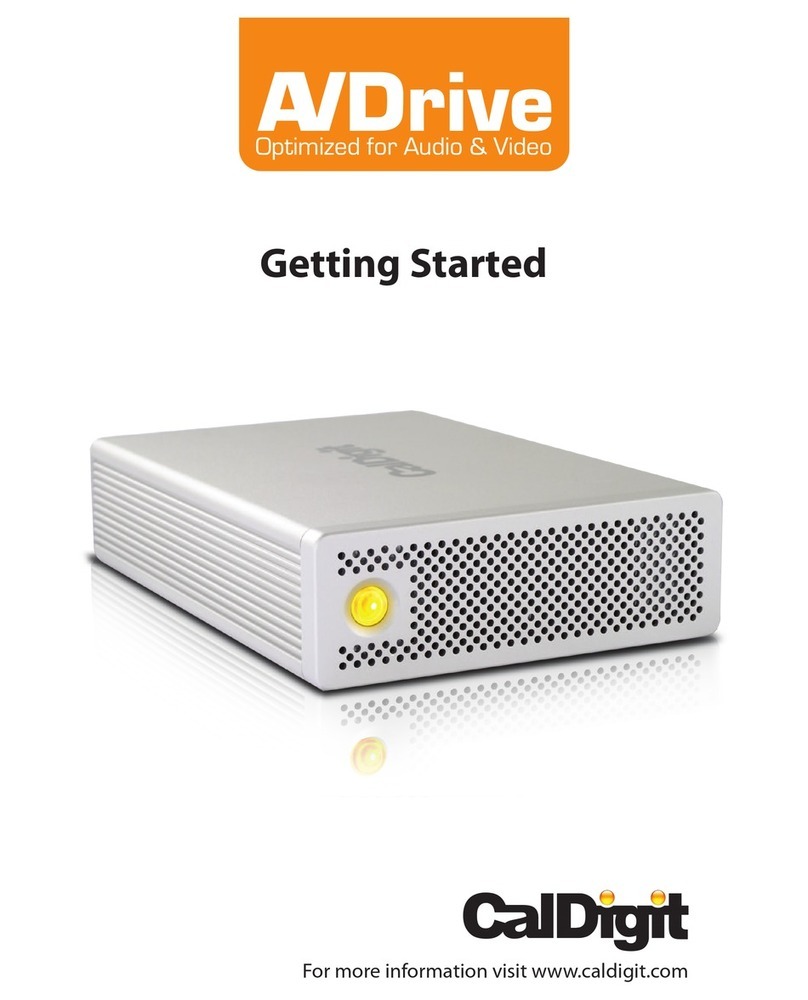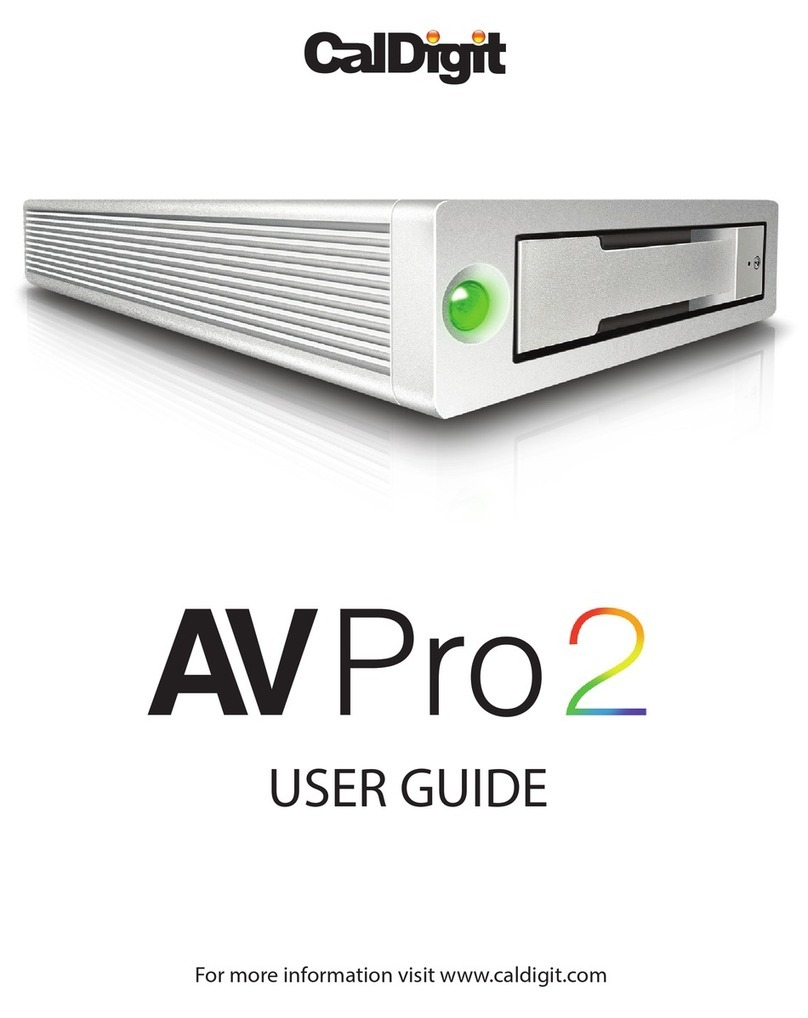4
CalDigit
Please read the AV Pro manual thoroughly and familiarize yourself with the product before
use.
Only use the AV Pro in an area with sucient ventilation. Make sure that the fan is not
obstructed to ensure heat dissipation. Do not leave or use the AV Pro near a heat source or
direct sunlight.
Avoid using the AV Pro in extremely hot and cold environments as it will increase the likeli-
hood of premature drive failure. A safe temperature range is between 40℉ – 95℉ (4.4℃
- 35℃) .
Avoid using the AV Pro in humid environments. Moisture and condensation can accumulate
in the drive and damage the electrical components, resulting in unit failure and catastrophic
data loss.
Only use the power adapter that has been supplied with the AV Pro. An excessive or inad-
equate power supply can result in unstable performance or drive failure.
Make sure to transport your AV Pro with care. Hard drives are sensitive to shock and rough
handling, and can result in degrading performance or disk failure.
Keep the AV Pro away from liquids and moisture. Exposure to liquids on the AV Pro can result
in damaging the unit, electric shock, and result in a re hazard. If your AV Pro gets wet while
it is still o, do not turn it on.
In the case of any issue with the device, do not attempt to repair or open the AV Pro yourself.
Doing so can result in personal injury, damage the device, and will void the warranty. If you
have any issues, please contact CalDigit Technical Support.
All electrical devices are susceptible to failure. In order to protect yourself against sudden
data loss, it is highly recommended that you create at least two backups of your data. If you
will be sending a drive back to CalDigit for service , please make sure you have backed up
your data beforehand. CalDigit cannot guarantee the integrity of data on drives that are
returned to us. CalDigit cannot make provisions for data recovery or be held liable for any
data loss.
General Use Warnings
Safety Warnings