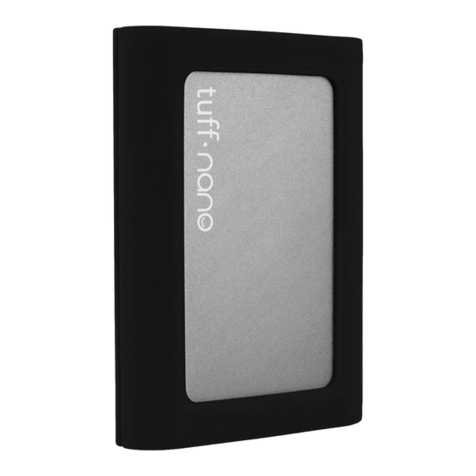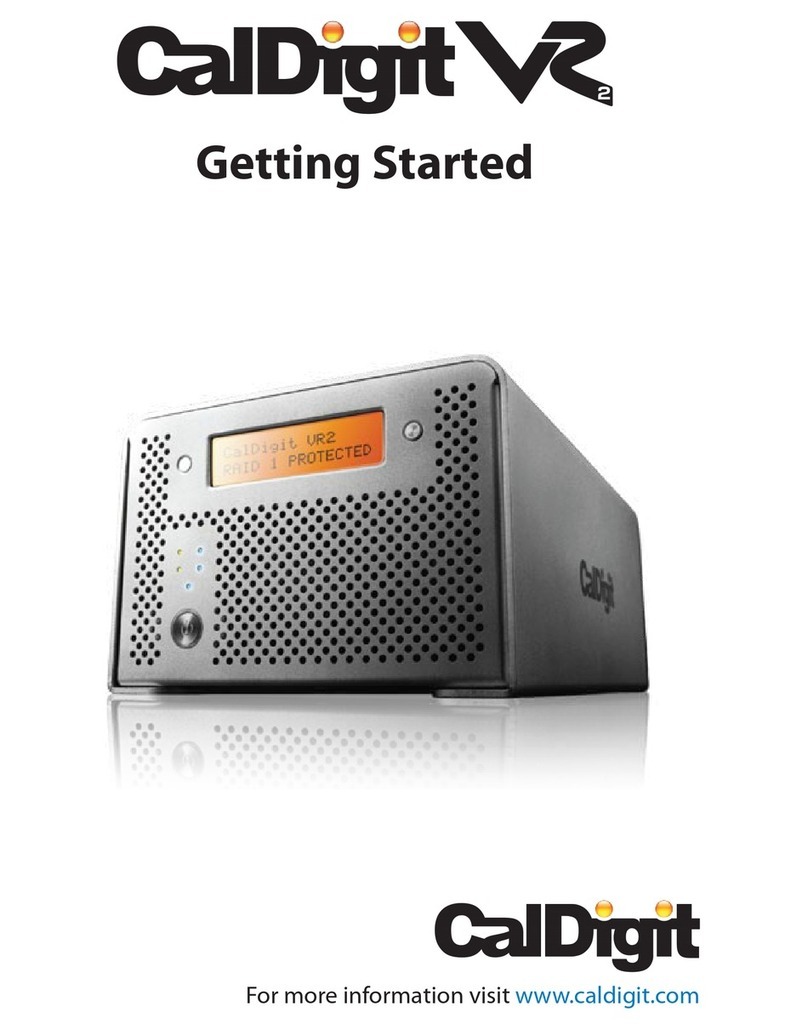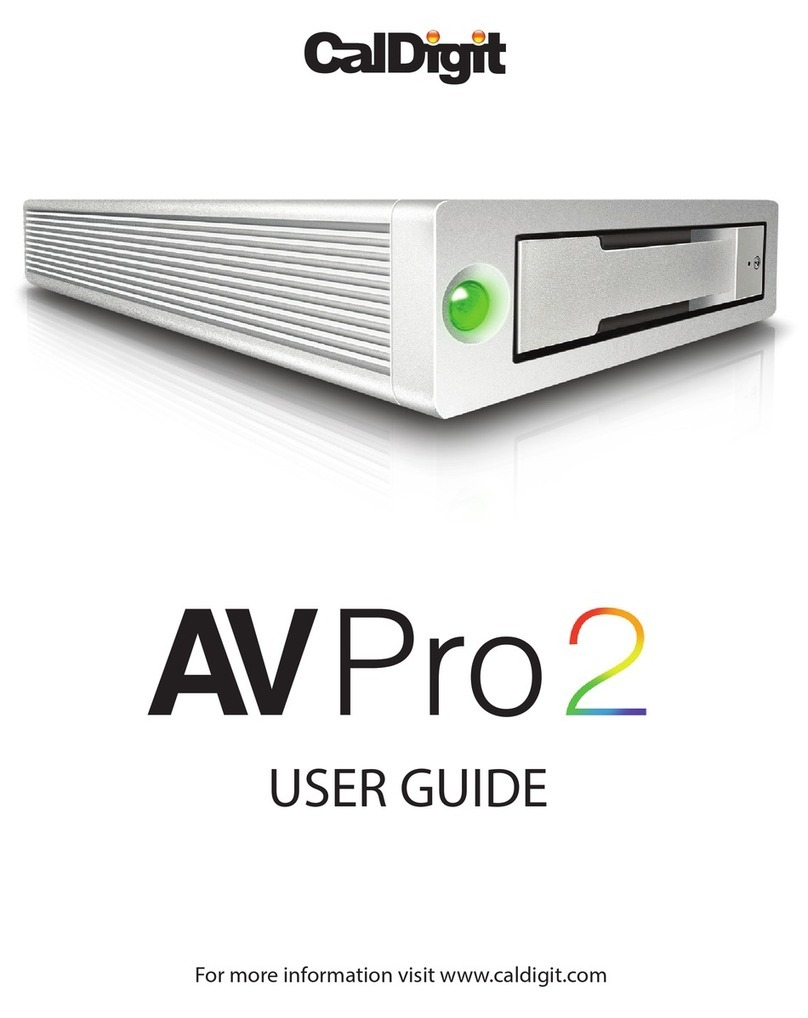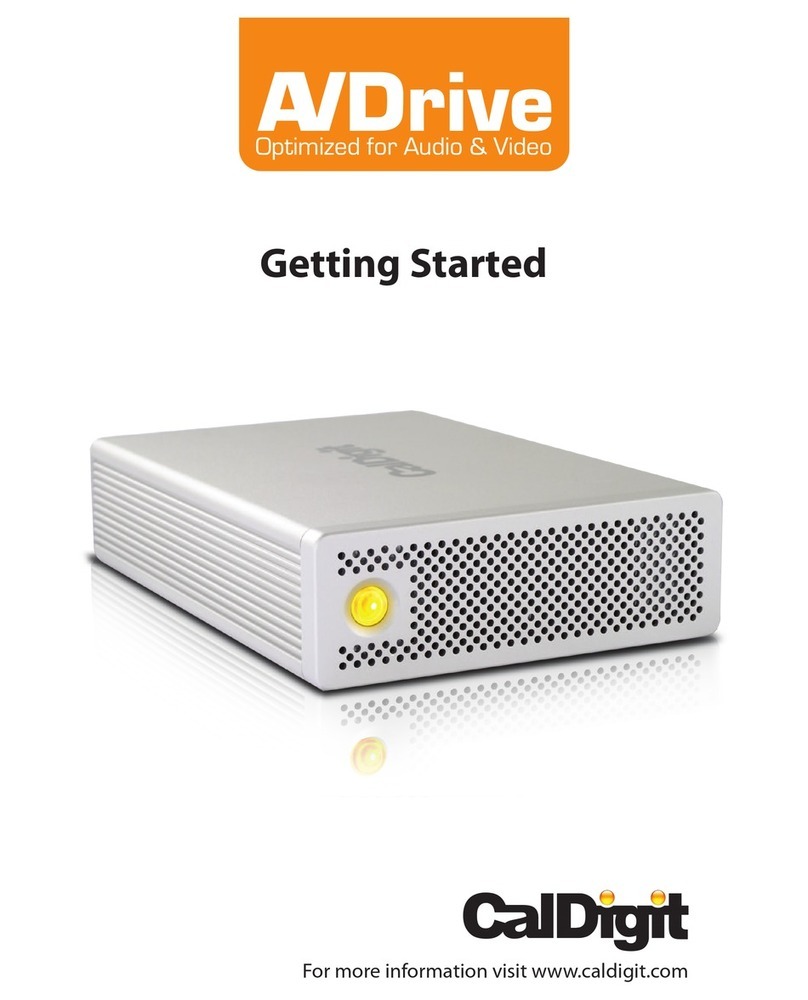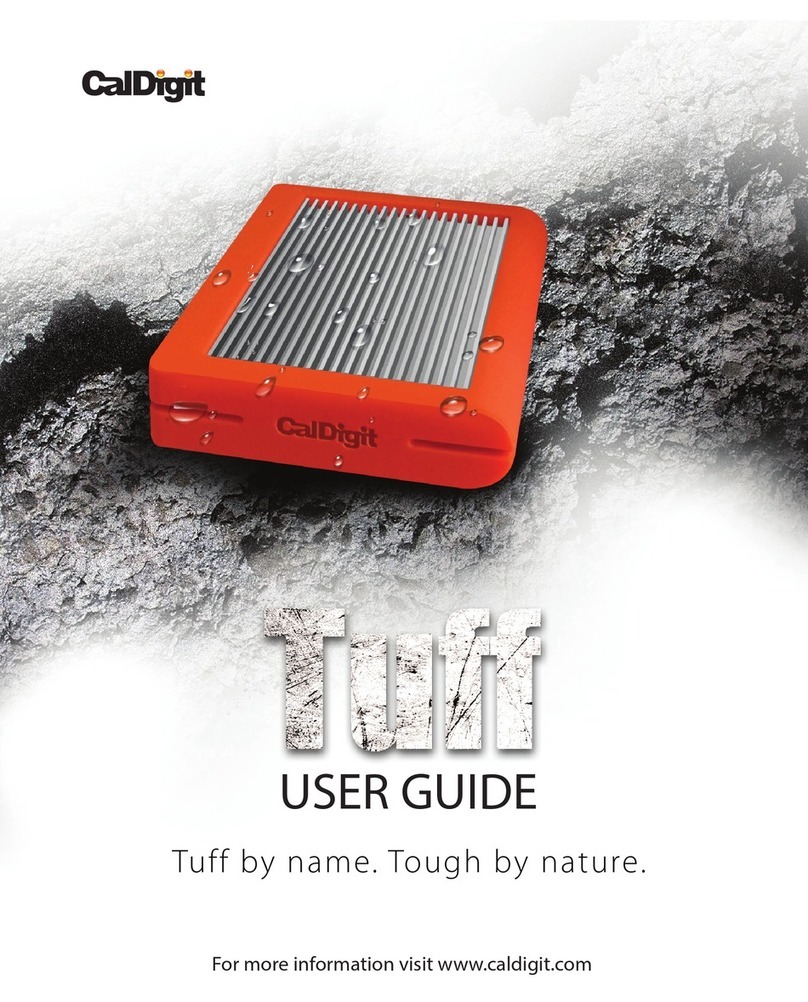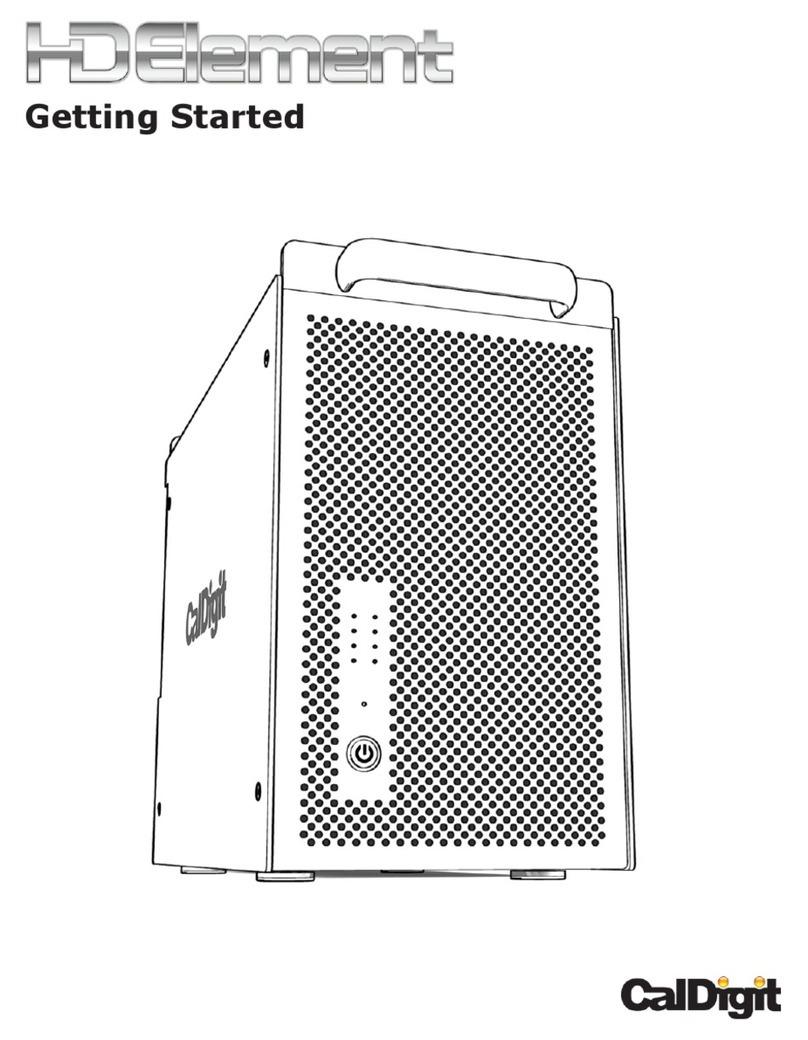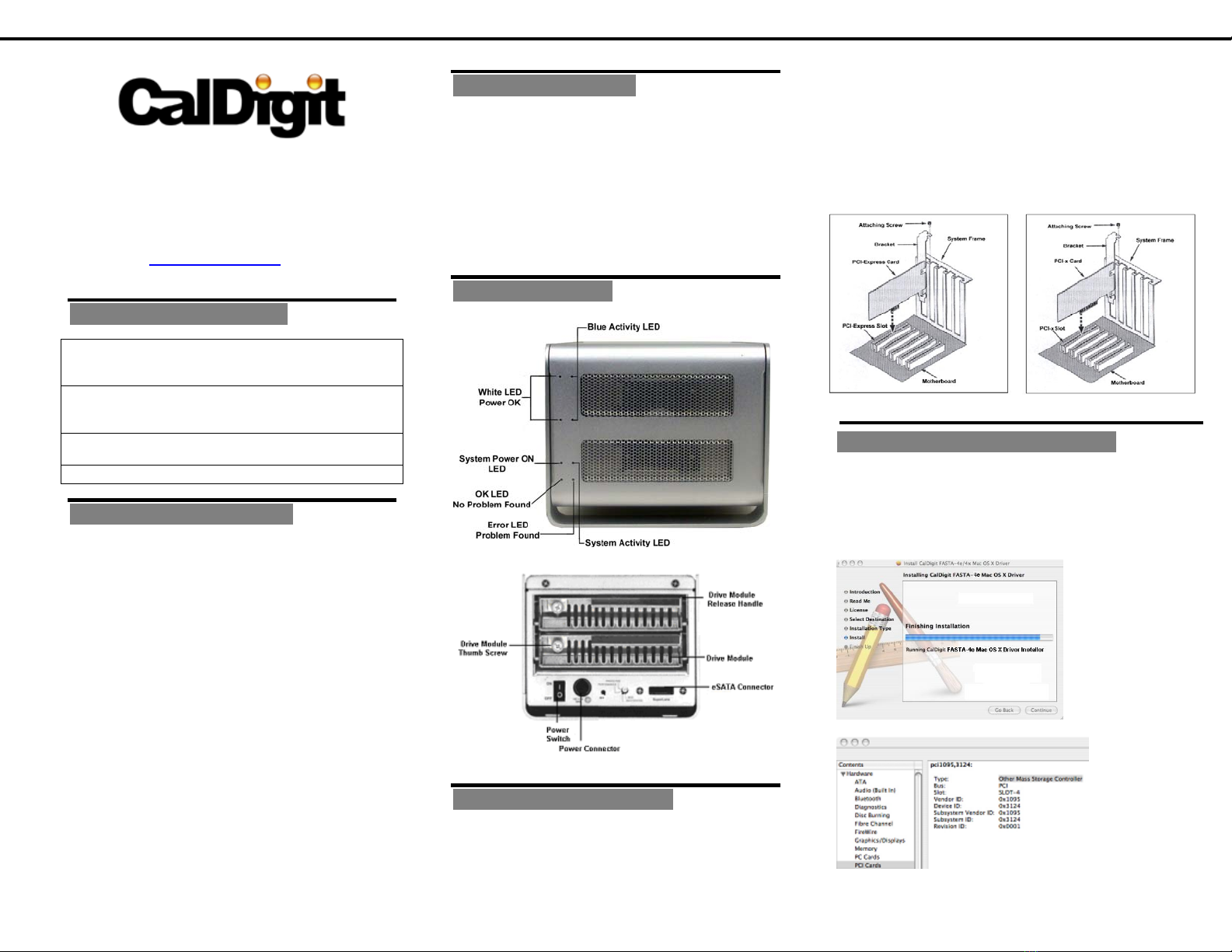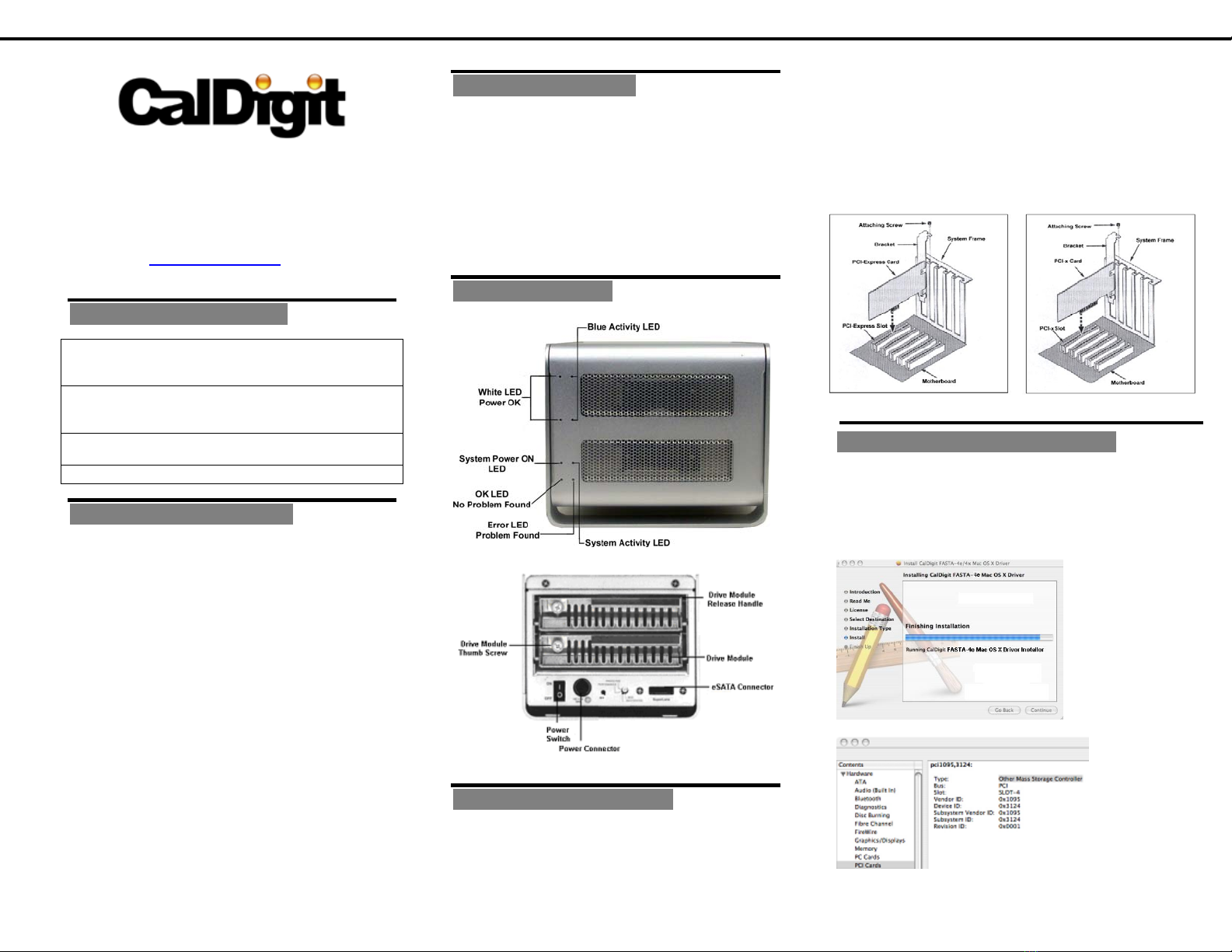
S2VR Duo Quick Installation Sheet
Thank you for choosing CalDigit. This
quick installation sheet is for reference
only. Please check the detailed manual on
the provided CD, and also check our
website at www.caldigit.com for updated
drivers/software.
1. Product Specification:
Physical Dimensions: 9.76" L X5.12" W X 4.26" H
/ 247.87mm L X 130mm W
X 108mm H
Power: 100-240V auto switch
50~64Hz 1.5A, Output 5V
4.2A, 12V 3A
Operating temperature: 0-40 degrees C or 32° to
104°F
Weight (net): 7.5lb / 3.4kg
2. System Requirements:
• PC or Mac with an available PCI-e or PCI-
X slot 500 Mhz or faster**
• CD-ROM Drive
• 1GB of RAM minimum
• Mac OS 10.4 or higher
• Windows 2000/XP or higher
**Note: You may be able to install the S2VR
into an older Mac or PC, however the overall
performance will be slower than with newer
systems. For uncompressed HD video editing,
we recommend a Dual Core G5 or higher with
1Ghz machine running with 1GB of RAM or
better.
The information of the products in this manual is subjected to change without prior
notice and does not represent a commitment on the part of the vendor, who assumes
no liability or responsibility for any errors that may appear in this manual.
Copyright © 2006, CalDigit, Inc. All rights reserved
S2VR Duo S2VR HD, S2VR Pro, CalDigit name and logo are registered trademarks of
CalDigit Inc. All other trademarks are the property of their respective holders.
3. Package Contents
• S2VR Duo
• 2 Hard drives in tray module
• FASTA-4e HBA or FASTA-4x HBA
depending on model. (Host Card)
• e-SATA Cable
• Quick Installation sheet
• Driver CD & Manual
• Power Cord
4. S2VR Interface:
5. Host Card Installation:
1. Turn off your computer and unplug the
power cord
2. Remove the cover of your computer case
and locate an available PCI-Express / PCI-
X slot on your motherboard.
3. Install the card into the open PCI slot on
the motherboard and make sure the card
is firmly plugged into the slot.
4. Re-install the cover of your computer case
6. Host Card Driver Installation:
5. Insert CD in CD-ROM drive.
6. Open CD, then open file CalDigit FASTA-4
v1.4.1.pkg by double clicking on it
7. Introduction Screen, CLICK Continue
8. Select OS hard drive as the Destination.
9. Finishing Installation, CLICK Continue.
10. Verify System Profiler