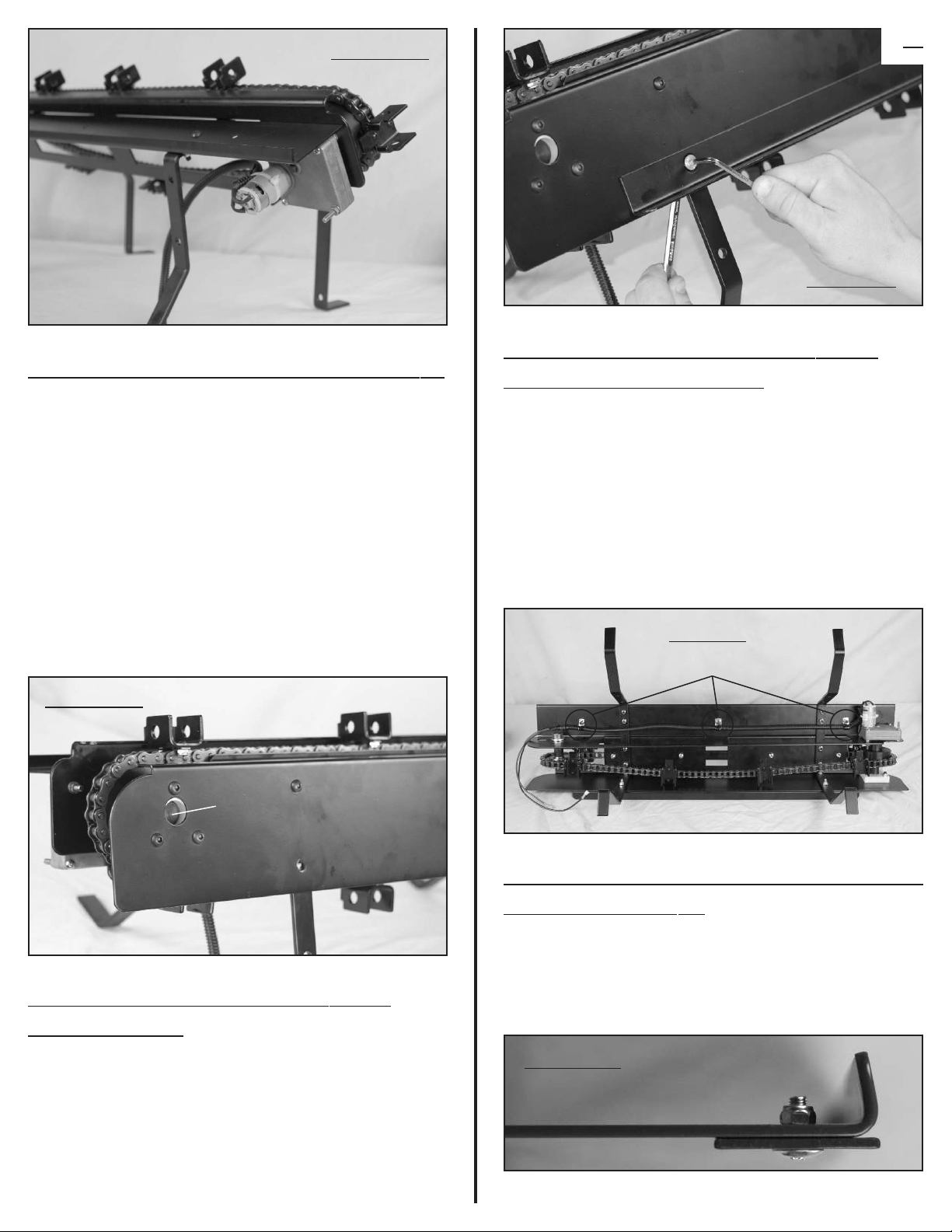7.
Instructions continued onpage 8. >>>>
PHOTO P
PHOTO Q
STEP 11: Attach the Self-Adhesive
Target Spots to the Targets
STEP 12: Battery Charging and
SystemTest
Important: Do not overcharge the battery.
Nevercharge the battery while connected to the
Shootin’ Gallery. Charge ina well-ventilated area.
Use the provided Charger (1001480) to charge the
Battery (1000545). Connect the alligator clips to the
Battery before plugging the Charger into the wall. Make
sure the clips are connected tightly and securely to the
terminals on the Battery. The light on the Battery
charger will illuminate RED while charging and GREEN
when fully charged. Important: Do not overcharge
the Battery. To avoid damaging the Battery, remove
the Battery immediately when the light turns GREEN.
The ChargerDOES NOT turn itself off.
Avoid fully discharging the Battery. Deep discharging
can damage the Battery. When you notice the Shootin’
Gallery slowing down because the Battery charge is
low, stop and recharge the Battery. It may take several
hours to charge the Battery. Monitor indicator light.
WARNING: Keep hands and clothing clear
of chain,sprocket, and othermoving parts.
Make sure the switch is turned OFF. Carefully
connect the Red Wire to the Red battery ter-
minal and the black wire to the black battery terminal.
Place the Battery in the Battery Box and replace the
access panel and secure with the wing bolt. Make sure
wires are not pinched when replacing the access panel.
WARNING: Keep hands and clothing clear
of chain,sprocket, and othermoving parts.
Turn power switch ON. Targets should move from left
to right as you face the front of the Shootin’ Gallery.
(If not, check Battery connections.)
Carefully use a small stick such as a ruler or yardstick
to knock over a couple of the targets. As the fallen targets
rotate around the chain, they should reset automatically.
Turn switch off.
CONGRATULATIONS: Youare now ready to
set up your Shootin’ Gallery foruse. Read
instructions carefully.
SETTING UP AND USING YOUR
SHOOTIN’ GALLERY
1. Place the Shootin’ Gallery on level, soft ground
where there is a good backstop, such as a hill or berm
of soft earth. A .22 caliber bullet can travel as much as
a mile before losing energy. Be sure that if you miss
the target, your round will be stopped safely. Do not
place the shootin’ gallery on an elevated surface. The
Shootin’ Gallery must be at the same level as the
shooter’s feet. Always shoot from a position directly in
front of the Shootin’ Gallery. Shooting from an angle
could cause ricochet or prevent targets from falling.
2. Inspect the Shootin’ Gallery for damage and loose
or missing parts before each use. Tighten any loose
bolts or screws (impact from shooting can loosen
them). DO NOT USE IF PRODUCT IS DAMAGED,
MISSING PARTS, OR IF TARGETS ARE DEFORMED.
Replacement parts are available from Battenfeld
Technologies, Inc. www.battenfeldtechnologies.com
3. Inspect wires for wear and make sure they are
properly secured.
4. WARNING: Keep hands and clothing clearof
chain,sprocket, and othermoving parts. Make
sure power switch is OFF and connect the fully
charged battery. Note: You may need to charge
battery before use. Turn power switch ON. Targets
should move from left to right as you face the front