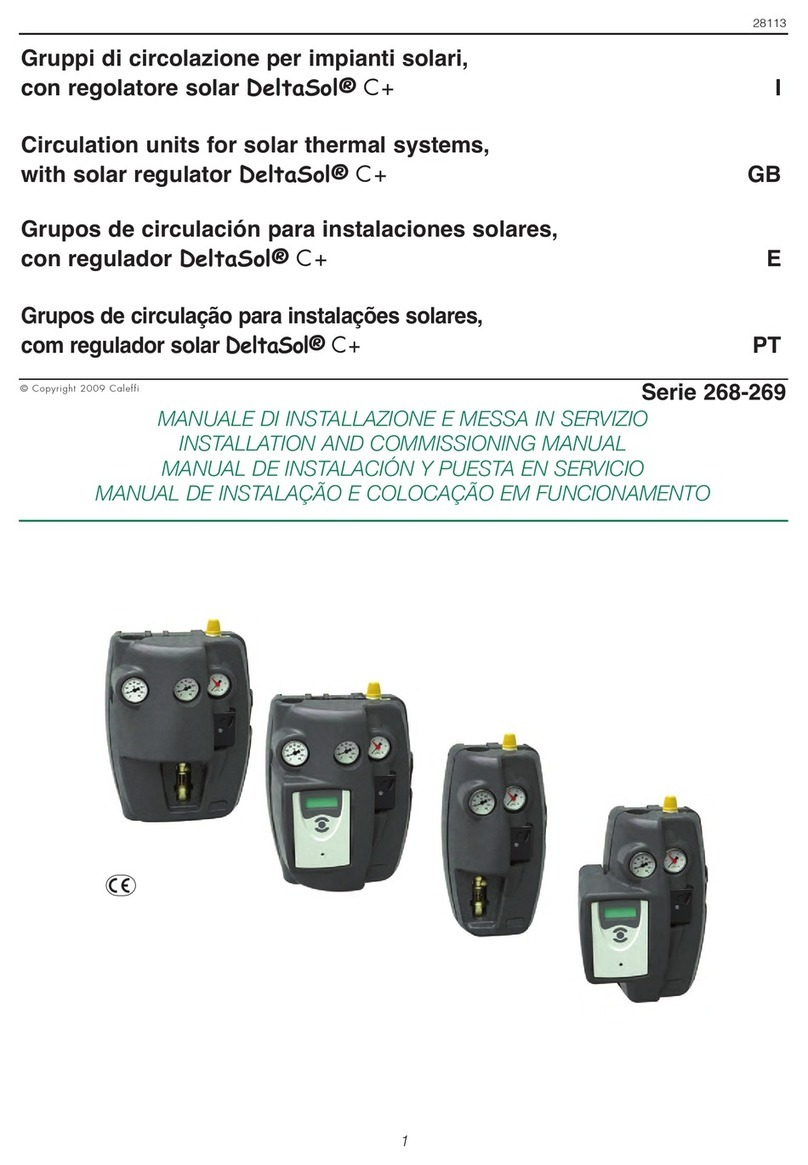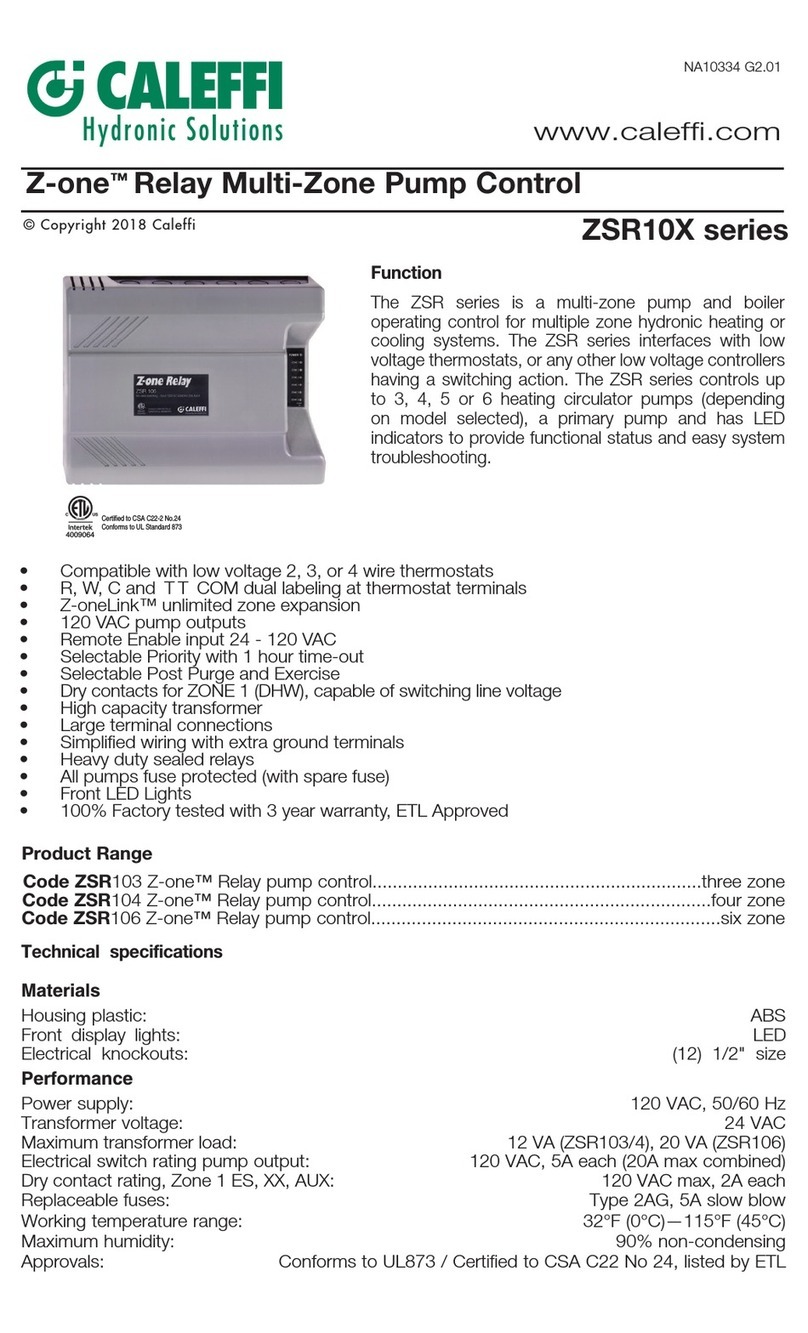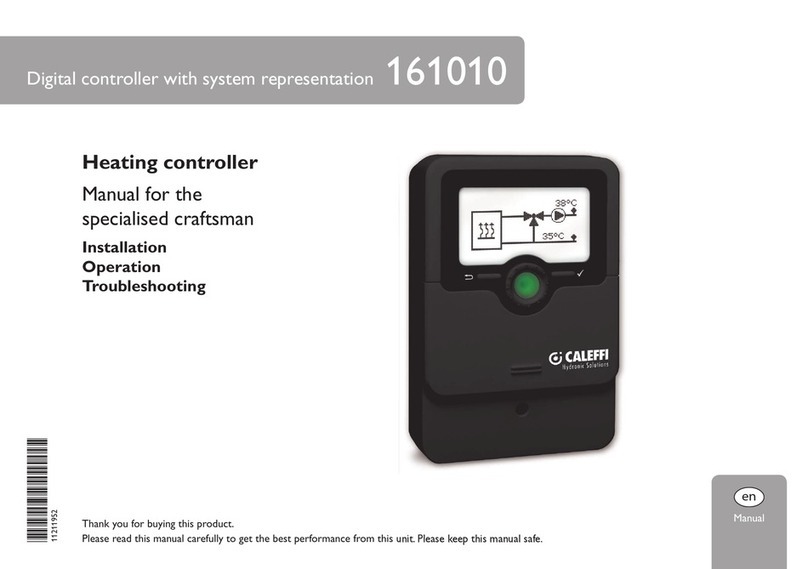4. Premere ancora il tasto OK. Il dispositivo si connette
automaticamente con la macchina.
• Se l’associazione è avvenuta correttamente, apparirà a
schermo BND.
• Se l’associazione non è corretta, il display mostra NO
BND. La vecchia associazione si mantiene.
4. Touch the OK button again. The device automatically
connects with the HRU.
• If the new binding is correct, the display shows BND.
• If the binding is not correct, the display shows NO BND.
The old binding is maintained.
5. Premere il tasto BACK per ritornare al menu installazione.
Ripremerlo per uscire.
5. Touch the BACK button to return to the installation menu
and touch it again to exit the menu.
Impostazioni
Settings
1. Premere per 10 secondi il tasto MENU. L’icona
IMPOSTAZIONI inizia a lampeggiare.
1. Hold for 10 seconds the MENU button. The SETTINGS
menu icon starts to blink.
2. Il display a 2 cifre sulla sinistra mostra un numero di indice
che lampeggia. Il valore e l’unità corrispondenti di questa
impostazione sono forniti dal display del valore a 4 cifre
a destra.
2. The 2-digits value display on the left show an index-
number that blinks. The corresponding value and unit of
this setting is given by the 4-digit value display on the right.
AUTO
1 2 3 4 5 6 7
1 2 3 4 5 6 7
AUTO
°C
1 6
1 2 3 4 5 6 7 1 2 3 4 5 6 7
%
%
AUTO
1 2 3 4 5 6 7
1 2 3 4 5 6 7
AUTO
°C
1 6
1 2 3 4 5 6 7 1 2 3 4 5 6 7
%
%
AUTO
1 2 3 4 5 6 7
1 2 3 4 5 6 7
AUTO
°C
1 6
1 2 3 4 5 6 7 1 2 3 4 5 6 7
%
%
AUTO
1 2 3 4 5 6 7
1 2 3 4 5 6 7
AUTO
°C
1 6
1 2 3 4 5 6 7 1 2 3 4 5 6 7
%
%
AUTO
1 2 3 4 5 6 7
1 2 3 4 5 6 7
AUTO
°C
1 6
1 2 3 4 5 6 7 1 2 3 4 5 6 7
%
%
AUTO
1 2 3 4 5 6 7
1 2 3 4 5 6 7
AUTO
°C
1 6
1 2 3 4 5 6 7 1 2 3 4 5 6 7
%
%
PARAMETRO PARAMETER
1 - Velocità stand by immissione 1 - Stand-by speed supply
2 - Velocità stand by espulsione 2 - Stand-by speed exhaust
3 - Velocità minima immissione 3 - Low speed supply
4 - Velocità minima espulsione 4 - Low speed supply
5 - Velocità media immissione 5 - Medium speed supply
6 - Velocità media espulsione 6 - Medium speed exchaust
7 - Velocità alta immissione 7 - High speed supply
8 - Velocità alta espulsione 8 - High speed exhaust
9 - Velocità massima immissione 9 - Boost speed supply
10 - Velocità massima espulsione 10 - Boost speed exhaust
11 - Periodo rimozione ltri 11 - Replace time lter
12 - Setpiont riscaldamento
passivo
12 - Free ventilation heating
setpoint
13 - Offset raffrescamento
passivo 13 - Free ventilation cooling offset
10 s