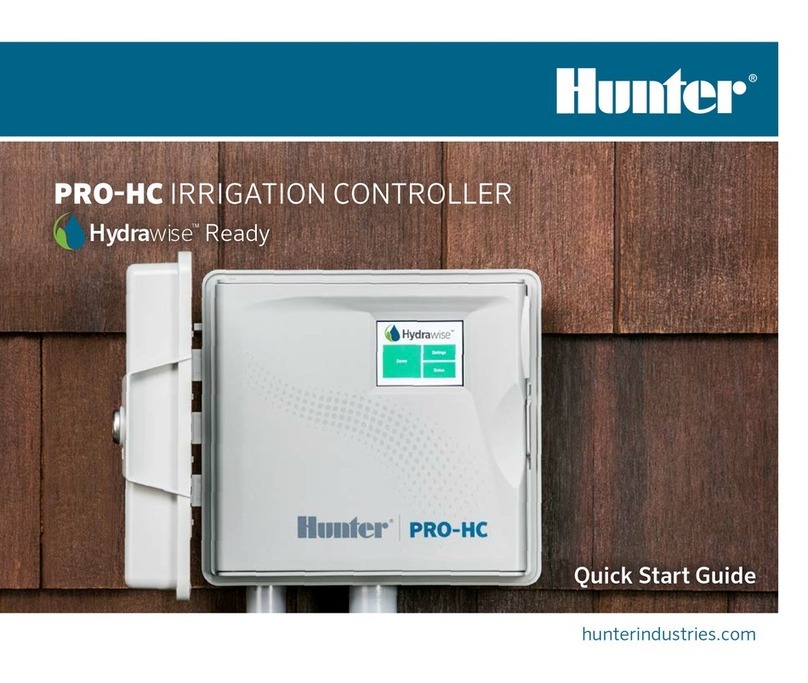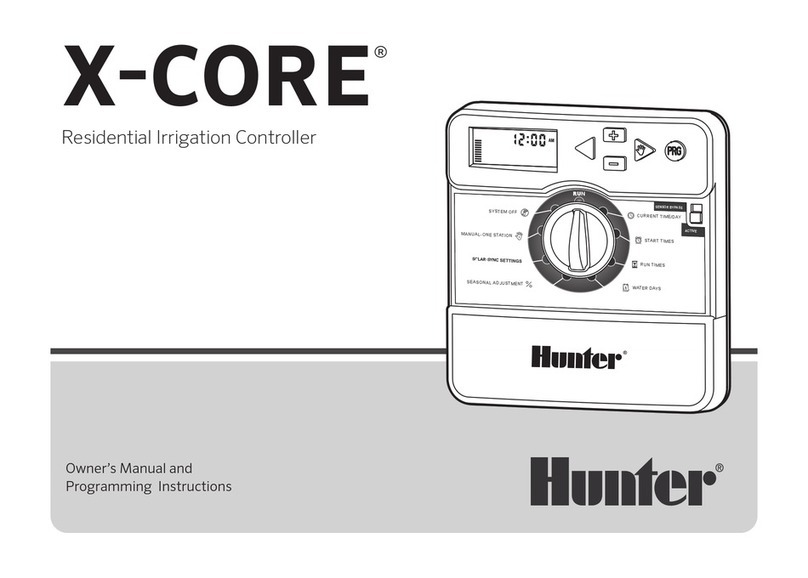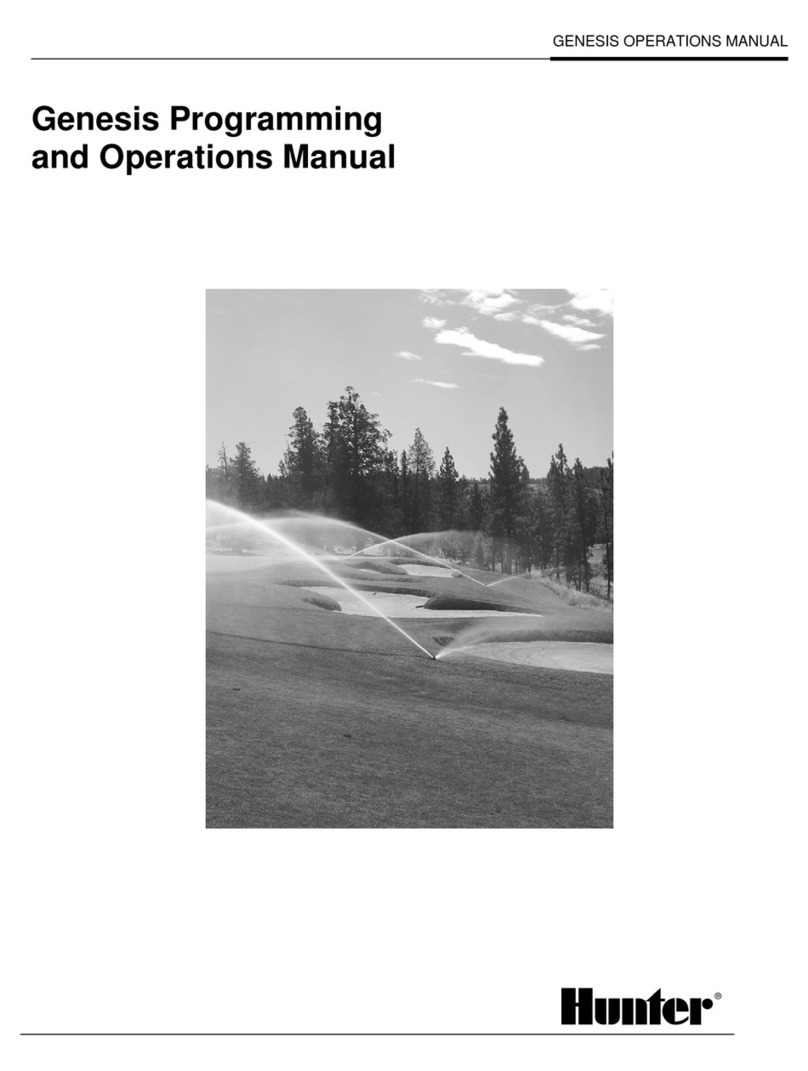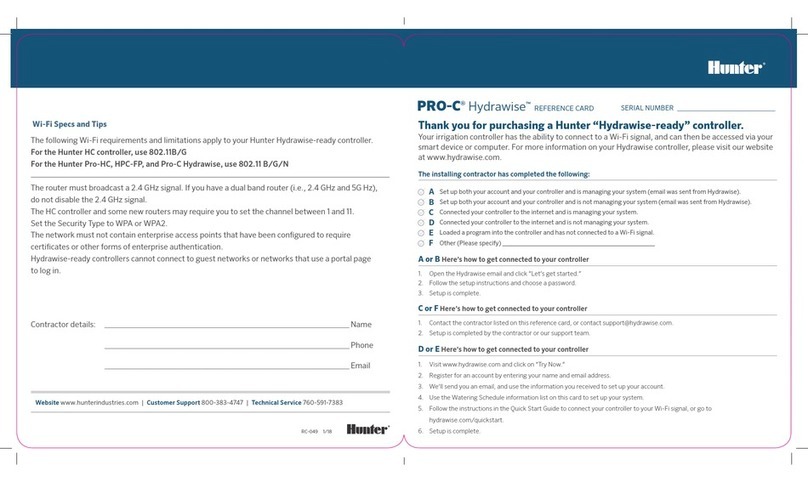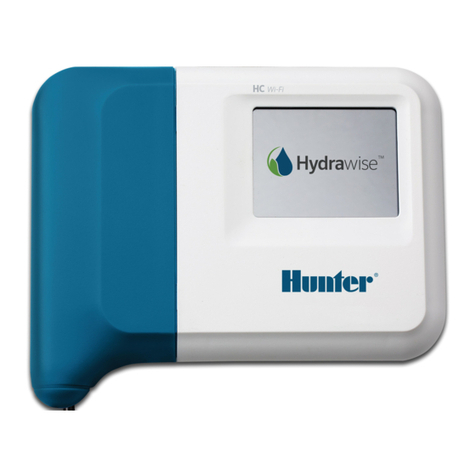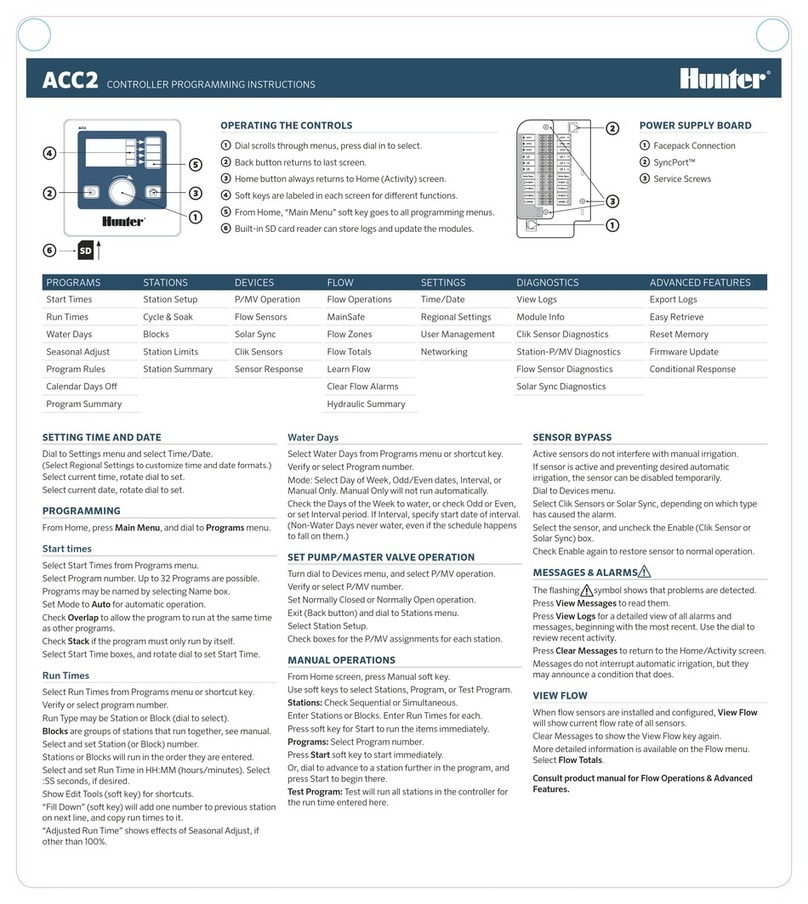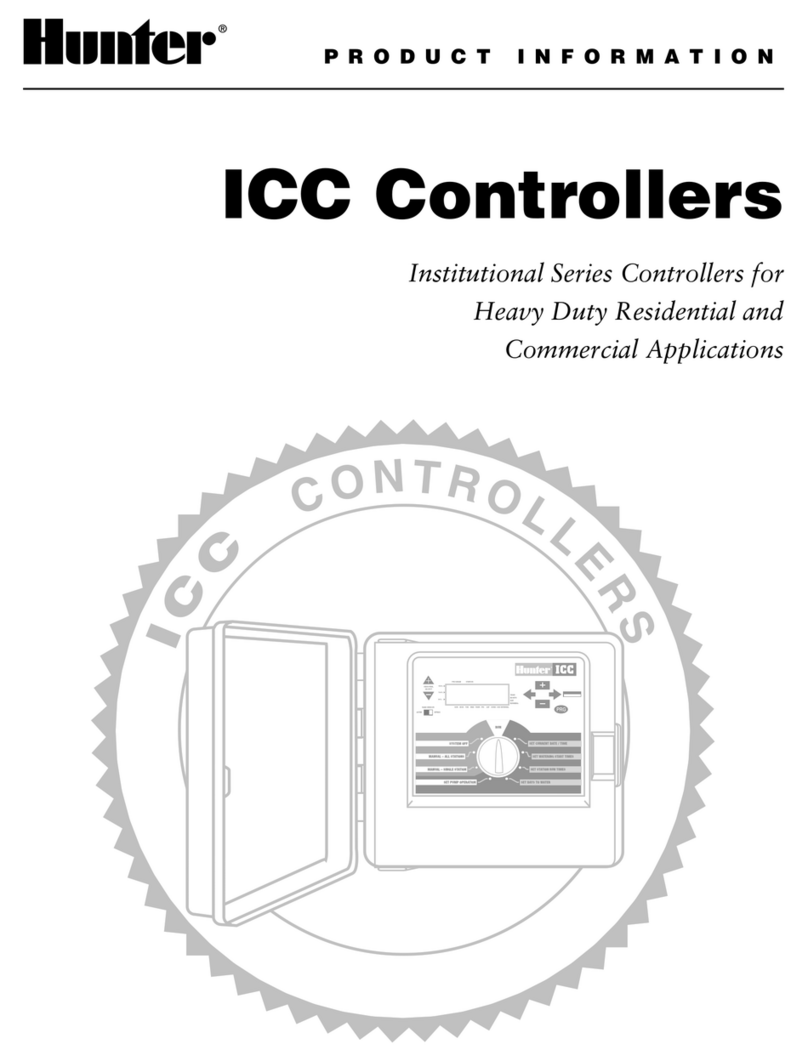ICC 2
®
IRRIGATION CONTROLLER
QUICK START PROGRAMMING GUIDE
Main Display
Dial Must Be In RUN Position For Automatic Irrigation!
Setting Current Date and Time
1. Turn the dial to the DATE/TIME position.
2. The current year will be ashing. Use the +and -buttons
to change the year. Push the ► button to proceed to
setting the month.
3. The month will be ashing. Use the +and -buttons to
change the month. Press the ► button to proceed to
the day setting.
4. The day will be ashing. Use the +and –buttons to
change the day of the month. Press the ► button to
proceed to the time setting.
5. The time will be displayed. Use the +and –buttons to
select AM, PM,or 24 hr to display all times in
24-hour mode.
6. Press the ► button to move to hours. Use the +and -
buttons to change the hour shown on the display.
7. Press the ► button to move on to minutes.
Use the +and -buttons to change the minutes shown in
the display.
Turn the dial to the RUN position. Date and time are now set.
Setting Program Start Times
1. Turn the dial to the START TIMES position.
2. Press the PRG button to select A, B, C or D.
3. Use the +and -buttons to change the start time.
The start time advances in 15-minute increments.
4. Press the ► button to add another start time, or
PRG button to set a start time for the next program.
Note: Controller can run 2 programs at once.
Eliminating a Program Start Time
With the dial set to the START TIMES position, push the +
and -buttons until you reach 12:00 AM (Midnight). From this
position, push the -button once to reach the “OFF” position.
Setting Station Run Times
1. Turn the dial to the RUN TIMES position.
2. Use the PRG button to select program (A, B, C, or D).
3. Use the +and -buttons to change the station run time on
the display. You may set station run times from 1 minute
to 12 hours.
4. Press the ► button to advance to the next station.
5. Repeat for each station.
Total Run Time Calculator
1. Turn the dial to RUN TIMES.
2. Press ◄ to view total time for all stations in program.
3. Press PRG to see total times for other programs.
Setting Water Days
1. Turn the dial to the WATER DAYS position.
2. The display will show the last program selected.
(A, B, C, or D). Switch to another program by pressing the
PRG button.
3. The pointer at the bottom of the screen shows the
currently selected day of the week. Press +or –to select
days for watering [drop] or no water [-].
Selecting Odd or Even Days to Water
1. Press ► past all days of week to ODD or EVEN.
2. Press +to select or – to cancel ODD or EVEN.
Selecting Interval Watering
1. Press ► past ODD and EVEN to INT.
2. Press +or –to set interval days.
3. Press +or –to set number of days to next watering.
Pump (PMV)
Press ► to select stations.
Press +or –to set PMV output ON or OFF for station.
(PMV is normally on for all stations).
Seasonal Adjust
Changes all run times by a percentage for local conditions.
Press +or –to change from 5% to 300% of original run times.
Solar Sync
Sets up and adjusts optional Hunter Solar Sync sensor.
1. Press +or –to select Region , 1-4 (see Solar Sync manual).
2. Press +or –to increase or decrease watering
(see Solar Sync manual).
Manual Station
1. Turn dial to Manual position.
2. Press ► to select station. Use +or –to set manual run time.
3. Turn dial to Run position to begin immediately.
Manual - Program
1. Turn dial to RUN position.
2. Press and hold ► button for 3 seconds.
3. Press PRG to select program.
4. Release button for 2 seconds. Program will begin.
5. Press ► to advance to another station within the Program.
Station running
Sprinkler O Days
Program Indicators
Water Days Symbol
Solar Sync Symbol
Days of the Week
Season Adjust %
Time mode (AM/PM/24)
Rain Sensor Active/Override
Run Time Symbol
Start Time Symbol
Odd/Even/Interval Days
System O
Turn dial to System OFF position. No watering will occur in
this dial position.
Programmable Rain O
1. Turn dial to System OFF position, wait for OFF
to stop blinking.
2. Press +or –to set the number of days to remain o.
3. Turn dial back to RUN position. Display will show days
o remaining, and watering will resume when O
days reach 0. To cancel Rain O, turn dial to
OFF, wait until OFF stops blinking, then turn dial
back to Run.
Test
Runs all stations for a test run time.
1. Press and hold PRG for 3 seconds.
2. Station 1 appears. Press +or -to enter run time.
3. Wait 2 seconds, each station will run for test run time.
Quick Check
Checks all station for wiring short circuits.
1. Press +, -, <, >at the same time.
Whole display illuminates.
2. Press +to begin the check. # ERR shows station
with fault.
Sensor Bypass
Overrides sensor shutdown to allow watering.
1. Move Sensor BYPASS switch to BYPASS position.
2. Return switch to ACTIVE to allow sensor shutdown.
Easy Retrieve
Saves and restores all watering programs. To save:
1. Turn dial to RUN.
2. Press and hold + and PRG for 3 seconds.
3. Display scrolls until save is complete.
To Restore: Press and hold –and PRG for 3 seconds.
Display scrolls right to le and shows "doNE" when
restore is complete.
Reset
Open inner door (control panel).
Press RESET button on back of door.
Controller restarts.
Controller Total Reset (Erase All)
1. Open inner door (control panel).
2. Press and hold PRG button.
3. Press and release the RESET button.
4. Wait 5 seconds or until display says "doNE", release
PRG button. Controller is erased.
For complete product information
visit www.Hunterindustries.com
Control Buttons
Sensor Bypass Switch