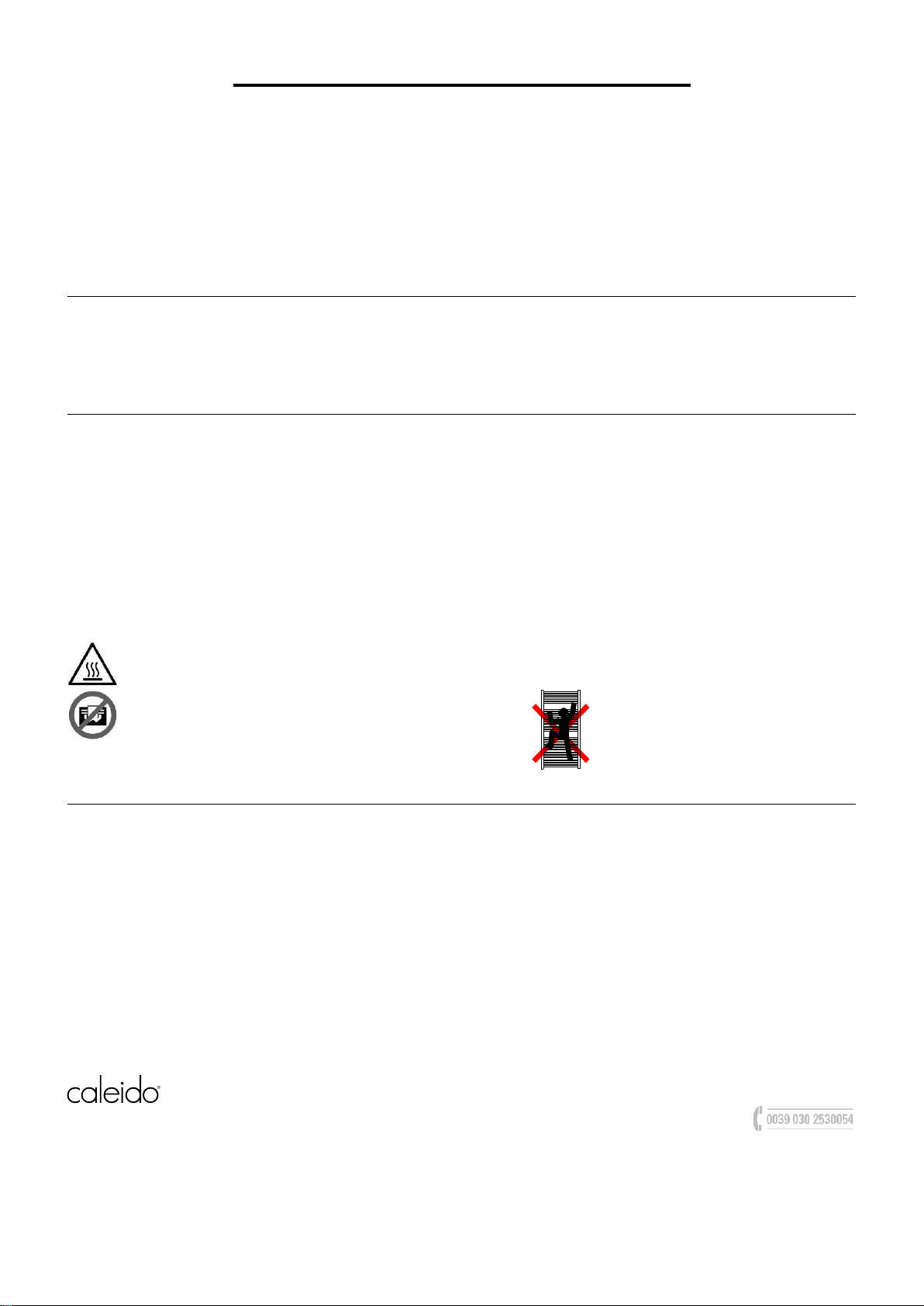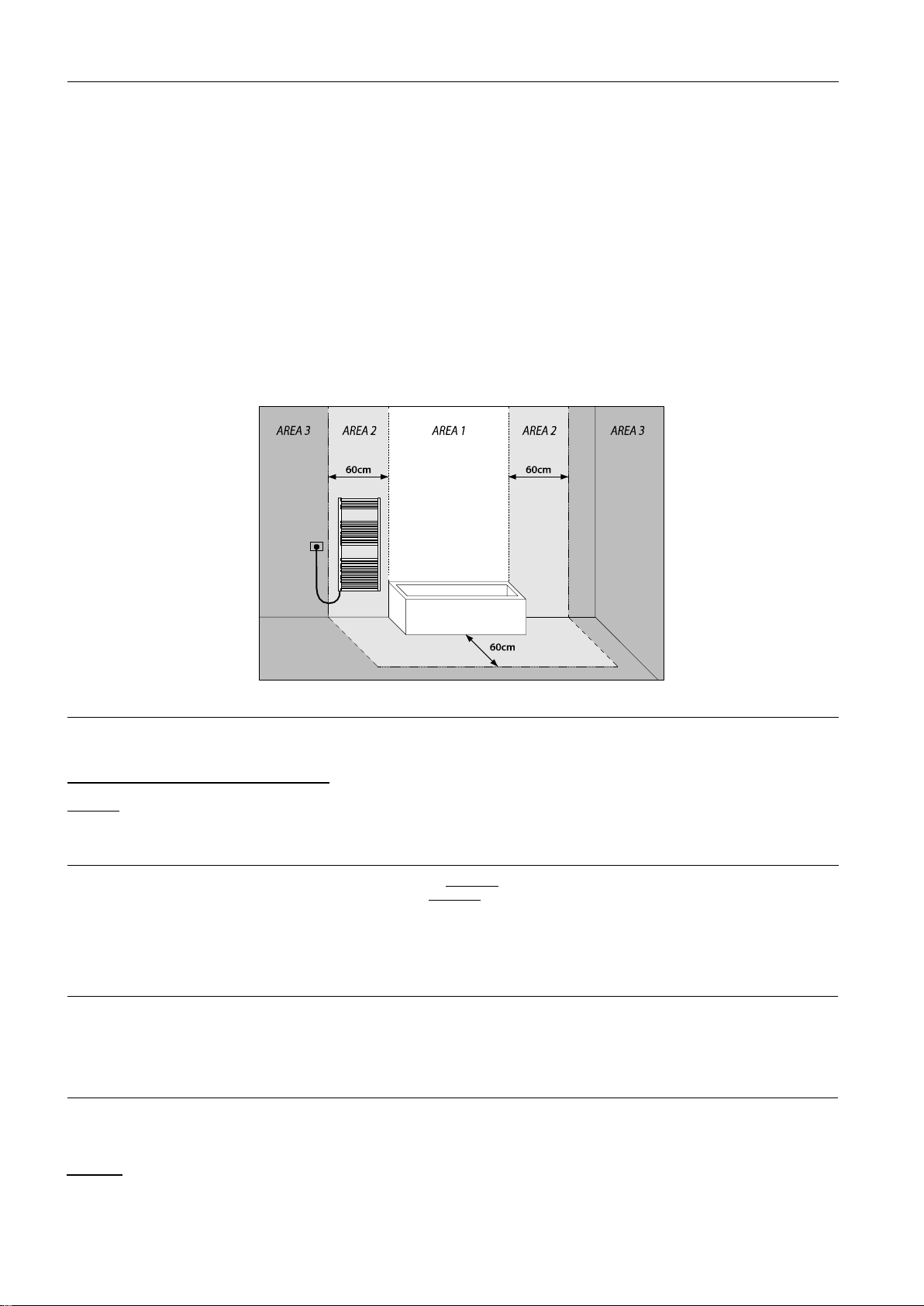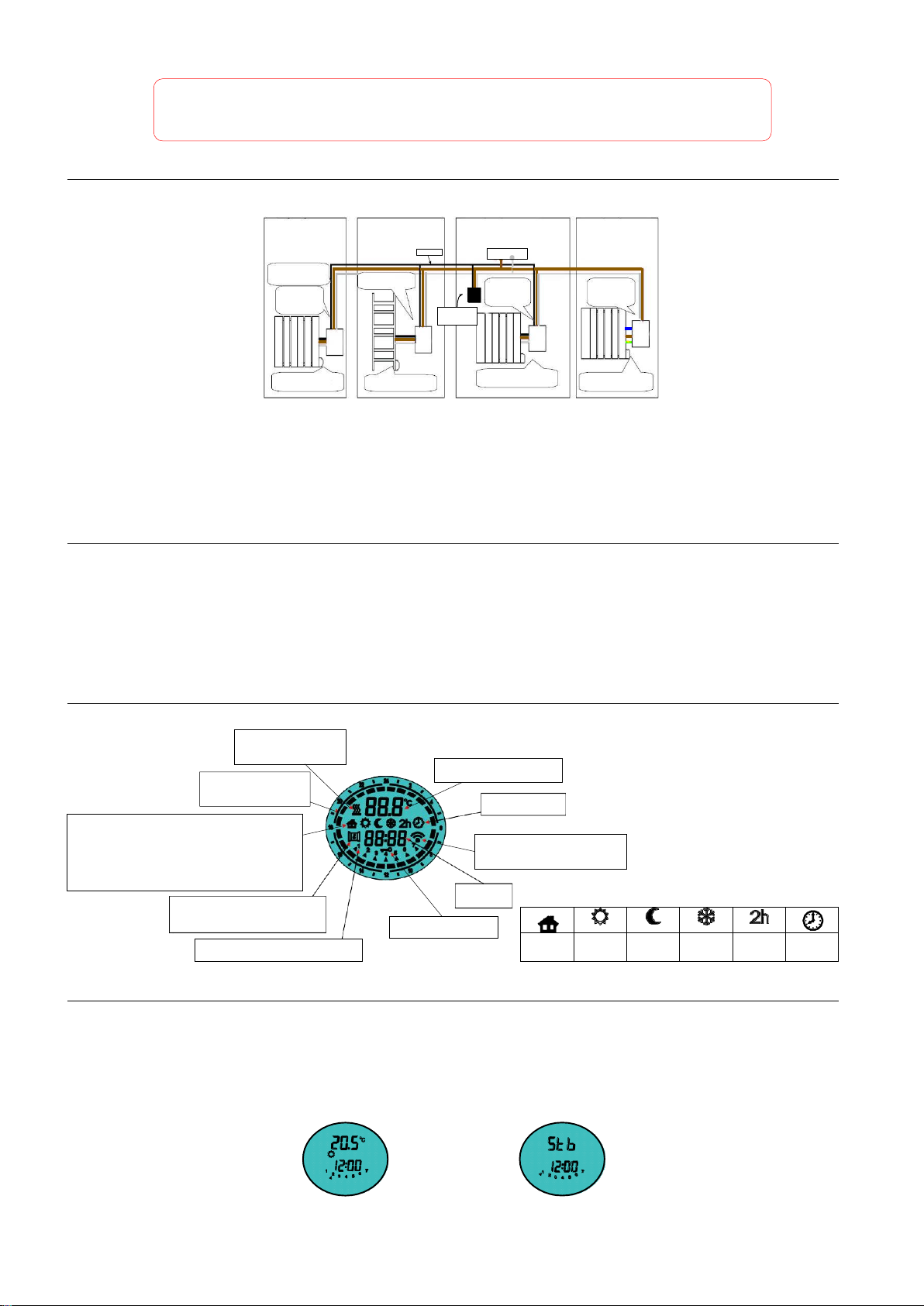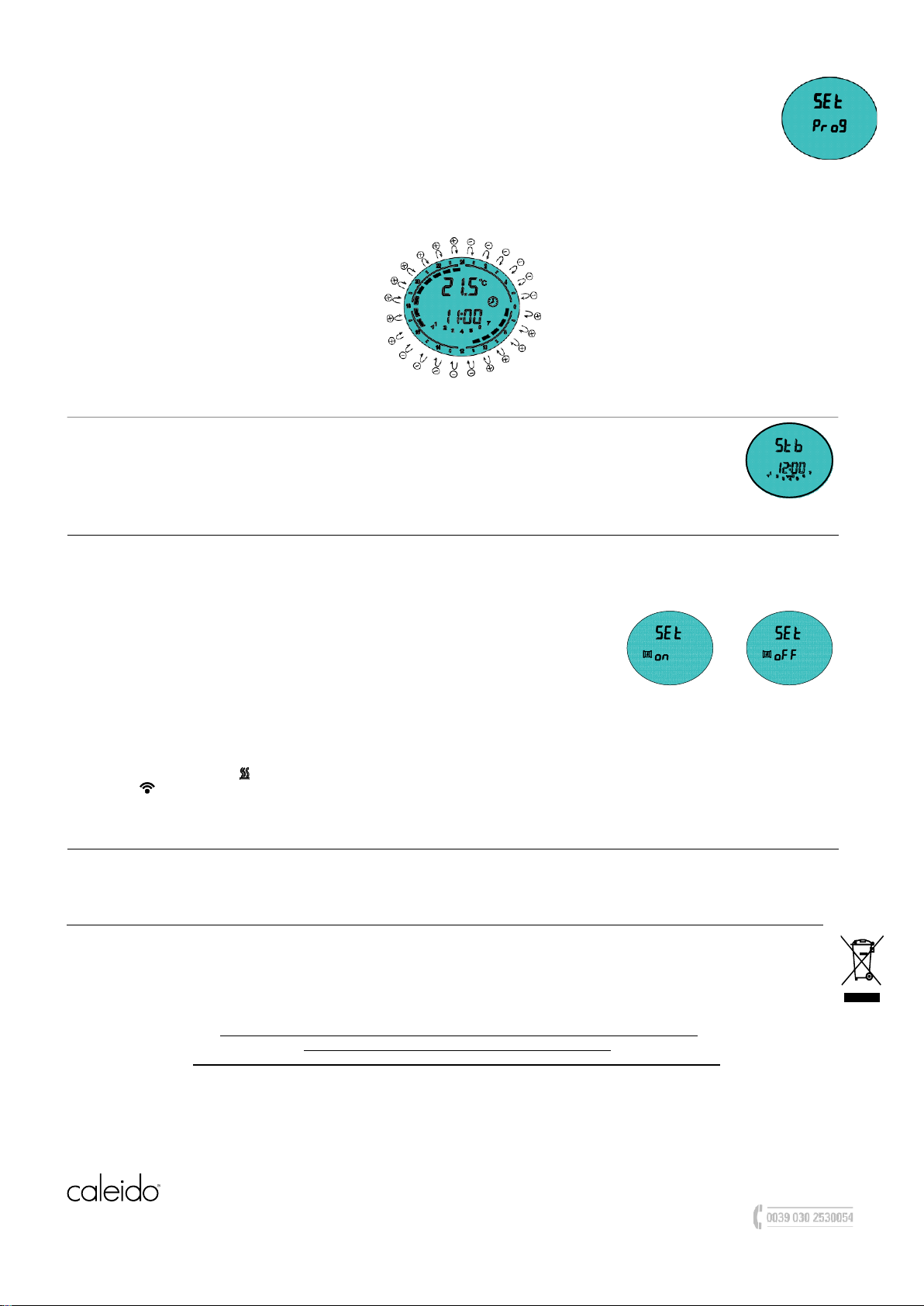COMFORT MODE
“Comfort” mode maintains the room temperature at the value set. To set this mode:
-
Press the button [Prog] until the "Comfort" icon appears on the display.
-
Set the desired temperature with the [+] and [-] buttons and wait until the temperature on the display stops flashing.
NIGHT MODE
In “Night” mode, a temperature below the “Comfort”' temperature is set.
It is advisable to use this mode during the night or when the room is not used for 2 hours or longer.
-
Press the button [Prog] until the "night" icon appears on the display.
-
Set the desired temperature with the [+] and [-] buttons and wait until the temperature on the display stops flashing.
ANTIFREEZE MODE
In “Antifreeze” mode, a temperature below the “Comfort”' temperature is set.
It is advisable to use this mode during the night or when the room is not used for 2 hours or longer.
-
Press the button [Prog] until the "Anti-freeze" icon appears on the display.
2H MODE
The “2h Timer” mode can be used to warm up the room quickly or speed up the drying of towels.
-
Press the [Prog] button until the “2h” icon appears on the display.
The appliance is switched on at maximum power for 2 hours, up to a temperature of 32°C.
The “2h timer” mode is set to stop automatically after a period of 2 hours and return to the previously set operating mode.
If necessary, the user can return to other modes at any time by simply pressing the button [Prog].
FIL-PILOT MODE
(For models equipped with “Fil-Pilot” connection only).
In “Fil-Pilot mode” the device is controlled by a central system, which sets the operating mode for all the thermostats connected. The device also
recognises the more advanced six-order '”Fil-Pilot” system, which allows the use of the functions described below.
1.
Standby: switches off the heating element, thermostat stays on.
2.
Comfort: maintains the "Comfort" temperature set by the user.
3.
Eco: maintains the ambient temperature 3.5°C below the "Comfort” temperature.
4.
Anti-freeze: maintains the ambient temperature at 7°C.
5.
Eco-1: maintains the ambient temperature 1°C below the "Comfort” temperature.
6.
Eco-2: maintains the ambient temperature 2°C below the "Comfort” temperature.
To activate the "Fil-Pilot” function:
-
Press the button [Prog] until the "Fil-Pilot" mode icon appears on the display.
-
Set the desired temperature with the [+] and [-] buttons and wait until the temperature on the display stops flashing. If the “Fil-Pilot”
system is not installed, the system operates in “Comfort” mode.
FIL-PILOT MODE ACTIVATION
This operating mode allows the user to set different temperatures during the day. The “Comfort” / “Night”
temperature and time intervals can be programmed.
-
To activate the function, press the [Prog] button until the “Chrono” icon appears on the display.
CHRONO MODE PROGRAMMING
a)
Set the current date and time
-
Activate the “Stand-by” mode and press the key for more than 3 seconds.
-
The message will appear at the top of the display: “Set”.
-
To set the current date and time, press the [+] button until tEd (time and date) appears at the bottom of the display. _View picture
-
Press the button [Prog] to enter the mode.
-
The flashing arrow indicates the current date:
Use the [+] and [-] buttons to set the current date.
-
Press the button again to confirm. The display now
shows the current time to be set.
“Hours”: use the buttons to set the hour and confirm with the [Prog] button.
“Minutes”: repeat the same procedure and confirm with the [Prog] button.
-
When the procedure is complete, the thermostat returns to “Stand-by” mode.
*
CALEIDO srl . via Pablo Neruda, 52/a . 25020 Flero (BS) . Italy
Tel +39 030 2530054 - Fax +39 030 2530533
caleido@caleido.it
caleido.it