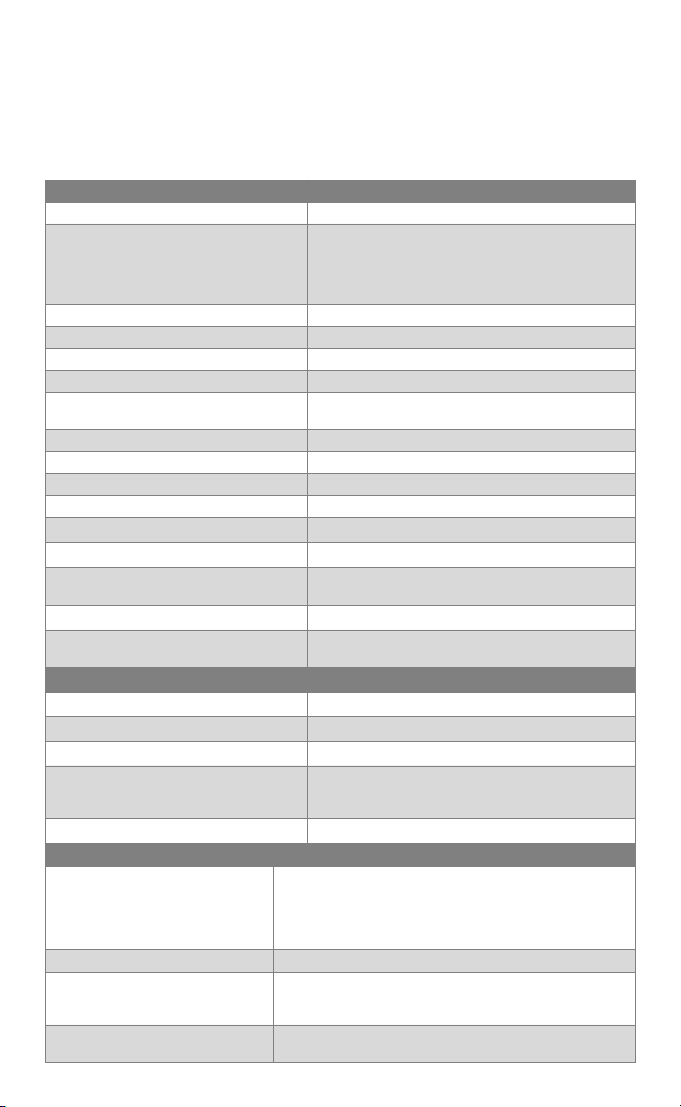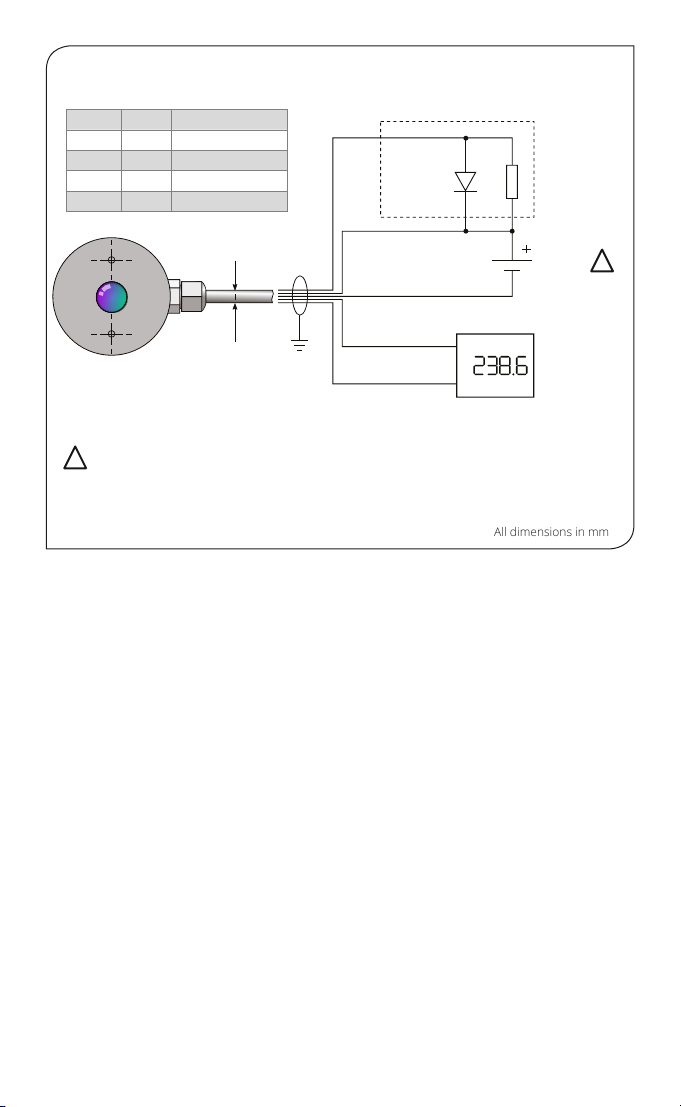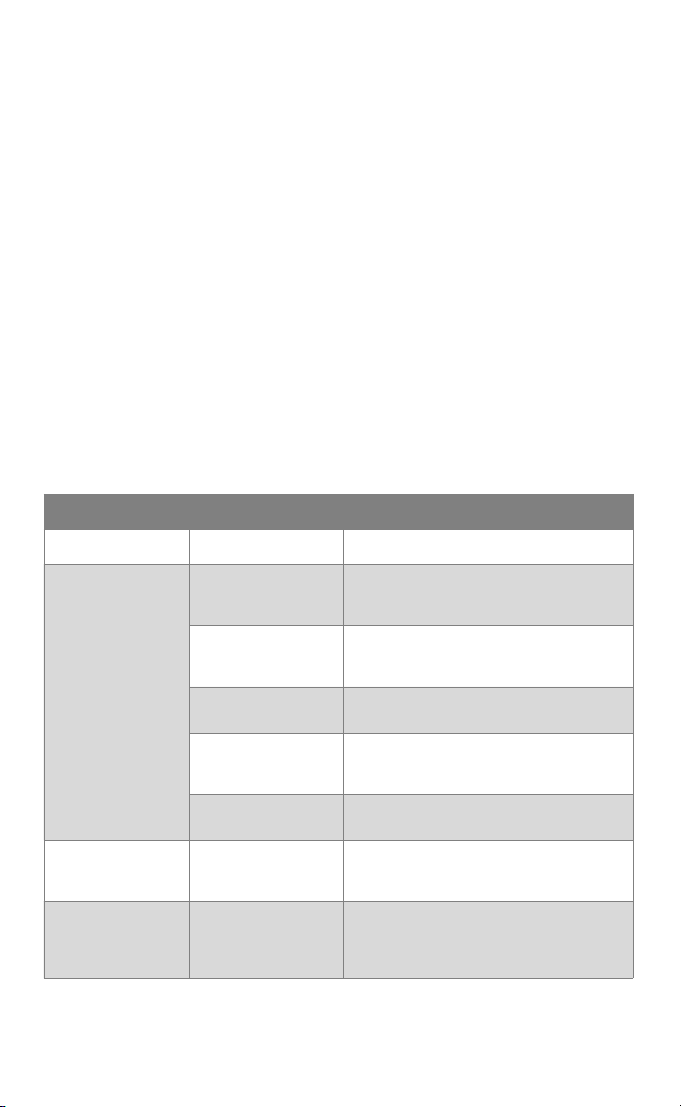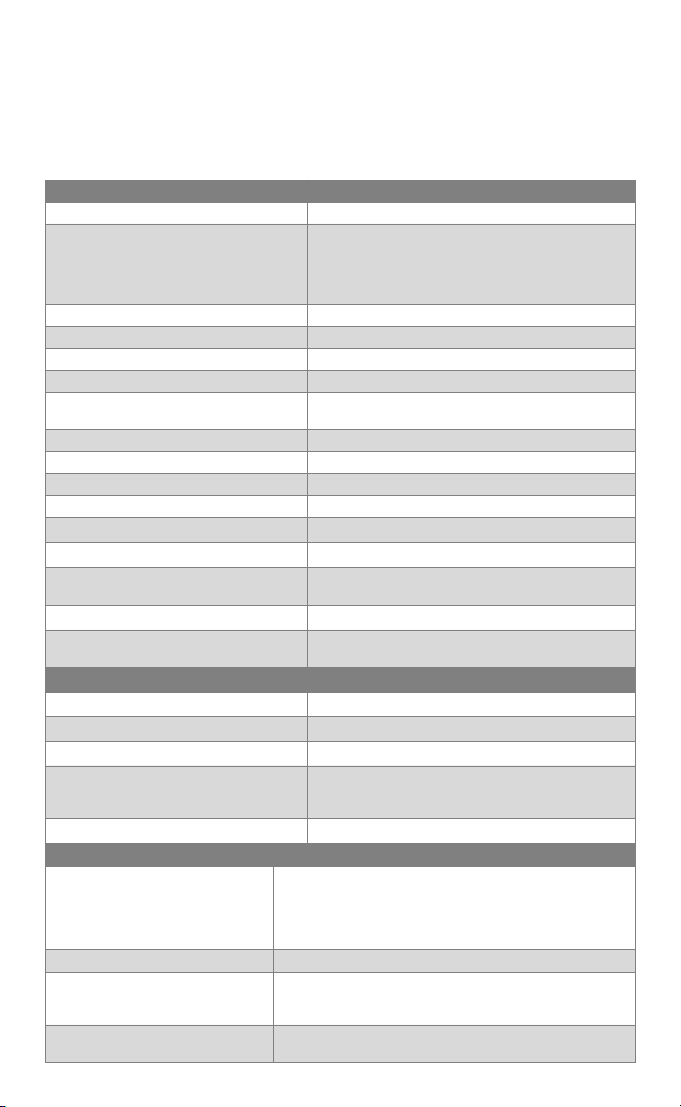
The PyroNFC is a non-contact infrared temperature sensor with Near Field Communication
(NFC) capability. It has linear voltage and open collector alarm outputs for connection to
industrial process instrumentation.
By touching an NFC-enabled smartphone against the back of the sensor, the user can
congure the sensor’s settings, and read the measured temperature, via a free app.
SPECIFICATIONS
General
Temperature Range 0 to 1000°C
Outputs Model PN151: 0-5 V DC, 1-5 V DC or 0-10 V
DC output, linear with measured temperature,
congurable and rescalable via NFC
Model PN151K: Type K Thermocouple
Field of View 15:1 (see OPTICS)
Accuracy ± 1.5% of reading or ± 1.5°C, whichever is greater
Repeatability ± 0.5% of reading or ± 0.5°C, whichever is greater
Response Time 125 ms
Conguration Via iOS or Android app using NFC-equipped
device (e.g. smartphone or tablet)
Emissivity Setting Adjustable via app
Emissivity Setting Range 0.2 to 1.0
Max Temperature Span (Linear Output) 1000°C
Min Temperature Span (Linear Output) 100°C
Spectral Range 8-14 µm
Max. Supply Voltage 28 V DC
Min. Supply Voltage (at Sensor) 12 V DC (for 10 V output)
6 V DC (for 5 V output)
Max Current Draw 7 mA
Warm Up Time (PN151K) Allow 10 seconds after power-on before a reading
is observed.
Environmental & Conformity
Environmental Rating IP65
Ambient Temperature Range 0°C to 80°C
Relative Humidity 95% max. non-condensing
Electromagnetic Compatibility (EMC) EN61326-1, EN61326-2-3 (Electrical Equipment
for Measurement, Control and Laboratory Use -
EMC Requirements - Industrial)
RoHS Compliant Yes
App
Congurable Parameters Temperature range
Linear voltage output type and scale
Alarm output threshold and hysteresis
Emissivity setting
Reected temperature
Temperature Units °C / °F
Signal Processing Averaging Period (0.125 to 60 seconds)
Peak / Valley Hold
Hold Period (0.125 to 120 seconds)
Real Time Temperature Reading Hold NFC device against sensor for continuous in- app
temperature updates
2