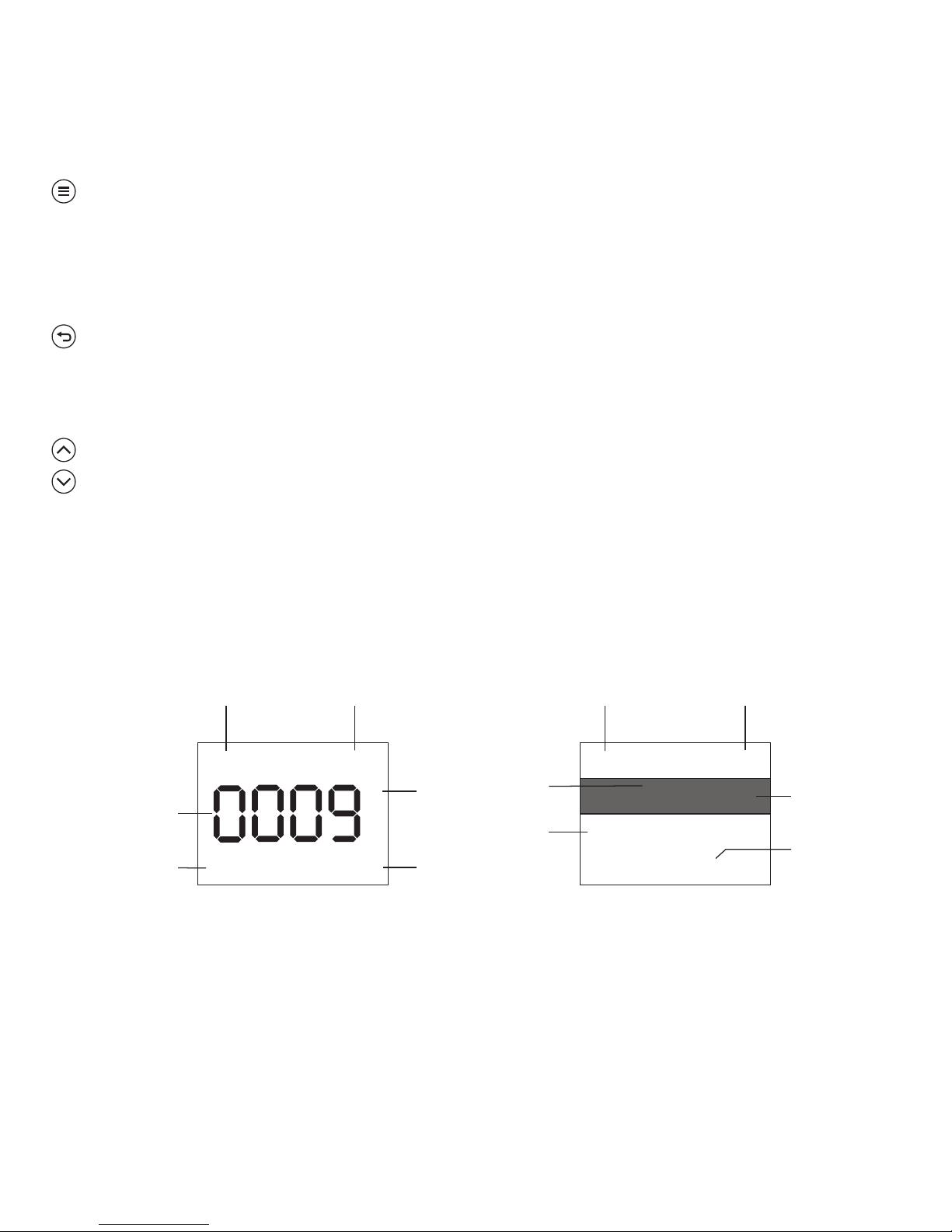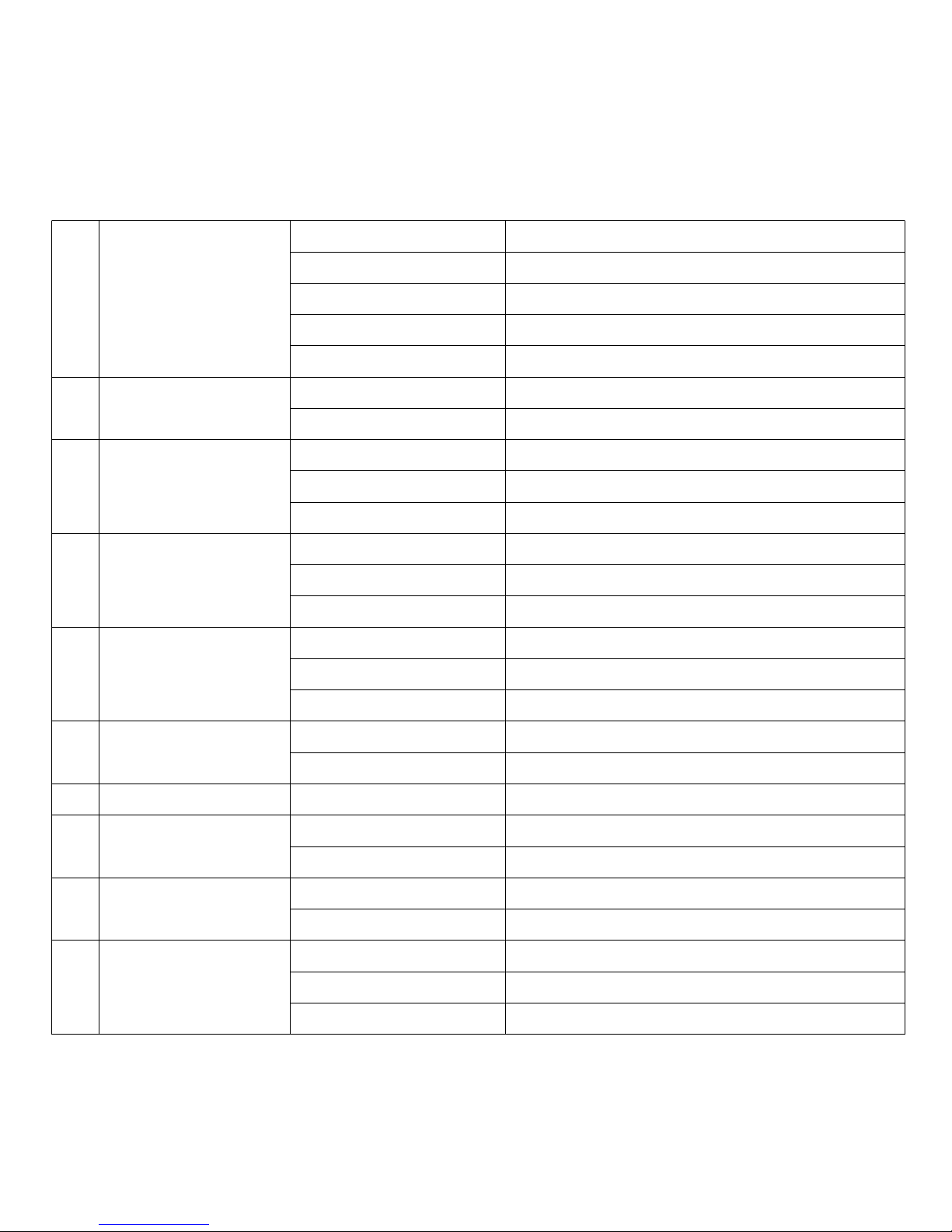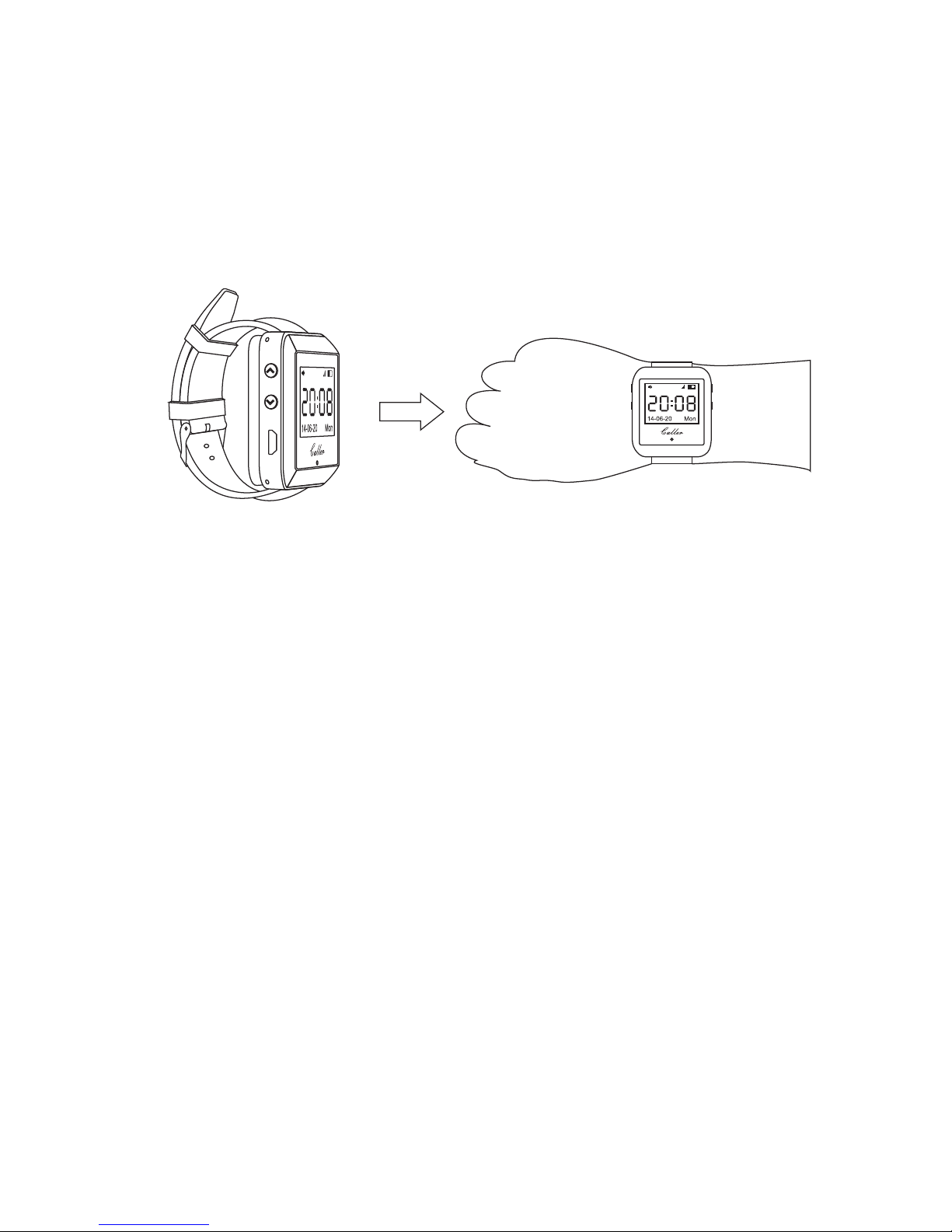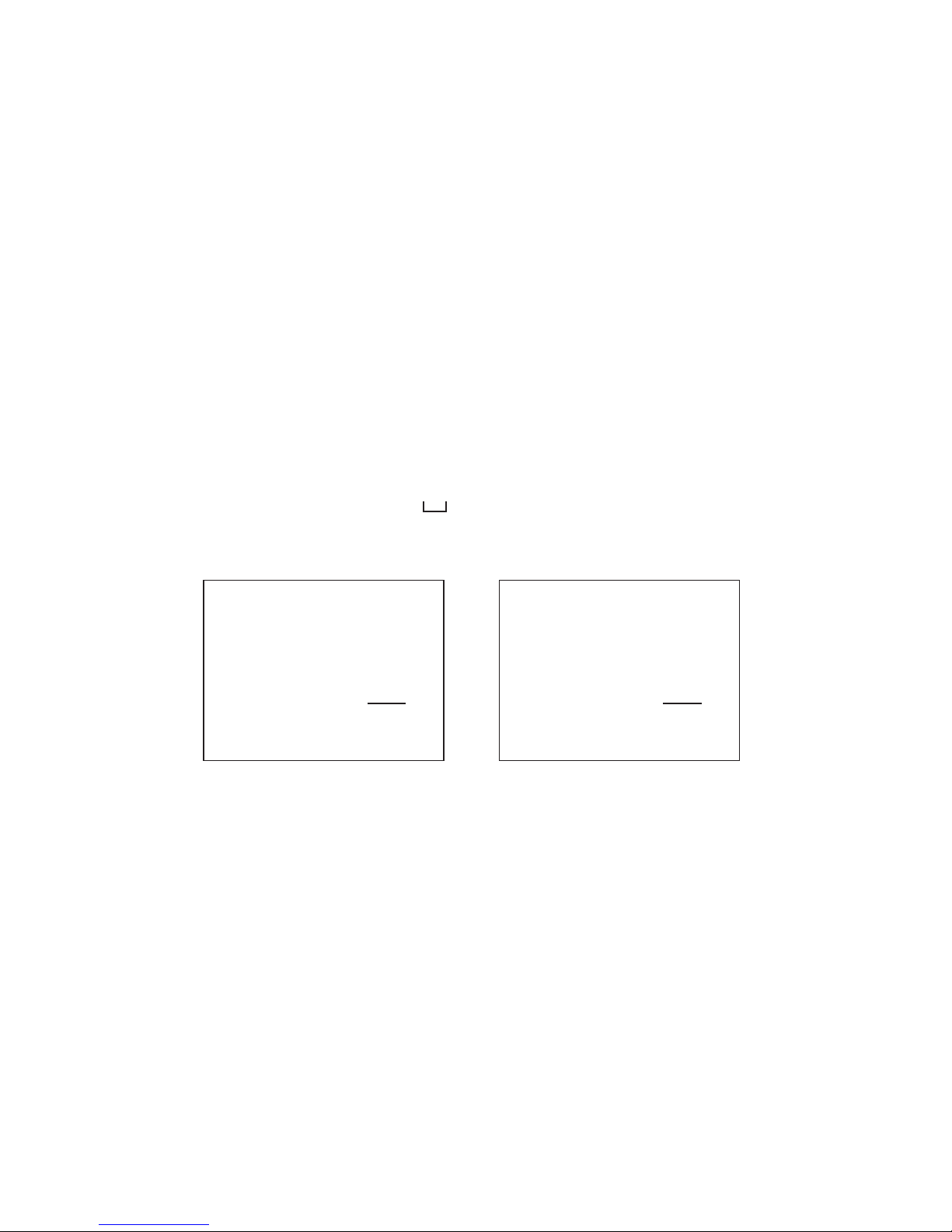3) Advanced mode: if not open advanced mode, the watch receiver
only receive the D0/D1/D2/D3 data.
4) Back light times: set back light time from 5s to 15s.
5) Prompt time: set vibration or buzzer times from 1 to 10tims.
2. Pair buttons
1) Pairing call button
In pairing settings, there are 2 pairing mode, one is “General mode”,
another one is “999 mode”.
In “General mode”, there are 4 digital position, each position can be
select from “0~9, A~Z, - * # ” characters. You can set any words
or letter+digit, like 0001, 56-9, RM33, HELP, A1B2 etc.
Press [SET] button to select the position, then press [UP/DOWN] to
adjust the value to select a ID number, then press any button on the
call button (transmitter), the watch will receive the wireless signal
and record it on this number, the status will turn to “Paired” and
jumps to next number automatically.
If no need complicated using environment, please select “999 mode”
which ID is number only, from 1 to 999.
7
General mode
Paired
0000
001/999
General mode
Unpaired
0001
001/999