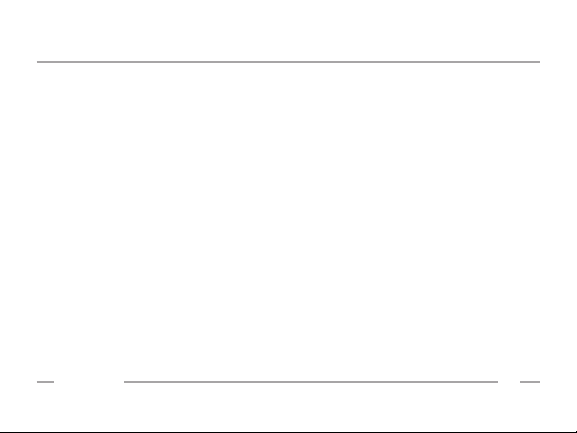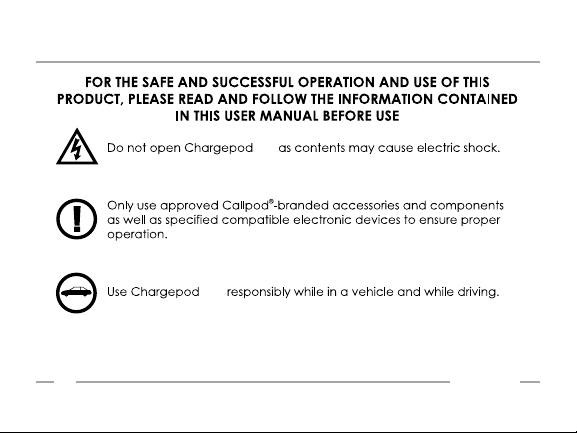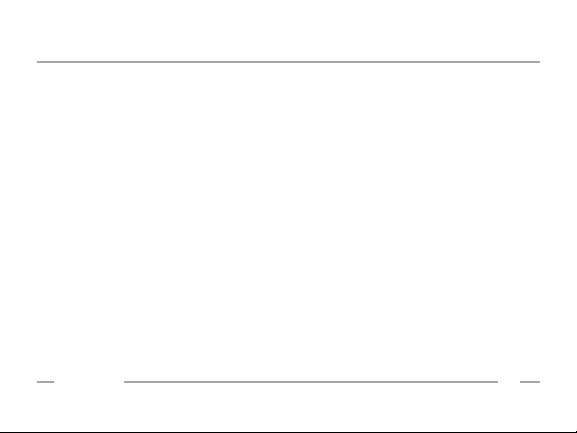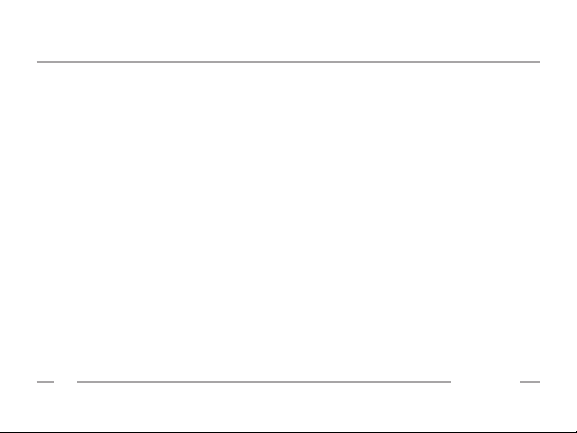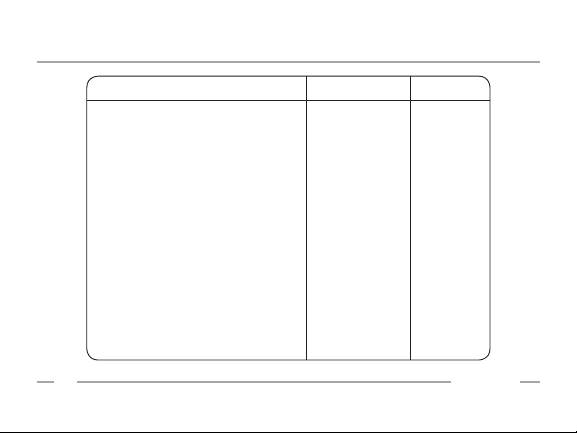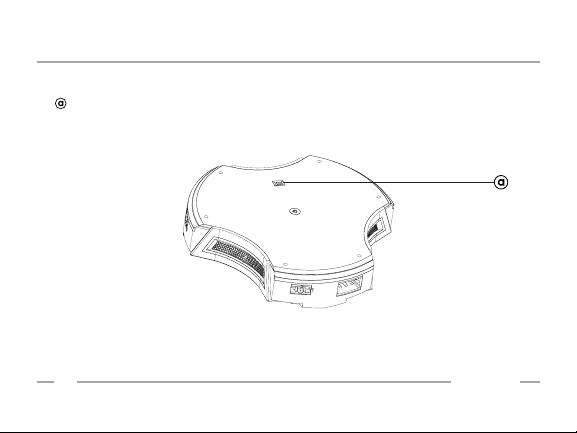Introduction
Copyright © 2009 Callpod, Inc. Patents Pending
callpod®5
Chargepod V2 is the world’s most versatile and powerful multi-device charger
and docking system for PC / Mac notebooks and mobile devices. It can charge
one PC / Mac notebook, video camera or portable DVD player plus three
small devices at the same time using standard Chargepod V2 adapters. It also
can charge cell phones, wireless / Bluetooth™ headsets, PDA’s, MP3 players,
portable game systems, digital cameras, digital readers and NAV units – across all
major manufacturers. With 3 USB 2.0 ports, you can connect hundreds of different
peripheral devices into your PC or Mac notebook (data cable included) such
as a keyboard, mouse, USB drive and the Drone™ Bluetooth Stereo adapter by
Callpod.
Chargepod V2 works by using manufacturer-specic adapters, designed by
Callpod, to connect to your devices. Adapters for most consumer electronics
manufacturers worldwide are available for purchase under the Callpod®brand.
The small device adapters are the same as the Chargepod® and Fueltank®
adapters.
For up-to-date compatibility charts, product assistance, or to purchase additional
adapters, please visit our website: www.callpod.com