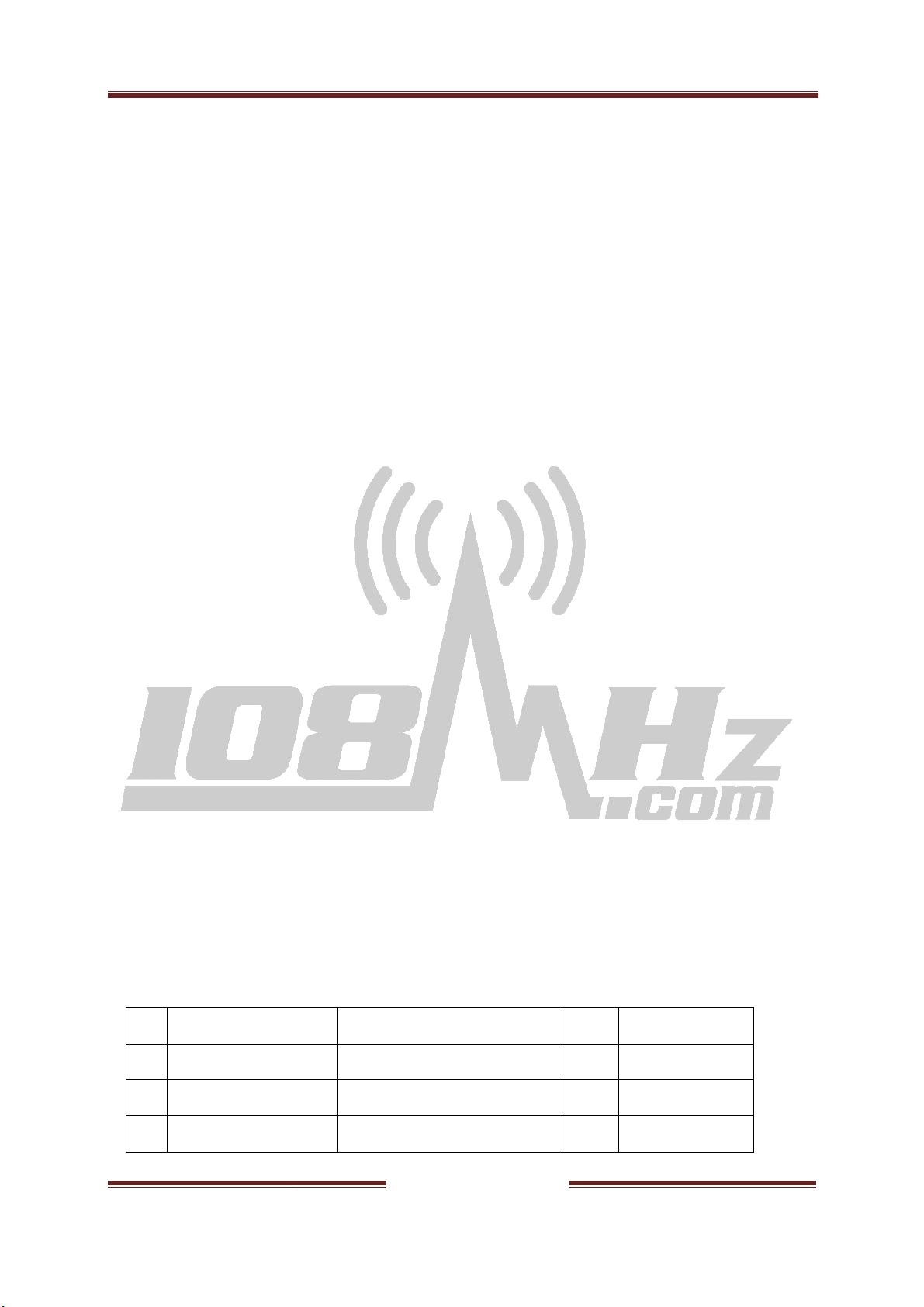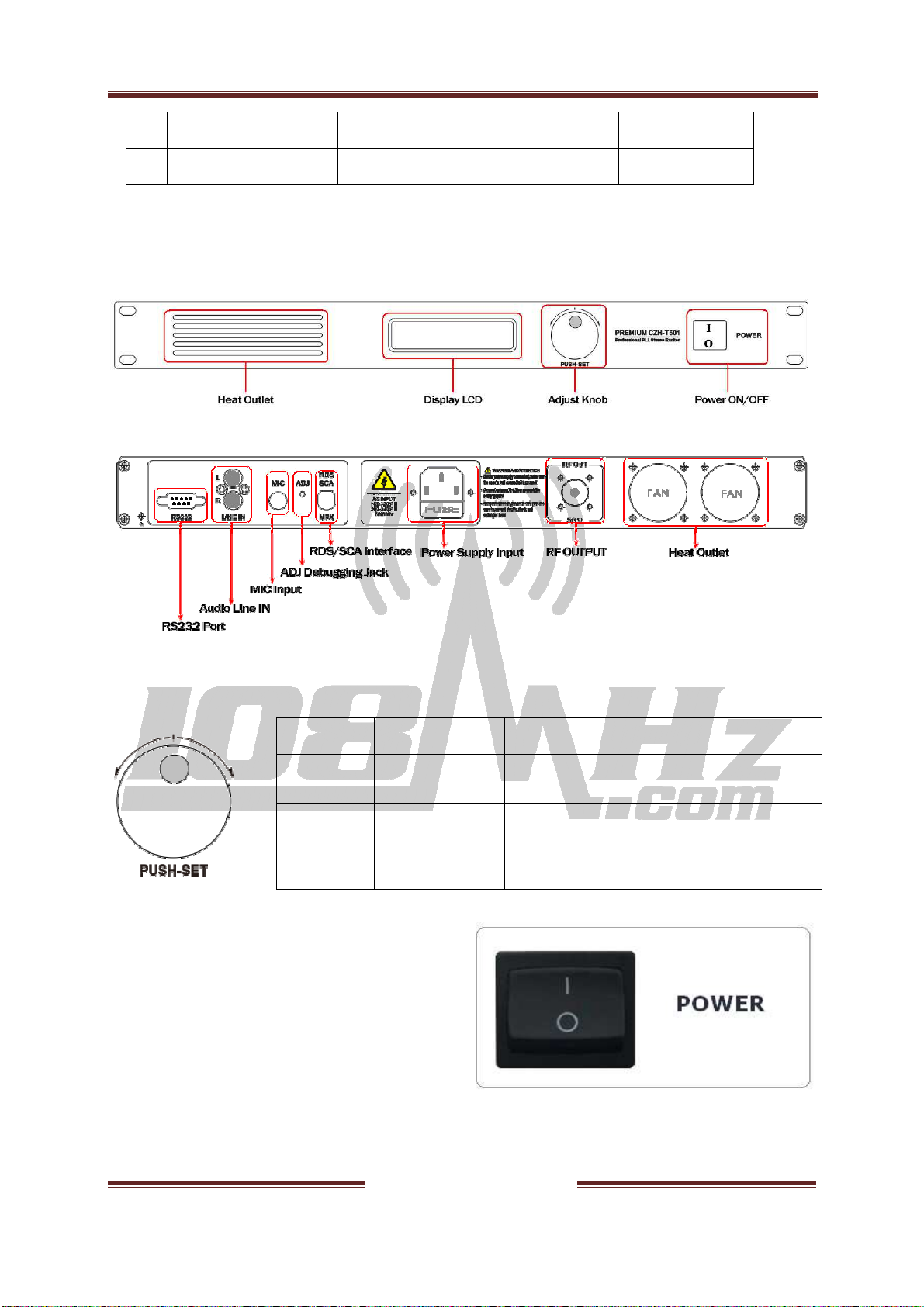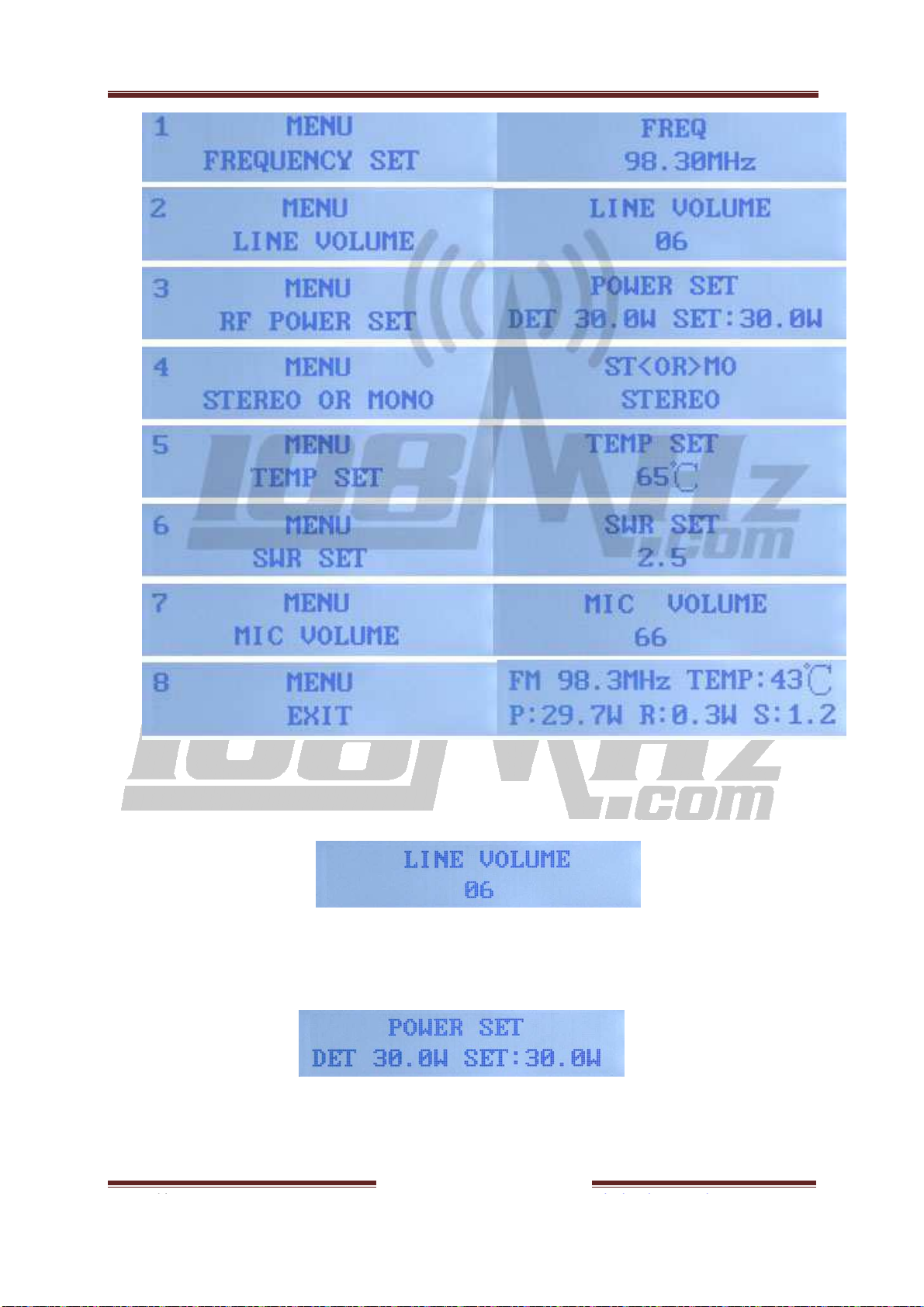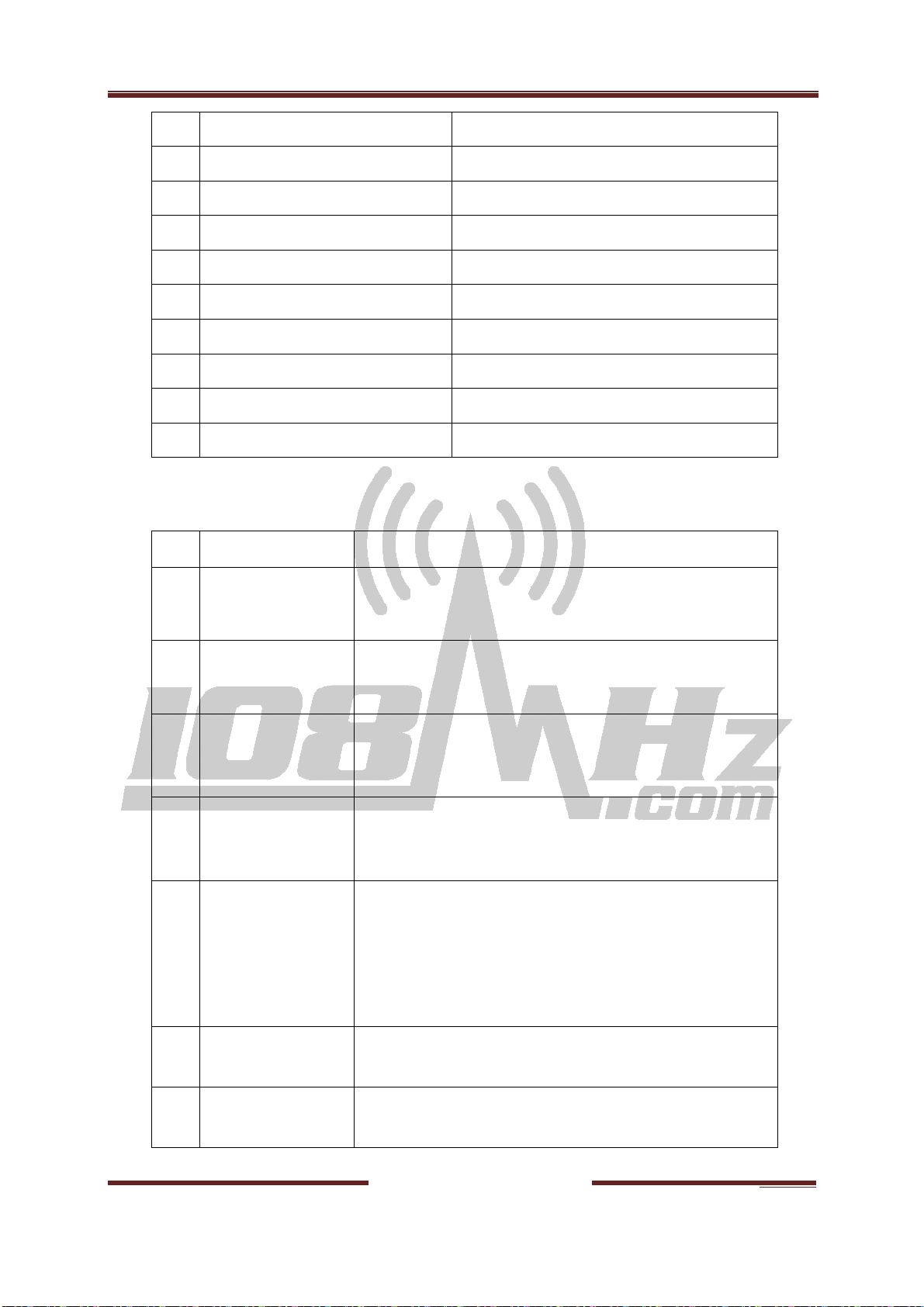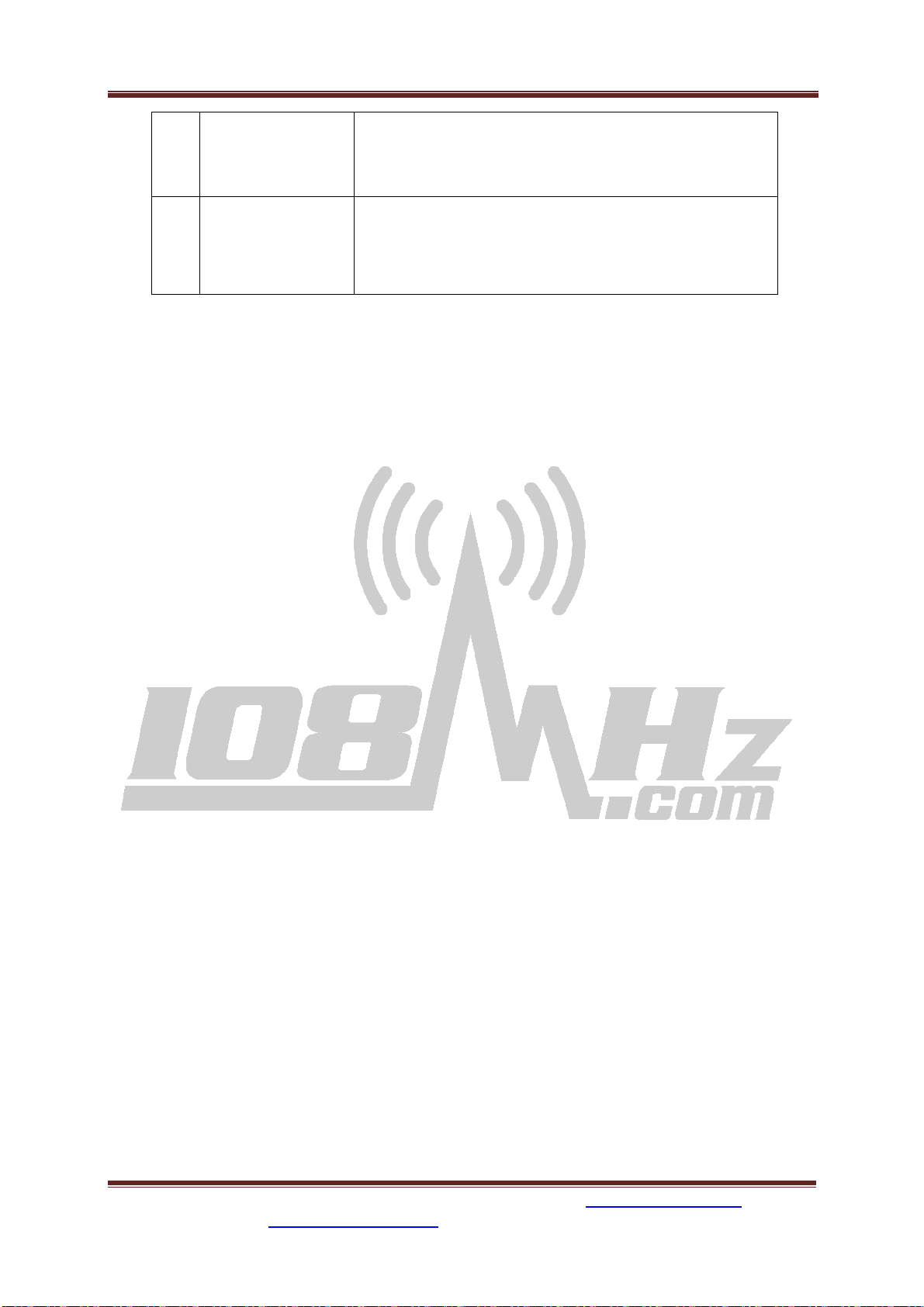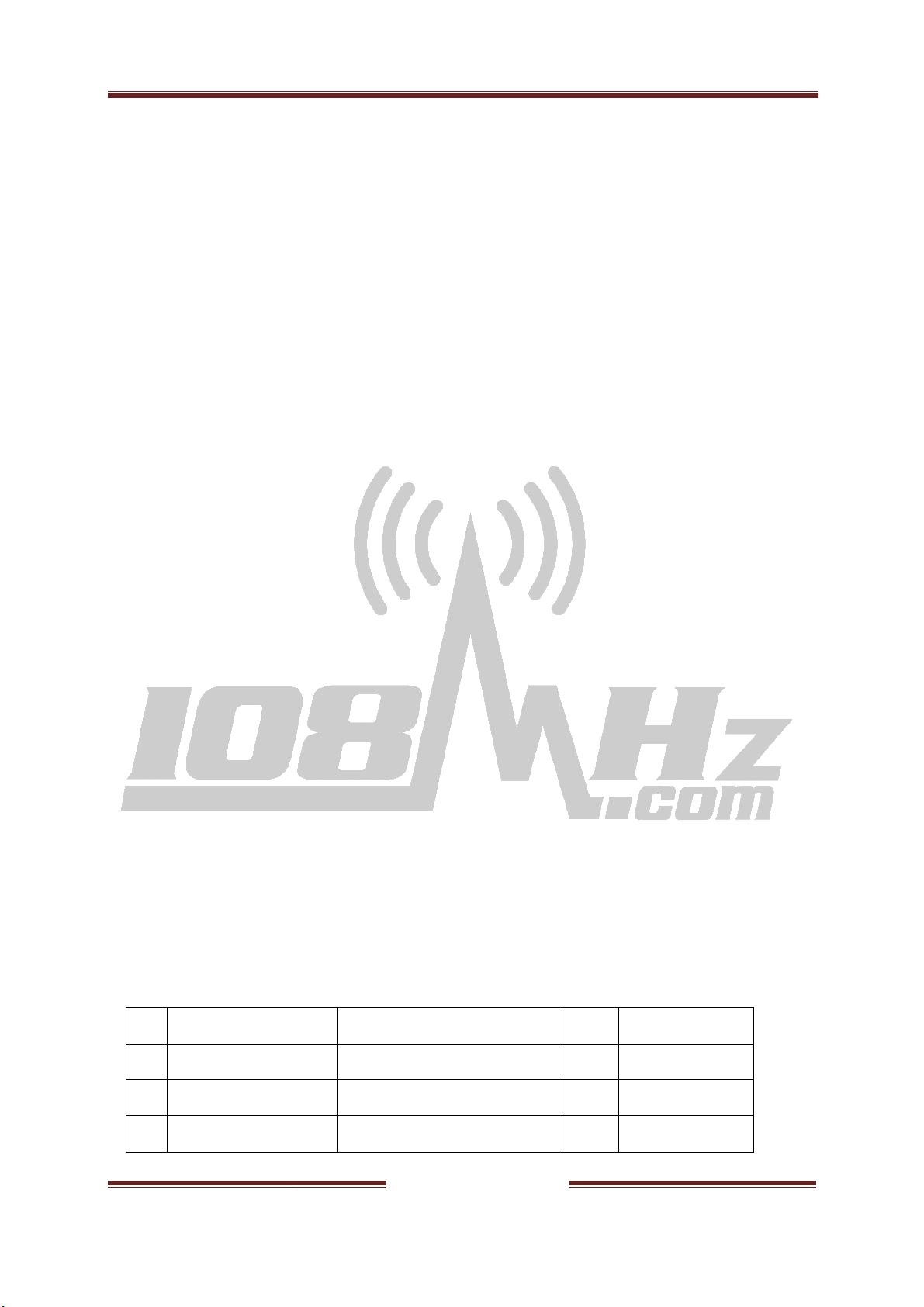
CZH-T501 FM Transmitter User Manual
Revised by BG7CR on Dec-1
st
2012. Any question please send email to littleshi ely@gmail.com
Please visit ou website http://www.108MHz.com fo mo e p oducts.
Important
1.
Maintenance can only be operated by authorized professionals.
2. Get lightening p otection measu es eady in thunde sto m weathe .
3. Do not touch the antenna when the t ansmitte is powe ed on.
4. Do not powe on the t ansmitte if the antenna is not well connected.
5. Do not use the t ansmitte unde the explosive envi onment, such as gas/ efueling station, etc.
6. Do not use the t ansmitte in the ext eme dusty, damp o high tempe atu e envi onment.
7. Be su e to comply with the ules eleased by the local adio administ ations.
Index
Featu es.
Configu ation list.
Diag ams of f ont and back panel.
Knob/Button Definition.
Ope ating inst uctions.
Technical specifications.
Gene al t oubleshooting.
About Us.
Features
CZH-T501 is the p oduct which possesses of multiple functions, eliable and steady pe fo mance,
convenient fo ope ations and good sound quality. Main featu es a e as follows,
1. Mono/Ste eo mode Optional.
2. Powe adjustable f om 0 to 50 Watts.
3. Single Knob ope ation, simple and convenient to use.
4. Automatic volume cont ol. Volume detected & adjusted acco ding to input level to get the best
modulation.
5. LCD displays ope ating f equency, tempe atu e, powe and SWR.
6. SWR & Tempe atu e p otection. Goes automatic into p otection state when antenna is not well
connected/matched o excessive ope ating tempe atu e.
7. Inte face available fo exte nal encode (SCA o RDS encode ).
Configuration List
No.
Product Name Specification Qty To be connected
1 FM T ansmitte CZH-T501 1 /
2 GP antenna 1/4 o 1/2 wavelength 1 RF OUT
AC powe cable 3- pin 100-240V 1 AC INPUT
www.fmtron.com
www.fmtron.com