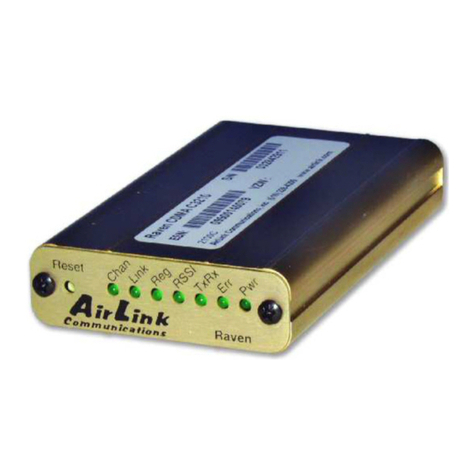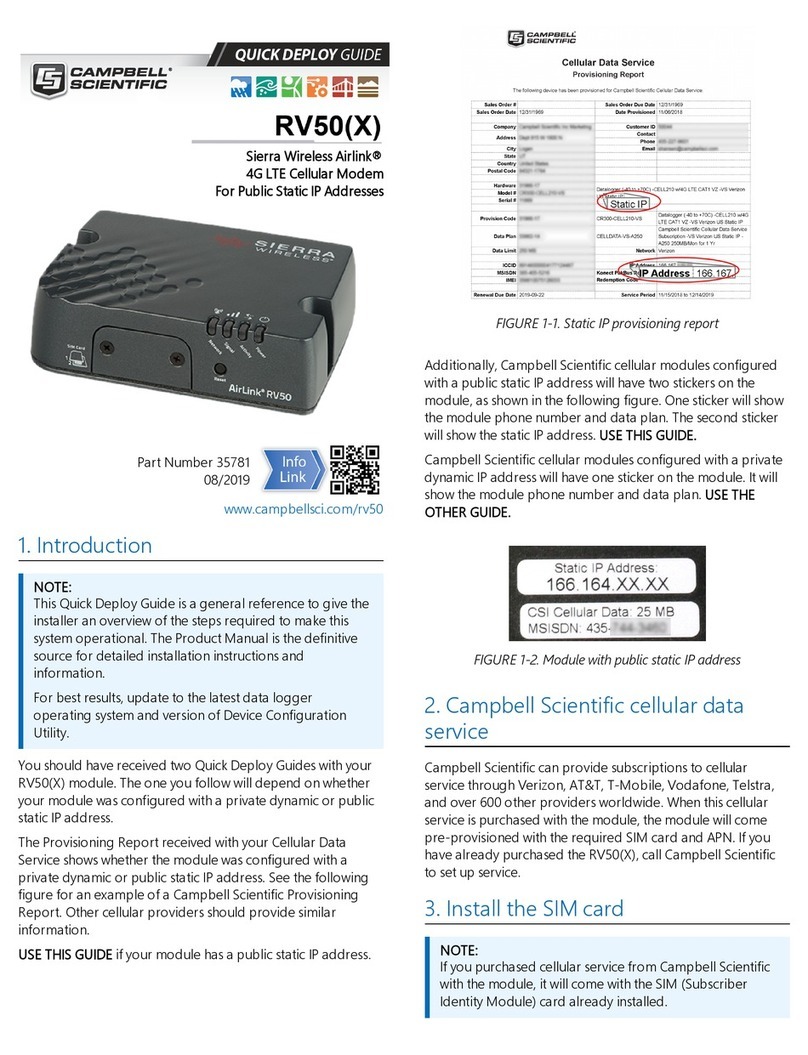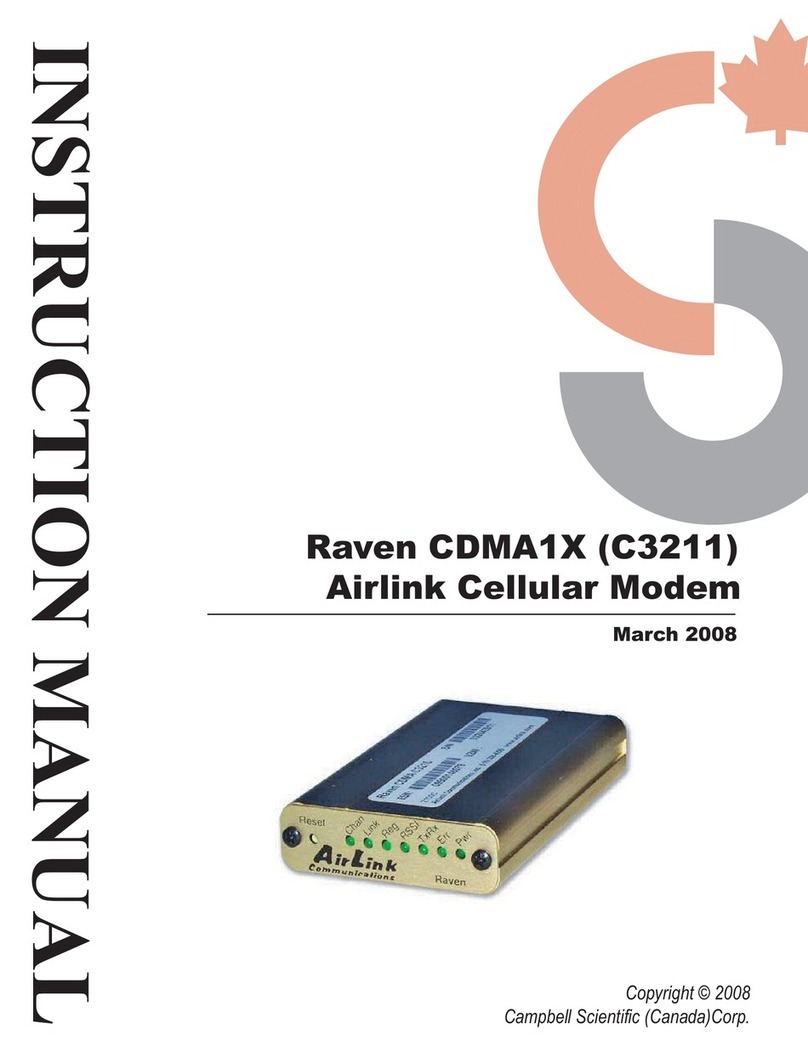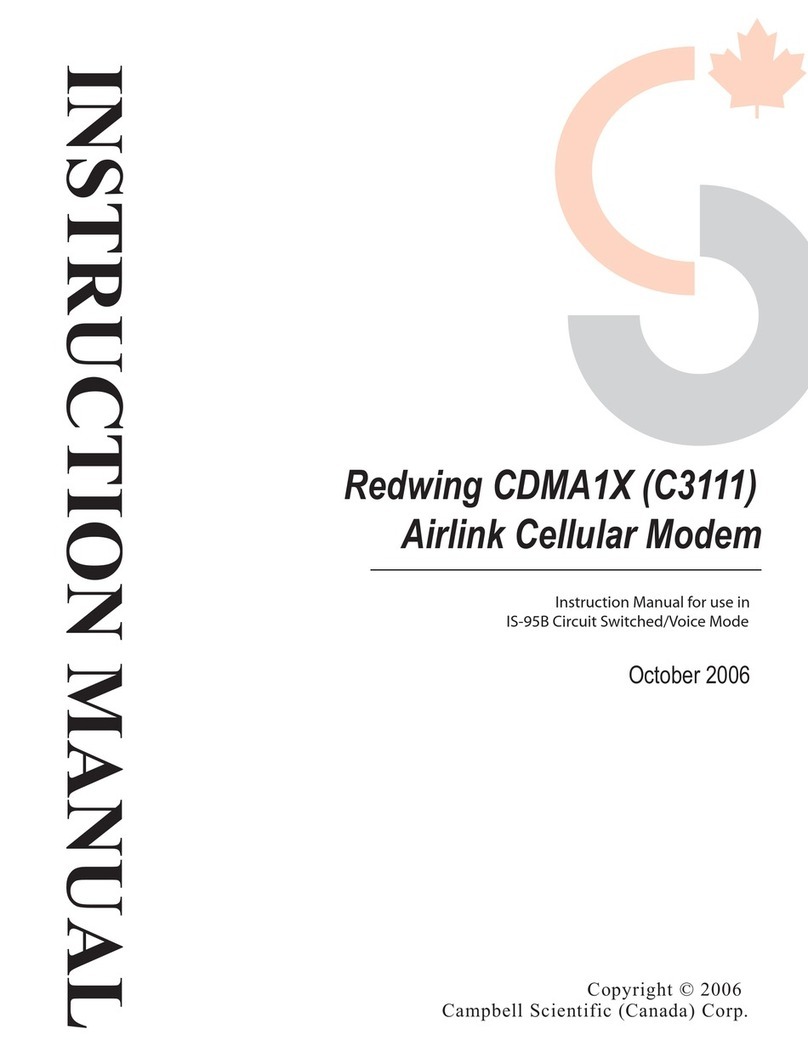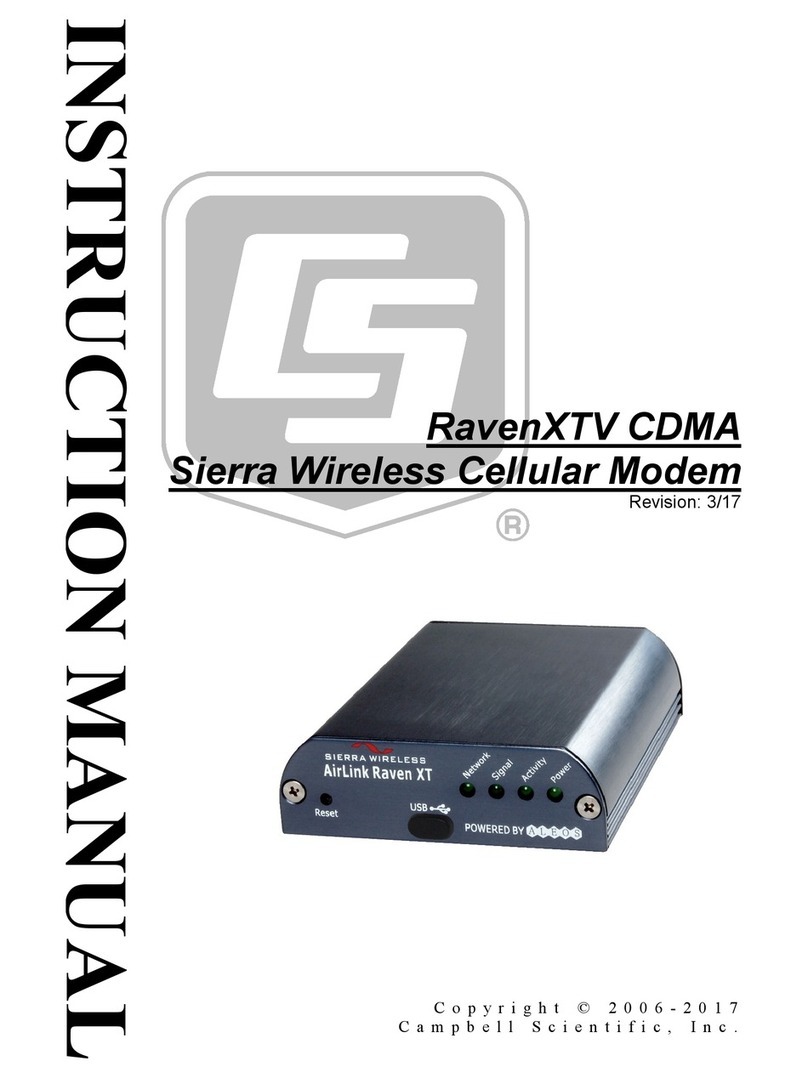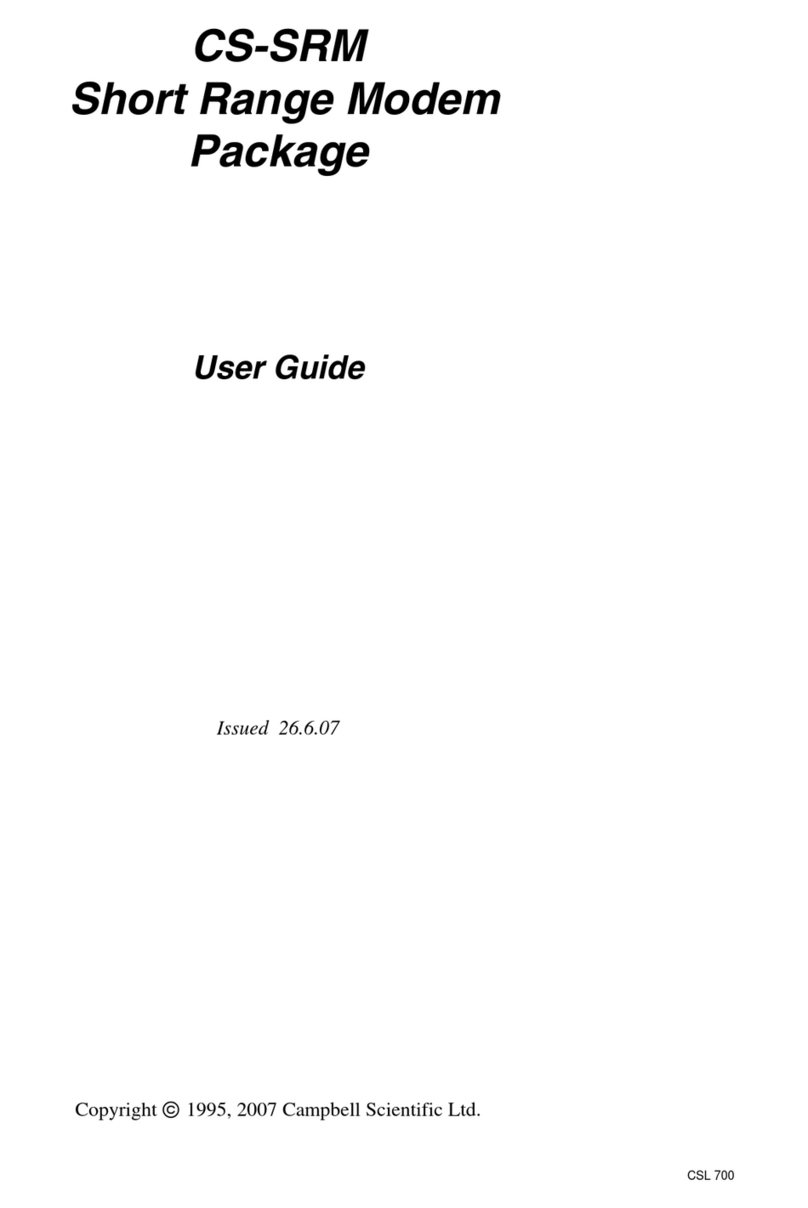Radios
RF401 915 MHz Spread Spectrum Radio that transmits data to another RF401 radio or a CR206 logger*. The 915 MHz
frequency is used in the US/Canada. Standard temperature range is -25° to +50°C.
-XT Extended temperature testing (-55° to +85°C)
RF411 922 MHz Spread Spectrum Radio that transmits data to another RF411radio or a CR211 logger*. The 922 MHz
frequency is used in Australia/Israel. Standard temperature range is -25° to +50°C.
-XT Extended temperature testing (-55° to +85°C)
RF416 2.4 GHz Spread Spectrum Radio that transmits data to another RF416 radio or a CR216 logger*. The 2.4 GHz
frequency is used worldwide. Temperature range is -25° to +50°C.
Antennas and Antenna Accessories
Omnidirectional antennas are normally used at the base station and nearby stations. Yagi antennas are needed at distant
stations or other special cases. Call one of our Applications Engineers for help in choosing an antenna. Only the follow-
ing FCC approved antennas can be used.
RF401 and RF411 (900 MHz) Antennas
Indoor
14310 0 dBd, omnidirectional ¼ wave whip, straight 3.2”.
RPSMA connector attaches directly to the radio;
no antenna cable is needed.
14204 0 dBd, omnidirectional ½ wave whip, jointed,
adjustable from 0° to 90°. RPSMA connector
attaches directly to the radio; no antenna cable
is needed.
15970 1 dBd, dipole, window/wall mount. Supplied
with a 10-foot RG-174 cable with an RPSMA
connector that attaches to the radio.
15730 0 dBd, omnidirectional ¼ wave whip, right angle,
adjustable from 0° to 90°. RPSMA connector attaches
directly to the radio; no antenna is cable needed.
15731 0 dBd, omnidirectional ¼ wave whip, straight, 3”.
RPSMA connector attaches directly to the radio;
no antenna cable is needed.
Outdoor, Omnidirectional
14203 3 dBd with cable clamp mounts. Its type N
female connector attaches to an antenna cable
(COAXRPSMA-L or COAXNTN-L).
14221 3 dBd with rugged FM2 antenna mounts. Its
type N female connector attaches to an antenna
cable (COAXRPSMA-L or COAXNTN-L).
Outdoor, Yagi
14201 9 dBd, with mounts. Its type N female connector
attaches to an antenna cable (COAXRPSMA-L or
COAXNTN-L).
The 14201 Yagi antenna is intended for longer
transmission distances.
The 15970 has adhesive backing to allow it
to adhere to a wall, rear-view mirror, or other
suitable flat non-conductive surface.
The 14203 is suitable for base
station use where it needs to com-
municate with multiple stations
located in different directions.
*The factory default settings for the on-board spread spectrum radio of a CR200-series datalogger do not match the settings for the RF401-series radios; therefore, the logger and
radio must be reconfigured before communications can take place. The "Quick Reference Guide for Setting Up RF401-to-CR206 Communications" application note provides more
information (see www.campbellsci.com/app-notes).