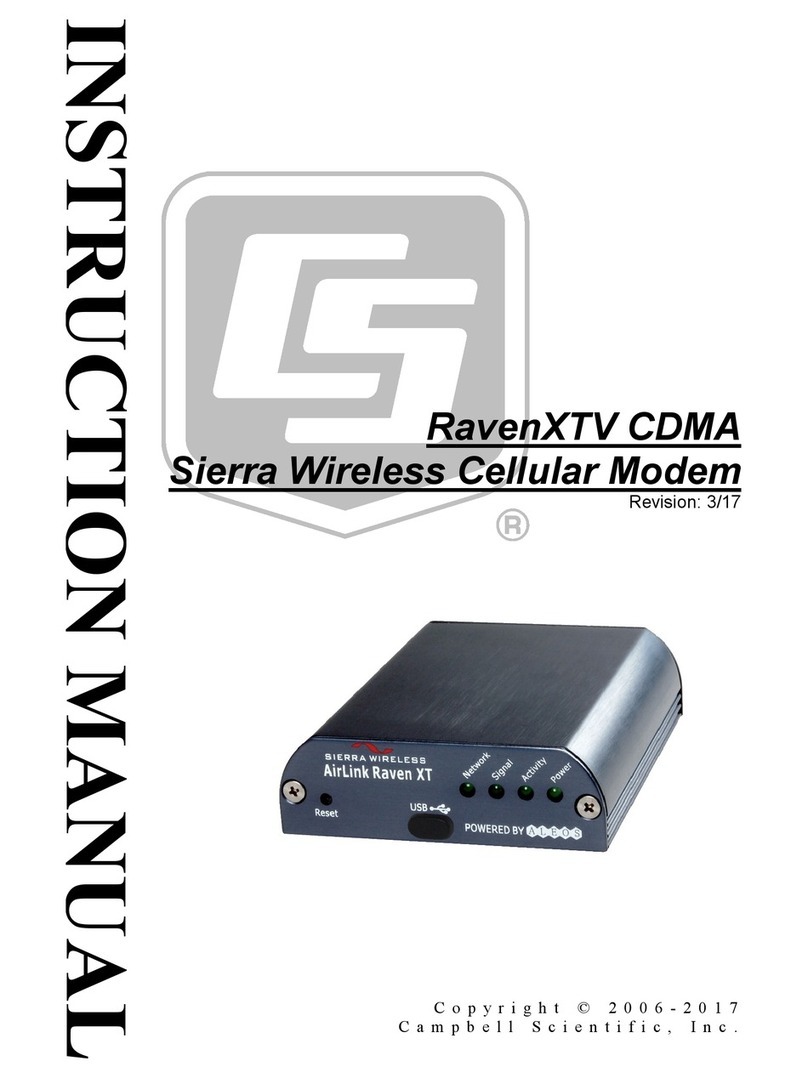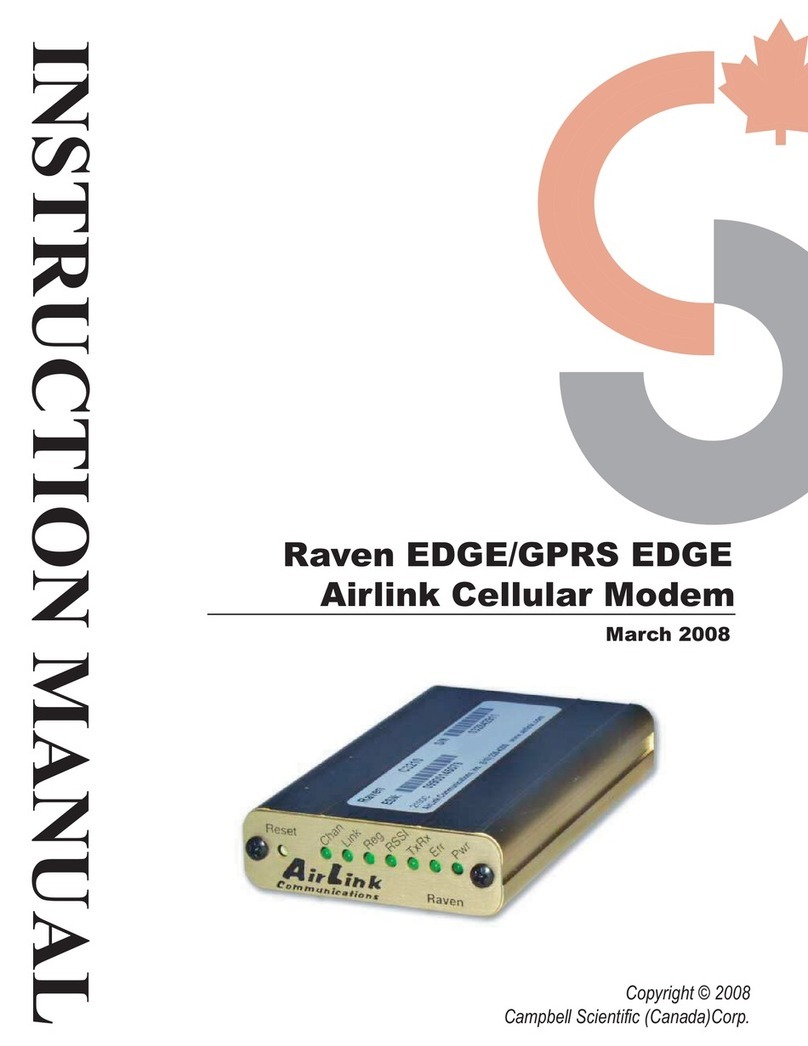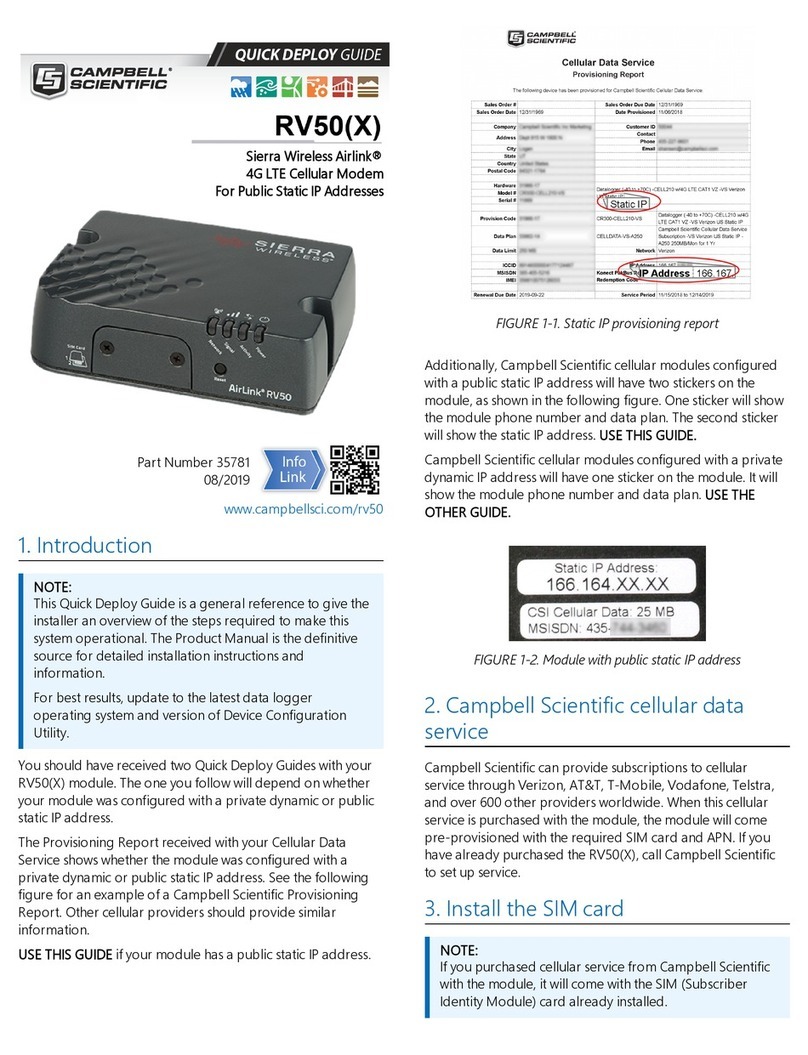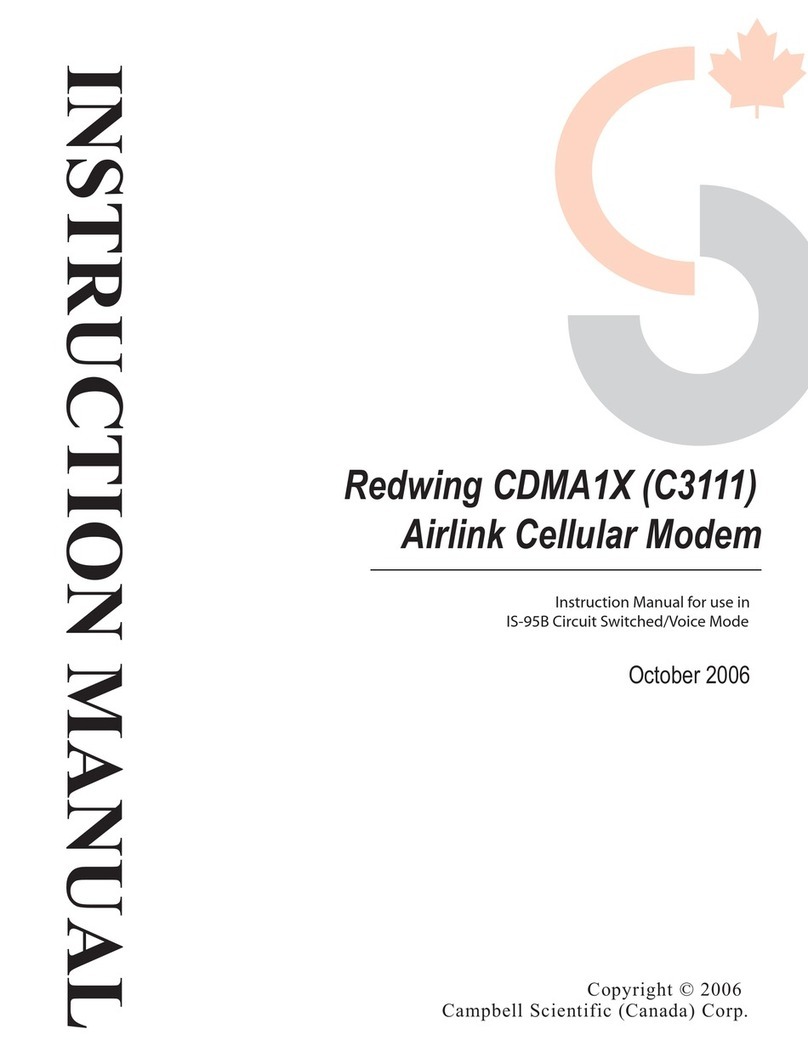Table of Contents
ii
8. Operation..................................................................26
8.1 Programming the Modem.................................................................. 26
8.2 LED Indicators.................................................................................. 26
8.3 Hardware........................................................................................... 27
9. Troubleshooting.......................................................28
Appendix A. Example of Port Forwarding using the
Modem A-1
A.1.1 Point to Point Protocol (PPP) Communications (optional) ......A-8
Figures
FIGURE 7-1. Carrier Settings........................................................................ 8
FIGURE 7-2. System - Summary ................................................................ 10
FIGURE 7-3. Serial – RS-232 ..................................................................... 12
FIGURE 7-4. Firewall Rules........................................................................ 13
FIGURE 7-5. Firewall Rules IP Address range ........................................... 14
FIGURE 7-6. Firewall Port Forwarding Configuration............................... 15
FIGURE 7-7. Serial RS-232 ........................................................................ 16
FIGURE 7-8. Firewall - General.................................................................. 17
FIGURE 7-9. Firewall – Port Forwarding ................................................... 18
FIGURE 7-10. Device Configuration Utility – CR1000 – ComPort Settings19
FIGURE 7-11. Device Configuration Utility – CR1000 - PPP.................... 20
FIGURE 7-12. Admin Users........................................................................ 21
FIGURE 7-13. System - Maintenance ......................................................... 21
FIGURE 7-14. Setup Screen – IPPort_1...................................................... 23
FIGURE 7-15. Setup Screen – PakBusPort_1 ............................................. 23
FIGURE 7-16. Setup Screen – CR1000....................................................... 23
FIGURE 7-17. SC932A............................................................................... 25
FIGURE 7-18. Connect Screen – CR1000................................................... 26
FIGURE 8-1. Yagi Antenna......................................................................... 28
FIGURE 8-2. Antenna ................................................................................. 28
FIGURE 9-1. System - Summary ................................................................ 29
FIGURE A-1. Physical connections of the application...............................A-1
FIGURE A-2. Serial RS-232......................................................................A-2
FIGURE A-3. Firewall - General...............................................................A-2
FIGURE A-4. Firewall - Rules ..................................................................A-3
FIGURE A-5. Setup screen........................................................................A-4
FIGURE A-6. Firewall – Port Forwarding................................................. A-5
FIGURE A-7. Deployment – NL200 Series ..............................................A-5
FIGURE A-8. Deployment – NL200 – External ports...............................A-6
FIGURE A-9. Device Configuration Utility – NL200 series.....................A-6
FIGURE A-10. Device Configuration Utility – RF401A Series................ A-7
FIGURE A-11. Setup screen...................................................................... A-8