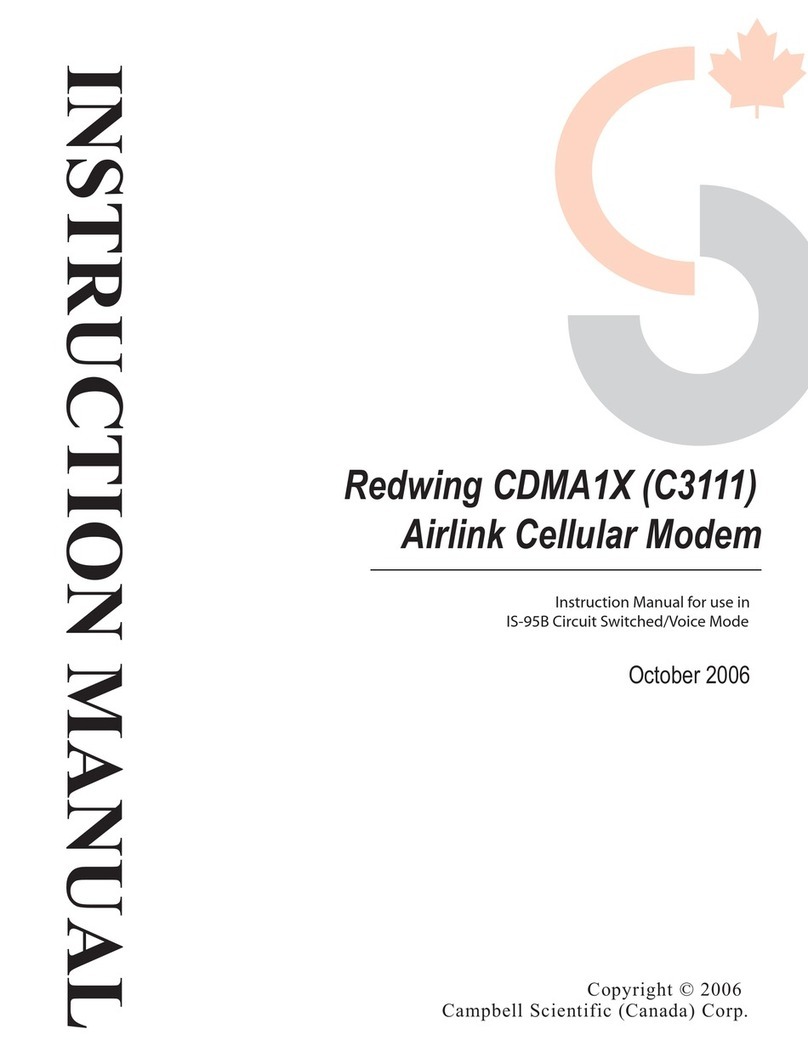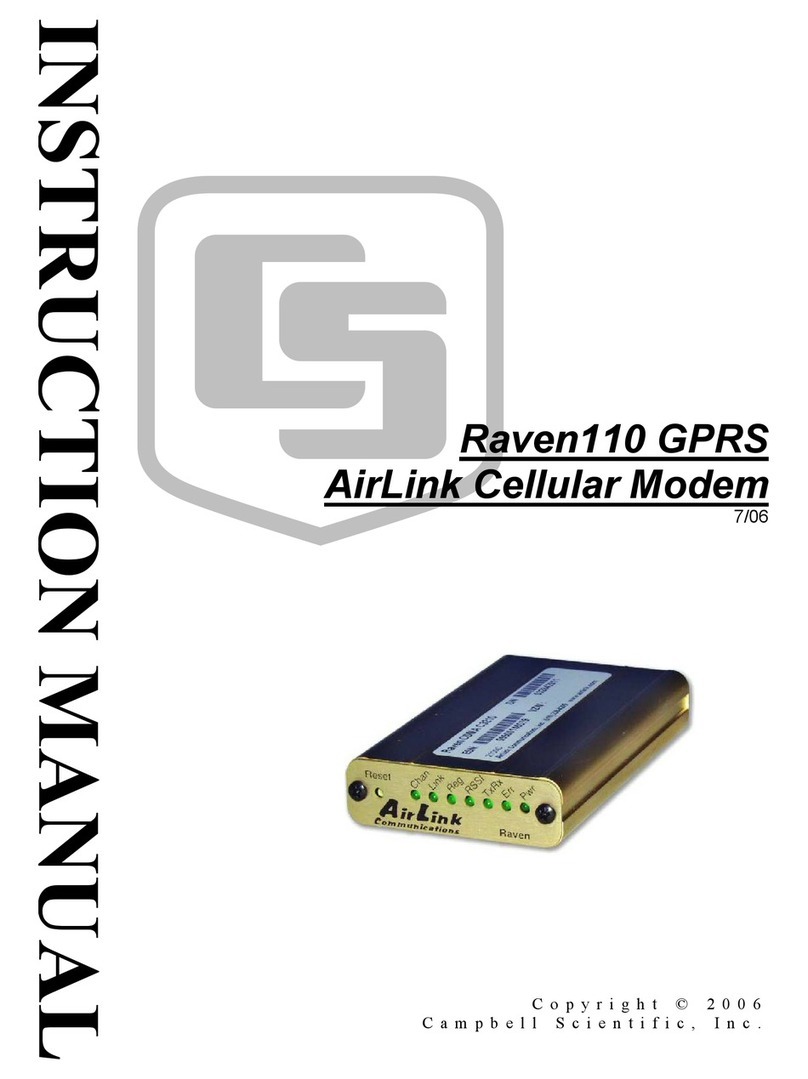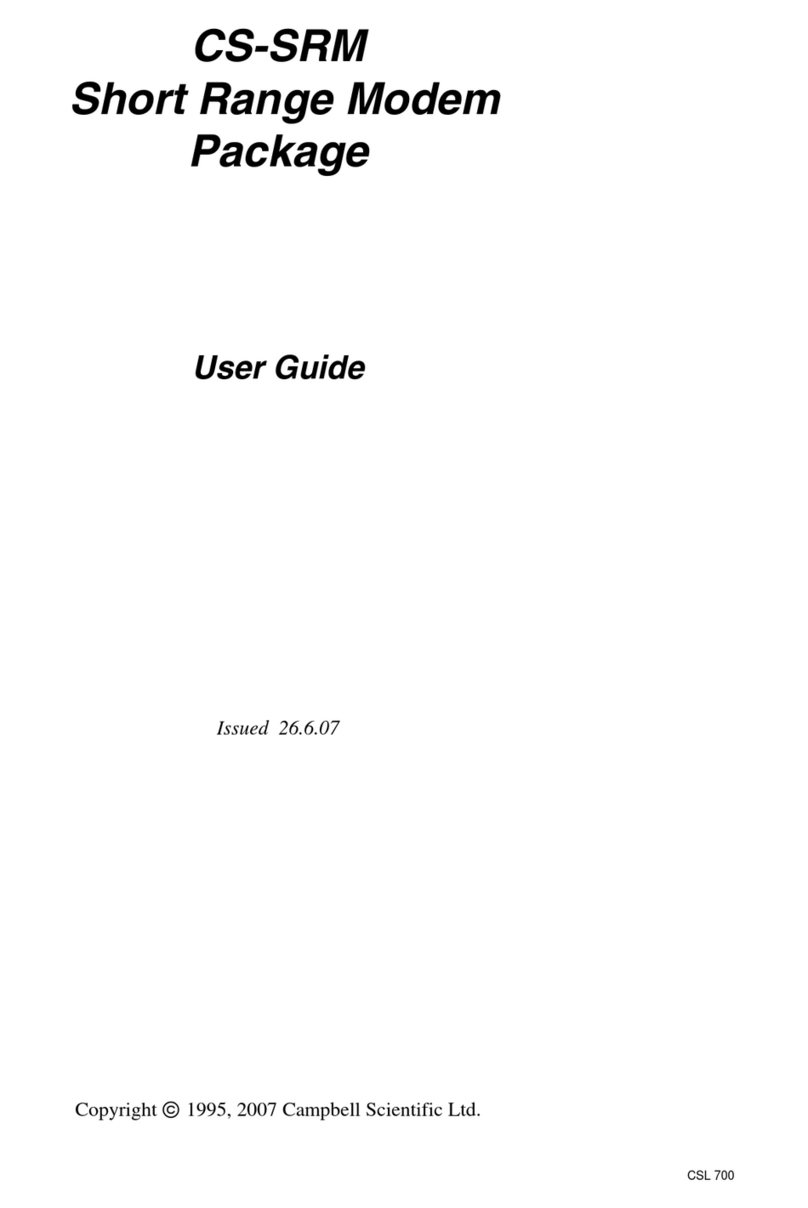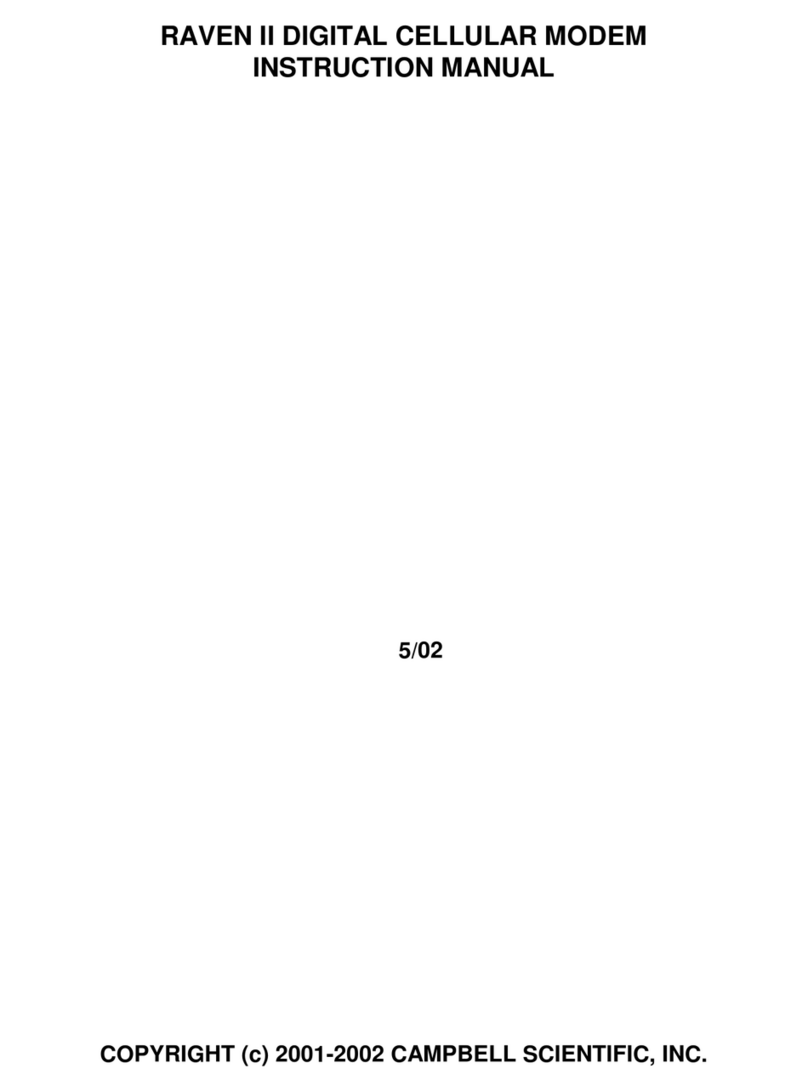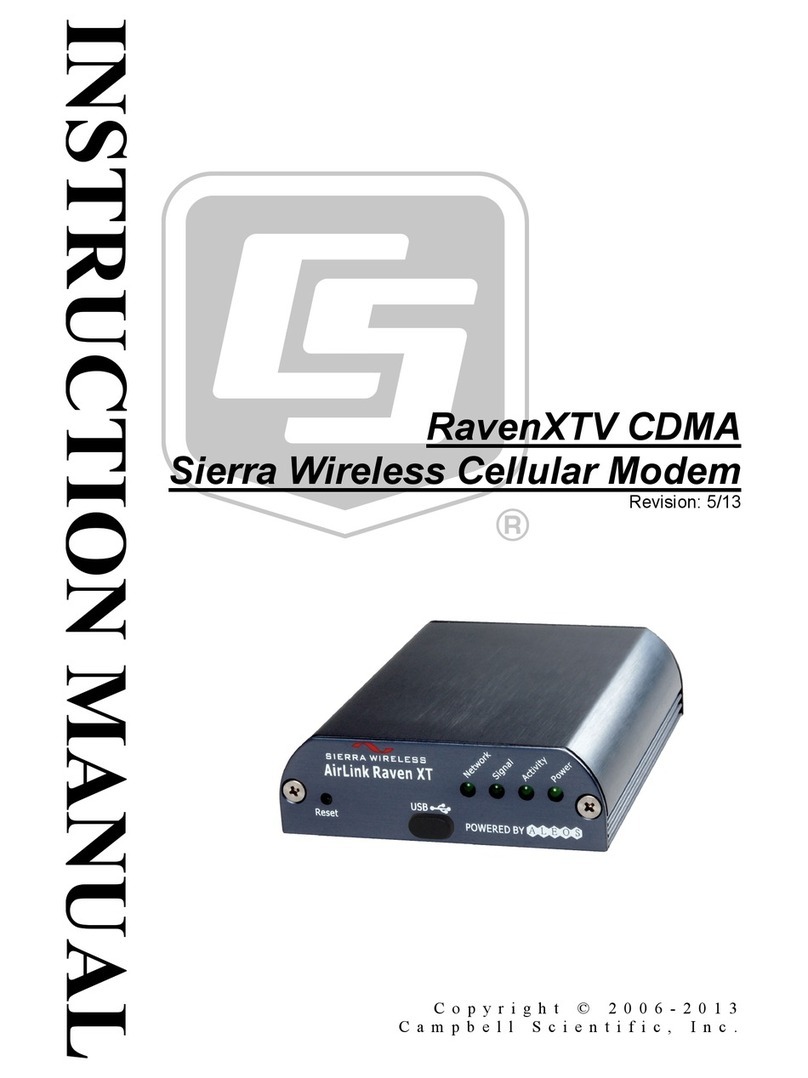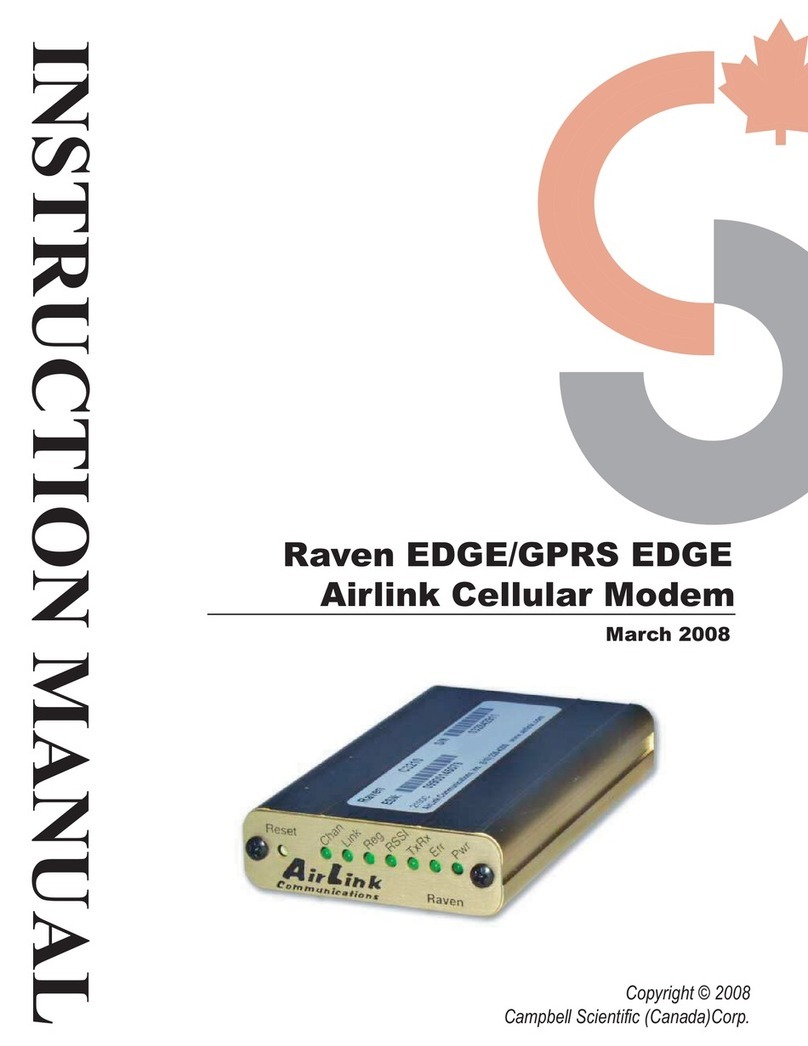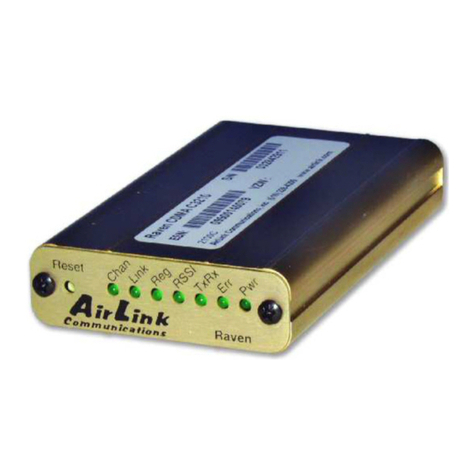1
Table of Contents
1. Overview.................................................................................................................................. 3
1.1. General Description and Modes of Operation................................................................. 3
1.2.Modem Models and Accessories..................................................................................... 3
1.3. Hardware Overview......................................................................................................... 4
1.4. Power Control.................................................................................................................. 5
1.5. Where it works................................................................................................................. 6
2. Specifications........................................................................................................................... 6
2.1. 9522B Specifications....................................................................................................... 6
2.2. COM9522B Specifications............................................................................................... 7
3. Iridium SIM card & Modem Setup............................................................................................ 7
3.1. Iridium SIM Card Use ...................................................................................................... 7
3.2. Setup of Iridium Modems................................................................................................. 8
3.2.1. Step 1: Hardware Connections................................................................................ 8
3.2.2. Step 2: Start Hyperterminal ..................................................................................... 8
3.2.3. Step 3: Hyperterminal Connection Type.................................................................. 9
3.2.4. Step 4: Hyperterminal Port Settings ...................................................................... 10
3.2.5. Step 5: Configuring Port Settings .......................................................................... 10
3.2.6. Step 6: Hyperterminal Communications................................................................ 11
4. Datalogger Configuration....................................................................................................... 14
5. LoggerNet Configuration ....................................................................................................... 15
5.1. Setup of Loggernet Communications............................................................................ 15
5.1.1. Step 1: LoggerNet Setup....................................................................................... 15
5.1.2. Step 2: ComPort Configuration.............................................................................. 16
5.1.3. Step 3: Generic Modem Configuration.................................................................. 17
5.1.4. Step 4: Generic Modem Configuration Continued................................................. 18
5.1.5. Step 5: PakBusPort Configuration......................................................................... 19
5.1.6. Step 6: CR1000 Configuration............................................................................... 20
6. Remote Modem Configuration............................................................................................... 22
6.1. Program Example 1....................................................................................................... 22
6.2. Program Example 2....................................................................................................... 23
7. Troubleshooting Tools and Tips............................................................................................ 24
8. Appendix A: Sample Data Transfer Calculations .................................................................. 26
9. Appendix B: Hardware Installation ........................................................................................ 28
9.1. SIM Card Installation ..................................................................................................... 28
9.2. Antenna Installation....................................................................................................... 29
9.3. 9522B Modem Installation............................................................................................. 31
10. Appendix C: Unlocking a SIM Card................................................................................... 32
10.1. Handset Method ........................................................................................................ 32
10.2. Terminal Emulator Method ........................................................................................ 32
11. Appendix D: Interfacing Loggernet to RUDICS................................................................. 34
11.1. Base Station System Requirements:......................................................................... 34
11.2. Remote Station Requirements: ................................................................................. 34
11.3. Serial Port Redirector ................................................................................................ 34
11.4. Loggernet Setup ........................................................................................................ 36
11.4.1. Step 1: ComPort Configuration.............................................................................. 36
11.4.2. Step 2: Generic Modem Configuration.................................................................. 37