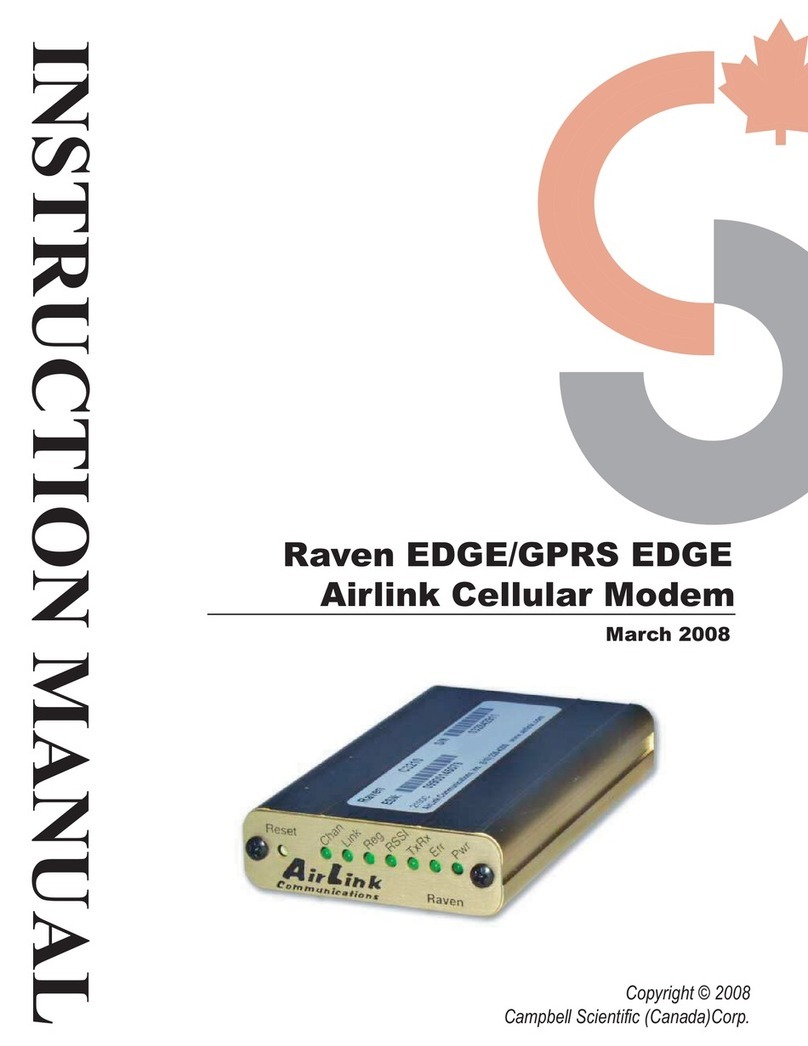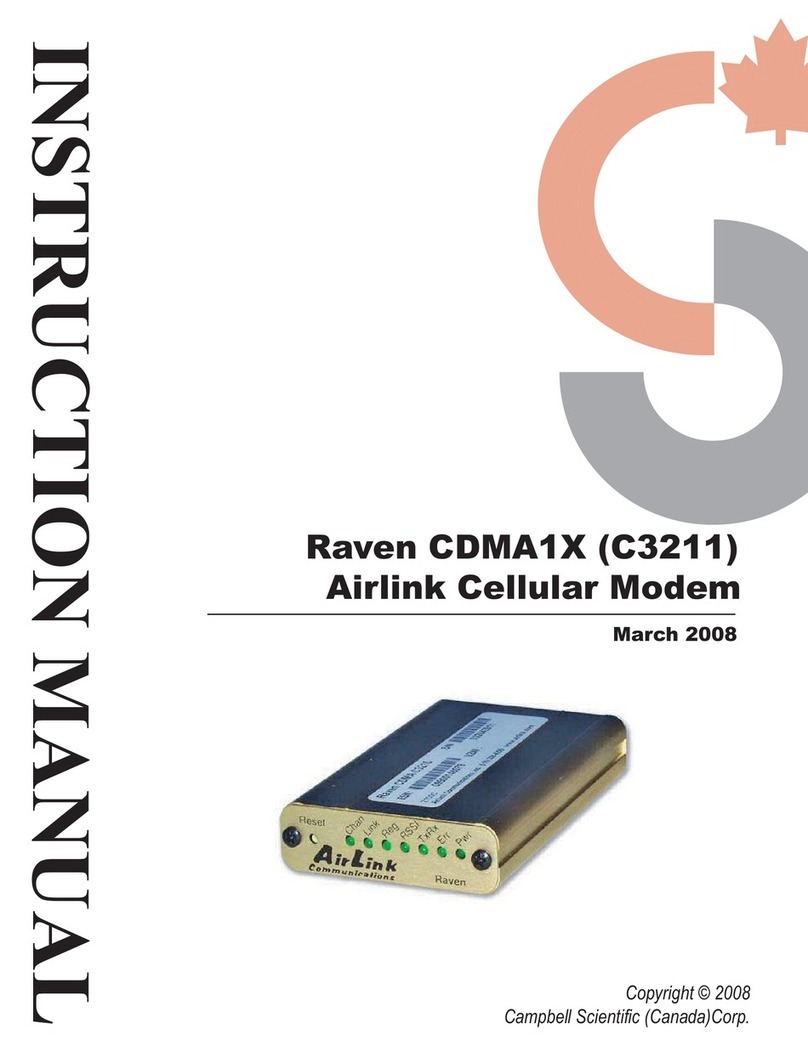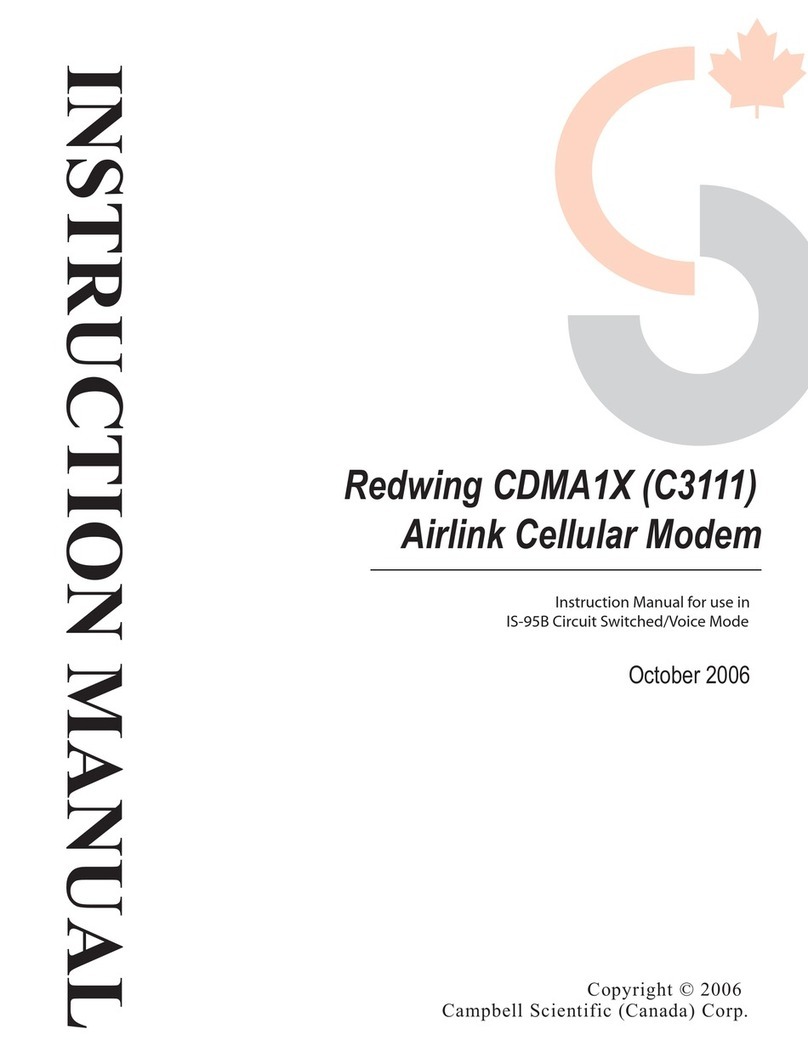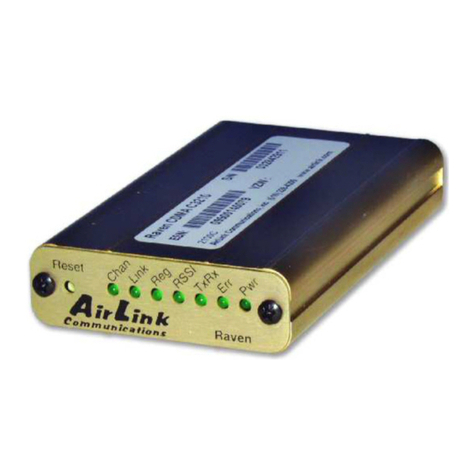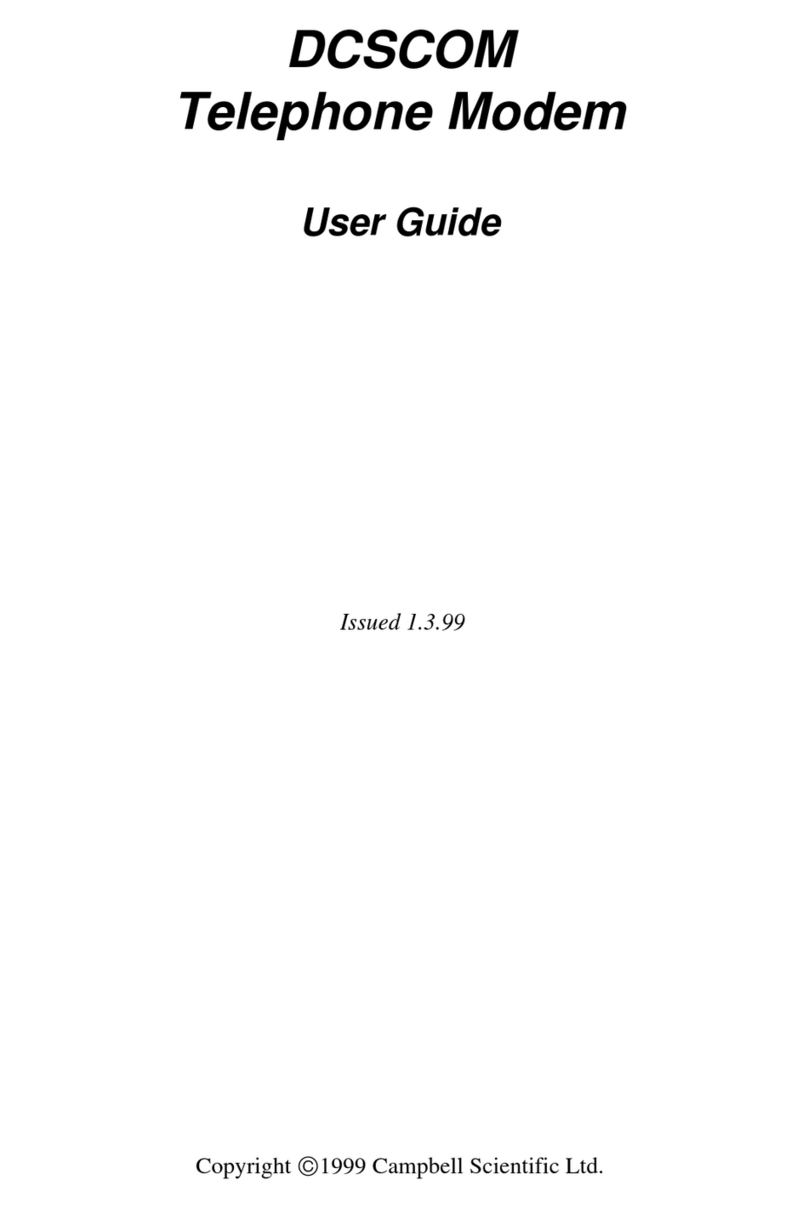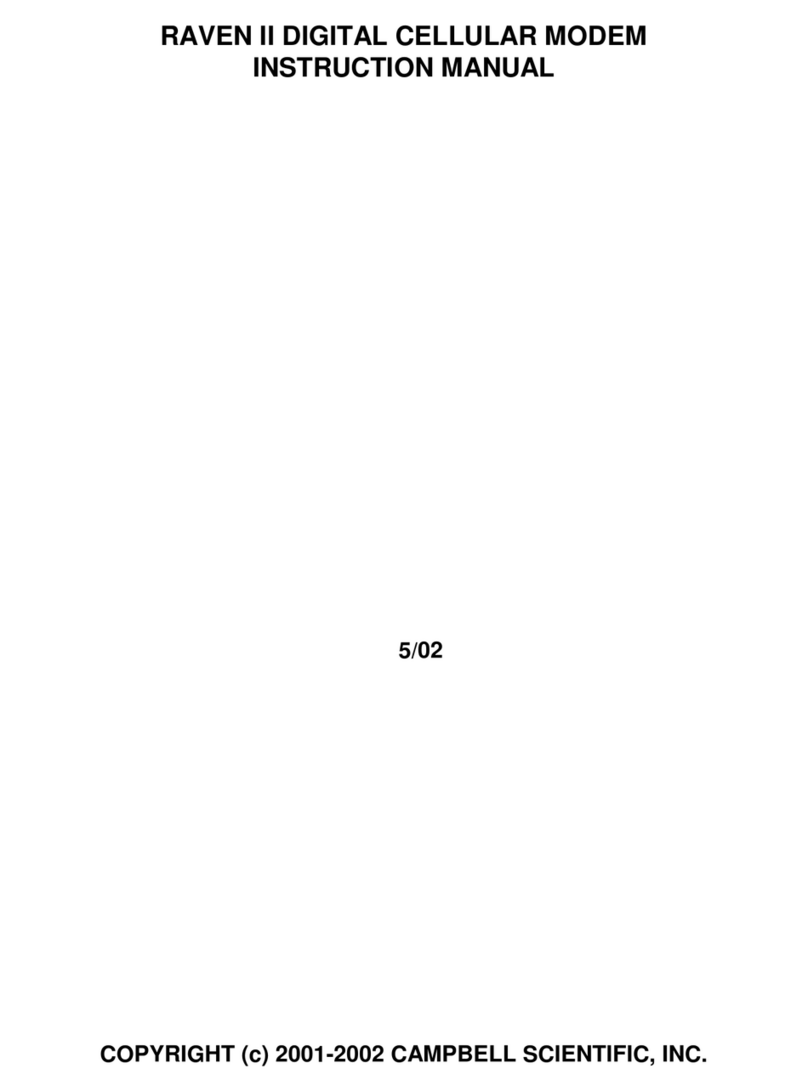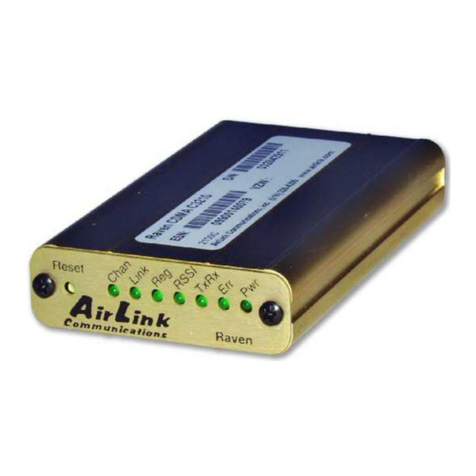iii
9.4.1 Configuring Logger for RS-232 over Control Ports ...................20
9.5 Connection via RS232 port................................................................22
9.6 Connection via CPI Port ....................................................................23
10. Power Considerations .............................................23
10.1 Current Requirements ........................................................................23
10.2 Switched Power .................................................................................24
10.2.1 SW12 and Remote Program Upload...........................................24
11. Additional Hardware ................................................24
11.1.1 Power Supply..............................................................................24
11.1.2 Antenna and Surge Protection.....................................................25
11.1.3 Mounting Equipment..................................................................25
12. SMS...........................................................................25
12.1 Serial vs TCP/IP.................................................................................26
12.1.1 Serial Modem Mode ...................................................................26
12.1.2 PPP WAN Mode (TCP/IP) ......... Error! Bookmark not defined.
12.2 Example Serial Program ....................................................................26
13. Advanced Communications....................................28
14. Troubleshooting.......................................................28
14.1 Power .................................................................................................29
14.1.1 SW12 ..........................................................................................29
14.1.2 SIM Card ....................................................................................29
14.1.3 Antenna.......................................................................................29
14.1.4 SC932A/SC105 Orientiation ......................................................29
14.1.5 Network Coverage ......................................................................29
14.1.6 Baud Rate....................................................................................29
14.1.7 SIM PIN......................................................................................30
14.1.8 CSD Data Service.......................................................................30
14.1.9 Data Logger PPP Settings........... Error! Bookmark not defined.
14.1.10GUI Issues ..................................................................................30
Figures
FIGURE 6-1. SIM card slot............................................................................4
FIGURE 6-2. Power and data LEDs...............................................................4
FIGURE 6-3. FME antenna socket.................................................................4
FIGURE 6-4. RJ45 socket, reset button and mini USB socket.......................4
FIGURE 6-5. Connecting to a data logger using Device Configuration Utiltity
........................................................ Error! Bookmark not defined.
FIGURE 6-6. PPP WAN Configuration via Device Configuration Utility (CS
I/O) ................................................. Error! Bookmark not defined.
FIGURE 8-1. USB network interface.............................................................7
FIGURE 8-2. Connection properties ..............................................................8
FIGURE 8-3. IPv4 Settings ............................................................................9
FIGURE 8-4. Connecting via Intelimax GUI ...............................................10
FIGURE 9-1. Modem connection to data logger CS I/O port ......................14
FIGURE 9-2. SC105 connection via Device Configuration Utility..............16
FIGURE 9-3. SC105 deployment configuration...........................................17