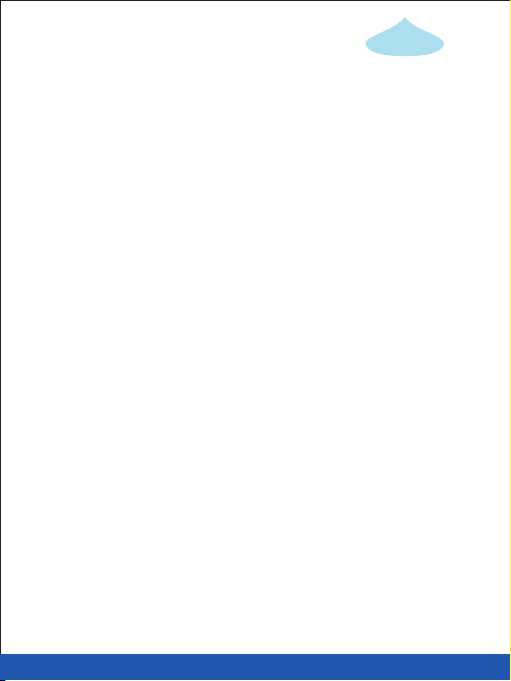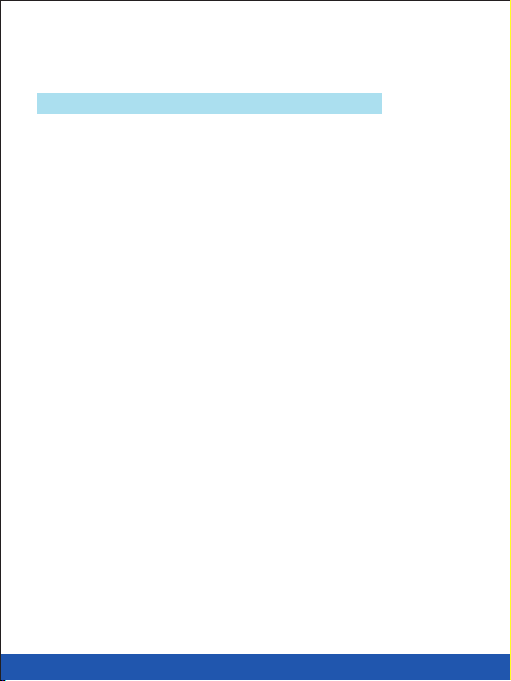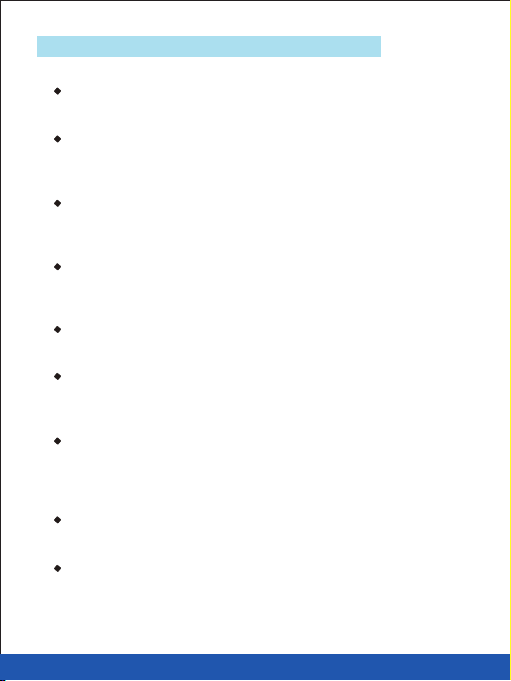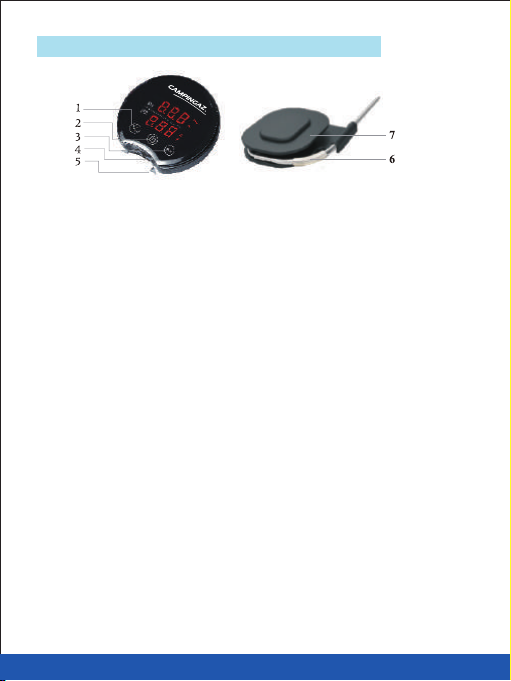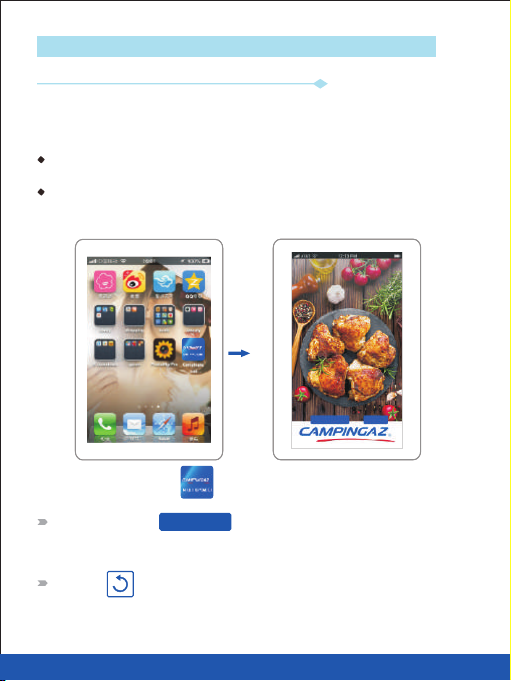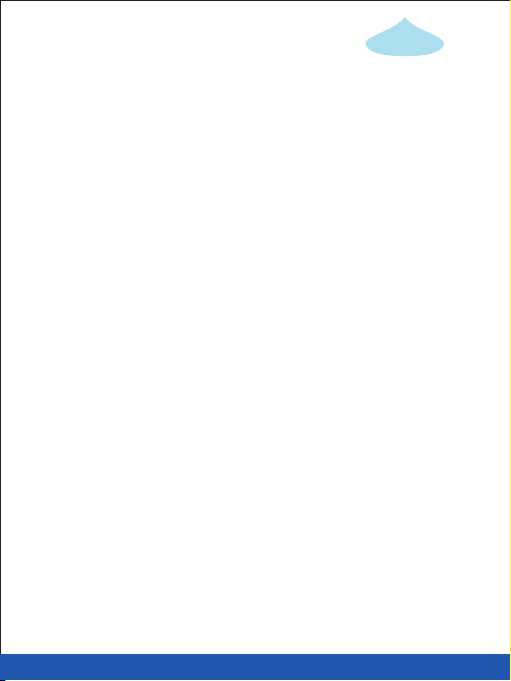
SAFETY:
Read the operating instructions carefully before using the
device. Keep the instructions in a safe place afterwards so
that you can access them whenever required.
Suitable for use by children from the age of 8. Younger
children and people with impaired physical, sensory and/or
mental capacities should be supervised or given instructions
on how to handle the equipment safely.
The device must not be given to children as it is not a toy.
Cleaning and maintenance of the device should only be
done by an adult.
RECOMMENDATIONS FOR ELECTRICAL AND
ELECTRONIC WASTE PRODUCTS
The symbol with the crossed out waste bin means that the
device is categorised as eligible for selective waste collection.
The device must be properly disposed of at the end of its
service life. The device must not be disposed of together with
unsorted domestic waste.
Selective waste collection promotes the reuse, recycling or
some other exploitation of the recyclable materials contained
in the waste.
The device should be deposited at a specially designated
waste recycling centre (waste management centre). For
any further questions on this subject, please contact your
local authority directly for information.
Do not dump in the natural environment and do not burn:
certain hazardous substances in the electrical components
can be damaging to the environment and may be detrimental
to human health.
2
English