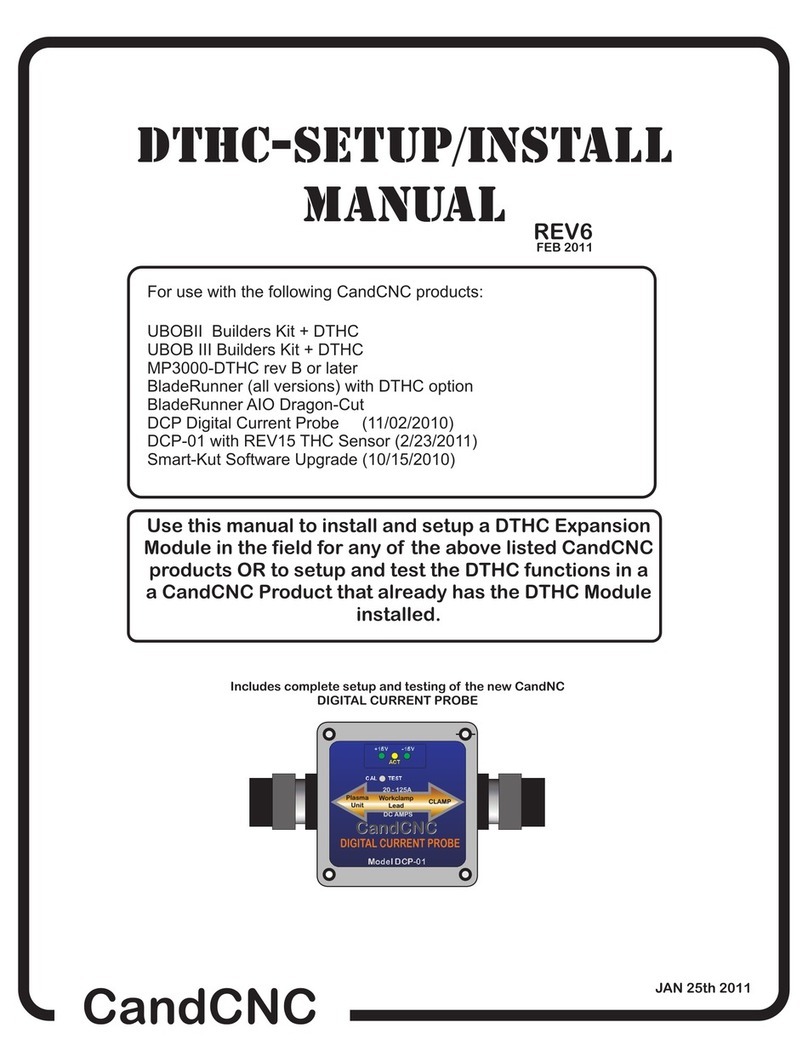CandCNC Page 10
1. Most plasma units have connection terminals where wires from the torch or panel connectors
attach to the internal PC Boards. The terminals provide a convenient place to do your connections.
Use crimp-on spade or round terminals to attach the wires to the terminal strips. Make sure the new
wires you install do not touch adjacent metal objects. On some machines there may be more than
one set of small wires and are used for sensing tip shorts and other conditions. To identity the
correct pair for the Torch Switch use an ohmmeter or continuity checker across each pair while
you manually push the torch head button. When you identify the pair make note of where they
attach. Use #22 to #18 stranded wire (twisted pair) to connect between the two screw terminals on
the THC Sensor PCB marked “Torch Switch” to the two switch terminals in the plasma unit.
There is no polarity. NOTE: IF your unit has noise filter chokes from the
torch switch wires up to its internal logic card, it is recommended you place
the two wires to the RAV-02 PCB on the other side of the chokes from
their torch head connection (end closest to the internal logic card).
2. If your unit has a Raw Arc Voltage connection point (i.e. like the Hypertherm
1000 series), you will need to use their manual and suggestions as to how
to connect to the two points and run those wires to the RAV-02 card.
Just make sure you use wire that has insulation rated for at least 400 V.
Small signal wire like telephone wire (UTP) is not rated that high and can
arc to nearby components. The RAV-02 card is designed to take the
full tip voltage and divide and filter it. Open circuit full tip voltage can be
as high as 300VDC in some machines.
3. If your plasma unit does not have a designated tip voltage measurement point, you will
need to locate a place inside the unit where
you can get one wire onto the WORK CLAMP lead and another on the heavy
lead(s) that connects to the torch tip (ELECTRODE).
a. Note: some machines like the Hypertherm 380 do not have a single
heavy wire to the Torch tip and instead have a set of parallel smaller
wires that all terminate into one connector. In the case of the 380 the
WHITE wires are the tip volts negative.
b. You can identify both locations by visually tracing the two leads as
they come into the box. You should find several locations/terminal strips that have connections to
these two points and you can use those for your sense wire connections. Use unshielded stranded.
c. Make a connection between the locations you have identified that tie directly to the two
leads (workclamp and torch tip) to the two “TIP Volts” terminals. Make sure that these wires are
routed where they cannot come into contact with hot or moving components. The TIP VOLTS inputs
on the RAV-02 card have a polarity. The + side is the Workclamp and the - side is the Electrode
SELECT PLASMA CONNECTION KIT
NOTE: IF you have a Hypertherm or Thermal Dynamcis “A”
series with a rear “CPC (14 pin) round connector you can skip
this section.
E