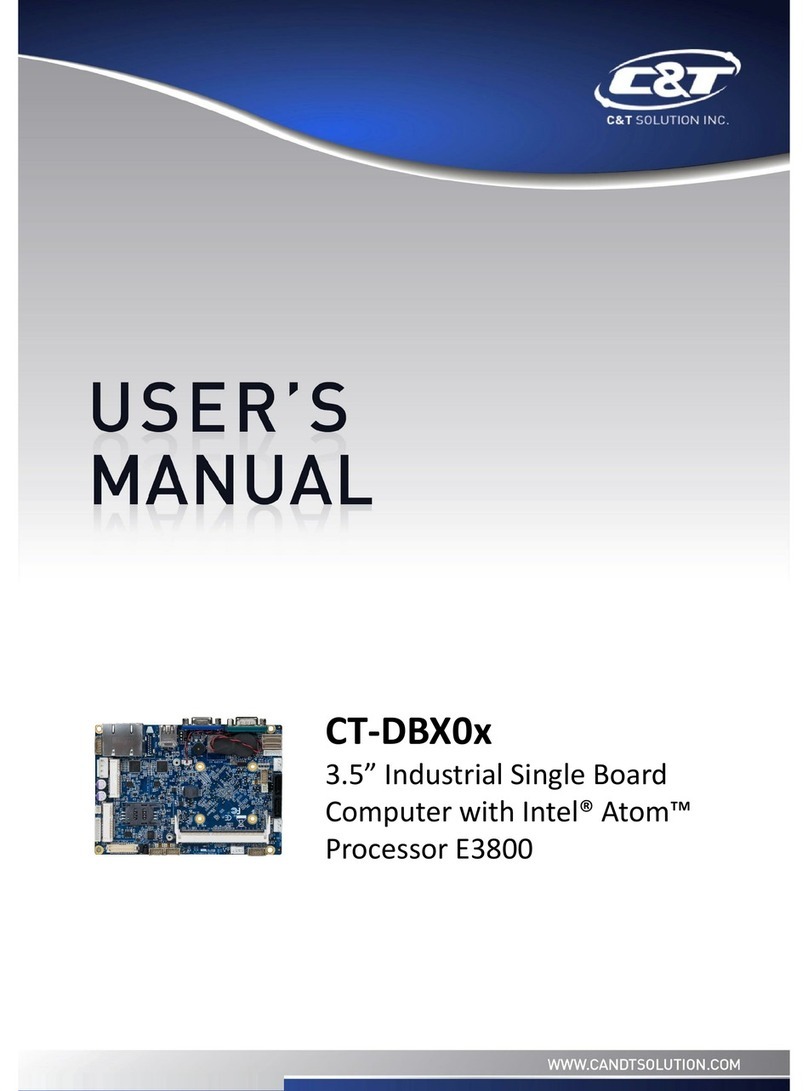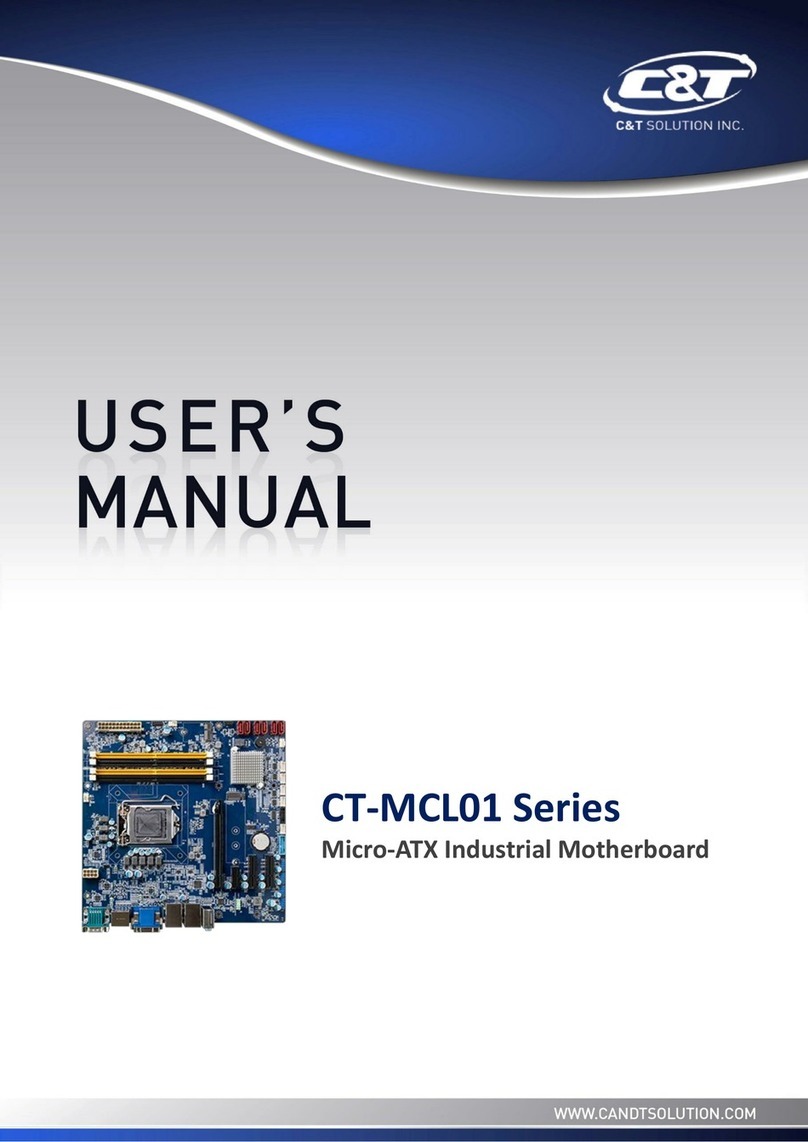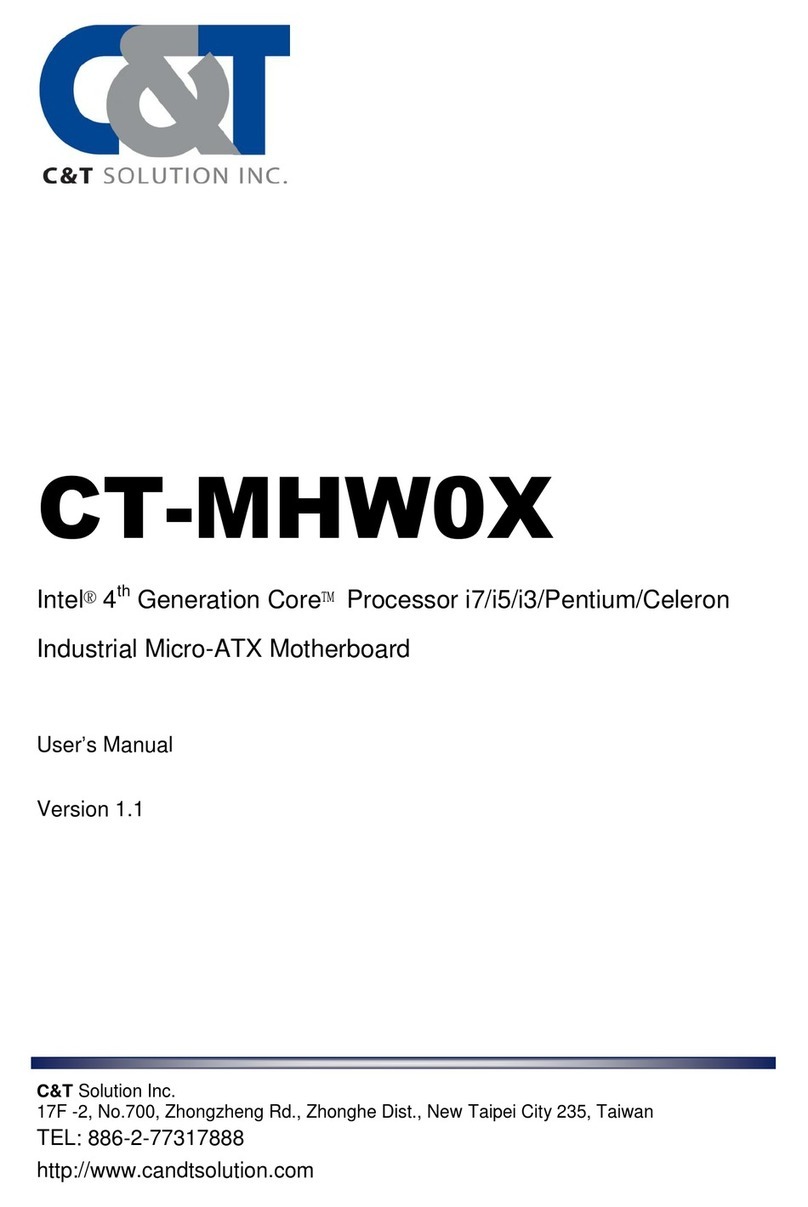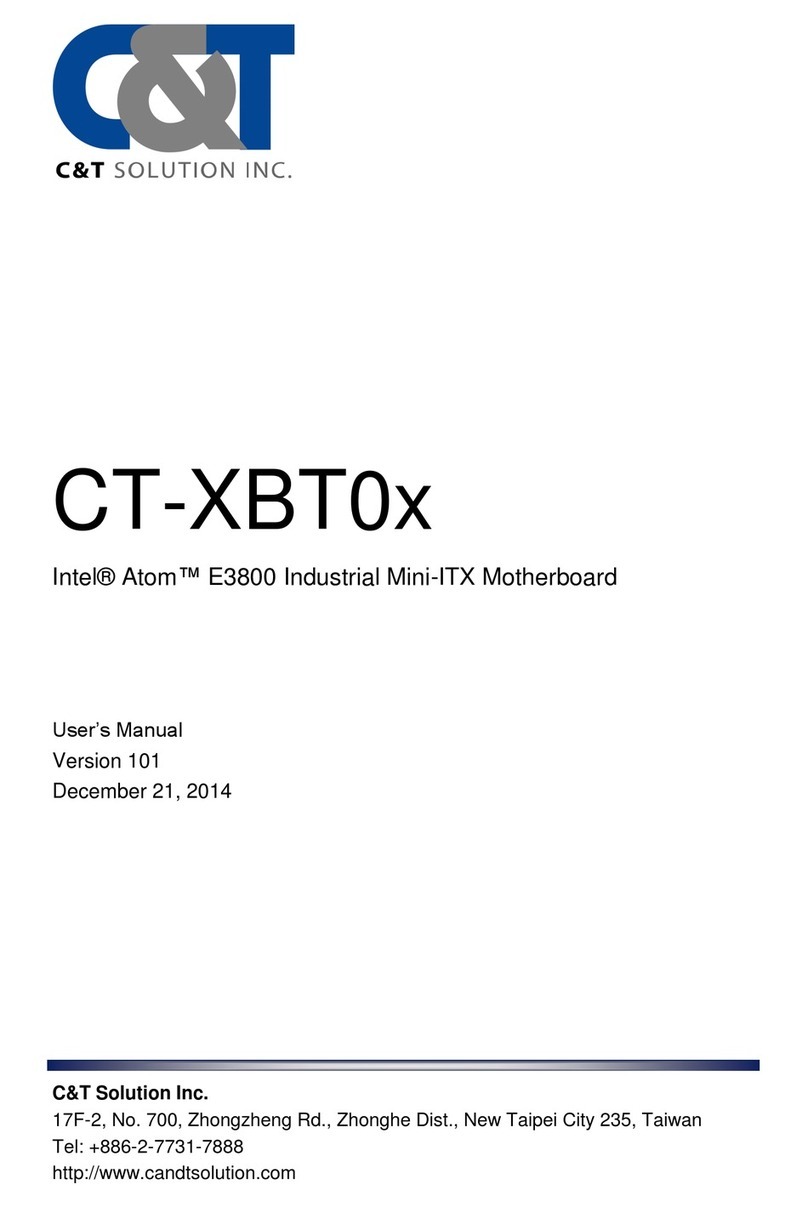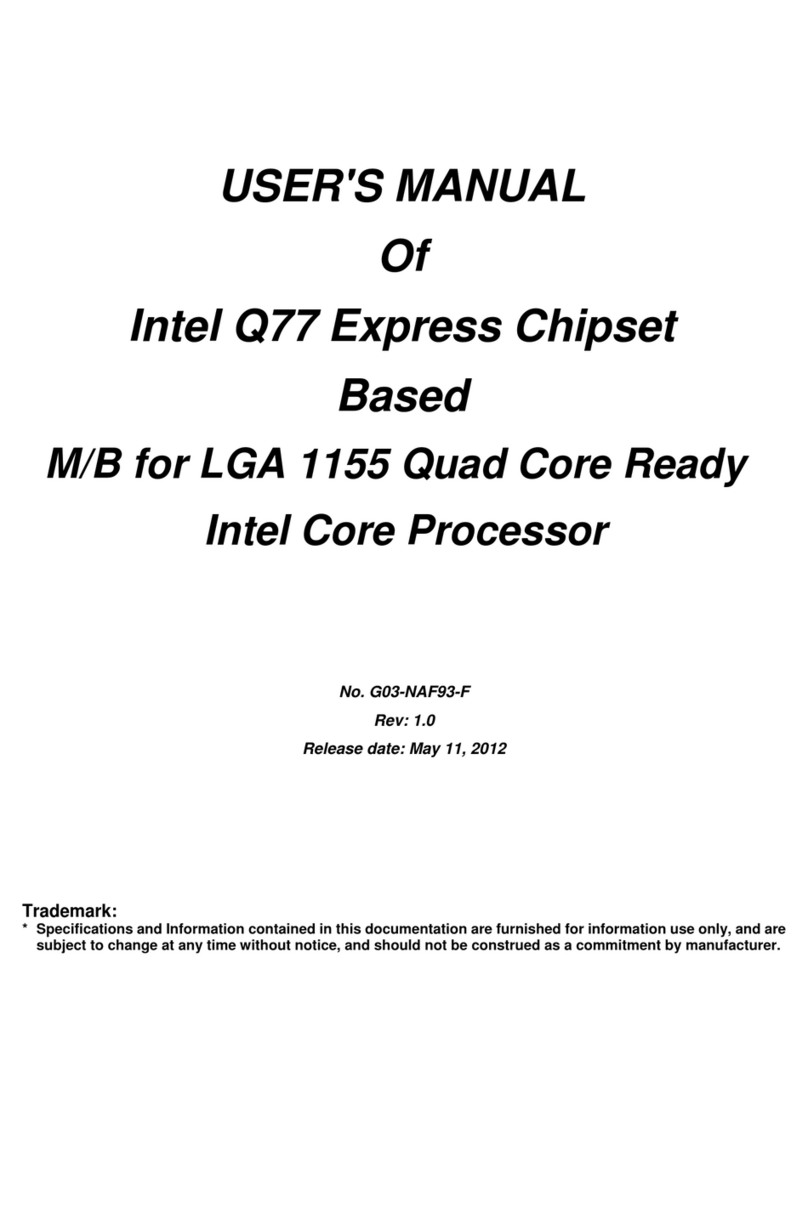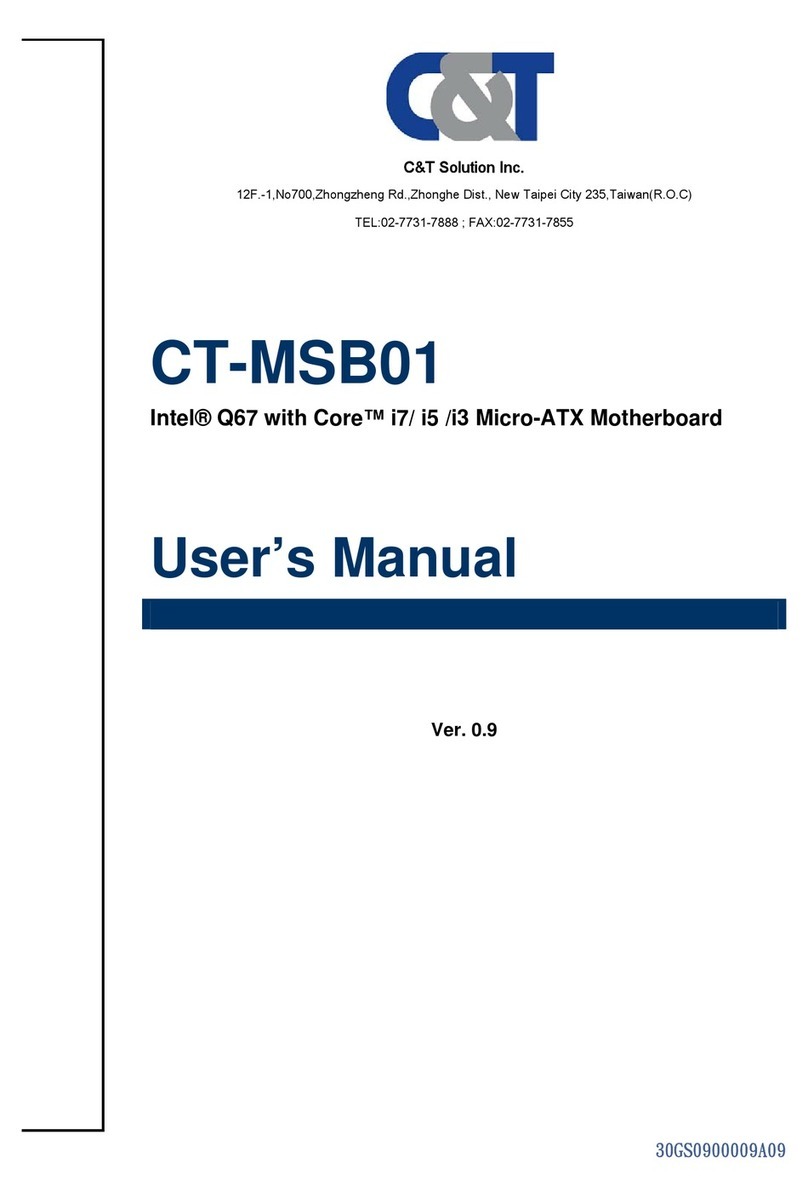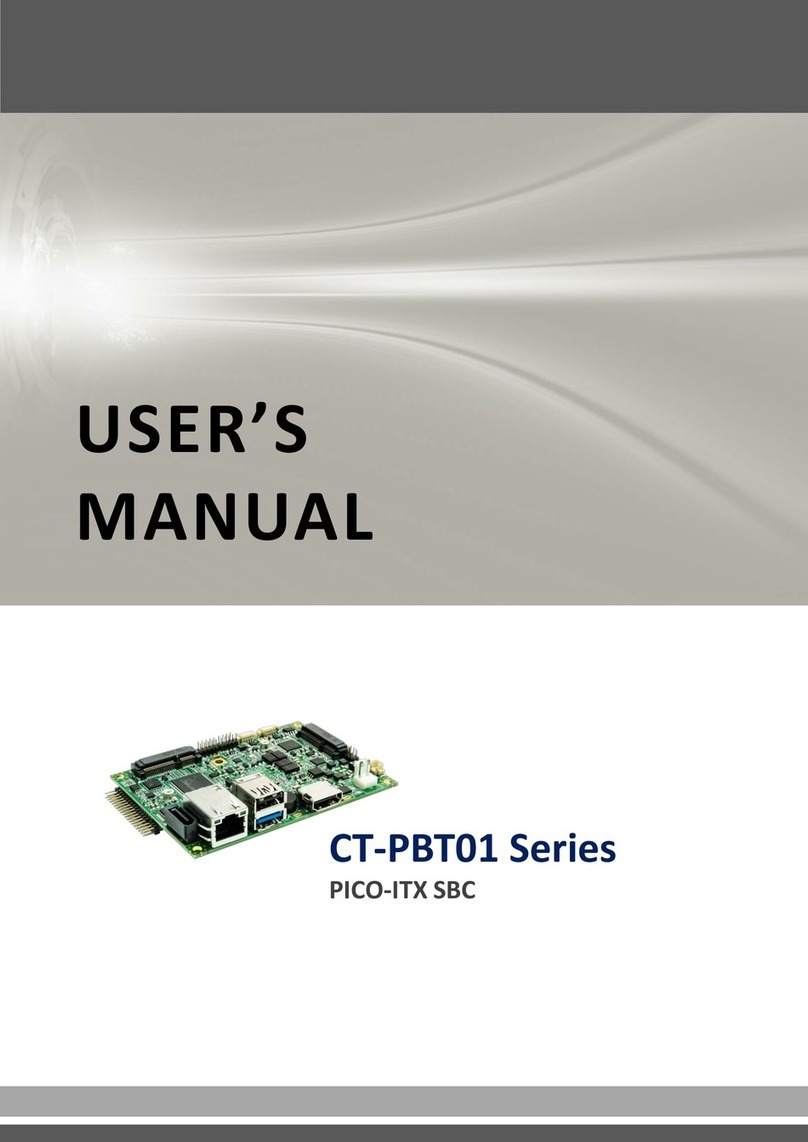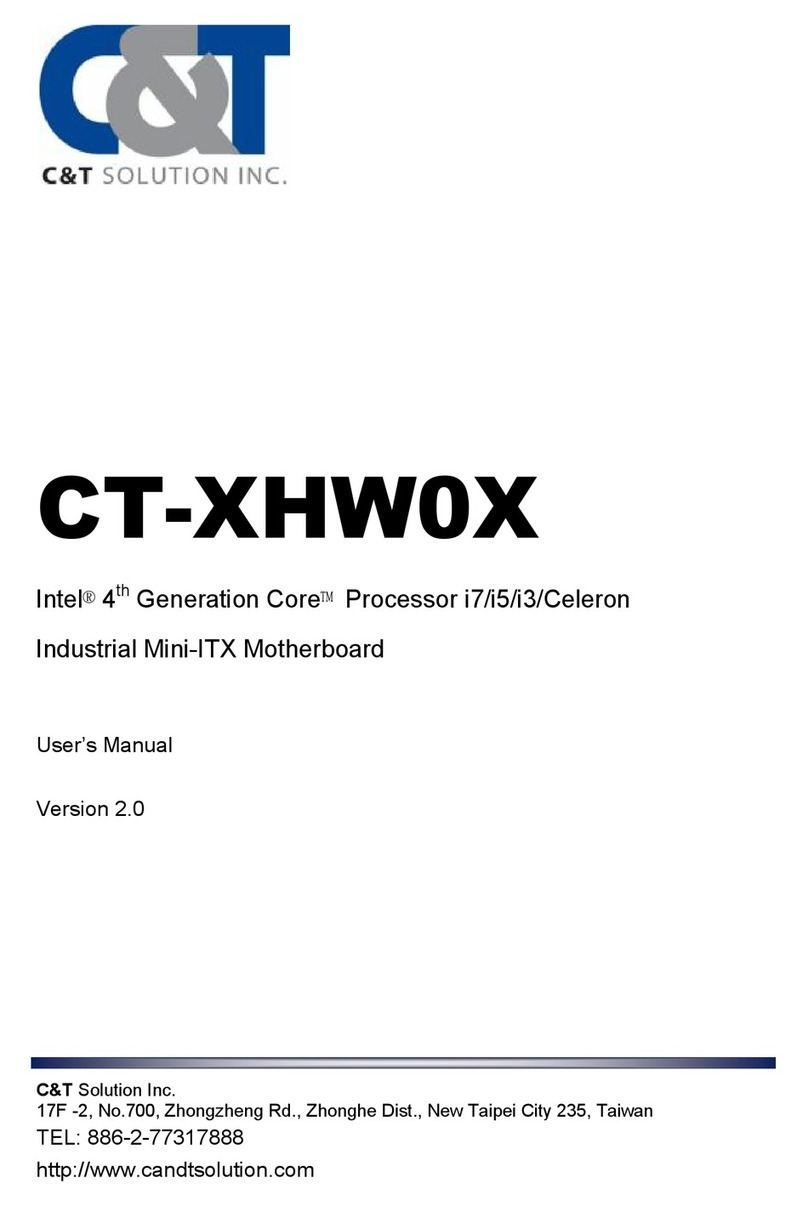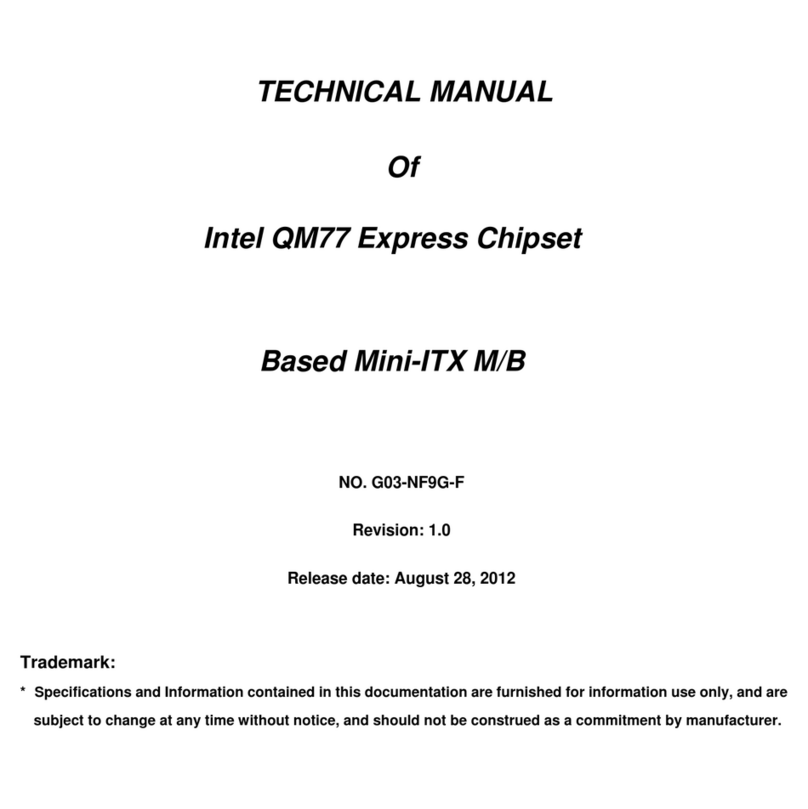3
4.11 LPC...........................................................................................28
4.12 SPI ............................................................................................29
4.13 UART ........................................................................................29
4.14 SMBus.......................................................................................29
4.15 ExpressCard .............................................................................30
4.16 General Purpose Input Output ..................................................30
4.16.1 GPIO Configuration.........................................................30
4.16.2 Registers Description......................................................31
4.17 Power and System Management Signals..................................33
4.18 Thermal Management Signals ..................................................34
4.19 Miscellaneous Signals...............................................................34
4.20 Watchdog Timer........................................................................35
4.20.1 Board Design ..................................................................35
4.20.2 PSUEDO CODE..............................................................35
V. SYSTEM BIOS.....................................................................................37
5.1 Main ............................................................................................37
5.2 Advanced....................................................................................38
5.2.1 ACPI Settings....................................................................39
5.2.2 Trusted Computing............................................................40
5.2.3 CPU Configuration............................................................41
5.2.4 IDE Configuration..............................................................42
5.2.5 USB Configuration ............................................................43
5.2.6 Hardware Monitor..............................................................44
5.2.7 W83627DHG Super IO Configuration...............................45
5.2.8 Serial Port Console Redirection........................................48
5.2.9 PPM Configuration............................................................49
5.3 Chipset........................................................................................50
5.3.1 Host Bridge .......................................................................51
5.3.2 South Bridge .....................................................................53
5.4 Boot.............................................................................................56
5.4.1 CSM parameters...............................................................57
5.5 Security.......................................................................................58
5.6 Save and Exit..............................................................................59
VI. Address Map.......................................................................................60
6.1 I/O Port Address Map..................................................................60
6.2 Interrupt Controller (IRQ) Map.....................................................62
6.3 Memory Map ...............................................................................65