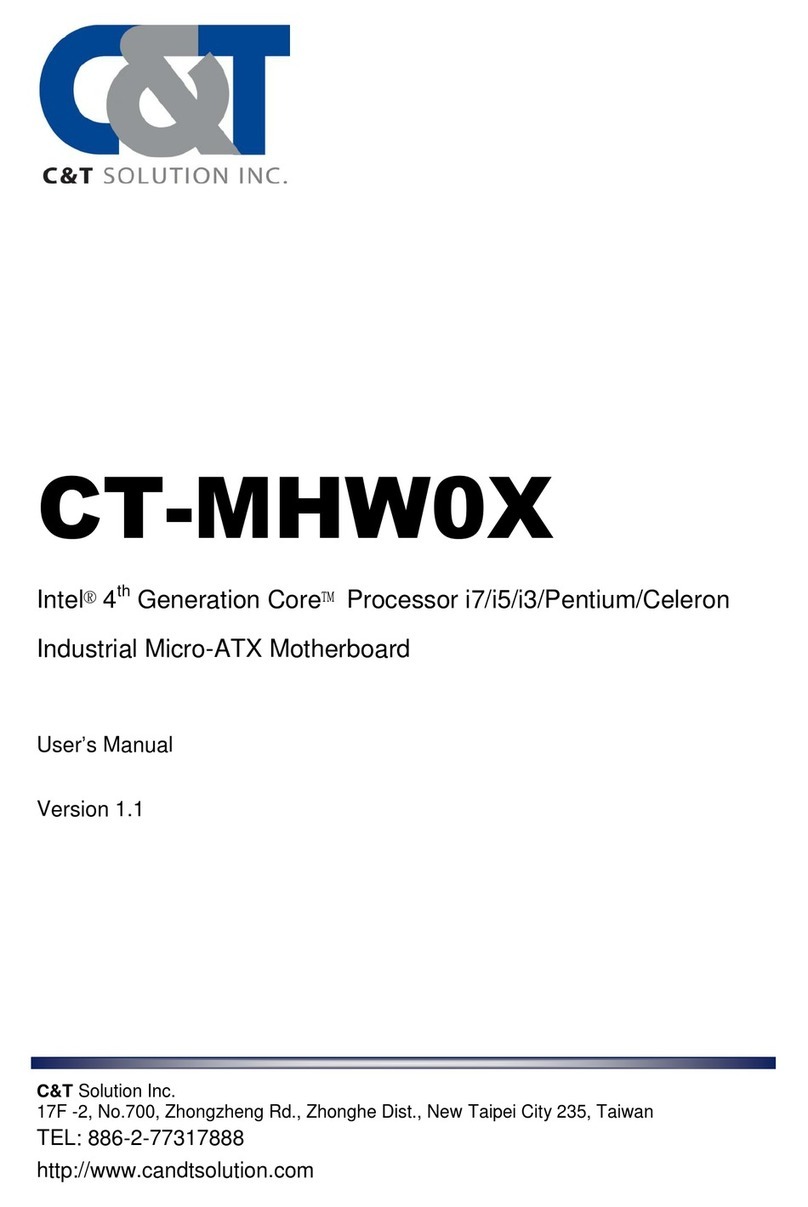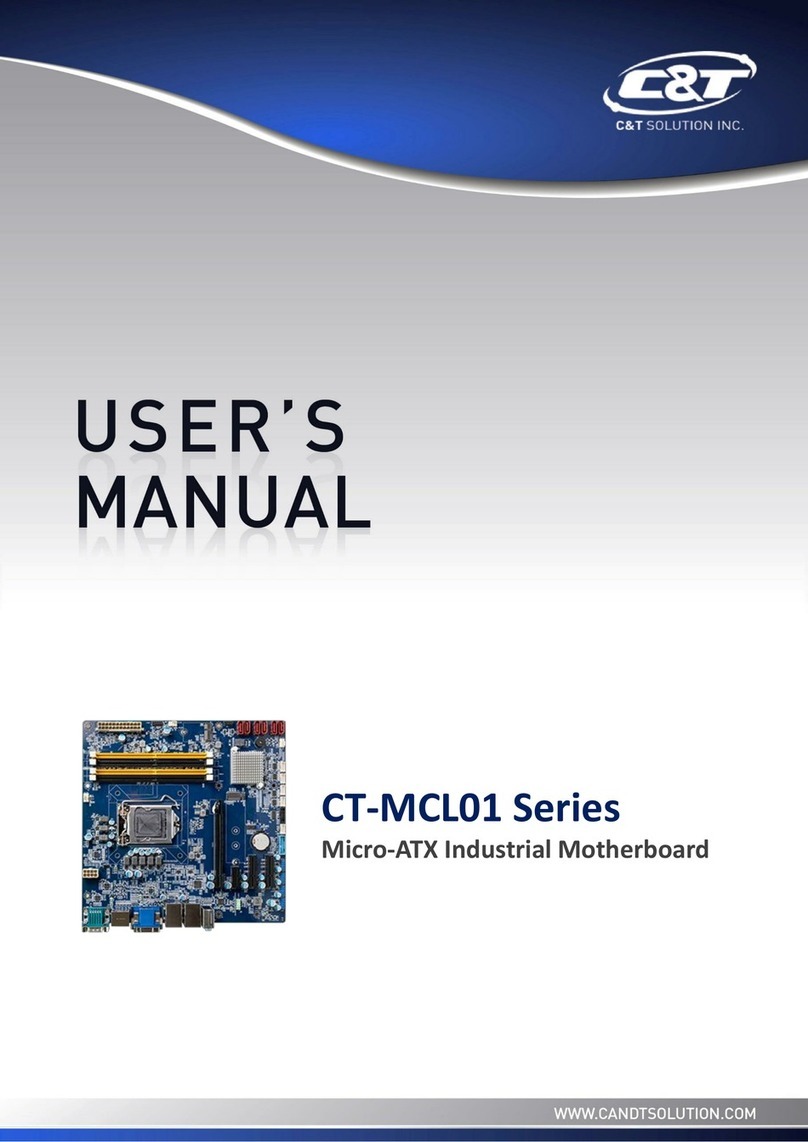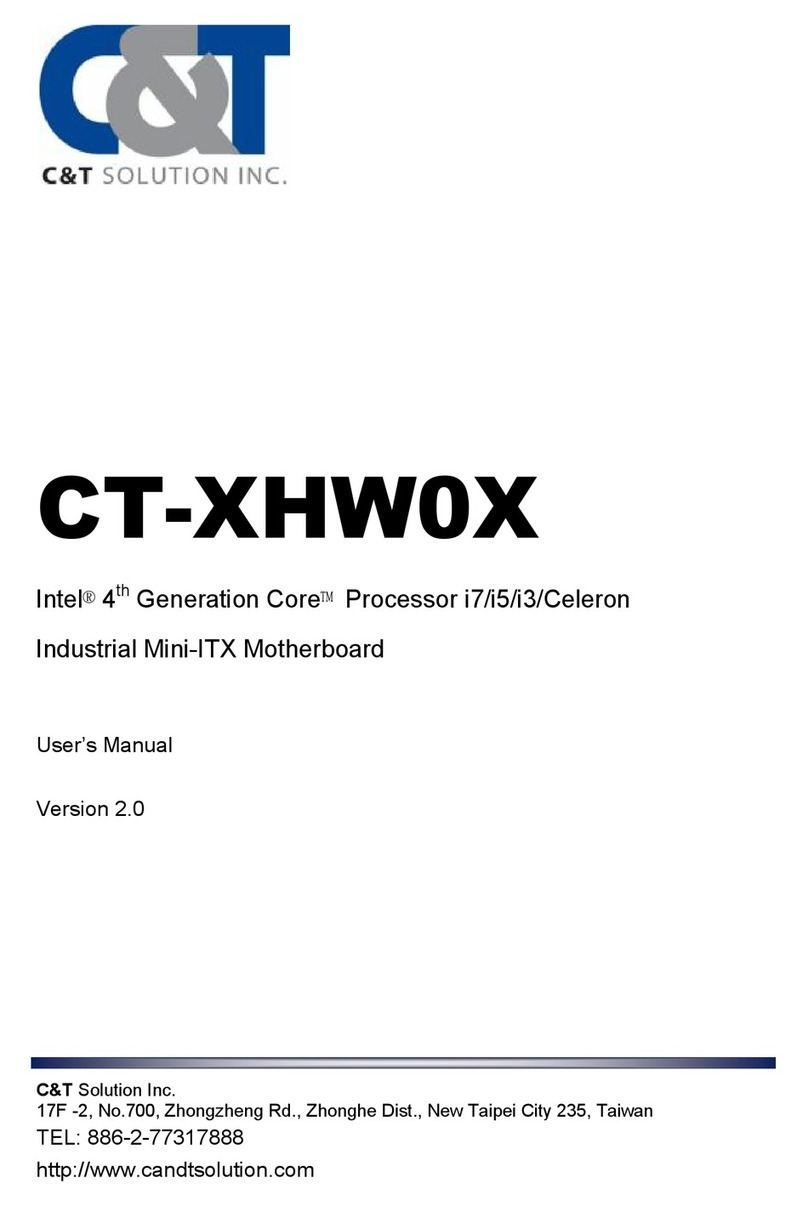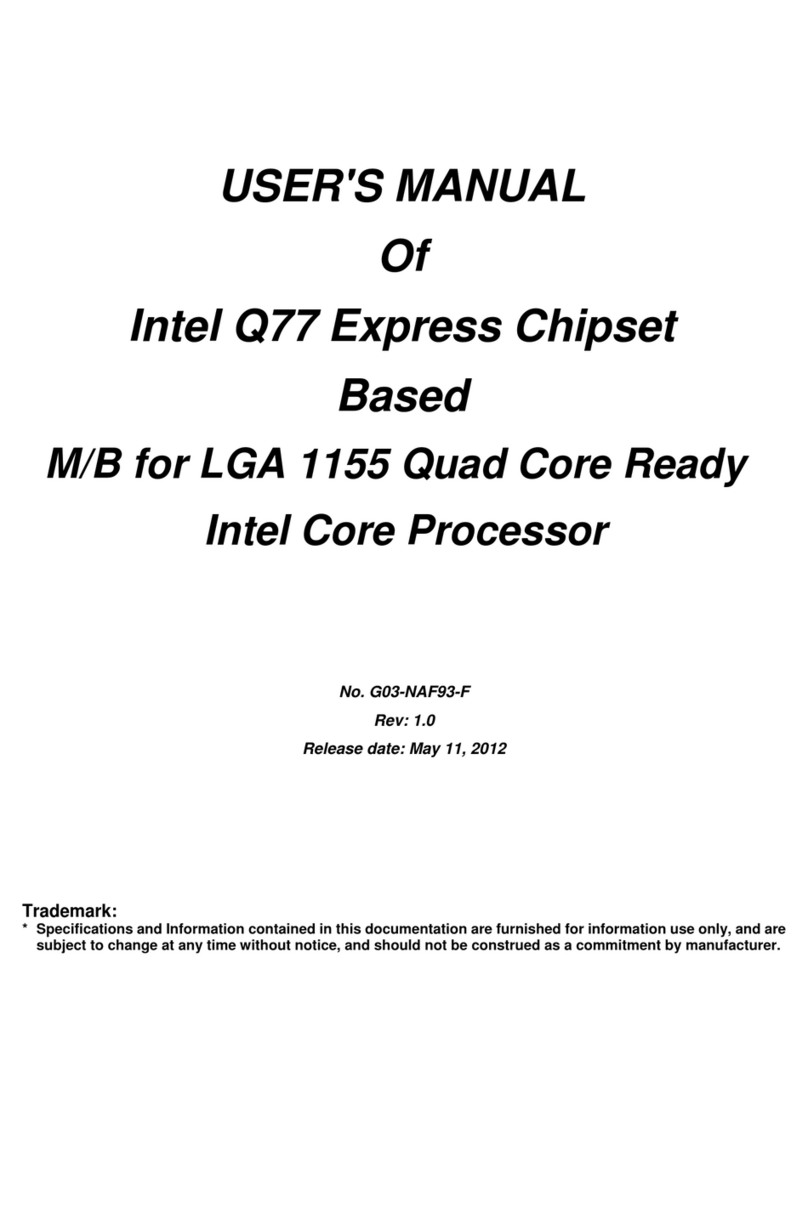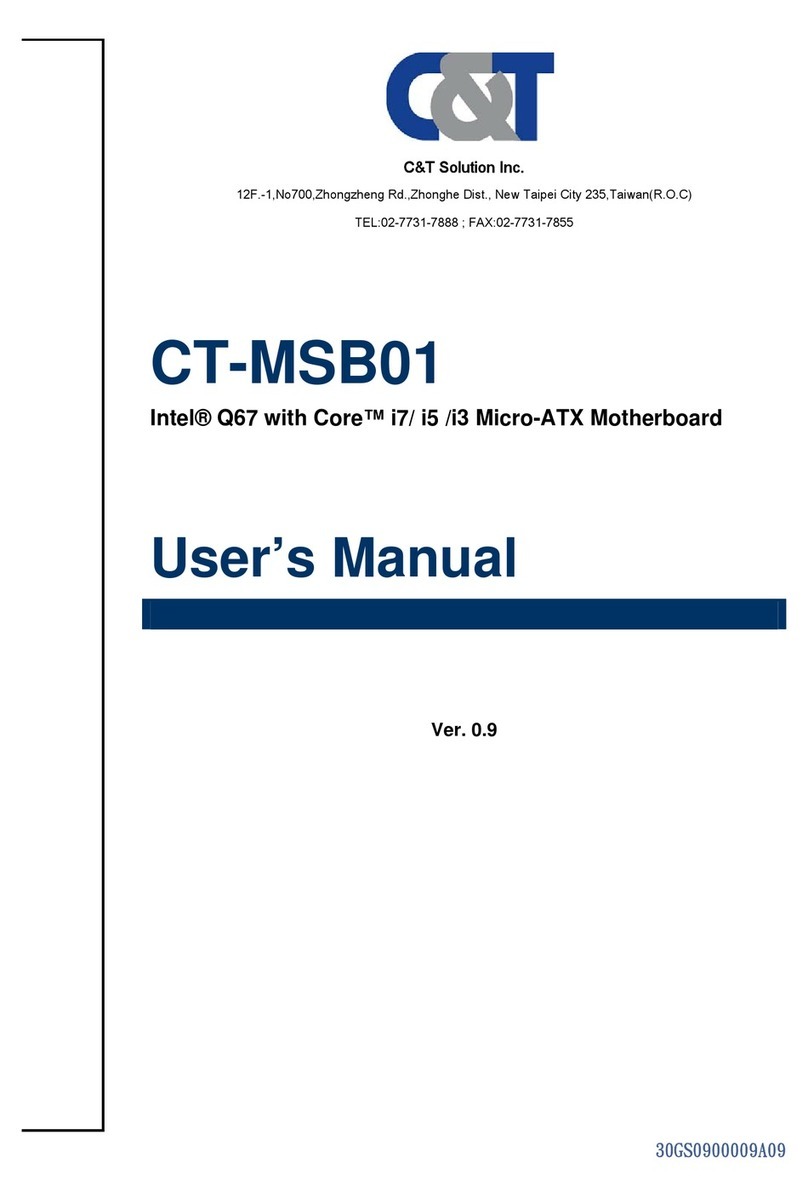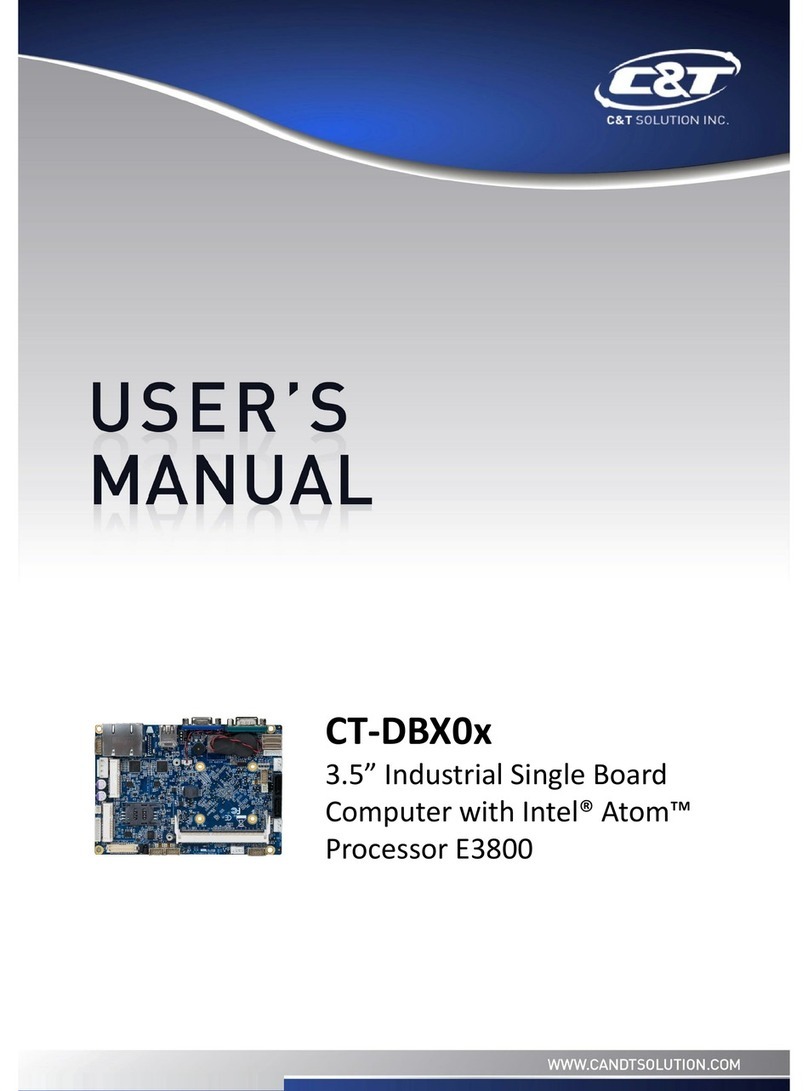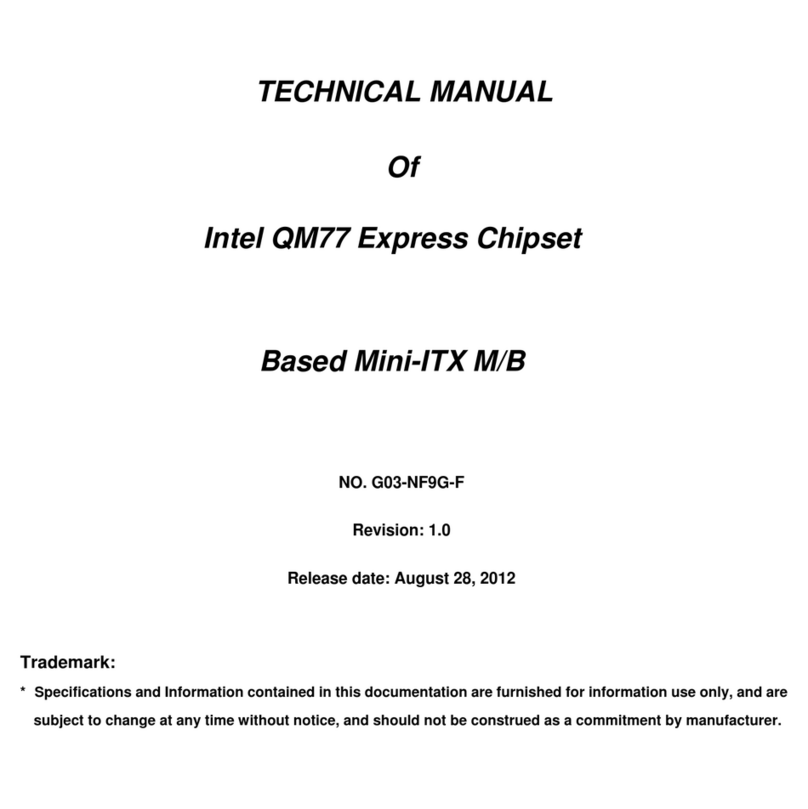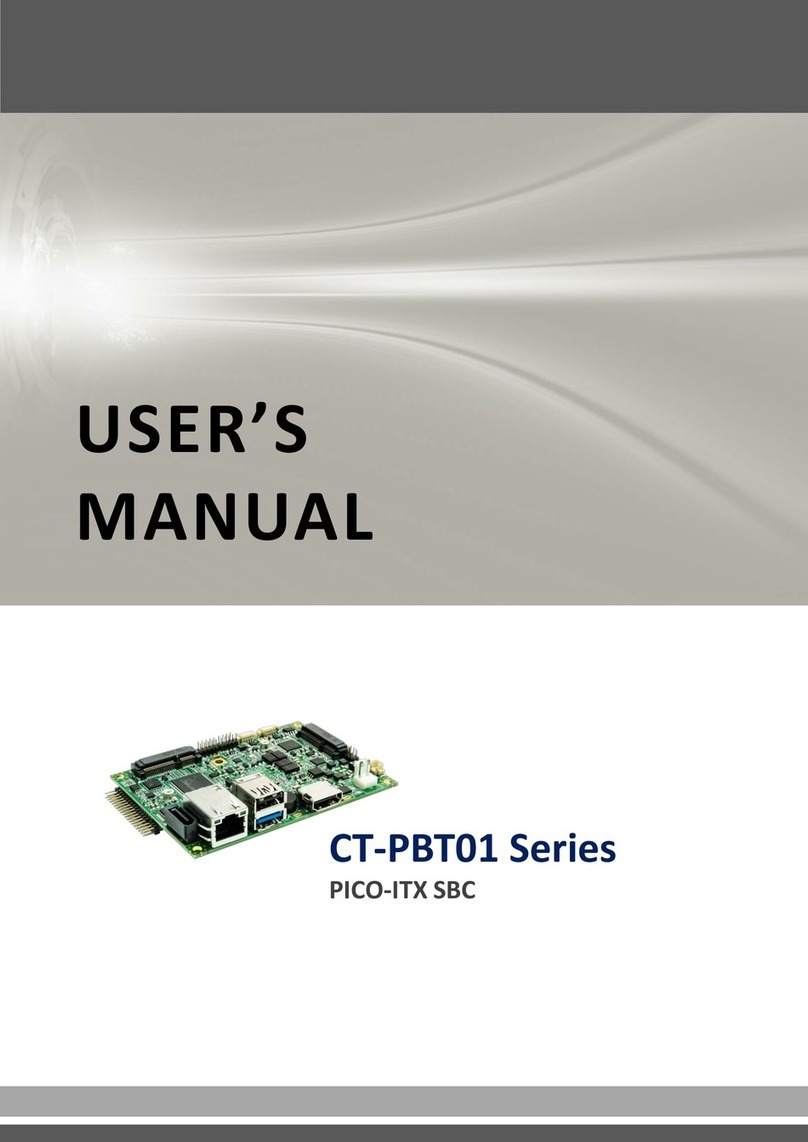6
2.4.9 Front Panel Audio Connector: Front_Audio.......................................... 20
2.4.10 GPIO Connector: GPIO ........................................................................ 20
2.4.11 I2C Pin Header: JP5............................................................................. 21
2.4.12 LAN LED "Link" Pin Header: JP6 ......................................................... 21
2.4.13 LAN LED "Speed" Pin Header: JP7...................................................... 21
2.4.14 LVDS Connector: LVDS........................................................................ 22
2.4.15 Mini-PCIe Connectors: MINI_PCIE1/2.................................................. 23
2.4.16 SATA Signal Connectors: SATA1~2 .................................................... 23
2.4.17 SATA Power Connectors: SATA1_PWR/ SATA2_PWR...................... 24
2.4.18 UART Serial IO Connector: UART........................................................ 24
2.4.19 USB 2.0 Pin Header: USB_1................................................................ 24
2.4.20 USB 2.0 Wafer Connector: USB_2/USB_3 .......................................... 24
2.5 Jumper Settings............................................................................... 25
2.5.1 Clear CMOS: JP2 ................................................................................. 25
2.5.2 Backlight Power: JP3............................................................................ 25
2.5.3 Panel Power: JP4 ................................................................................. 25
3. Features & Interfaces ...........................................................................26
3.1 Processor......................................................................................... 26
3.2 BIOS................................................................................................ 26
3.3 System Memory............................................................................... 26
3.4 Graphics........................................................................................... 26
3.5 USB ................................................................................................. 27
3.6 Ethernet ........................................................................................... 27
3.7SATA ............................................................................................... 27
3.8 Audio................................................................................................ 27
3.9 Expansion........................................................................................ 27
3.10 General Purpose Input Output.......................................................... 28
3.10.1 GPIO Configuration............................................................................... 28
3.11 Watchdog Timer............................................................................... 30
3.11.1 Board Design ........................................................................................ 30
3.11.2 Psuedo Code ........................................................................................ 30
4. Driver Installation .................................................................................31
5. System BIOS.........................................................................................32
5.1 Advanced......................................................................................... 33
5.1.1 ACPI Settings........................................................................................ 34
5.1.2 F81866 Super IO Configuration............................................................ 35
5.1.3 Hardware Monitor ................................................................................. 36