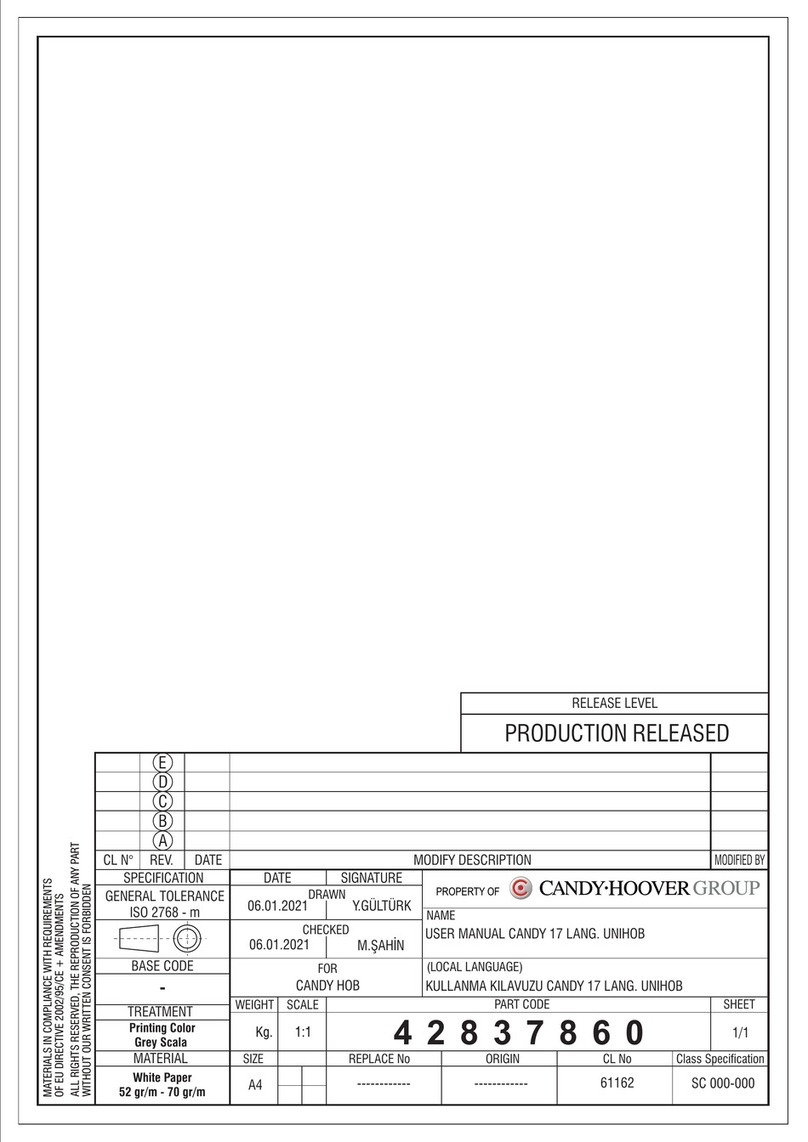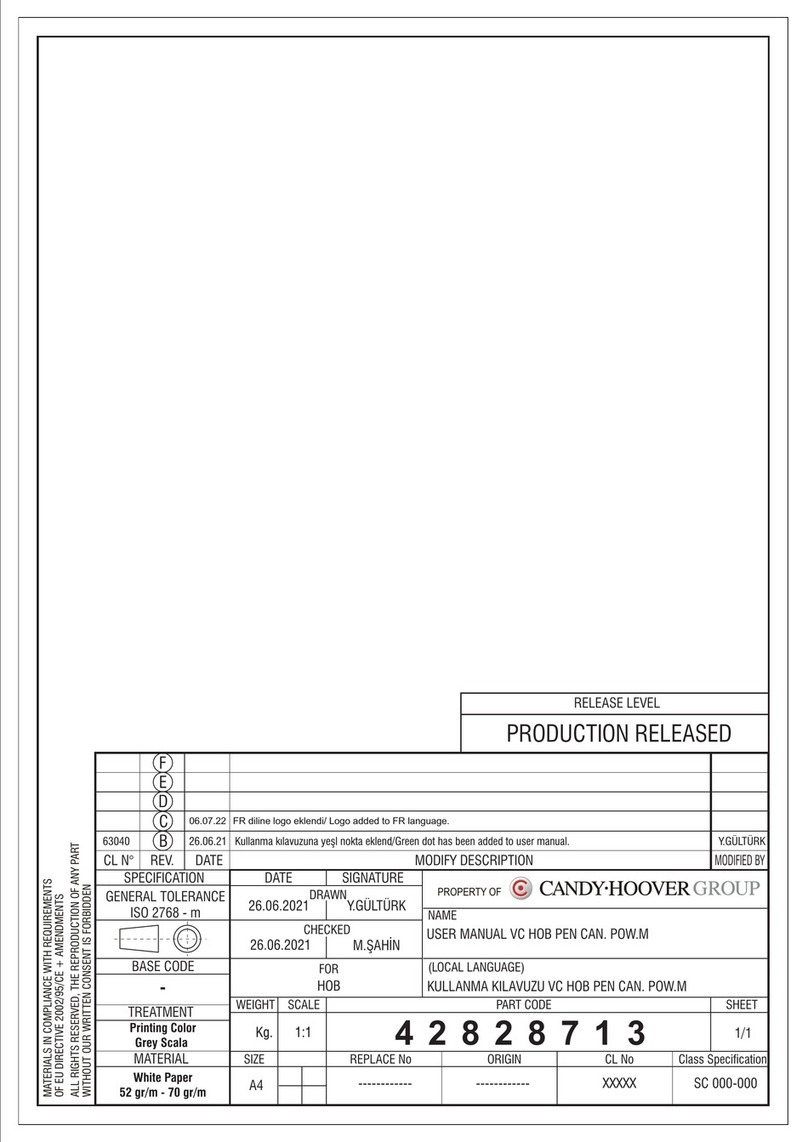Candy CTP6SC4/E14U User manual
Other Candy Hob manuals
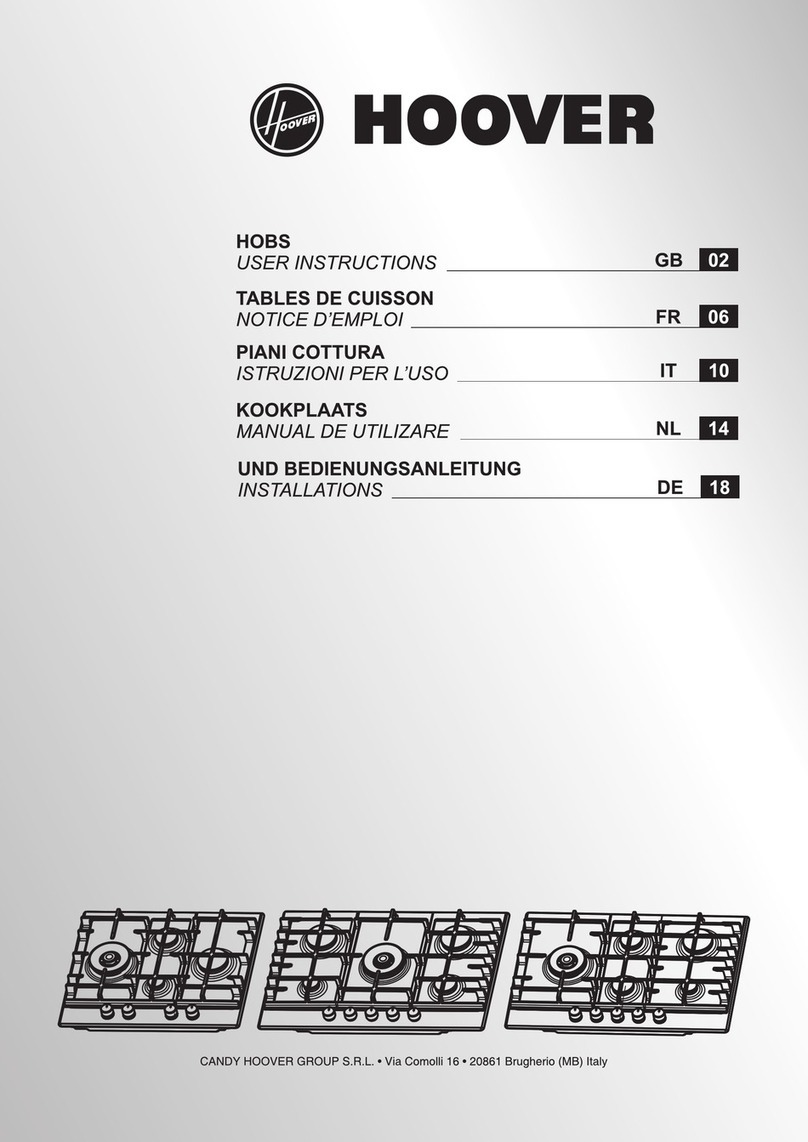
Candy
Candy HHG7WL5WC5X NL User manual

Candy
Candy CEH6DXECTT User manual

Candy
Candy CDH 32/1X Specification sheet
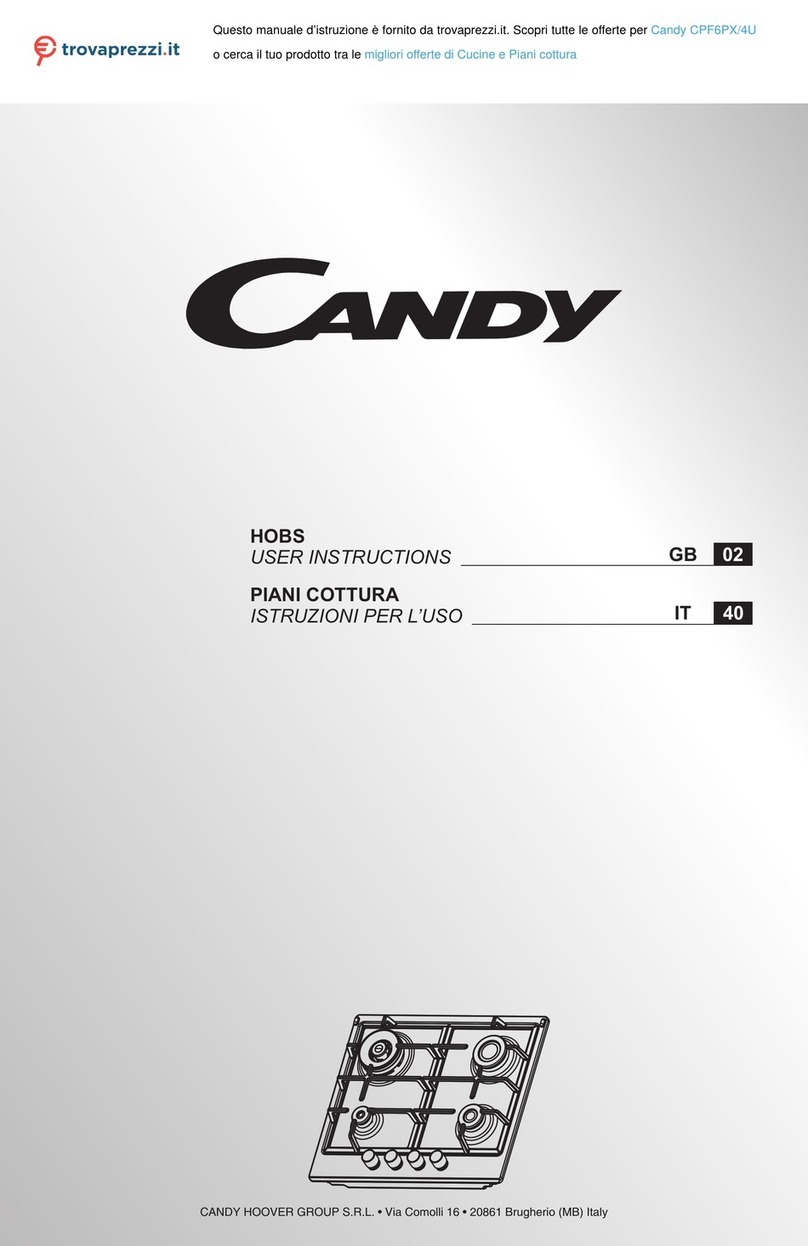
Candy
Candy CPF6PX/4U User manual

Candy
Candy CH63TVT User manual

Candy
Candy CHW6LPX User manual

Candy
Candy PL 604 Parts list manual
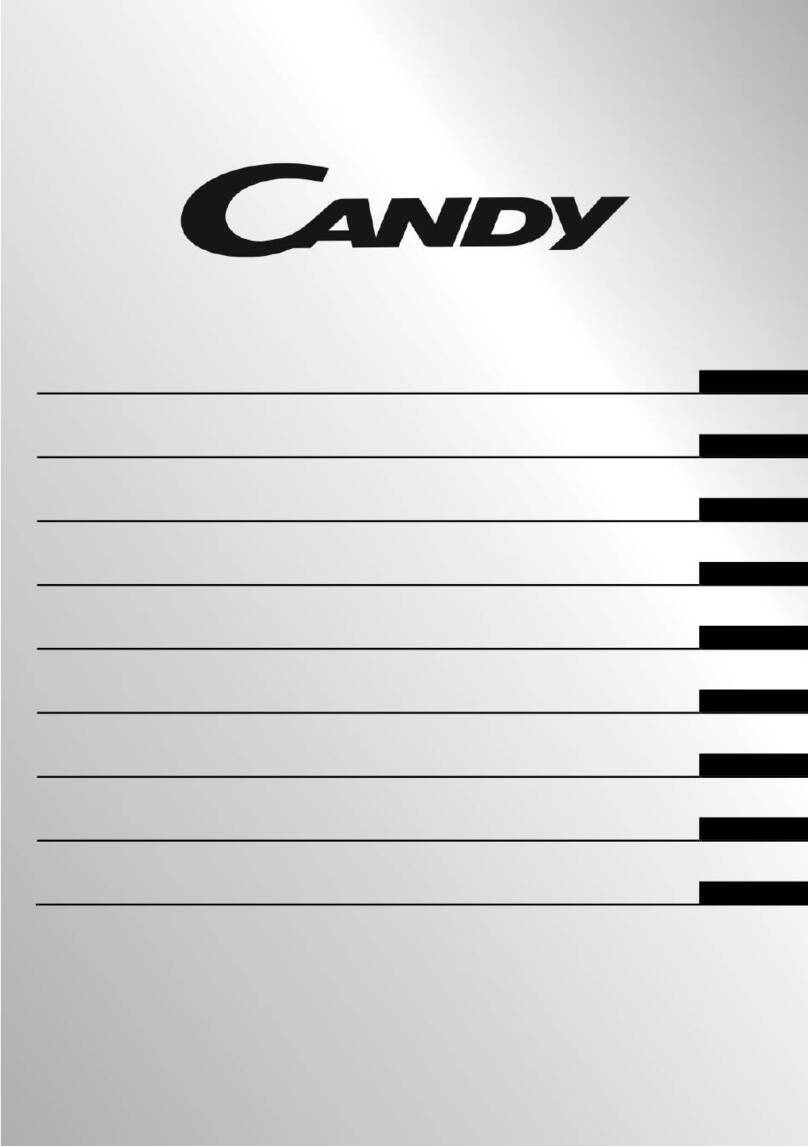
Candy
Candy DOMINO Series User manual

Candy
Candy CIS633MCTT User manual

Candy
Candy CI640C User manual

Candy
Candy CVG75SWGNX User manual

Candy
Candy CHW6 User manual
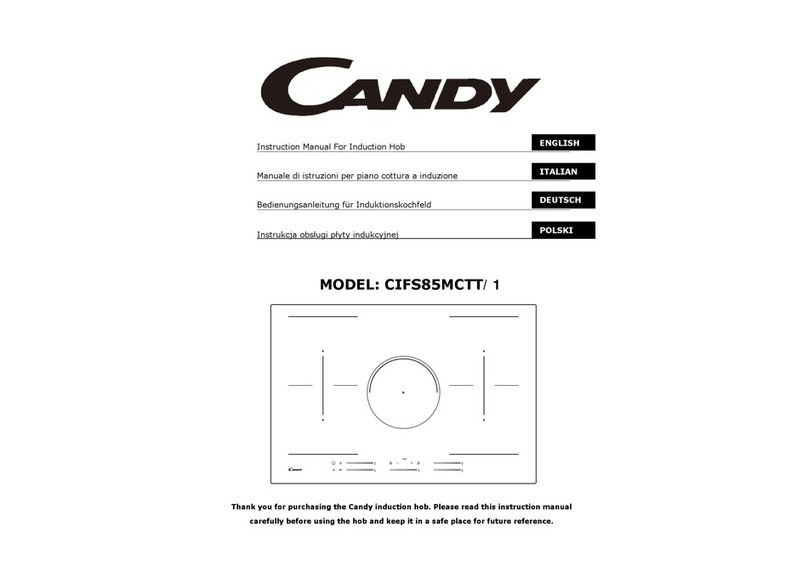
Candy
Candy CIFS85MCTT/1 User manual

Candy
Candy CI640C User manual

Candy
Candy CPG 64 SPB User manual

Candy
Candy CDH 30 Specification sheet
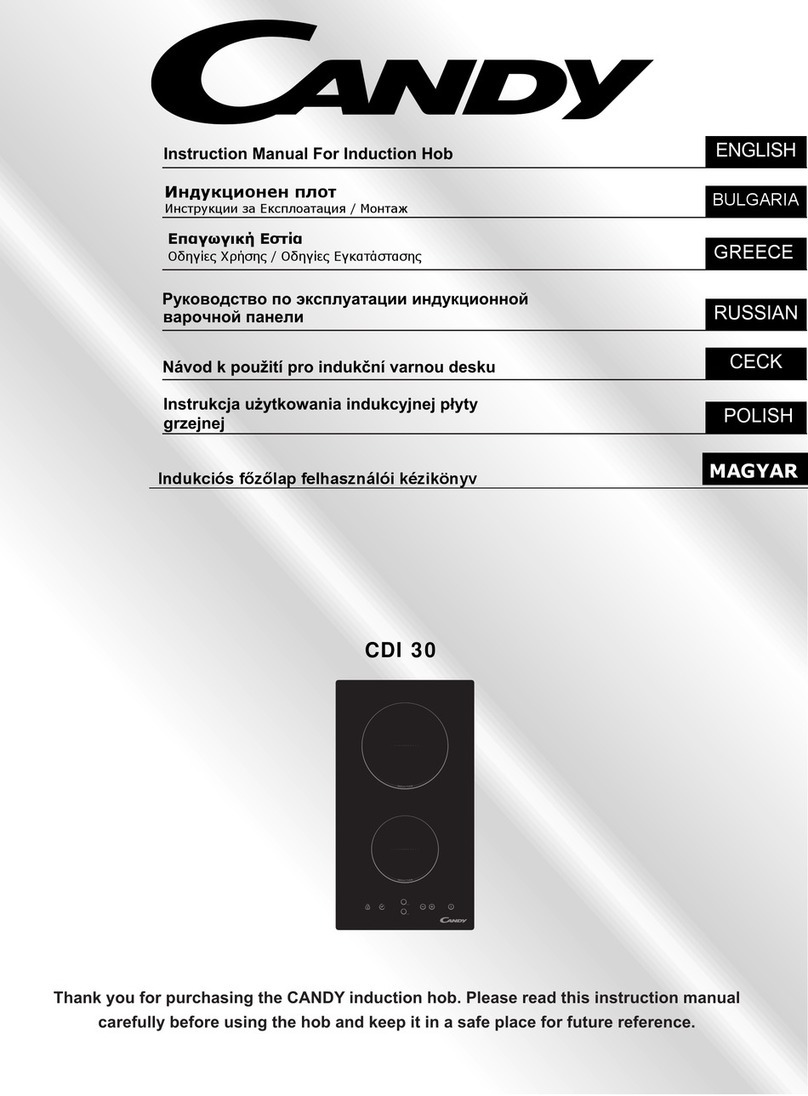
Candy
Candy CDI 30 User manual

Candy
Candy CDHC30 Specification sheet

Candy
Candy CJ2D46TKT User manual
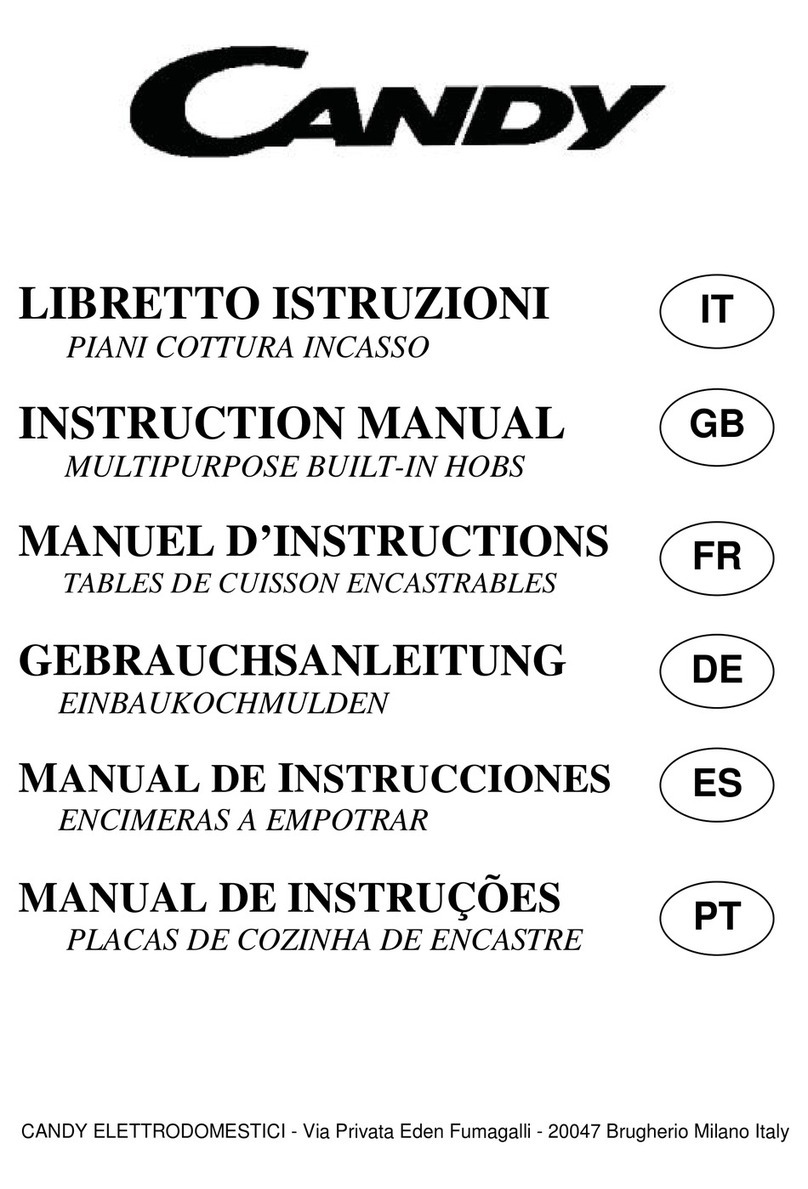
Candy
Candy CDG32/1SPX 2F User manual