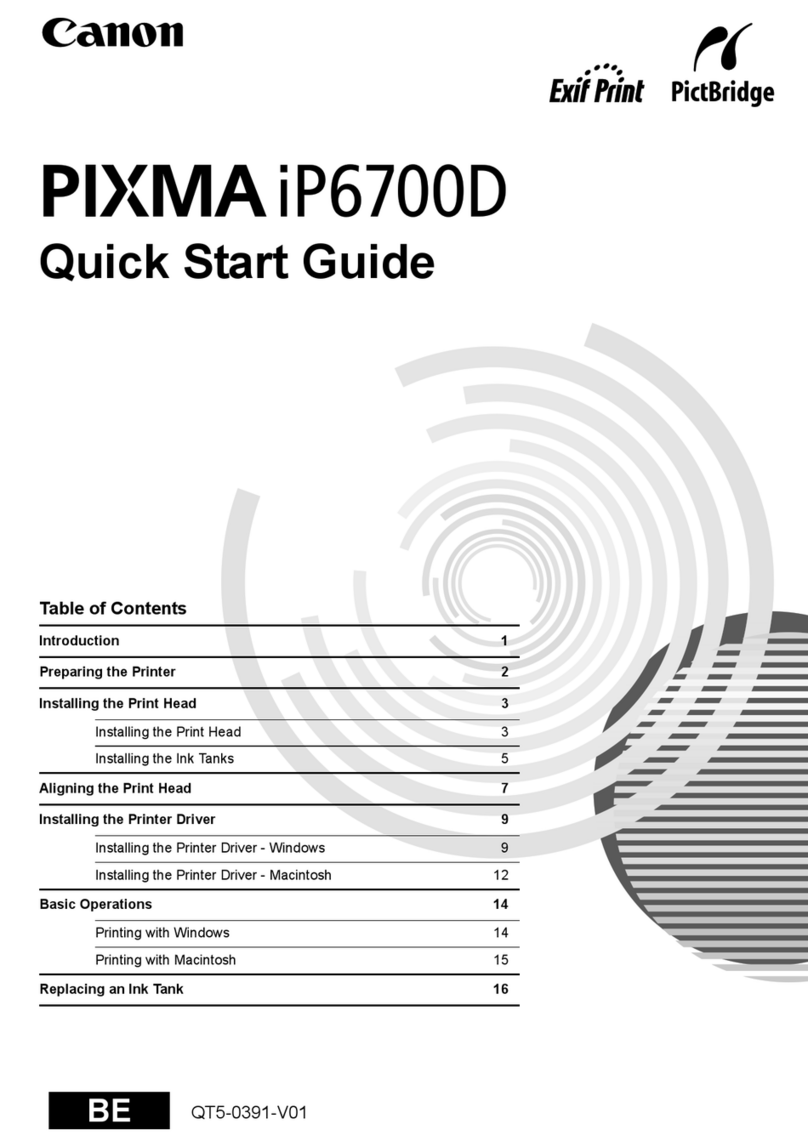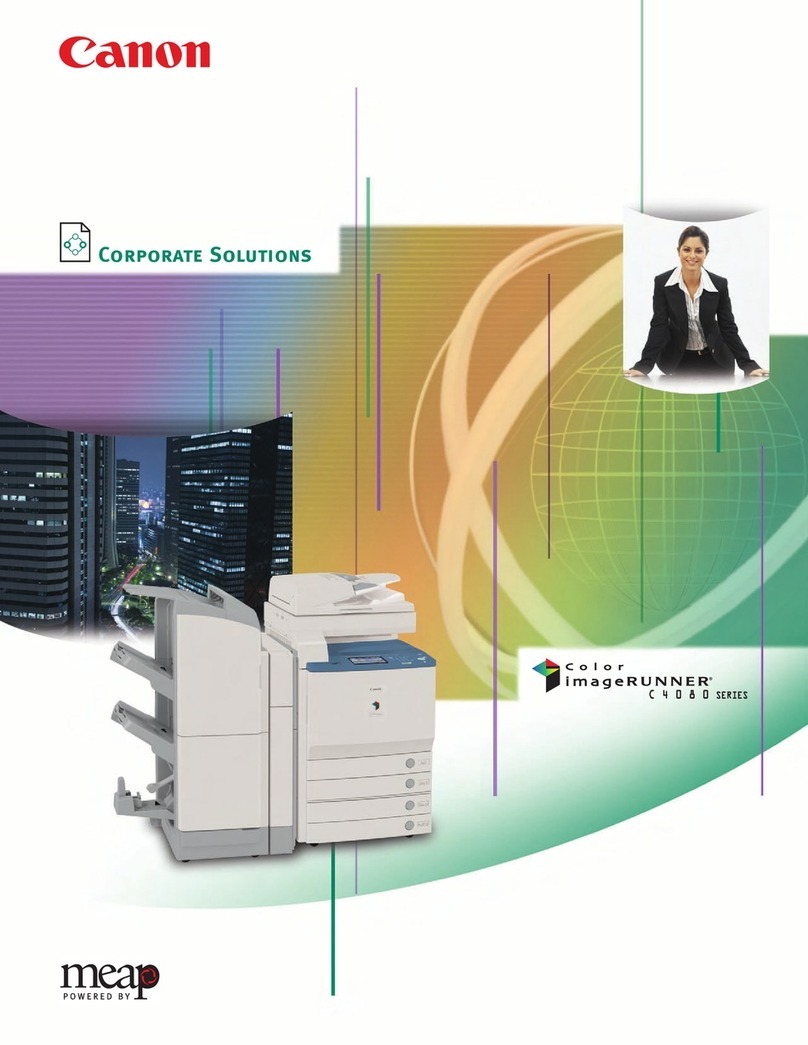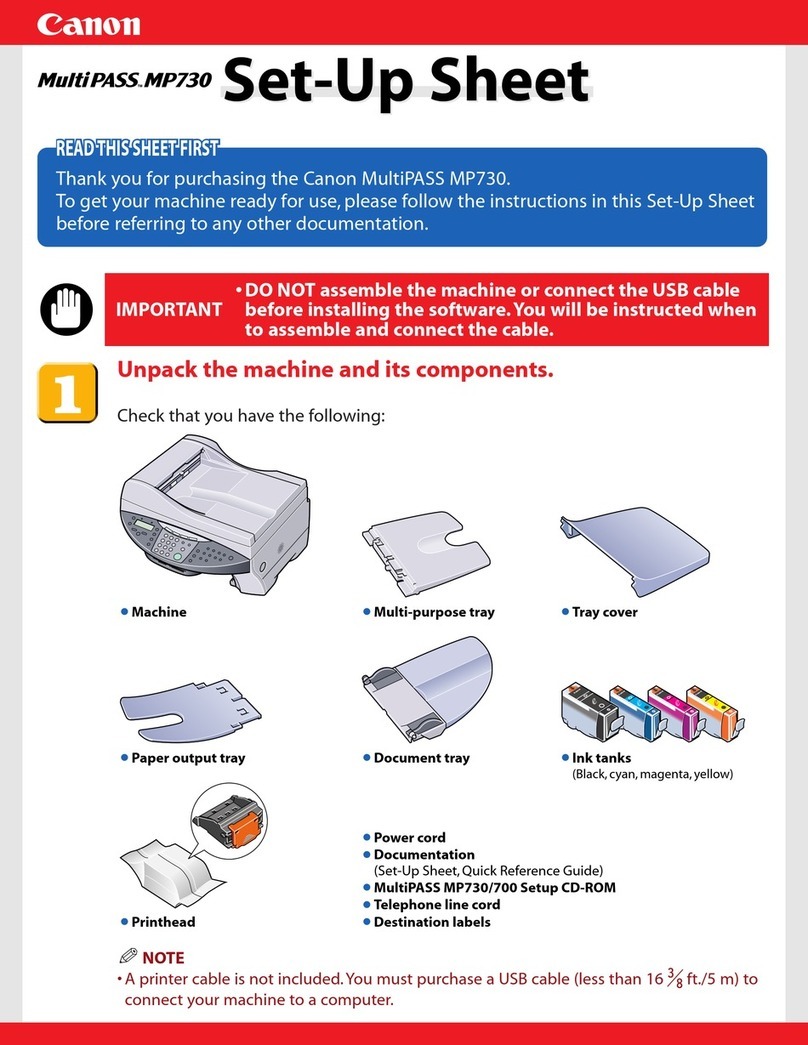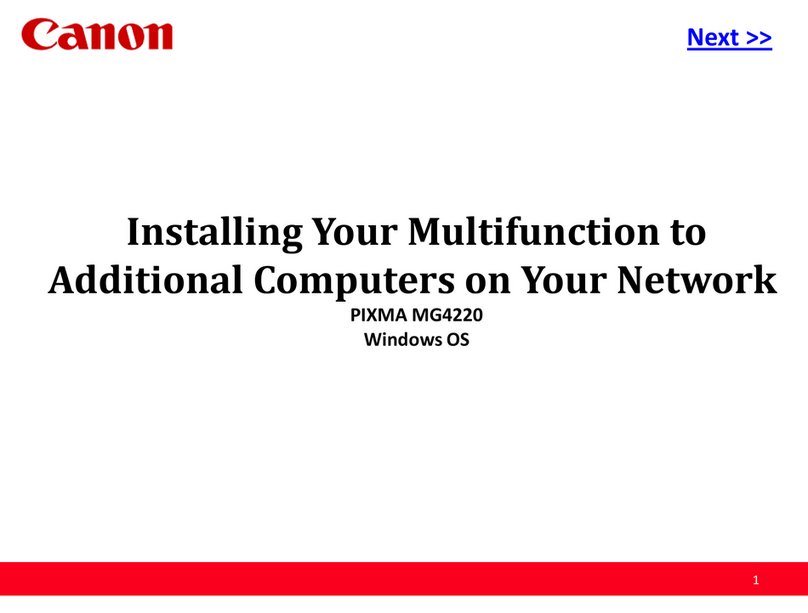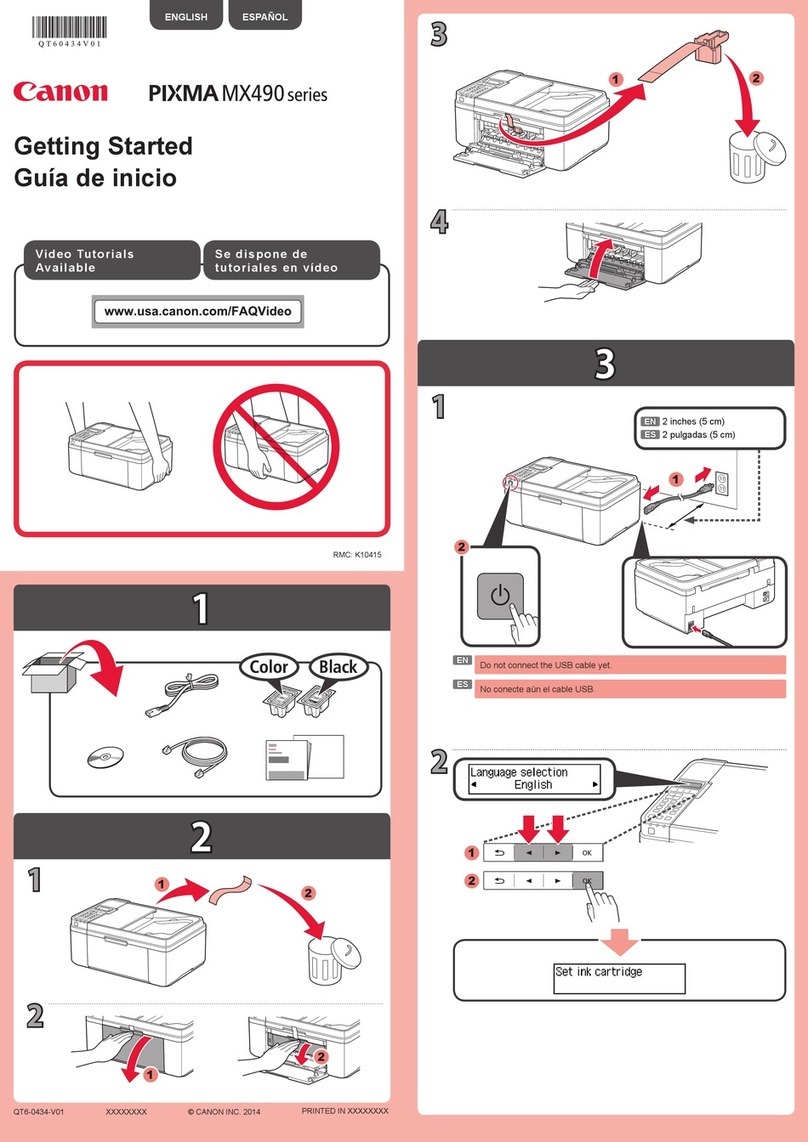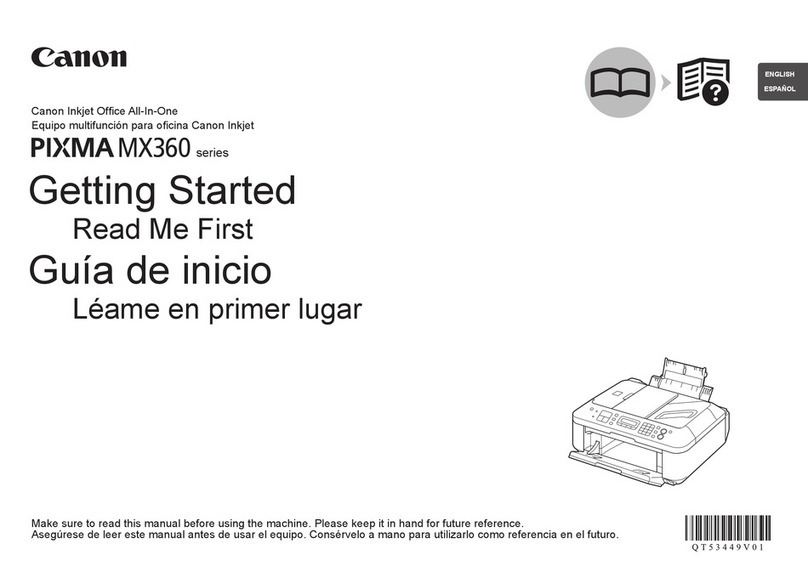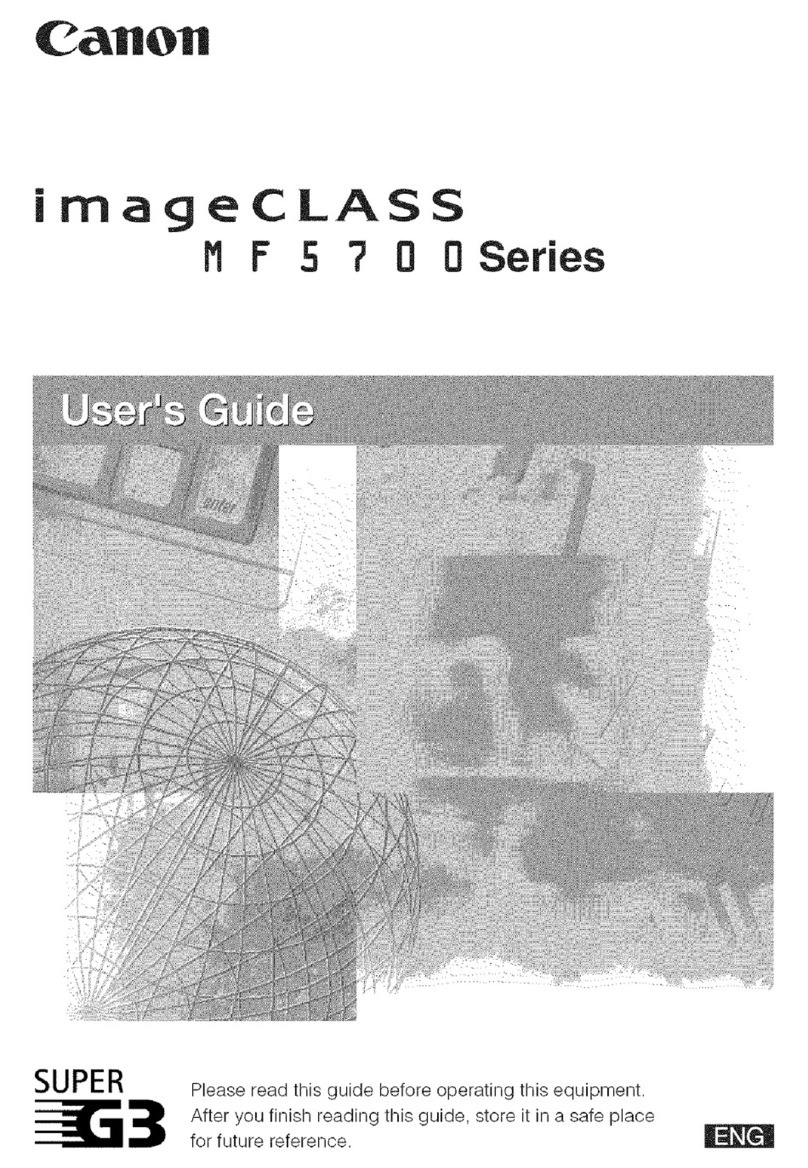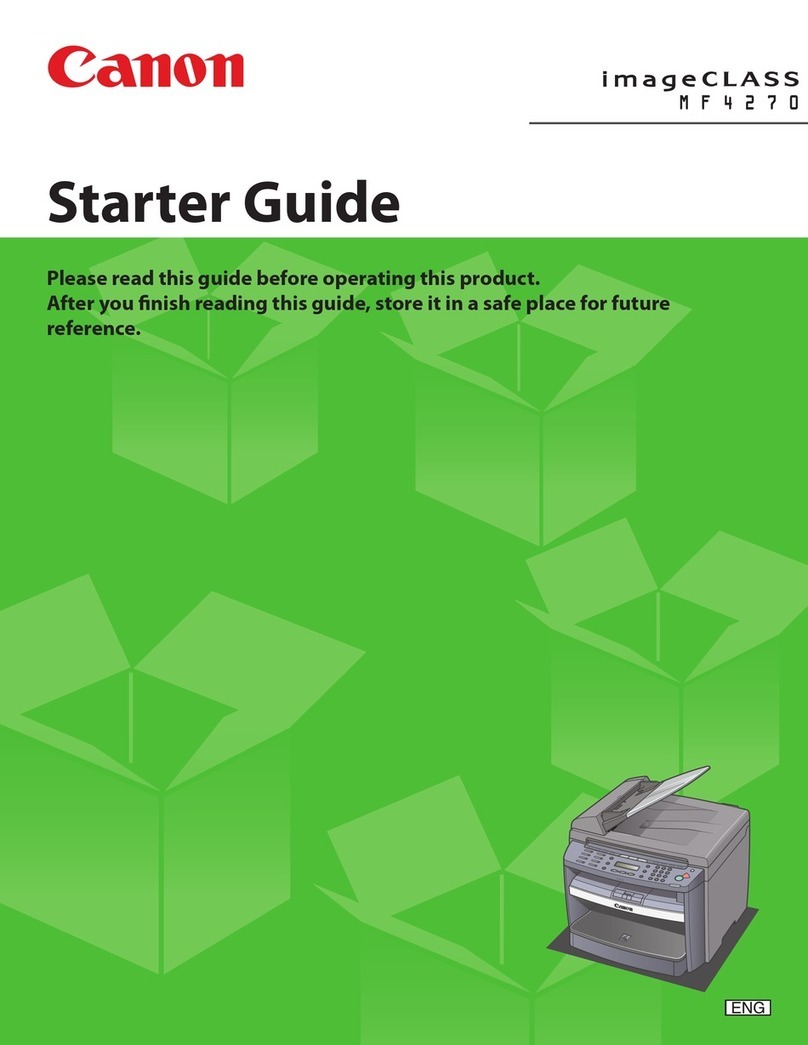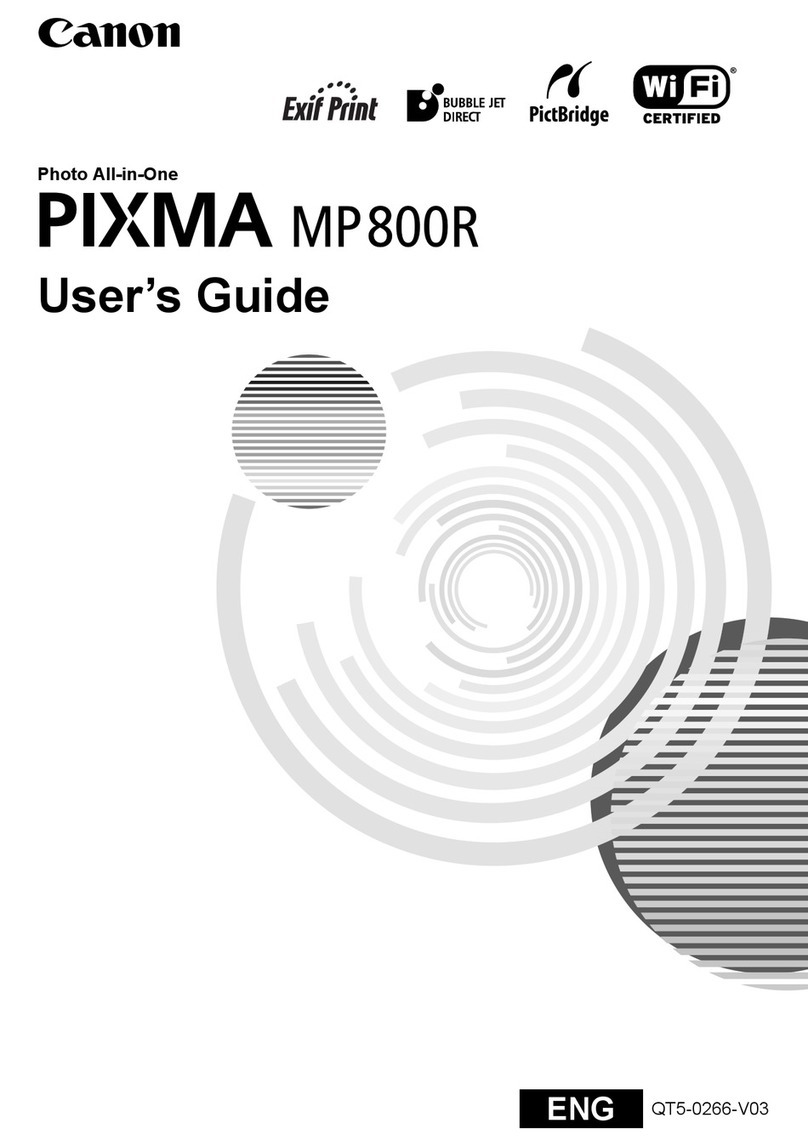Functions Which Can Be Specified from the Control Panel 266
Printing without the Printer Driver (Direct Print) 267
Printing the PDF File Using the Direct Print Function 269
Printing the PS/EPS File Using the Direct Print Function 276
Printing the TIFF/JPEG File Using the Direct Print Function 280
Printing the XPS File Using the Direct Print Function (LBP6680x Only) 286
Direct Printing from Command Prompt 292
Printing Files Directly from USB Memory Devices (USB Direct Print) (LBP6680x Only) 293
Printing Directly from USB Memory Device 294
Print Setting Menu List 297
Changing the Default Print Settings and File Sorting Criteria 300
Remove the USB Memory Device 301
Receiving E-mail Data on the Mail Server and Printing (E-mail Print) 303
Printing a Fax Document Transferred from a Multi-function Machine 306
How to Specify the Settings for E-mail Print 307
Attention (How to Specify the Settings for E-mail Print) 311
Receiving and Printing E-mails Manually 313
Printing the E-mail Receive Log List 316
Attention (Printing E-mail Sending/Receiving History) 318
When E-mail Print Fails 319
Printing Files from the Printer Using FTP Client 322
Specifying a Password for a Document and Printing (Secured Print) (LBP6680x Only) 324
Attention (Specifying a Password for a Document and Printing (Secured Print)) 326
Saving a Document in the SD Card in the Printer (Stored Job Print) (LBP6680x Only) 327
Performing a Stored Job Print Using the Control Panel of the Printer 328
Displaying or Operating the Jobs Stored in a Box (Resume/Delete) 330
Automatically Deleting Files Stored in a Box 334
Changing the Box Settings 337
Giving Priority to a Print Job (Interrupt Printing) (LBP6680x Only) 341
Configuring the Network Settings (Sharing the Printer) 342
Checking Your Network Environment 344
Example of a Windows Network 345
Example of a Macintosh Network 347
Example of a UNIX Network 348
Example of a Network Using a Variety of Computers 349
Network Settings for the Printer (Common to Each Protocol) 350
Changing the Network Transmission Speed or Transfer Mode 351
Performing the Configuration Using the Printer's Control Panel (When You First Set it Up) 352
Changing the Settings Using Web Browser (Remote UI) 354
Setting the Spooling Function (LBP6680x Only) 358
Performing the Configuration Using the Printer's Control Panel (the Settings to Be Performed First) 359
Changing the Settings Using Web Browser (Remote UI) 361
Specifying the Setting for Startup Waiting Time 365
Performing the Configuration Using the Printer's Control Panel 366
Changing the Settings Using Web Browser (Remote UI) 368
Restricting the Users Who Can Monitor/Change the Settings Using the SNMP Protocol 372
Setting IEEE802.1X Authentication 384
Setting TLS Authentication Information 385
Setting TTLS/PEAP Authentication Information 391
㻡㻌㻛㻌㻥㻢㻟
Downloaded from ManualsPrinter.com Manuals