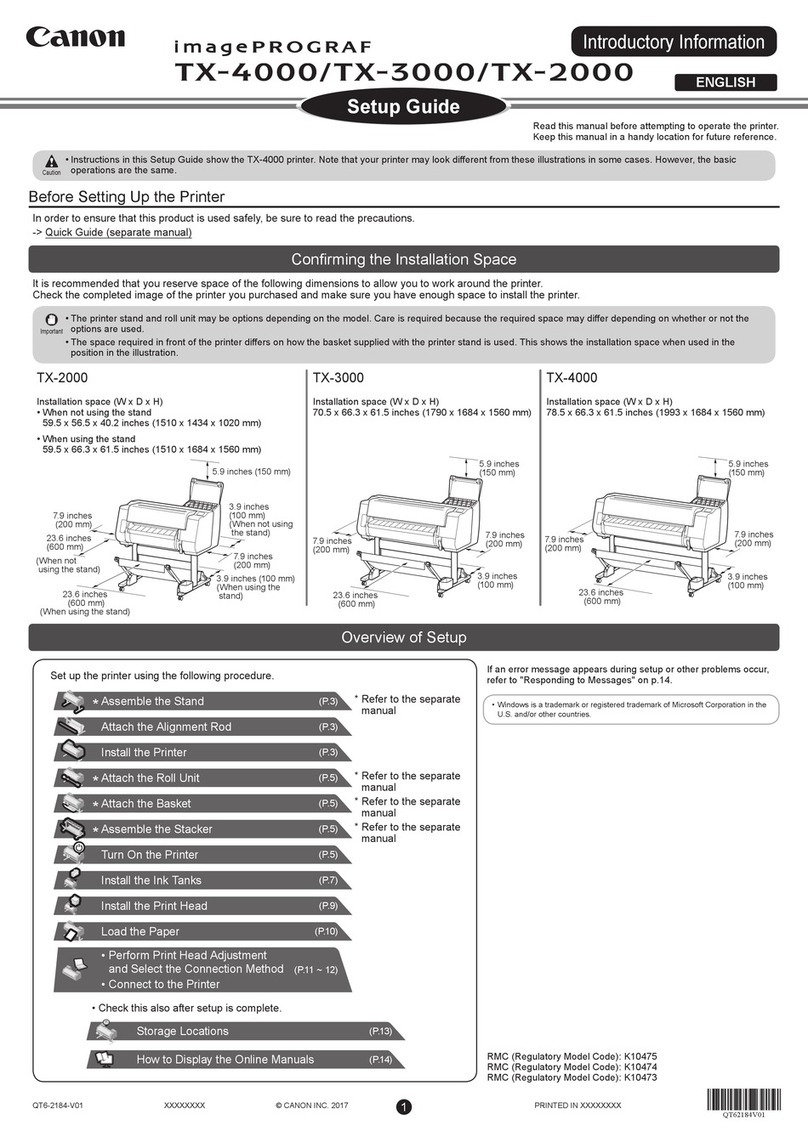Canon PIXMA MX727 Reference guide
Other Canon All In One Printer manuals

Canon
Canon PIXMA MX522 User manual
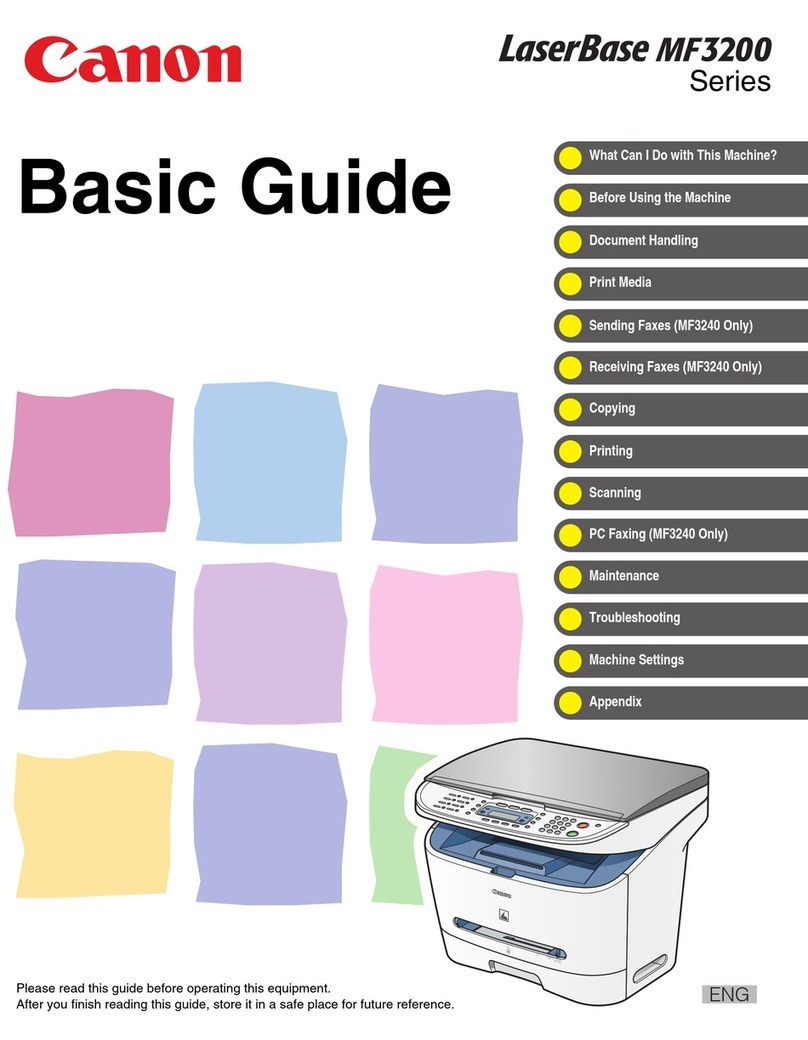
Canon
Canon LaserBase MF3200 Series User guide

Canon
Canon imageRunner C5051i User manual
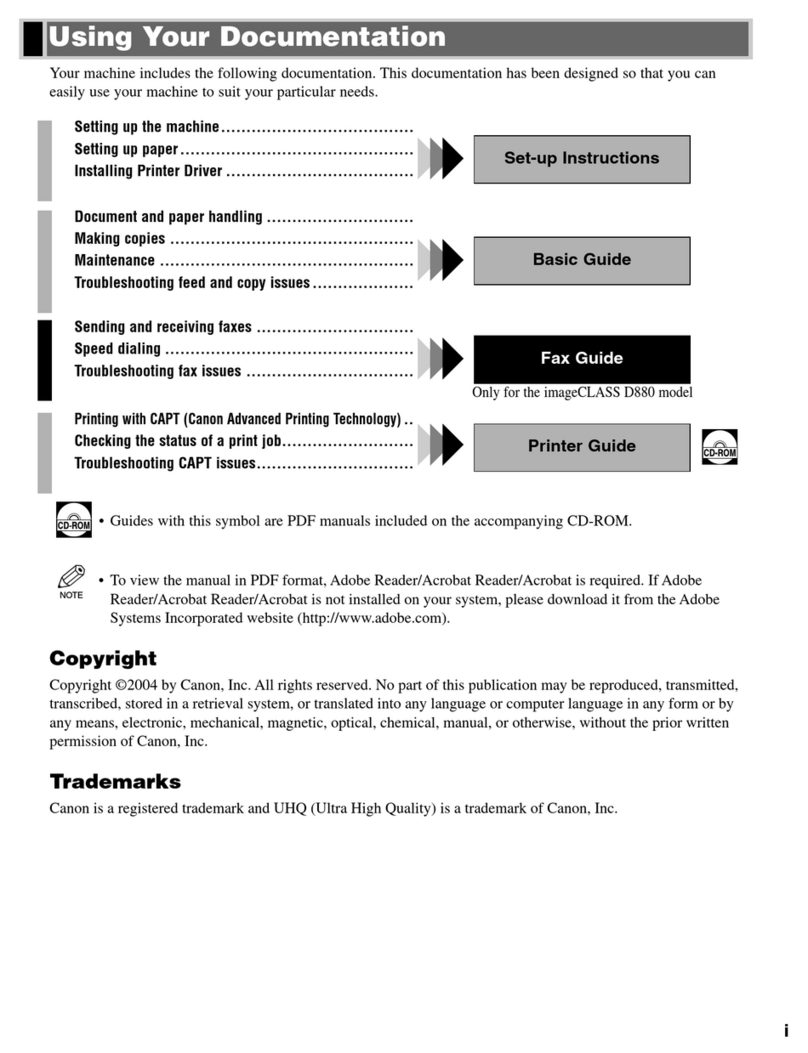
Canon
Canon imageCLASS D880 Installation and maintenance instructions

Canon
Canon Pixma MG7100 Series Setup guide
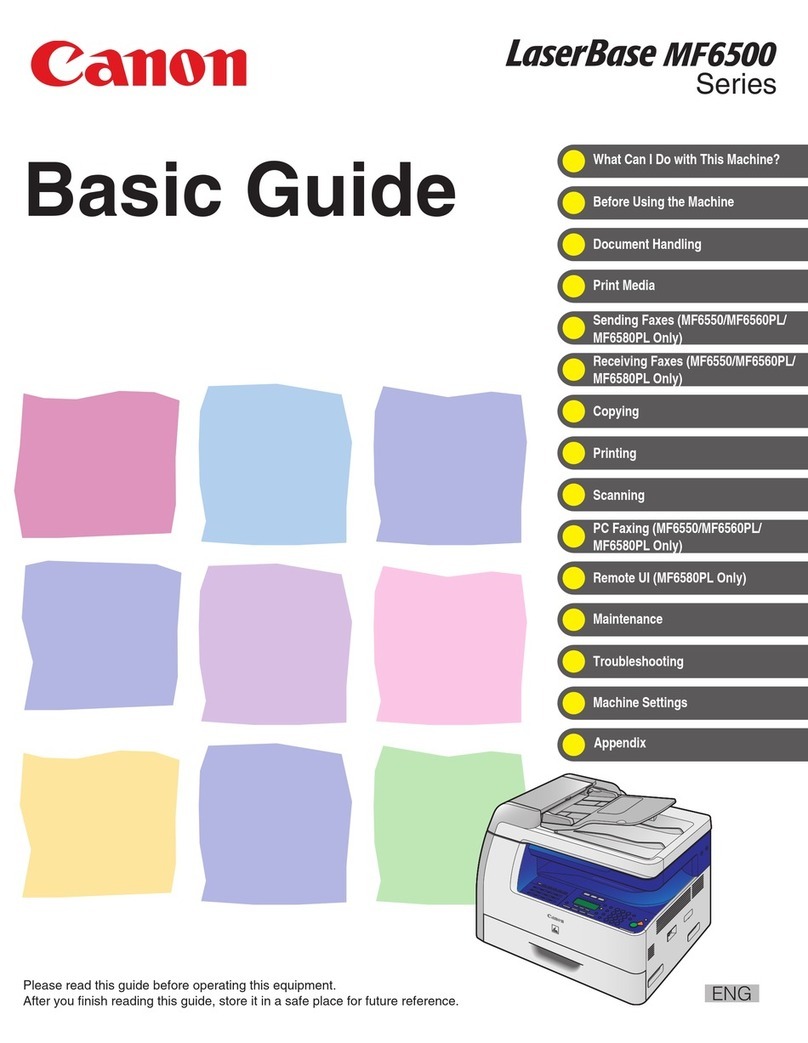
Canon
Canon imageCLASS MF6500 Series User guide

Canon
Canon MB2000 series Setup guide

Canon
Canon ImageRunner C2550 Installation and maintenance instructions
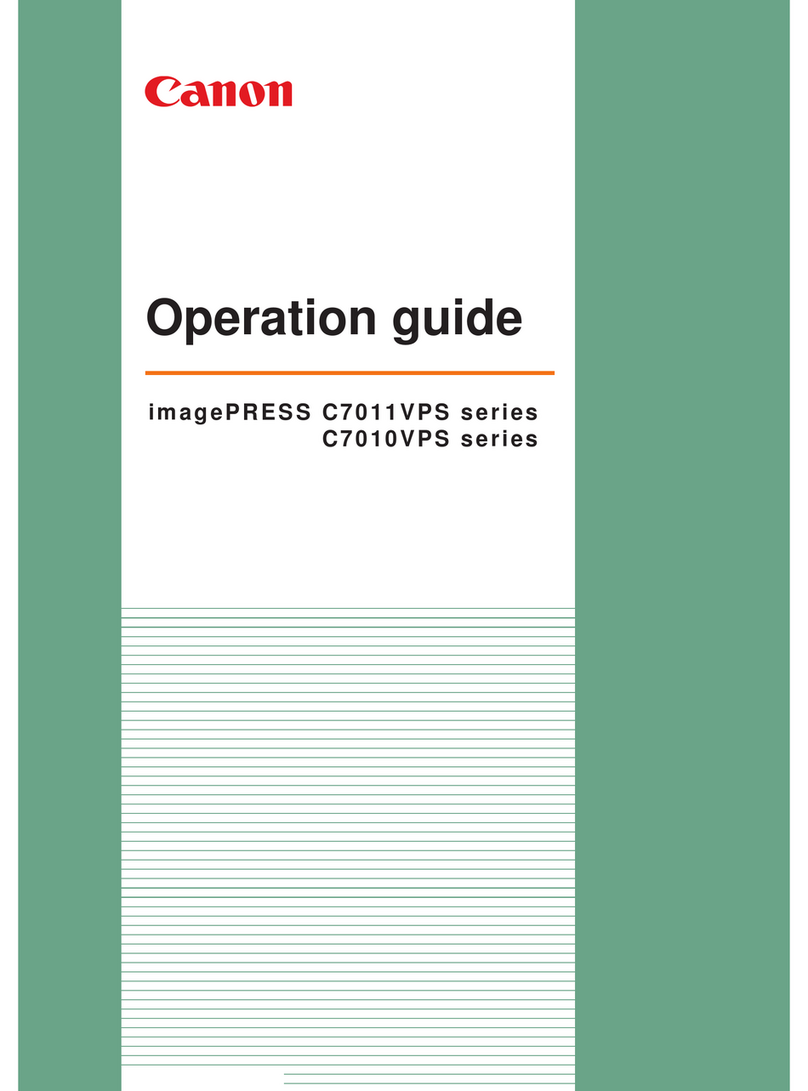
Canon
Canon imagePRESS C7011VPS series User manual

Canon
Canon PIXMA MX300 User manual
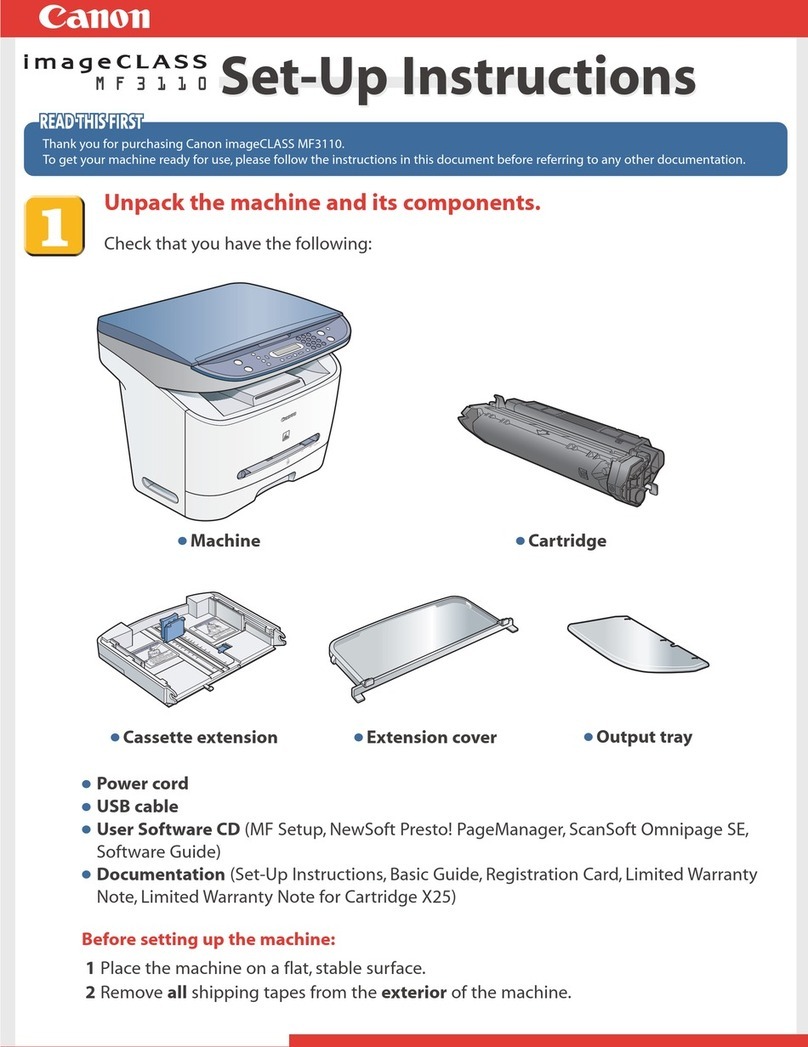
Canon
Canon MF3110 - ImageCLASS Laser Multifunction Quick start guide

Canon
Canon iR1510 User manual

Canon
Canon MX450 series Setup guide
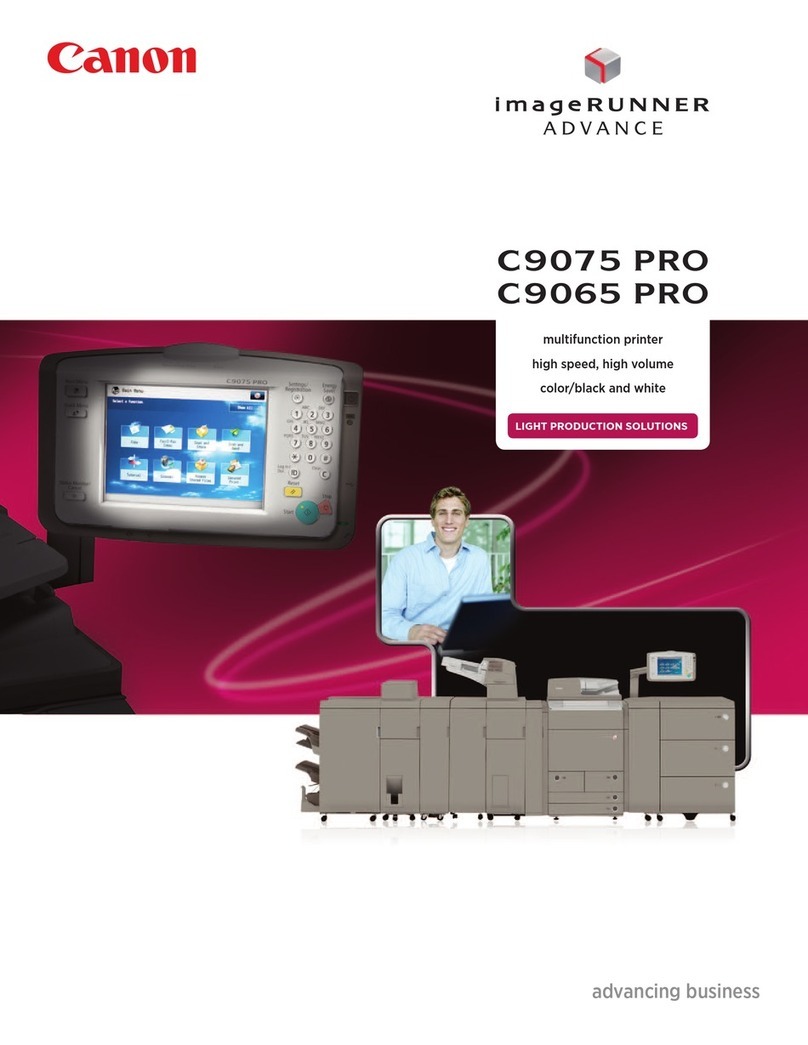
Canon
Canon IMAGE RUNNER C9065 PRO User manual

Canon
Canon IMAGECLASS MF249dw User manual
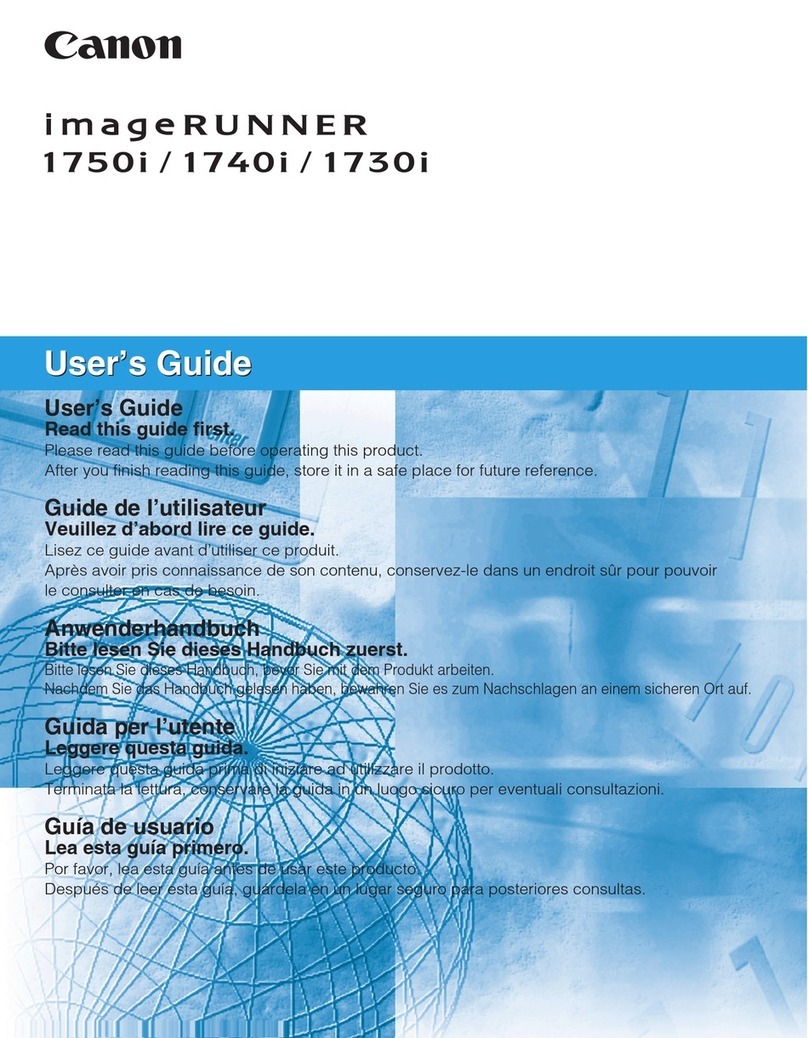
Canon
Canon imageRUNNER 1750i User manual
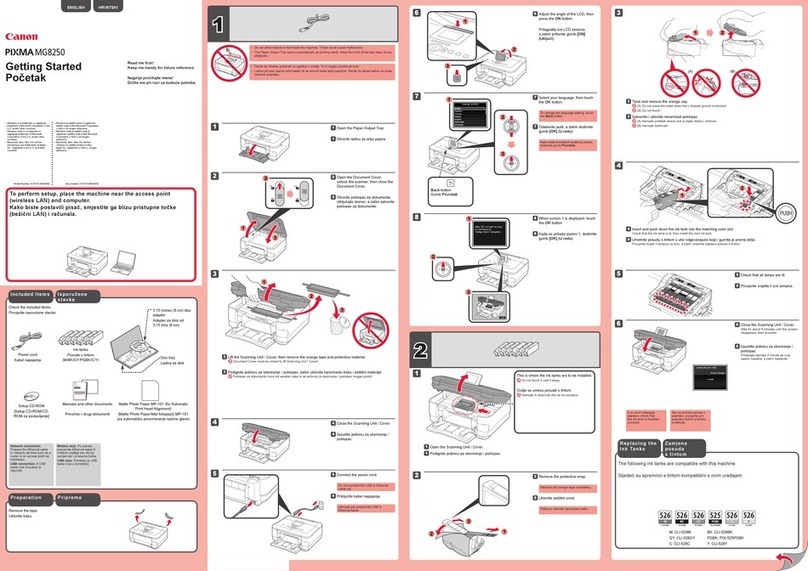
Canon
Canon PIXMA MG8250 User manual
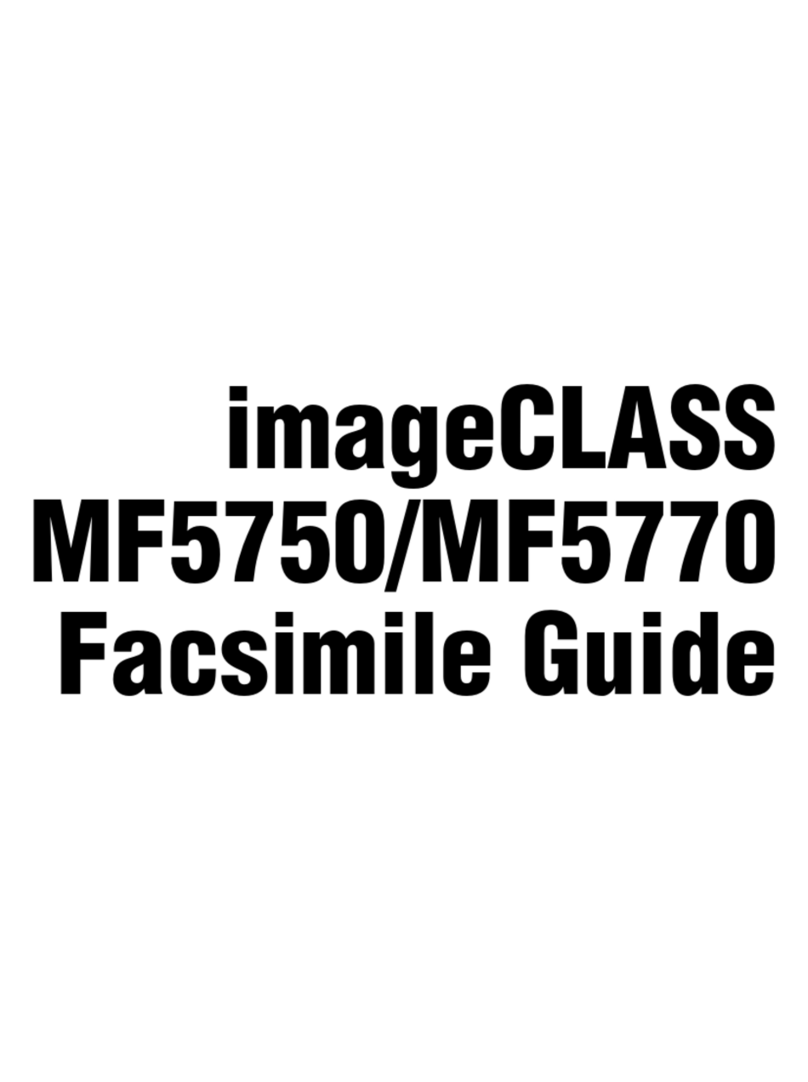
Canon
Canon MF5750 - ImageCLASS B/W Laser User manual

Canon
Canon M3010 Series User manual

Canon
Canon Color imageRUNNER C2880 User manual