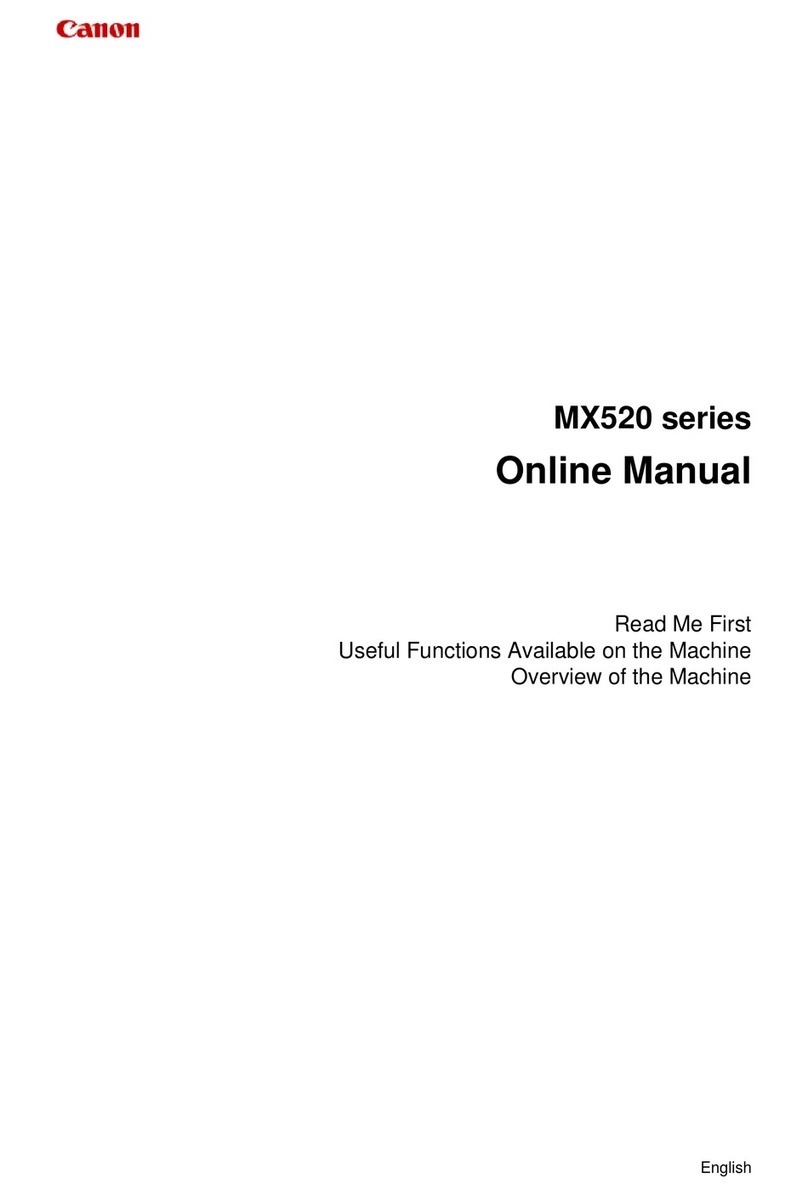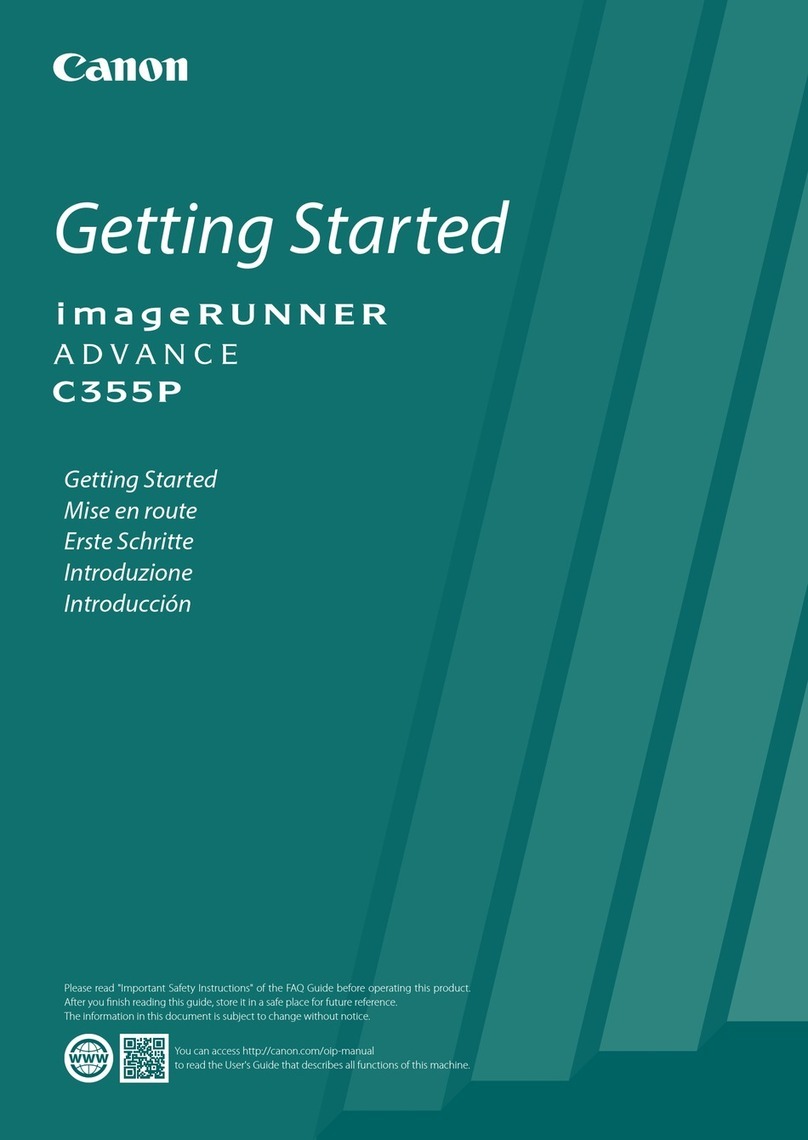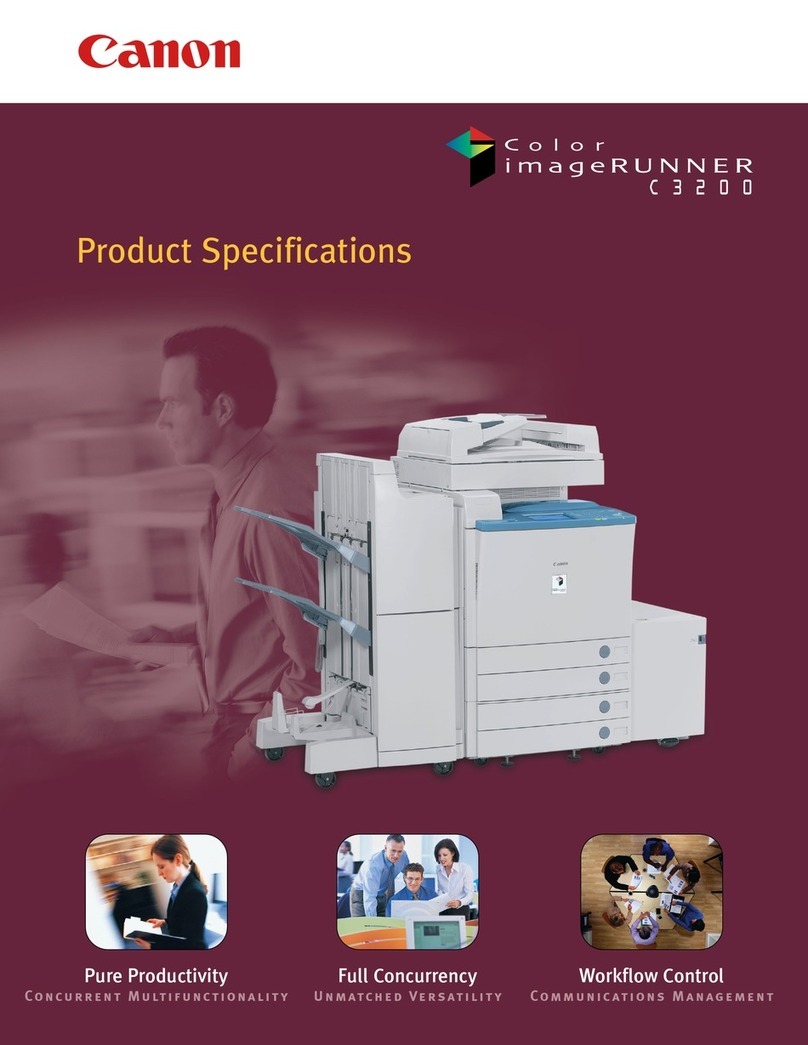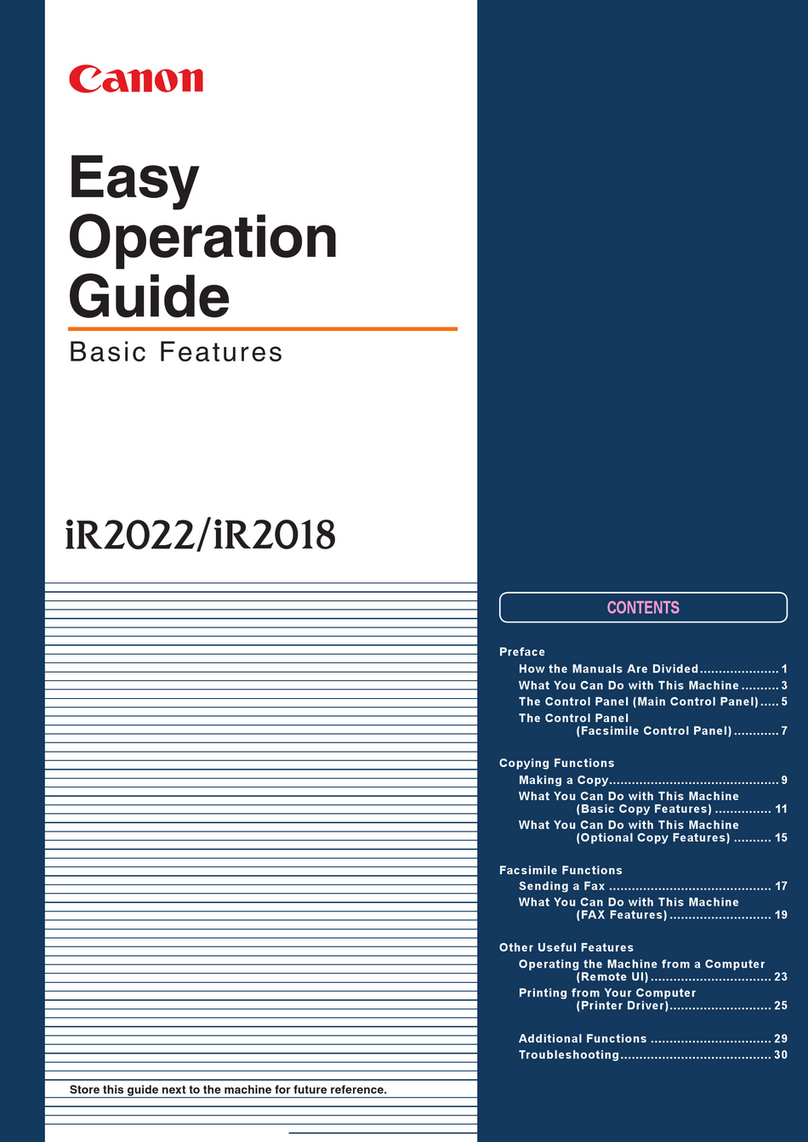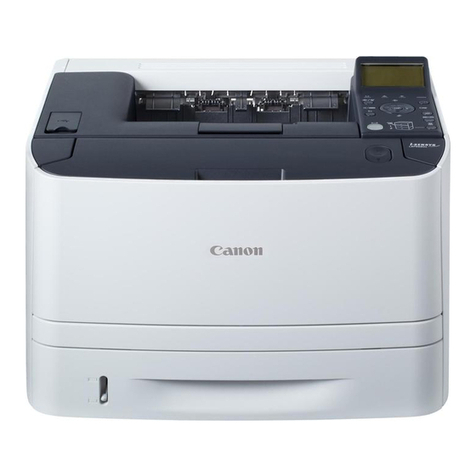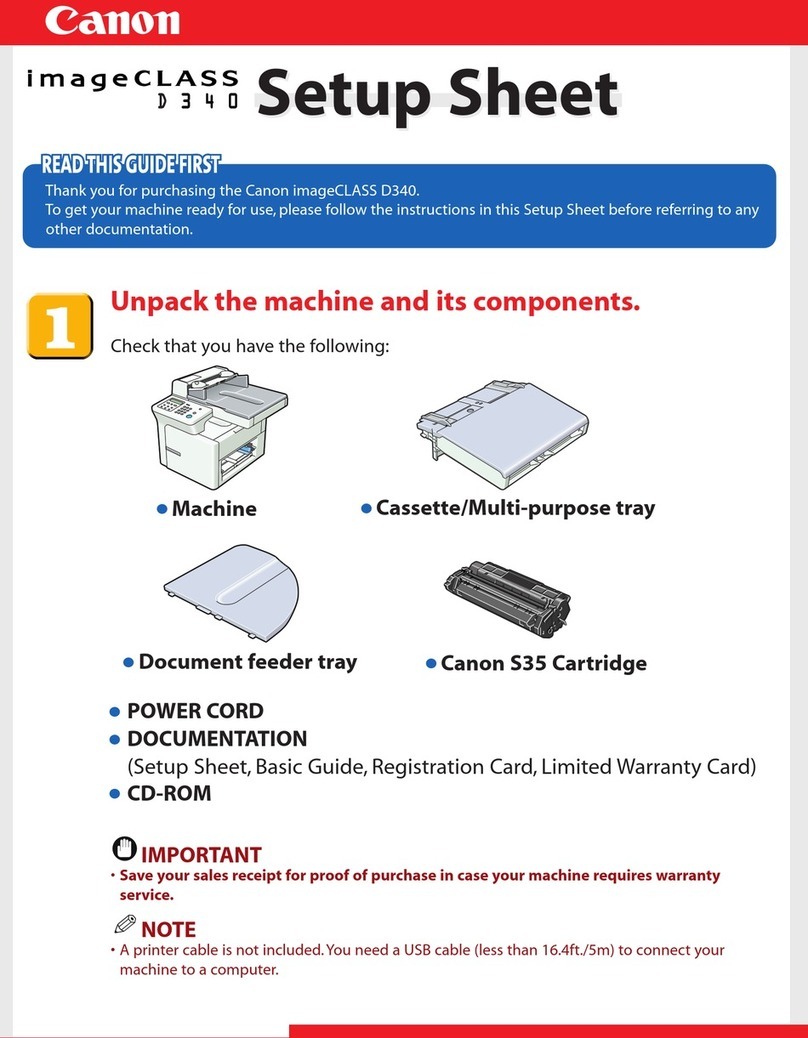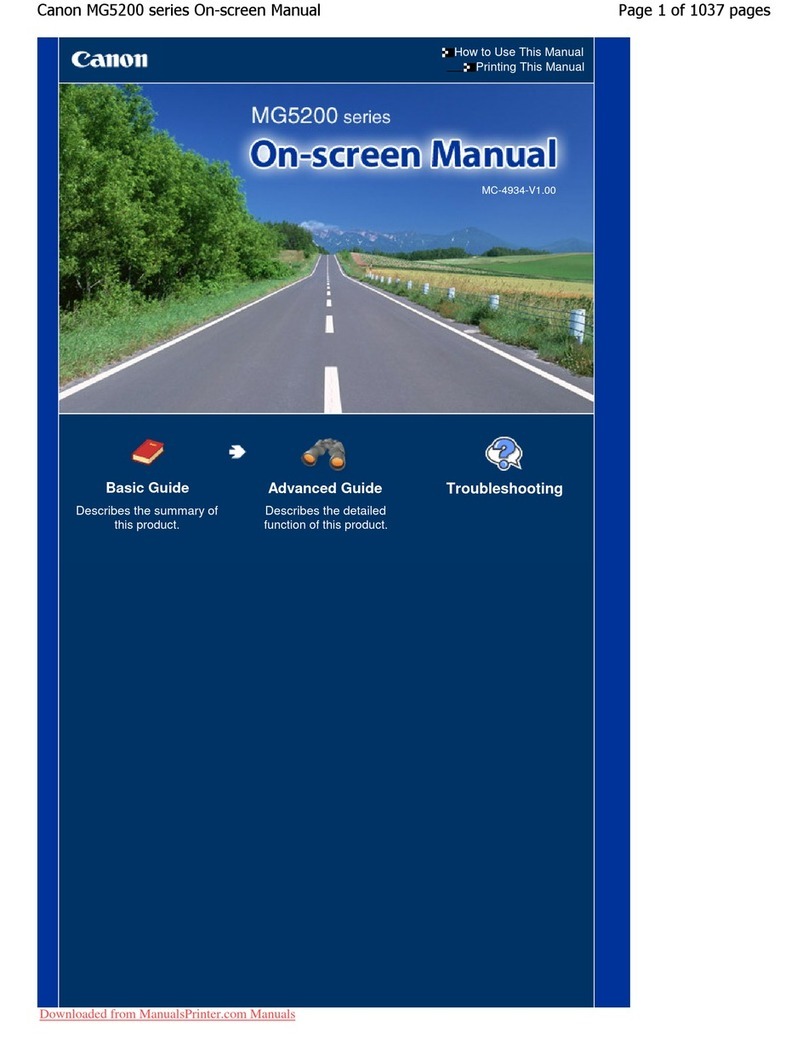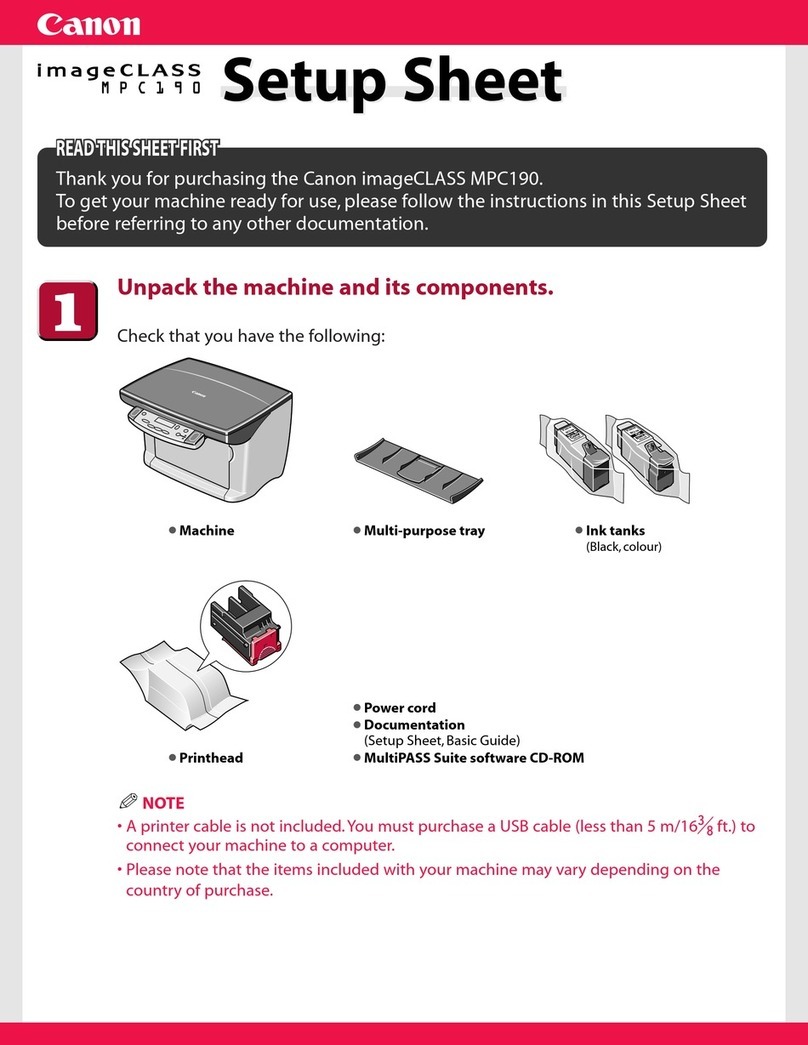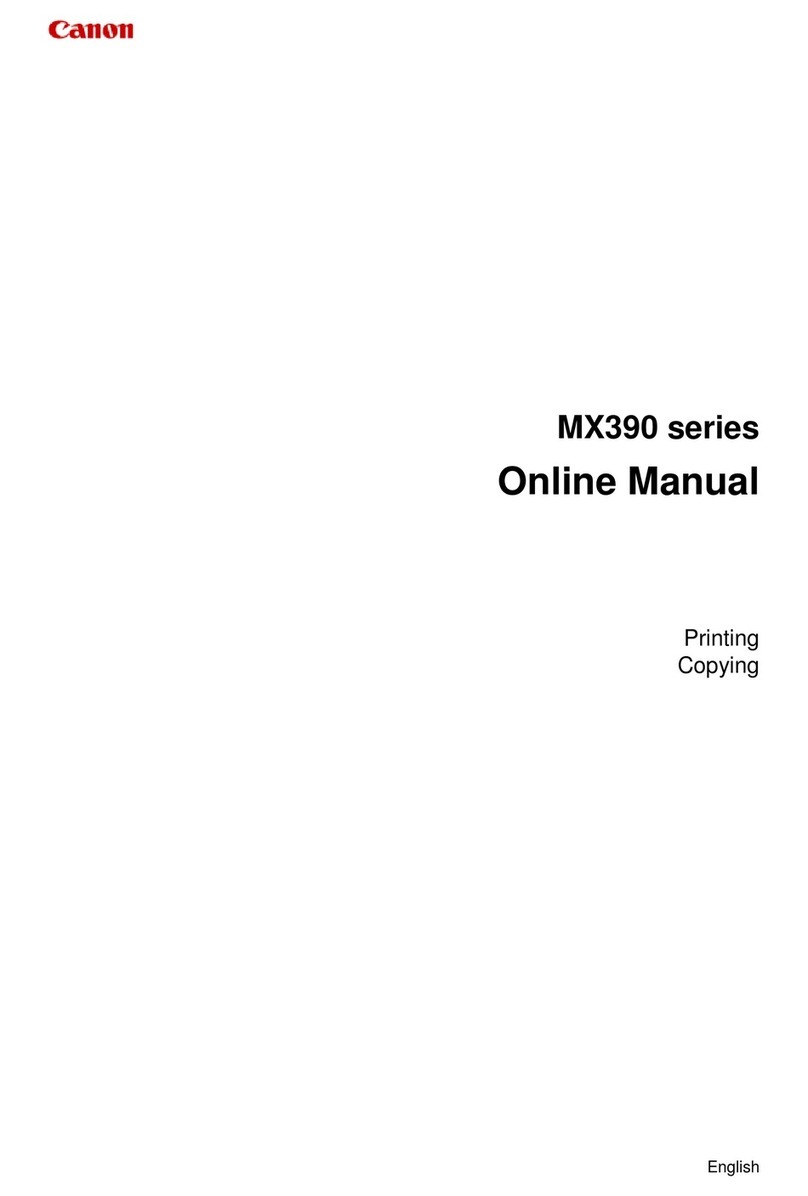COPYRIGHT
©
1999 CANON INC. CANON imageRUNNER 600 REV.1 JAN. 2000 PRINTED IN U.S.A.
viii
4. Transfer charging Assembly
Cleaning Mechanism......6-30
5. Others.............................6-31
F. Controlling Separation Charging
............................................6-32
1. Outline............................6-32
2. Correcting the Output to Suit
the Environment and the
Toner Deposit.................6-33
3. Correcting the Output upon
Detection of Leakage .....6-34
4. Others.............................6-35
IV . DEVELOPING ASSEMBLY......6-36
A. Outline .................................6-36
B. Controlling the Developing
Assembly.............................6-37
C. Controlling the Toner Cartridge
Drive Mechanism.................6-38
D. Controlling the Developing Bias
............................................6-39
E. Detecting the Toner Level and
Controlling the Toner Supply
Mechanism ..........................6-41
V . DRUM CLEANER UNIT ...........6-45
A. Outline .................................6-45
B. Detecting the Waste Toner (case
full condition) .......................6-46
VI. CONTROLLING THE DRUM
HEATER...................................6-48
A. Outline .................................6-48
VII .DISASSEMBLY/ASSEMBLY....6-49
A. Photosensitive Drum Unit....6-50
1. Points to Note When Handling
the Photosensitive Drum 6-50
2. Removing the Photosensitive
Drum...............................6-51
3. Replacing the Photosensitive
Drum Heater...................6-53
4. Mounting the Photosensitive
Drum Unit .......................6-54
B. Parts Associated with the
Process Unit ........................6-55
1. Removing the Pre-Exposure
Lamp Unit.......................6-55
2. Removing the Potential
Sensor Unit.....................6-56
3. Removing the Primary
Charging Assembly ........6-57
4. Removing the Pre-Transfer
Charging Assembly ........6-57
5. Removing the Dust-Collecting
Roller..............................6-58
6. Removing the Transfer/
Separation Charging
Assembly........................6-58
C. Charging Wire .....................6-60
1. Outline............................6-60
2. Removing the Wire Cleaner of
the Primary Charging
Assembly........................6-60
3. Removing the Wire Cleaner of
the Transfer Separation
Charging Assembly ........6-61
4. Routing the Charging Wire
.......................................6-62
5. Routing the Grid Wire for the
Primary Charging Assembly
.......................................6-64
6. Adjusting the Height of the
Charging Wire ................6-65
D. Process Unit ........................6-66
1. Removing the Process Unit
.......................................6-66
2. Mounting the Process Unit
.......................................6-68
E. Developing Assembly..........6-69
1. Removing the Developing
Assembly........................6-69
2. Removing the Hopper ....6-70
3. Removing the Blade Unit
.......................................6-71
4. Mounting the Blade ........6-72
5. Removing the Developing
Cylinder ..........................6-72
F. Drum Cleaner Unit...............6-75
1. Removing the Cleaning Blade
.......................................6-75
2. Mounting the Cleaning Blade
.......................................6-77
G. Separation Claw/Separation Claw
Drive Assembly ...................6-79
CHAPTER 7 PICK-UP/FEEDING SYSTEM
I. OUTLINE....................................7-1
A. Specifications and Construction
..............................................7-1
B. Arrangement of Rollers and
Sensors .................................7-2
II. PICKUP ASSEMBLY..................7-3