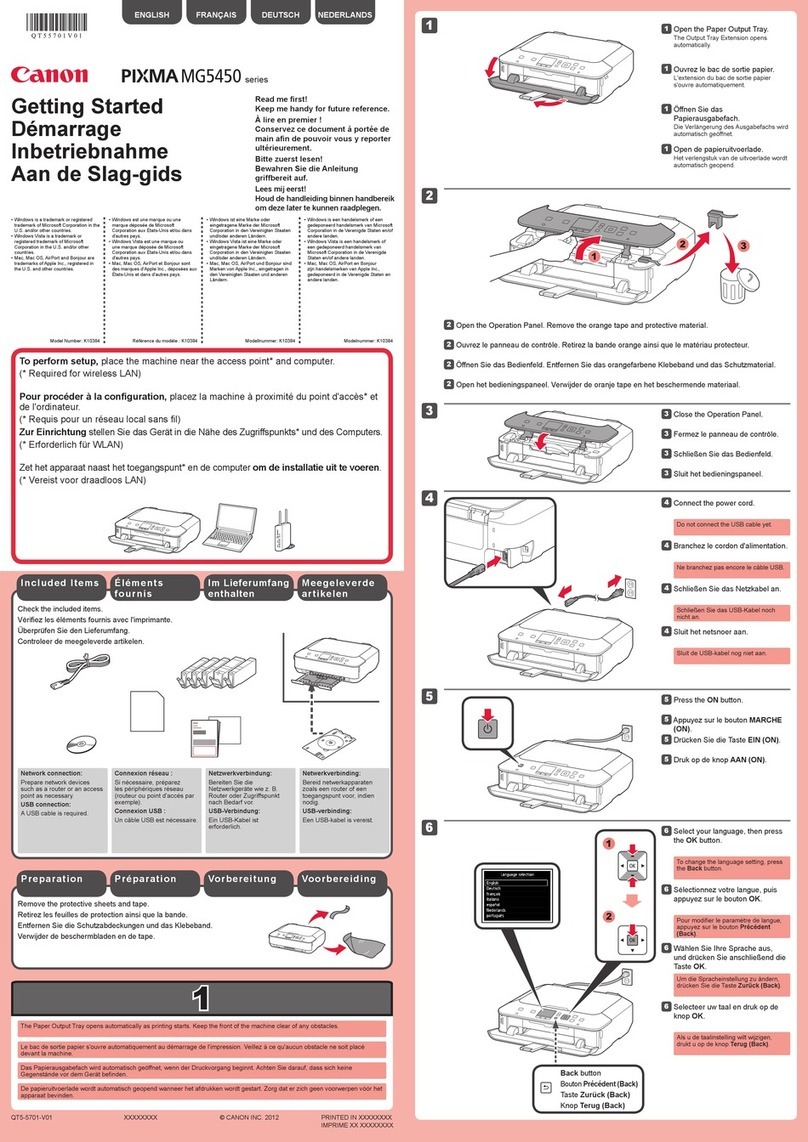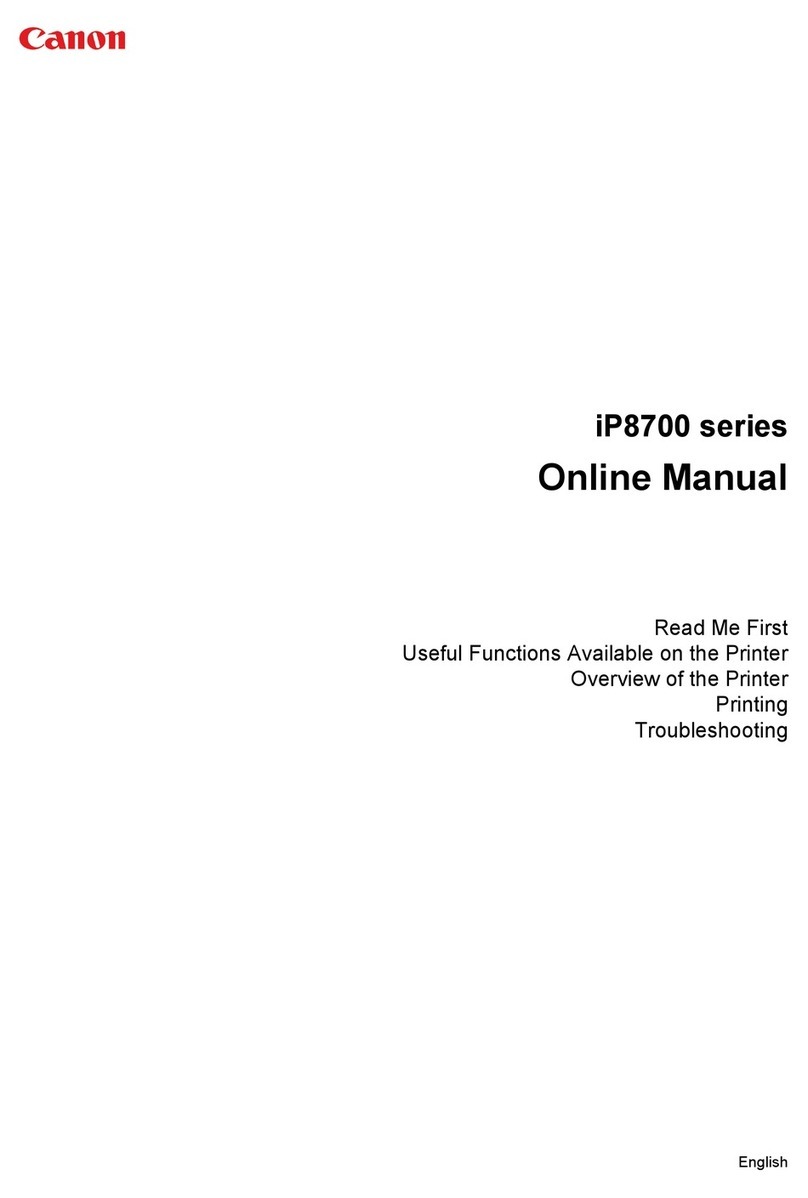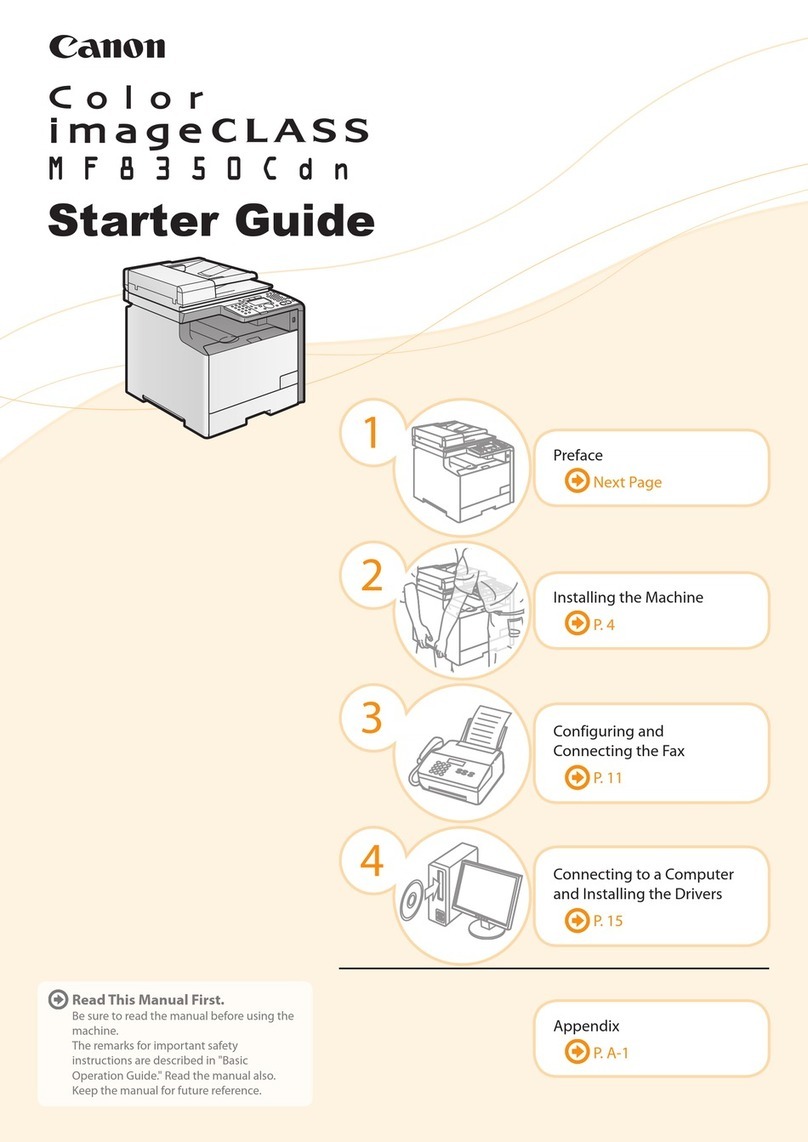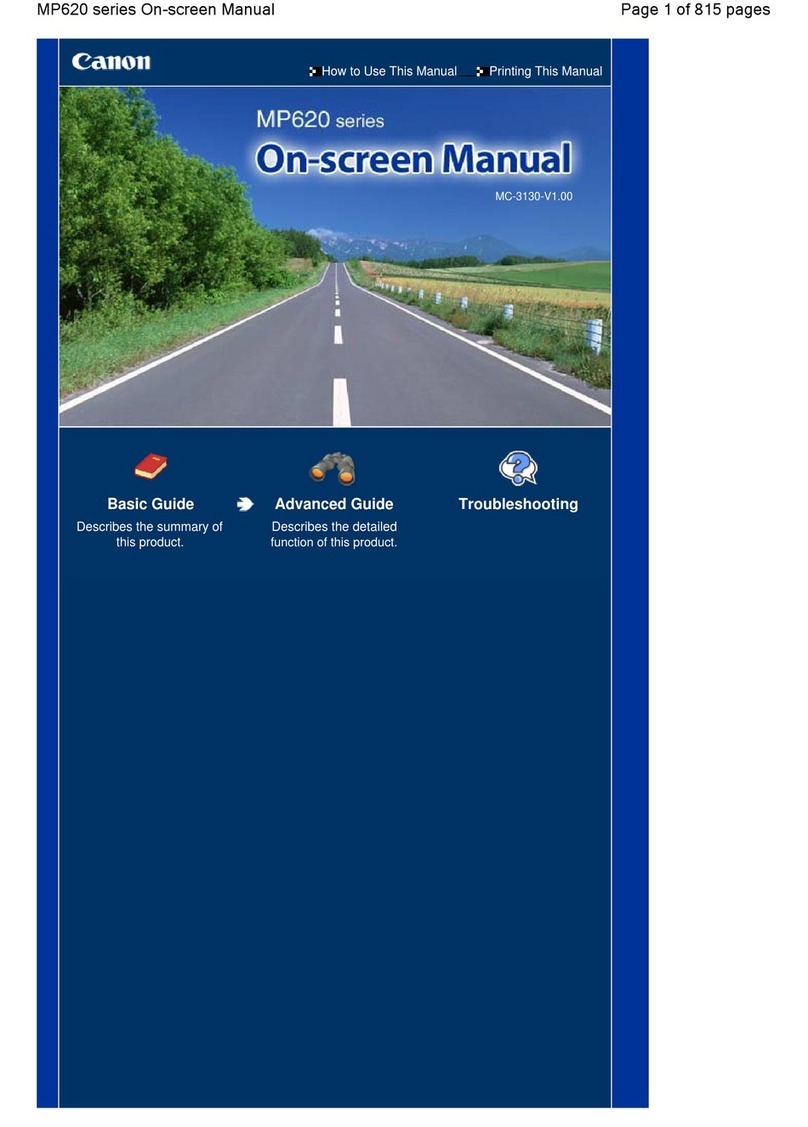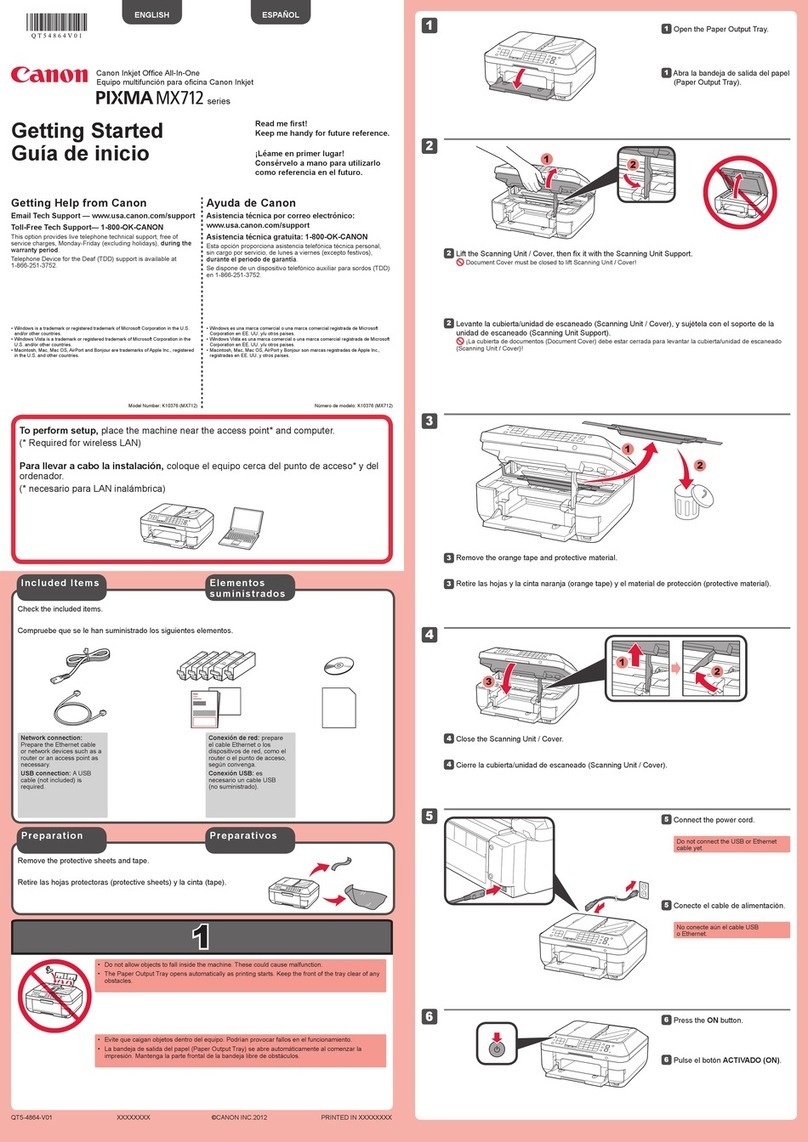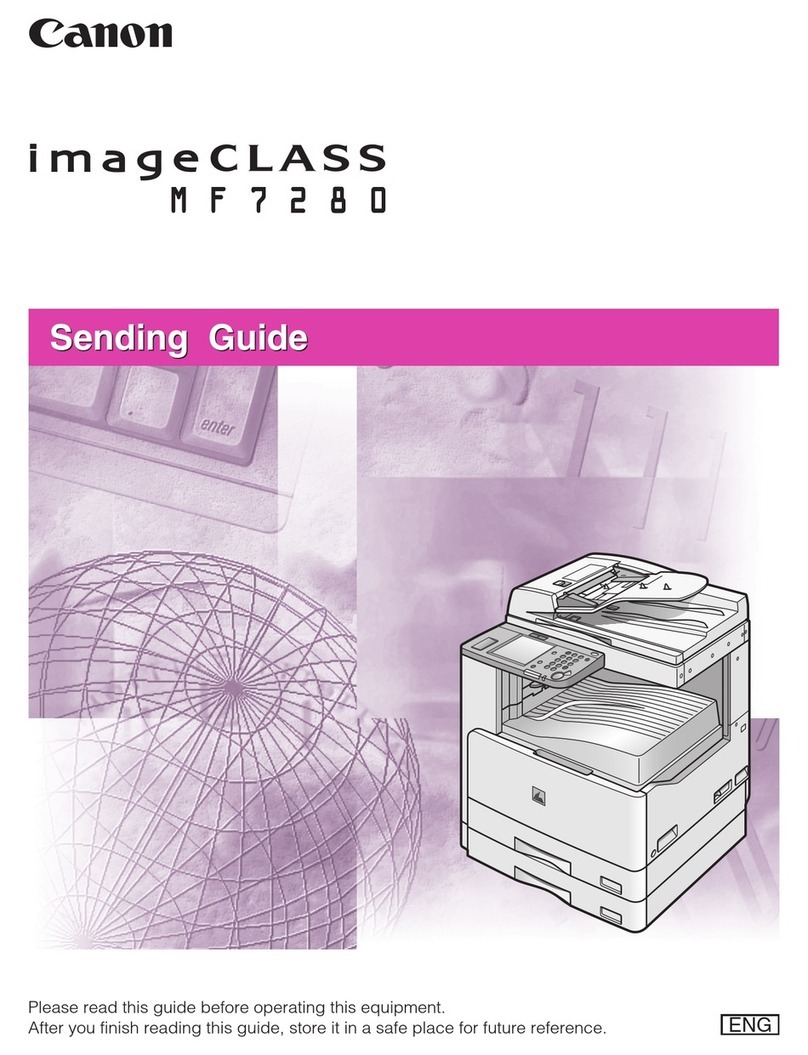COPYRIGHT
©
2002CANON INC. 2000 200020002000CANONSmartBasePC1210D/1230D/1270DREV.1 MAR. 2002
vii
CONTENTS
CHAPTER 4 OPERATION
1 Basic Operation .................................. 4-1
1.1 Reproduction Processes ............. 4-1
1.1.1 Outline ................................. 4-1
1.2 Functional Construction ............ 4-4
1.3 Outline of the Electrical
Circuitry ..................................... 4-5
1.3.1 Functional Block Diagram .. 4-5
1.3.2 Outlines of Functions .......... 4-6
1.3.2.1 Image Processor PCB ..... 4-6
1.3.2.2 DC Controller PCB ........ 4-7
1.3.2.3 Control Panel PCB ......... 4-8
1.3.2.4 Power Supply PCB ......... 4-8
1.3.2.5 Analog Processor PCB ... 4-9
1.3.2.6 Sensor PCB..................... 4-9
1.3.2.7 Laser Driver/BD PCB..... 4-9
1.3.2.8 Main Motor/Scanner
Motor Driver ................... 4-9
1.3.2.9 Printer Controller PCB .... 4-9
1.3.2.10 NCU PCB (if equipped
with fax functions) ........ 4-10
1.3.2.11 Modular Jack PCB
(if equipped with fax
functions) ...................... 4-10
1.4 Power-On Sequence ................. 4-11
1.5 Controlling the Main Motor .... 4-12
1.5.1 Outline ............................... 4-12
2 Image Reading/Processing System... 4-13
2.1 Outline ..................................... 4-13
3 Laser Exposure System .................... 4-14
3.1 Outline ..................................... 4-14
4 Image Formation System .................. 4-16
4.1 Outline ..................................... 4-16
5 Pickup/Feeding/Delivery System ..... 4-17
5.1 Outline ..................................... 4-17
5.2 Pickup Operation ...................... 4-18
5.2.1 Pickup from the Cassette .... 4-18
5.2.1.1 Outline .......................... 4-18
5.2.1.2 Retry Pickup ................. 4-19
5.2.1.3 Detecting the Size of
Paper ............................. 4-19
5.2.2 Pickup from the Manual
Feed Tray ........................... 4-20
5.2.2.1 Outline .......................... 4-20
5.2.2.2 Retry Pickup ................. 4-21
5.2.2.3 Detecting the Size of
Paper ............................. 4-21
5.3 Feeding Operation/Delivery
Operation ................................. 4-22
5.3.1 Outline ............................... 4-22
5.3.2 Auto Delivery Control ....... 4-22
5.4 Reducing the Copying Speed .. 4-23
5.4.1 Outline ............................... 4-23
5.5 Detecting Jams ......................... 4-24
5.5.1 Outline ............................... 4-24
5.5.2 Types of Jams .................... 4-24
6 Fixing System ................................... 4-26
6.1 Outline ..................................... 4-26
6.2 Controlling the Fixing
Operation ................................. 4-27
6.2.1 Controlling the Fixing
Temperature ....................... 4-27
6.2.2 Controlling the Fixing
Film Bias ............................ 4-29
6.2.3 Fixing Heater Safety
Mechanism......................... 4-29
6.2.4 Detecting a Fault in the
FixingAssembly ................ 4-29
2.10 Fitting the Delivery Tray.......... 3-10
2.11 Checking the Copy Images ......3-10
2.12 Setting the Printer Functions ... 3-11
2.13 Setting Fax Functions (if equipped
with fax functions) ................... 3-12
2.13.1 SettingtheDate/Time
(user mode) ........................ 3-12
2.13.2 Setting the Dial Type .......... 3-13
2.13.3 ExecutingCommunications
Testing ................................ 3-13
3 When Relocatingthe Machine ........... 3-14