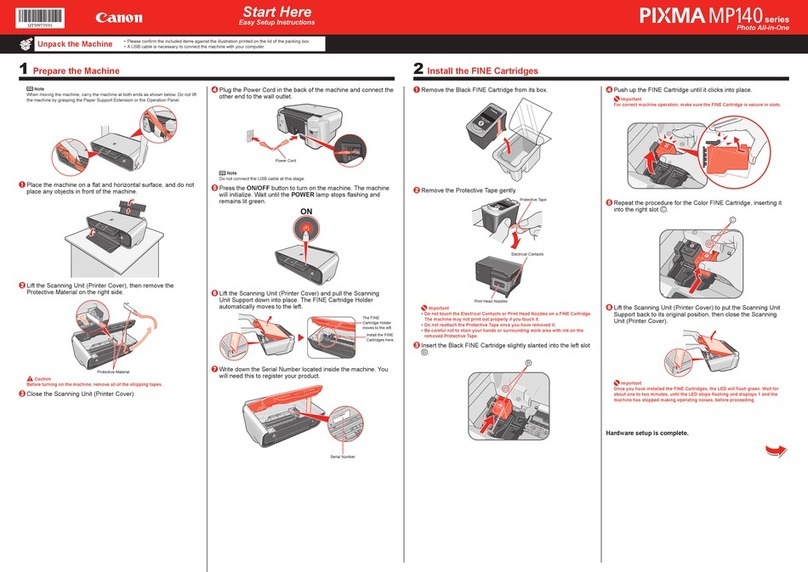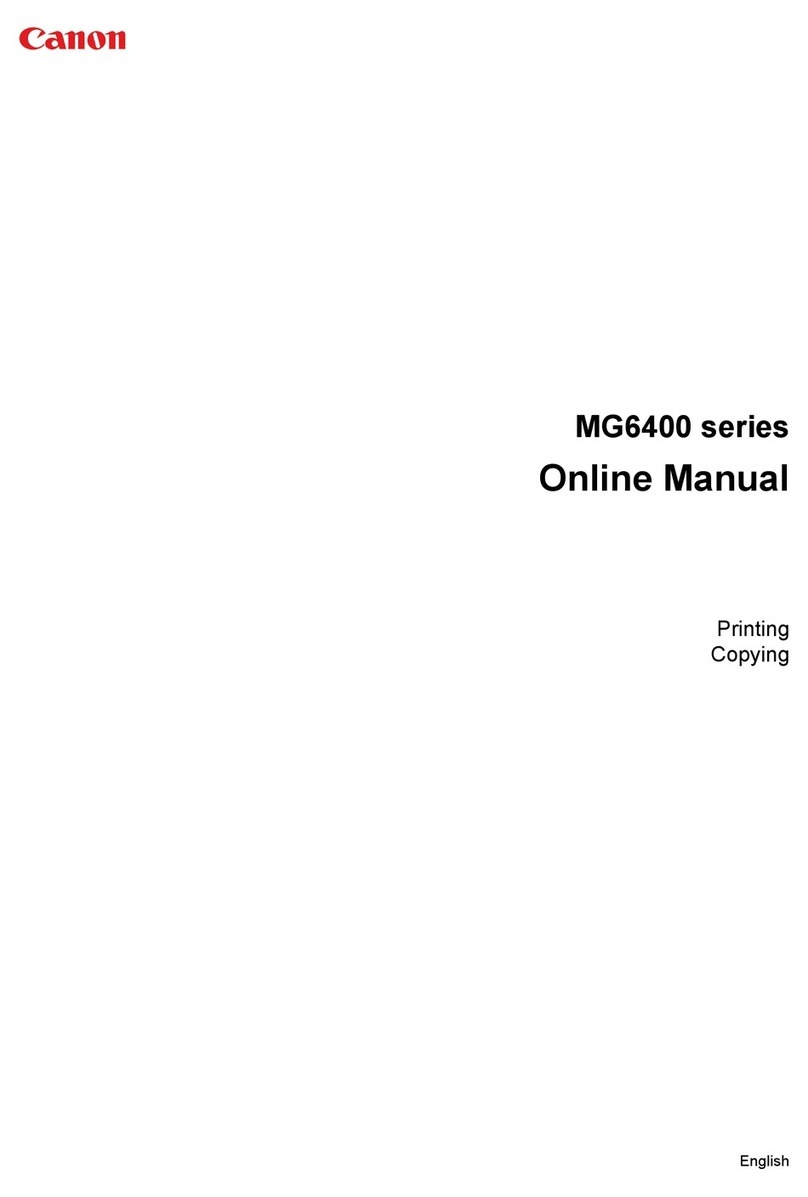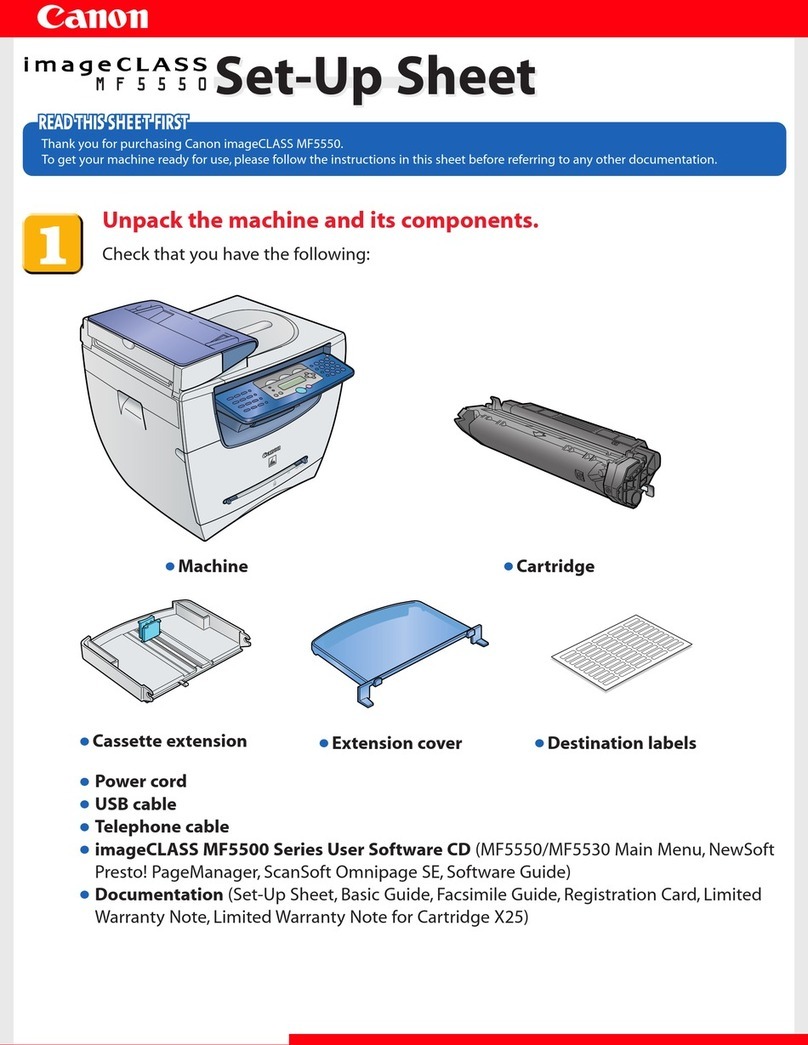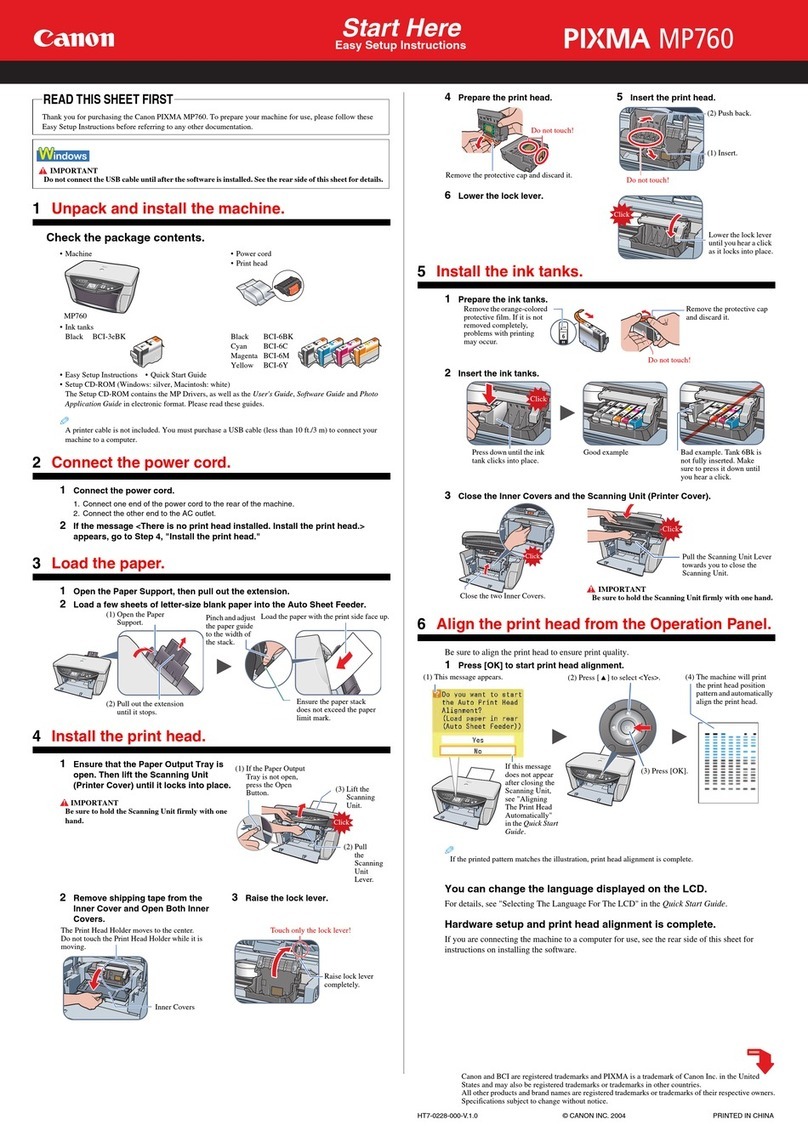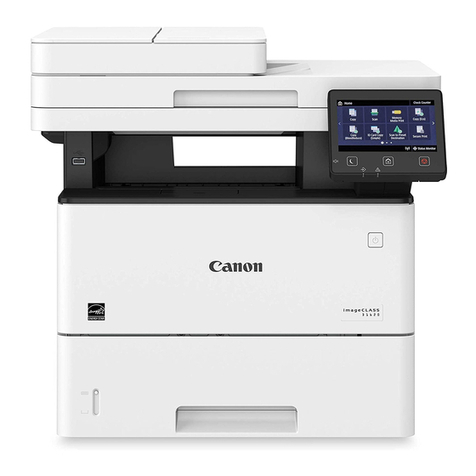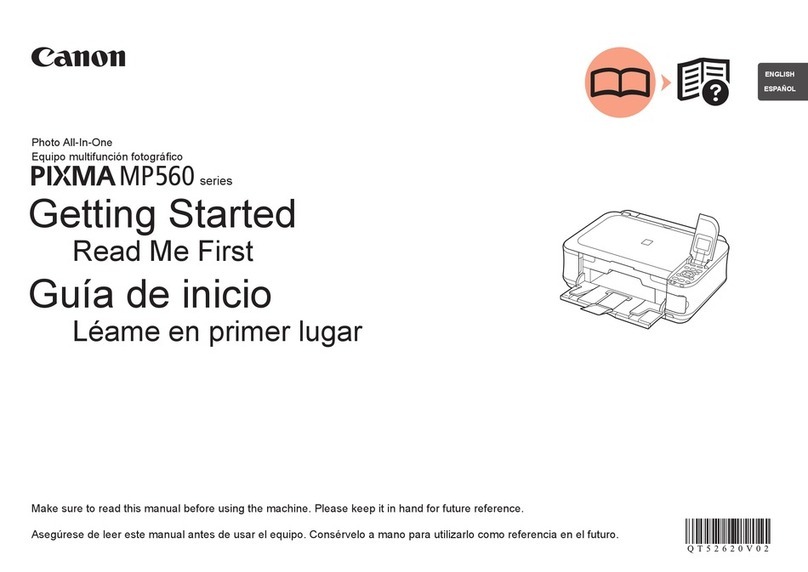v
Chapter 2 Printing
Printing a Document . . . . . . . . . . . . . . . . . . . . . . . . . . . . . . . . . . . . . . . . . . . . . .2-1
Changing Print Settings . . . . . . . . . . . . . . . . . . . . . . . . . . . . . . . . . . . . . . . . . . .2-4
From a Windows Application . . . . . . . . . . . . . . . . . . . . . . . . . . . . . . . . . . . . . .2-4
Opening the Printing Preferences or Printer Properties Dialog Box . . . . .2-4
From the [Printers and Faxes] (Windows 98/Me/2000: [Printers]) Folder . . . .2-5
Opening the Printer Properties Dialog Box . . . . . . . . . . . . . . . . . . . . . . . .2-5
Opening the Printer Printing Preferences Dialog Box
(Windows 2000/XP) . . . . . . . . . . . . . . . . . . . . . . . . . . . . . . . . . . . . . . . . . .2-6
Printer Properties and Printer Printing Preferences . . . . . . . . . . . . . . . . . . . .2-7
General Tab . . . . . . . . . . . . . . . . . . . . . . . . . . . . . . . . . . . . . . . . . . . . . . . . . . . 2-7
Details Tab (Windows 98/Me) . . . . . . . . . . . . . . . . . . . . . . . . . . . . . . . . . . . . .2-8
Spool Settings (Windows 98/Me) . . . . . . . . . . . . . . . . . . . . . . . . . . . . . . . .2-8
Sharing Tab . . . . . . . . . . . . . . . . . . . . . . . . . . . . . . . . . . . . . . . . . . . . . . . . . . .2-9
Ports Tab (Windows 2000/XP) . . . . . . . . . . . . . . . . . . . . . . . . . . . . . . . . . . . .2-10
Advanced Tab (Windows 2000/XP) . . . . . . . . . . . . . . . . . . . . . . . . . . . . . . . . 2-11
Color Management Tab (Windows 2000/XP) . . . . . . . . . . . . . . . . . . . . . . . . .2-12
Security Tab (Windows 2000/XP). . . . . . . . . . . . . . . . . . . . . . . . . . . . . . . . . .2-13
Page Setup Tab . . . . . . . . . . . . . . . . . . . . . . . . . . . . . . . . . . . . . . . . . . . . . . .2-14
Advanced Tab . . . . . . . . . . . . . . . . . . . . . . . . . . . . . . . . . . . . . . . . . . . . . . . .2-15
Using the Machine on Your Network . . . . . . . . . . . . . . . . . . . . . . . . . . . . . . . .2-16
Setting the Machine as a Shared Printer . . . . . . . . . . . . . . . . . . . . . . . . . . . .2-16
Windows 2000/XP Server Settings. . . . . . . . . . . . . . . . . . . . . . . . . . . . . .2-16
Windows 98/Me Server Settings . . . . . . . . . . . . . . . . . . . . . . . . . . . . . . . 2-20
Using the Shared Printer on Your Network . . . . . . . . . . . . . . . . . . . . . . . . . .2-27
Network Download. . . . . . . . . . . . . . . . . . . . . . . . . . . . . . . . . . . . . . . . . .2-27
Add Printer Wizard (Windows 2000/XP). . . . . . . . . . . . . . . . . . . . . . . . . .2-28
Add Printer Wizard (Windows 98/Me) . . . . . . . . . . . . . . . . . . . . . . . . . . .2-29
Chapter 3 Scanning
Scanning with [SCAN]. . . . . . . . . . . . . . . . . . . . . . . . . . . . . . . . . . . . . . . . . . . . .3-1
Setting the Scanning Function in the [Scanners and Cameras] Folder
(Windows 98/Me/2000: the [Scanners and Cameras Properties]
Dialog Box) . . . . . . . . . . . . . . . . . . . . . . . . . . . . . . . . . . . . . . . . . . . . . . . . . . .3-2
Scanning an Image from an Application . . . . . . . . . . . . . . . . . . . . . . . . . . . . . .3-4
Scanning with the TWAIN Driver . . . . . . . . . . . . . . . . . . . . . . . . . . . . . . . . . . . .3-5
Setting Preferences in the TWAIN Driver. . . . . . . . . . . . . . . . . . . . . . . . . . . . .3-6
Scanning with the WIA Driver (Windows Me/XP only) . . . . . . . . . . . . . . . . . . .3-8
From the [Scanners and Camera Wizard] dialog box . . . . . . . . . . . . . . . . . . .3-8
Properties. . . . . . . . . . . . . . . . . . . . . . . . . . . . . . . . . . . . . . . . . . . . . . . . .3-13
From an Application . . . . . . . . . . . . . . . . . . . . . . . . . . . . . . . . . . . . . . . . . . . .3-14
Setting Preferences in the WIA Driver . . . . . . . . . . . . . . . . . . . . . . . . . . . . . .3-15
Advanced Properties . . . . . . . . . . . . . . . . . . . . . . . . . . . . . . . . . . . . . . . .3-16