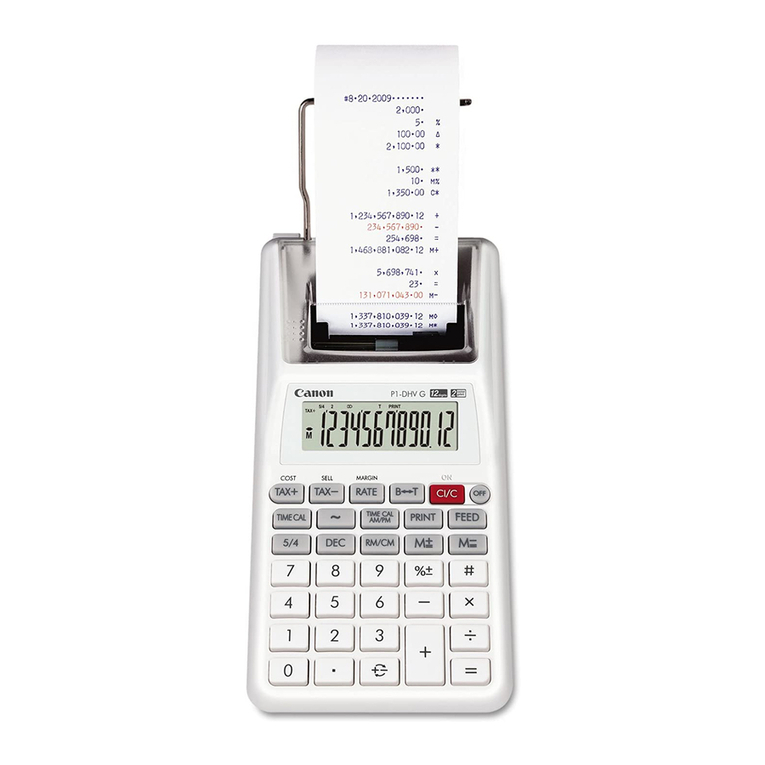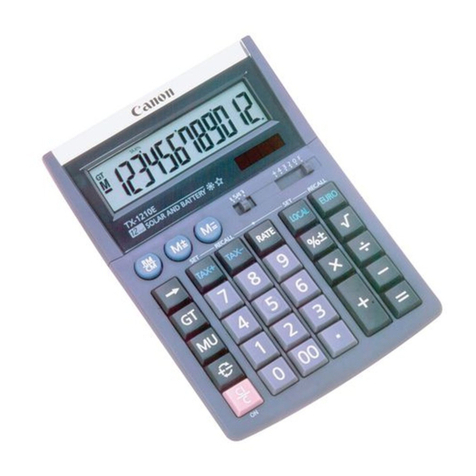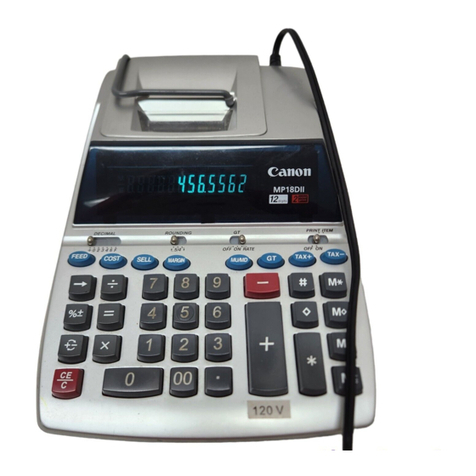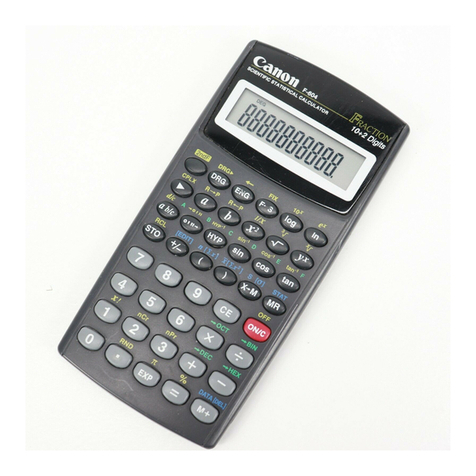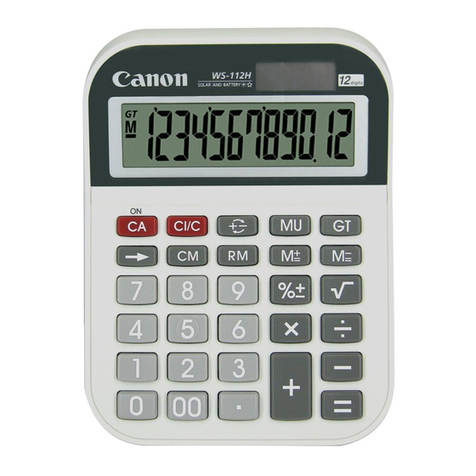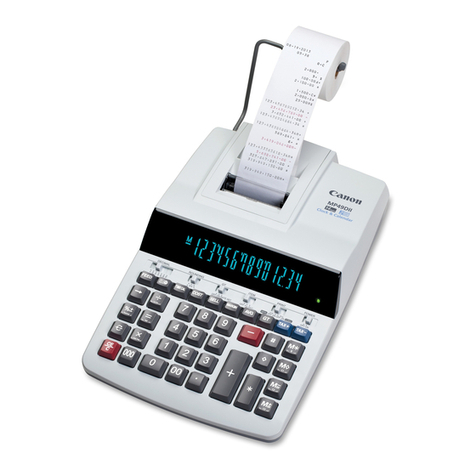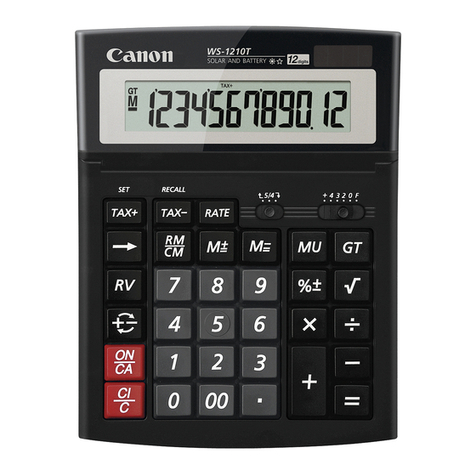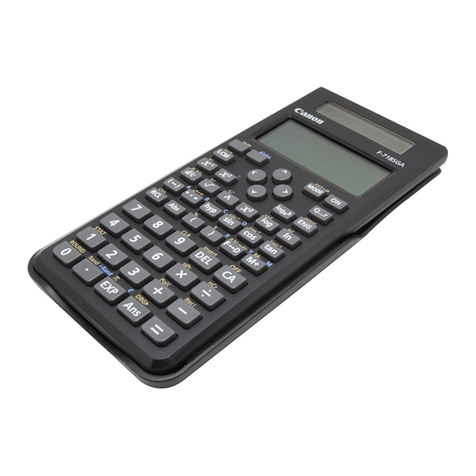FUENTE DE ALIMENTACIÓN
Esta calculadora puede funcionar con dos fuentes de alimentación
célula solar o pilas litio. Las pila alcalinas pueden utilizare durante
bastante tiempo, dependiendo del uso que se les dé.
Las interferencias eléctricas o la electricidad estática pueden
ocasionar mal funcionamiento de la pantalla o la pérdida del
contenido de la memoria. En caso de ue esto se produzca,
pulse la tecla [RESET], y reinicie el funcionamiento
de sucalculadora. Después de reiniciar,
asegúrese de introducir nuevamente
los valores de cambio e impuestos.
INTERRUPTOR SELECTOR DE PUNTO DECIMAL
– Utilizado para designar la posición del punto
decimal para (4 3 2 1 0) los resultados calculados.
– Las adiciones y substracciones son realizadas
con dos dígitos decimales automáticamente. Es
conveniente para cálculos monetarios.
– Todos los números efectivos hasta 10 dígitos
(TS-1200TG) / 12 dígitos (TS-1200TG / HS-20TG)
son impresos o desplegados.
CONMUTADOR DE REDONDEO
– Es usado para redondear [5/4], o redondear hacia
abajo [ ] a la cantidad de decimales
pre-seleccionados.
FUNCIÓN DE GRAN TOTAL
– Los totales son acumulados en el registro de gran
total. Presione por Segunda vez para obtener
el gran total. Si se pulsa dos veces sucesivamente
la tecla , se borra el gran total.
CÁLCULO DE IMPUESTOS (TAX)
Almacenamiento deun impuesto– Pulse
para e introduzca la cifra del impuesto. Luego pulse
para almacenar el porcentaje del impuesto.
Utilización del Impuesto – Pulse para
utilizar el porcentaje de impuesto actual.
Tecla de Sumar Impuesto – Se utiliza esta tecla
para sumar el importe del impuesto a la cifra que
aparece en la pantalla.
Tecla de Restar Impuesto – Se utiliza esta tecla
para deducir el importe del impuesto a la cifra que
aparece en la pantalla.
FUNCIÓN DE REBOSE
En los siguientes casos, cuando aparece una "E" en la pantalla,
una línea de puntos es impresa, el teclado se bloquea
electrónicamente, y la operación subsiguiente no es posible,
presione para borrar el rebose. La función de rebose ocurre
cuando:
1. El resultado o el contenido de la memoria excede de 10
dígitos (TS-1200TG) / 12 dígitos (TS-1200TG / HS-20TG) a la
izquierda del punto decimal.
2. Divide por "0"
ESPECIFICACIONES
Alimentación eléctrica: Célula solar o pilas litio (CR2032 x 1)
Apagado automático: aprox. 7 minutos
Temperatura de funcionamiento: 0°C a 40°C (32°F a 104°F)
Dimensiones:
TS-1200TG: 188mm (W) x 133mm (L) x 29mm (H)
7-13/32" (W) x 5-15/64" (L) x 1-9/64" (H)
HS-1000TG: 170mm (W) x 118mm (L) x 35mm (H)
6-45/64" (W) x 4-41/64" (L) x 1-3/8" (H)
HS-20TG: 164mm (W) x 105mm (L) x 33mm (H)
6-29/64" (W) x 4-9/64" (L) x 1-19/64" (H)
Peso: TS-1200TG: 241g (8.5 oz)
HS-1000TG: 172g (6.1 oz)
HS-20TG: 152g (5.36 oz)
(Sujeto a cambios sin previo aviso)
Para el Ca, los E.E.U.U. Solamente
La batería incluida contiene el material del perclorato - El manejo
especial debe ser aplicado.
Para el detalle, por favor ver
http://www.dtsc.ca.gov/hazardouswaste/perchlorate
ALIMENTATION
Cette calculatrice est équipée d’une double source
d’alimentation cellule solaire et piles lithium. Les piles
alcalines peuvent être utilisées pendant une assez longue
durée, selon le type d’utilisation réalisé.
Une interférence électromagnétique ou une décharge
électrostatique peuvent causer des erreurs d’affichage ainsi
que la perte ou la modification du contenu de la mémoire.
Dans de telles circonstances, appuyer sur la touche
[RESET] et recommencer l’opération de
calcul depuis le début. Lorsque vous
rallumez, assurez-vous d’entrer de
nouveau le taux du calcul de taxe.
SÉLECTEUR DE VIRGULE DÉCIMALE
– Permet de positionner la virgule décimale pour
obtenir (4 3 2 1 0) le résultat des calculs.
– Les fonctions addition et soustraction se font
avec une décimale automatique de deux
chiffres. Également pratique pour calculer les
devises.
– Tous les numéros comportant jusqu'à 10
chiffres (HS-1000TG) / 12 chiffres (TS-1200TG
/ HS-20TG) sont imprimés ou affichés.
COMMUTATEUR D'ARRONDI AU PLUS PRÈS
– Utilisé pour arrondir [5/4], ou arrondir au
chiffre inférieur [ ], selon les décimales
présélectionnées pour les résultats.
FONCTIONS TOTAL GLOBAL
– Les totaux sont accumulés dans le registre du
total global. Appuyer sur une deuxième
fois pour obtenir le total global. Appuyer sur
le total est effacé.
CALCUL DE TAXE
Pour mémoriser un taux de taxe– Appuyer sur
les touches et entrer un taux de taxe. Puis
appuyer sur les touches pour le mémoriser.
Pour rappeler le taux de taxe – Appuyer sur les
touches pour rappeler le taux de taxe
entré.
Touche d’addition de taxe – Sert à ajouter le
montant de la taxe aux chiffres affichés.
Touche de soustraction de taxe – Sert à déduire
le montant de la taxe des chiffres affichés.
FONCTION DÉPASSEMENT DE CAPACITÉ
L'allumage du symbole « E » à l'afficheur et l'impression d'une
ligne pointillée signifient le dépassement de capacité de la
calculatrice. Dans un tel cas, le clavier est verrouillé
électroniquement et l'utilisation de la calculatrice devient
impossible. Appuyer sur pour éliminer le dépassement de
capacité. Les circonstances suivantes provoquent le
dépassement.
1. Le résultat ou le contenu de la mémoire dépasse 10 chiffres
(HS-1000TG) / 12 chiffres (TS-1200TG / HS-20TG) à
gauche de la virgule décimale.
2. La division par « 0 ».
FICHE TECHNIQUE
Alimentation électrique :
Cellule solaire et piles lithium (CR2032 x 1)
Mise hors circuit automatique : approx. 7 minutes
Température d’utilisation : 0 °C à 40 °C (32 °F à 104 °F)
Dimensions :
TS-1200TG : 188 mm (larg.) x 133 mm (long.) x 29 mm (haut.)
7-13/32 po (larg.) x 5-15/64 po (long.) x 1-9/64 po (haut.)
HS-1000TG : 170 mm (larg.) x 118 mm (long.) x 35 mm (haut.)
6-45/64 po (larg.) x 4-41/64 po (long.) x 1-3/8 po (haut.)
HS-20TG : 164 mm (larg.) x 105 mm (long.) x 33 mm (haut.)
6-29/64 po (larg.) x 4-9/64 po (long.) x 1-19/64 po (haut.)
Poids : TS-1200TG : 241 g (8,5 oz)
HS-1000TG : 172 g (6,1 oz)
HS-20TG : 152 g (5,36 oz)
(Modifications possibles sans avis préalable)
ESPAÑOLFRANÇAIS
+43210F
+43210F
+43210F
+43210F
+43210F
+43210F