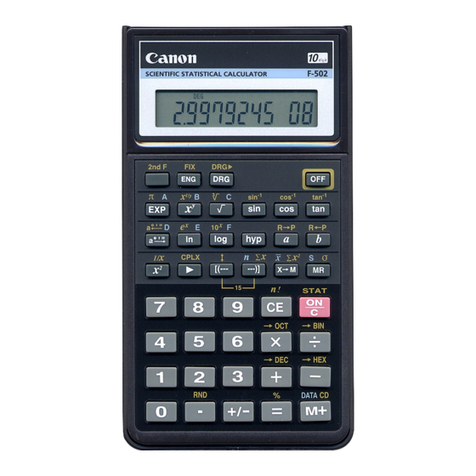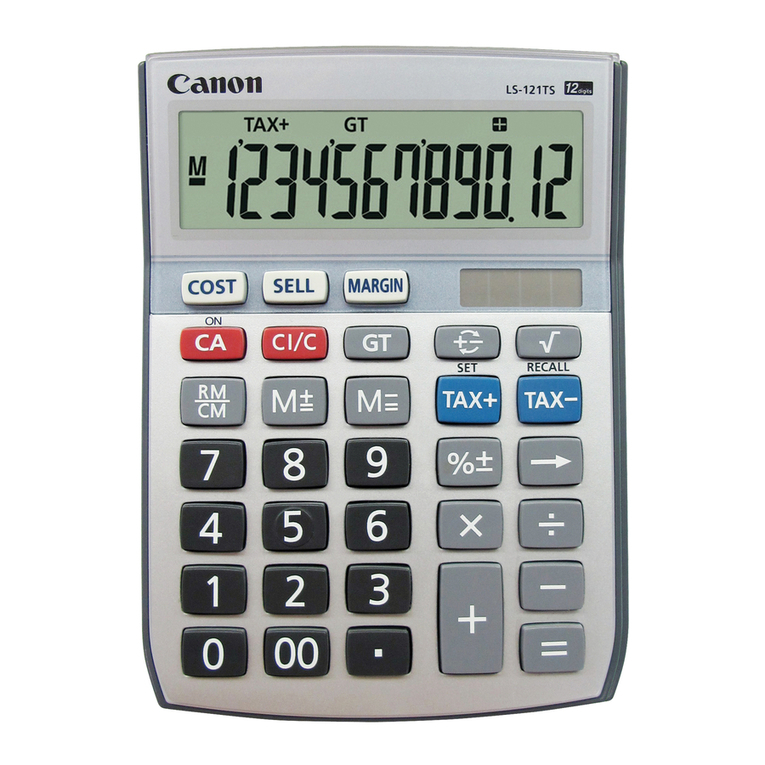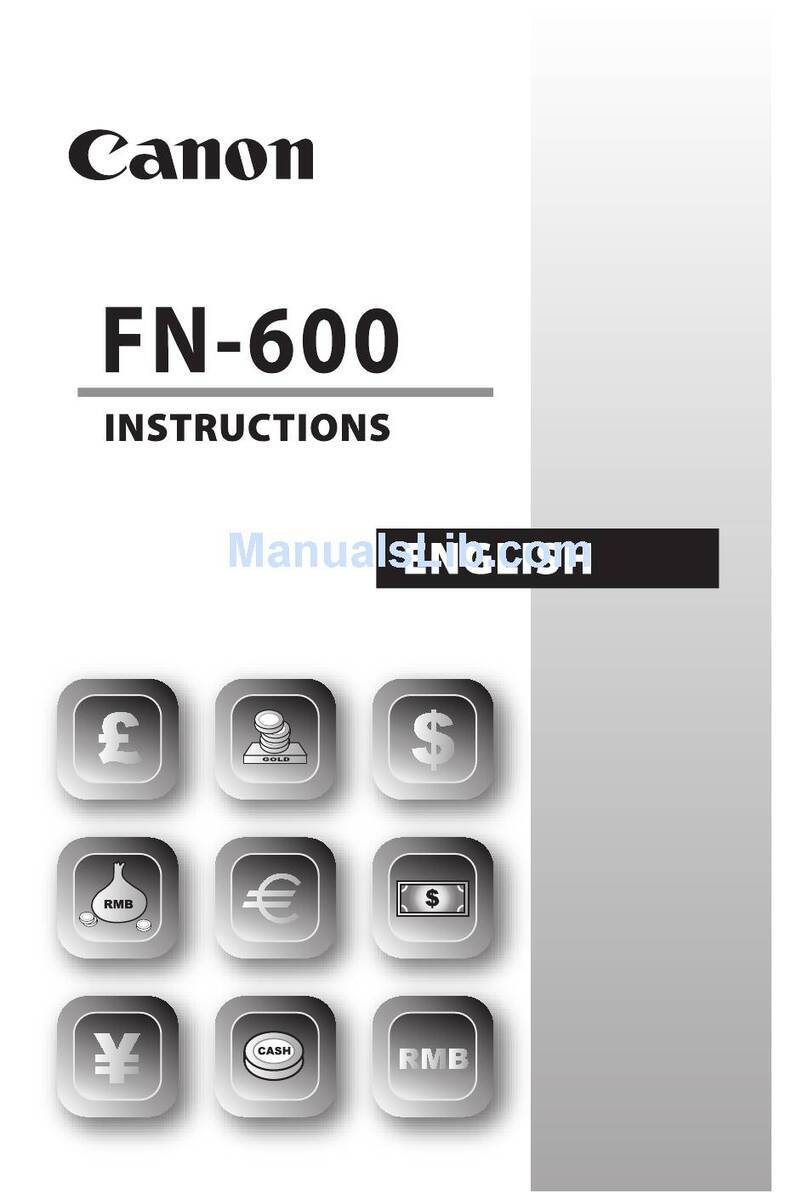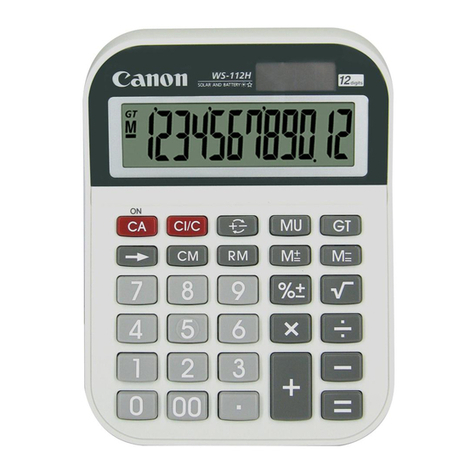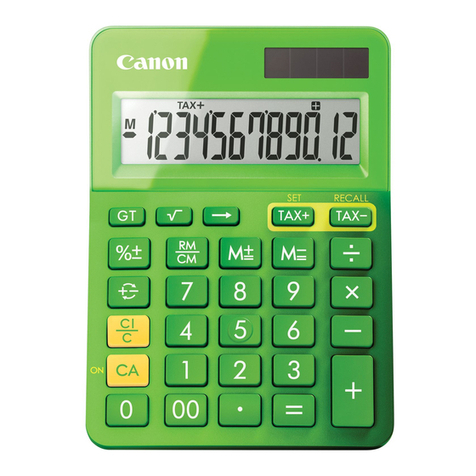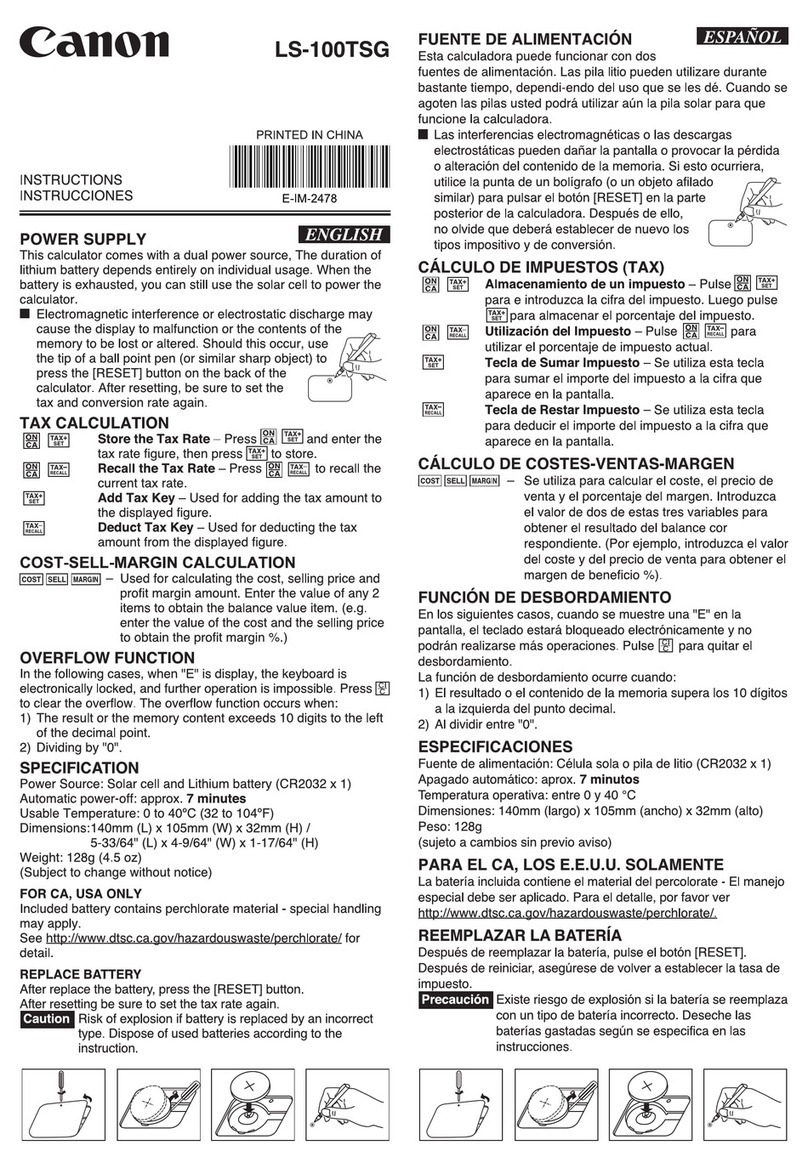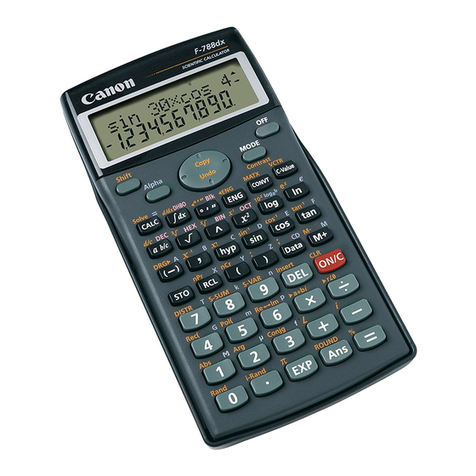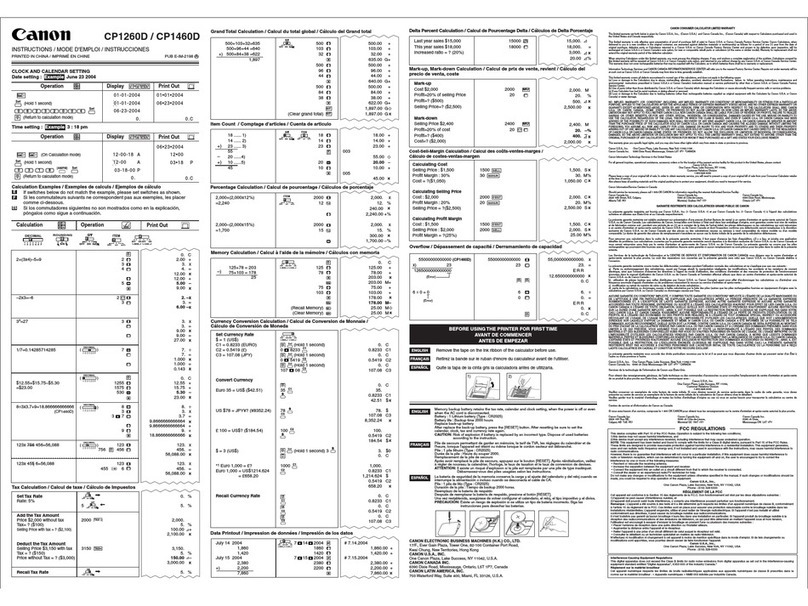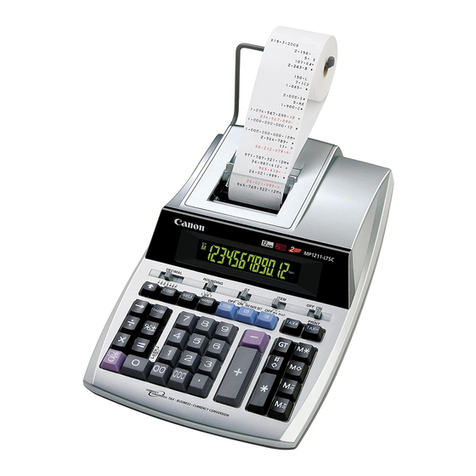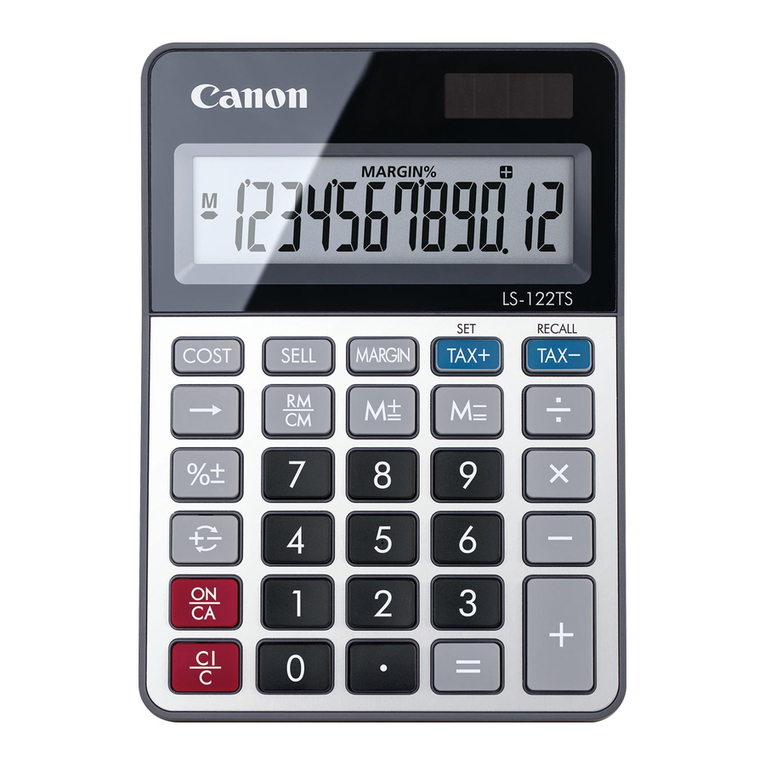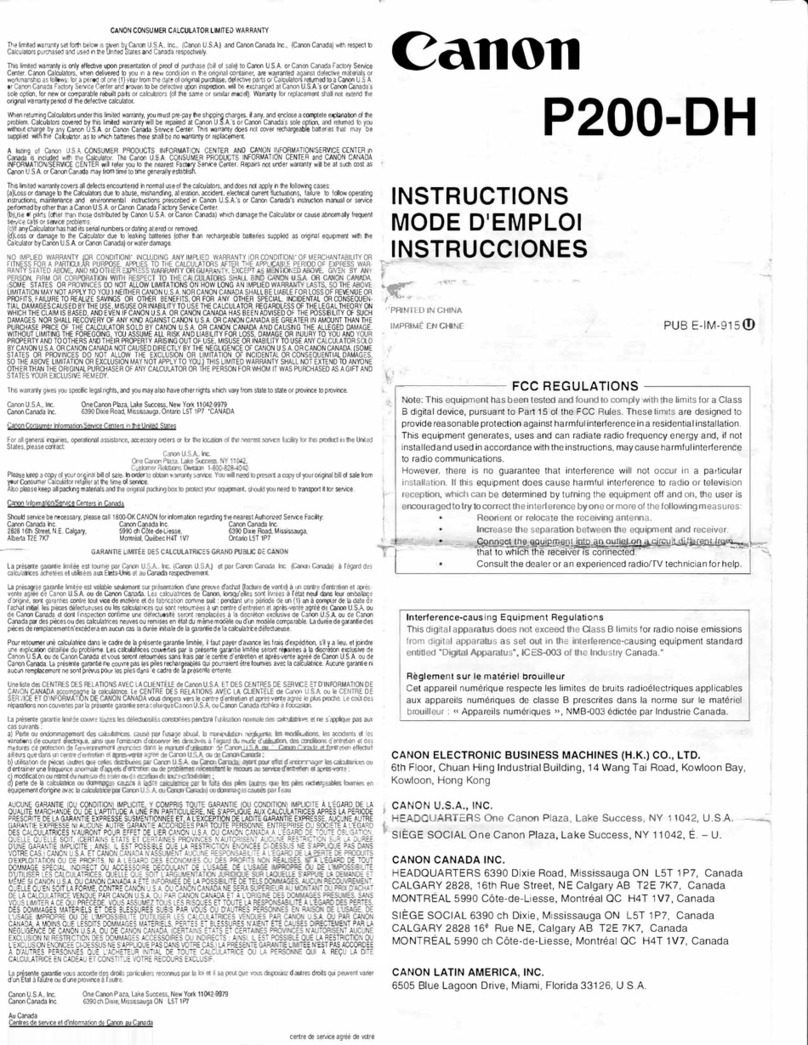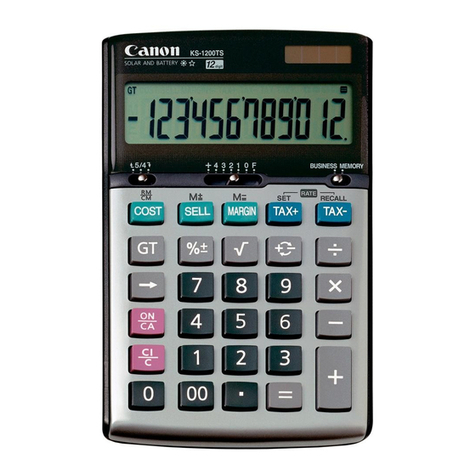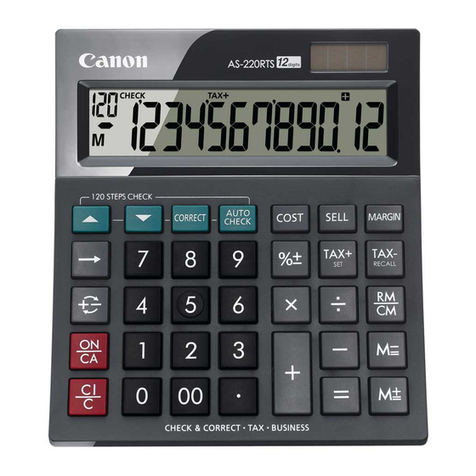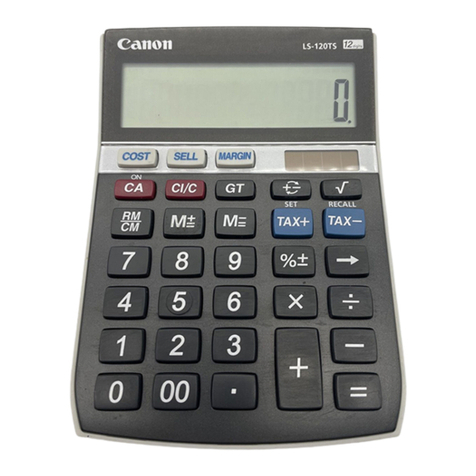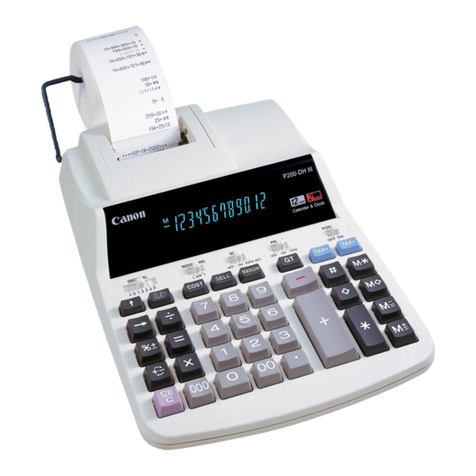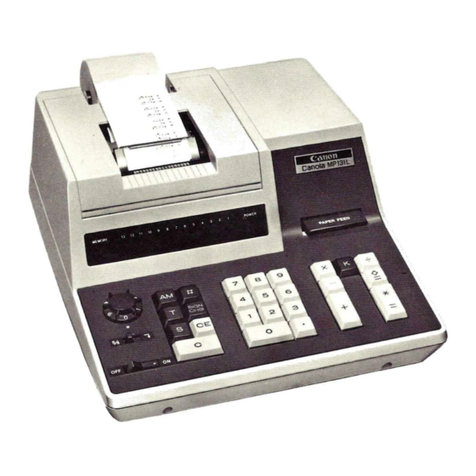E-IM-3221
IMPORTANT: READ BEFORE USE
• Before using this product, please read this
manual carefully. Keep it on hand for future
reference.
POWER SUPPLY
This calculator comes with a dual power source, solar
cell and lithium battery. The duration of an alkaline
battery depends entirely on individual usage.
Electromagnetic interference or electrostatic
discharge may cause the display to malfunction
or the contents of the memory to be lost or
altered. Should this occur, press the key
and re-start your calculation from the beginning.
OVERFLOW FUNCTION
In the following cases, "E" will be shown on the display.
The keyboard is electronically locked, and further
operation is impossible. Press to clear the overflow.
The overflow occurs when:
1. The key input, result or the memory content exceeds
12 digits to the left of the decimal point.
2. Dividing by "0".
SPECIFICATION
Power Source: Solar cell and Lithium battery (CR2032 x 1)
Automatic power-off function: Approx. 8 minutes
Operation Temperature : 0ºC to 40ºC
Dimensions: 148mm (L) x 109mm (W) x 30.5mm (H)
Weight: 123g
(Subject to change without notice)
PENTING: BACA SEBELUM PENGGUNAAN
• Sebelum menggunakan produk ini, sila baca
manual ini dengan berhati-hati. Teruskan untuk
rujukan masa depan.
BEKALAN KUASA
Kalkulator ini dilengkapi dengan sumber kuasa duaan.
Jangka masa bateri litium bergantung sepenuhnya
kepada penggunaan perseorangan.
Gangguan elektromagnetik atau semburan
elektrostatik boleh menyebabkan paparan skrin
jadi rosak atau kandungan memori hilang atau
berubah. Jika ni terjadi, tekan kunci dan
mulakan pengiraan anda dari permulaan.
FUNGSI LMPAHAN
Di dalam kes yang berikut, apabila "E" dipaparkan,
papan kekunci terkunci secara elektronik, dan operasi
selanjutnya tidak dapat dilakukan. Tekan untuk
menghilangkan limpahan. Limpahan berlaku apabila:
1. Hasil atau kandungan ingatan melebihi 12 angka di
bahagan kiri titik perpuluhan.
2. Dibahagi dengan "0".
SPESIFIKASI
Sumber Kuasa: Sel suria dan bateri litium (CR2032 x 1)
Auto kuasa Dimatikan: Anggaran 8 minutes
Suhu Yang Boleh Digunakan: 0ºC to 40ºC
Ukuran: 148mm (L) x 109mm (W) x 30.5mm (H)
Berat: 123g
(Tertakluk kepada perubahan tanpa notis)
重要說明﹕使用前請認真閱讀
在使用本產品前, 請務必閱讀本使用說明書﹔
請務必妥善保管好本使用說明書,以便日後能
隨時查閱(保留備用)。
供電電源
本計算器配有兩種電源: 太陽能及鋰電池。鋰電池的使
用時間完全取決于個別的使用情況。
電磁干擾或靜電釋放可引起顯示故障或存儲器的
內容丟失或被改變。若出現此情況,請按 鍵
重新開始計算。
數據溢出功能
在下列情況下,顯示幕上將顯示出"E" (錯誤) 字樣,
鍵盤也會被鎖定,不能繼續操作。按 鍵可清除溢
出。可導致溢出的情況如下:
1) 計算結果或內存數字超過12位數字。
2) 進行除以"0"的計算。
規格
電源 : 太陽能及鋰電池 (CR2032 x1)
工作溫度範圍:攝氏0至40度
自動斷電 ﹕約8分鐘
體積 : 148(長)x109(寬)x30.5(高)毫米
重量 : 123克
(本使用說明書的規格及內容如有改動,恕不另行通知)
中文
QUAN TRỌNG: ĐỌC KỸ TRƯỚC KHI SỬ DỤNG
• Vui lòng đọc các hướng dẫn và biện pháp an toàn
sau đây trước khi sử dụng máy tính. Hãy giữ tài
liệu này để tiện tham khảo sau này.
NGUỒN CẤP
Máy tính này có hai nguồn cấp. Thời gian sử dụng của
pin lithium hoàn toàn phụ thuộc vào việc sử dụng của
mỗi người.
Hiện tượng nhiễu điện từ hoặc phóng điện tĩnh
điện có thể gây ra sự cố cho màn hình hoặc gây
mất mát hay
thay đổi nội dung trong bộ nhớ.
Khi gặp trường hợp này,
hãy nhấn phím và
khởi động lại máy tính từ đầu.
TRÀN BỘ NHỚ
Trong trường hợp sau đây, "E" sẽ hiển thị trên màn hình.
Bàn phím sẽ tự động bị khóa lại, và không thể tiếp tục
thực hiện tính toán. Nhấn phím để xóa con số tràn
bộ nhớ. Tình trạng tràn bộ nhớ xảy ra khi:
1) Kết quả hoặc nội dung bộ nhớ vượt quá 12 ký tự về
phía bên trái dấu thập phân.
2) Khi thực hiện phép chia cho số "0".
THÔNG SỐ KỸ THUẬT
Nguồn cấp: Pin năng lượng mặt trời và
pin lithium (CR2032 x 1)
Nhiệt độ sử dụng: 0ºC đến 40ºC
Tính năng Tự tắt: khoảng 8 phút,
Kích thước: 148mm (Rộng) x 109mm (Dài) x 30.5mm (Cao)
Trọng lượng: 123g
(Có thể thay thế mà không cần thông báo)