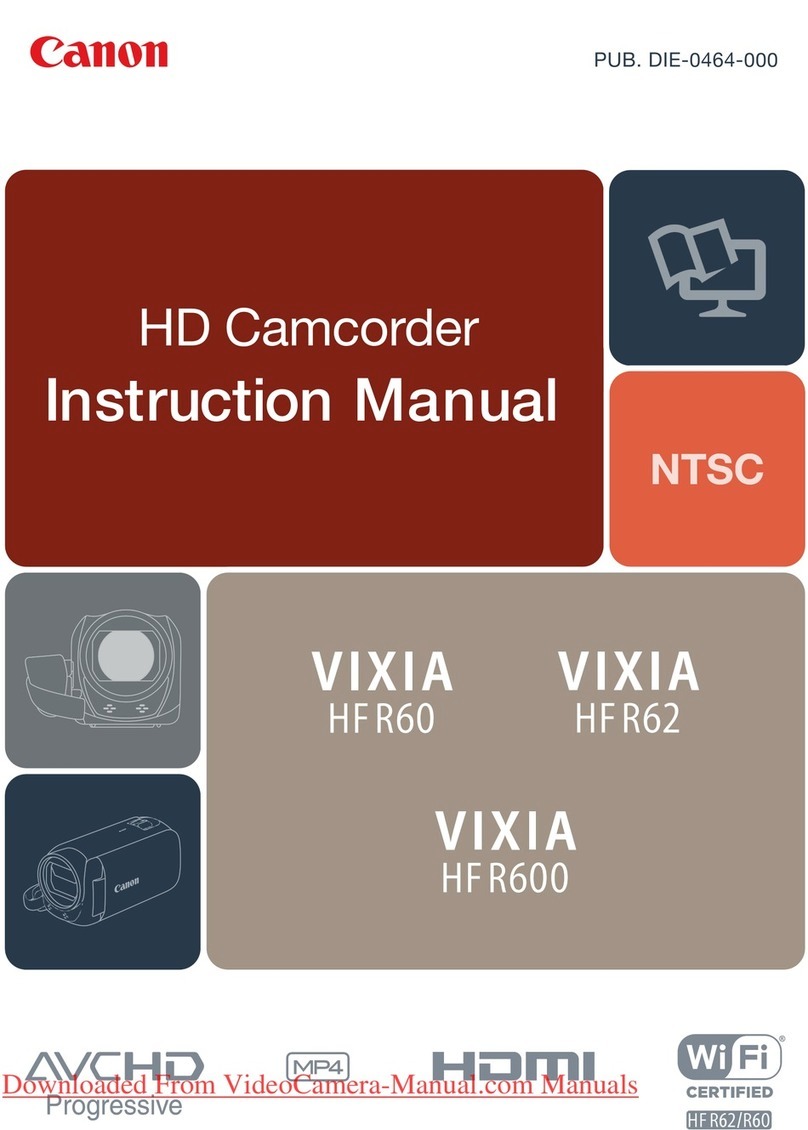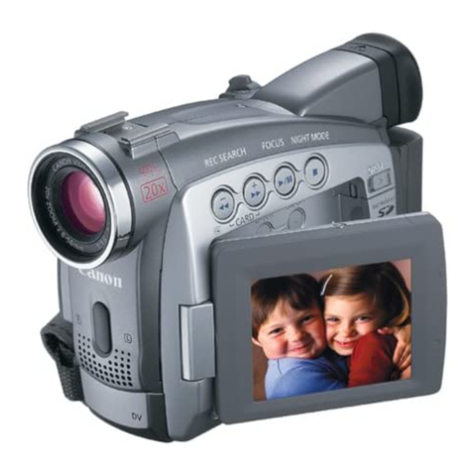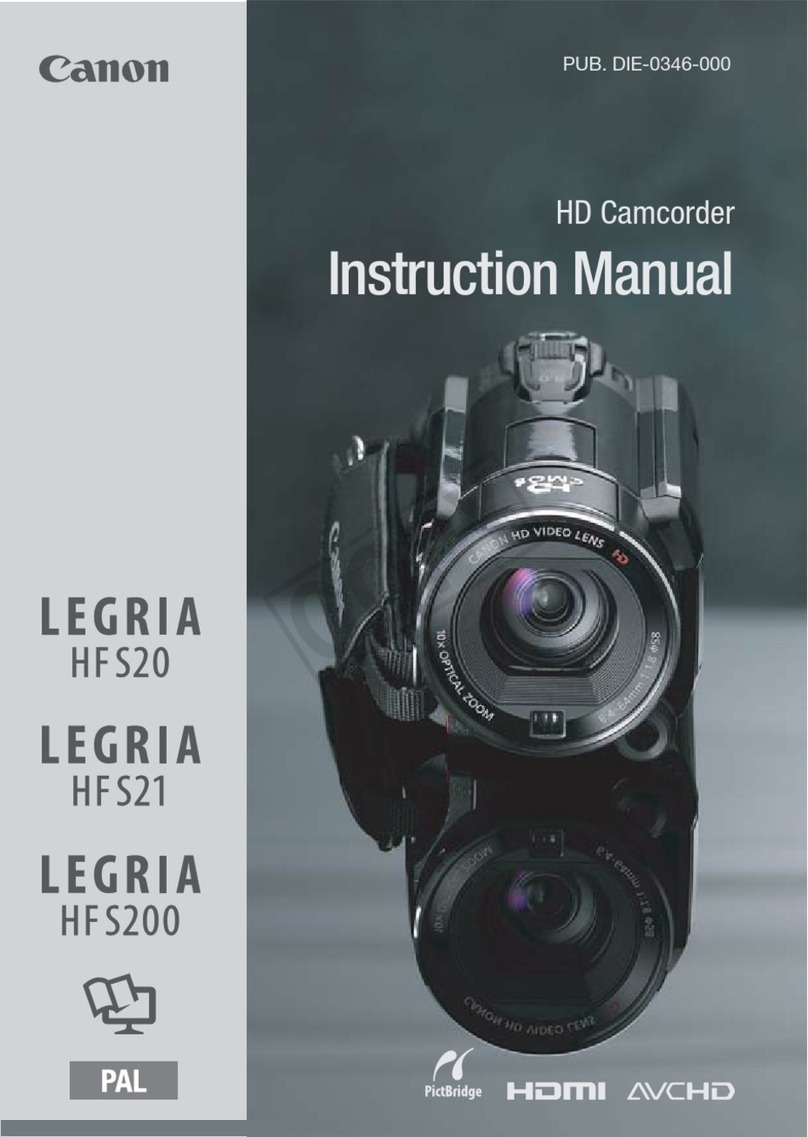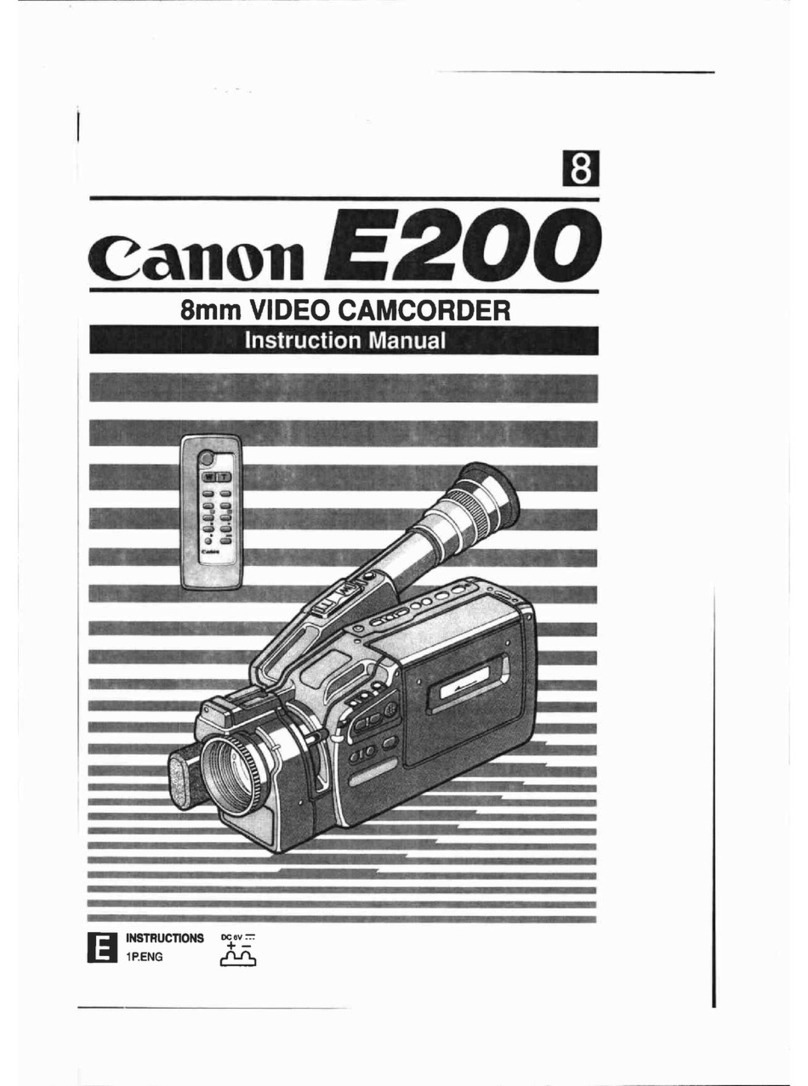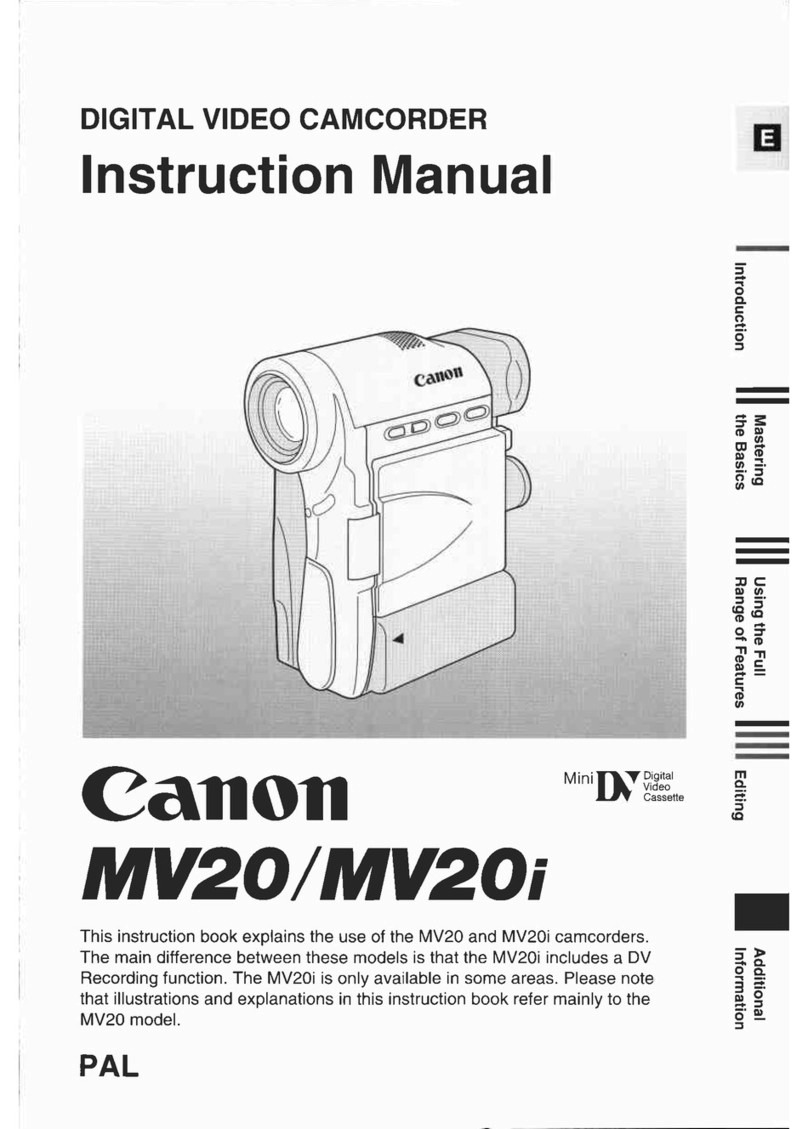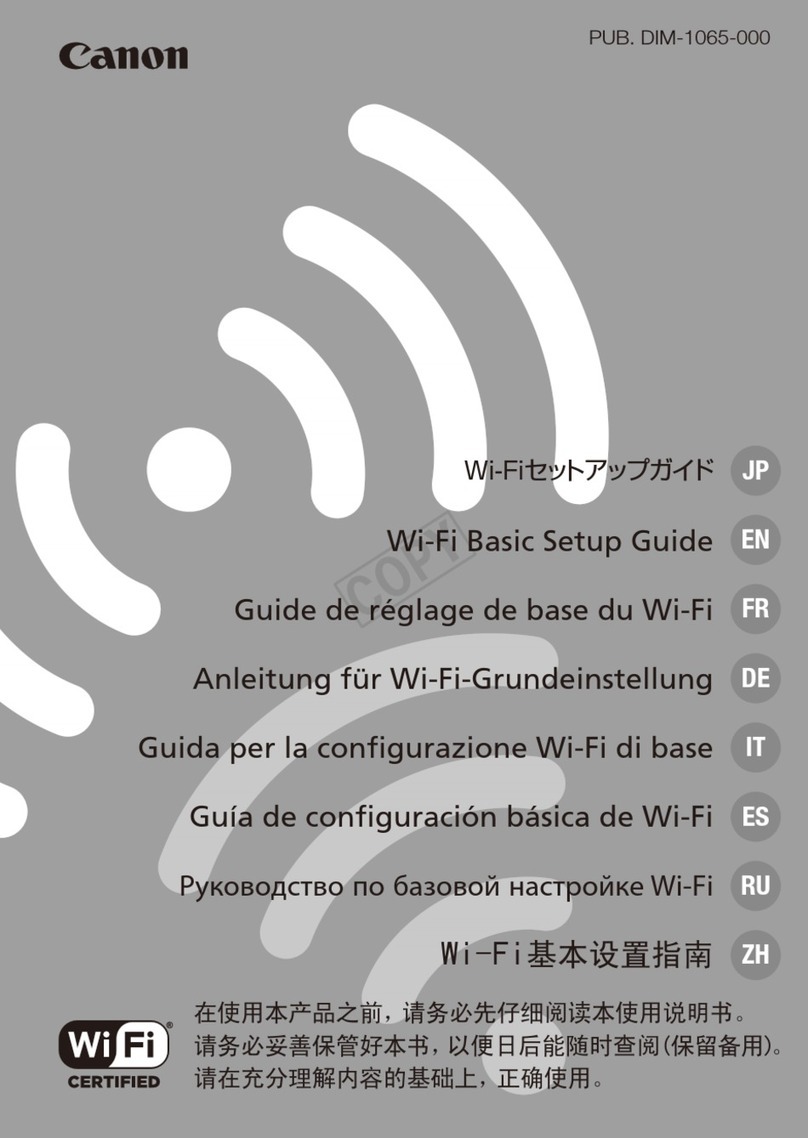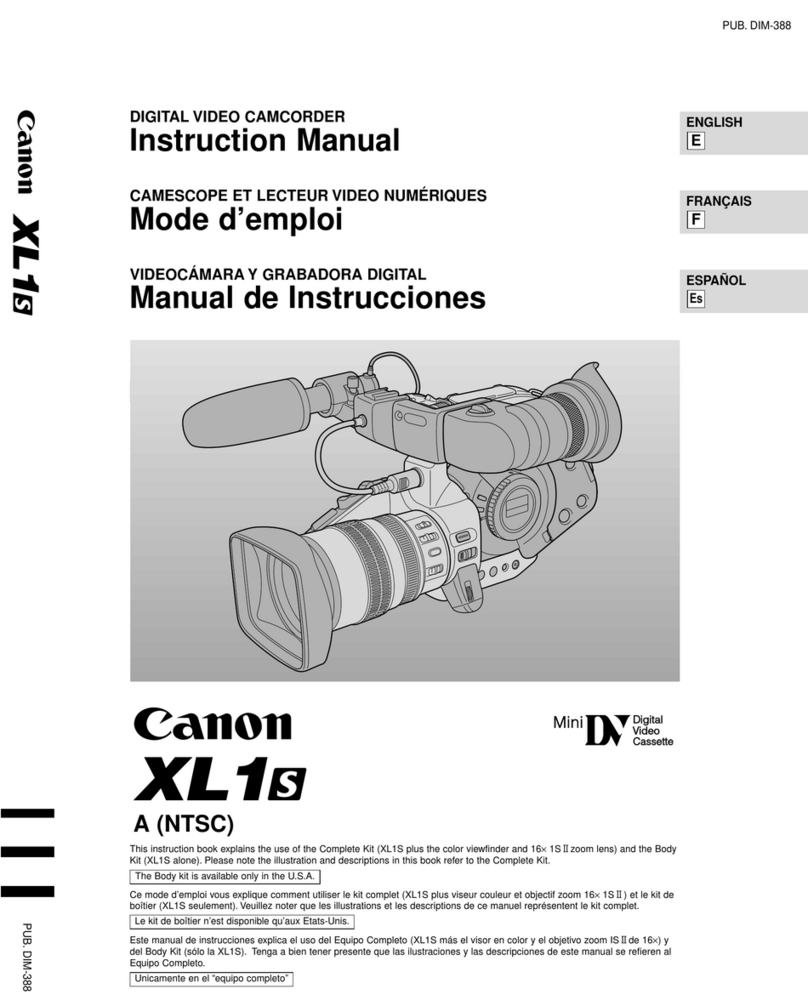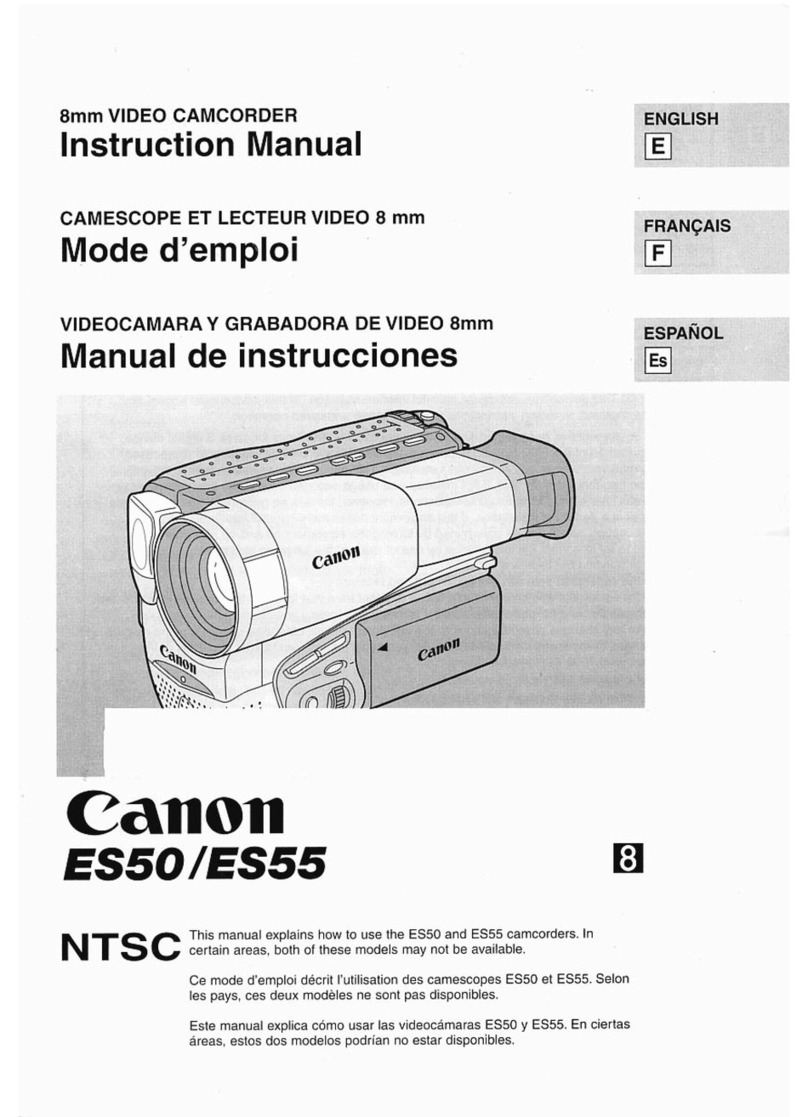DC10 E, DC20 E
GENERAL DESCRIPTION OF PRODUCT
3
(4) Many program AE options (same as MVX1 Si E, MVX1 S E but a 3-position slide switch is featured)
1) AUTO, 2) P (P, Tv, Av mode), 3) SCN
SCN (special scene) mode can be selected to enable optimum shooting of the eight types of scenes below.
<1> Portrait : This is used to defocus the background to set off the subject to be shot.
<2> Sports : This is used to shoot fast-moving subjects during tennis matches and games of golf, for instance.
<3> Night : This enables subjects to appear lighter in color even at night time or when the scene is otherwise dark.
<4> Snow : This prevents the subject from appearing too dark and enables it to be shot clearly on the ski slopes in winter
where the glare from the snow is strong.
<5> Beach : This prevents the subject from appearing too dark and enables it to be shot clearly on the beach in summer where
the glare from the water is strong.
<6> Sunset : This enables sunsets to be shot brightly and in vivid color.
<7> Spotlight : This enables sharper shooting of scenes lit by a spotlight or other light source.
<8> Fireworks : This enables the shooting of fireworks.
(5) In addition to the MENU button, a FUNC. button is now provided, which enables setting of the following functions.
Camera mode
* Program AE (P), shutter-priority AE (Tv), aperture-priority AE (Av), and the “special scene” settings <1> through <8>
described above.
* Photometry system settings (evaluative photometry, center-weighted average photometry and spot photometry ... P position
during still image shooting),
* White balance (Auto, Daylight, Shade, Cloudy, Tungsten, Fluorescent, Fluorescent H, Set),
* Image effects (Vivid, Neutral, Low sharpening, Soft skin detail, Custom),
* Drive mode settings (single shooting, continuous shooting, high-speed continuous shooting, AEB, stitch assist) --- in card
still image mode only,
* Image quality mode setting (XP, SP, LP)
* Faders (in movie recording mode only), * Effects (in camera mode only),
* Multi-screen settings (in movie recording mode only), * Card Mix, * Still image simultaneous recording settings,
* Image size settings, * Still image quality settings
During still image playback mode
* Erase image , * Image protect, * Slideshow, * Print selection (in card still image mode only),
* Transfer selection (in card still image mode only), * (Photo) movie conversion (in disc still image mode only)
During video playback
Original: * Divide, * Delete, * Add to playlist
Playlist : * Move, * Divide, * Delete,
(6) Mini-video light included (DC20 E only)
This light has about three times the lighting capability of the white LED used on previous models, enabling close-up subjects to be
shot even in the dark.
It can be turned on by pressing a button in any program mode. Furthermore, even in the night mode, it can light up (mini video light
priority) just as the conventional white LED could.
(7) Includes 2.5-inch, 123,000-pixel, TFT color LCD monitor
Includes BACKLIGHT button
Employing ultra-high-brightness LEDs (×3) yields higher brightness levels, smaller dimensions, reduced power consumption, and
greater environmental friendliness.
An AG (anti-glare) +AR (anti-reflection) coating is provided to enable easy visibility of the subject even when viewing the LCD
screen under direct sunlight.
While keeping the gradient reproducibility the same for the white side, the black side was narrowed to improve the contrast, and the
LCD image quality is switched based on changes in camera image quality when switching modes for allowing smooth transition
between the image quality of movies and still images.
(8) Wind screen (WS) function (ON/OFF)
(9) Exposure compensation
Exposure locking by operating omni selector (top).Also, the exposure can be adjusted to a maximum of ±11 levels (±2.75EV) by
moving the omni selector to the left and right.