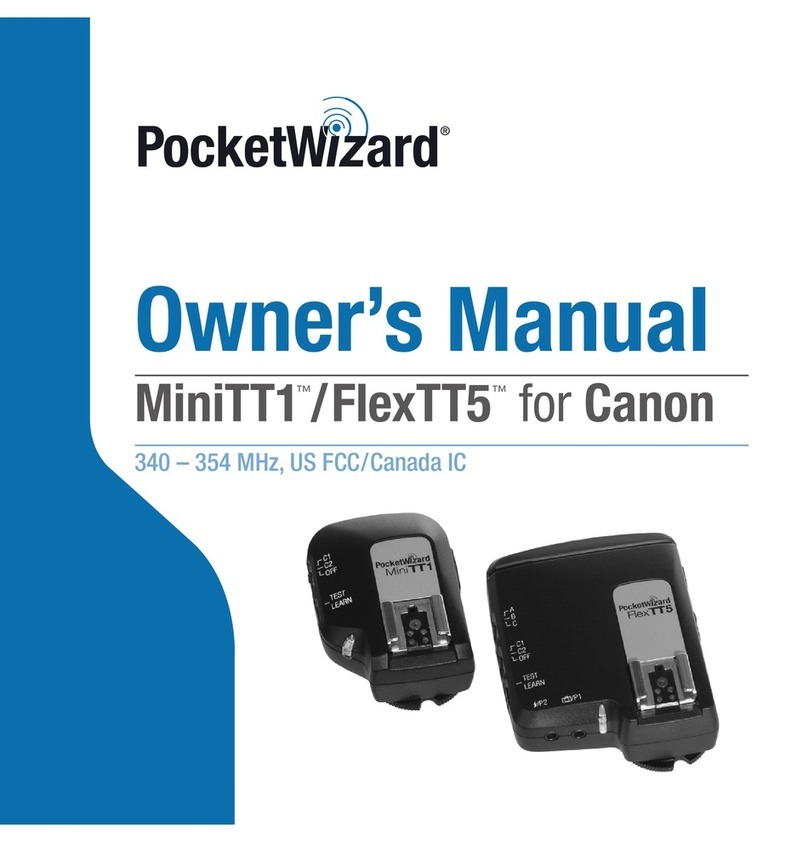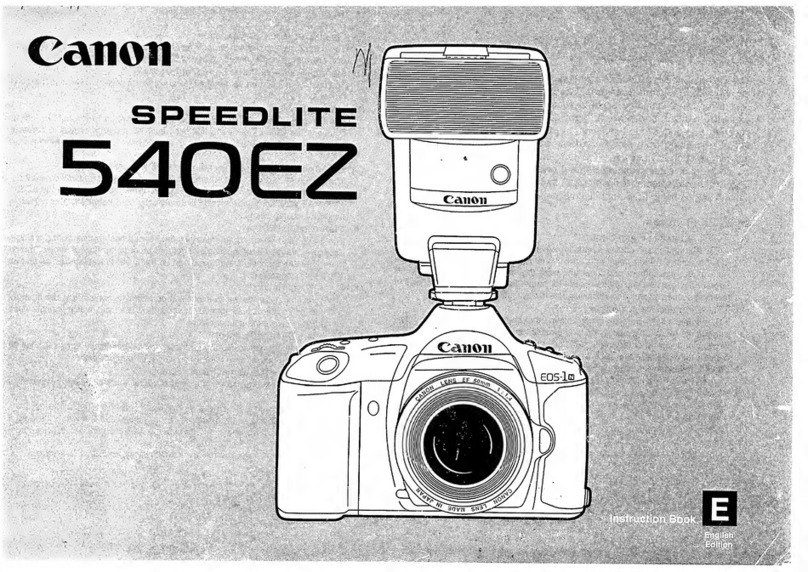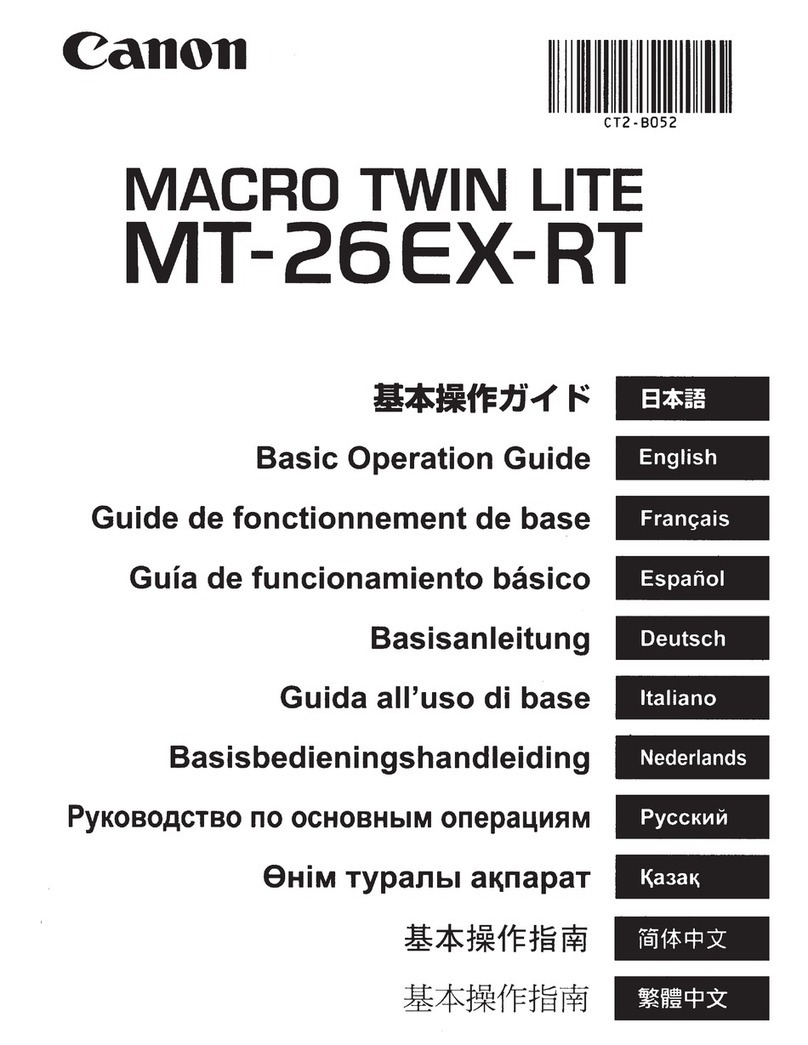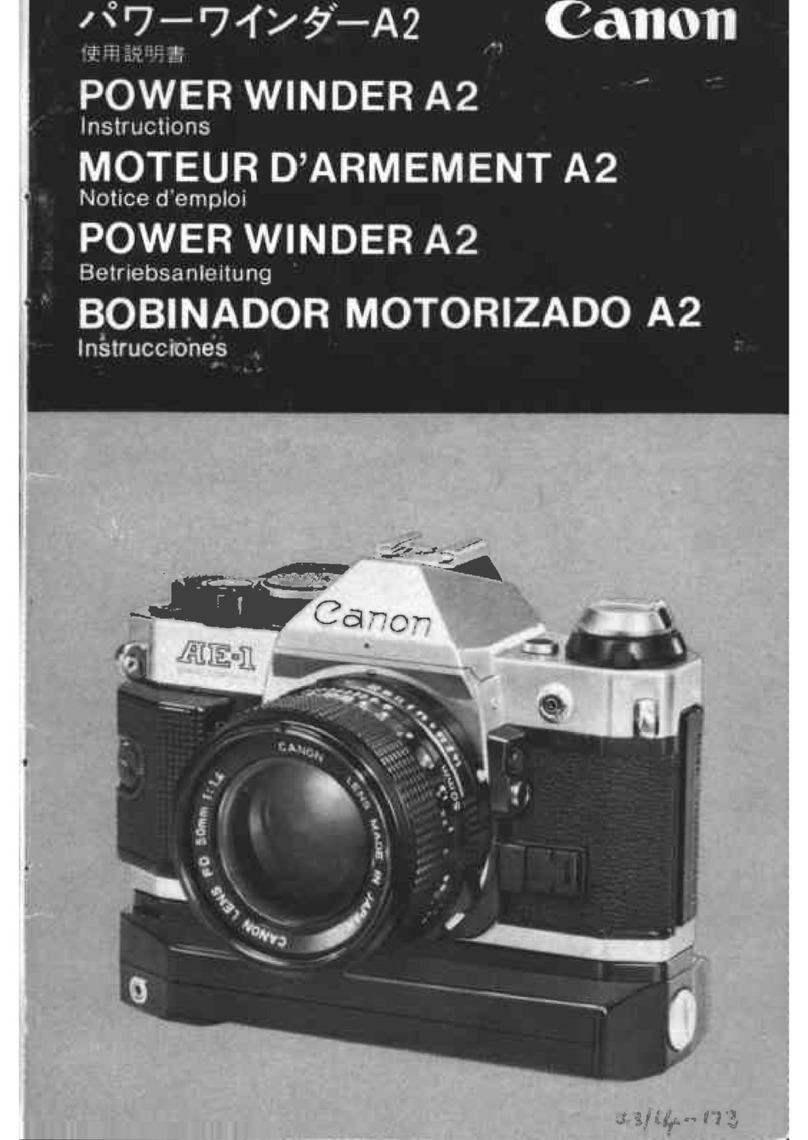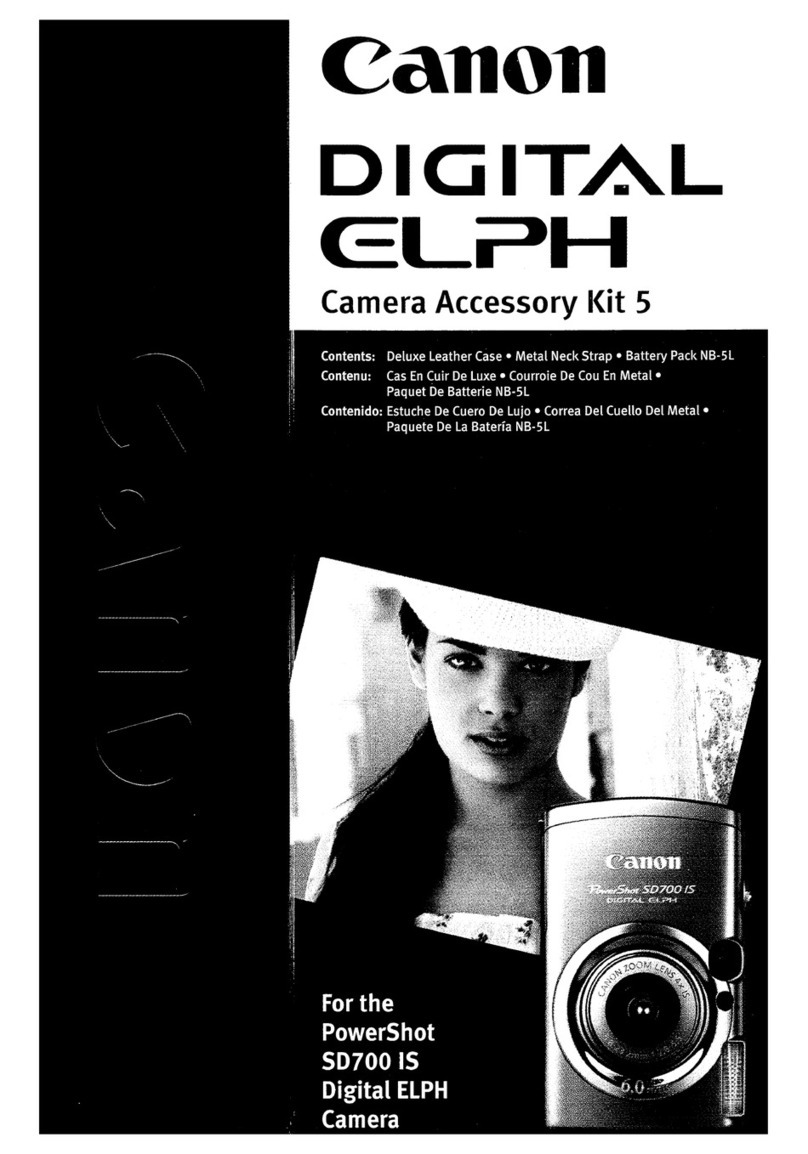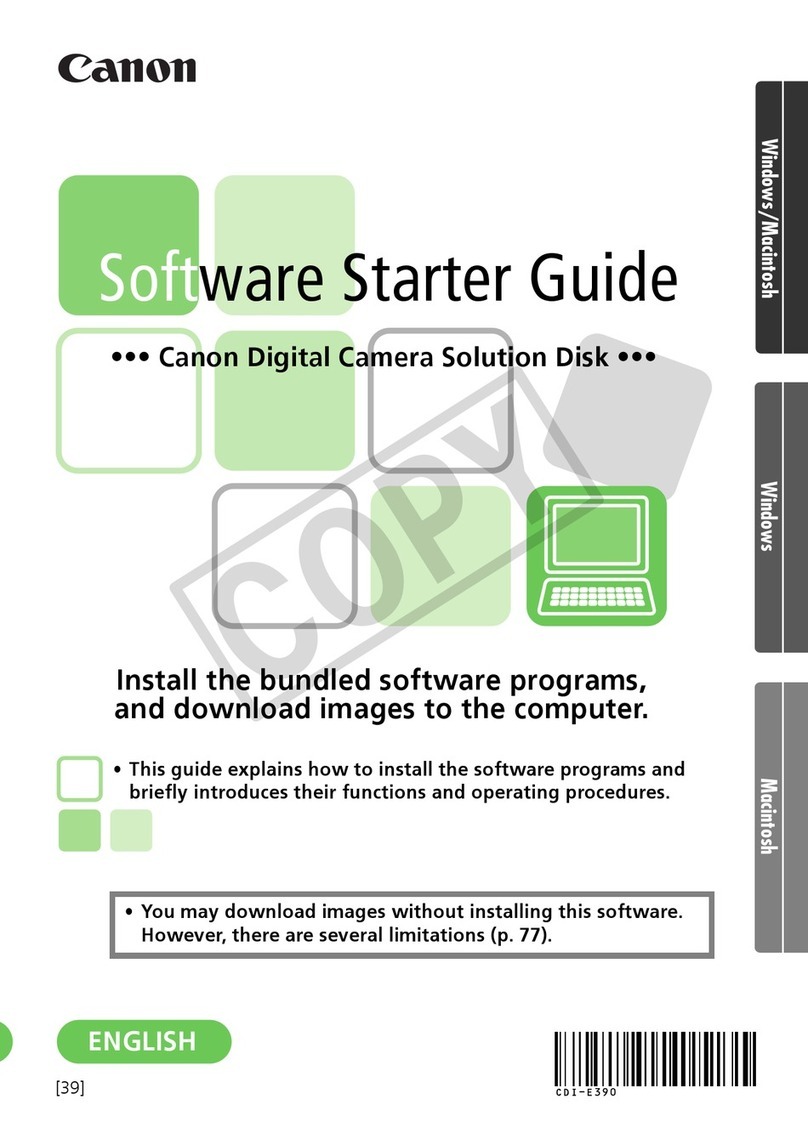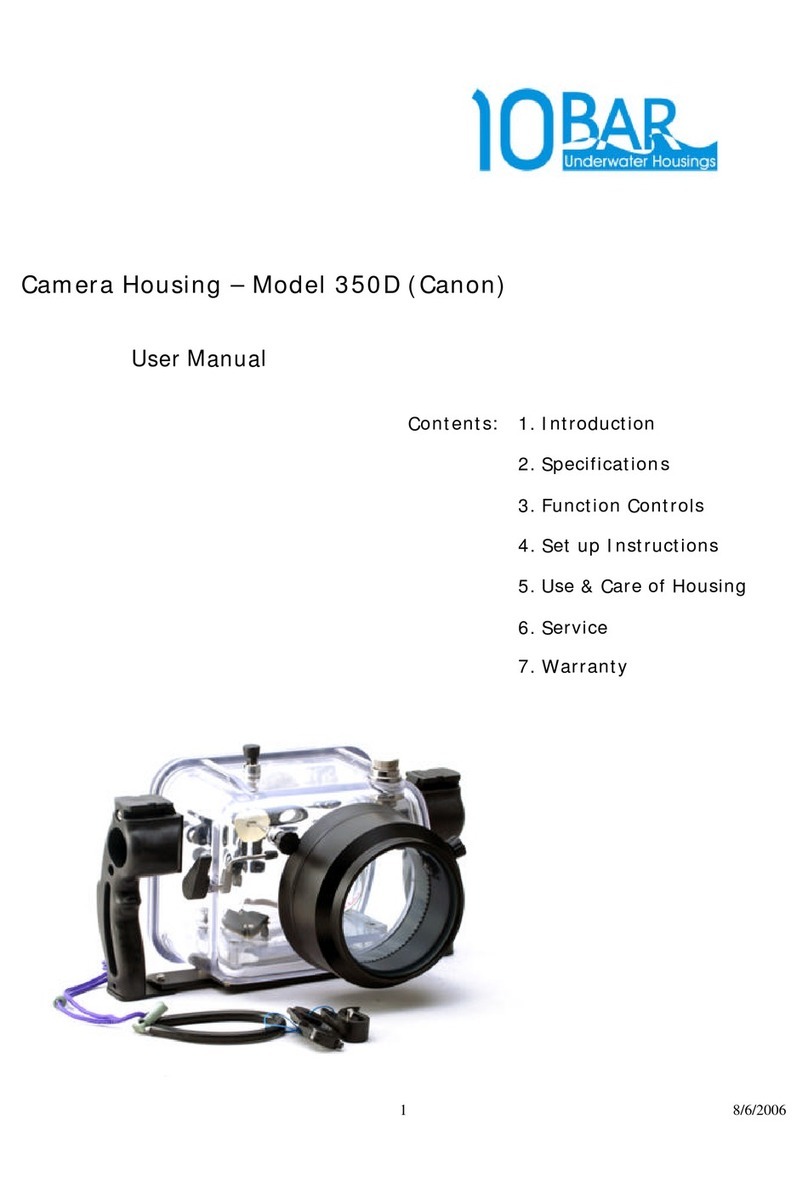Teilebezeichnungen
(DSchulZabdeckung
~EleklrlseheKontakle
@BelesligungssehraUbe
@F(ihrvngSSlif\
@Befesligungsrandel
@Batteriemage:tin.Enlriegeluogshebel
<1.l
DC-Kabel6l1l'1Ung
@TestefOralenden-lBelichlungskorrek!ur
(j)T3Sl8!(),AF-Mess~
<»
TastefilrAE-SpeicheruogfFE-B1itzbelict1tungsspeichervngl
ObersichWarklelnen.tng
@EledienschalteramVftrtikalgrill
@-
@Au1bewahrungslachfOrKamer.!-Allkufachabdeckung
(8
Haupt.Wllhhl
~GriIIriemenOse
<It........-
@
Elatl.eriemagazin-Sctung
S
8alteriemagatinElGM-€8l(fOrLP.f8)
<It
__
~
Batteriemagalro ElGM-€8A
(fi)'
AA-I\R&&tterien)
Nome1tclatura
(D CoperchiodiproleZlone
III
Contal~eleltrici
@Viteditissaggio
@Spinadirifllrimenlo
@Manopole
di
monlaggiol$lTlOl11aggio
@Manigliadirilasclodelpottaban&rie
([)
5ededelcavoCC
@PI,I!sante di aper1ufe1compensazione esposizjone
@PlI!santediselel.ionePlJDIOAFlingrandimento
iD
Pu!sanlediblocc::oAEJbloccoFEIindioeIriduzione
@lnlemJttorepefWfunzionamenlOdeIl'!rnpugnatUl3vertica1e
@PulsanteOlluralOrll
@
Sedeper~coperdIiodell'8lIoggiamenlObatteriedell8lotocamera
@Ghierapnnc;ipele
~
Fibbiaper~dapobo
<»
Al!aaXItreppiede
@Copefduodiprotezionedelporteballerie
ct
Porta
Ballerie BGM·E81(per
LP-oE8)
3A1oggilm11n&OblltteritJ
~
PorII
Balln
BGM--E8A
(per batterie
di
Iotmato
AAIlR6)
0603Ha'4eHMA
(D
3aUl~n1aRJlPb'wxa
®
3nelCTpl<48CXMeKOHTalCTbl
(])C9a,Q
......
TflIIbH"'illl..
HT
@HanpaB11"~MilwTl'Kllr
@Pyo.Ixacoen"HeH
..
R1OTCOEl,Q"II8H
..
R
@Pyo.IIC8'~iIH"R"II'a.1MHaIlJlllY,.ynATopoI
ill
OTIlllpCTl+lIA/lRK86IInROOCTOllHHOrOTQla
@KHon.a~"""'.OMnetIC8ll1+
..
ao:CI'IOOMlIM"
®K>!onJlllebl6opaT<l'l
....
~lOI1yBenl.NeHKA
(!)KHonKa4JM.call....
e8T03llCflO:JI+Ill
..
lI1KHonxa4>l'rKCIlll+
..
3OICOO3
..
llI+
..
nplolC'\oBMlleCO~lC8l11+,Ql11lOlOrOplllKIIMa1KHom:a
--
@~IIBpTItQIIIbHOrOMJlIITI
@KHonucny<:aa3lT89pa
@OT,qeneHHilAOAllpblWlOlOl"CeXllao:ytooyJlllTopa¢lOTOiImiIp;Jf3
@rnaetlYil~~
~
KpenneItM8AOAPIIMElWlllI
<It
"""'-'"
""""
@3auIM'-~--llU)'WynA1opl)II
18
Mara3MH
allJ()'Myrllmlp08 BGM·E8I.
(Ana
LP-E8)
Qt
OTOBICllU)'WYfIlITOP8
~
Mara3MH1D:yMyJ1JlTOpOBBGM-E8A{,w1R~
_
_ J
Akkugriff
BG-E8
~
Bedlenungsanlellung Impugnalura Battena BG-E8
oIsl'uZloni Battenjgreep BG-E8
I!J
Inslruclies
Py4Ka-AepJKaTenb
aKKyMynRTopoB
8G·E8
Ii)
~HCTPYK~HH
~,~~*,¥liij
BG
EB
r3
'Iffi.g'li
Vielen
Dank,
dau
Sie
slch
fOr
ein
Canon-Prod
....
kt
entschieclen
haben.
OerAkkvgntraG-E8rWTwntzwei~AkkusLP-E8
odersectosAA-.'LR6-8al1erienaul.DerAkkugrillhataud'l
8edienungselemenle (Aos/Osef,
HaupI·WaI*ad
usw.)
am
Vertik.algriII,
~
Aufnahmen im Hod'lfomIat
genauso
mUheIos
gemachlwerdenkOnnenwieimOuarioonal
•
POlek'D
Si,
dl,
AkktrljU;bab<!'Sk'lDg
nisM
welt;r
ayf
Ydnnll,htr,illofftnlll
p.durs;bkanndn
Ikba(QI,r
bp'sbld!gt
werden
•
AchlllnSilldarauf,dassderAkkugriflanderKamera
monlie"
is!, bevO( Sie die Ballerien einselzen. Der
6aUer!elade:wslandwirdrnOglichelWeisenlel!l
ordnungsgemllll.angezeigl,wennSiedenAkkugriffmil
bereitseingeselztenBallerlenan
derKameraanbringen
•
eevorSiedenAkkugriffvonderKameraentfemen,
vergewissem Sle s;ell, dass sich def Power-Schaller def
Kamera in
der
Stellung <OFF> befindet, und oehmen Sie
die BaUer!en heraus. Nach dam Entfemen der Balterien
brIngen
Sill
dill
Schutzabdaclr.ung
aufdeneieklrischen
KOtltaklenen.
•
Sc.bu!fbpld,h,lyanhttMn,rUr.qmpaAlmontnjf:t
V,[dft(
gOln
wann"r
dlt.,
oppn
II
[)tn
kin
bM
(1
}-1'"ll£jlJjl''!!i!tLP·E8
(2)61'AM.R6R.1'IiItI1lt!.il!!
(3)
~:;t'!iQlRaIUMCK·E8
'!iltJf,*='
.ffi#lil'J'!iI**
IiJle1Btl.l:
''1ilJ.ffifllr:Jllllli.!tiJl:ff.
Ifti':Ii?iH'l
D"C
+40"C
If~iiJlllit[f,)
85%ltJ!>I\
Ri"
131,8
(J:)X108
(.)x79,9
Of)
_*
••
t"J230:i!l
(:::r--:t'!!itllfQl@,il!llil!:t:J
••
)
.ffi"fif..tit~$aTifftl:JIIit:f;f,;1f..
•
f"~M!f3:&#~:I:ll1;fi'It.
t'!::f'jllTiIl~.
.Canonlnc
.•
3-JO..2W11-..pyJO.QJlr.-cy.TOCI1O.146-15Q1.AnooMR
=~~~Il~~
~~.29.3".8
.'l<~~;1!!
1.
W:~fUfj:~-'fJ6,
ltl!!lil5'<-ffiff.llloltfi;IJ.
?i'I..6!J1~tjEl!.id!liI!:
(AAIl...R6R."tll!il!!,EII).
(1115)
2.
a:"'-iti!!:l!:
(lP·E8,E11) 't'¥:A.IIl1'I£il'Vi'll!.itlll.P·E8. (1116)
3,
~l'"ll!il!!!:l!:I'r)~il"
•.
?t/i§":m;lUI1;Al@,itl!!¥·~.
0117·1)
'£:1t1i~.€i,
iJttHli:"'-iI!!liI!:.~B1f:Iiltt!i1lln!'i!.itl!~M.
4.
*ffl»/fI.~-'F.
(1Il7-2)
•
~.Rf!lII.1''i!.il!!,
;;r~X.lf:c"'l££lII.
•m*i1IHjlli1'Il!.ft!!· ,"i'il'I!ilklilt1'!II,,!.
'B]".A.~t
l@,.::r-Iil~l@,ilk*1I.{fJl!eJ~;y\t',,"fHiHO)II.
•
*9tflij;Y\ffmflli'LlI'l,
LReR"t'!iI!!.
•
~}\AAlLR6R't~it!!
1.
).
(lie)
Ii!!!lIBff.Ififf..
iUi.'!!.id!Q':JiEtlM:.',UlfIliElIII.
2.
(1!I9-1)
i':¥:;tC$s.
&.'!it'Jt.§2:IF1II:t:il:.~l@,ft~.
3.
*1'llQ;1&te~.
(1119·2)
Q •
llJIIAMR6R>t'!ft!!lI'f,
lI:.tallQ':JIIl.*-IUll~.-'
11'.
fI!I'!i1!lAoi'llUlfJ
••
"'.
It.fEIl1r:JII3.~ftii]"
1f;Y;:1iiJ.
W-.itillliR«
...
lAtlli."Ffl,l1lAM...R6R'1"
!!it.
•
.fIl1ll""1fl@.~AAIlR6R'1"!!fttf
.ilt£2O'Ct.;l..tlllJillI
l'ffJll61'fllliloll.lII!1"fJi'!it. t£fiillrft"'F1l1i18l@.;'8
ilaffJllII'j· tll!Aiifll;Y;:I{f:.
.l/;Jll;;:Jll~.!iliJi1!\~
:g.i!til;~IIl'!.illf·
i'HfJIl~1I.l@,i!i!II"'MCl(·E8
(~
~l·
1
••
lUiI
'!tfi!liiUi4'!!.i!iill.
(iI
••
ACI<-Eei,l'l:ff.
)
2. MIlI"'-iiliilIlAl@it;l/i!;{LP-E8Jl1 )119tfAtIH·."it1l·
t!.€~'l!.it!:1E::::A'!il!!~M.
MIiI'!UJr9jft"BtI!l!!I
iI.
(1!I10)
...
1!i1fUttlI9i!tlZ'R.
<OFF>.
•
il,J'i,,,,.u.n'!tllil!:lf:'!ii.M-tDI@i*J!;Z.liJ.
.l/;Jll~it!!'l'l/j
•
M.w.FiJ~.tllt1f*~fl<ON>tK..
(11111
)
tlft''''ilkMlt1lItlI
1:t.llJ,l]r<!ifllVlffl&:&8~~~ftl:flIl11.
•
U:i!l:1TflFiJ~llfa!nf.
iI~tlAl!ilt>t.fI:{f:fl'*ffi!
..
OFF>~
11'.
tl.~~Ij'i'!f.lA'I!.ilk'f'#j..t~iil!lur
...
•/l.lAE·1+1I*
(jl1!l)
'6fiiillJ!afAQ~l1.
•
~UU:flltll...t
••
l@,id!l@.';'.
.tte:JllJ::ttAtF&·
BG-Ce.-t-liJtl.).;~lit-'!itkLP.fa.61'AM.R6R"'t'!i!:n'!
it:a.f~.
:$'!i!:-'ff'iiIi!ftiij,(i)ti.ttlnlitl·
:t
•••.
f!
Il-ttillfiltailf!1!iIl(i)tBilil1~lIft1iitfflJII.
.'l<lUlffilJl
1.
»..mtIL'i'Ultl'!i!.
(!Ill)
2.
tltlJ,1r:J;lIt.i1Jflfflt.l~'!i,:ftatl1ll'Atfi"F.
(1Il2)
iliilliliUllililt.
tl~:llnOtIL!'f"'F.
3.
~t(ll'"Il'iI'!i':!fUUIAN-B:l&,
tl~~9«
1113).
4.
NJ"'FQl:il"a.
t!lE~'!-1-MaMlIIA.tllM.,!ji:ft:.
(1I4{D)
5.
1GlIl:illfJ!ifIHII..3JlWtiiLnit.
tll:sf9J:IIID.a.
(1I4-®)
Q •
iU,iI!!ft.emn:t.
ill'W.SCilfffta
iBtf:M1iJM!
~
•tt:IIA'I!.id!Za.
il~!f.1tll'l!.i*lJifjljxIUUlllILt..
~
.!lllBiKA.'I!.i*r:J'I!.itlJifii:IIBfflVL..t·
,"fllVLlIJfl
i'tiijEJ.ltBff.'I!.itl!'!.~J1.1;Ul.
•
~l@,itl!~Mfll11l...tJll"FZJJ.
il*!f.;';MfllVL~'!.fl'
*ftlf
..
OFF>
{l[.1t-UIII'!!1k.
QIII'!its.
il.'J'!:r
tt~i:JiH¥tp
••
(!)
r:~:=f:::::#fOlIl
••
~"TII.e1"'&.
"~"'IU'Jlt"
.1"'t2,
&;Jt
iAO.,
fUt''''II)fjll.£-1I
i!O.1ett.
,
:I:.iti$:.~.~lIi89-lJ.:I'j;;.15
•••
1aootl5
•
nHTaHHe
Q:lOToannapaTa
OT
6blT080H
3neICTpocent
4m6b'
oo,tlJlIlKI'<~Tb
<jxrroaMillllT
~
wroeoii
~rpooan<
M<;[lQIlb.1yihe
Gere80ii
ll,lt8DTap
oepeMlllKll'O
TooaACK-E8
(npo.K)6peTlI8rCll
orAOI1b1+O)
I.
Ilo,qm"",~ra
Oa6eI1b
n~t3l.~~.
fAilnrepy
~"HOrO
Tooa
~
8CT.abTe
....n.ywHypaeC8reeylOp038'.y.nQJ:l.I''''''"re.a(5enb
DQCTOR
..
>lOfOT9Ka
.nepe.QJ:l
..
~.ynocrOR"HDro
rooa (c
..
~HCTpy.~~~
JV1R
ACK-E6)
2.
acraabTel'epeXGflH~'
OOCTORHHOfO
rooa
aoroeo<
..
a!l:)l.lHa
a
..
y
..
ymlTO\la
co
CTOPOH'"
PY".H
OTC08A~_~R
(AD~
lP-E6),
~
3aTe
..
DQQCoe.r:1
......reero'PY"'II·tll!P'"llrerno
•••
y
..
ynRTopoa
npoee,ll
..
Te"il6enb
OOCTORHHOfO
Toxa..epeJ Q
..
a8JlYJV1R
.aoen~
Q
"'7:':::=~~re~rOl1"n"TII~R
~--~---7
••
=-.CC.CC.-=.-=.=-
..
=-------'
=:;,~~",=":,,,,~<OFF~fIIIP8llr8tl....
a#~~
I
(~)
I
/\
I
,~)
1(~~~)I&/=)¥r~~11
•
&,ow.Te_
...
TtJ6wJll6enl.QOC'T9lIHHlXO
1ft4ltJ<>;;ajJo
0 0 0 0 0
'oo:atlllCU3il1lCJl_M8lKJI:Y~
j:
••
n0 0 0 0°
llOP"'81eneMllD)'MyfIlIfllpOlI
..
...--
...-yMyJlllropDl.
0,
.'l""il
••
fiI~~!lail.fHfi.~Ilf;fH"'fl!I*.rll«
SJJ'T1138.J-2OO6fj;t.:ltIJlI.
••
JI<1iAl'".
x,
~~~=::~:::::~-t!l!lh""'il9*IUIl:
•
HCnOnb30BaHMe
PY'4KM'Aep*-aTenA
aKKYMynJlTopoB
•Ycr3HOllJlllnepe
__
'_IJoP,...-o:Jilllllilll1
•
__
<OH>{Ploc.11)..IlO3IQf1tIB1D1QOJl8
....
lJKO<Yynpa~
W-O-.oepIUTen.'ICIl)"MJMropDI
~
..
r'_lQ(II!5paXIM
....
OCHCnQO"AI+ICI
~""4lOT0lIIIDiPfTe
•
l1poJa.e-e'~ropII3OI+'IIIWOO£O""'II.
ycr_~_IIP"..-o:lllJll8f'.
_
....
OFF~.'rT06wUT'f"lilllo
...
MtIIt1l>IlIIQ'l
...
-~yn~"'~JlIIPIQ'-axyMyPRT<IpQI
.
.f\!MewoxE-l{npooo6peTaeI'CII~)_T
IOCl'IOI'II>lOIIoCRAOIIl5oMe~~
¢>oToannap<I'a.
•
YJ:l<-
""'P"A"
.....,.,yDATQpOI-nocaroxpe1
...
4IOT9llI'IAaPIITe.
•
TeXHM'"IecKMe
XapaKTepMCTMKM
~:
(ljQQool+IIIM.QN
~~LP..£6
(2jlllllc'no~~
...
,_~AAII..R6
(31C8flllOilIMillTTftIl~
1OUACK..£8
I'\epeltrw:HaT_OOlT_
1'1epeo:rlooooe~""T"""
¢101Ol1MilPi',a
Bo-.oe
IlO'M'l8CTIO
JlII,llp9I
Coo
.IIHCTI¥'liH"
0Cl3Olconyt"
......
¢lOToennepeTi
=::e::::~reeonoparyp
~~-.."n~_
ra6aplolTbI
131.8(Wj.l08(Bj.79.9(1l
....
Bee:
0p06T. 230 r
(l5a
axoylytlllT0P08"
"'l'lIJH..elll<l<YMyoR.opoel
•
BceY"~_a-~..ecr.MA<lP'""
TeCfllP08ll....lIIX90008HM
..
canon.
.TIJlH>l'tllClCllllJl3lPi'lfepooc-Tl+",l<J,Q8fIIl~"ero_iillllAlOOfYT
_RTbClT6e:I~
.."
•
YCTaHOBKa
3neMeHTOB
nMTaHMA
TMnopa3Mepa-AAlLR6
1
Bcr_Te:>neMl!lfT"M_'_~R'll(IOII8GM-E8A
(AnlI3OeMetmlII~TIffIOPiIJU8PI-AAn.R6I·IPilc.8)
YfiellH'~'lT9.......x:a~TOIr
...
_~,
.....
~~-
2.~
...
ynaTQpOl'pyo.:.~
lIIlX)'MyPlIT9p98.(PllC..9-1)
11ocnll~~1
...
"'O_~JQllropoa
_~'PJ'l"fI"tl8P'"'llnOllOlI:)V)'II"opoe.
3_Orry<:nrrePY""Y'~R(PIIC.9-21
Q.I'1pHIOC£lln,JQNHIII-"",-~
AM.R6_0;>Uffi0_~~.
T_,.-.e:tfIlOOCTlOOT~'_~
...
..-RII'jCIlOIIIM~.-.ecrIO~.
1lQ10p0e
__
n..
__
TbCtI.f"lo:mlNy
~DIl_~R6~
_n.l0nw<0.lIpIIilHIIxerry.<fllJl.
•rlpIIlIf;I1Qnb3fIIII....
~C*IIHT_R~
AA/lR6,IICDOI1!>JY1lrewecr..
IlOIIMX
__
'C*QAHOrO"
10r0,"f1npo11_~npIIT~xebllllll2l)·C.
QloToannapaTloICl1Il8TtllIpaOo1.r
..
,npoo~
.... e
y<:D08H"HlUlI!X
reNneperyp_
'OI'QICTar-"
__
__
r"'''''TI
.....
lICI'I(l(Ib3ylC)1CR~
..
llHHO.
6naroAapiolM
Bae
31
nOlf)'nllY
lol3,qenlolJl
Mlpltlol
Canon.
8G-E8..-rC1l~~.'IlOTtIPl*_
H3lI¥IoD'CII'-IIJlyMJIMT1lJl8U'-E"_WIIeIlo~"'_
~Otl_aoa6o:etl"""IlJTI9P8ArIR
~CW!IoIDl.~,QIOClIItIM~''',llp.'rT06w15woo
~~CWlMJly""'-l'IpIO~--'''
•
nOAcoeAMHeHMe
KepoToannapaTy
1.
H3INoIre-""Jl"IITOPlU¢oroennapIT
•.
(Plot.1)
2_
flOT..-re
llpbIW"Y
OTQIQ
a.)'MyPlIropI
nQll
.-noHOIII
...
0TC:00ll_Teee.(Ploo;.2)
BbIIlOfIHR"'e~HlloQCTonooo.,,'oliwtlll)'llOHlln.
.,m,.,_
3.
sc-r-TeCHll1'}"ll~lor~
...
AI'IR"~
....
f06bl
Ol4IItllID01llPfIIIllCOo(Pooc.3j
4.
CHMMlOTa
-'l"T"Y'O
qlbIWIl)'''
.e'a
.....
:)08IrTpoI'l8OI(>llI
..,..
....
bI.
Ofce«ao:qr.oyn.ropa¢lOl'oennapara(PIOC.'-<!,,)
5.B"'l""'_TeCOfllVolH..'...................
TOOW'
............
nootM9M
4IOT0llI1f111P11Tll
..
noeepttlOTePY""Y~
..
lI1oT~_
..
R.
..
'o/5t.I_:JalI+l8O
..
,b~(PlIC..4J)
..
•
HI
DWTfiiTK"
wIPHT
..
'pWWlrt!!TSftM
.5IVUnRIQP'
!i9l1
..
H"
....M
919
0'
w'Pw!'
!l
....
nw
.....
11
O9!!PlO
..
XhG·
I!I'R!
"9IO
..
HI
.....
.000'l8Tft[lbHQncvlCO\W.I
..
~.ilTePl"'''Y·Aep>Jl8'_
'ocxyMy
nR
ro9oe
l¢oroannl!paTyll8peATe",.e.ecrIlMAT..
aKJlYMynRTOIlbl.PnynbTarblnpoa&fll(llCOCTORH
..
R
aKJlYMynRTopoeworyrOT06pa:grloCJl~.8CI1"
Obi
QOAC9OAHH~TePY".y·AllPllll'8l1"0
¢lOTOBnnepary.
oorAll
aOOYMynRTOJIbly:o<elC1&llS1i1ttbl
.nape,QTe","'OTCOl!AI+HRTbPl"'KY-lI8PlJl8T
8l1
b
aKJl)'MynRTopoeOT¢>o'CofMllPIT',o6IIJaTBnbHOnep8I.lt!AIlTe
nepeI([lKl'<aT8S1bDllraH"R¢lOToeonapaTll'rTO/'IO*lII<~<OFF>
~OblHbT8a""YMyn~fOPbI.I1ocne~"""'''"y
..
ynRTOjlOll.
3iJOllOil1"e~IIOHT8I<T"':Ja\III+'IlOil"llb'lIJI(QI1
•
YCTaHOBKa
aKKYMynJlTopOB
1.I1cx:rJa_T"RPY'lOM~IIlI.OO8eP+'''T'"'
Haopaet'lI!tI
.....
Y"83llIlHONCTpenI(oiI.~_
....
TllWHT.~
8KJlYIlI)'1\llT~~'C*DllT_AfMDOI*1IooapII-AM..R6)
(Pilc.5)
2.
Bcr.8b,eQAHHIID
..
tlllaauy"YIUlTopalP·E8e"araJM"
ilI<l)""Y/UlTopoe(,QnRlP-E8) (PllC.6j
3.C
....
_'e_T"'Y'OJlPbIW"Y"'iIraJIMNlI8OJlY"yQIITopQI~
Dt\'lC08llIOH
...
eero.pyce-AIlfllIlI.InO.
(PMc.
7.1)
nocne~"_Rnpoeepo,fII.'lT9"If'lI.1MH·XXYUYQII'opoe
_~_"PY""IJIJI""_
.Orry<:nnePY""Y~(PMc.7.2)
~
•
EcnH
lu.or-.3yen:R
ronw<o
OAiJH
euyMJQllTOIl.
10
ero
-..o1Cf_,
..
IlIOl5o'DPlIIY'Onlf6o.~'l8CT".
•
EcnHlCT..-o6I~.""'--l\lI8'far
o6oIu;lDytIfyPRT<IpQI~a-..,..yPlITopaC
~"~apAAll...oryTT_lSw
..
~
1I~l5a~
•
e.-e.aMT.
-v>'YJlllJOPW
111M
~
...
~
...
1lII'lDpa3IOIP&
llI3
w-o-.-.-
-v>'yntTQpOl.
~~
..
~~.
lI.DIIr...-oro
__
•Specificaties
Voeding:
(l)Eenoltweebatterijen
LP-E8
(1) Zes AA-I1..R5-alllalinebatttlf1en
(3)AC-8daPlersetACK·E8
AarWil-scl1akelaar
Aal'\-UllSd'llk8lcarnera
MaJI.opnarnen: RaadpJeegdetD$lf\JdieSbijdecarnera.
~O"C··40·C
Ludllvod1tigbeldlJfdenSgebtuilc85%oflaper
AIrnetingen: 131.8
(B).
l08(H).
79.9
{D)mm
GewK:ht:
~230G(mnderbattefijenen
_I
•
Alleboveosl3andespeoficatJISzijngebaSMrdopde
lestoormen van Canon.
•
DespecilicabesenhetUller1ijlvanhelproductkurlOenronder
voorafgaaOOe
kernsgeWog
-..orden
gB'WIjzlgd.
•Plaatsing van de batterijen
1. Draai de naar builen gekomen
Otl~fendelings/lerldel
in
de
ricbting van
depijl
en
lrelc
vervotgens het
balterl;nagaz~D
naar
bu~enl\/OOl"AA-ILR6-batlerijen)(lIfbeelding5).
2.P1aatseenofrwaebatterijenLP·E8inhelbatterijmag~n(\/OOI"
LP-E8) (llfbeeldiog6).
3.Verwijderhe1beschermdelr.seIvanhelbal~en
bevestigdilvervolgerlsopdebanerijgreep(afbeeIOing7-1).
Conlroleeroaaans!uilingolhetbattefimagazijnstevigaande
ban~raepisbevesllQd
4.SUl:deont~{lllbeelding7-2).
.w.vv-usledlls
.....
beIter1gebruikl,kunludezeZO'lfll'lll
aandel'8Cherkanl:a1saandillinkerkantnaarbftlen
_.
.WanrwerulweebllllerijengebNikt.le..-erendetwee
balterijentegelijket1¥lstroom.Erklll'll'lllr'lzonder
problemenlweebat&erijenwordengepleetstengebn..ikt
meleenversc:billendlaadniveau.
•
\lef'W9derdeblll\8lierlofAA..t.R6-ba1terijenuilde
bal!efVeepwameerudecameralangelijdniet
,
..
""'"
Isbarnlorn.m,l!!kbuSb.dlqdrJkftn
•BeveSlig de baUerijgreepop
dll
camera vOOrdalu de
batterijenplaatsl.
De
resullaten
vande
ballerljconlrole
wordenmogelijk
nielqoedweergegevenelsude
bauerljgreepa&ndacamerabevesliglalsdebatlerljenal
in de baUerijgraepl.iuen.
•Zet de aan-lui1schake!&llrvan de camera
op<OFF>
v66rdat
ude
balterijgraep van de carnera verwijder1 en
haaldebatterijeneruit.Bevestignaverwijderingvilfl
debaUerljenhe1beschermdekse1opdeelektrische
contaelpunten
•Een gewoon stopcontact gebruiken
GebruikvooraansluitingopaengoewoonstopconlaetdeAe-
adaptersetACK·E8(aflonder1ijkverkrijgbaarl
1.
SluilhalnalsnooraanopdeAC-adaplerensl00kdepennen
in
helstopcontaCl.Slulthelgelljkstroomkoppellngasnooraanop
daDC·koppeling,(ZiedeinslruclieavoordeACK-E8.)
2.
~ult
de DC·koppellng san
op
hel battenjcompar1imen1 van bel
baUerijmagazijn aan de kant van de Otltgrendelingshendel
(IIOOr
lP-E8}enbevestogdelevervolgensaandebatterijgreep.leid
hel
gelijkSl1OOD1SQO/Ir
door
de
g1euf
\/001"
hel gelijkslroomsnoer
(albeelding10)
...
Zeldaaantuil-schakelaarvandecameraal~jd"OFF>
lo'OOfdaluhetnelsnoerontkowell.
.Zorgdalhe
t
gel
ijkstroomkoppelingssnoernlelbilklernd
raakl1ussendetlatterijgreepenhetbalterijmagazijn.
•
De
batterijgreep gebruiken
.War1neerude~opdegreepop"ON>zet
(aft:leeIt'ng11).fl.lDr;1ionerendelo:noppenendll<taaiknopopde
balIerilreePopdazllllde
m3nlllr
alsop de camera.
•
W<lnneeruindel'lorizontalllpositiefologrefeert.wordIhe1
aanbevolende~scbal\elllarvandegreep"OFF>te
zellen.lOdaludeknoppenofdfldraeiknopopdebanerljgreep
Dietperoogelukgebruikl
.\otlOfmeerll:lUVa$lklJlllu~E-l(a!zonderlIjk
~)gel:ln.b:t
•
Ukunlbetlaadnrveauvande":laUeo,encontrolerenopde
•Installeren van AA-ILR6-batterijen
l_Plaalsdebattenfllnindeba~BGM-E8A(..-oorAA
I\..R&balterijen) (afbeekiing8)
Zorgdetdepolen·en-VlIndebalt~inde;Ulslericbtonqlijn
geplaatsl,malsopde~lIllf'IQll9fIYe.
2.Bevusbghe1ba~n
...
debalterijgraep(afl:IeMiing
"'I
Controleefflllbevestiolflgofhetball~stevigopde
baUerijgreep IS aaogeslo1en.
3. Slurtdeootgrandelingshende(afbeeJding9-2)
...
UklM'llrninderfoto·smaloBDw3l'lMeruAA-A.R6-
ballerijengebruikLHetaentalfoto·sistxweodien
.fhankelijkvanhe1rnert.batterijenende
opslagomstandighllden.
D3arom
word!
het
gebruik van
AA.,IlR6-batterijen aileen
\/001"
ooodsitualies aanbellOlen
•GebruiklllsuAA..JlR5-banerljllngebruikt,zE!$nieuwe
batlerijen van hetzelfde merk
op
eeo
temperetwr
hager
dan
2O·C.
De
camera fllllClioneer1 mogelijk
Diet
wanneer
dezebijlagelemperalurenwordlgebrulktofwannear
oudeennieuwebatterijendoorelkaerwordengebruikt
•Aan
de
camera bevestigen
1.
Haaldeballelluitdacamera(afbeeIding
1).
2.
Trekhetdellsel'(anhelbatt~nlsc:huinomhoog
om
hette
verwf/deren {albeelding 2).
DoeditboYeneentafel.zodaldecameranie!vlltt.
3.Schuifhet~kapjeindllbewaarsleuf.zoda1udilniet
kwijIraakt(afbeeld,ng.3)
4.ve~hetbesctlerrndekselenschuifY9Mllgansde
e1ektrischeQOOlacIpunteninhtlbatterijcompartimenl
(albeelding4-(!))
5.legdabeveslJ!lingssctvoelgelijkmetdestaliefbevestigingspun1
van
de
camera en
draai
vervolgeos aan de bevestigings-
lverwijderlngsknop om
delll
stevig
vaSl
Ie
le1len
(afbeelding4..(1)).
II
Bedankt
VOOf het
kopen
'Ian
een
Canon-product.
De
BG-E8
is een
batterVeeP
waarin
lwee
lP-E8-batl~
of
zesAA-I1..f>6-bal:lePi'SSilfl.Ookisdel.evoorzianvaneen
ontspanknop.eenhoddinslelwiel8fllO'o'OOflopdevertlcala
gteepomopdel.ellt1llrnanoertoto·stekunnenmat<eoalsmeteen
-
....
•Specifiche
AIiTlentazione
(1)
Una
0
due
baUerie LP-E8
(2)
5ei
bal1erie
alcaline
formato
AAA.R6
(3)IfiAdaltatoreCAACK.f8
Intemmore
ac:censione
InIemltIore
di
accensione
deIa
-
scallipossibiJi:
Fare
riferWoemoalleistruzioni
deIa
_.
Temperalln~
De
O"C
a
~40"C
UrniditaoperalMi.
65%omeno
DimenslOni'
131.8(lJ.10ll(A).79.9(P)mm
Peso
cree
230
9
(esduso
baUerie e
Porta
Balterie)
•
Tl.CIell!lspllClficheriportalesoprasibasanosugistandarddi
proveC8non.
•
LespecilicneflraspellOdelprodol1osooosoggellJamodifiChe
senzaprea'Mso.
•Uso dell'impugnatura batterla
•G"andol"inlelT\lltoreper it furo:lOOatI'IenIOdelI'irnpugnalura
vertica!einposiZlone <ON> {Fig.
11),ipulsantielarnanopola
delnmpugnature rl,lOZionano nello
stnso
modo di quelli della
""""~
•Per scanare con
rmpugneture
in posizione orizzontale. girare
r
...
1erruttoreper
itfunziooamentodel"lIT1pugnaturaverticale in
p9SlZlOl'liI<OFF>perevil8rlldiusareac:ddentalmenteipulsanti
ole
manop:Jla
delrmpugnature
batleria.
•LacirlghladapoJsoE-l(vendutaseparatarnaote)puOessere
usataper,l'ferrlIreconmllgglOfestabililarappareo::hio.
.E~c:ontrQleresull8foulc.ernera.liveIodeiabattena.
•Installazione del pacchl batterie
1.
Dopo
aver eslreUo
Ie
maniglia di
rilascio.
girerla nella direl.ione
IOdM:ala
da/la fraccia. Quindi
~rere
fuori
il
Porta 6anerie (per
batlerie di Iormata
AAIlR6)
(Fig.
5)
2.
Inserlre uno°
due
batterie
lP-E8
nel
Porta
Batterie (per LP·E8)
(Fig. 6).
3.
Smontare.copercJjodiprolel.lOOedelPorta6anerie.Quindi
montarlo $Ull"mpugnatUfll baneria (Fig. 7.1)
Dope
•rnonlllQQio. veriflcare
che
•
Porta
Banerie $ia
inserito
saklamenlenel'!mpugnalUfabaUena.
4.
Chiudereta
manigliadi
rilascio
(F"Ill.
7·2)
•
Se,,;eneulillzzelounsolopeocobalterie.puO
essere~nellalOsinistroonellatodestro
indilretentemente.
•
SesonoinlleritiMpacchibatterill.ralimentazioneviena
fomita
lXlD~daambedoe.
EposWile
inserQllusatllsenaprobiemiduepacdlibatteriecon
helIidicaricadiversi.
•
Oueodolalotoc;ameranon$llf;lusatapermollotempo.
togIierei
pacdli
batterie
ole
baneriediformalOAAIlR6
dal'imp.lgnatl.Qbatteria.
•Uso
dl
una presa dl corrente domestica
Per WlXlllegamenlo auna presa
di
corrente domeslica, usare W
k~
adattatore CAACK-E8 (vendulo sepsretllmenta).
1
ColiegareicavodillUmentalloneall'adaUaloreCAeinserire
laspina
in
una presa di correnle.
CollegareilcavoCC
all'ac<:oppialore DC (ConSl,Illare
aHe
istruzioni dell'ACK·E8)
2,lnserirel'llCCO~aloreDCnellatodeliamanigliadirilascio
del vanodell'alloggiamenlo banerie della Porta Banerie (per
lP·E81,ql.lndi moolaresull'impugnaturabatlerla. Far pasS8le
il
cavoCCa:lravel'1Ol"appositescanalalura(Fig,10).
..
•
Prim.
di sooIlegare
II
cavo
di alimenlaliooll. portare
sem~f1t'interrutlore
di
accensione della folocamera in
posillooe<OFF>.
•
PretlareallenzionecheWcallOCCoonrimangapizzicato
IrarompugnaturebaUeriaeiIPorta6anerie.
Gruie
per
aver
seello
un
Pfodotto
Canon.
UBG-E8.un"WlllUQI"IIlurabalteriachepu6c:0rHfW'8lUe
batterie LP-E8 0
sei
batterie
di
1orma1oAAllR6. Edotata di
pulsantedilJClllO.ghoerIprinc:ip8leeoc..suiTlpugnaluraver1ica1e
che
permet!OIlOditalttarecome
con un'!rnpugnatura
oriuootale
•Montaggio sulla fotocamera
1
Toglierelebatteriedabfotocamera(FIll.1).
2.
Perstl'lOl'llarflilooperdlioderalloggiamenlOdelebatteriedela
fotocamer&.
breriofuoriinposizione
int::Iineta (Fill.
2)..
Elfettuarllfoper3ZlOD8sutn!ltavolaal'MchllIaJotocameranon
""
..
3.
Inserire
~
ooperdllO
smontaIo
neI
ViIAO
apposIIo
per
non
pen:ler1o(fig.3).
..SmontarellXlP8fchiodiprotezione.quindiinserireicontalli
elettricinelvanodellebatteriedellalotocamera(Fig
.•
-<D)
5.A1linearelllvilfldifissaggioccnl'attaccotreppiededella
!olocam&ra.Ql.III'ldigiraralamanopoiadirnontaggiolsmontaggio
eserrafesaldamenle{Fig.4..(1))
Q
.Honlp!oQlrtp'rl
oo
'rtl',"'rlyr.
9II
sopercbig
d,"""99glam'n!glylt,d'Q"i'nd9
fo
fHgi-ti'Plrfg
OIr
non
d.oM9gl,mp
I'
SpmltrJ
•
PrimadiinserirelebaUerle.montarelarelaliva
l'impugnalurasullafo1ocamera,SeI'impugnaturabaneria
venissa montala sulla fotocamera avendo gi;! inserito
Ie
baUerle,l'esilO dill conlrollo delle medesime potrebbe
nonesserevisualil.l.aloCOrratlamente
•Prima di smontare I'impugnatura baUeria dalla
folocamera,nondlmenticaredlporlarel'inlerru1toredi
aCC8l1sionedellafotocamereneUaposizione<OFF>e
di estrarre
Ie
batlerie.
Dopa
aver sm001ato
Ie
baUerie
monlereilcoperchiodiprolel.lonedeiconlaUieleUrici
•Inserimento
di
batterie di formate AAlLR6
1.
InserYe Ieballerie
neI
Porta
Batlerill BGM-8A(pef batterie
iii
forTnaklAAlt.R6)(Fig.8~
venlicared'lllic0nt8tt1+
e-deIIIbllneriesianoorienla6
oorrenamenle come
inOicato
nel'ilIustral.ione.
2.MonlareIPonaBauerienell'impugnalurabatteria(Fig.9-1).
00p0.
rnonlllQQlO.
venficarecbeit
Porta
Batteriesia
IissaIO
$<lldemenlllal'~turilbaneria.
3. ChIUdereIa
manigliadi
rilasao (Fig 9-2)
Q •
lJtiIlzlardobattenedilormaloAAllR6i1possibite
scattare
un
runero
di
immagini inleriore.
1noIIre.
it
IlUITIeI'Odlscettiche.possibileflllettuarepotrebbe
vllriereinfUfu:ioneclelllmen::adelllbalterieedeile
relaMCOlldiZionidlcooservalione,conseguentemenle
$I
consiglia
I'U$O
di balterie
iii
IormatoAAA.R6 solo in
casodiemergenza.
•
NelcasodibattariedilormatoAAllR6.usareseibanerie
"~*I
medesimoIormeto alemperature
Sl.JperioI'i
a
20'
La.fotocamerapotrebbeOOOfunziooareabasse
lam
Ufeosevengonousateinsiemebattenevecchie
'"
~
•Einsetzen der
Akkus
1.
WenncfIllEn!riegelungausgeklapptisl.drehenSiesiewie
inderAbbiklungdurdldenPfeilangegeberl.ZiehenSiedas
Ban~inher8us(fiifAA-IlR6-6alterien)(Abb.5)..
1.
SelzenSieeinoderzweililhium-ionenAkkuslP-E8indas
~(fiiflP-E8)ein(Abb.6)
3.
EDlfemen5ledieSChutzabdeckungYOlTlBatleriemagazin.und
selZen
SieE!$ansehIiell.endindenAllkugrilloo(Abb.
7_1)..
vergewissemSiesdl
nadldemAnbringen.
dassdas
Ba~sichetimAklwgriffbefesliglisl:
4
ScHie6enSiedieEnlriegelung(Abb.
7·2)..
•WennnureinAJdluYllt'Wel'adetwin:l.kanI'ldieser
enlWederrechtsoderlink$eingesetzlwerden.
•
SondlweiAklws8ll"lll8setzl.soertolgldill
~gleictlzeitigOberbeideAldrus.Es
kOnnenpl'tltllerNoszwfliA!dlusmitumersctliediche
ladIIzustlndeneingeseatund'lfll'\ll'endetwerden
•EntI'lIItWnen Sie
dieAkkus
hlW.AA-I1..R6-6atterien aus
dem
Ball8riegrifr.
wenn
ct;e
I<a'nera
Ober
Iangere
lei!
nichtbenulzlwin:l.
•AnschlieBen
die
Stromversorgung
FOr
den Nelzbelrieb an eioer
Steckdoseisldas
Nelzad<lpter-Kit
ACK·E8erforder1ich(sepalaterMlllich)
1.
Schliel1enSiedllS Nell.kabel
am
Netlleil
an. und Sleeken Sie
die Stifte in lIine Sleekdose Schliell.en
Siedas
DC-Kabel am
Gleichslrom·Kupplerlln,
{NahereshierzufindenSieinder
Bedlenungsanlei!ungdeINetzadapler-KitACK·E81
2.
SelzenSill
den
Gleichsuom-KupplerimBalteriemagalin
(IlirlP_E8)indasAkkufacheln,dassichaufder5eiteder
Ent~elung
befindet. SelZen
Sill
das Batteriemagazln im
Akkugriff eln. FOhren Sill des DC·Kabelnul die DC-Kabelnut
(Abb.10).
Q • SChalten
Sill
den
Power-$chatter der Kamera
immer
auf
<OFF>.
bevordie
das Netzkabel entfemen
•
AchtenSiedarauf.dassdasDC-Kabeinictotzwisc:hen
AkkugrillundBan~eingeklemrntwird.
•Verwenden des
Akkugriffs
•ScneIIen
Sie
den
Bediensd1aller
am
Ver1ikalgrill auf die
Position
"ON>
(Abb.
11).
DieTasten und W<lhlr3ller
am
Akkugrifrfunklionieren nun
eufdieselle
Weise wie die an
der
""""".
•
Dar
8ediensehaIler
am
Ver1ika1grilr
solie
bei
AufnaImen
im
Ouerformalaul<OFF>gesle!Iwerden.lmeinversehentliches
AusIOsenderTastenoderdesWatWadsamAkkugriftzu
_.
•
DerGriftriemenE-l(sepiIf8terhlll1\id'l)kanI'lfi)'l\.ISMz:Iidle
~eingeselzlwerden.
•
DerladezuslandderBa!lenenfAkkuskamanderKarnera
-_.
•Technische Daten
SIrl:lmvefsorguog: (1)
Uloderzwei
lilhiurn-looen-Akkus
lP.f8
(2)
$edls
AA-I1..R6-AI<ai--<enen
(3)
Netzadapler-Kit ACK-E8
Power·Sdl<IIIer:
Power-5cha~erderKarneril
MOgliche Aufnahmen: Lesen
Sie
in
del"
aedienl.ongsaOeilu
IIYerKarnetanach.
Betriebstemperewrtlereich·
O·C-.40·C
Fil\.ld'lllgkeil:
85%oderwenger
Abme5sungen: 131.8
(B).
108 (H)Jl 79.9
(T)nvn
GewictIt. ca.
230g(ohneAkkus/Banenenund
Batleriernagazin)
.5amtlichetechnisdlenDatenbasierenaufderCanonPriifnorm.
•
Anderungendertechn;,chenDatenunddesOesignsimSinne
dested\nlschenFOftSChnttsjederl'ei1YOfbehallen
•Einsetzen von AA-ILR6-Batterien
1.
Setzen
Siedill
Batlerien
in
dill
Batteriemagazjn
BGM-E8Aein
(fUr AA.,IlR6-8atterien) (Abb.
8)
VergewissernSieSlCh.dassdie8atteriekontakte
.und
_gema&Abbildung ridlbg im 6allerlefach ausgenchtet
sIrId.
2.
Sdueben
Sill
d8s
BatleriemaIJazin
in den Akkugrifl (Ahtl. 9-1).
YergeMssem
Sill
sdl
nadl
dem
Anbrlngen,
dass
das
BalleriernagaZlnSlChllriTlAkkugrillbefestiglist.
3. Schliel\en
Siedie
Entriegelung (Abb.
9-21
Q •
wenn
Sill
AA.,IlR6-8atIerien verwenden. kOnnen nictlt
so
Yiele
Bider lIufgenOmmen werden.
AbMngig
von
d9r
BatteriemerkeunddenL.egenrogsbedingungenkann
lIuchdieAnzehlderverfOgbarenAufnahmeflvarieren.
Dahef
wird die Verwendung von
AA-IlR6-6atterien
nur
fOr
Norfalleemplol1len.
•
BelderVerwendungvonAA.,IlR6-Batterienverwenden
Sillsedlsl18ue8alterienderselbilnMarke.Die
Belriebslempera1l.lrsollleObilr20·Cliegen.Die
KamerefunklionierlrnOglicherweisenichlbeinOlldrigen
Temperaluren. oder wenn alte und neue Banllrlen
l.usammenYefW$Odelwerden
•Anbringen an der Kamera
I.
~men
Sie
den Aklu,l eus der Kamer.! heraus (Abb. 1).
2.UmdieAkkufachebded<.ungzuentfemen,zJehenSiesiaschrllg
aus
der
va-ankllrvng
heraus (Abb.
2)
FUtvenSiedieA/tleil$sehritlllUfeinemTlSChaus.damitdie
Kemeranichtharvnlerlallllnkann.
3.
SeIZenSiediellnlfemteAkkufachalxleckungindasdafilr
~Aufbew"hn.ng.fach,damit&ienichtabhandef1
komrnt{Abb.3).
4. Entfllmen Sie die Schutzabdeckung. Schieben Sie die
elelllrischenKontaklein
das Batteriefachein(Abb.4-<D)
5. Richlen
SiedieBefesligungsschraubem~derSlalivbuchseder
Kameraaus.unds~SiedenAkkugriffdurchDrehendes
Befestigungsrllndels (Abb.
4-®).
II
.H::;t:::A1-5'}1:1E-T
(ll'~!Pl!)
O)ffl;-J'j
1~;:;~;:2,
t-5
';J:11a:1lll(1)&::
'3
I;:
L-
C:~I)
·;J:1I;:INIJMI;it~.
8G·EB'l!:1Jx:;(;:lNDM
11nYSI1\..'~1".
•
Attaching
Ihe
Hand
Strap
E-1
(optlonal)
Altech the band slrap
10
lha grip
as
shown in lhe diagrams. AUael! the hand Slrap after
altachlngtheBatleryGripBG-E8tothecamera
•
Fixation
de
la
dragonne
E·1
(en
option)
Fl.ella
dragonne
Sl.Jr
la poignlle comme indiqull sur
Ie
schema,
FI.ez
la
dragome
apr/ls
avoirmont.labatteriegripBG·E8surl'apparell
•
Colocacl6n
de
la
Correa
E·1
(opcional)
COloque la correa de
mano
en la ampu"adura tal como se indica en el diagrame
COloquelllcorreadespu/lsdeacoplarlaempui\aduraBG-E8alac;lmara.
•
Befestlgen
des
Griffrlemens
E-1
(optional)
Bringen Sie den Griffriemen wie
in
der
AOOildung
geleigt
aD.
Den Griffriemen nllch
dam
Anbr'lngen des Akkugnfl
BG·E8
an
dar
Kamera anbringerl.
•
Montaggio
delle
cinghia
da
polso
E-1
(opzionale)
Monlare
Ia
clnghla
da
polIO w!!'impugnalura come indicato nelle figure. Monlare
la
Cinghia da polIO dopo aver montato l'impugnatura baUeria BG-E8 alia fOlocamera.
•
BllvllstiginghandriempjeE-1
(apartver1u"ijgbaar)
Beveslighelhandrlempjeaanoogrellpzoalsopdeafbeeldingenwordtsang8duid
Bevestigbeth8ndriempjenadatudebaUerijgloopBG-E8aandecamerahebtbilvesligd
•
n~coeAMHeH
..e
peMewoa
E·1 (Heo6R3aTenbHo)
nQAcoen.
..
H
..
re
pe
..
ewo.
Kpy'lKe
Tao.
oa. oo.a33
..
o
..
a
p~cy
..oa., nQQC08,lll<IIRihe
peMeWOllQOCnenQQlUllO'leH"RPY"'M",llep>llarenRa.!<)'
..
ynATopoaBG-E80
4IoToannap3Ty.
•3C§flfiliifE·'
(jftll;J)
~IIlHi'if.
~.!I*'iii!-mro.t.
~:jlf*tt!iti!A.~~8G·Ee'ii!MiH{lIltL.
t<'i.6J1i:il:L
+11'*.
Canon
CANON
INC.
30-2.
SlumorT\llruko3-dlome.Ohta·k~.
Tokyo
146·85Ql.Jepen
CANON
EUROPA
N.V.
Bovool<erkerwog59-6'."65~BAm.t,""-,,TbeNo1beT*"b
20'0,01
CT'·7839-<XXl
PAINTEOINT"'fWAN
IMPAIMEATAAY.o.N
IMPRESOENTAfW.i.N