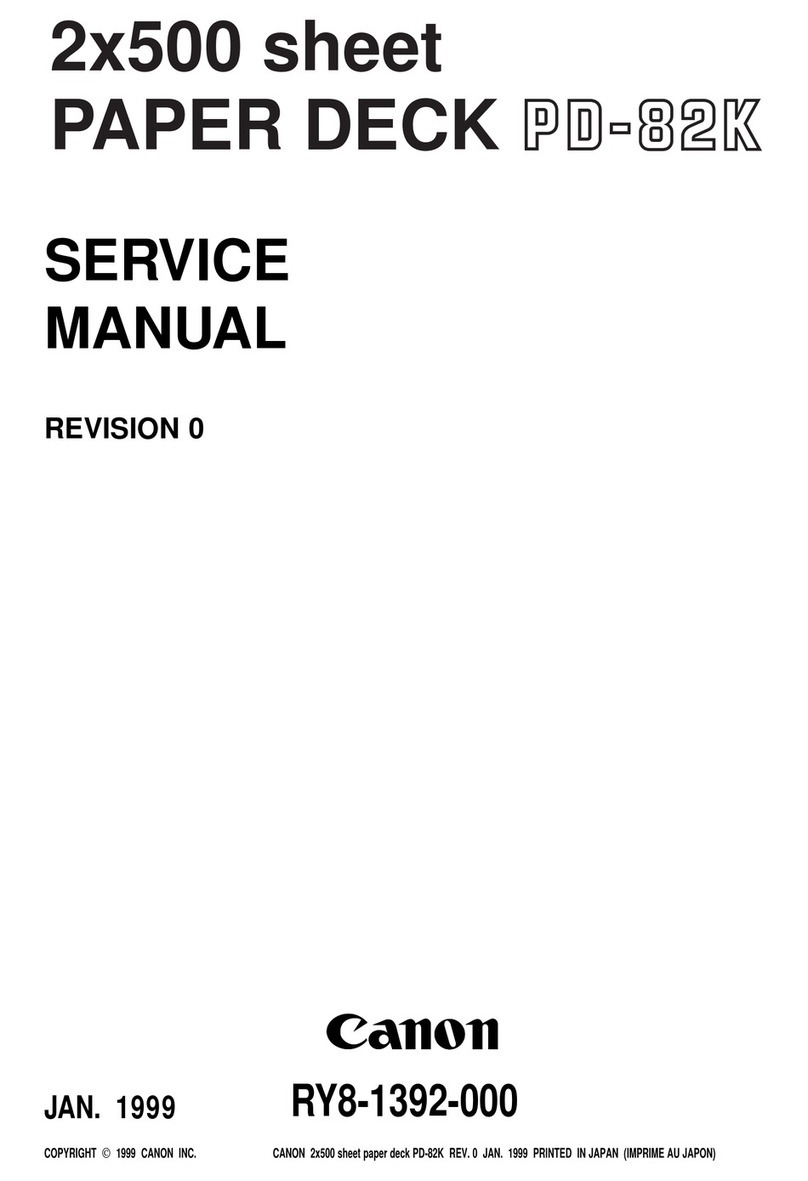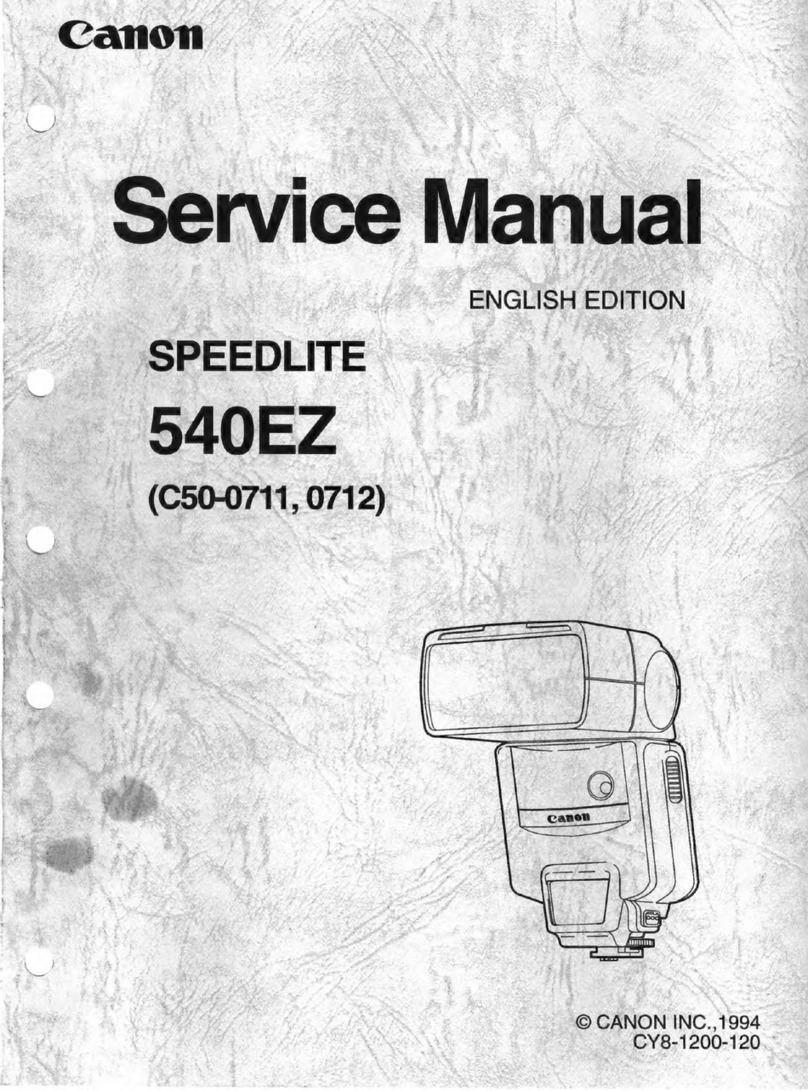Canon pz-e1 User manual
Other Canon Camera Accessories manuals

Canon
Canon Macro ring lite MR-14EX II User manual
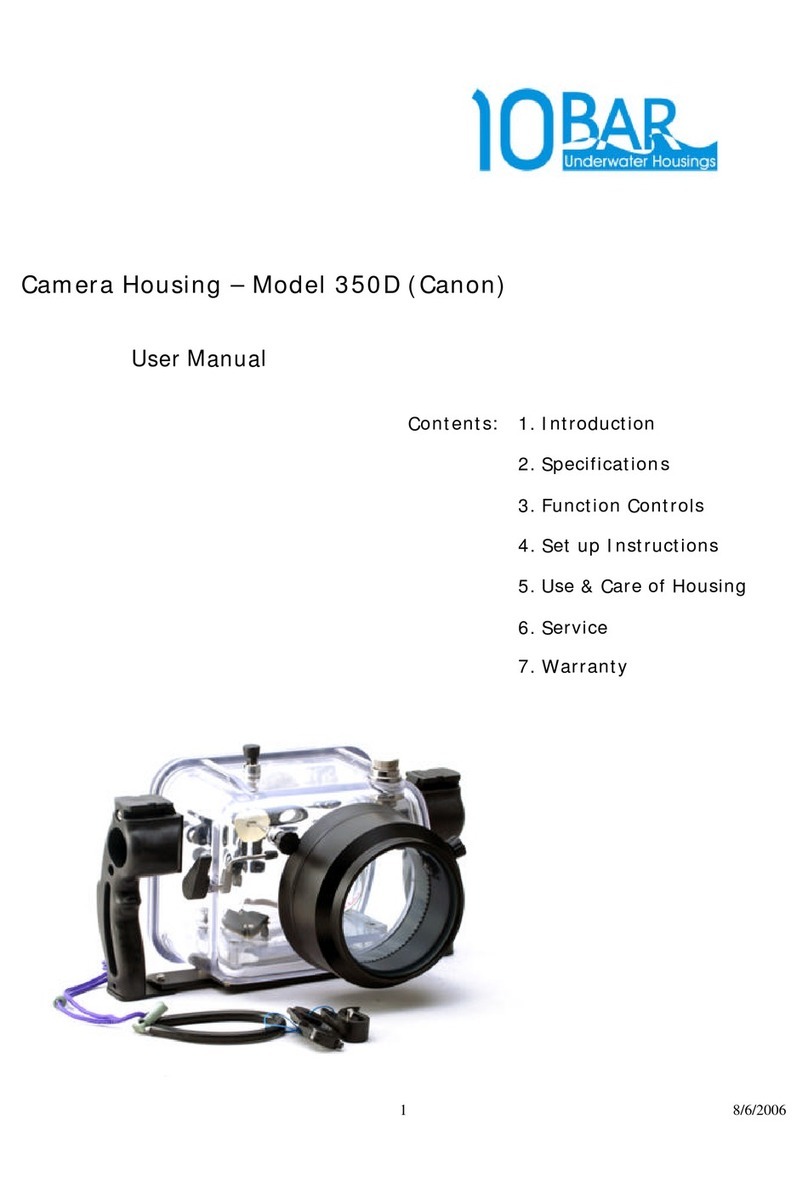
Canon
Canon REBEL 350D User manual
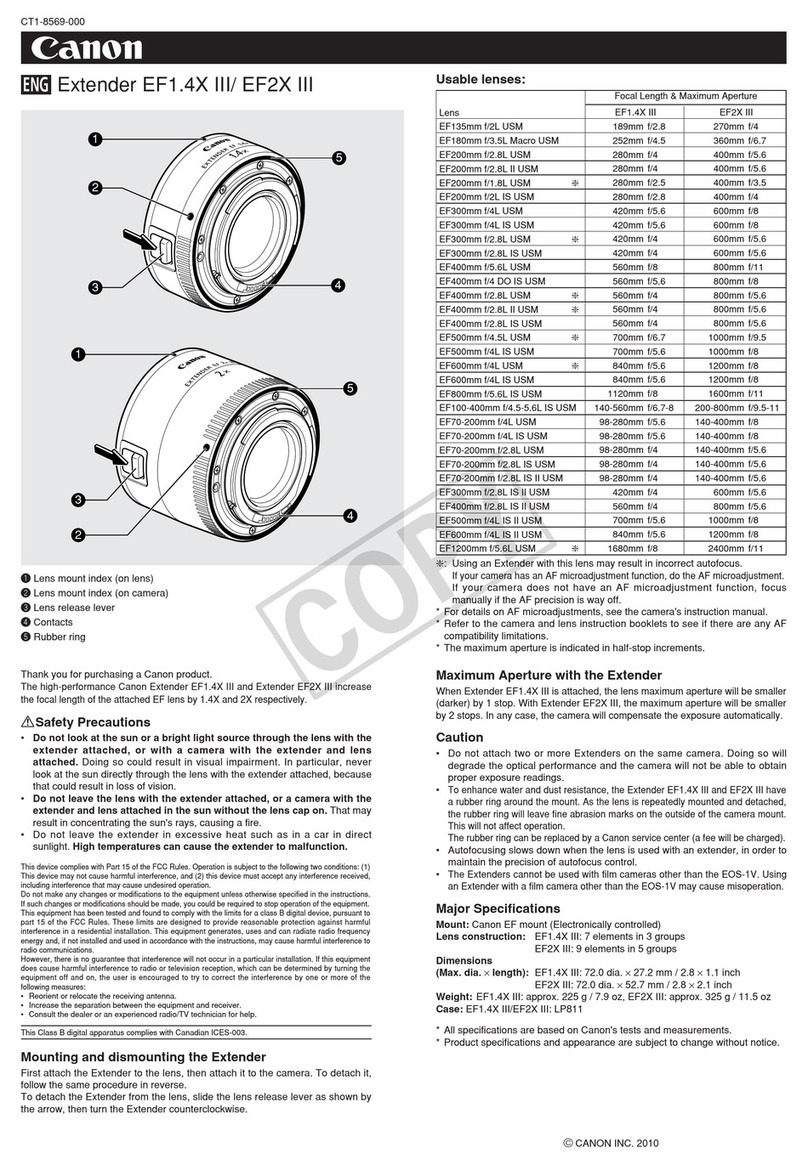
Canon
Canon Extender EF 1.4X III User manual

Canon
Canon EF 600mm 1:4.0 L USM Instruction Manual

Canon
Canon FU-1000 User manual

Canon
Canon BG-R10 User manual
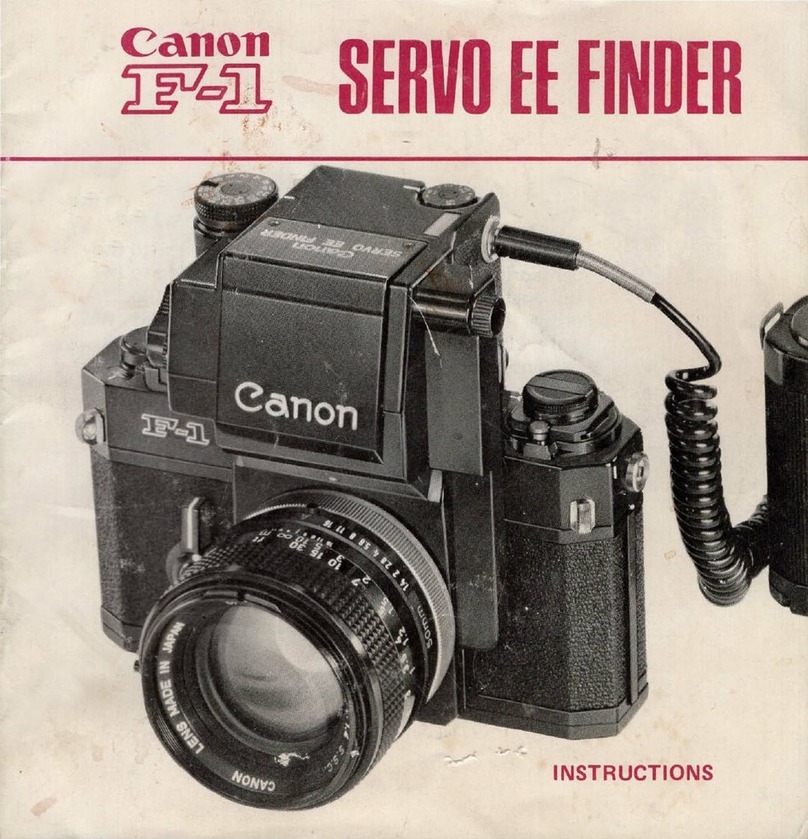
Canon
Canon Servo EE Finder User manual

Canon
Canon FOCUSING RAIL Instruction Manual
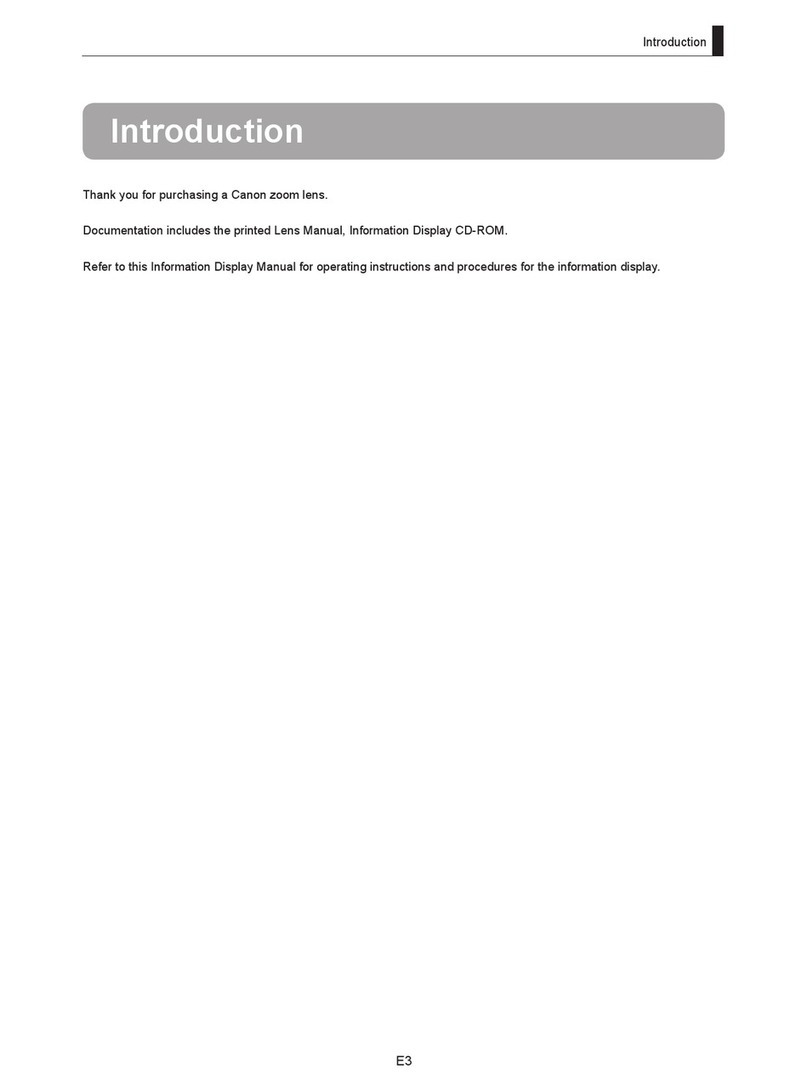
Canon
Canon Cine-Servo User manual
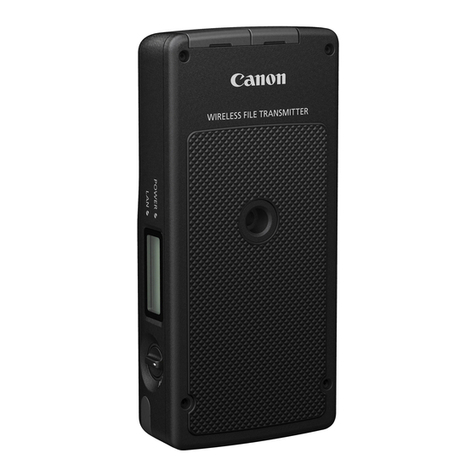
Canon
Canon WFT-E7 User manual

Canon
Canon LC-1 User manual
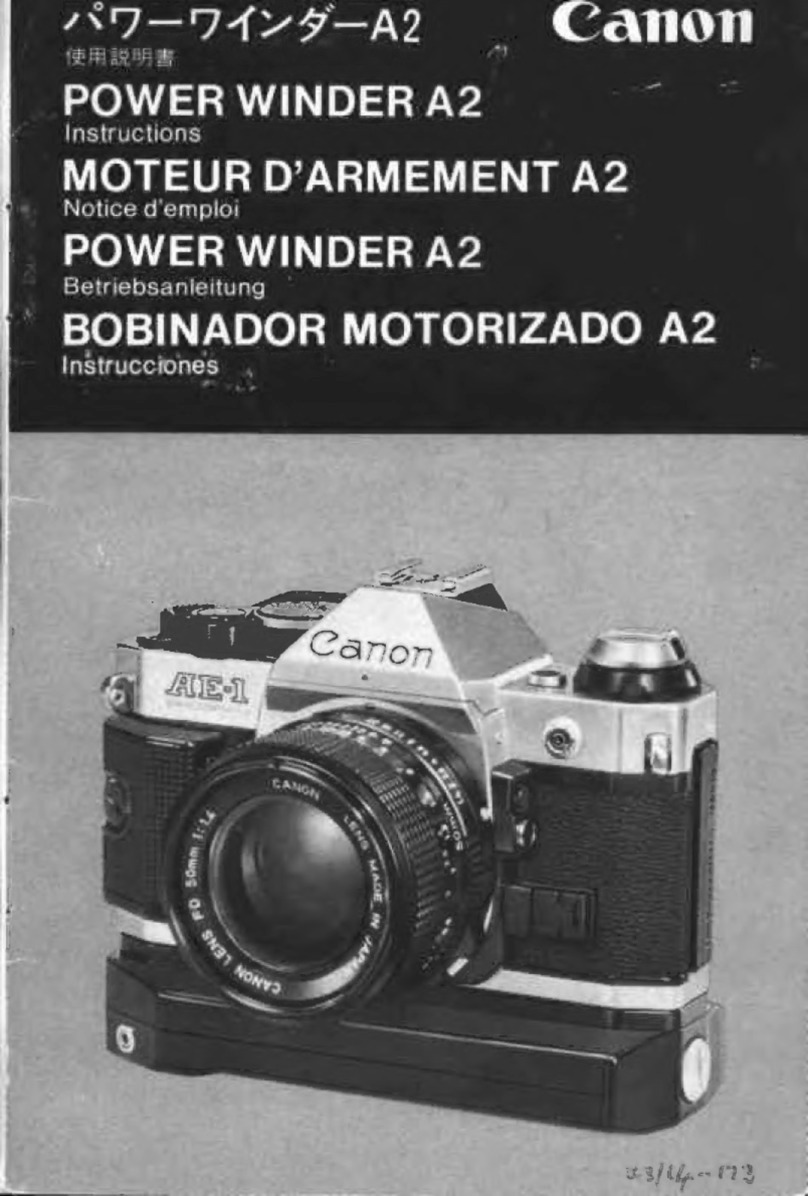
Canon
Canon POWER WINDER A2 User manual

Canon
Canon pz-e1 User manual
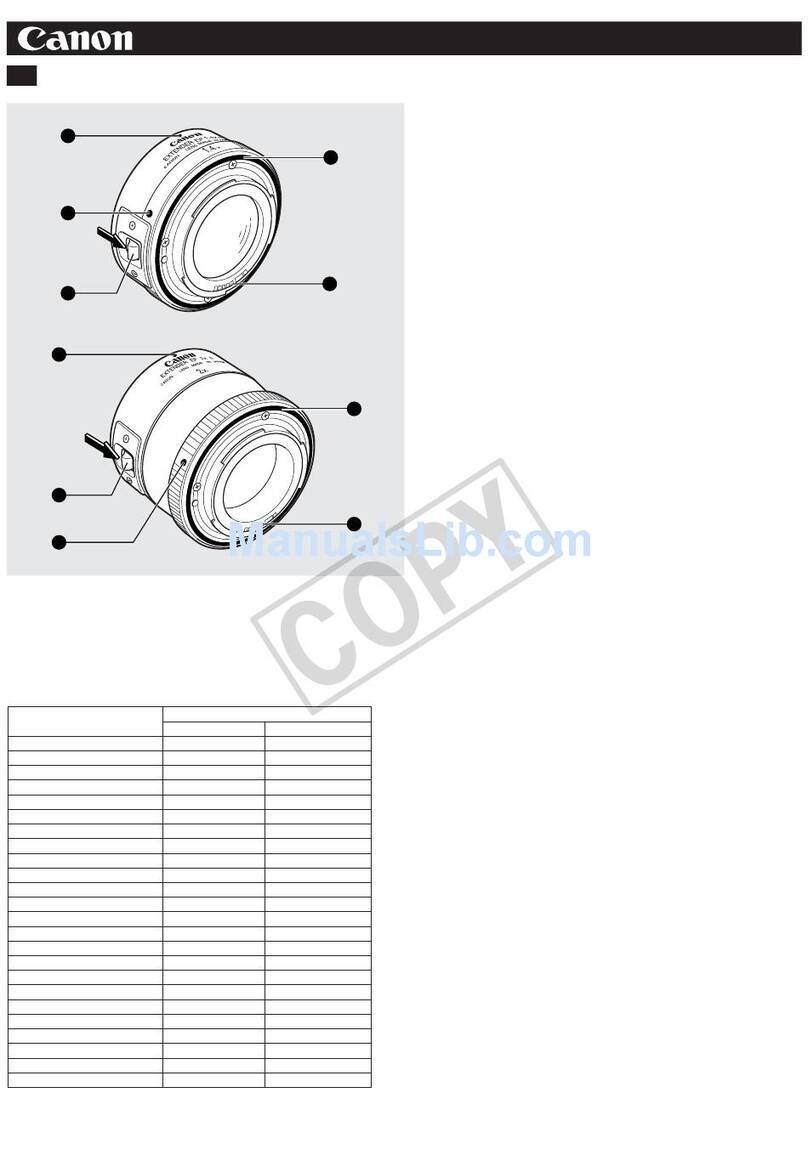
Canon
Canon Extender EF 1.4x II User manual

Canon
Canon EF-S55-250mm f/4-5.6 IS II User manual

Canon
Canon TIMER REMOTE CONTROLLER TC-80N3 Instruction Manual

Canon
Canon DU-82 User manual

Canon
Canon EF Adapter XL User manual
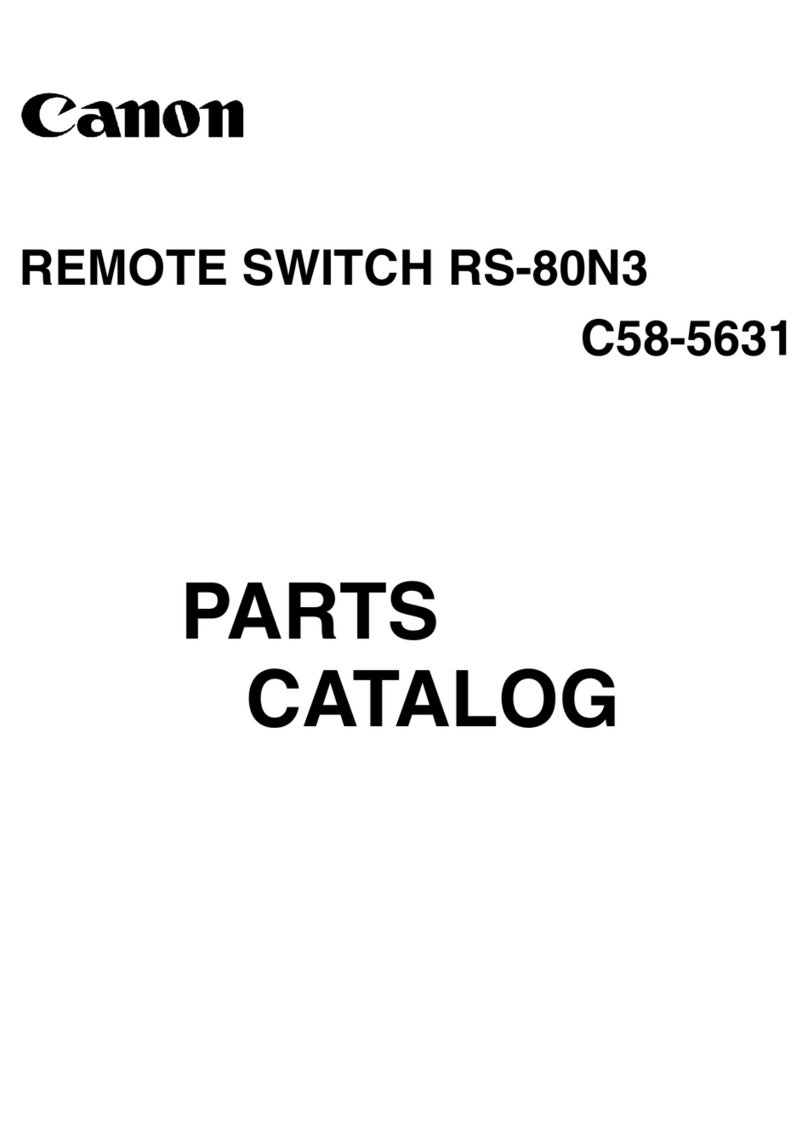
Canon
Canon REMOTE SWITCH RS-80N3 Instruction Manual

Canon
Canon RS-80N3 User manual
Popular Camera Accessories manuals by other brands

Viltrox
Viltrox EF-NEX Mount instructions

Calumet
Calumet 7100 Series CK7114 operating instructions

Ropox
Ropox 4Single Series User manual and installation instructions

Cambo
Cambo Wide DS Digital Series Main operating instructions

Samsung
Samsung SHG-120 Specification sheet

Ryobi
Ryobi BPL-1820 Owner's operating manual