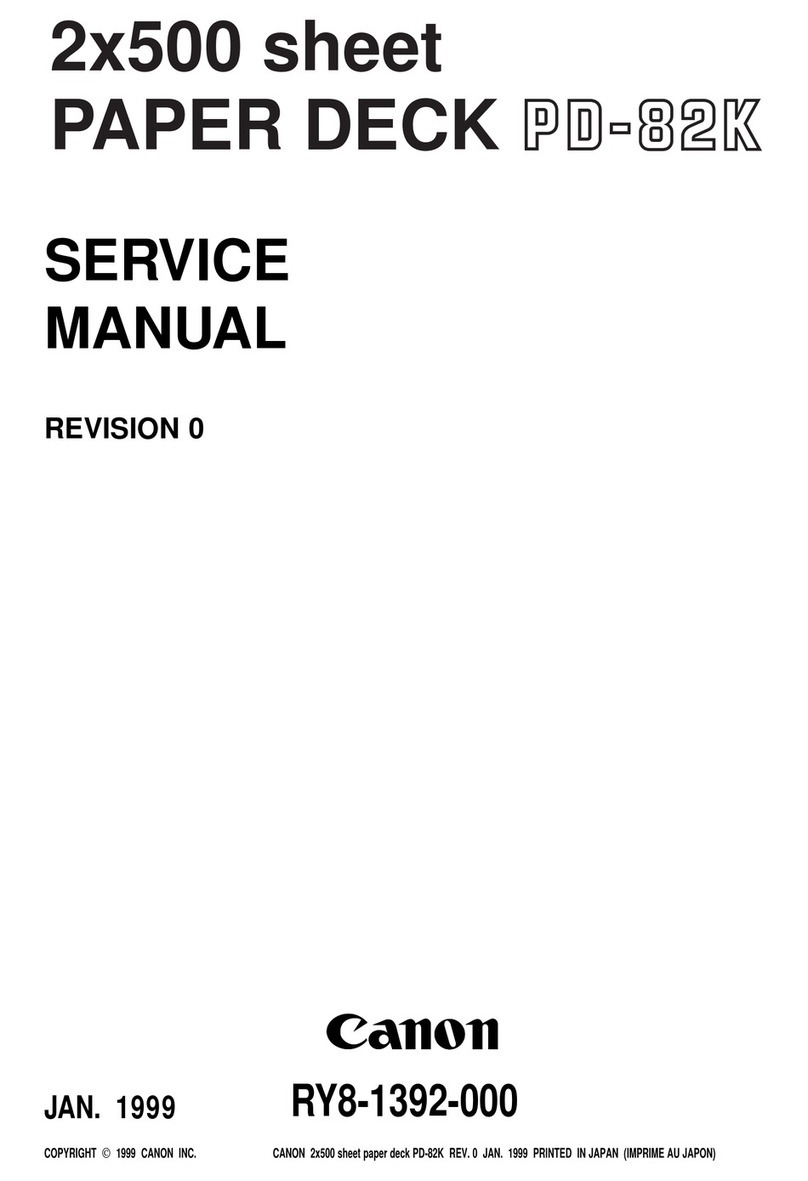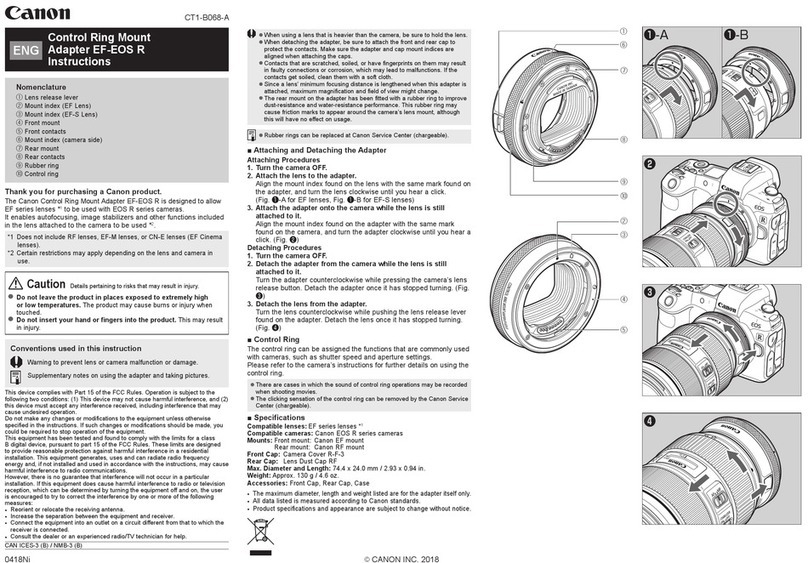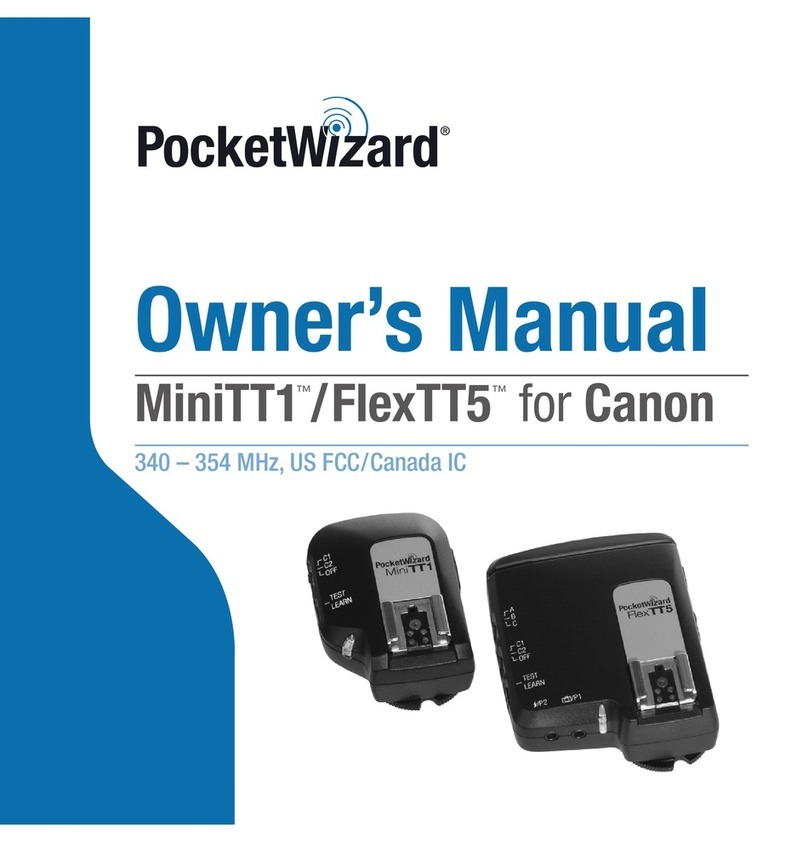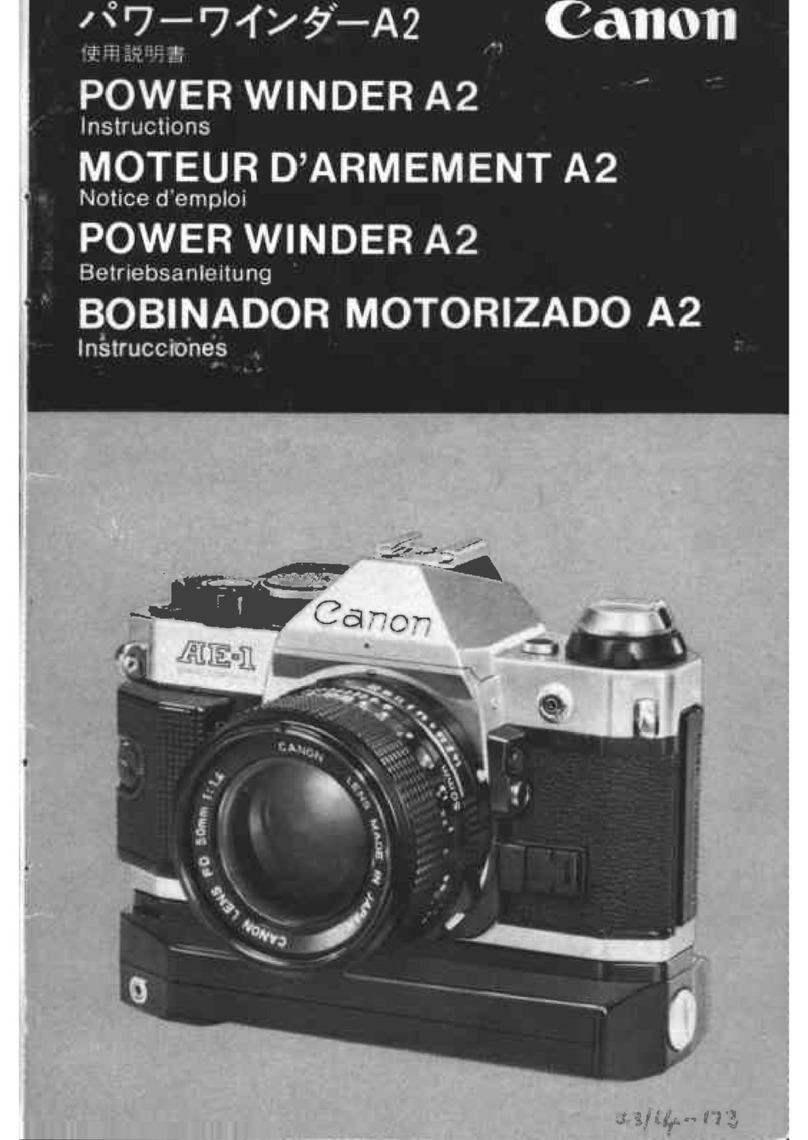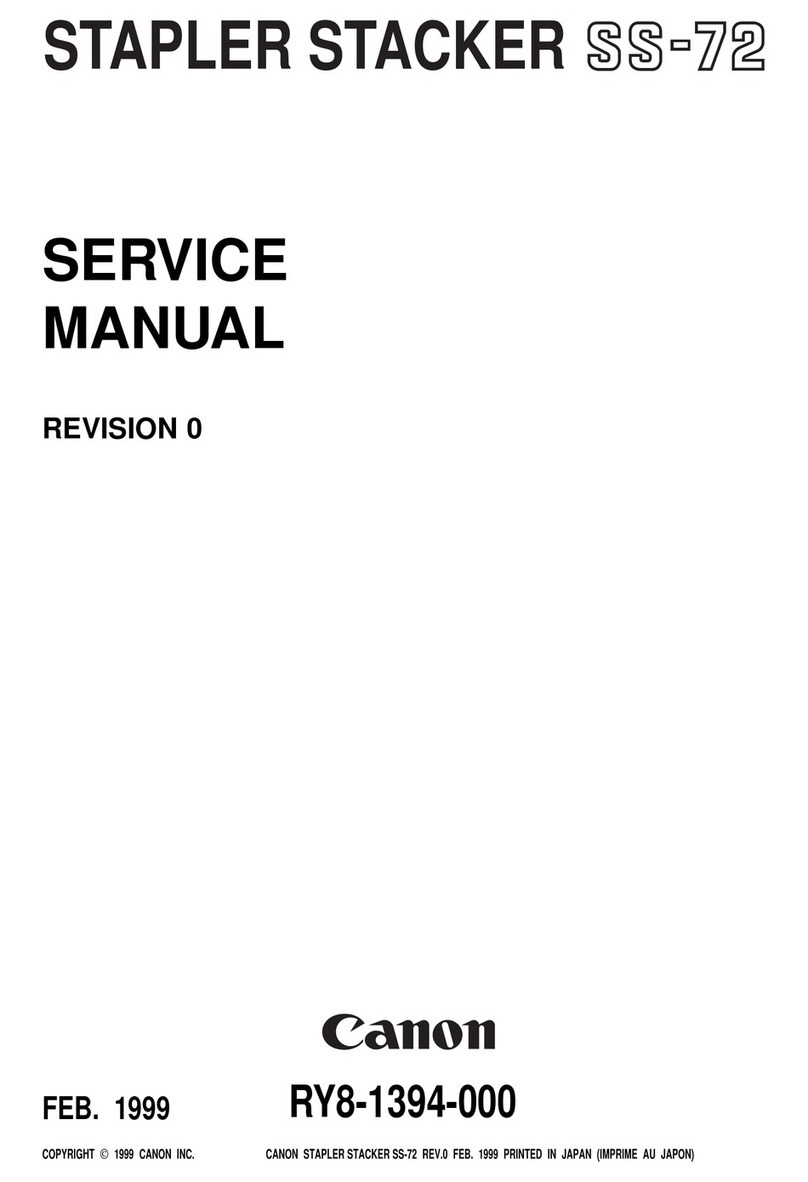Funciones
de
disparo:
Canon
Remote
Switch
RS-80N3
~
Bedienungsanleitung
Zunachst einmal vielen Dank
fOr
den Kauf des
Kabel-Fernauslosers RS-80N3.
Der Canon RS-80N3 ist ein Fernausloser, der mit
der N3-Fernauslosebuchse der Kamera
kompatibel is!.
Er ermoglicht das erschiitterungsfreie Auslosen
des Kameraverschlusses aus einer Entfernung
von bis
zu
0,8 m.
In
Verbindung mit dem als Zubehor erhaltlichen
Verlangerungskabel ET-1000N3 (10 mLange) ist
eine Auslosung aus noch groBerer Entfernung
moglich, was beispielsweise beim Fotografieren
von Tieren
in
freier Wildbahn niitzlich is!.
1.
Offnen Sie die Kontaktabdeckung der
Kamera.
2.
Verbinden Sie den Stecker mit der
Fernbedienungsbuchse.
•SchlieBen
Sie
das Kabel
wie
in
der Abbildung
dargestellt
an.
•Ziehen Sie an dem silbernen Teil des Steckers,
um
ihn wieder herauszuziehen.
3.
Die Auslosetaste arbeitet zweistufig:
Zum Scharfeinstellen drOckt man die
Auslosetaste halb an, urn danach
VerschluBzeit und Blende einzustellen.
Zum Auslosen des Verschlusses wird die
Taste ganz durchgedrOckt.
•Die ganz durchgedrOckle Ausl6setaste kann zum
Verriegeln des Verschlusses
in
Pfeilrichtung
geschoben werden. Dies ist insbesondere
fOr
Langzeilaufnahmen (B) nOtzlich.
•Technische Daten
Typ: elektrischer
Kabel-Fernausl6ser
Auslosung:
zweistufige Ausl6setaste,
verriegelbar
Kabelliinge:
D,S
m
Abmessungen
(B xHxT): 29 x22 x95 mm
Gewicht: 50 9
•Aile Angaben gemiiB Canon-PrOtverfahren.
•Anderungen vorbehalten.
Canon
Remote
Switch
RS-80N3
I§J
Instrucciones
Muchas gracias por la compra del Interruptor
adistancia RS-80N3 de Canon.
EI
interruptor adistancia RS-80N3 de Canon es
un interruptor de control adistancia compatible
con
el
terminal de control remoto tipo N3 de la
camara.
Le
permite disparar
el
obturador desde una
distancia de 0,8 mde la camara, eliminando los
problemas de vibraci6n de la camara.
Empleado en combinaci6n con el cable extensor
de 10 mET-1000N3 opcional, podra controlar la
camara desde una distancia mayor. Esto es
especialmente util para la fotograffa de la vida
silvestre.
1.
Abra la tapa de terminales.
2.
Conecte la clavija al terminal del mando a
distancia.
•Conecte
la
ciavija como se muestra en
la
ilustraci6n.
•Para desconectar
la
clavija, sUjetela por la parte
plateada ytire de ella hacia luera.
3.
EI
disparador utiliza un sistema de
dos
pasos. Presione el disparador hasta la
mitad para enfocar el sujeto, a
continuacion, ajuste la velocidad de
obturaci6n yla abertura.
Pulse el boton afonda para disparar el
obturador ytomar la foto.
•Estando
el
disparador pulsado alondo, deslicelo
en
la
direcci6n de
la
f1echa
para bloquear el
obturador. Esto es especialmente convenienle para
lotografias de exposici6n.
•Especificaciones
Tipo: Interruptor adistancia por
cable
Interruptor de bot6n de
dos pasos con lunci6n de
bloqueo
Longitud
del cable:
D,S
m
Dimensiones
(An
xAI xPrj: 29 x22 x95
mm
Peso: 50 9
•Todos los datos estan basados en
el
Metodo de
Pruebas Estandar de Canon.
•Sujeto acambios sin previa aviso.
Canon
tRJl~~
RS-80N3
[!J
~
ffl
is?,
B)l:P;
~IHtJ~~~
Canon
~nt!
RS-80N3 0
Canon
'~Rn~
RS-80N31JJi!H~i**
'
iflfflTt0i'Jla<!
N3
!1'1~fci1ifjQ
0
Canon
·tRn~~
RS-80N3
"T
ffl
*T:EJ<0i'Jlit
0.8
mt¥J
~~~~~n,M~ffim.~a<!~.o
~mll1;Ja<!
10
mET-1000N3
J!*Itl~~~j!jif1tffl
'
"T
~M~~a<!~J&l~.ffim'~iflTfi~
••
o
1.
H7HIH'~o
2.
~jjij~!:3i1~~Tml!
0
•
!l1l~m~i!tMiIlc'k
°
•
••
~mc'k,
••
tt.c'k~.~B***ilio
3.~~m*ffl~W~~mo~~~~
••
~~~,
?I,\€i,l!ji'~ni!ll~J'tlllo
:i:~"F~~tI~~~n'1atlmlJ:!lo
·~*T~
••
~'.Xill.c'k~~~~,.~~no
JttJYljtjjl!rSnmtJIo
.~~
~lI!I.:
~jQ7f;'l<
~.~~:
~.~.7f;'l<,*.~~~
Et!~*.!l{:
0.8m
R
't
(~x
iii x)lK) :29 x22 x95
mm
II:
50 g
·m«
••
~¥rCmoo&~~U~~o
•
!llltf'Jl'1J!
'
!'.R/F:'iHriffi'm
°
ll';lfll'~'lmffl1sX:n:*-
B1'fi?~
tB
*~;dfl'tll'
~~.*;j<
~;~-;j<fti!
(Pb)
(Hg)
(Cd)
(Cr
(VI))
(PBB) (PBDE)
1:I!~~~~~7t
x0 0 0 0 0
~1i~~1'f
x0 0 0 0 0
0,
*7J'i~ll;lfll
~41.!ffl1tEi~Bmfilli1.lffl1M*",*,
A<.J~fii~tE
SJ/T11363-2006fff,;ljllljE~~R~~*~;'(To
x,
*~.ll;lfll~41.!ffl1I~tE.B#A<.J.-~ffl1#fl,*,A<.J~~~ili
SJ/T11363-2006*ff.;l;/;1l!;EA<.J~R:li!:~*
°
@
FOR
P.
R.
C.
ONLY
W
*fff,$jjI!m~tE,*,$A~~~~.~A<.JEt!~
••
~A.fff,$,*,*~~*
j{*~A~£l'1Ji'dlmJIII~Ro
ffll~tI!!
,
B*
i!Qifli ,
1Ug
('*'~)
MR0j;iJ
i!Qiflitl!!lJl:
,
~t*i1J*!JtIR~:ii1ij89~~:ii*JlI5~
IIiB3!iil00005
CANON INC.
30-2, Shimomaruko 3-chome, Ohla-ku, Tokyo, 146·8501, Japan
2008.01
CTl-7729-004
0808Ni40.0
©CANON
INC.
2008 PRINTED
IN
JAPAN
IMPRIME
AU
JAPaN
IMPRESO
EN
JAPON