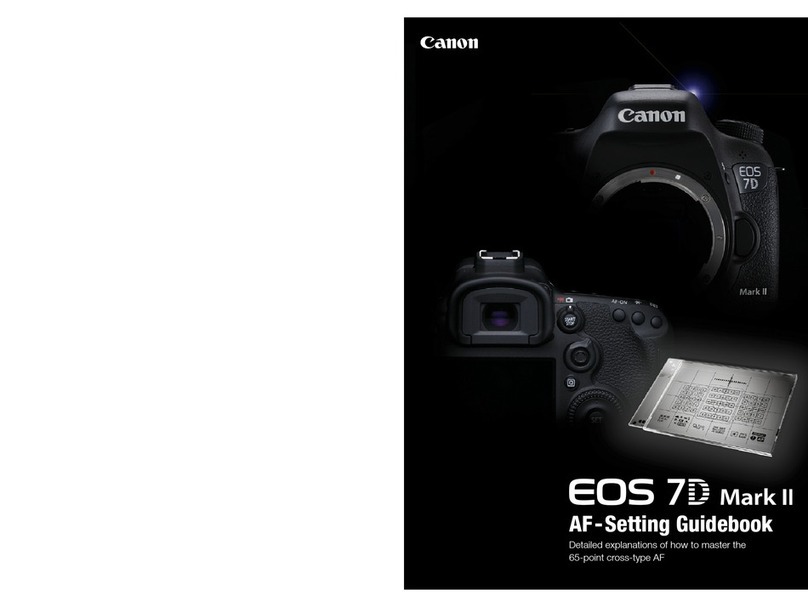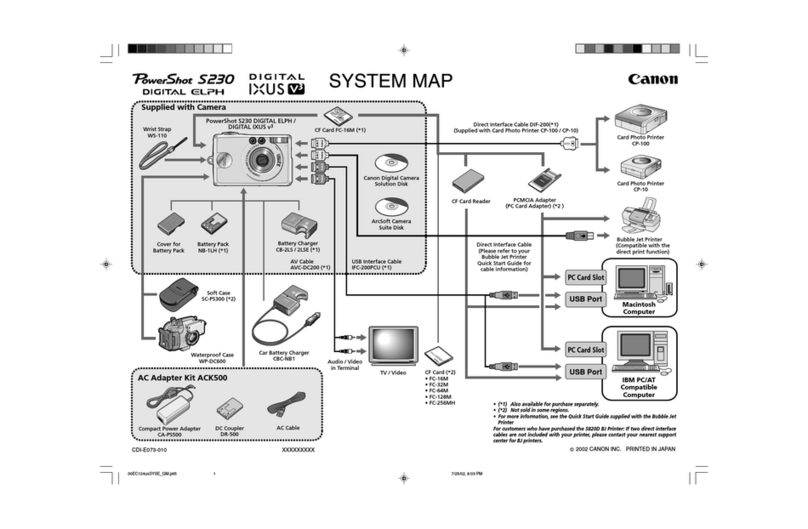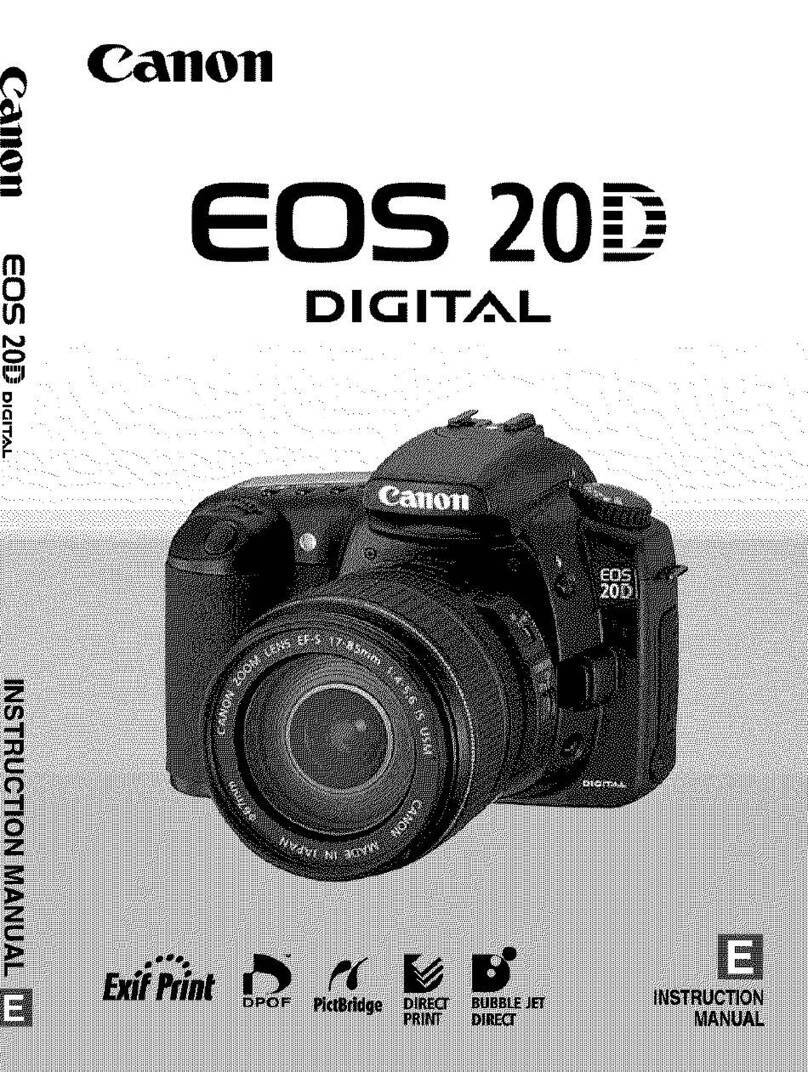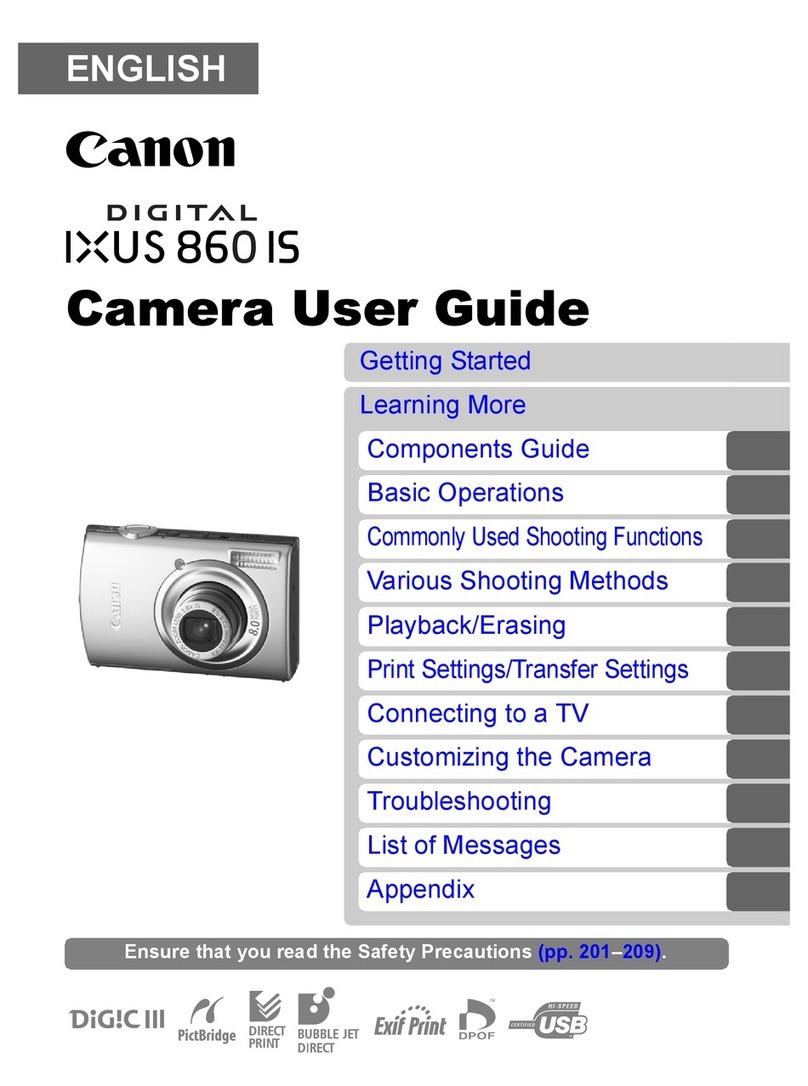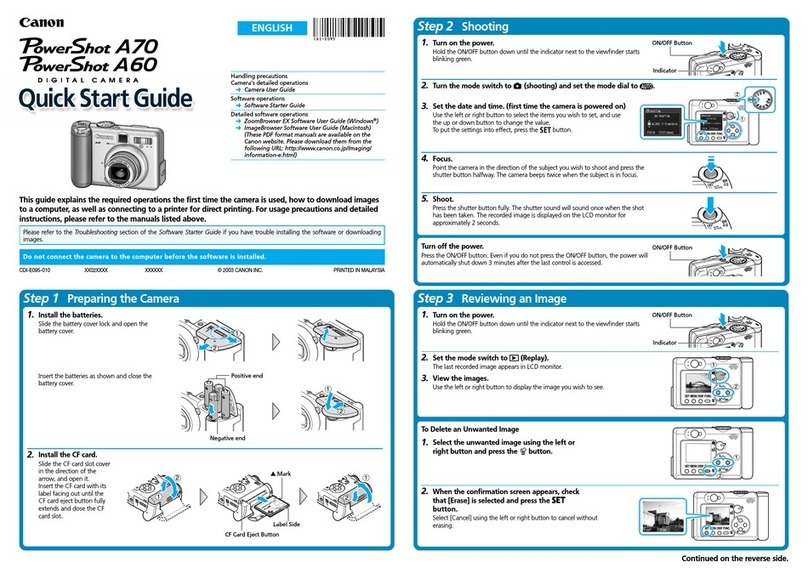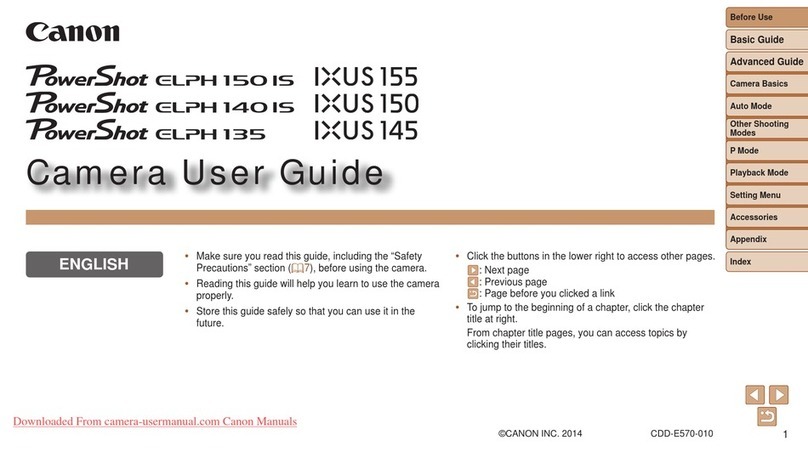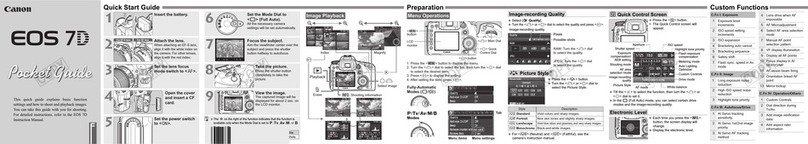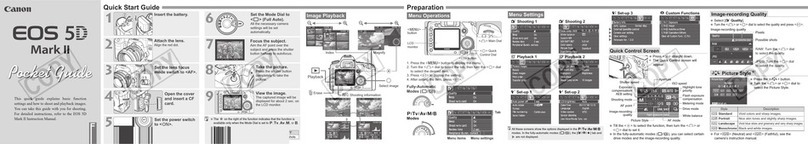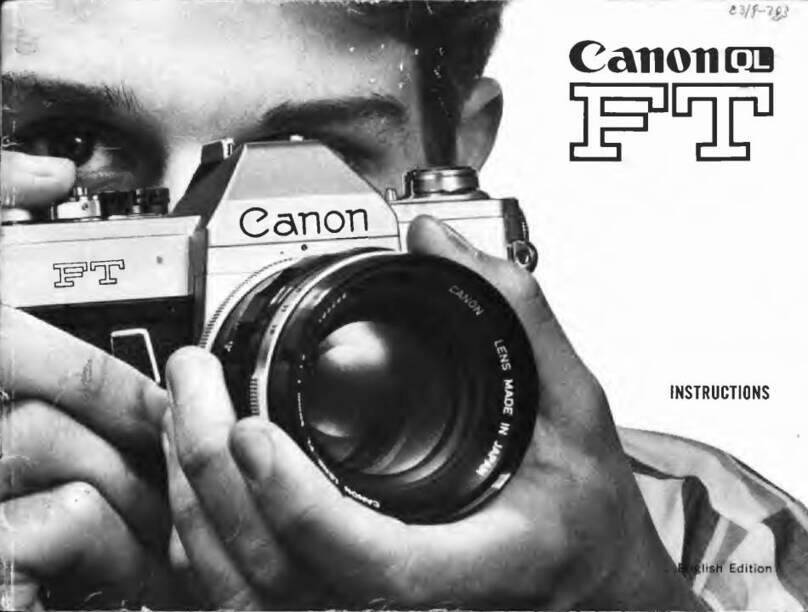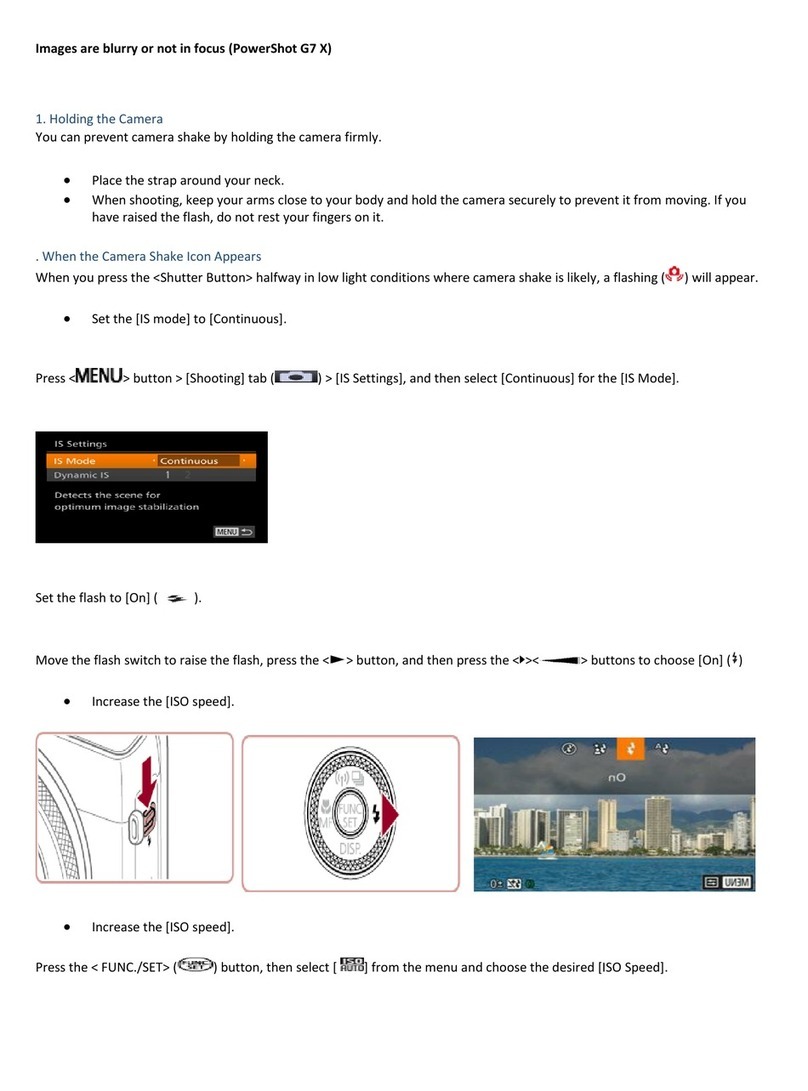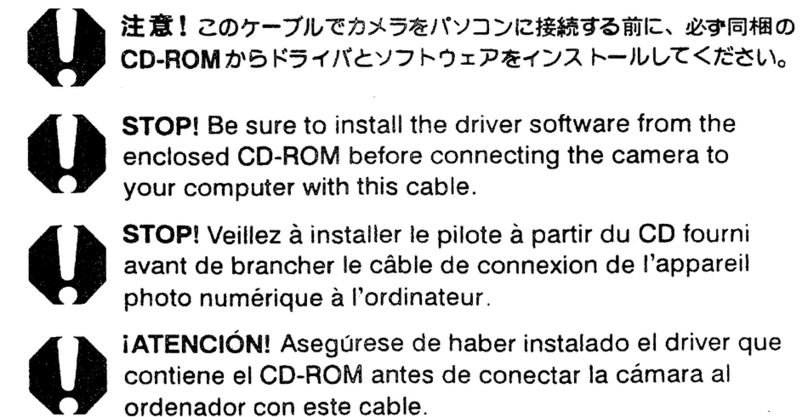9
1
2
Introduction 2
Compatible Cards .................................................................................... 3
Item Check List ........................................................................................ 4
Instruction Manuals.................................................................................. 5
Quick Start Guide..................................................................................... 6
Conventions Used in this Manual.............................................................8
Contents................................................................................................... 9
Handling Precautions............................................................................. 11
Nomenclature......................................................................................... 14
Getting Started 23
Charging the Battery .............................................................................. 24
Installing and Removing the Battery and Card....................................... 26
Turning on the Power............................................................................. 29
<5> Main Dial and <Q/0> Button.................................................. 32
Setting the Date, Time, and Zone.......................................................... 33
Selecting the Interface Language ..........................................................35
Attaching and Detaching a Lens............................................................ 36
Image Stabilizer ..................................................................................... 38
Basic Operation...................................................................................... 40
Quick Control ......................................................................................... 42
3Menu Operations.......................................................................... 46
Formatting the Card............................................................................... 49
dUsing the Touch Screen .................................................................... 50
Feature Guide........................................................................................ 52
Basic Shooting 53
AFully Automatic Shooting (Scene Intelligent Auto) .......................... 54
AFull Auto Techniques (Scene Intelligent Auto) ................................ 57
Selecting a Shooting Mode (Basic Zone Mode)..................................... 59
CCreative Auto Shooting....................................................................60
2Shooting Portraits (Portrait) .............................................................. 65
Contents