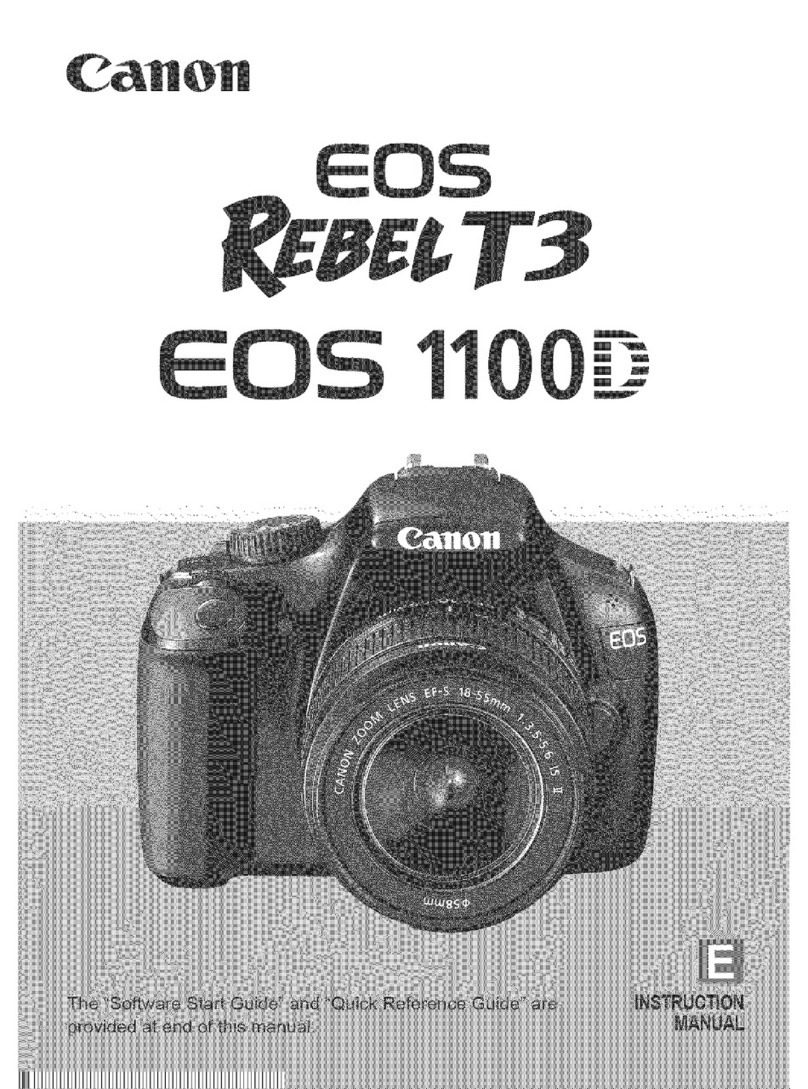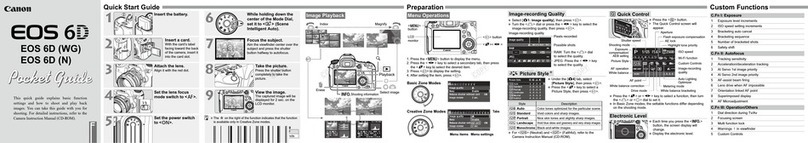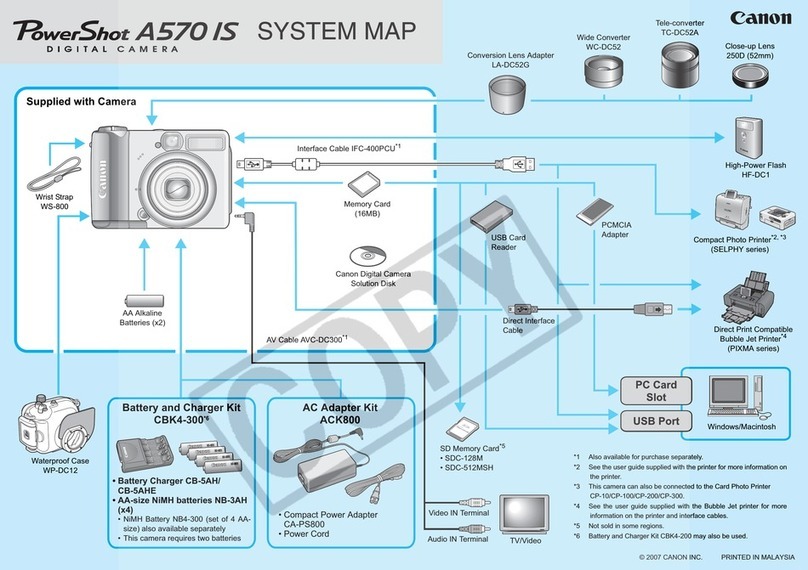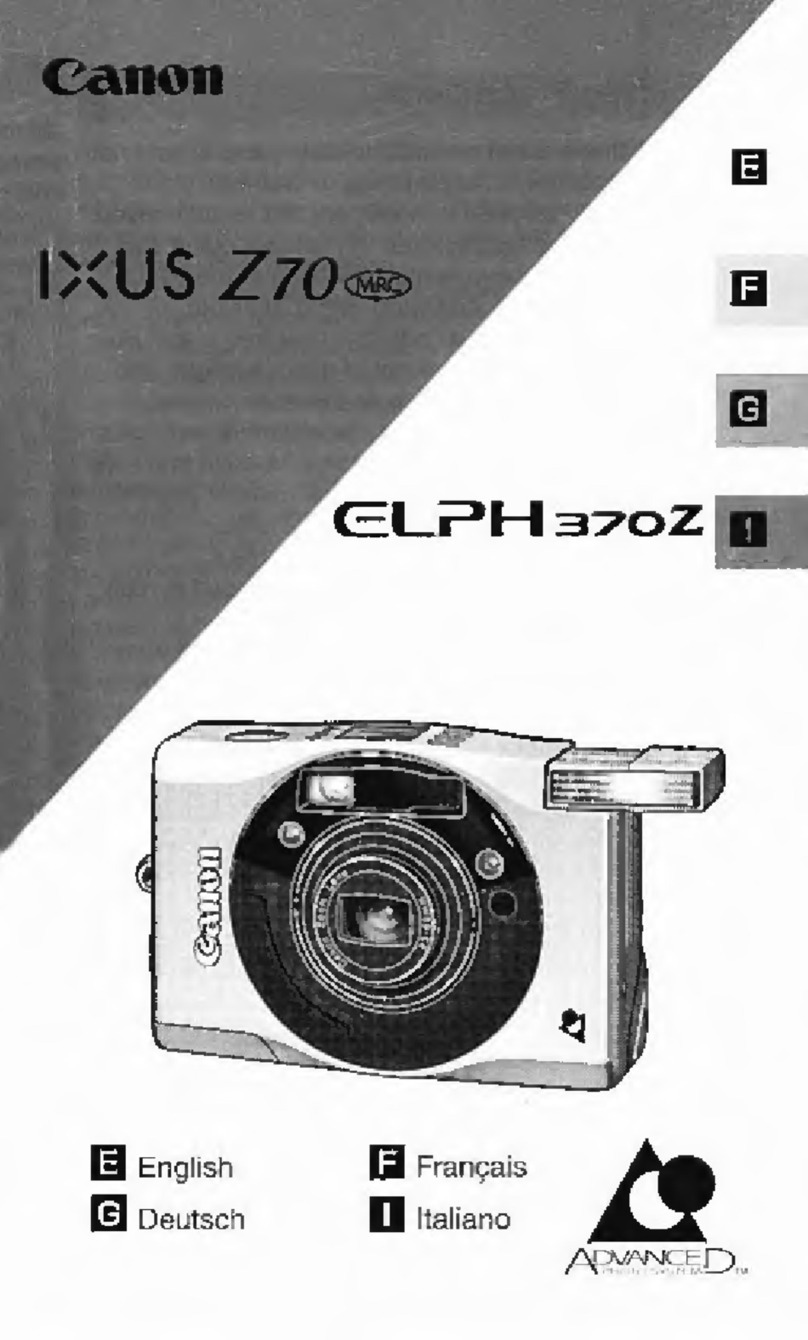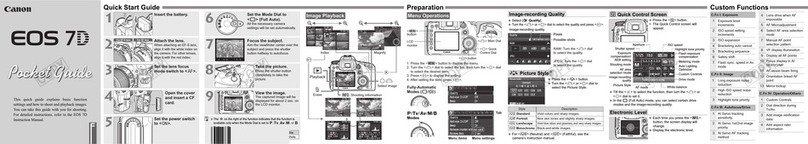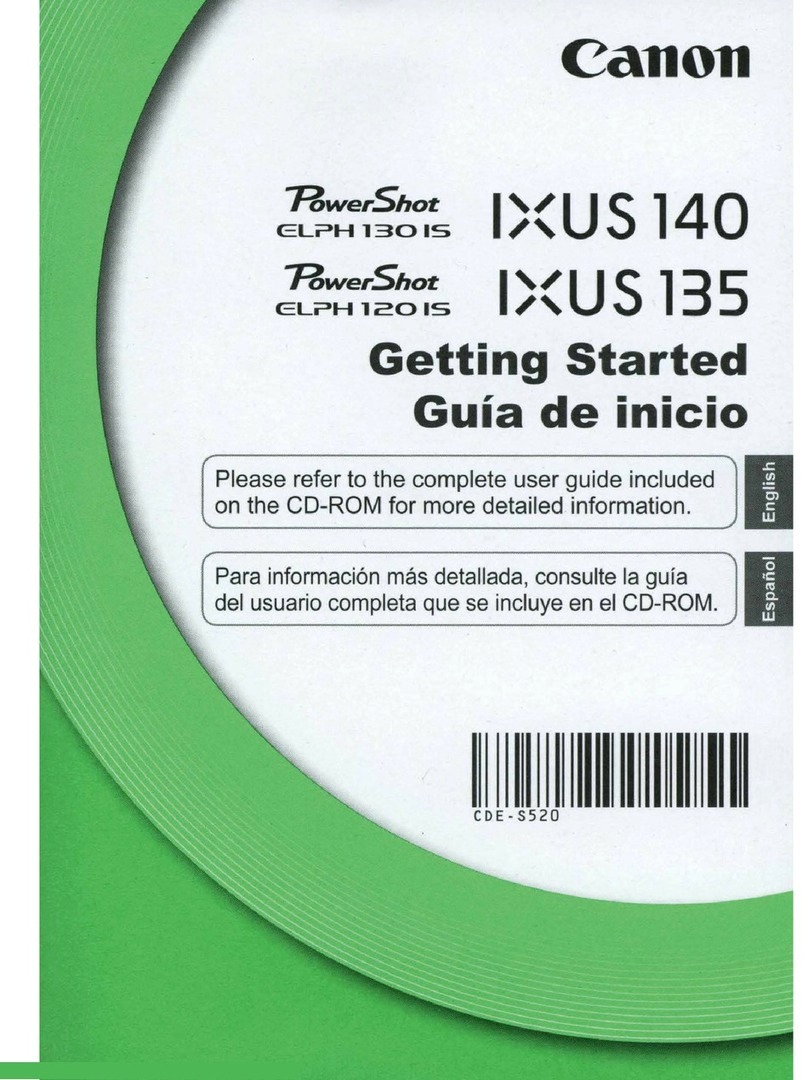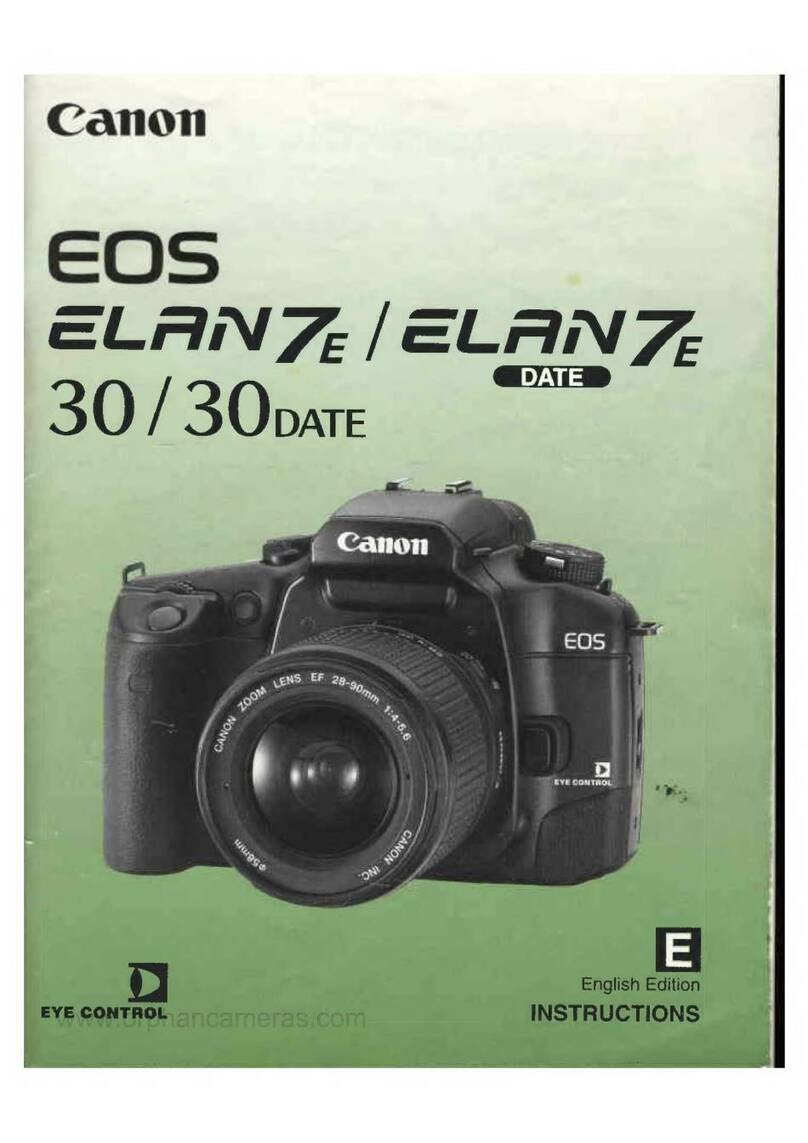Canon EOS Rebel T5i/700D Digital Field Guide
14
Table 1.1 The Exposure Modes
Mode Description
Manual ( ) You set the shutter speed and aperture.
Aperture-priority AE ( )You set the aperture and the camera sets the shutter
speed for proper exposure.
Shutter-priority AE ( ) You set the shutter speed and the camera sets the aper-
ture for proper exposure.
Program AE ( ) The camera automatically sets the shutter speed and
aperture.
Scene Intelligent Auto ( )The camera analyzes the scene and chooses the proper
settings, such as shutter speed, aperture, ISO, and focus
mode. It also activates the ash if needed.
Flash off ( )Performs the same function as the Scene Intelligent Auto
mode ( ) but does not activate the ash.
Creative Auto ( )The default setting is the same as Scene Intelligent Auto
mode ( ), except that you have more options, such as
depth-of-eld adjustments, choosing the drive mode, and
deciding whether to re the ash. Press the Quick
Control/Print button ( ) to see the available options on
the LCD screen.
Portrait ( )This mode blurs the background so that your subject is
the central focus. This mode works best with a long lens.
Landscape ( ) Use this mode when you want a large depth of eld and
crisp images. Note that it enhances the green and blue
colors in your image. This mode works best with a wide-
angle lens.
Close-up ( )This mode is for photographing small subjects that are
close to your lens. A long or macro lens is optimal for this
setting.
Sports ( )Ideal for action photography, this mode prevents the blur-
ring of moving objects, such as active children or athletics.
Special Scene Mode (
SCN
)This mode houses the Night Portrait ( ), Handheld Night
Scene ( ), and HDR Backlight ( ) modes. Press the
Quick Control/Print button ( ) to see these options on
the LCD screen.
Night Portrait ( )When photographing people at night, this mode can help
you capture as much of the background light as possible
by slowing the shutter speed. Use a tripod to minimize
camera shake or hold the camera as steady as possible.
Handheld Night Scene ( )When you don’t have a tripod, this mode can help you
capture handheld night shots. It accomplishes this by
quickly shooting and combining four exposures.
HDR Backlight ( )This mode takes three quick shots at different exposures,
and then combines them to create better highlight and
shadow detail. For best results, use a tripod with this
mode.
05_9781118711644-ch01.indd 1405_9781118711644-ch01.indd 14 6/28/13 11:21 AM6/28/13 11:21 AM