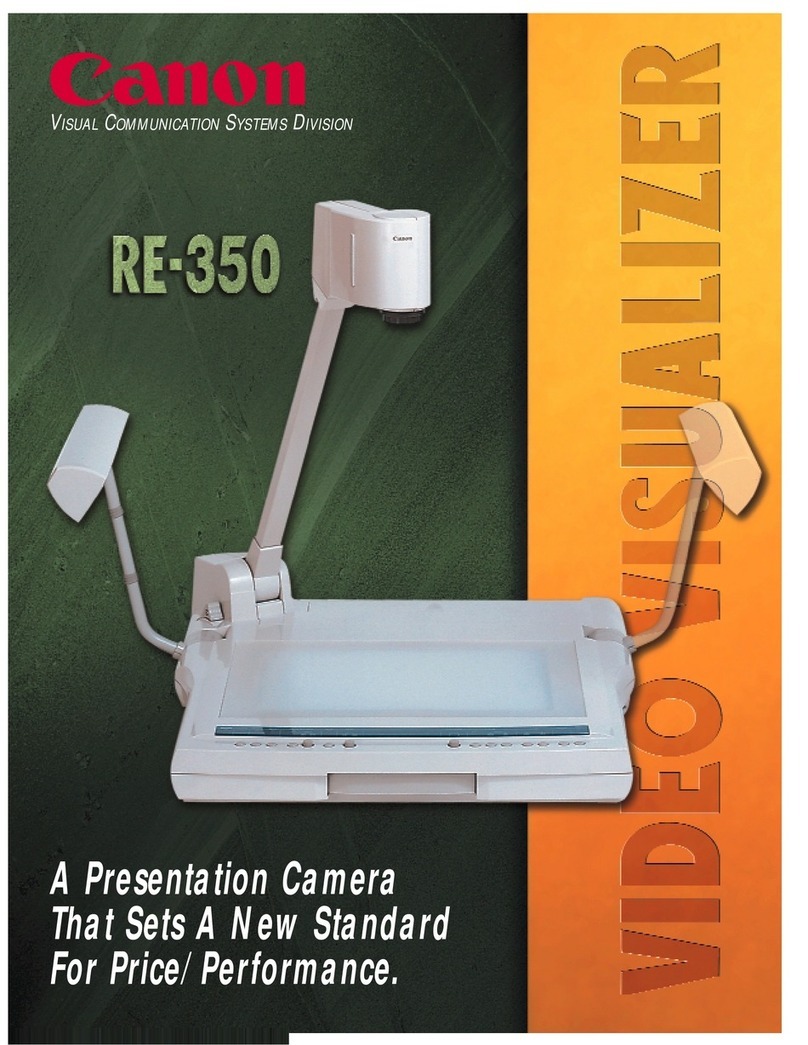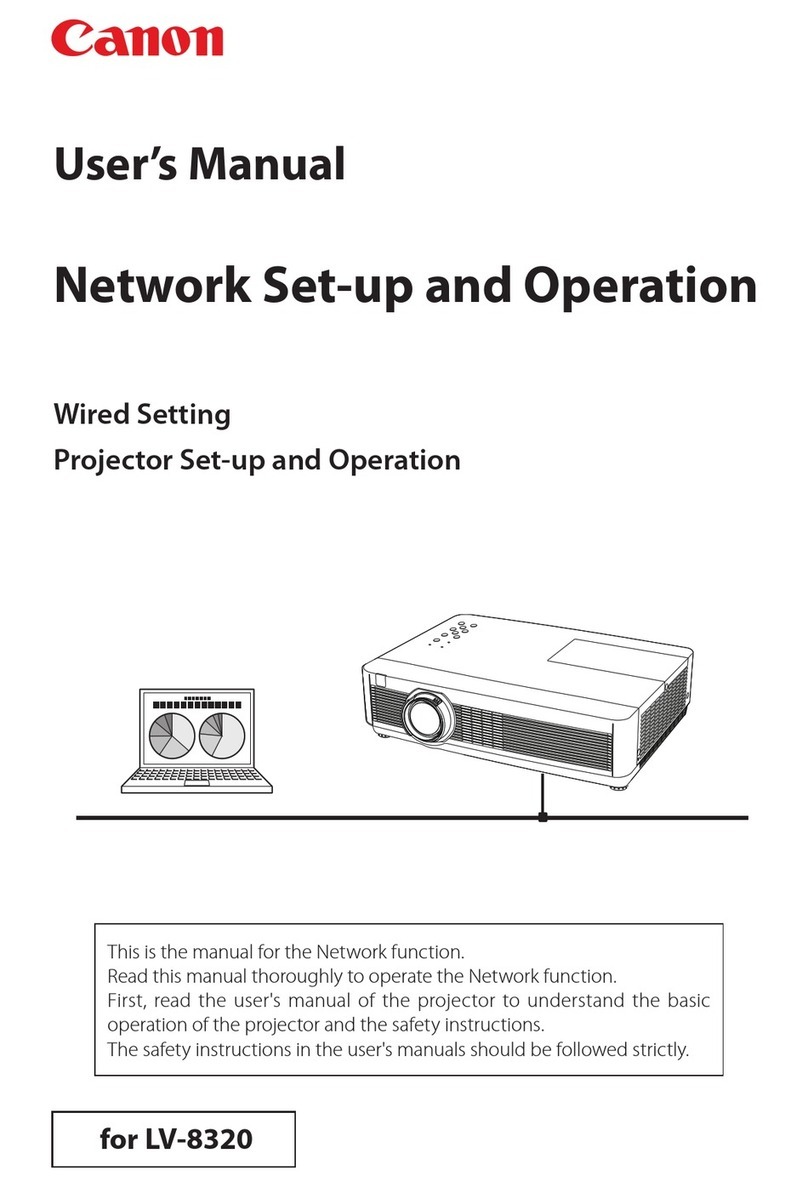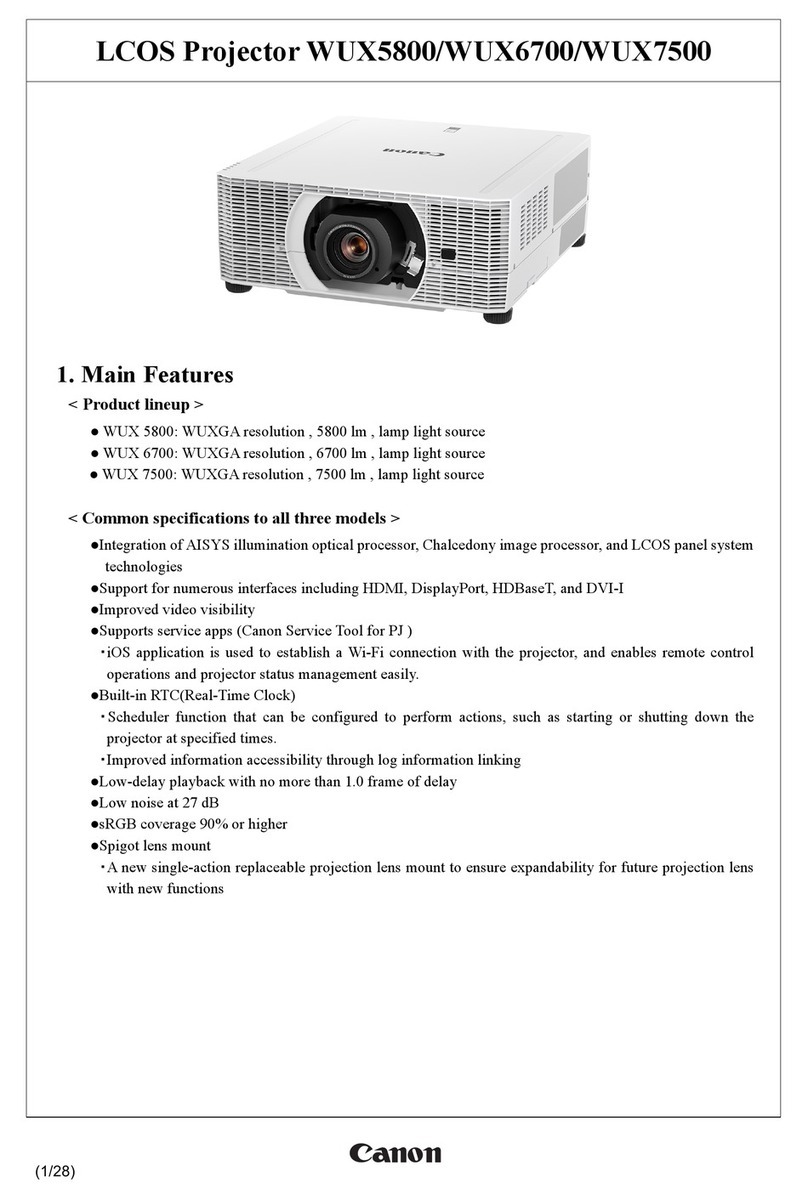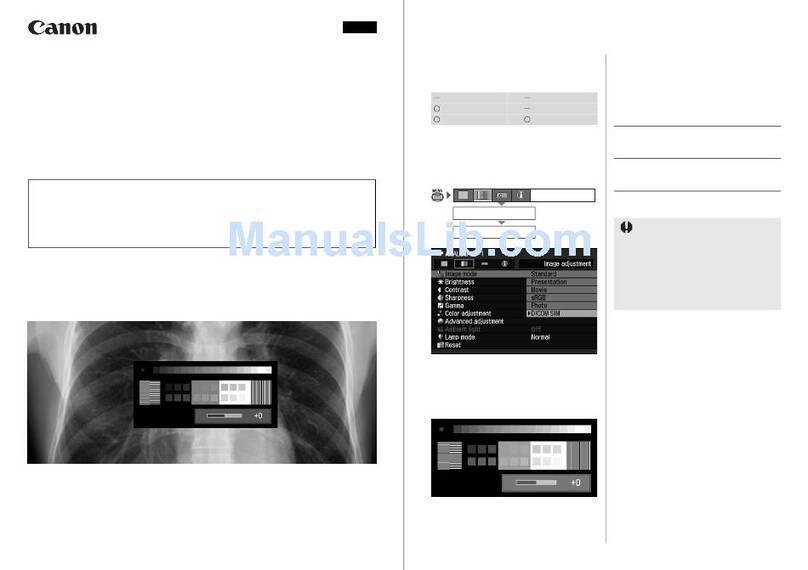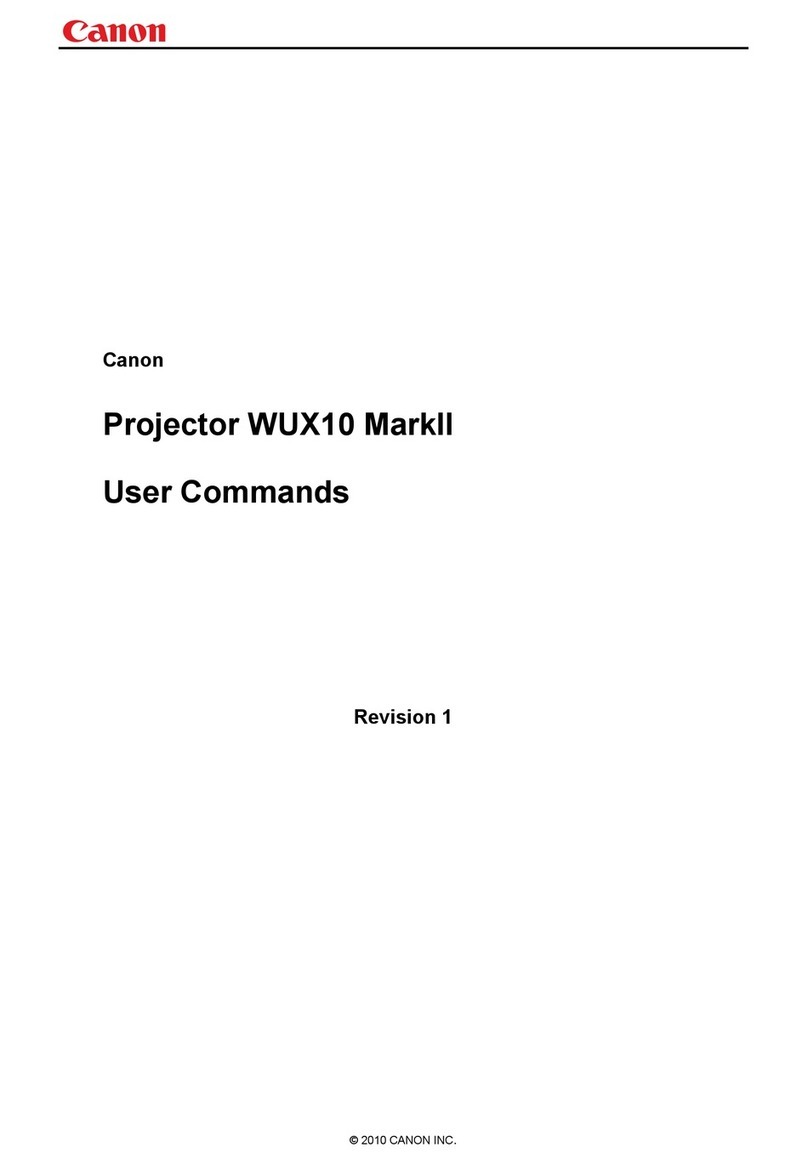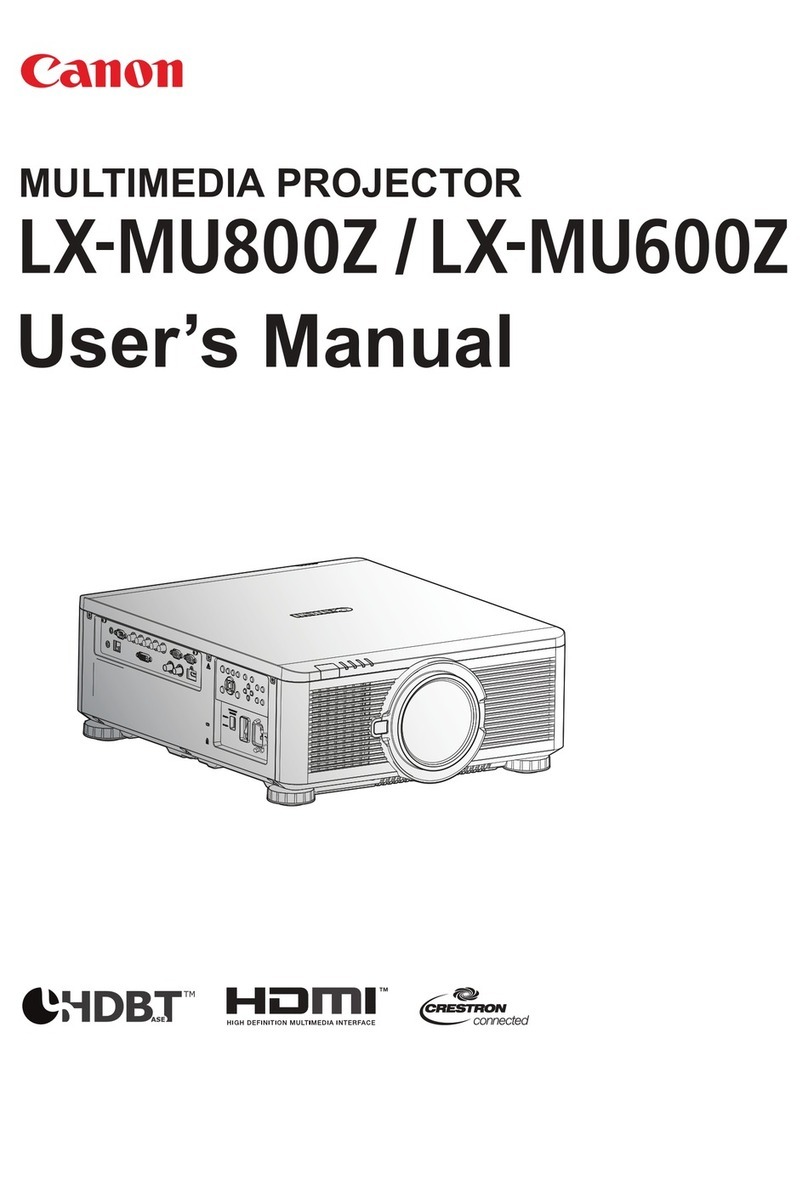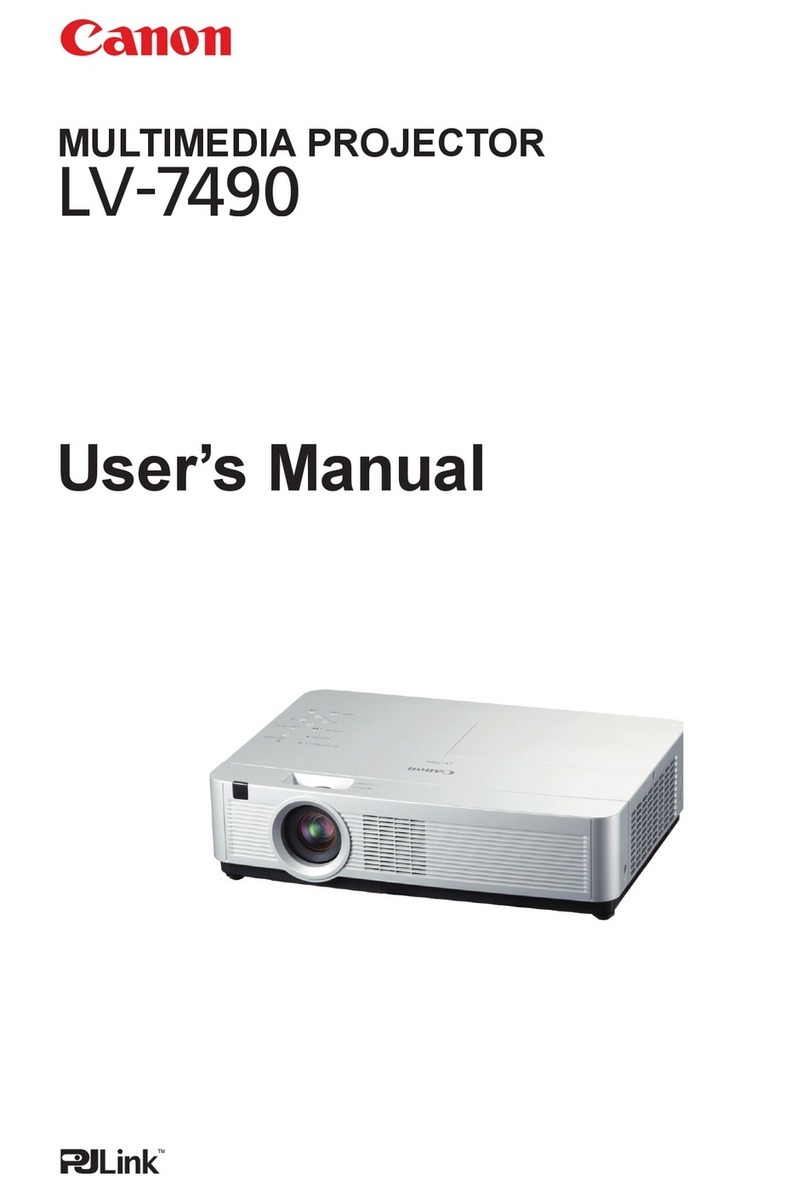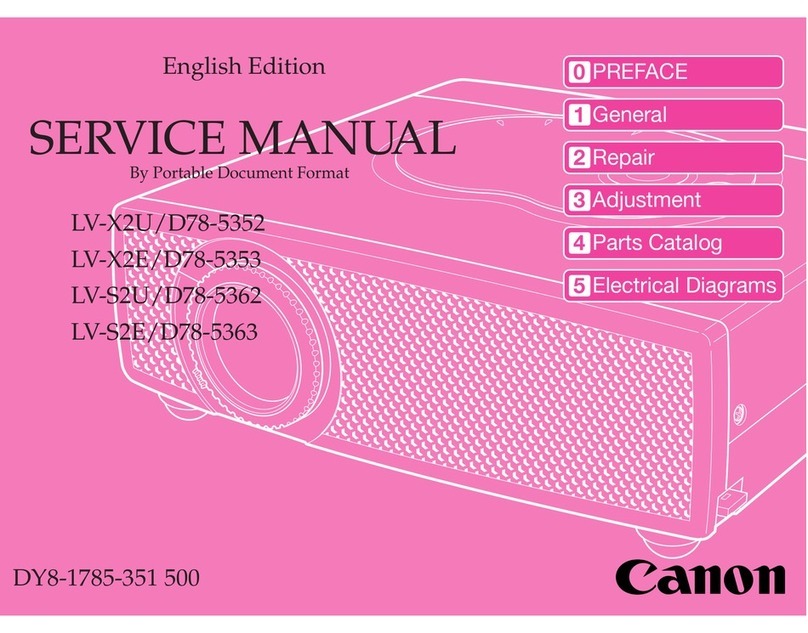Specifications
● Native XGA Resolution (1024 x 768)
● 4600 ANSI Lumens (Brighter Mode)/4000 ANSI Lumens (True Color
Mode)
● 90% Uniformity
● Lens: f=48.2 to 62.6 mm, F1.7 to 2.0, 1.3x Zoom
● Lens Shifting: 1:1 to 10:0
● Throw Distance: 4.6 to 48.3 ft. (1.4 to 14.7 m)
● Projected Image Size: 31" to 400"
● 900:1 Contrast Ratio
●New Progressive Scan Circuitry (Converts 480i, 575i, 1035i, 1080i
Signals to Progressive)
●Quiet Operation: 35 dB (Silent Mode)
● Customizable Logo Display
●DVI-D (RGB Digital) Terminal, HDCP Compatible
●VGA (RGB Analog) Input/Output
●Other Input Terminals: 5BNC, Component, S-Video, Composite
● Digital Keystone Adjustment: ±40 Degrees (V), ±10 Degrees (H)
●Image Adjustment Features: Turbo Bright System, Color
Management, Auto Picture Control, Gamma Adjustment
●Size (W x D x H): 12.6 x 16.9 x 6.2 in. (319 x 429.5 x 158 mm)
Kit Contents
● Projector ● Power Cable ● VGA Computer Cable ● MAC/VGA
Adapter ● Wireless/Wired Remote Control (AA Batteries Included)
● Wired Remote Cable ● Mouse Control Cable (PS/2, Serial, and
Mac) ● Lens Cap ● Dust Cover ● Warranty Card ● User’s Manual
4600ANSI LUMENS
20.5 LBS (9.3 KG)
XGA
SUPERIOR OPTICS MAKE SUPERIOR PROJECTORS
www.canonprojectors.com
Widen Your Expectations
KNOW HOW
TM
1-800-OK-CANON
www.canonprojectors.com
Canon U.S.A., Inc.
One Canon Plaza, Lake Success, NY 11042, U.S.A.
Canon Canada Inc.
6390 Dixie Road, Mississauga, Ontario L5T 1P7, Canada
Canon Mexicana, S. DE R.L. DE C.V.
Periférico Sur No. 4124, 5º y 6º pisos,
Col. Ex-Rancho de Anzaldo, 01900 México, D.F.
Canon Latin America
703 Waterford Way Suite 400, Miami, FL 33126, U.S.A.
© 2003 Canon USA, Inc.0040W935
Multi Card Imager LV-MI01
This multi-function accessory allows you
even greater flexibility with your projector.
The card slot accommodates three
optional items: the Wired LAN Card (LV-
WN01), Wireless LAN Card (LV-WN02),
and the Compact Flash Card (LV-WN03).
■ Optional Accessories
Wired LAN Card LV-WN01
When used with the supplied LAN cable,
you can connect your projector directly
to a network. It's perfect for controlling
your projector from a central location,
scheduling operation, and transmitting
image files or documents.
Wireless LAN Card LV-WN02
Ideal for controlling your projector or
sending a document from your computer
– without any wires. Excellent for the
conference room.
Compact Flash Card LV-WN03
Project digital photos or run a
presentation without a computer.
● Replacement Lamp LV-LP18
(LV-7215/LV-7210)
● Replacement Lamp LV-LP19
(LV-5210)
● Component Video Cable
LV-CA32
● Ceiling Mount Adapter LV-CL08
For the LV-7215 • LV-7210 • LV-5210
For the LV-S3
● Replacement Lamp LV-LP20 ● Component Video Cable LV-CA32
● Ceiling Mount Adapter LV-CL09
For the LV-X2
● Replacement Lamp LV-LP15
● Remote Control with Mouse and Laser Functions LV-RC01
● Mouse Cable for PS/2 LV-CA25 ● Mouse Control Cable for Serial LV-CA26
● Mouse Control Cable for ADB LV-CA27 ● Ceiling Mount Adapter LV-CL06
Ultra Wide Angle Lens LV-IL01
Lens: f=22.33 mm, F2.5
Projected Image Size: 70" to 120"
Throw Distance: 3.7 to 6.4 ft. (1.13
to 1.96 m)
Wide Angle Zoom Lens LV-IL02
Lens: f=34.33 to 48.02 mm, F2.5 to
3.06, 1.4x zoom
Projected Image Size: 40" to 300"
Throw Distance: 3.2 to 25.4 ft. (0.98
to 7.74 m)
Long Focus Zoom Lens LV-IL03
Lens: f=63.5 to 111.5 mm, F2.03 to
2.89, 1.8x zoom
Projected Image Size: 60" to 300"
Throw Distance: 8.9 to 46.7 ft. (2.73
to 14.23 m)
Ultra Long Focus Zoom Lens LV-IL04
Lens: f=111.6 to 155.2 mm, F2.06 to
2.73, 1.4x zoom
Projected Image Size: 40" to 300"
Throw Distance: 11.4 to 82.0 ft.
(3.48 to 25.0 m)
Optional Accessories for the LV-7555
Lens changes must be performed by an authorized Canon representative.
Network Imager LV-NI01
This multi-function accessory allows you
even greater flexibility with your projector.
The card slot accommodates
The LV-NI01 connects the LV-7555 to your
computer network, enabling remote
management of the projector through a
simple, graphic user interface. This makes a
number of tasks easier, such as
programming for operation on a daily or
weekly schedule, input mode switching and
picture adjustment. Send status alerts via e-
mail. Furthermore, it offers remote transfer of
images, and centralized control of multiple
projectors.
● DVI Cable LV-CA29
● Replacement Lamp LV-LP17
● Ceiling Mount Adapter LV-CL07
Optional Projector Lenses for the LV-7555
The heart of any projector is its optics. Nearly 70 years of
expertise in designing and crafting precision lenses for
photography, broadcast TV cameras, and camcorders
goes into every lens we manufacture. Our projector lenses
deliver the industry’s widest zoom range (1.6x) and
incredibly short throw distances, and consistently
produce images with superior color and clarity.