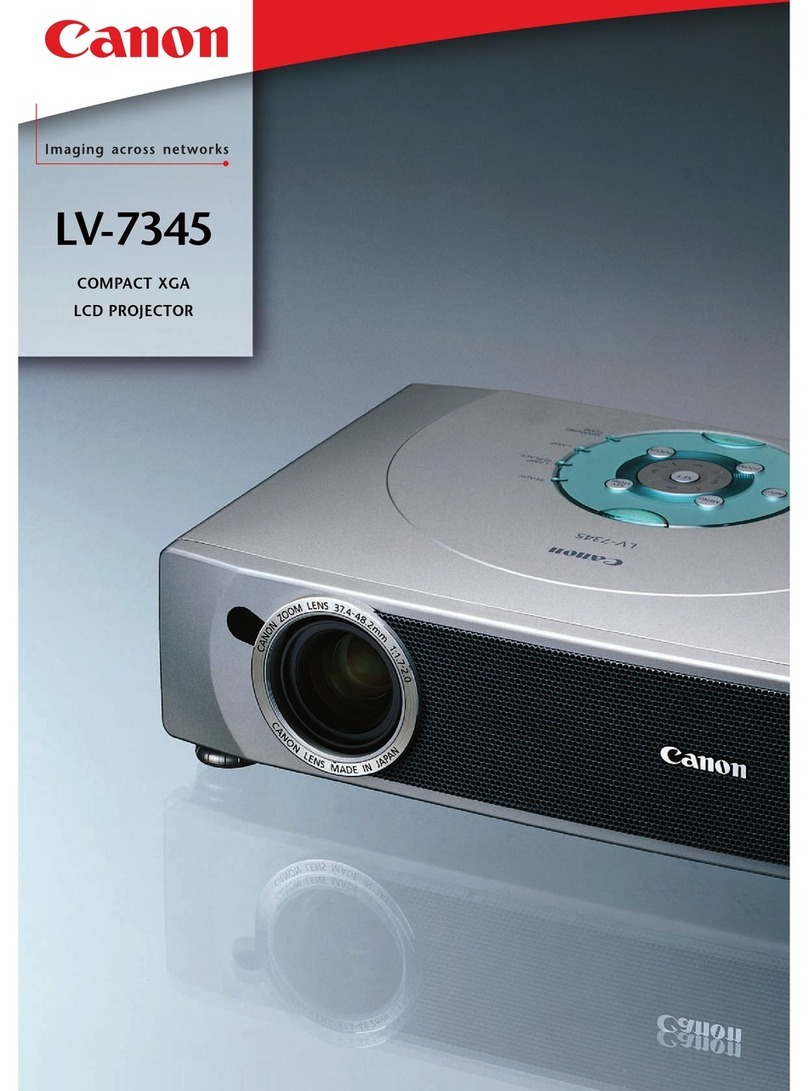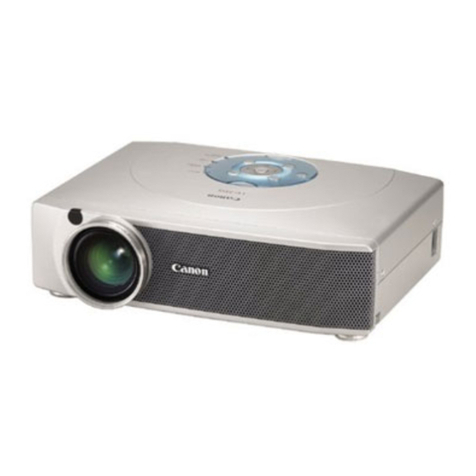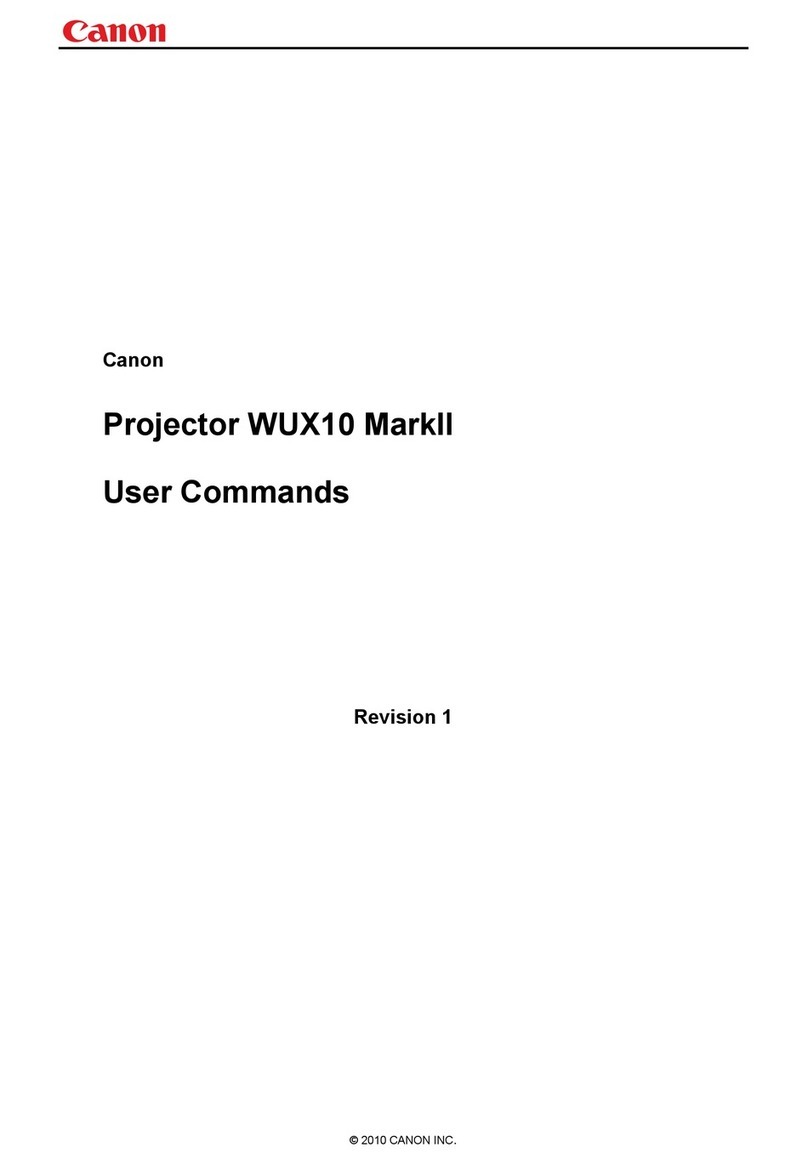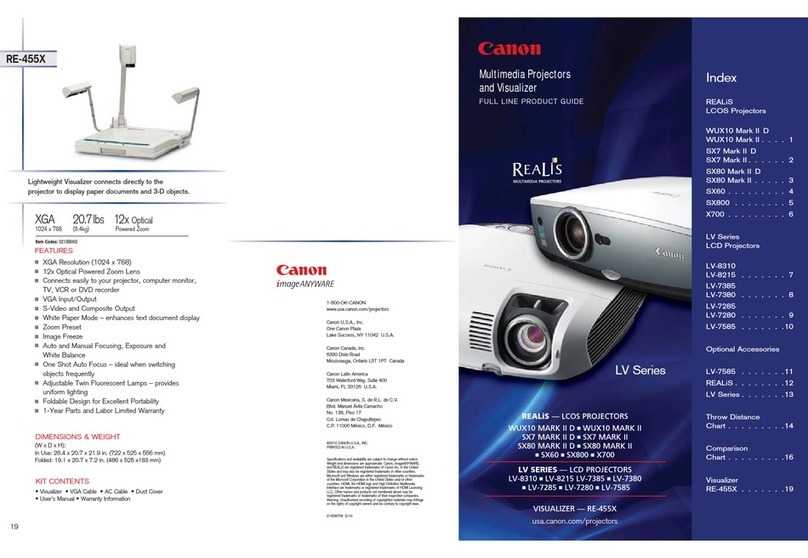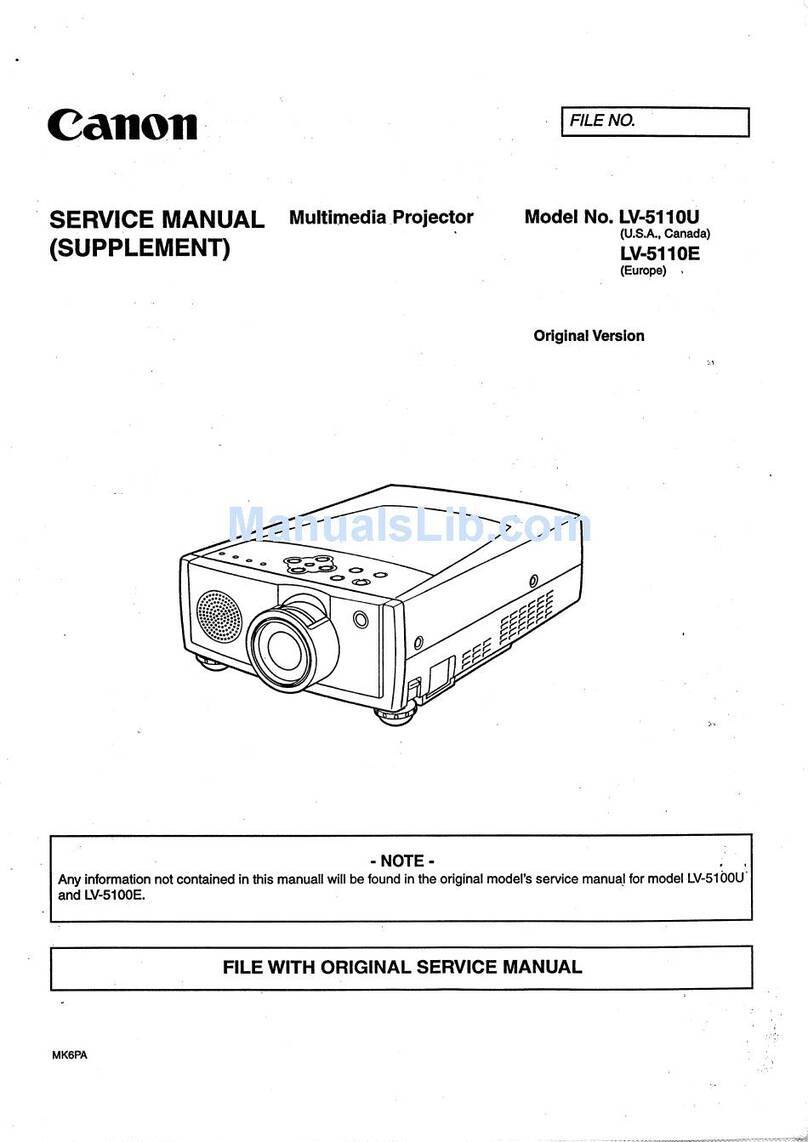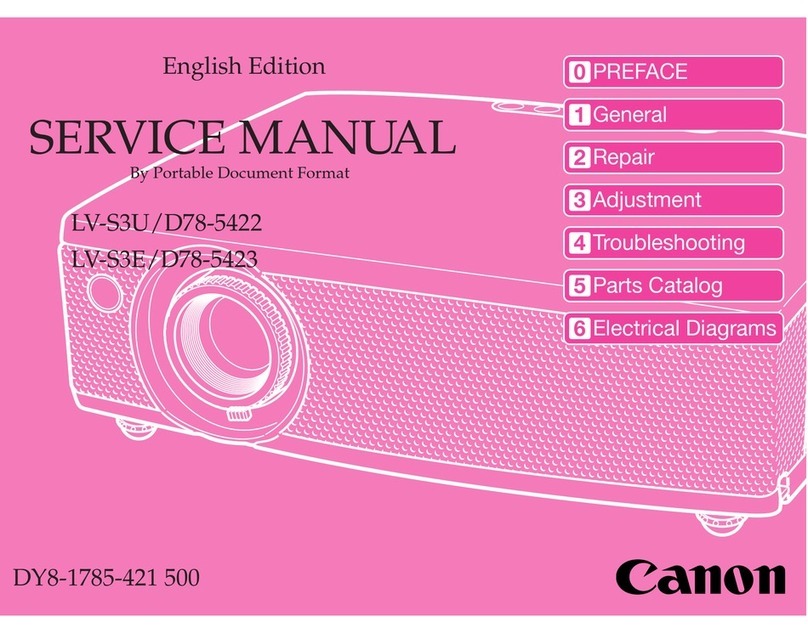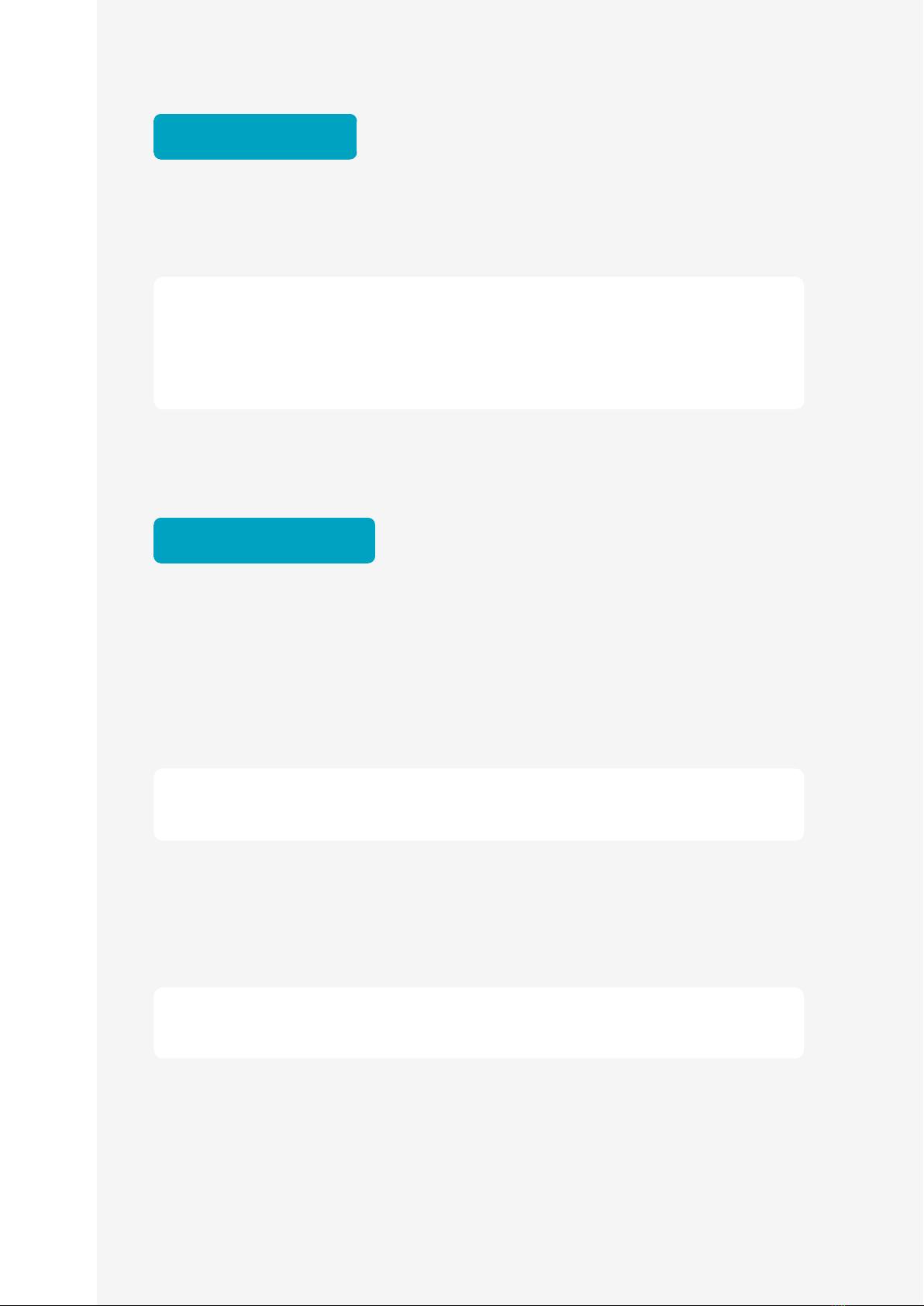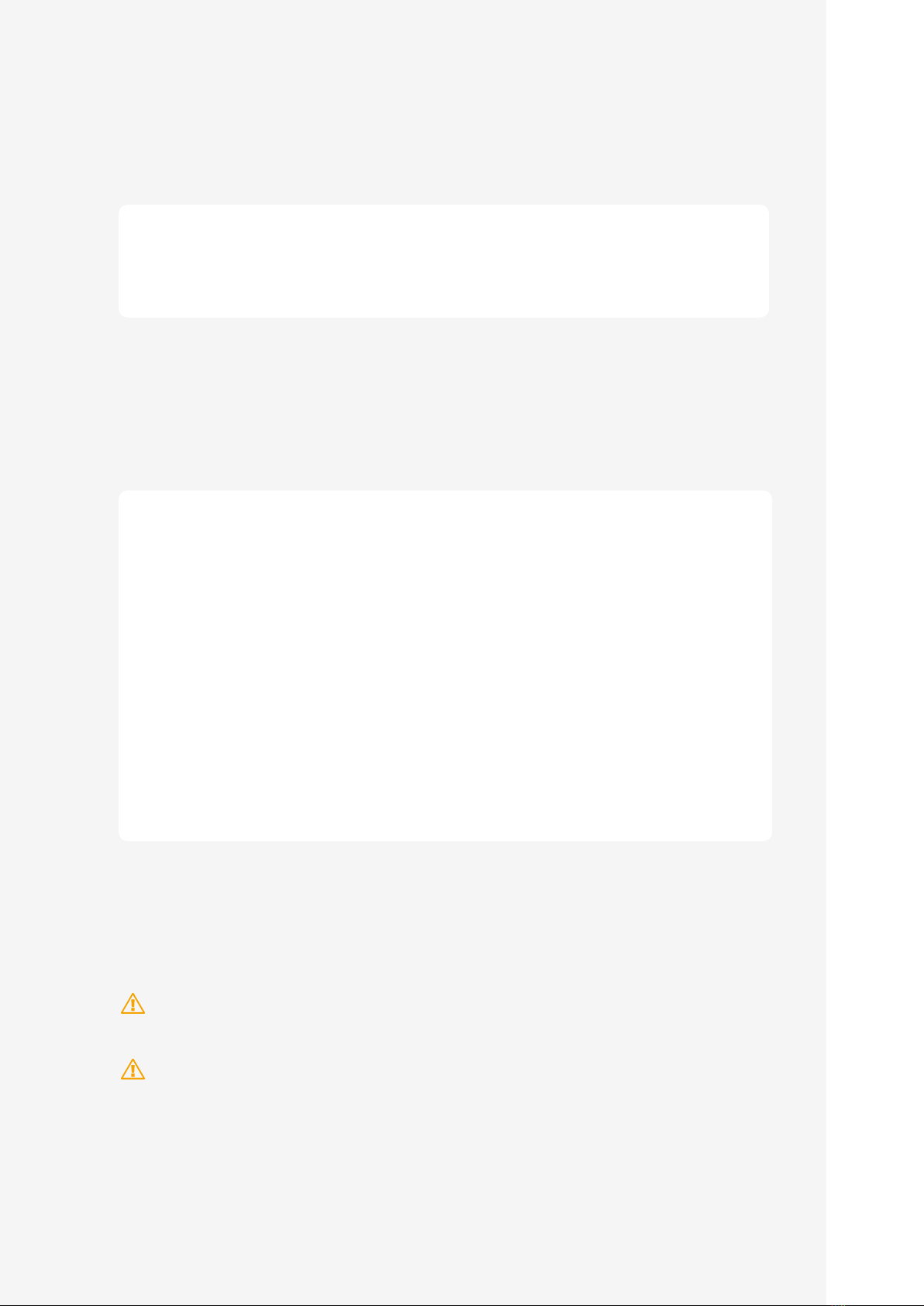Rayo S1
User Manual
7
Handling
Warning • Do not disassemble or remodel the product. It may cause fire or
electrical shock.
• Keep the power adapter, cables, and electrical parts out of the reach of
children. It may cause unexpected accidents.
• If you detect strange sounds, smells, heat, or smoke, turn the power
off at the main unit supply, immediately stop the use and contact the
seller. If you continue to use, it may be very dangerous and cause fire
or electrical shock.
• Do not use a flammable spray near the product. If alien substances,
such as gas come in contact with the electrical parts inside the product,
it may cause fire or electrical shock.
• You cannot remove the battery from the product. Do not place the
product near a source of fire or heat.
• Due to thermalization, the battery life will slowly reduce after
purchase. If the duration of use is significantly shortened, you can
replace or repair the battery.
• If you are using the projector for the first time, or have not used it for a
long time, charge the battery sufficiently before use.
• If you do not use the product for a long time, store at room temperature
of 0 - 40℃.
Maintenance and repairs
Warning • Turn off the power when cleaning the product. It may cause fire or
electrical shock.
• Periodically remove the power adapter and wipe off dust or
contamination around it using a dry cloth. If dust remains, it may suck
in moisture and create a current which may lead to a fire.
• When cleaning, make sure the cloth is completely squeezed after
wetting it with water. Do not use flammable material for cleaning,
such as alcohol, benzene, or thinner. If it comes in contact with the
electrical parts inside the product, it may cause fire or electrical shock.
• Periodically check the power adapter and make sure there is no heat
emitting, rust, bending, wearing, or cracks. If you continue to use a
damaged product, it may lead to fire or electrical shock.
Risk Group 2
CAUTION.Possiblyhazardousopticalradiationemittedfromthis
product.Donotstareatoperatinglamp.Maybeharmfultotheeye.