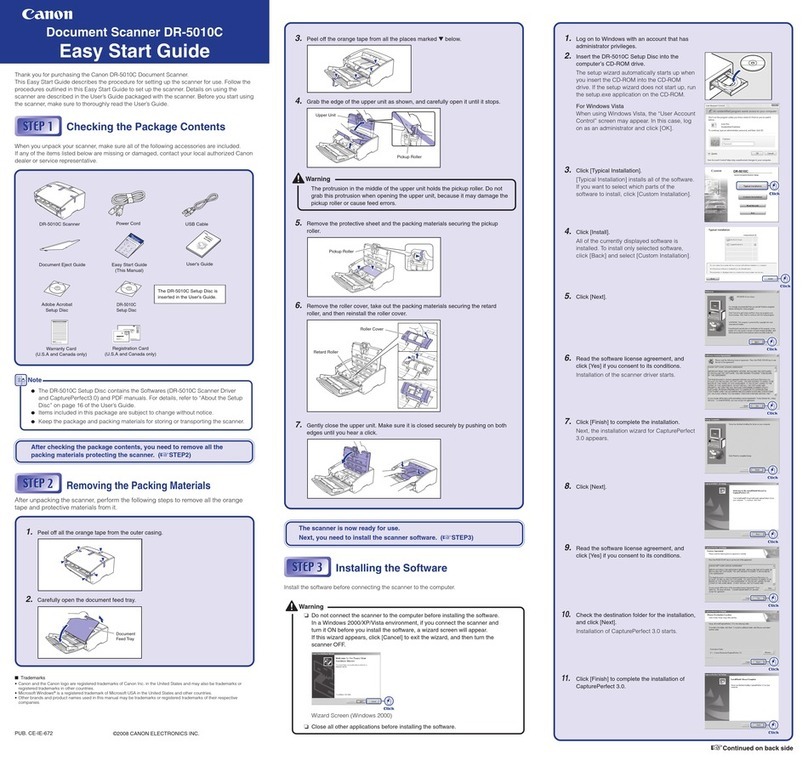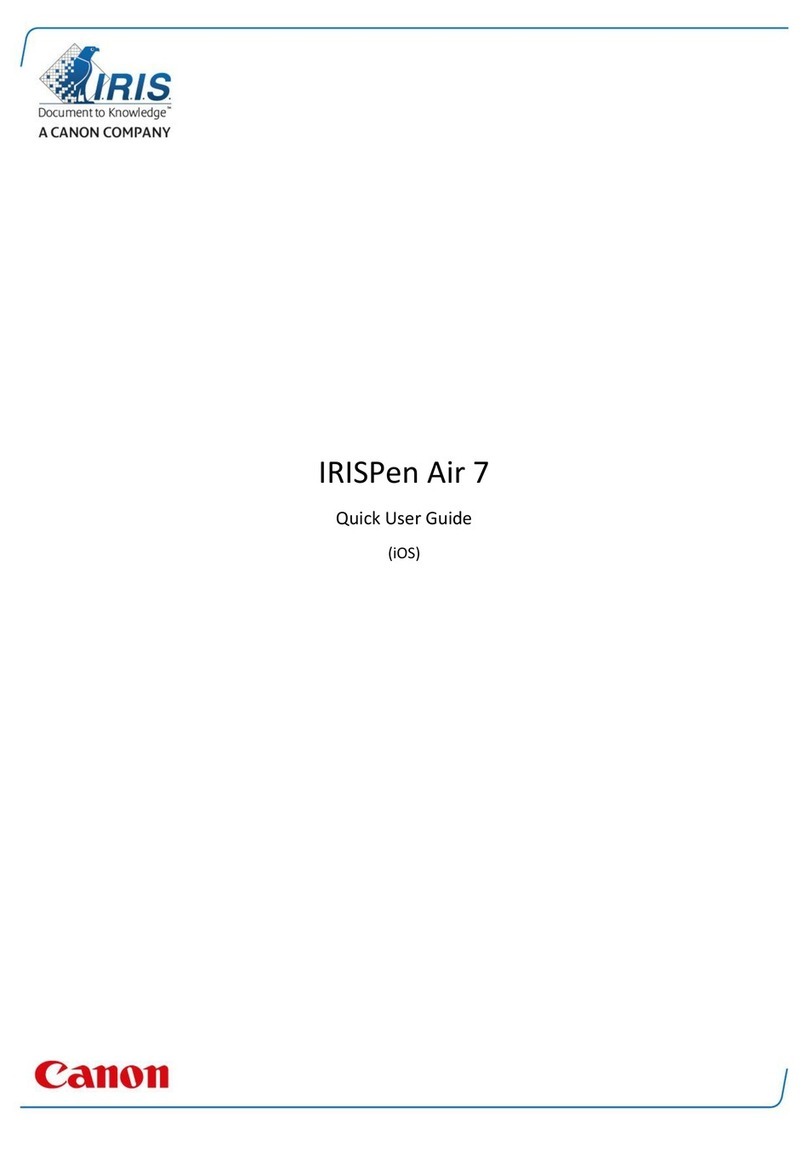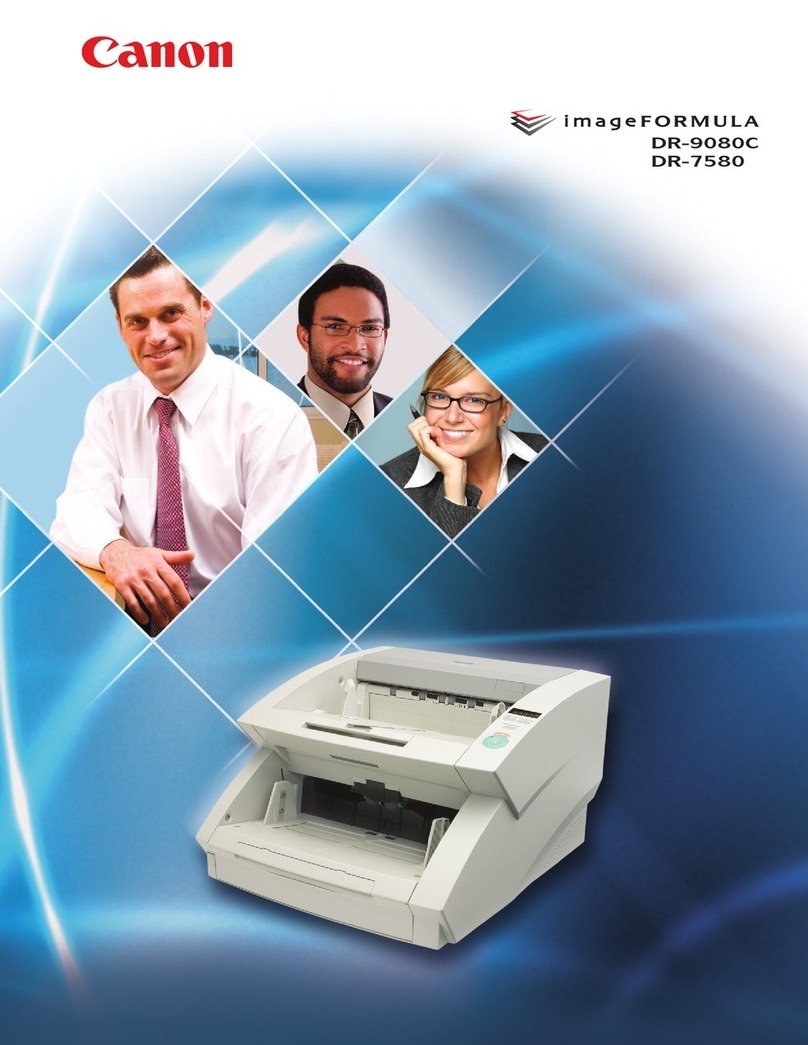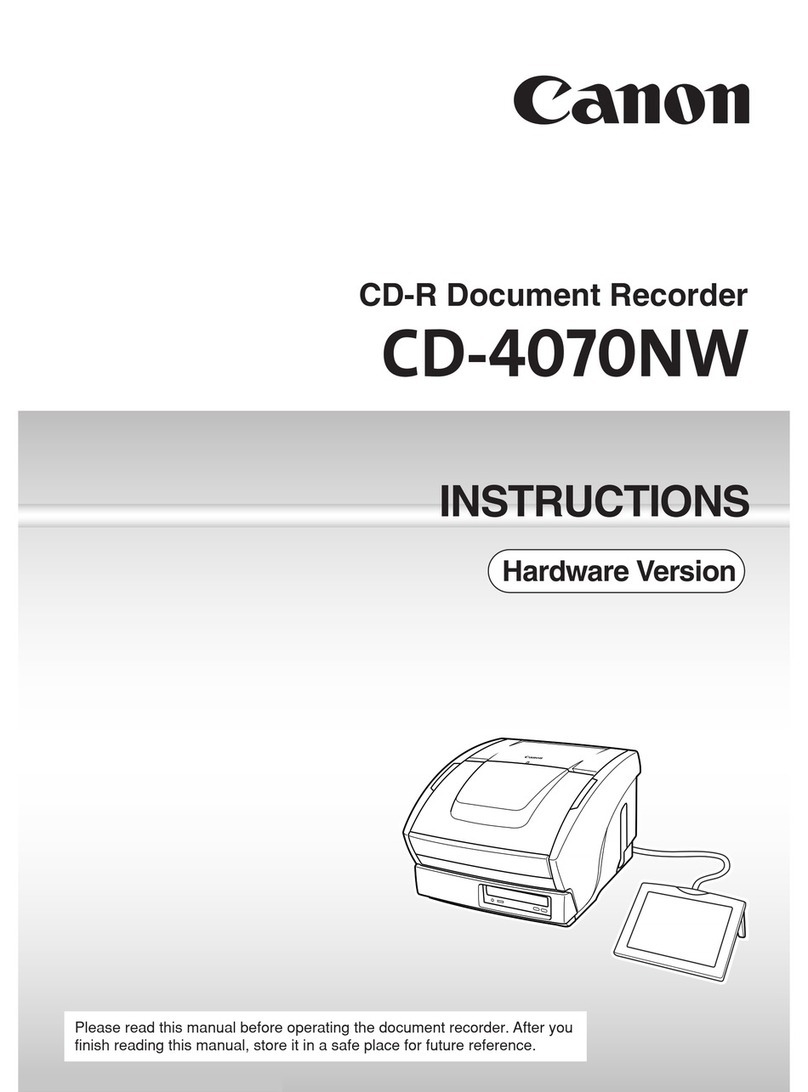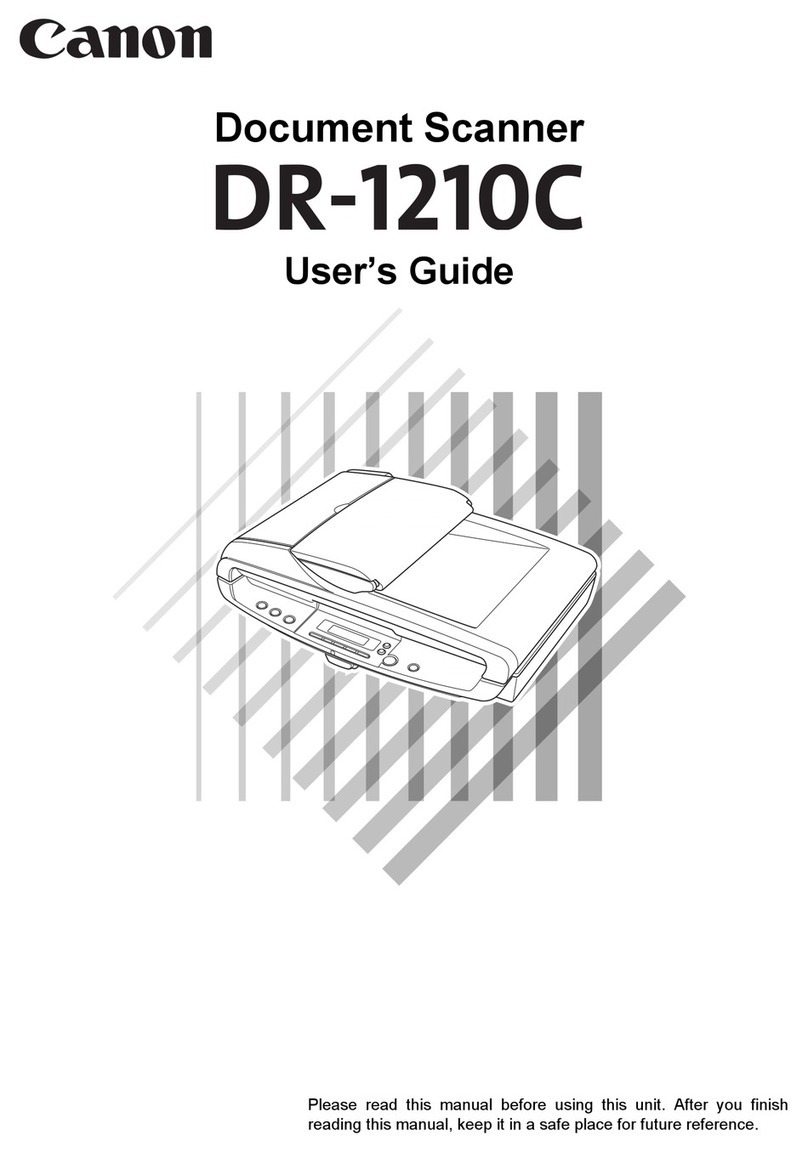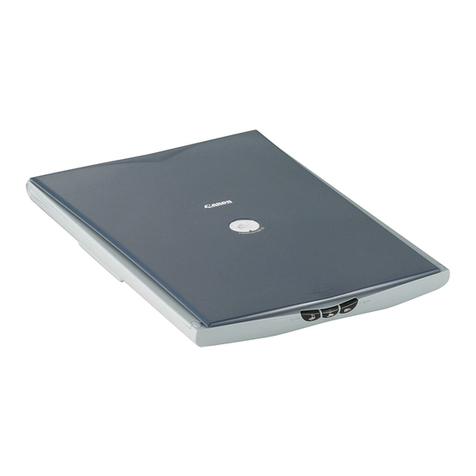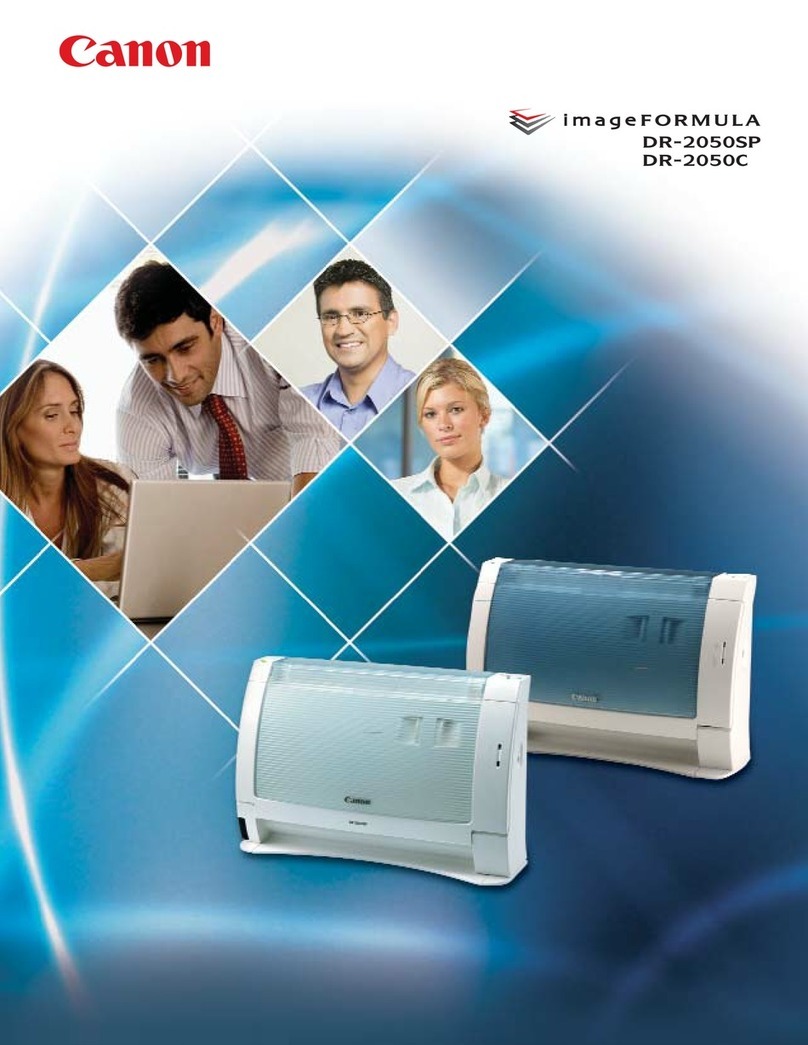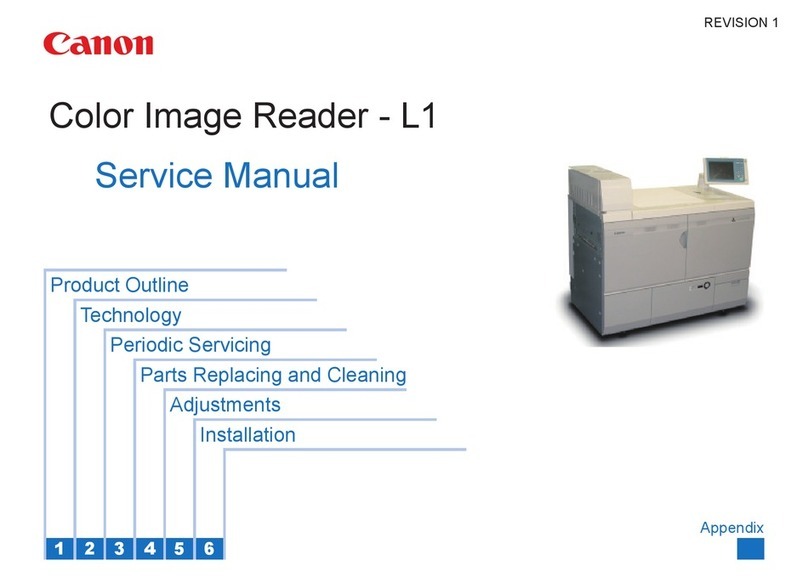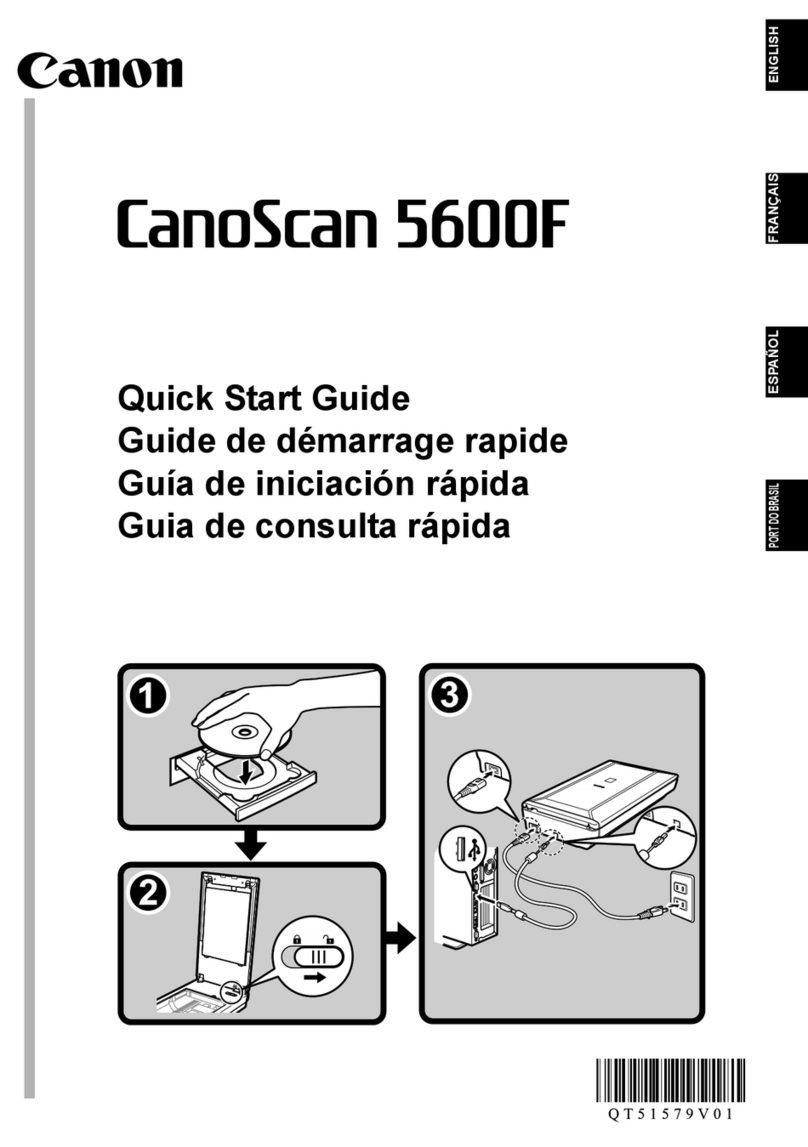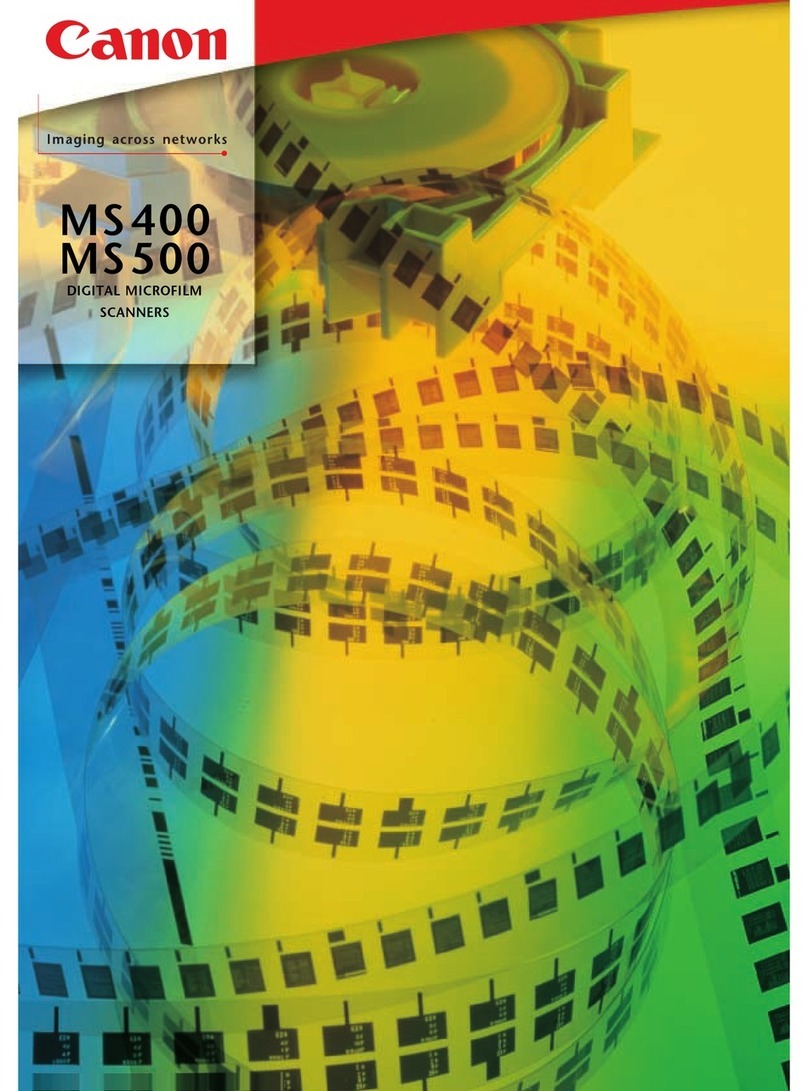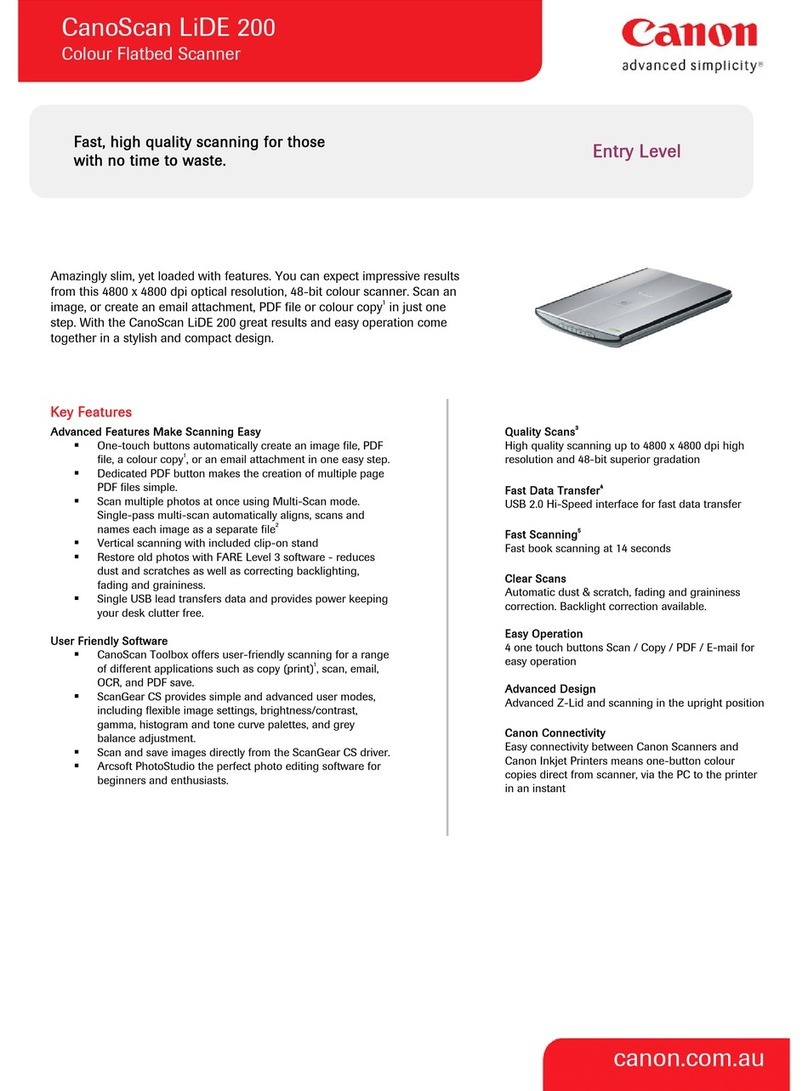Multiple scanning
modes
Not only fast; it also provides a
selection of scanning modes to
handle a wide variety of documents.
As well as black & white and grey-
scale modes, and 24-bit colour
mode, you have the option of:
Error diffusion mode for the clear
scanning of documents with
photos.
Advanced text enhancement
mode that automatically sets the
optimum exposure level, so that text
on coloured backgrounds,
highlighted text and very light text
is enhanced for improved legibility.
This feature is also great for forms
completed in pen or pencil as it
ensures handwriting is clear.
Simple operation
You’ll find that the DR-3080CII has
a range of features to make its
operation simple, such as:
Folio scanning. This function
makes it possible to scan
documents between B4 and A3 in
size by scanning both sides of the
folded document, and then
automatically combining the images
into one.
Pre-scan. The unique pre-scan
function allows you to obtain the
best image quality for a batch by
adjusting the brightness and
contrast of the first document on
screen as it scans. This setting is
then applied to the rest of the
batch, without having to re-scan
the first page. It even works in
black & white mode.
User preference. This function
allows you to register up to 20 sets
of scanner settings. It makes
scanning fast because you don’t
have to set conditions one by one
before you start. With it, even
unfamiliar users can achieve great
results by selecting the pre-set
option that best suits their
requirement.
Skip blank page. This function
detects blank pages and disregards
them. It makes it possible to scan
mixed batches of single and
double-sided documents without
interruption.
Scan panel. This virtual control
panel on the desktop makes
changing scanner settings simple,
including a handy function that
separates batches.
Help function. This new intuitive
desktop help function makes
operation easier than ever through
a combination of visual instructions
and hyperlinks.
Advanced scanning
features
The DR3080CII also includes a
range of advanced time-saving
features as standard, including a
colour drop-out function, skew
correction, automatic size detection,
automatic thickness adjustment,
auto start and count only mode.
Plus, it is NCR paper compliant.
High-speed dual
interface
Optimum output is only possible
when everything works in unison.
That’s why this hard-working
scanner comes with a high-speed
USB 2.0 and SCSI-III interfaces for
easy installation, and a wide-
ranging ISIS/TWAIN driver for fast
connection. Multi-platform
compatibility gives you access to a
wide variety of scanning
applications and software solutions
to better handle heavy throughput.
Powerful software
Canon’s powerful scanning
application, CapturePerfect, is
included with the DR-3080CII. It
offers a host of useful image
processing features, including:
• Choice of scan options. Scan-
to-print, scan-to-email, scan-to-
file and scan-to-searchable-PDF
options.
• Variable display options. Choose
from thumbnail images and
split-screen views for quick and
easy visual confirmation of
document images.
3