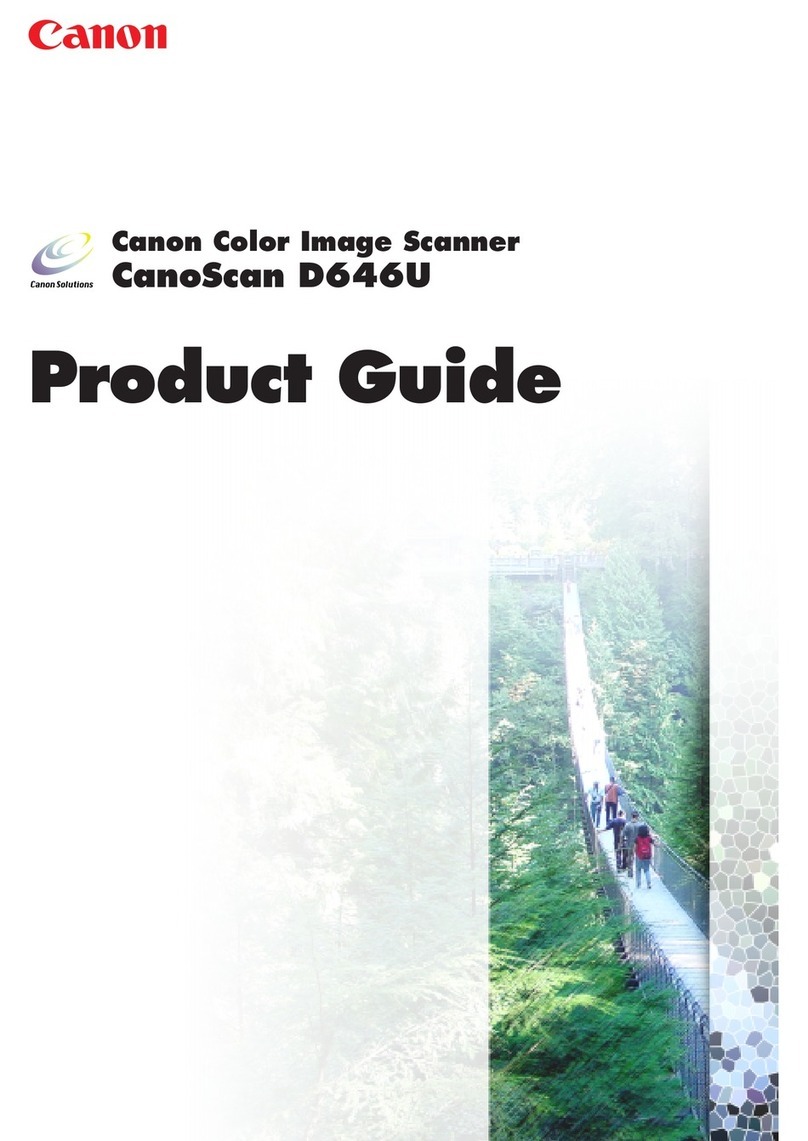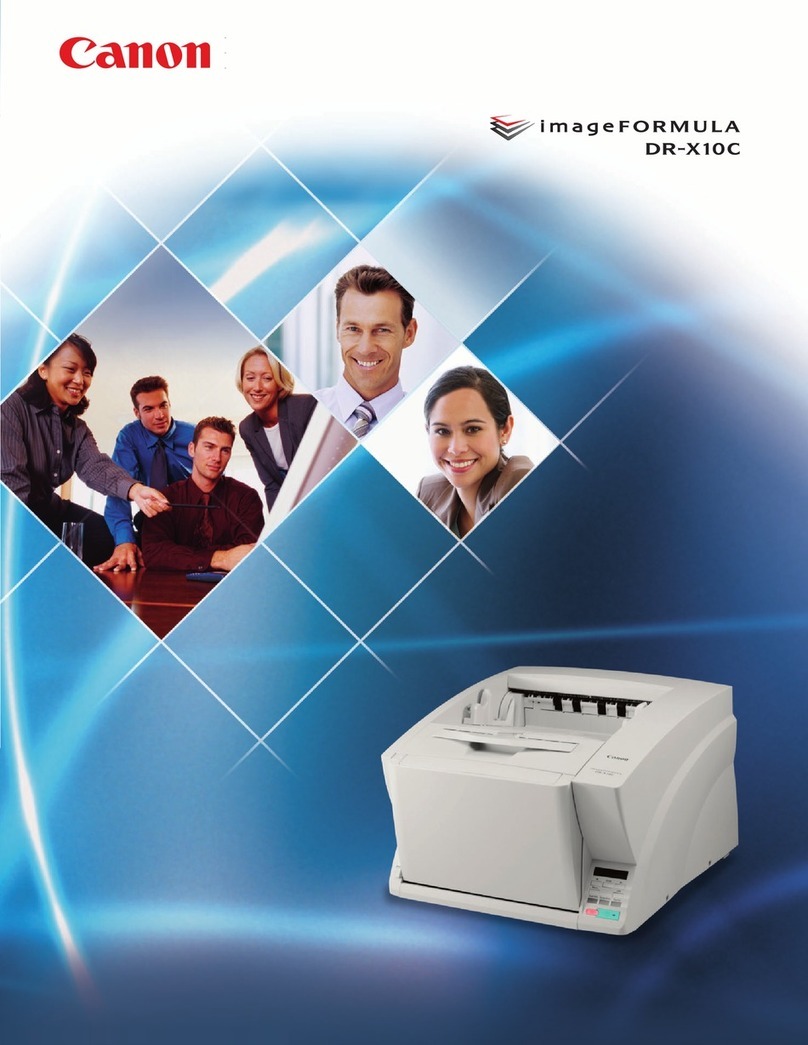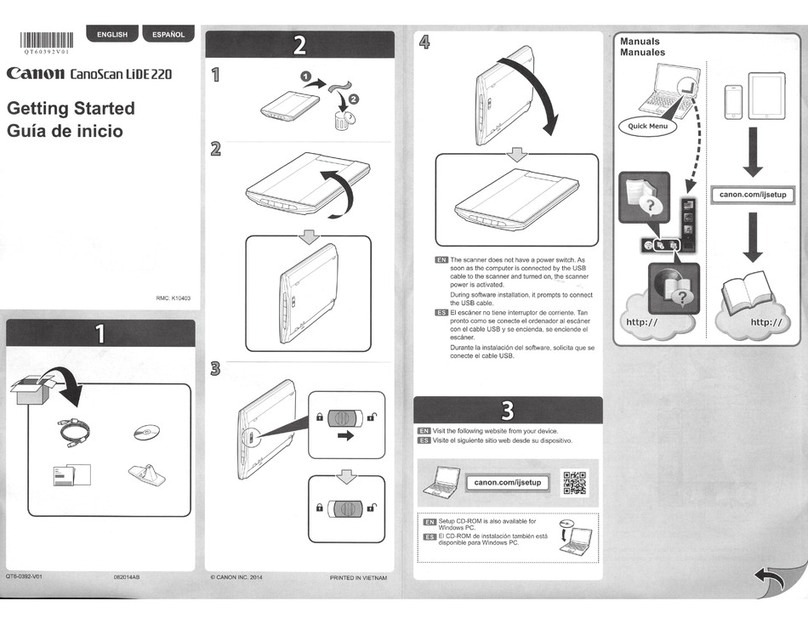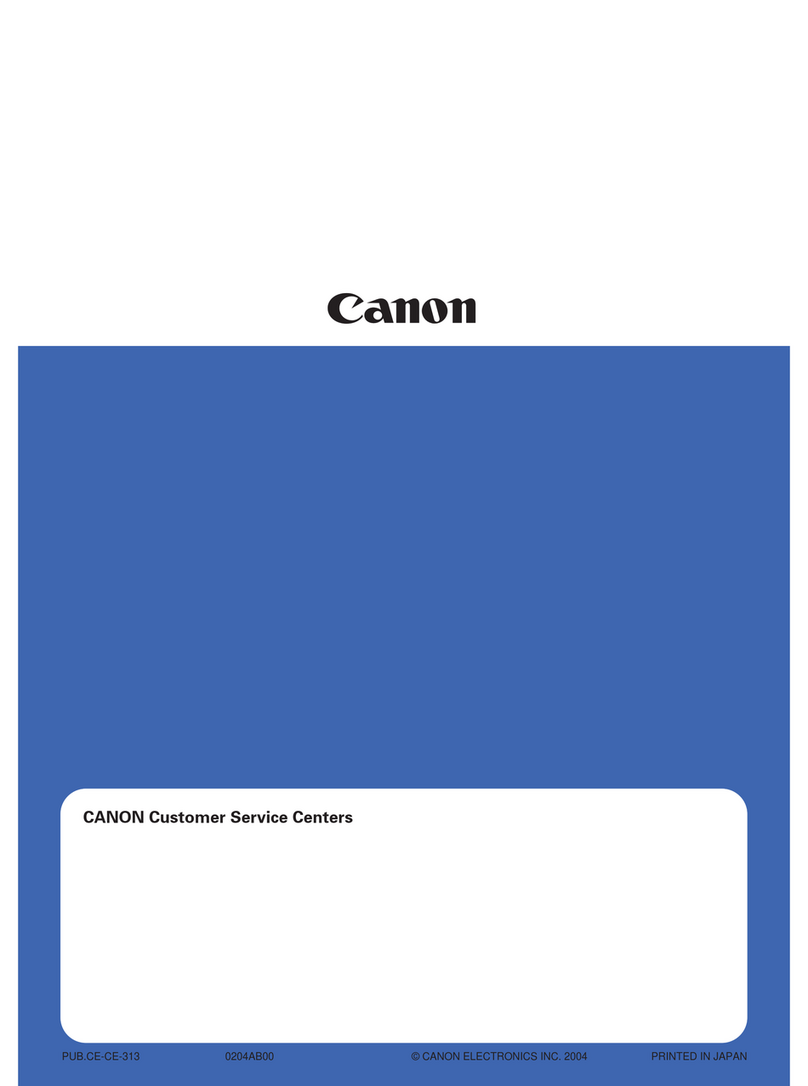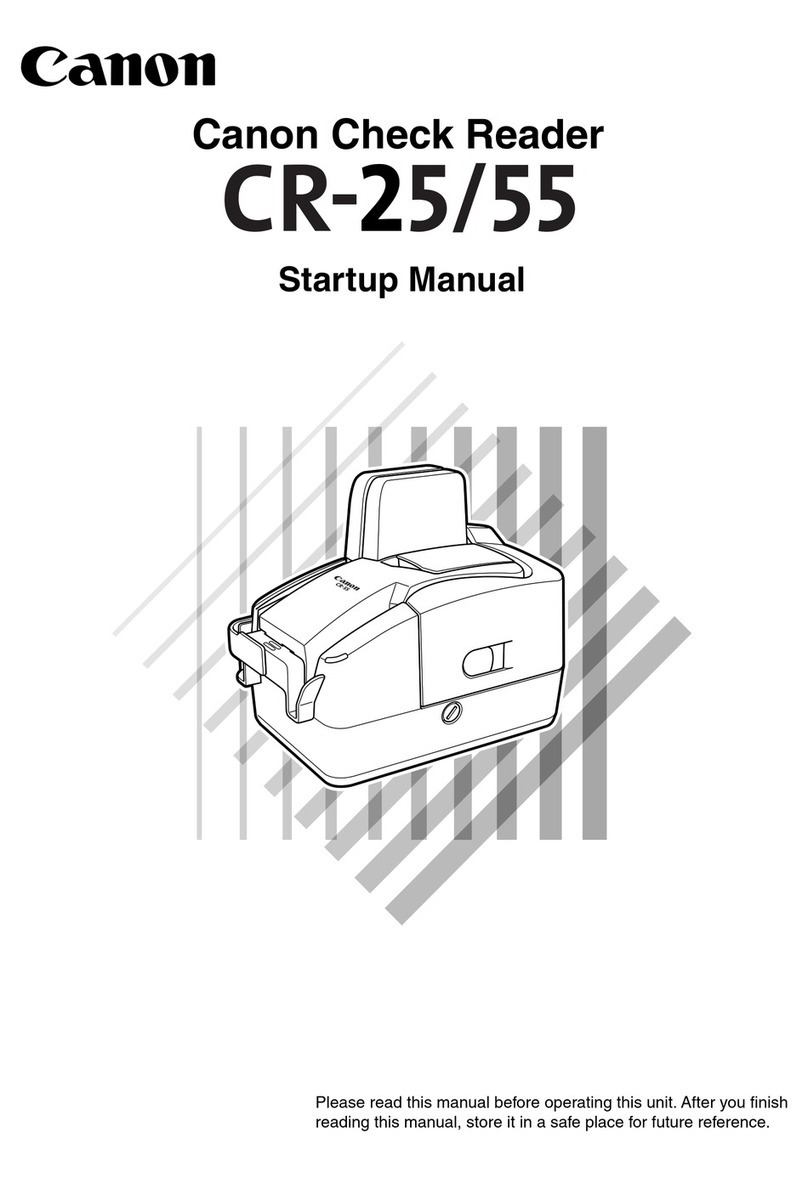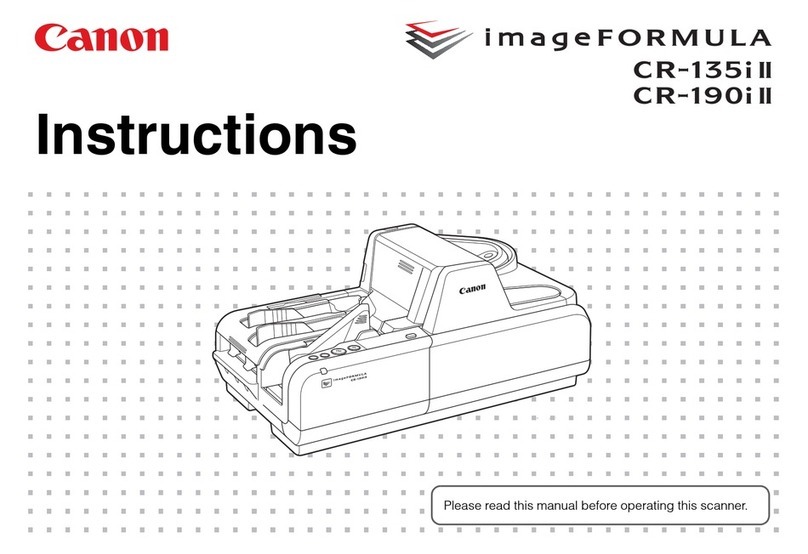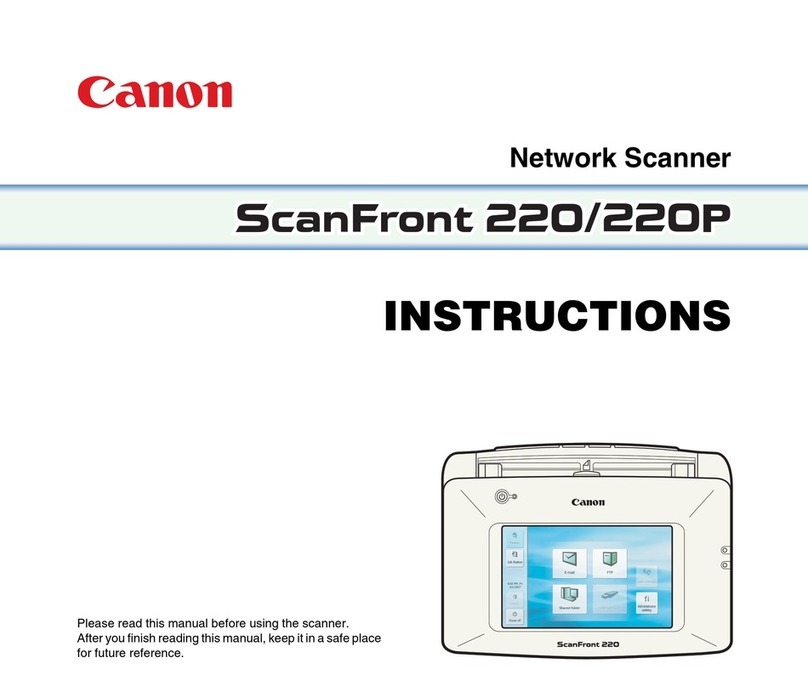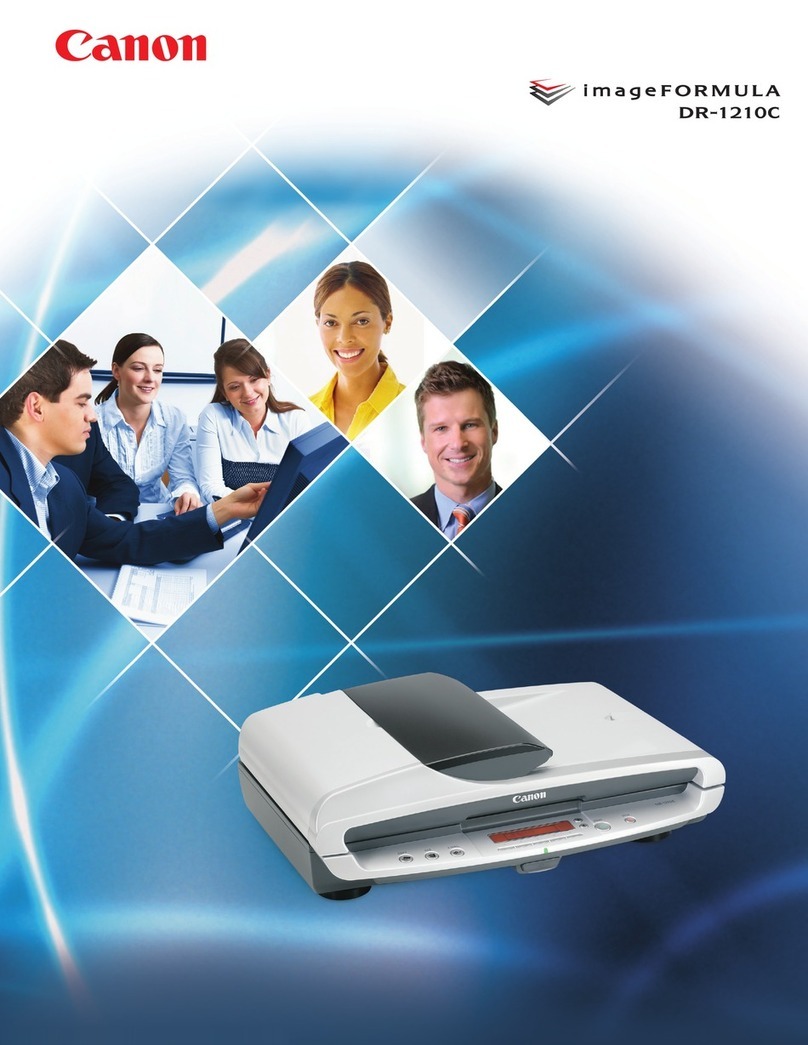Space-saving upright
design
Measuring less than 30 centimetres
long and 10 centimetres wide and
weighing only 2.5 kilograms, the
DR-2050C is ideal for small spaces
like desktops and teller counters.
A new streamlined feed tray design
requires far less space for operation,
while the stability of the design
allows it to stand upright
without aids.
Vibrant, distortion
free scanning
Despite its size, an innovative CIS
sensor ensures there is no
compromise on quality. This
compact imaging sensor produces
vibrant 24-bit colour scans up to
600dpi in quality, and, aided by a
unique lens array design, ensures
minimal image distortion.
Scan at 20 pages
per minute
For efficiency, the DR-2050C can
scan up to 20 pages per minute
in black & white or greyscale.
Scanning both sides of a document
simultaneously, it is equally efficient
with both single and double-sided
documents.
Reliable paper
feeding
Thanks to its advanced roller
mechansim, the DR-2050C reliably
feeds each page individually,
avoiding troublesome double feeds
that waste time.
What’s more, feeding can be easily
adjusted to handle thin or thick
paper, small items such as name
card inserts and multi-page forms
printed on carbonless paper.
Easy scanning of
difficult documents
To scan documents up to A3 in size,
simply fold them in half and use
Folio Mode. It scans both sides of a
document and combines them
automatically. To ensure the
legibility of scanned documents, the
Colour Dropout feature can be set
to remove specified colours
automatically during scanning.
Advanced software
included
The included Canon CapturePerfect
3.0 software makes it easy to create
multiple page files, and add,
remove or change the order of
pages. Use the searchable PDF
feature to turn documents into full-
text searchable files. And control
who can access, print and edit
documents with PDF password
protection.
The DR-2050C also comes with
Adobe Acrobat 7.0 Standard, the
industry-leading package for
generating, editing and sharing
PDF documents.
F e a t u r e s
• Automatic batch scanning
s e t t i n g s , including page size
d e t e c t i o n , d e - s k e w i n g , b l a n k
page deletion and image
rotation
•S e t up to 100 user
preferences for f a s t scanning
•B u i l t -in Kensington Security
S l o t f o r protection from theft
• Hi-Speed USB 2.0 connection
•E a s y - t o -use Scan Panel for
control from your d e s k t o p
•I S I S / T WAIN driver with
20 programmable scanning
p r e - s e t s
• The most energy eff i c i e n t
operation in its class
• No warm-up time required
3
BRDR-2050c-01_05 22/6/05 4:20 PM Page 4