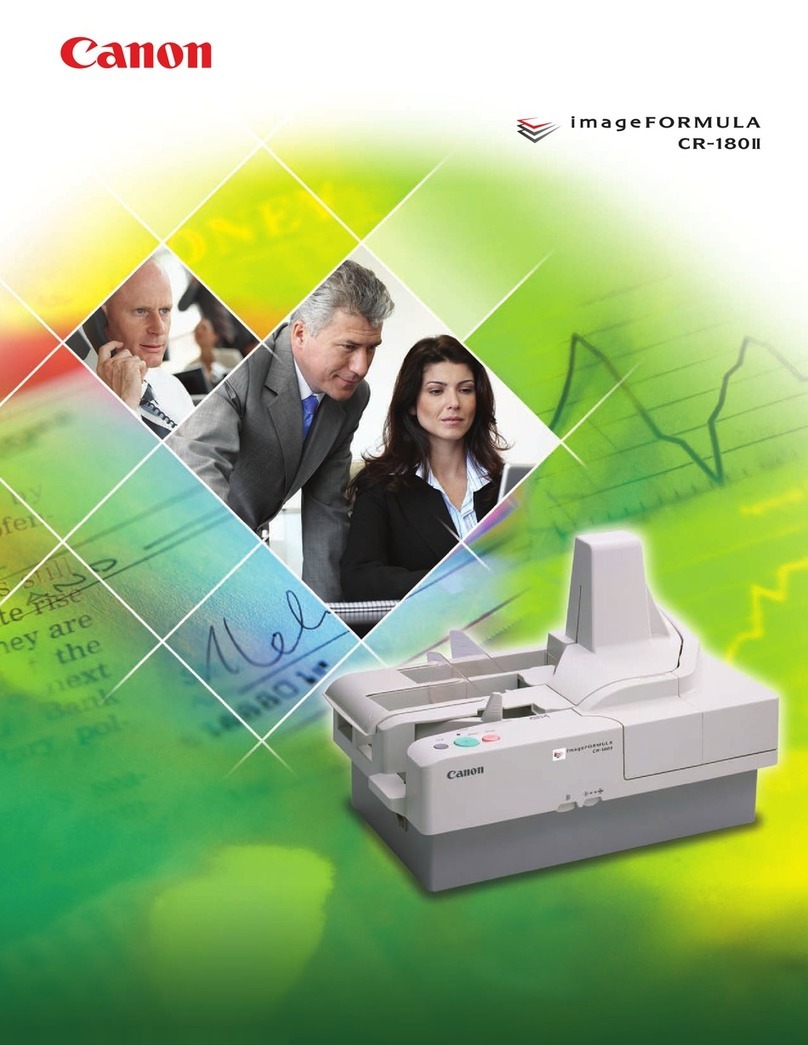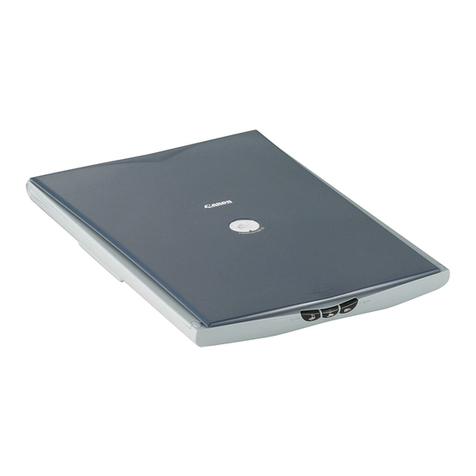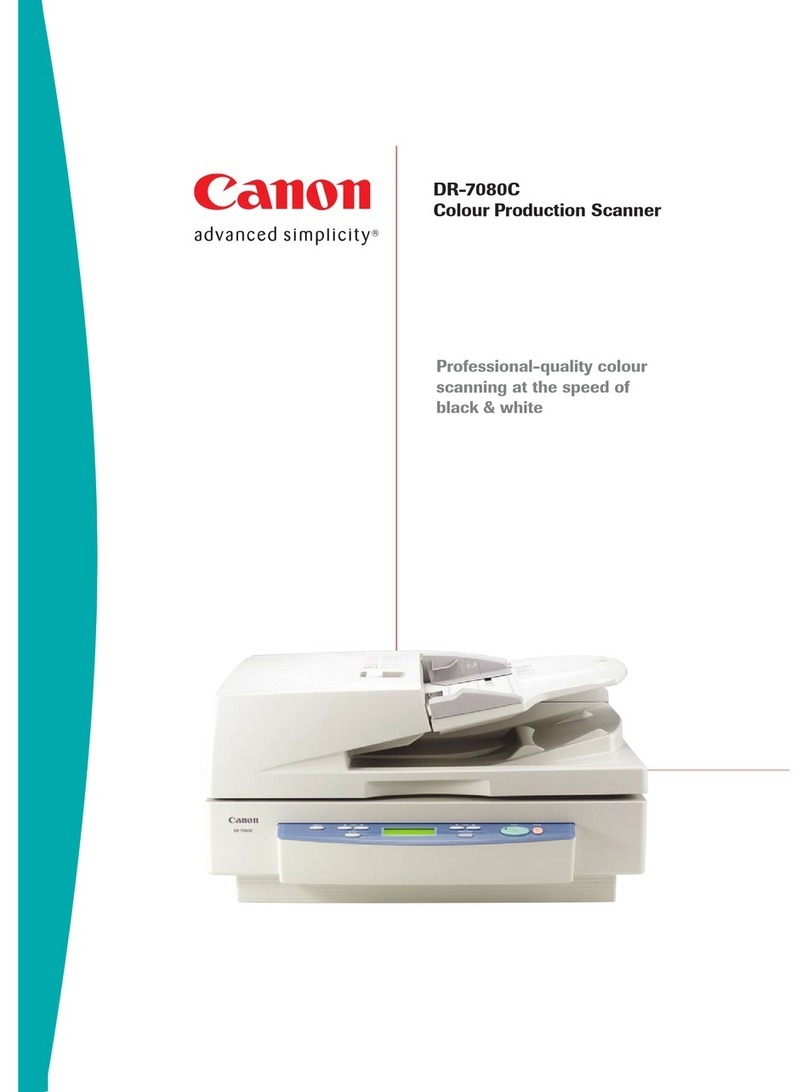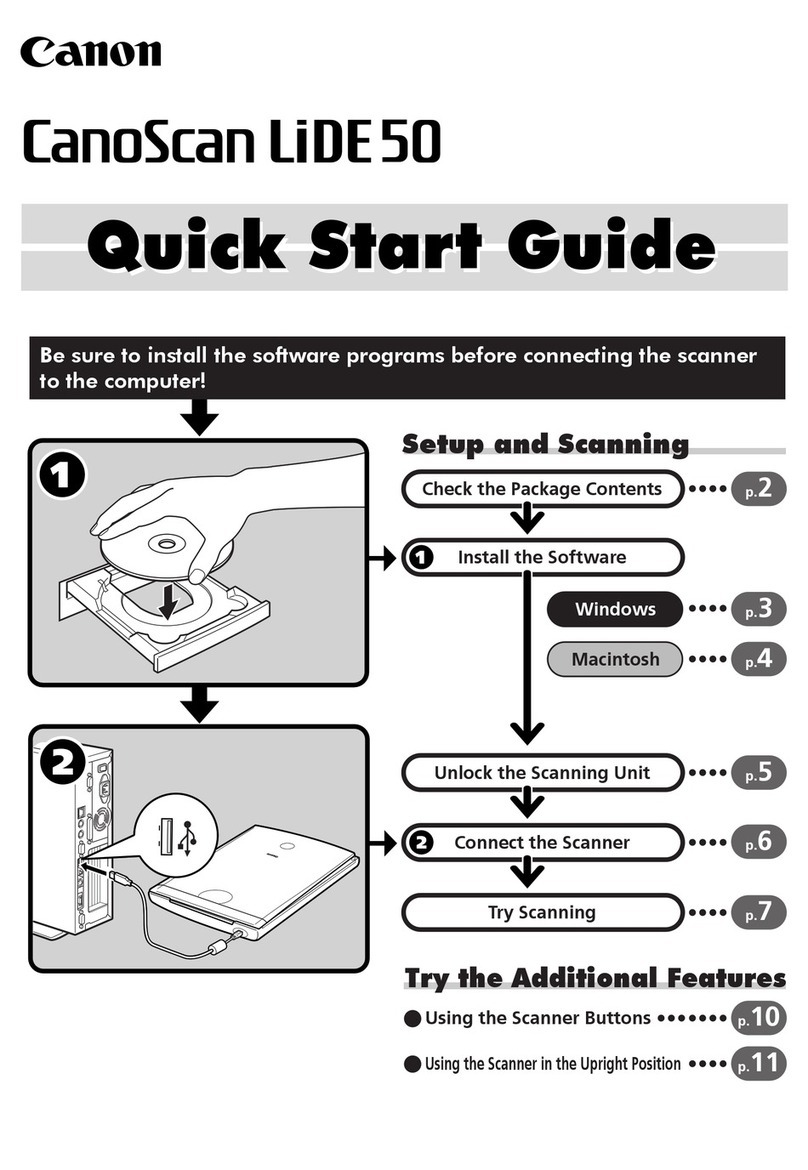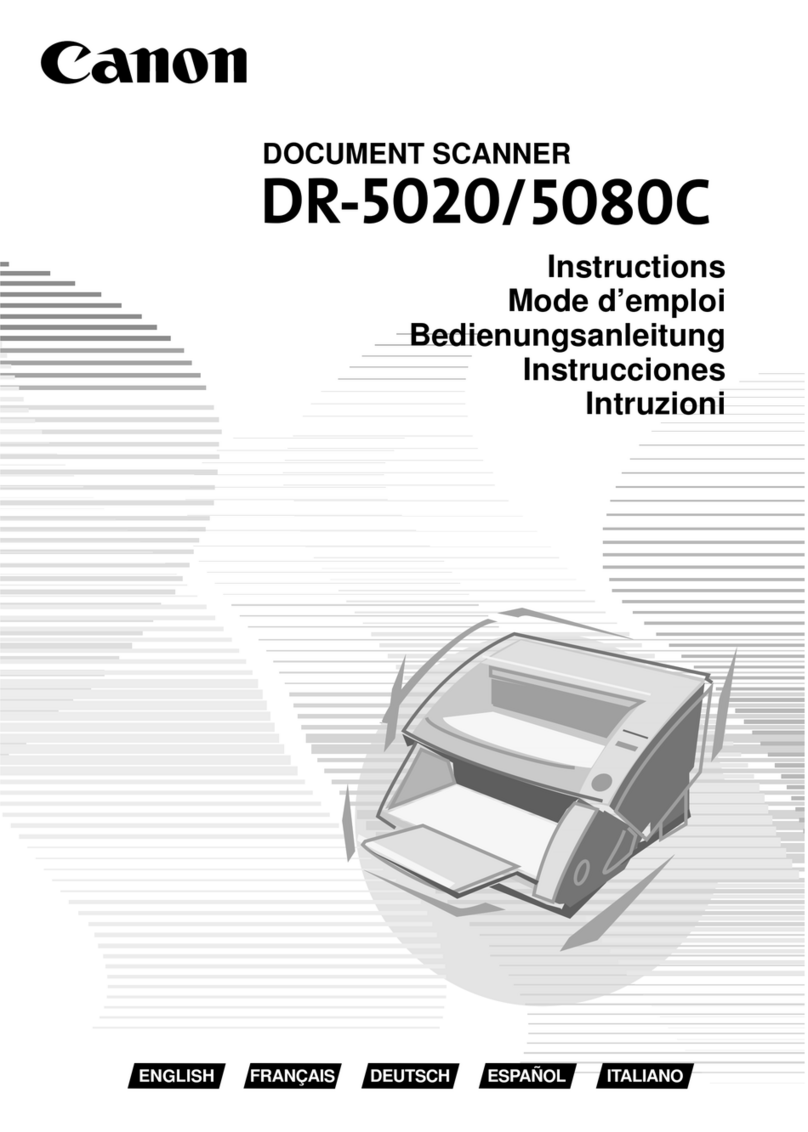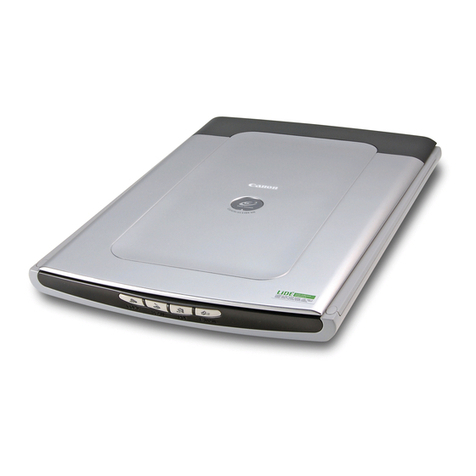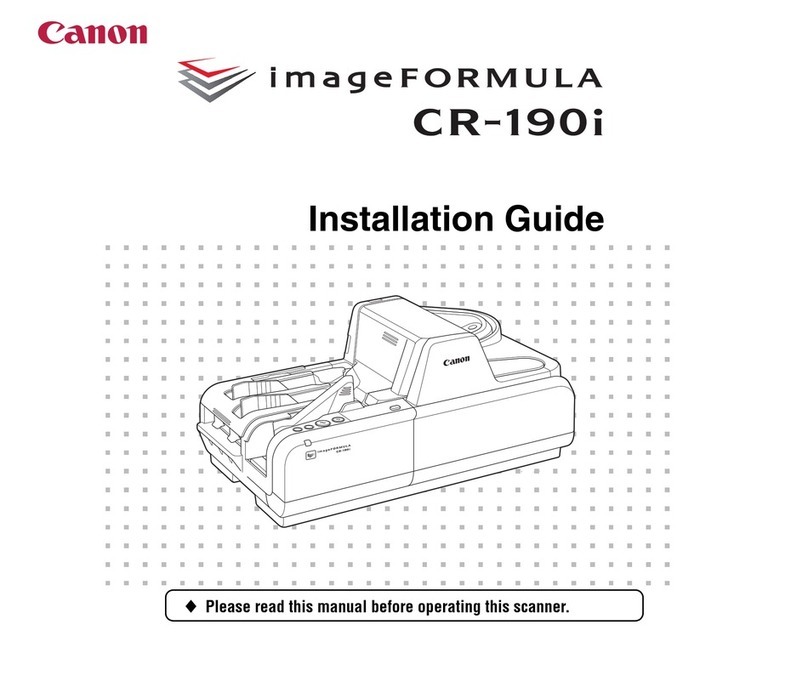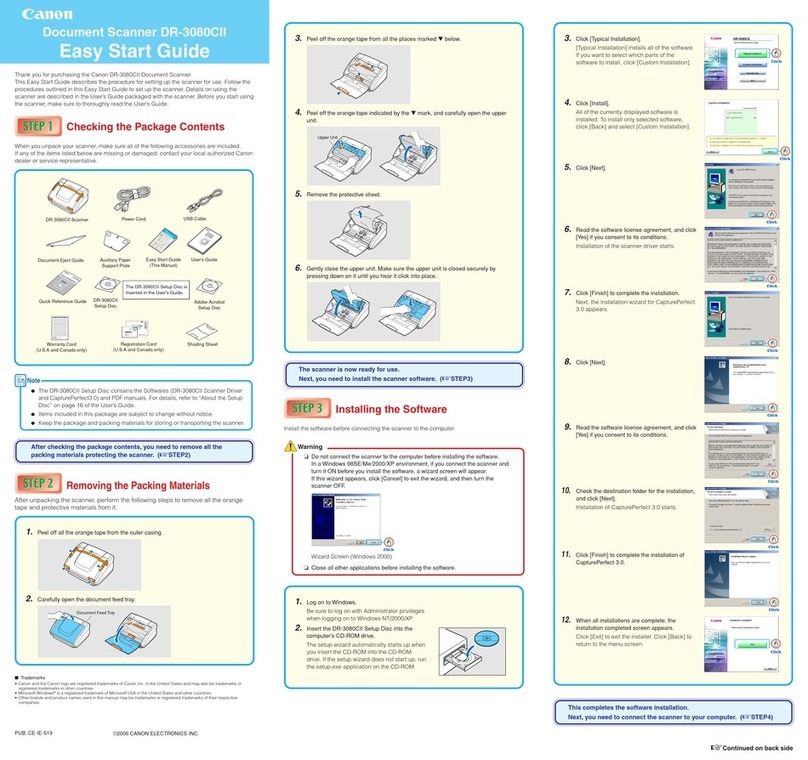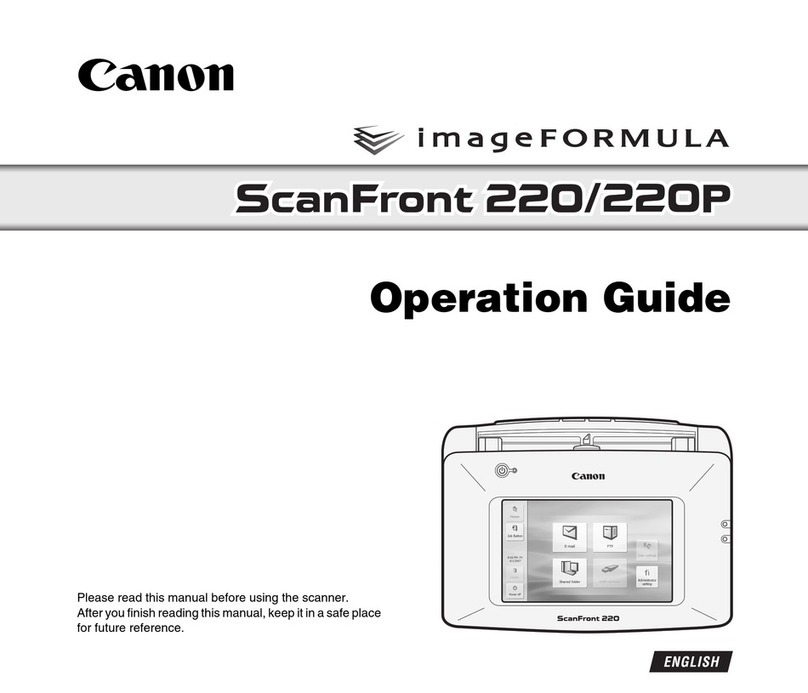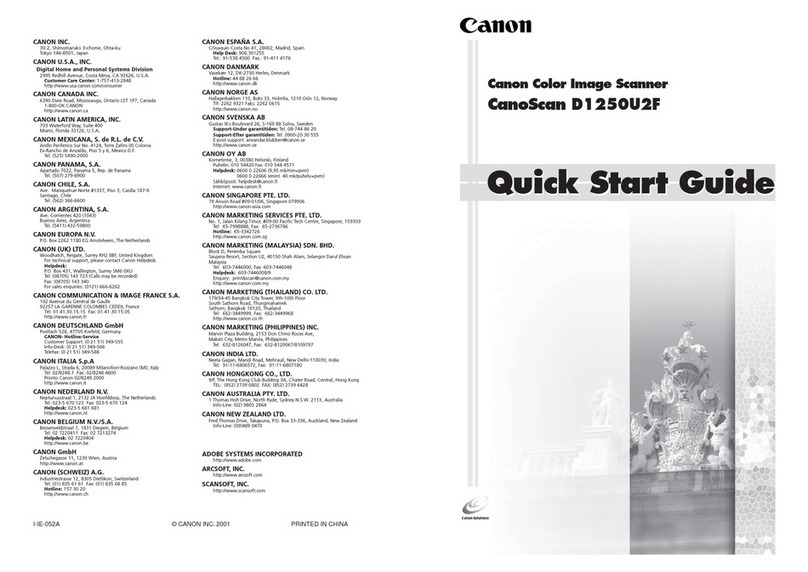FAST HIGH-QUALITY
SCANNING
The DR-2080C scans up to A4/LTR-
size thin or thick documents at
speeds of up to 20 pages per
minute, or 39 images per minute in
duplex mode(200dpi). Greyscale
images can be scanned at the same
speeds as black & white images
and image resolution of up to
600dpi in binary, greyscale, or 24-bit
colour is available.
RELIABLE PAPER
FEEDING
Smooth feeding is essential to
efficient scanning. Thanks
to its advanced roller mechanism,
the DR-2080C reliably feeds each
page in a batch, avoiding
troublesome double feeds that slow
users down.
CREATE SEARCHABLE
PDF FILES
The DR-2080C offers a variety of file
formats to choose from, including
PDF. Its Scanning Utility software
performs OCR on scanned
documents so that text data is
included in the PDF file to enable
text searching later on.
EMAIL DOCUMENTS
RIGHT AWAY
The DR-2080C can prepare a batch
for immediate distribution via email.
Just scan a batch and it will be
attached automatically to a new
message from your email software.
20 SETS OF USER
PREFERENCES
The ISIS/TWAIN driver software has
20 sets of programmable user
preferences. You can take
any particular group of settings and
assign it a name that's easy to
remember.
REMOVE COLOURS FOR
BETTER OCR
To provide better results with OCR
applications, the DR-2080C has a
colour dropout feature that removes
colours printed on your document
from the image file. Red, green, or
blue can be eliminated.
CLEAR DATA FROM
HARD-TO-SCAN
DOCUMENTS
Factors such as colour
backgrounds, light coloured
lettering, or pencil writing can lead
to illegible image files. Text
Enhanced mode overcomes these
obstacles by detecting and
emphasising them appropriately.
USER-FRIENDLY SCAN
PANEL
The Scan Panel is an on-screen
control panel that makes setting the
scanner a breeze. You can use it to
select the scanning mode before
each job, and adjust brightness and
contrast.
ADJUST IMAGE QUALITY
WITH EASE
With Prescan, you scan one page
and then adjust brightness and
contrast for the entire batch. You
can then keep on scanning without
ever having to rescan the first page.
By eliminating that tedious step
Prescan helps you finish jobs more
efficiently.
Image files can be optimised in
various ways. A blank page in your
batch, for example, can be deleted
automatically. And pages that are
slightly skewed will be corrected.
Automatic page size detection and
other functions are also included.
EASY ROLLER
REPLACEMENT
Rollers must be replaced
periodically, but the DR-2080C has
a simplified design that allows
users to do this themselves. There's
no need to call an expert for the
task, so operating cost is kept low.
VERSATILE INTERFACE
The DR-2080C comes standard with
both USB and SCSI interface for
flexible installation requirements.
3