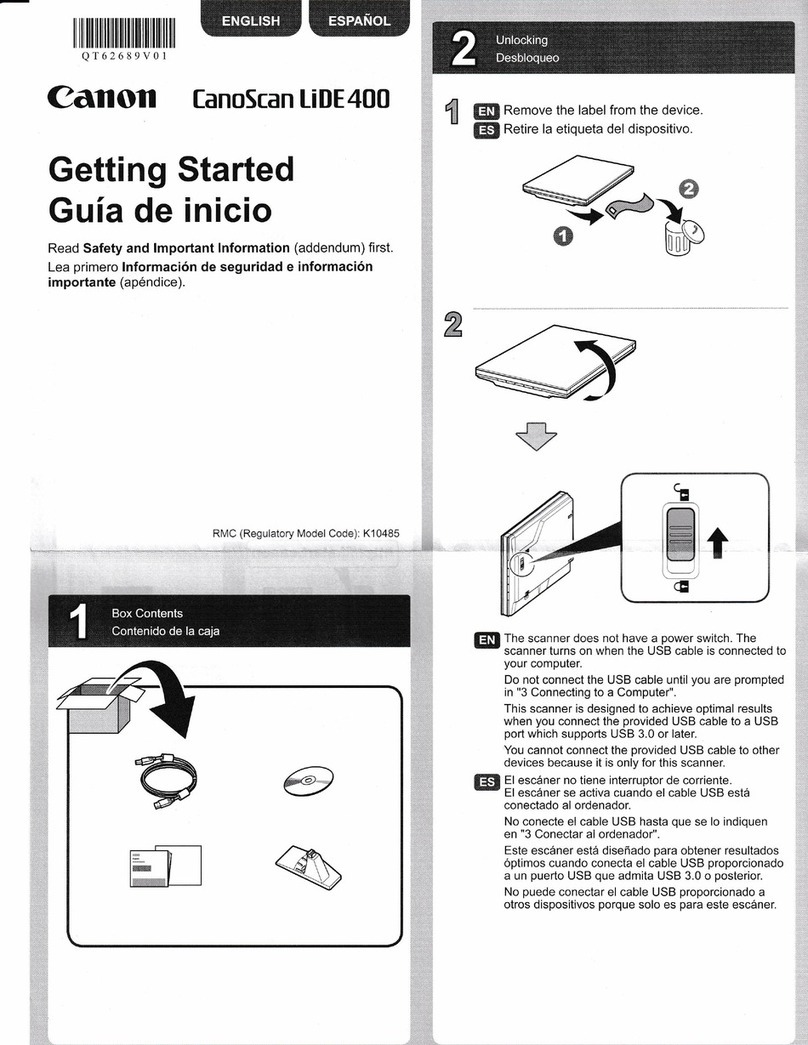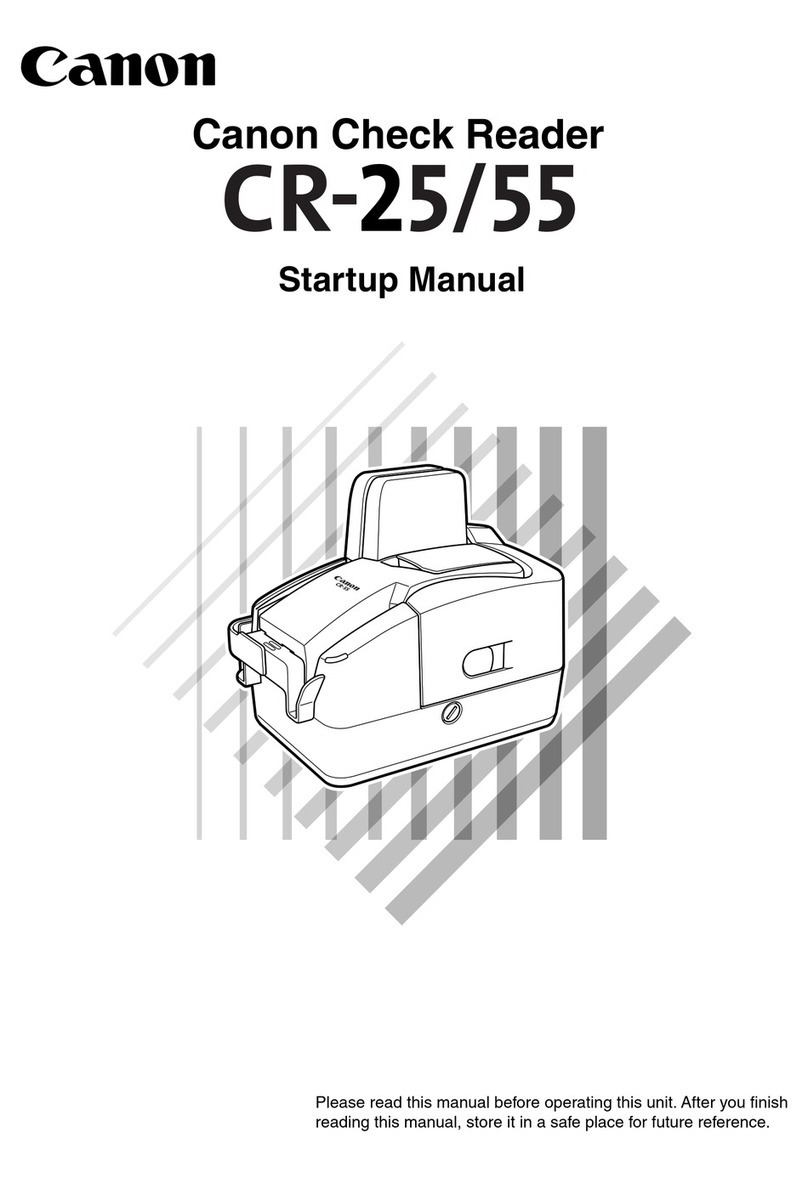Production quality
scanning
The DR-7080C produces the best
image quality in its class. At its
heart is the latest three-line CCD
sensor that delivers optical
resolution of 600dpi. Add to this
24-bit colour depth and 256 shades
of grey for continuous-tone
scanning, the DR-7080C delivers
picture perfect images every time.
Colour at black & white
speeds
With the DR-7080C, high-quality
imaging doesn’t mean reduced
speed. Even at a resolution of
200dpi, it can scan A4, landscape
documents at a speed of 70 pages
per minute, colour or black & white.
Duplex scanning in colour is equally
fast at 36 images per minute.
Fast, reliable document
handling
The DR-7080C’s Automatic
Document Feeder (ADF) is one of
the most advanced of its kind. Its
built-in inclined-plane separation
mechanism makes scanning
documents fast and smooth – even
A3 documents and longer. The pad-
separation mechanism all but
eliminates any risk of double-sheet
feeding. As a flatbed scanner, it
makes light work of scanning
books, bound and fragile
documents.
Advanced automatic
recognition
No manual pre-sorting of
documents is required, even in a
mixed batch. The DR-7080C
automatically detects the length
and width of each document (up to
279 x 432mm), as well as the
orientation of text, rotating the
scanned image to match others in a
multiple-page document.
Time-saving features
The DR-7080C also includes a
number of other valuable time-
saving features, such as:
•90° Auto Rotation. Maximises
the ADF’s high-speed document
handling by scanning A4
documents as landscape for
shorter scanning length, then
displays them as portrait.
•MultiStream. Enables the
output of two images from a
single scan, simultaneously. For
example, colour for archiving
and black & white for optical
character recognition
processing.
Other features include:
• Advanced text enhancement
• User preference
• Colour drop-out
• Pre-scan
• Border removal
• Preset gamma curve
• Book & calendar duplex
scanning
• Skew correction
• Colour emphasis
• Skip blank page
• Batch separation
• Edge emphasis
• Scan area setting
• Two-way duplex selection
• Error diffusion
DR-7080C – fast, reliable document handling