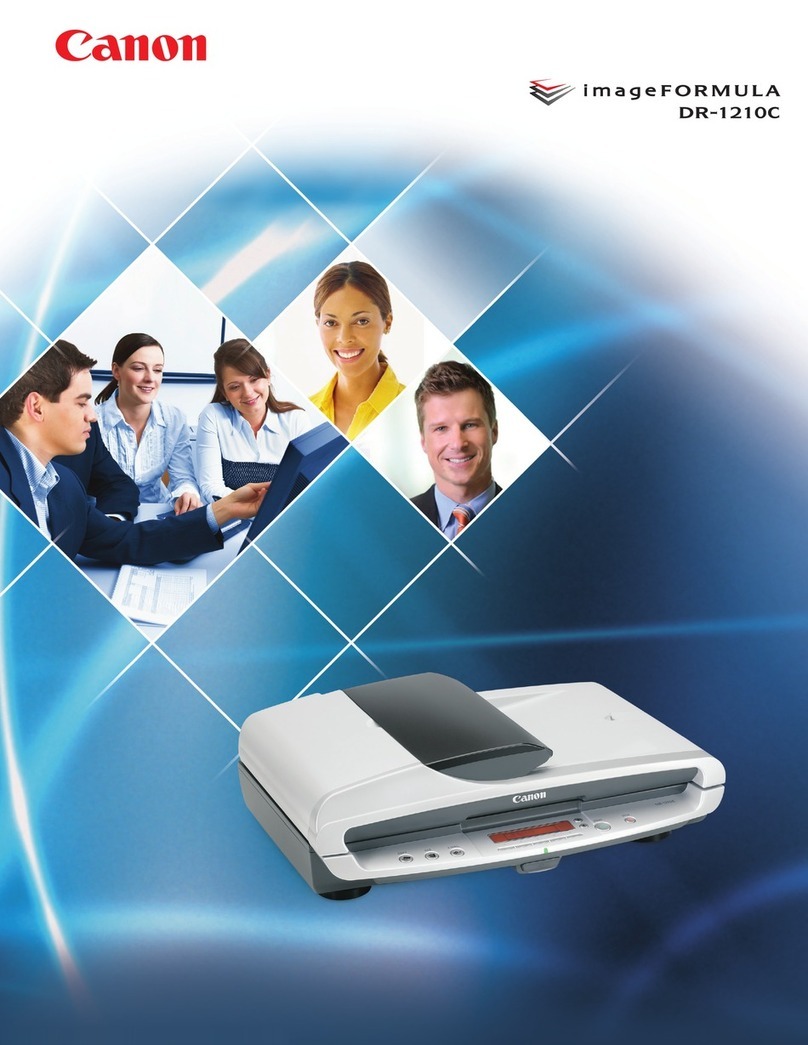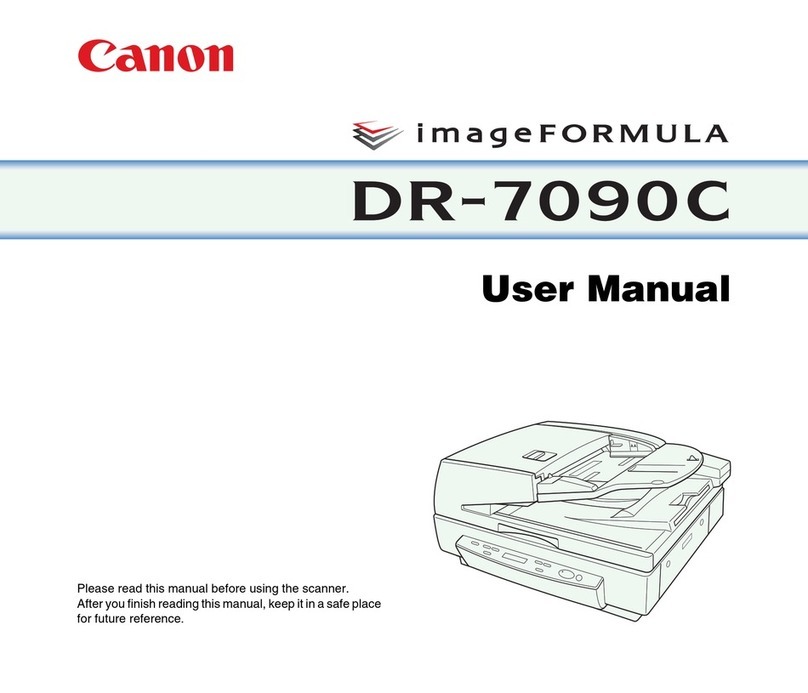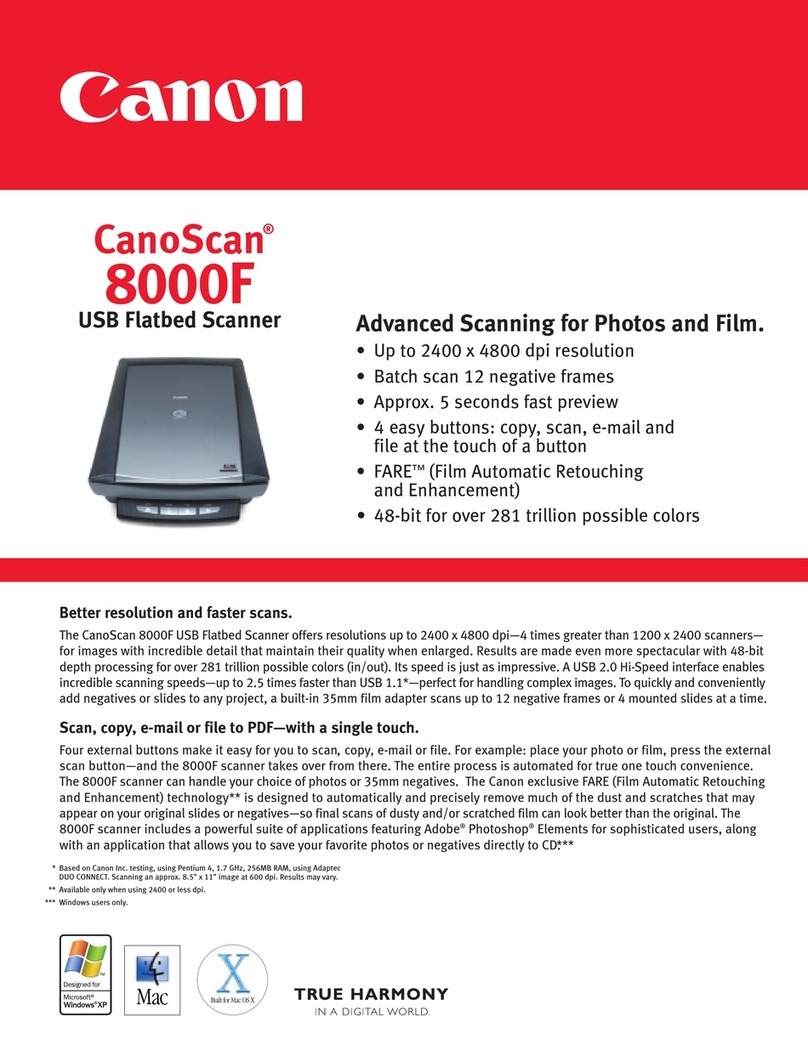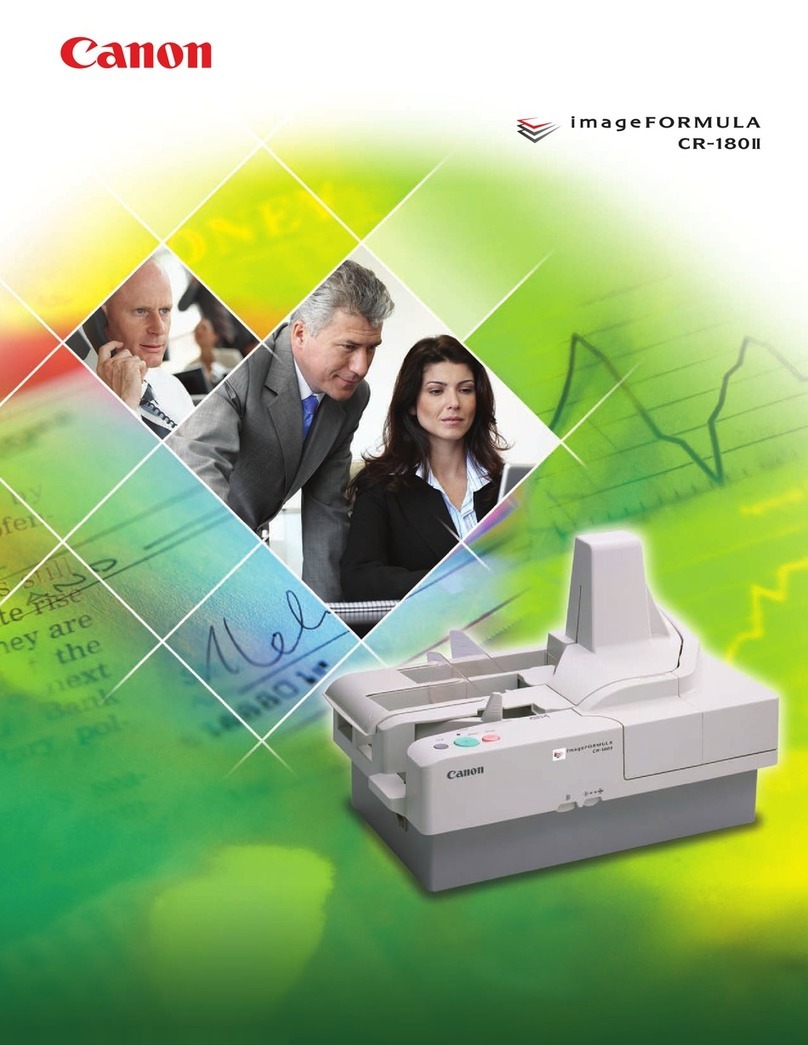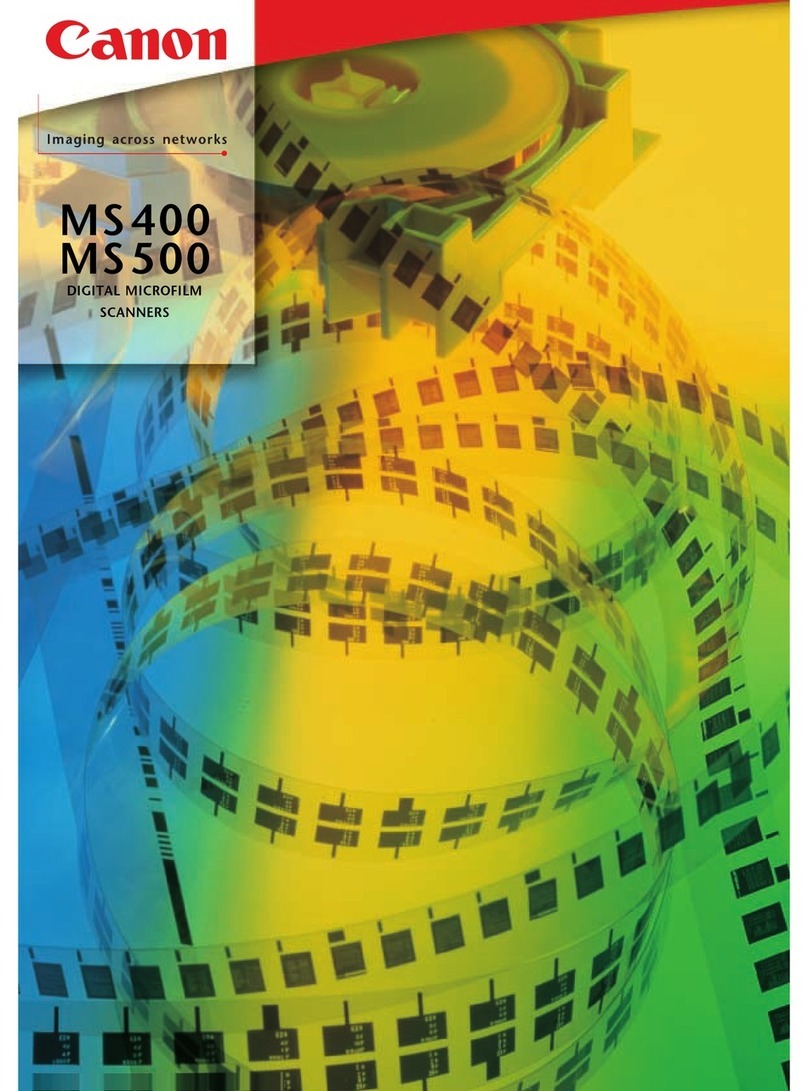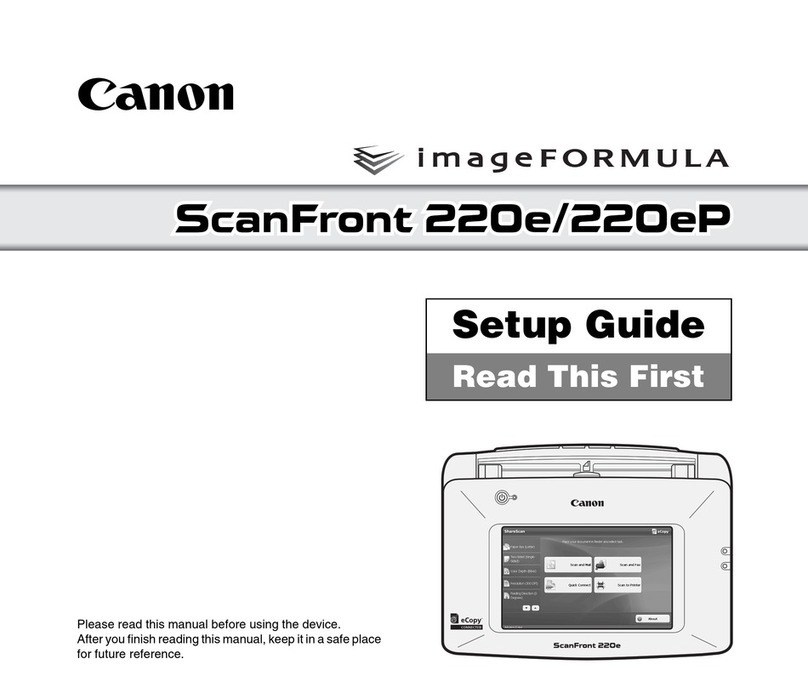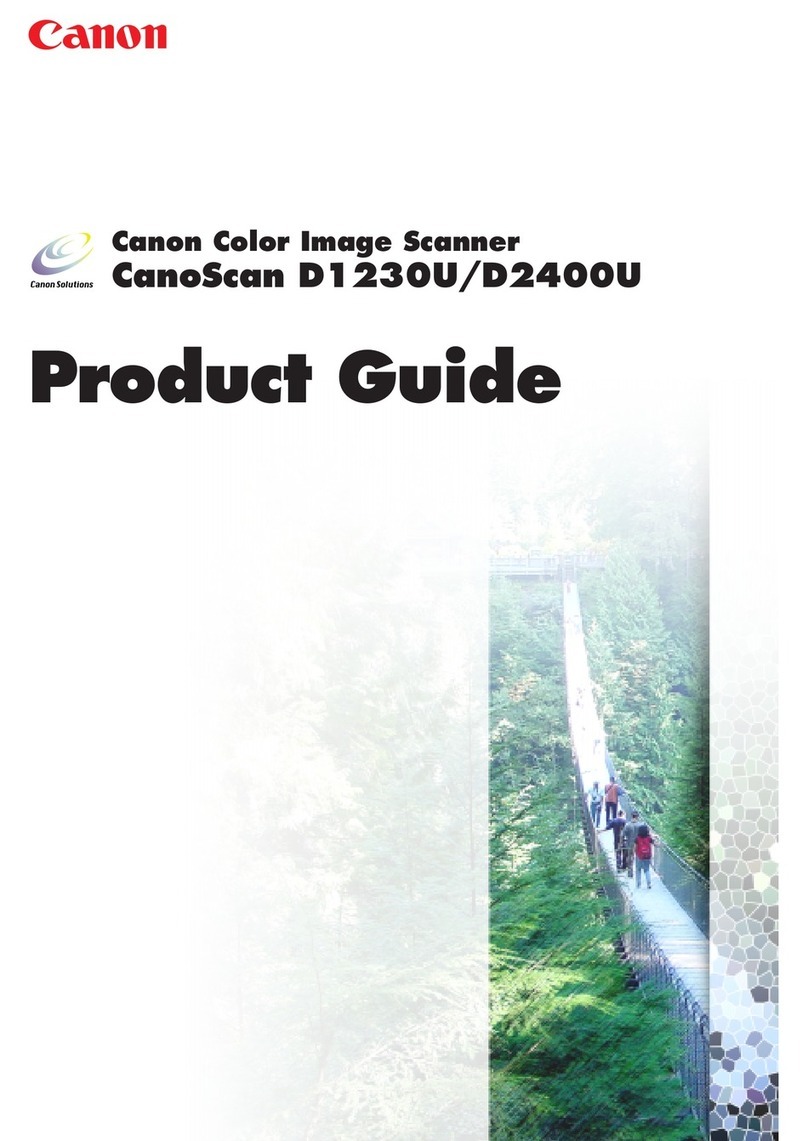Type
Document feeding
Document size
Document thickness
Automatic feeding capacity
Scanning element
Light source
Scanning modes
Scanning speeds
Data compression
Interface
Other functions
Power requirements
Power consumption
Operating environment
Dimensions (W x D x H)
Weight
Optionals
Desktop type monochrome scanner
Automatic or manual sheet feeding
Width: 55mm - 257mm (2.2" - 10.1")
Length: 70mm - 364mm (2.8" - 14.3")
Automatic feeding: 0.06mm - 0.15mm
Manual feeding: 0.05mm - 0.20mm
Maximum stack height: 10mm (0.4")
Contact sensor
LED
300dpi x 300dpi - Simplex/Duplex - Text mode/Photo mode
300dpi x 150dpi - Simplex/Duplex - Text mode/Photo mode
200dpi x 200dpi - Simplex/Duplex - Text mode/Photo mode
20ppm (300dpi x 300dpi - Simplex)
40ppm (300dpi x 150dpi - Simplex)
30ppm (200dpi x 200dpi - Simplex)
22ipm (300dpi x 300dpi - Duplex)
44ipm (300dpi x 150dpi - Duplex)
40ipm (200dpi x 200dpi - Duplex)
MH, MR, MMR, or none
SCSI-II
Automatic paper size detection
Automatic paper thickness adjustment
AC 100V - 120V, 50Hz/60Hz
AC 220V - 240V, 50Hz/60Hz
(Max.) 50W
10˚C - 32.5˚C, 20% - 80% RH
362mm x 336mm x 196mm (14.3" x 23.4" x 7.7")
Approx. 10.5kg (23.1lbs.)
Endorser ED500, LED/Sensor Unit
DR-3020 Specifications
PRINTED IN JAPAN
© CANON ELECTRONICS INC. 1998
PUB.CE-CE-951 0198AB5
CANON ELECTRONICS INC.
1248, Shimokagemori, Chichibu-shi, Saitama 369-18, Japan
Canon U.S.A. Inc.
New York Office/ Headquarters: One Canon Plaza, Lake Success, NY 11042, (516)328-5000
Atlanta Office: 5625 Oakbrook Parkway, Norcross, GA 30093, (404)448-1430
Chicago Office: 100 Park Blvd., Itasca, IL 60143, (708)250-6200
Dallas Office: 3200 Regent Blvd., Irving TX 75063, (214)830-9600
Los Angeles Office: 15955 Alton Parkway, Irvine, CA 92718, (714)753-4000
Canon Government Marketing Center: 5701 General Washington Drive, Alexandria, VA 2312, (703)642-8050
Canon Canada, Inc.
Toronto Office/Headquarters: 6390 Dixie Road Mississauga, Ontario L5T 1P7, Canada, (905)795-1111
Calgary Office: 2828 16th Street, N.E. Calgary, Alberta T2E 7K7, Canada, (403)291-4350
Ottawa Office: 1565 Carling Ave., Suite #500, Ottawa, Ontario K1Z 8R1, Canada, (613)724-1209
Montreal Office: 10657 Cote De Liesse, Montreal, Quebec H8T 1A5, Canada, (514)631-8821
Vancouver Office: 5811 Cooney Road, Suite 202, Richmond, British Columbia, V6X 3M1, Canada, (604)278-1431
CANON EUROPA N.V.
Bovenkerkerweg 59-61, P.O.Box 2262, 1180 EG Amstelveen, The Netherlands
CANON LATIN AMERICA, INC.
6505, Blue Lagoon Drive, Suite 325, Miami, Florida 33126, U.S.A.
CANON AUSTRALIA PTY. LTD.
1 Thomas Holt Drive, North Ryde, Sydney, N.S.W. 2113, Australia
CANON SINGAPORE PTE. LTD.
79 Anson Road #09-01/06, Singapore 0207
CANON HONGKONG COMPANY LTD.
10/F, Lippo Sun Plaza, 28 Canton Road, Tsimshatsui, Kowloon, Hong Kong
UNSURPASSED OFFICE
SCANNING PRODUCTIVITY
Transform a mountain of paper into a
digital stream with just a single,
compact, sheet-feeding solution – the
Canon DR-3020. Your optimum unit for
intense, high-volume document
scanning, the DR-3020 produces
superior quality scans at speeds of up
to 40ppm and features a wide array of
easy-to-use modes, simultaneous two-
sided scanning, and super-precision
feeding. Only from Canon.
DR-3020N
Produce high quality scans of business forms printed on non-carbon, pressure-sensitive paper in addition to documents printed
on standard paper stock.
Specifications are subject to change without notice. DR-3020, DR-3020N, and Canofile for Windows are trademarks or registered trademarks of Canon Inc. Other brand or product
names are trademarks or registered trademarks and are property of their respective holders.