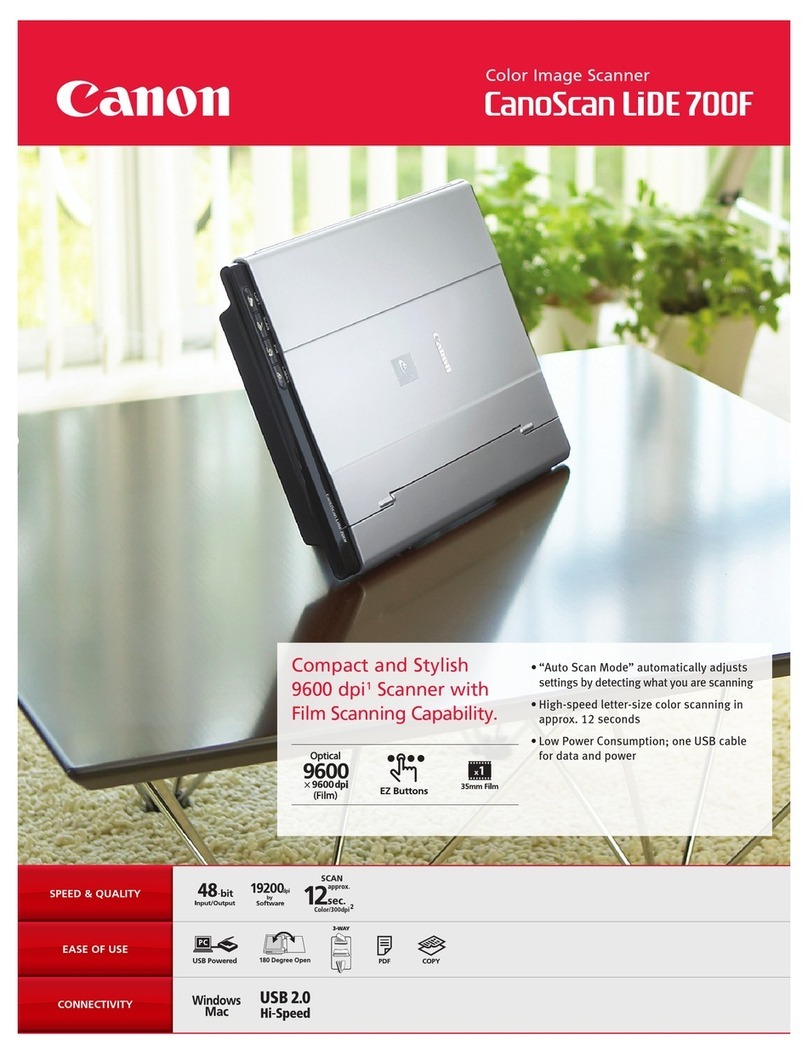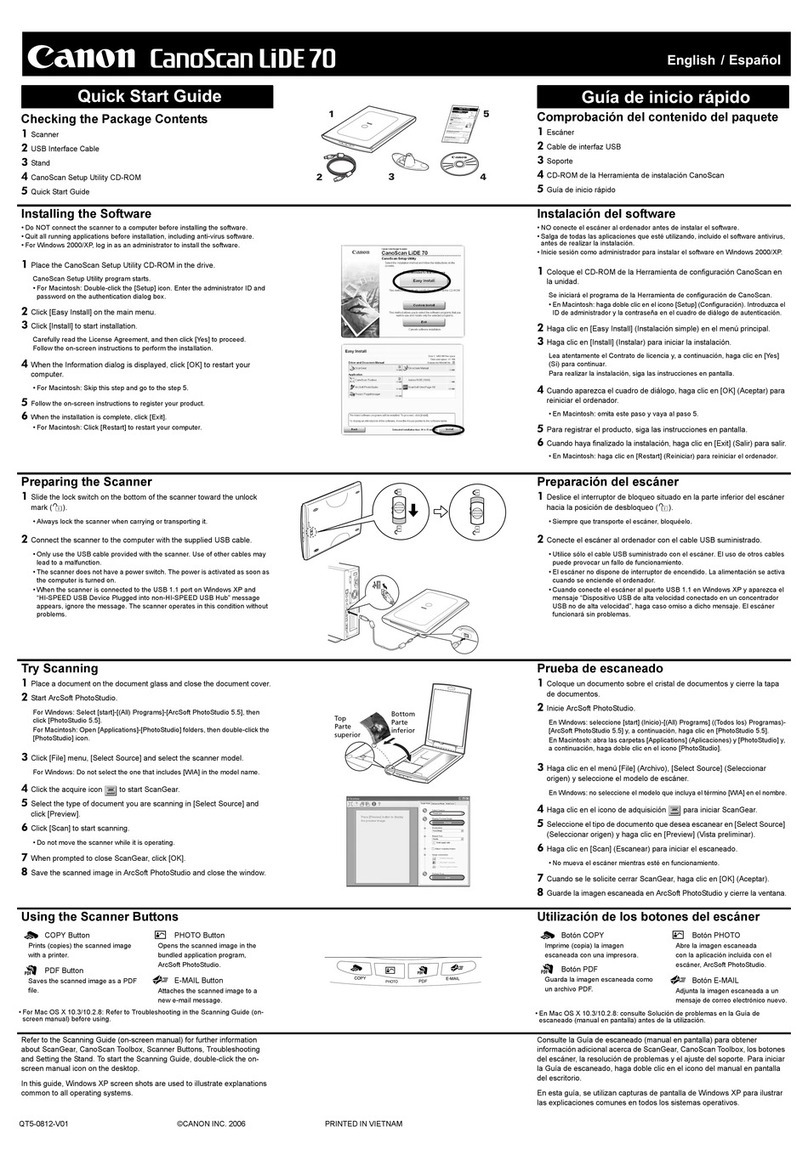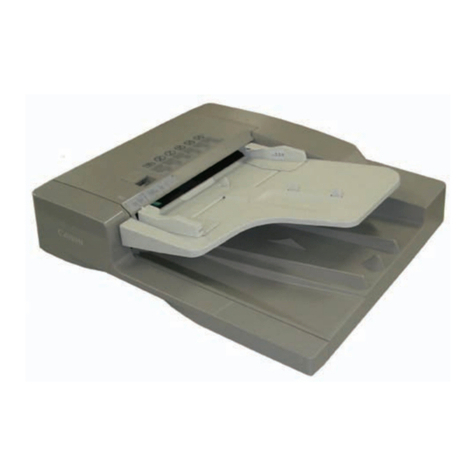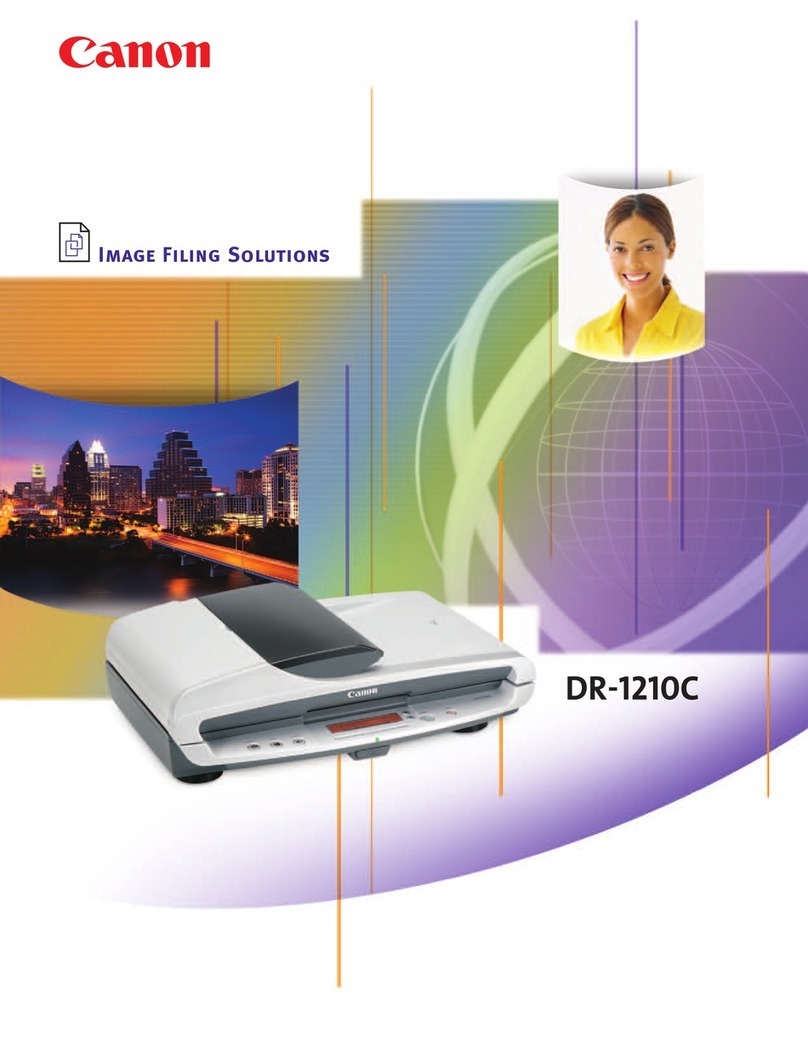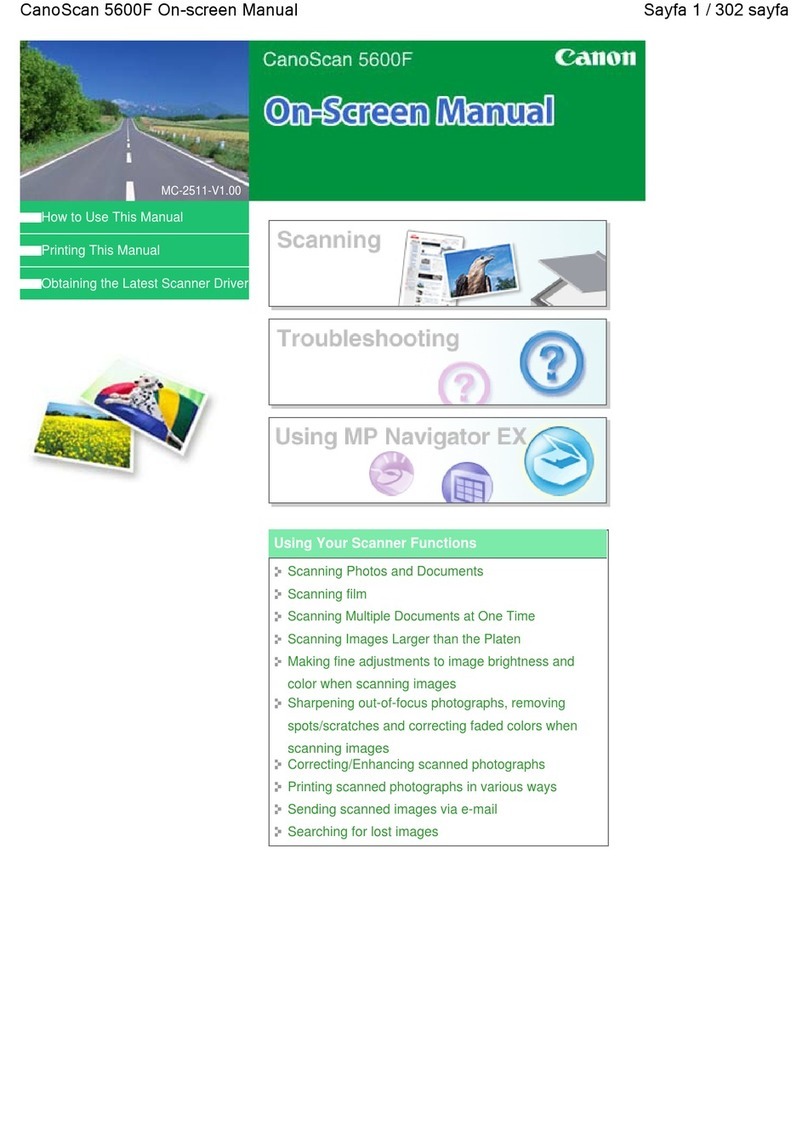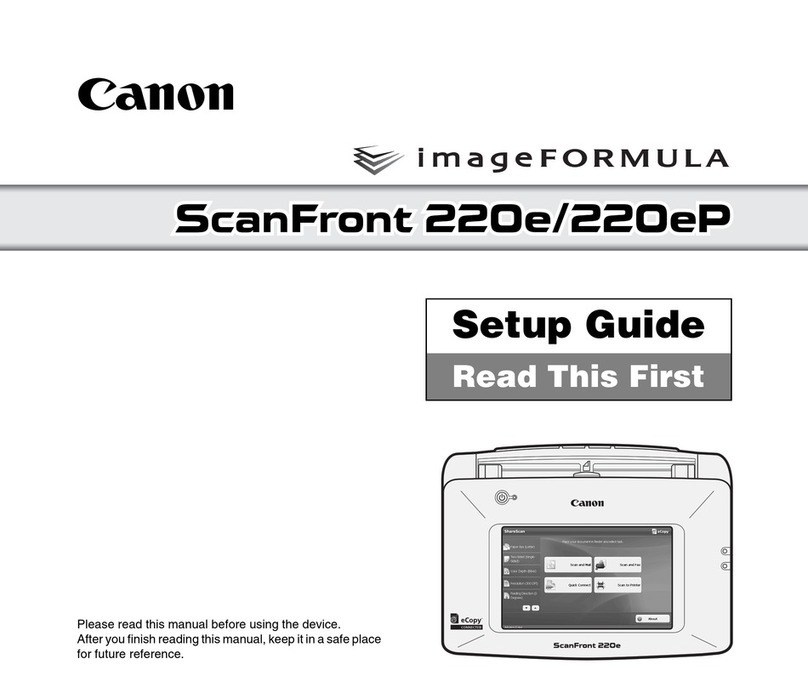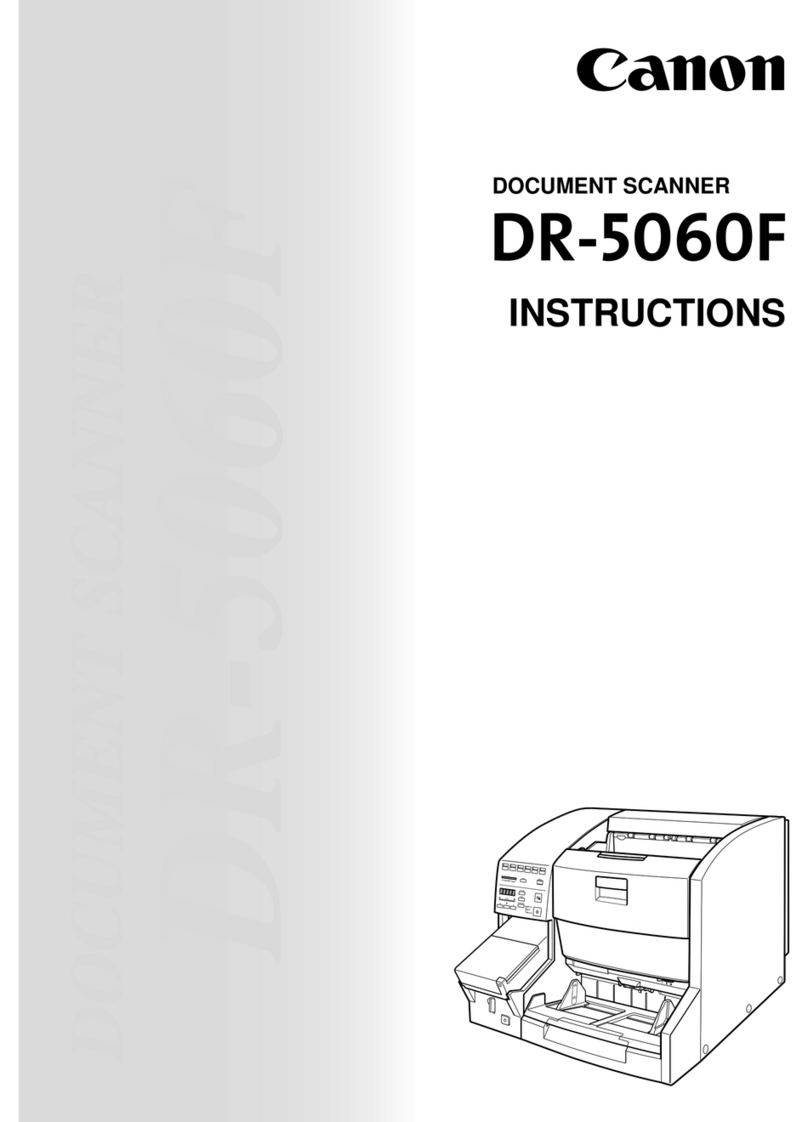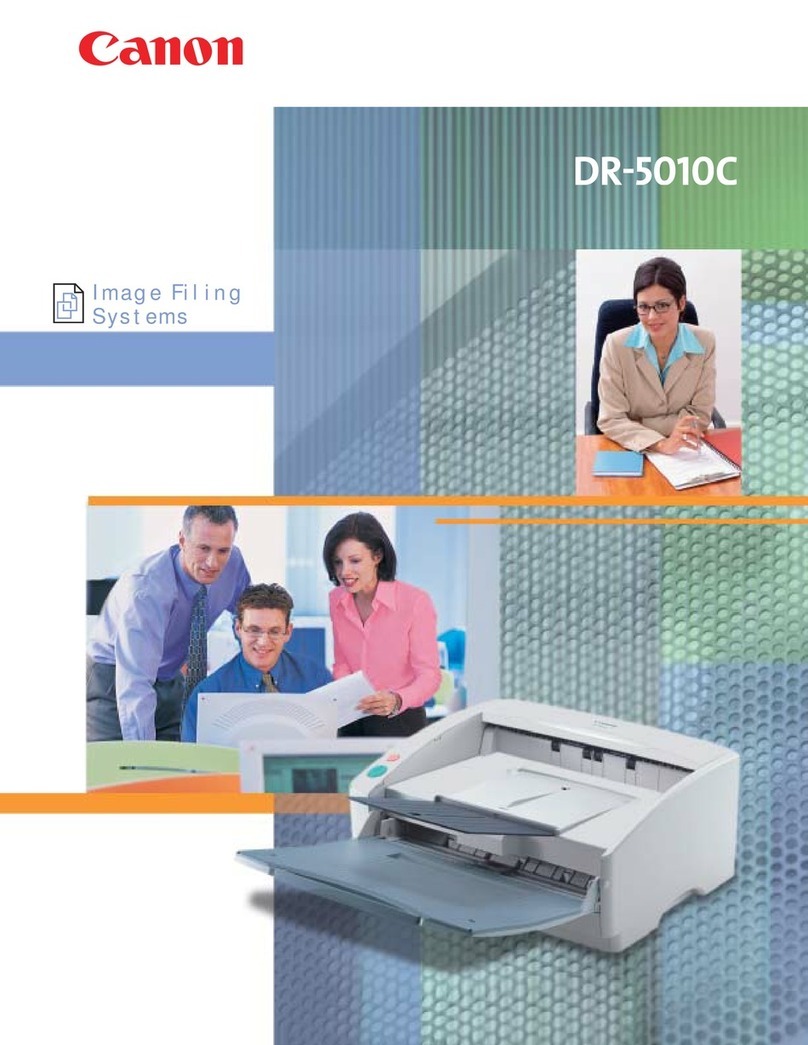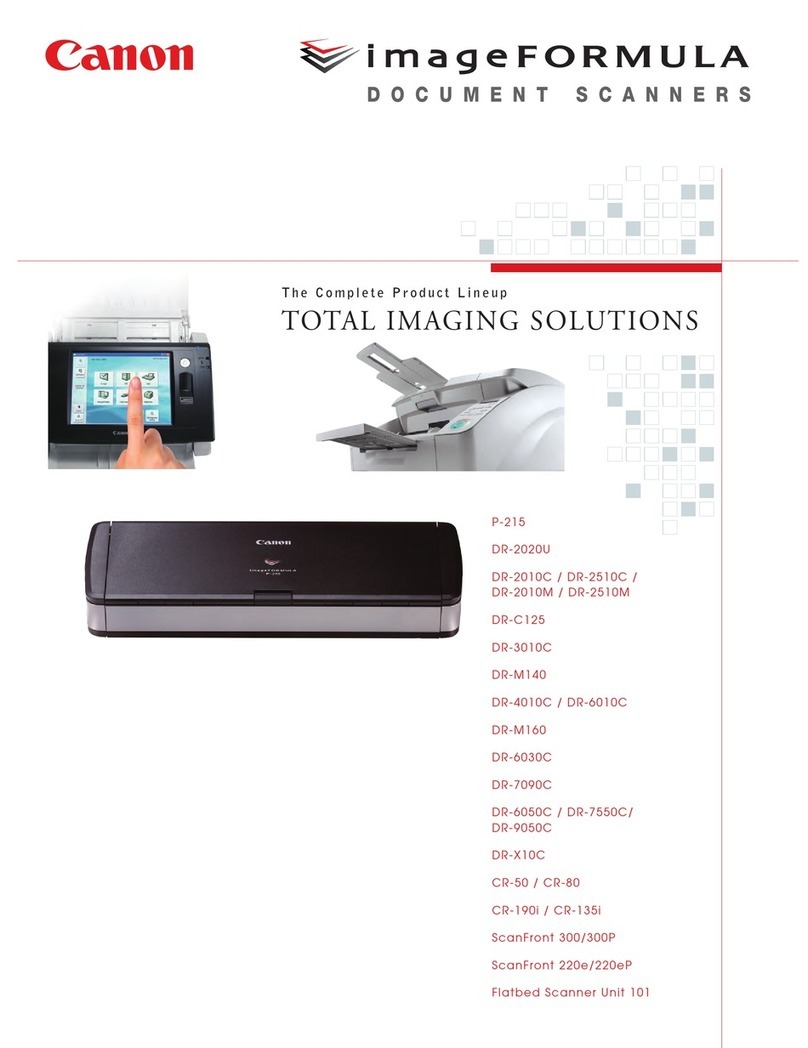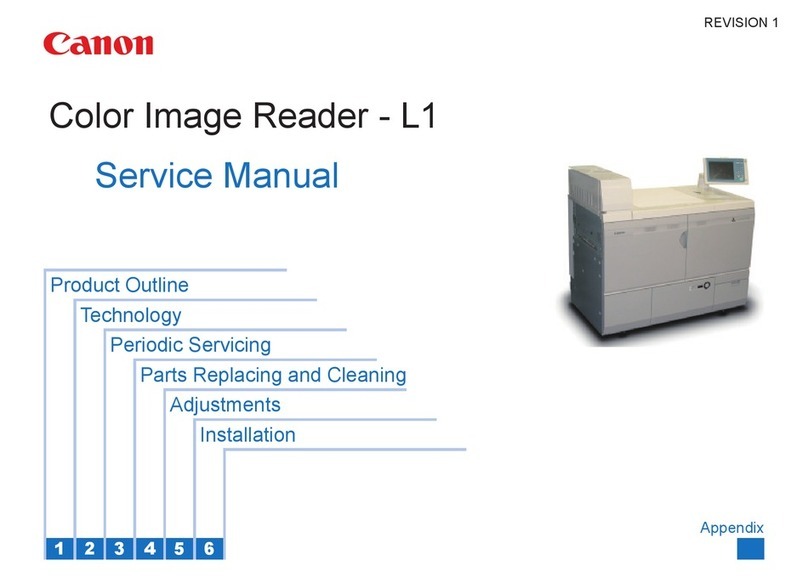Canon Electronics Inc.
1248 Shimokagemori, Chichibu-shi,
Saitama, 369-1892, Japan
www.canon.com
E rope, Africa and Middle East
Canon Europe Ltd
6 Roundwood Avenue
Stockley Park
Uxbridge
Middlesex UB 11 1H2
United Kingdom
www.canon-europa.com
English Edition 23W584
© Canon Europa N.V., 2 1 ( 7 1)
SPECIFICATIONS MS400/MS500
Type: desktop digital microfilm scanner
Film: both negative and positive images of silver
or diazo film
Screen (H x W): 300 x 300 mm
Scanning method: digital scanning at 400 dpi by BASIS contact
image sensor
Scanning speed: less than 8 seconds
Image rotation /
foc sing / zooming: manual (MS400)
motorised (MS500)
Expos re control: automatic or manual
M ltiprint (with LBP): Up to 99 prints
Border eras re: automatic with frame or without frame
Add-on print: date: time date month and year
message: up to 33 alphanumeric characters
or symbols
90-degree rotation print: MS500 only
Image polarity detection: automatic/manual
Image trimming: through control panel or cursor of optional
framing kit
Light so rce: 20V 150W halogen lamp
Dimensions (H x W x D): 668 x 442 x 541 mm
Weight: approx. 26 Kg (MS400)
approx. 28 Kg
(MS500 with keyboard – 0.8 Kg)
OPTIONS
• Interchangeable carriers: • FC190RII for fiche and aperture cards
• AC100R for 16 mm and 35 mm roll films
• AC100C for ANSI and 3M type 16 mm
cartridges
• AC100M for 3M type 16 mm cartridges
• RFC200 for fiche aperture cards
16/35 mm roll films
• FS Controller I & III for automatic film
retrieval of ANSI and 3M type 16 mm
cartridges (FSC-I requires one of optional
sensor units.) (All carriers except FC190RII
and FSC-III requires Installation Kit M.)
• Interchangeable lenses: • 7X 9.5-16X 10-24X 16-32X 30-55X for
MS400 (A lens holder comes with these
lenses.)
• 7X 9.5-16X 10-24X 16-32X 20-48X
30-55X for MS500 (A separate lens holder
to be used with all these lenses is supplied
with main unit of MS500.)
Other options:
Installation Kit M
SCSI I/F Kit with ISIS and TWAIN Driver
Framing Kit for MS400/500
MPC 4.0 Print Controller
FP400
FP250
SPECIFICATIONS FP 400
Type: Desktop page printer
Print Speed: 9 pages per minute A4 size
Warming- p time: less than 9 seconds
First print: approximately 16 seconds
Resol tion: 400 dpi
Paper s pply: Standard cassette for 250 sheets
A4- R B4 or A3
Optional feeder/cassette for 500 sheets
A4- R B4 or A3
Paper tray for 100 sheets A4-R B4 or A3
Dimension (HxWxD): 300 x 490 x 502 mm (main body)
300 x 490 x 610 mm
(with 250 sheets cassette)
446 x 490 x 656 mm
(with 500 sheets feeder/cassette)
Weight: approx. 23 Kg with 250 sheets cassette
approx. 32 Kg with 500 sheets feeder/cassette
SPECIFICATIONS FP 250
Type: Desktop page printer
Print Speed: 8 pages per minute A4 size
Warm- p time: less than 9 seconds
First print: 20 seconds
Resol tion: 600 dpi (scanning resolution is 400 dpi)
Paper size: A4-R B5-R
Paper s pply: By tray for 125 sheets A4 or B5
Paper delivery tray: up to 50 sheets with face down
Dimensions (HxWxD): 267 x 345 x 312 mm
Weight: approx. 6.4 Kg without toner cartridge
™ All company and/or product names are
trademarks and/or registered trademarks of
their respective manufacturers in their markets
and/or countries
Canon reserves the right to change specifications
without notice.
FP400
FP250