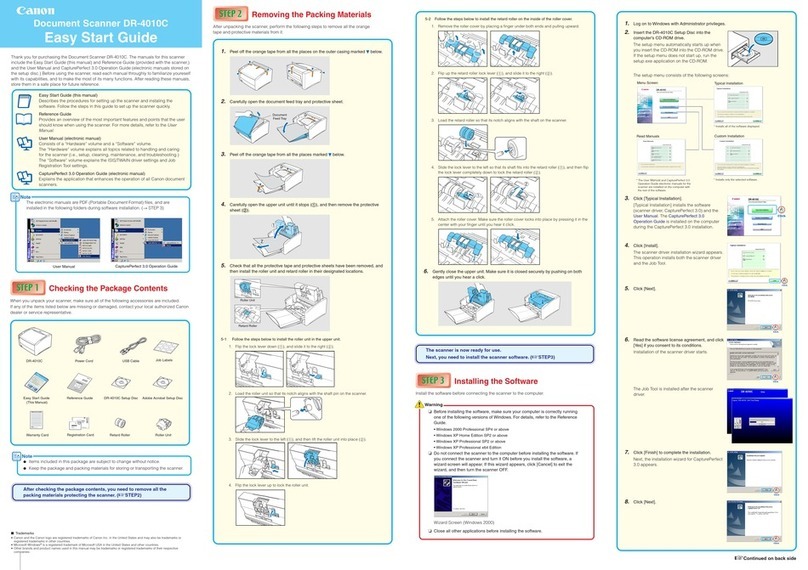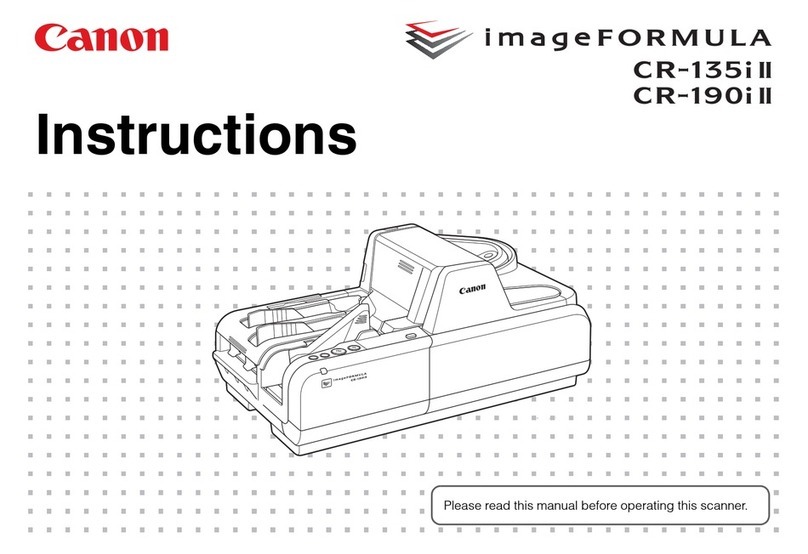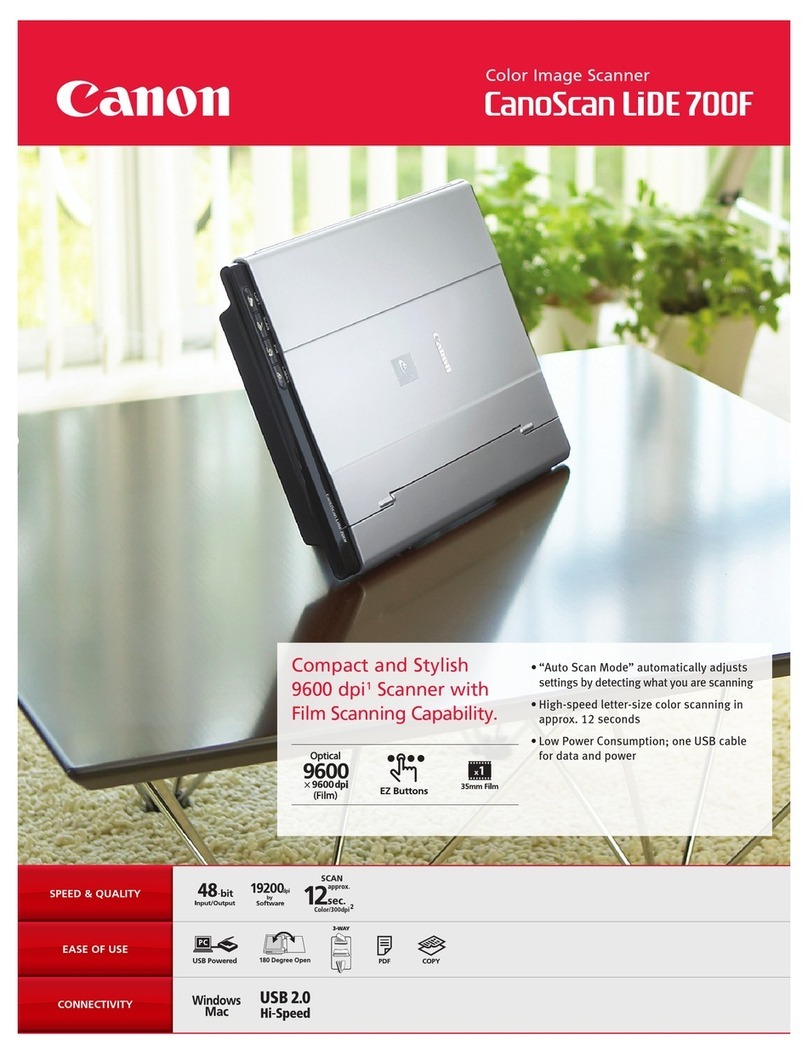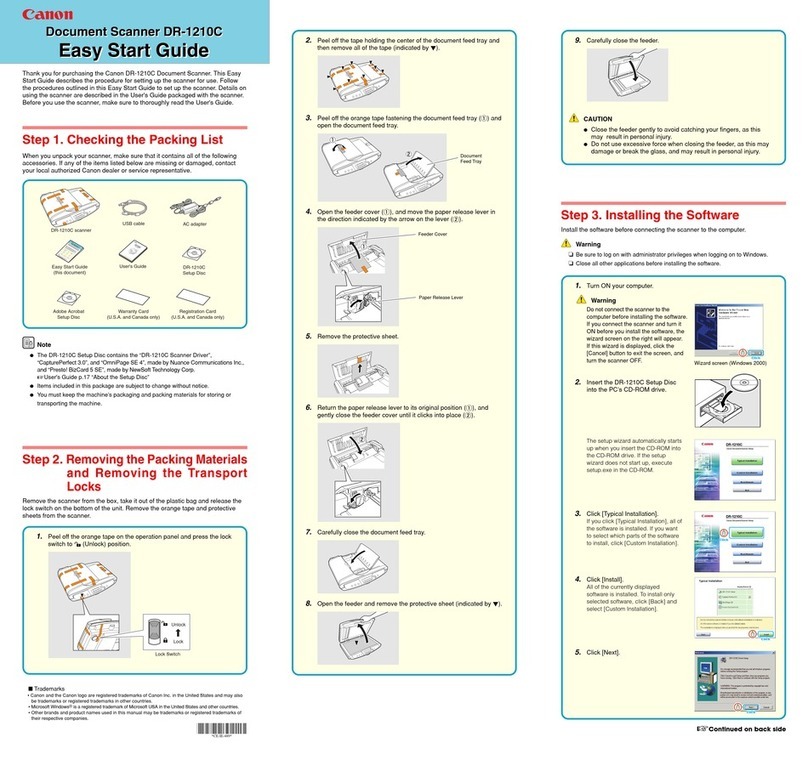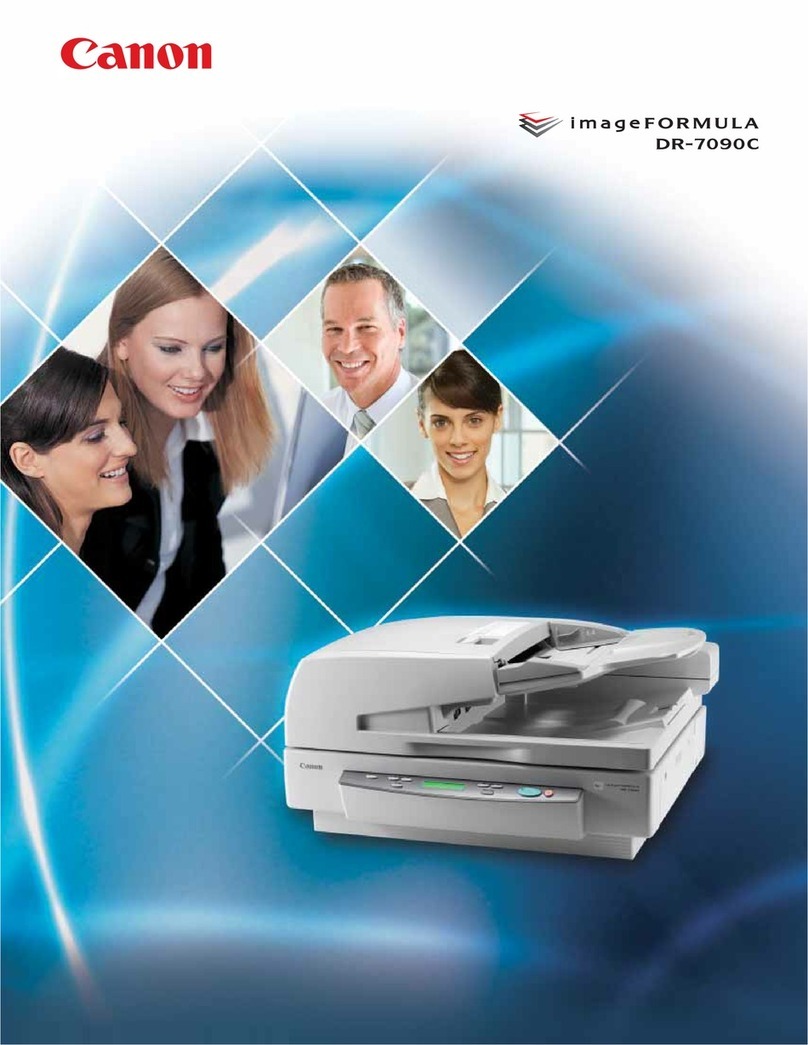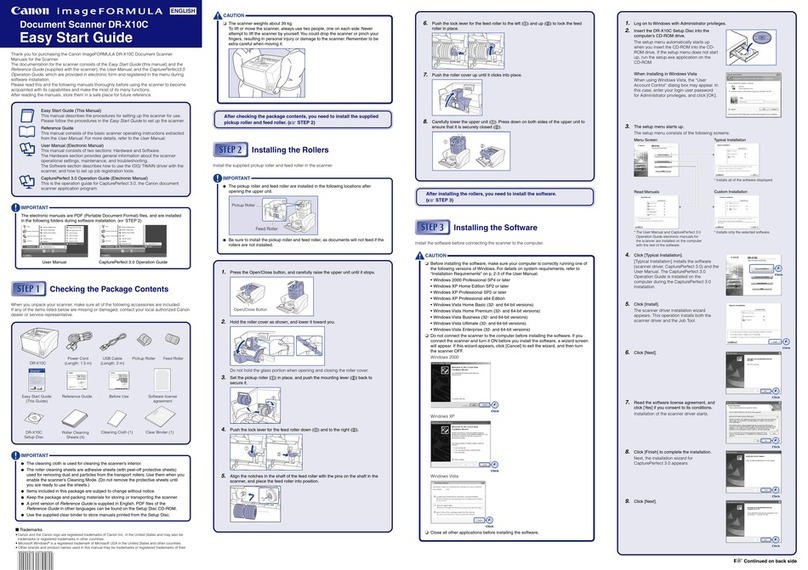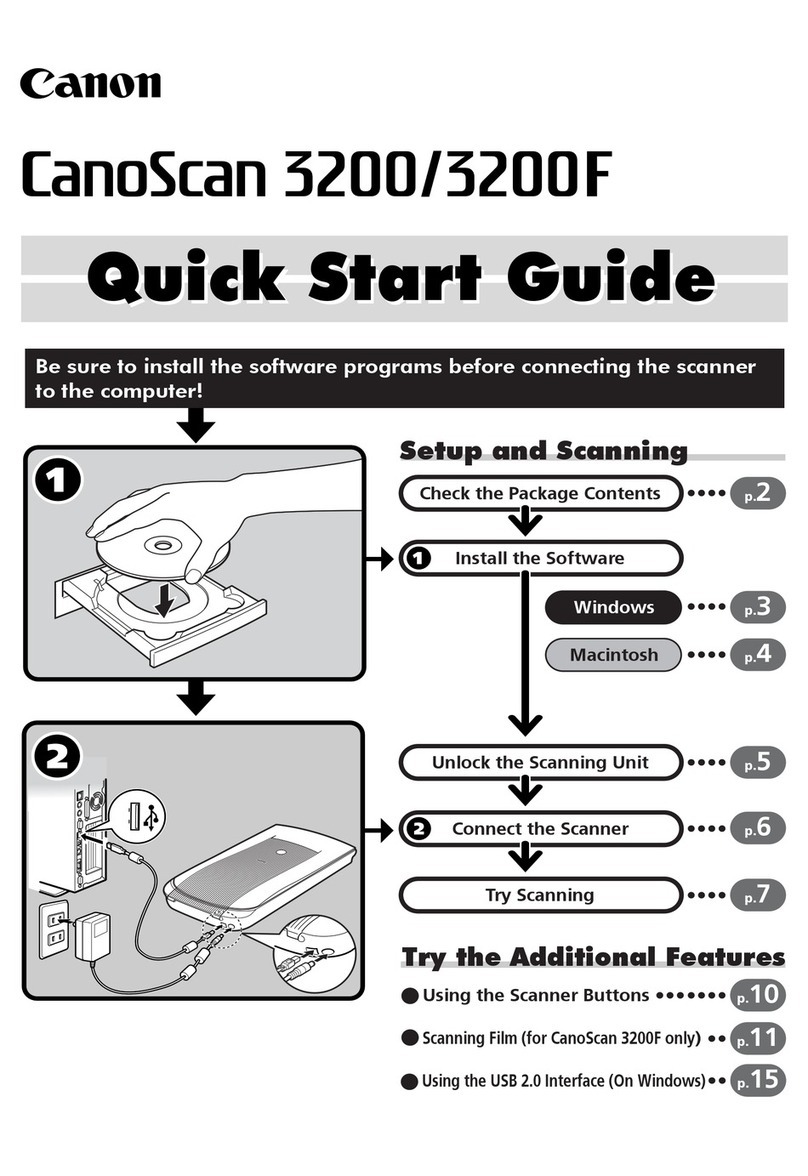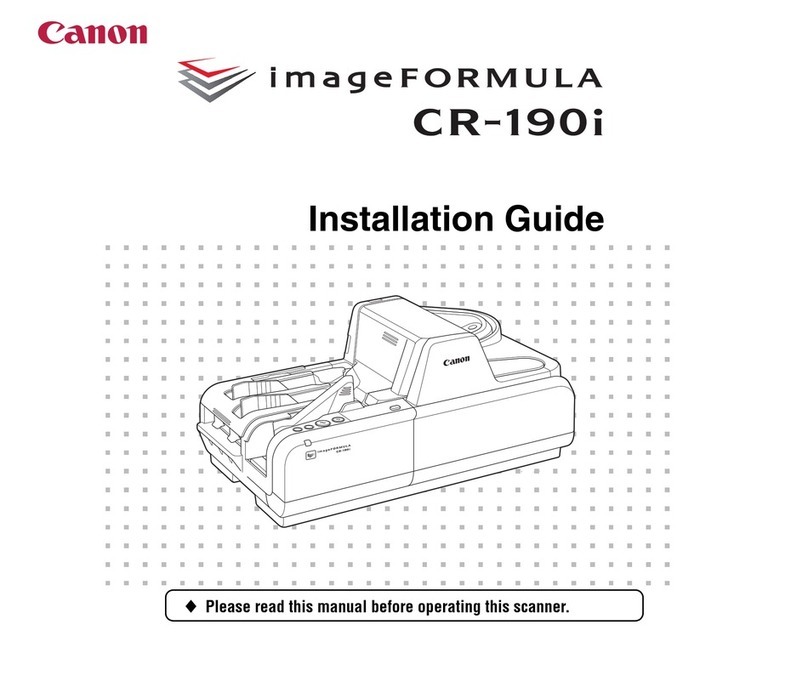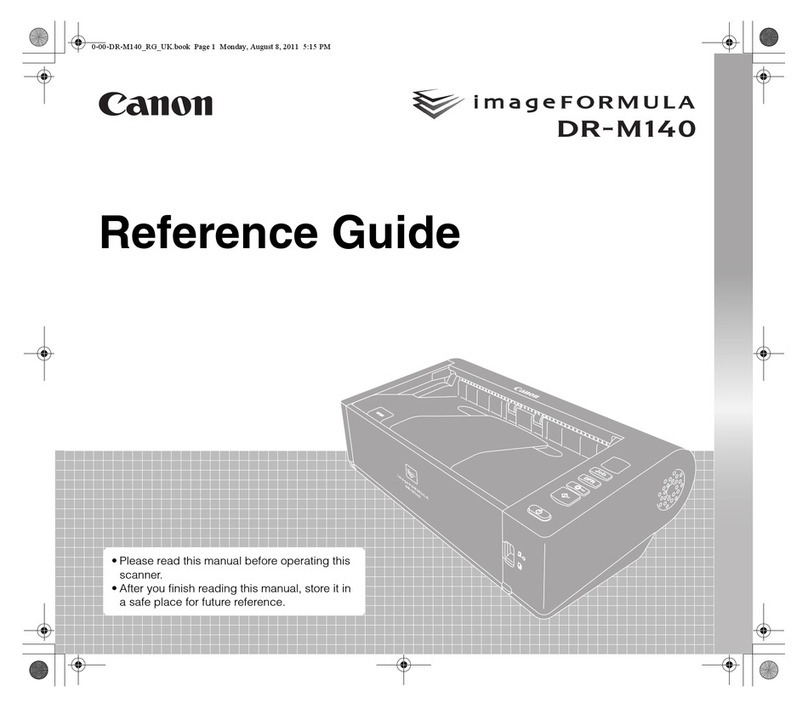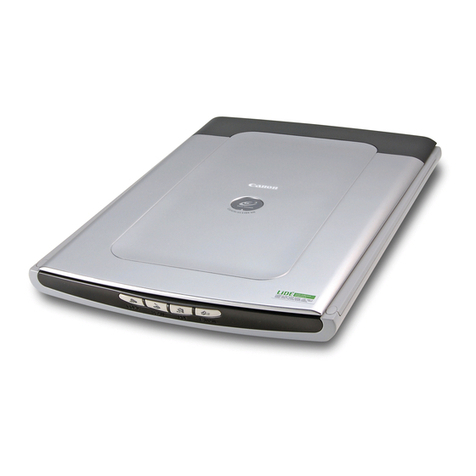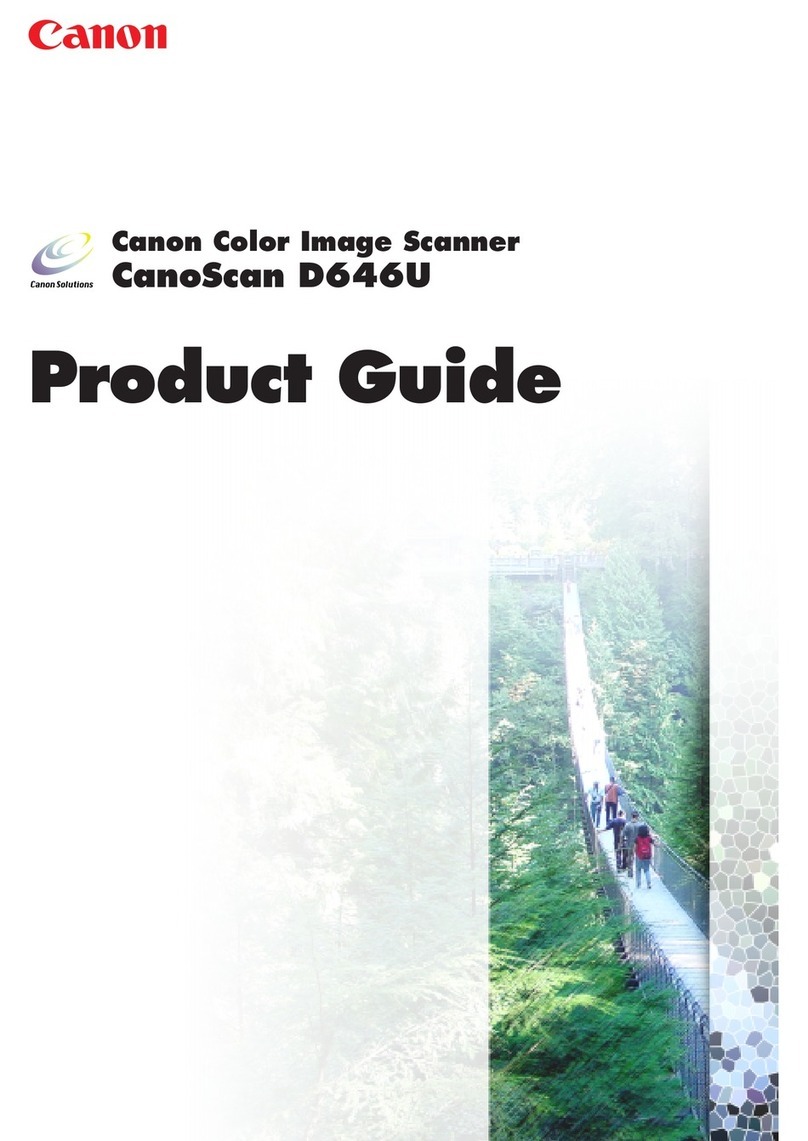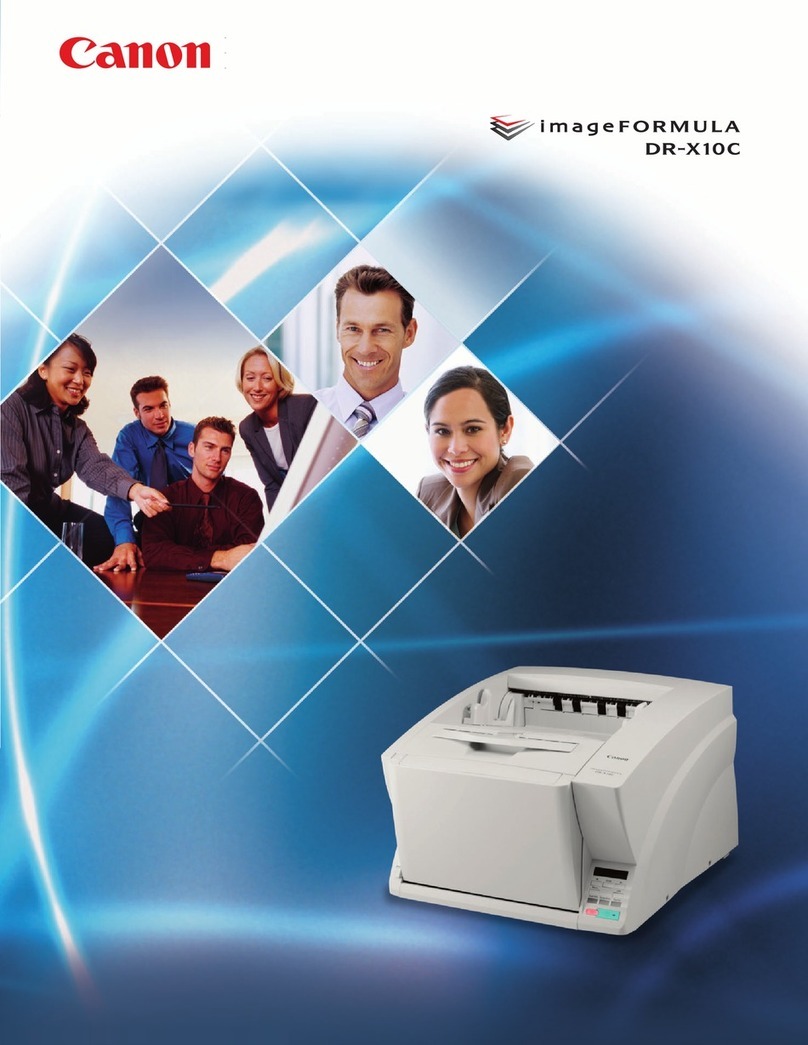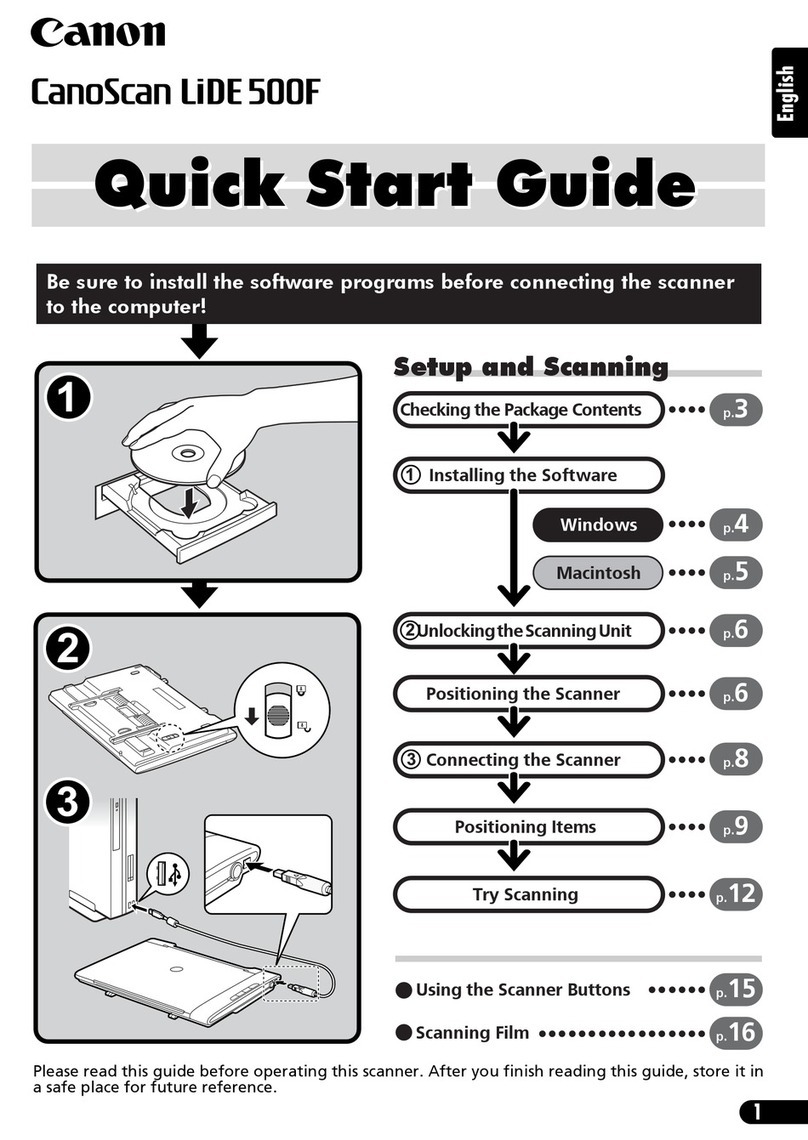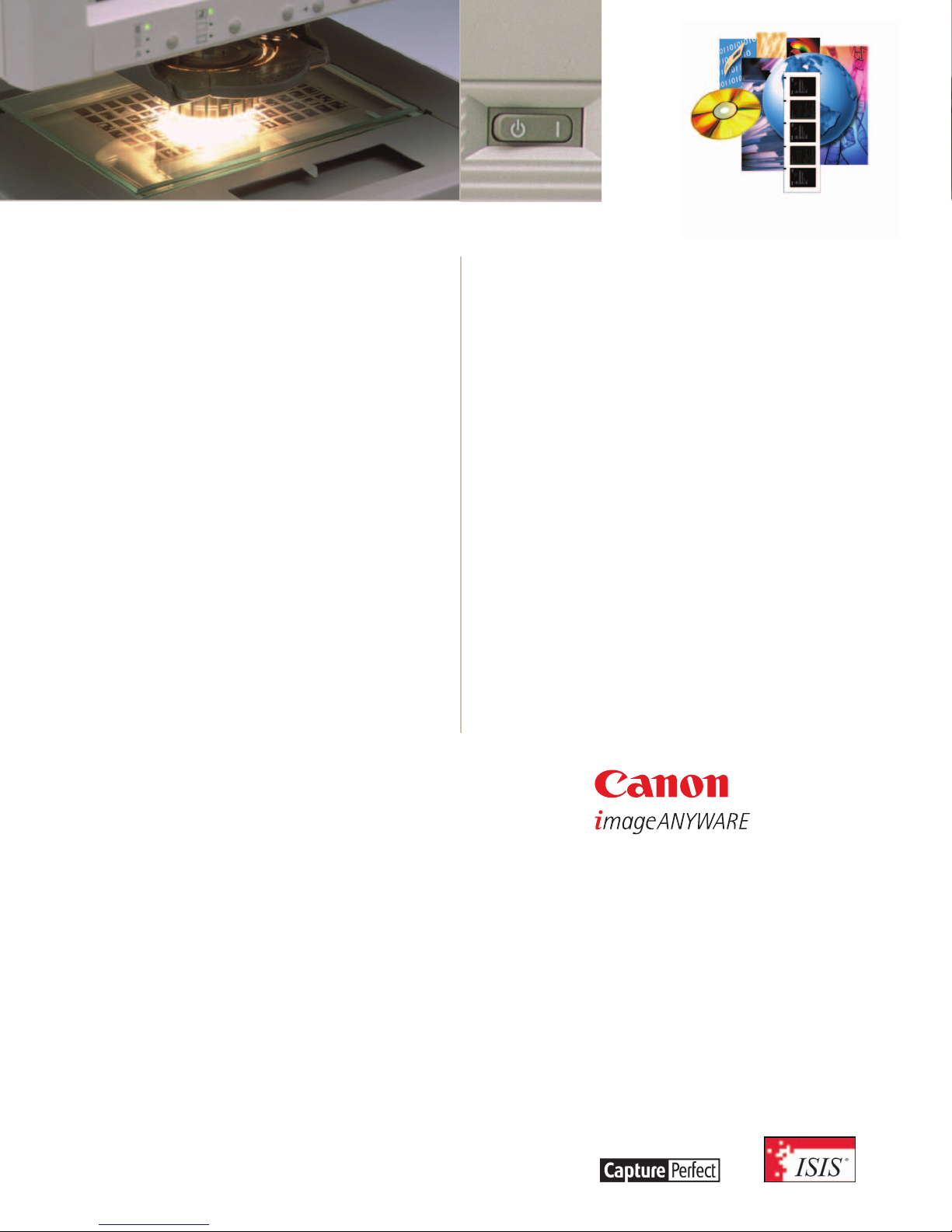0106R-MS300-PDF-NW
1-866-60-CANON
www.usa.canon.com
Canon U.S.A., Inc.
One Canon Plaza
Lake Success, NY 11042
As an ENERGYSTAR®Partner, Canon U.S.A., Inc. has determined
that the MS-300 Digital Microfilm Scanner meets the ENERGY
STAR®guidelinesfor energyefficiency. ENERGY STAR and the
ENERGYSTAR mark are registered U.S. marks. ISIS is a
trademark of Captiva Software Corporation. CANON is a
registered trademark of Canon Inc. in the United States and may
also be a registered trademark or trademark in other countries.
IMAGEANYWARE isa trademark of Canon. All referenced product
namesand other marksare trademarks of their respective
owners.
Allspecifications are subject to change without notice.
©2006 Canon U.S.A., Inc. All rights reserved.
Image Filing Systems Division
Authorized Full line Dealer Network
MICROGRAPHIC
HYBRID
SYSTEMS
ELECTRONIC
FILING
SYSTEMS
SCANNERS
SPECIFICATIONS
Microfilm Scanner 300
Type: Desktop Digital Microfilm Reader/Scanner
Film Formats: Universal with Interchangeable Carriers
Film Types: Both Negative and Positive Images of
Silver or Diazo 16mm/35mm Film,
Aperture Cards, and Microfiche
Screen: 11.81" x 11.81"
Image Scanning
Resolution: Up to 600 dpi
Scan Modes: Black and White, 256-level Grayscale
Scan Sizes (U.S.): 8-1/2" x 11", 11" x 14"
Scan Speed: 5.5 Seconds, 8-1/2" x 11"*
Image Rotation/Focusing/
Zooming: Manual Controls
Exposure Control: Automatic or Manual
Print Border and
Standard Features: Border Removal, Trimming, Centering,
Full Framing, Automatic Page Size
Detection, Deskew
Standard Interface: Built in SCSI-II
Image Polarity Detection: Automatic/Manual
Scanner Drivers: ISIS and TWAIN
Electrical Requirements: 120V, 50/60Hz, 1.9A
Dimensions (H x W x D)
Main Unit: 26.3" x 17.4" x 21.3"
Weight: 57.32 lb.
Options: Interchangeable Lenses–Single Lens: 7X;
Zoom Lens: 9.5X-16X,
10X-24X, 16X-32X, 30X-55X;
Framing Kit for Trimming Print
Image, Interchangeable Carriers,
Workstation IV & II
* Examples based on typical settings @ 200 dpi. Actual processing speeds
may vary based on PC performance and application software.
Fileprint 450
Type: Desktop Printer
Print Process: PPC Laser Printing
Print Speed: 10 Letter-sized Pages per Minute
Resolution: 600 dpi
Print Sizes: Letter/Legal/Ledger
Paper Supply: Automatic Feed by Snap-in, 250-sheet Paper Cassette or
500-sheet Paper Cassette with Optional Paper Feeder
Output Stacker: 250 Sheets
Warm-up Time: Less Than 9 Seconds
First-print Speed: Approx. 14 Seconds
Consumables: FP Cartridge 400
Electrical Requirement: 120V, 60Hz, 380W
Dimensions (H x W x D): 11-13/16" x 19-5/16" x 19-13/16"
Weight: 50.7 lb. Without Toner Cartridge
Options: 500-sheet Paper Cassette
Other Features: Auto Enlargement Printing
Fileprint 250
Type: Desktop Printer
Print Process: PPC Laser Printing
Print Speed: Maximum 8 Letter-sized Pages per Minute
Resolution: 600 dpi
Print Sizes: Letter/Legal/Statement
Paper Supply: 125-sheet Tray
Output Stacker: 100 Sheets
Warm-up Time: Less than 8 Seconds
First-print Speed: Approx. 18 Seconds
Consumables: FP Cartridge 250
Electrical Requirements: 100-120V, 50/60Hz, 170W
Dimensions (H x W x D): 10-1/2'' x 13-9/16'' x 12-5/16''
Weight: 14 lb. Without Toner Cartridge