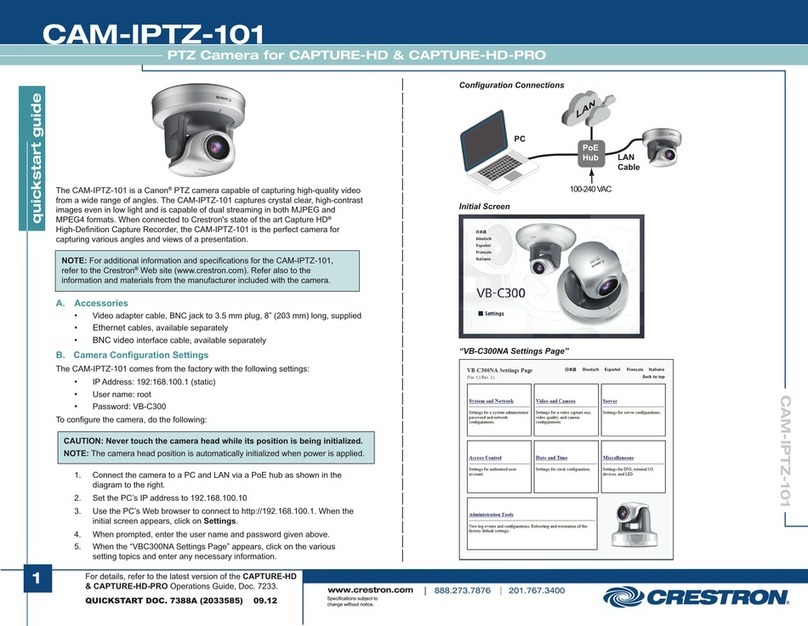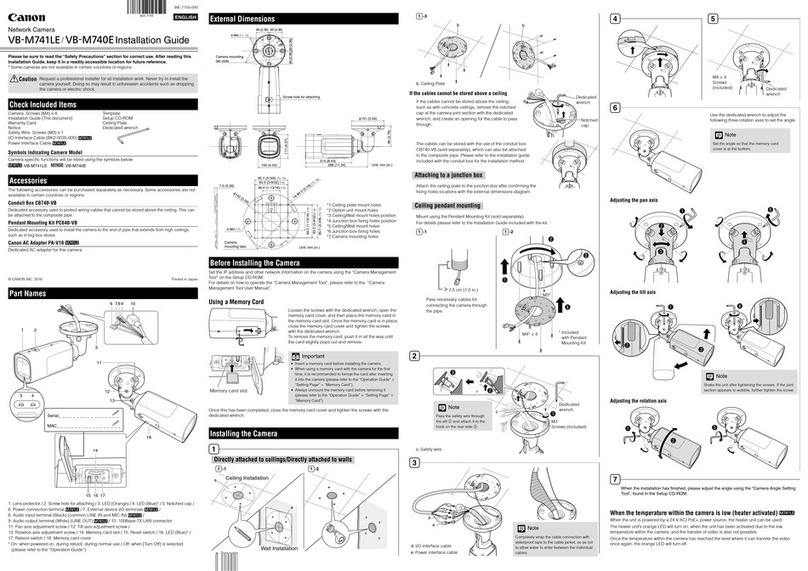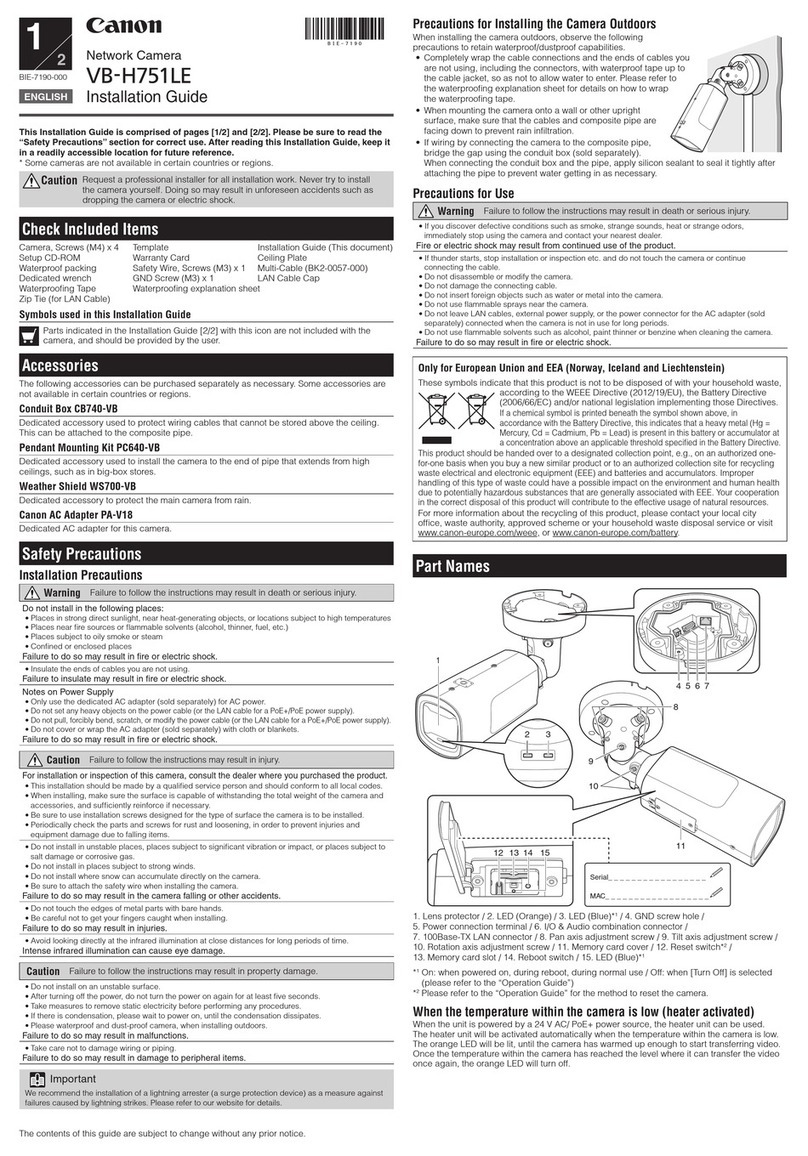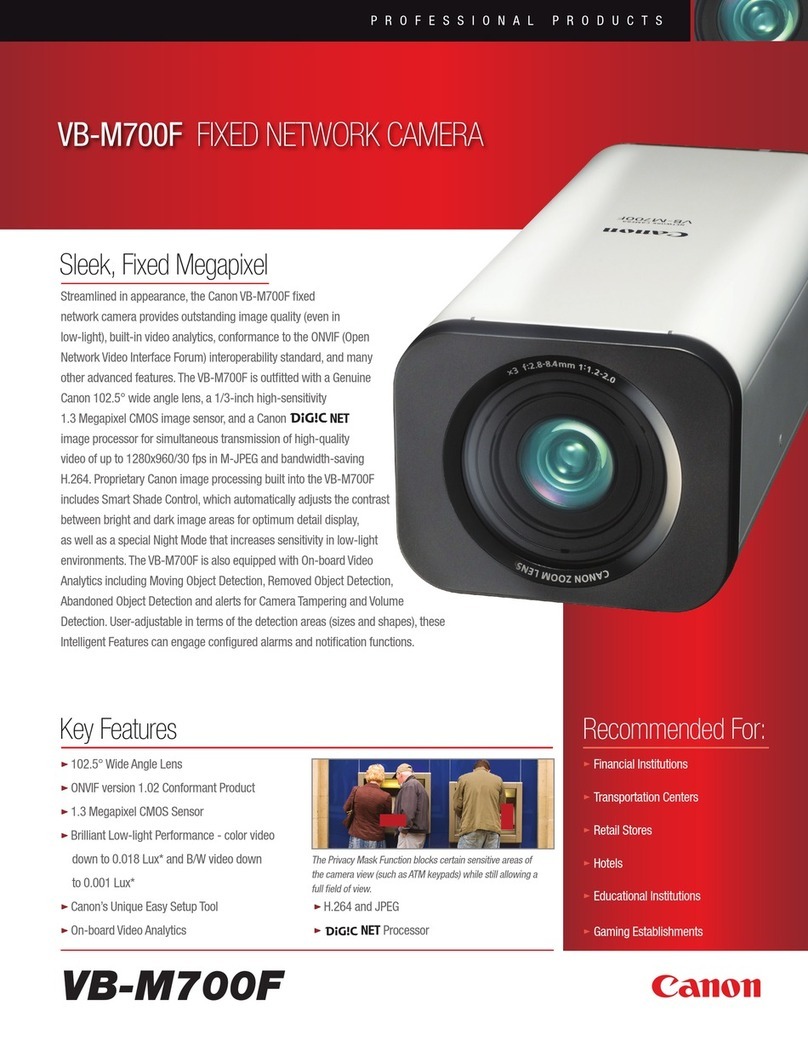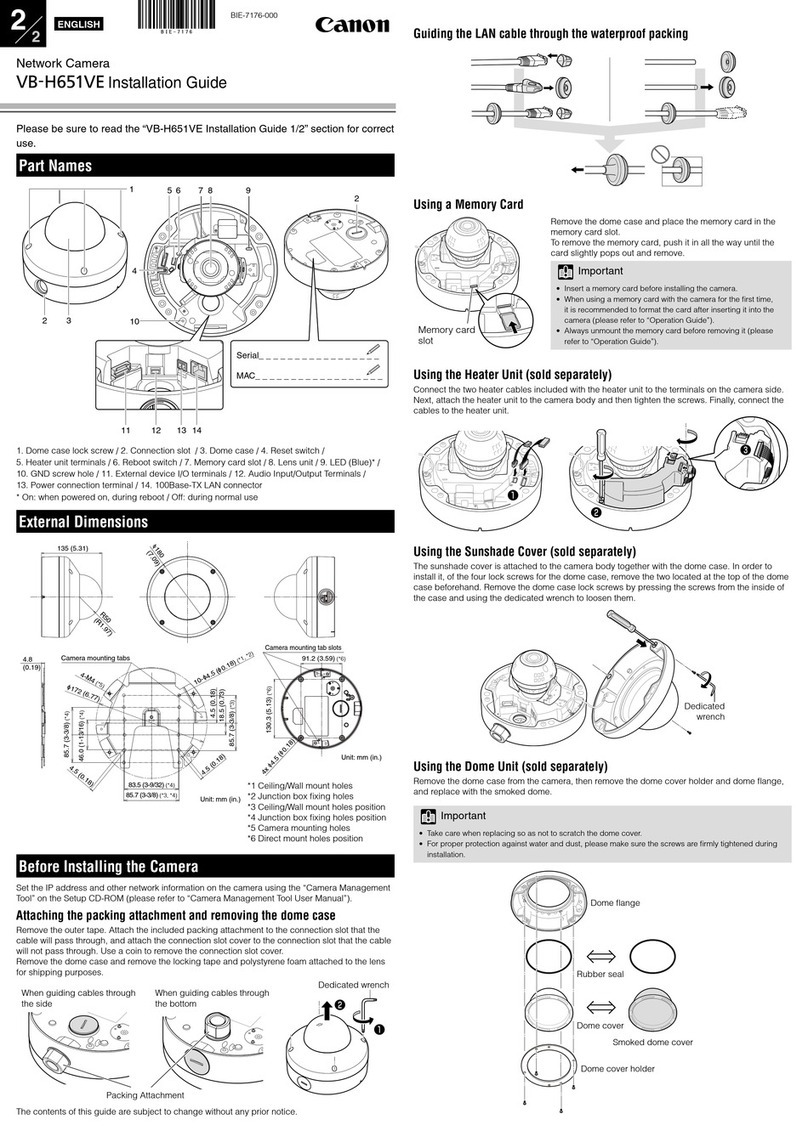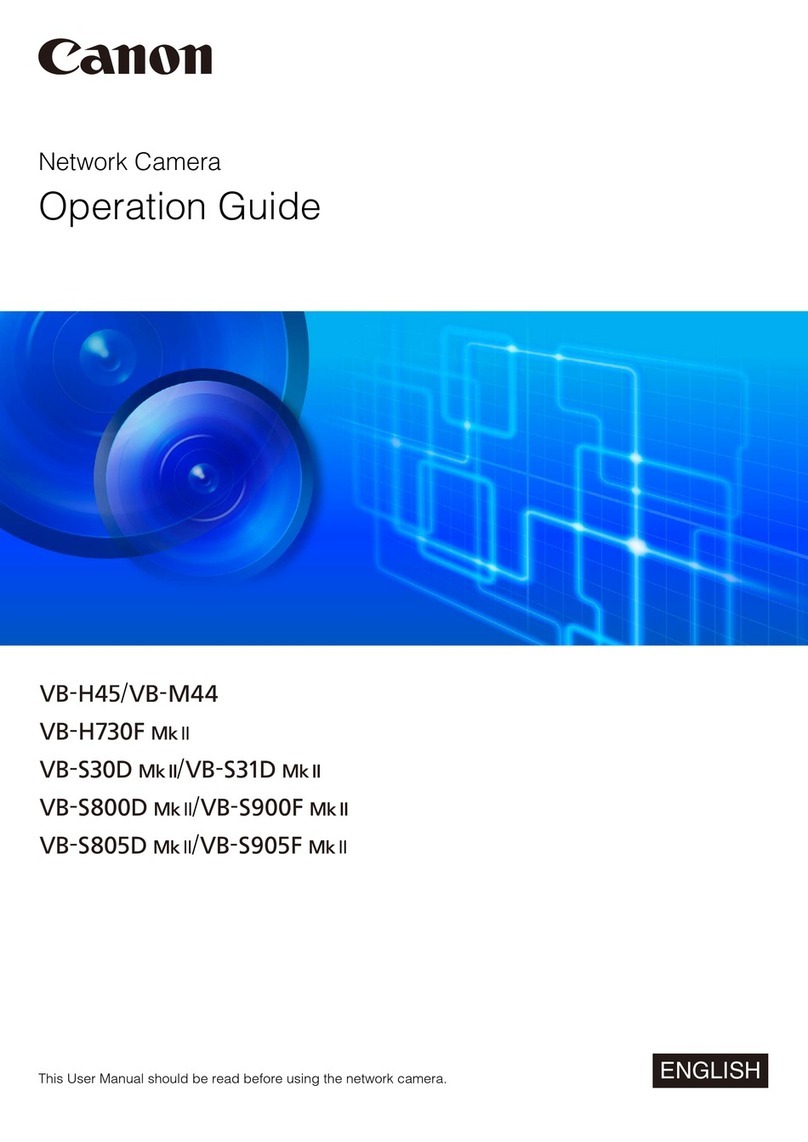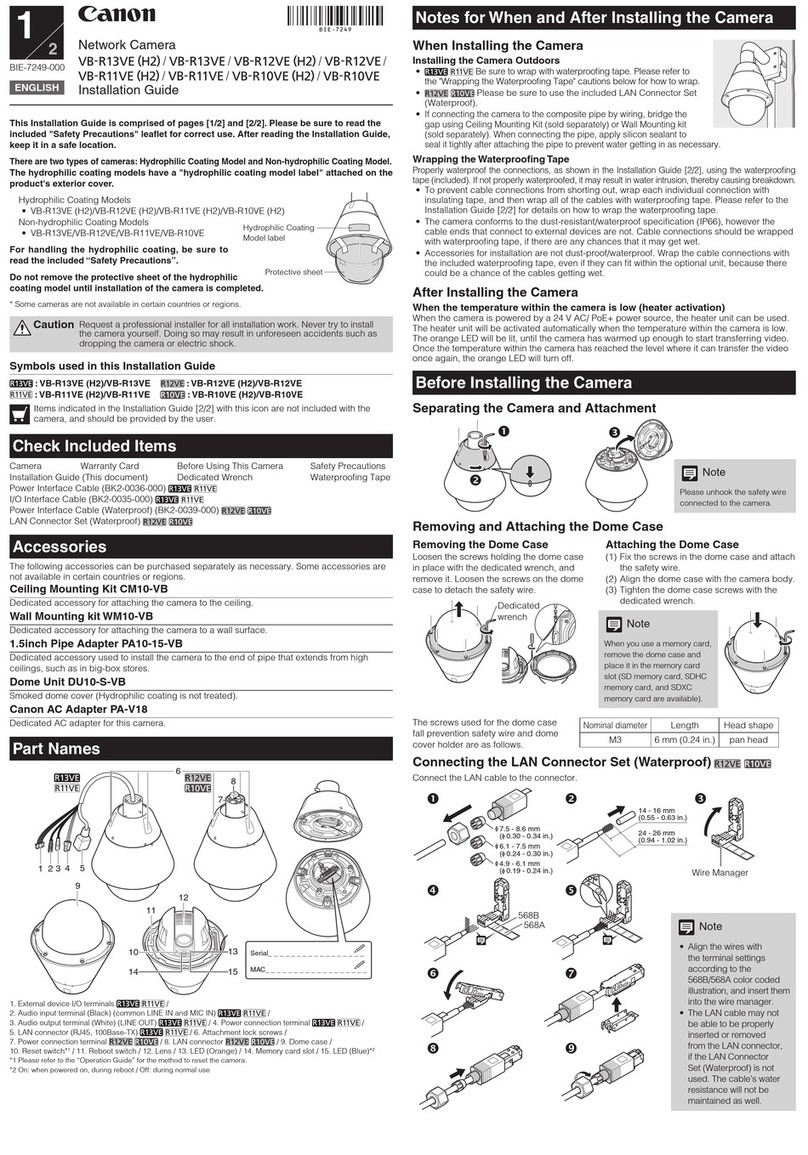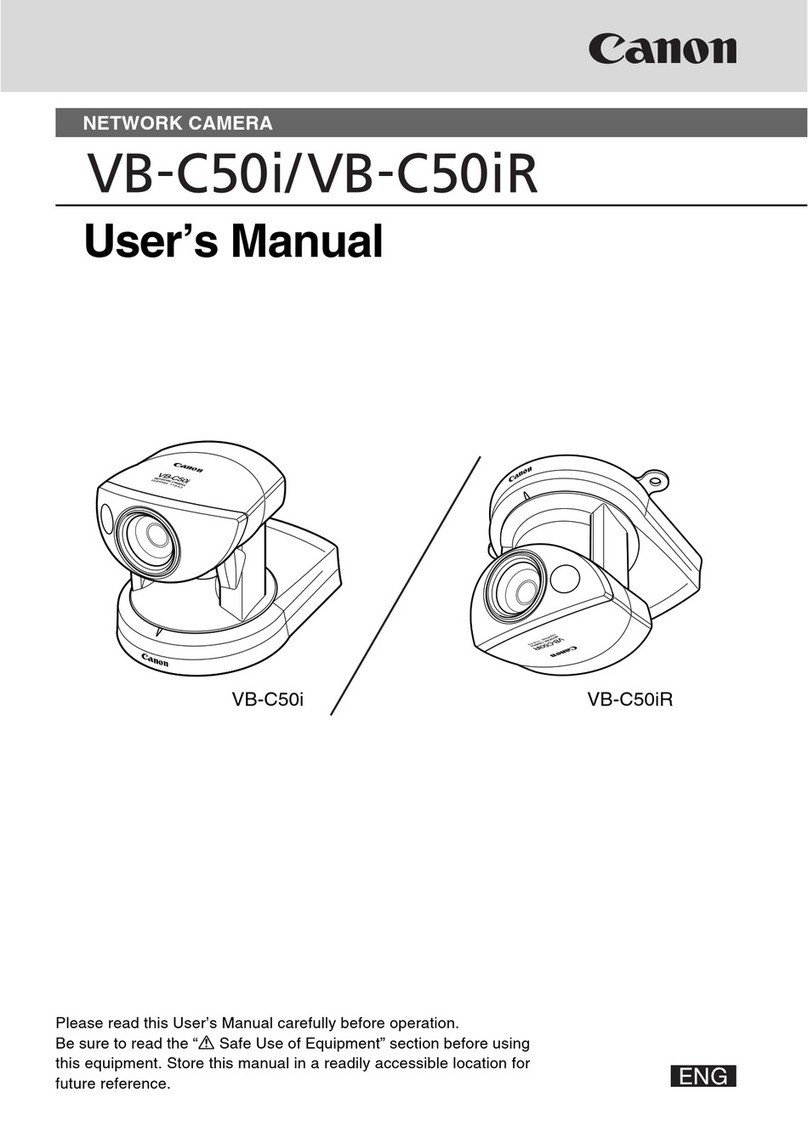©2012 Vaddio - All Rights Reserved. Canon XU-80W and XU-80 Quick-Start Guide Document 342-0473 Rev. A
Canon XU-80 Remote Control PTZ Cameras
XU-80W Remote Control PTZ Camera
Head with Wiper and Remote Controlled
ND Filter
999-4180-000W - North America & 999-4180-001W - International
XU-80 Remote PTZ Camera
999-4180-000 - North America & 999-4180-001 - International
What’s included with the Canon XU-80W with Remote Controlled Wiper and ND Filter
Canon XU-80W - North America Canon XU-80W - International
Part Number: 999-4180-000W Part Number: 999-4180-001W
One (1) Canon XU-80W Camera One (1) Canon XU-80W Camera
One (1) Rear Panel Connector Boot One (1) Rear Panel Connector Boot
One (1) 12VDC 3.0A Power Supply One (1) 12VDC 3.0A Power Supply
One (1) North American Power Cable One (1) Euro Power Cord
One (1) Control Adapter One (1) UK Power Cord
One (1) Canon Operation Manual and Installation Manual One (1) Control Adapter
One (1) Vaddio Quick-Start Guide One (1) Canon Operation Manual and Installation Manual
One (1) Vaddio Quick-Start Guide
What’s included with the Canon XU-80 Remote PTZ Camera (no wiper)
Canon XU-80 - North America Canon XU-80 - International
Part Number: 999-4180-000 Part Number: 999-4180-001
One (1) Canon XU-80 Camera One (1) Canon XU-80 Camera
One (1) Rear Panel Connector Boot One (1) Rear Panel Connector Boot
One (1) 12VDC 3.0A Power Supply One (1) 12VDC 3.0A Power Supply
One (1) North American Power Cable One (1) Euro Power Cord
One (1) Control Adapter One (1) 6’ UK Power Cord
One (1) Canon Operation Manual and Installation Manual One (1) Control Adapter
One (1) Vaddio Quick-Start Guide One (1) Canon Operation Manual and Installation Manual
One (1) Vaddio Quick-Start Guide
Overview
The XU-80 has a single 1/3-inch CMOS imaging sensor with 2.1 Megapixels. Using a Canon 20x HD Zoom Lens, it captures
exceptional, high-quality images in full-HD format. Dynamic Range Compensation allows for shooting in environments with a
high contrast of light and shade. The XU-80 incorporates high operability optimized for broadcast applications. The camera
head pans and tilts very smoothly while simultaneously zooming, allowing for on-air movements similar to manually-operated
cameras. The XU-80 has an HD-SDI output, the standard in the broadcast market, which enables it to provide high-quality
video at distances up to 100m (328.084123’).
Both the XU-80W and the XU-80 are dustproof and waterproof with an IP55 enclosure rating. Both cameras support upright or
inverted mounting and the picture will automatically flip when the tilt angle reaches 90 degrees. The user can select between
1080i and 720p output modes as well as switch between RS-422 and RS-232 for control.
INTENDED USE
Before installing the Camera, please read the manuals thoroughly. Use only the Vaddio PowerRite power supply provided
with the XU-80 or XU-80W. Use of any unauthorized power supply will void any and all warranties.
IMPORTANT SAFEGUARDS
Read and understand all instructions before using. Do not operate any electrical device if it has been dropped or damaged. In
this case, a Vaddio technician must examine the product before operating. To reduce the risk of electric shock, do not
immerse in water or other liquids and avoid extremely humid conditions.
Quick-Start Guide
XU-80W XU-80
Please do not use “pass-thru” type RJ-45 connectors. These pass-thru type connectors do not work
well for professional installations and can be the cause of intermittent connections which can result in
the RS-232 control line failing and locking up, and/or compromising the HSDS™ differential video. For
best results please use standard RJ-45 connectors and test all cables for proper pin-out prior to
termination.