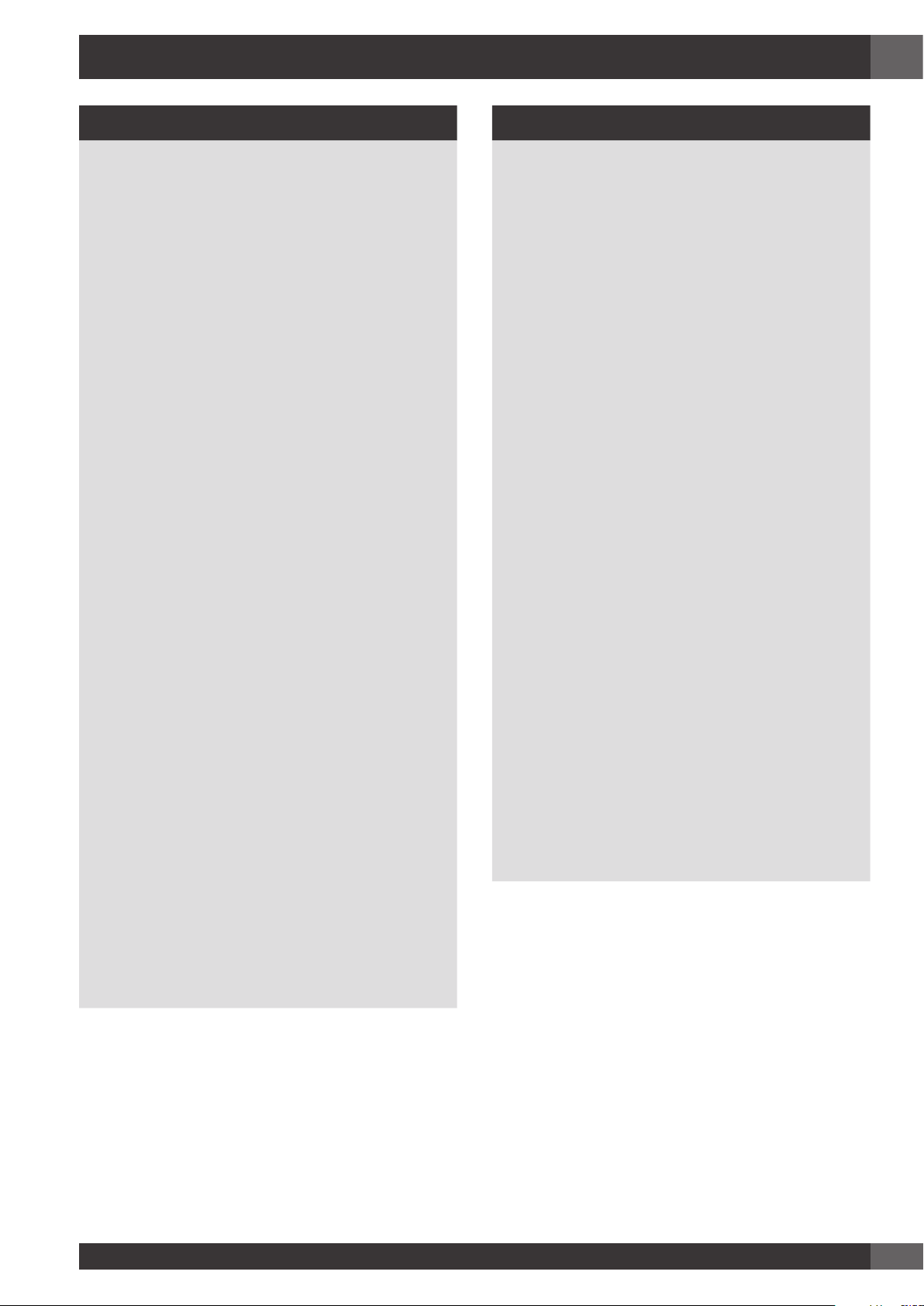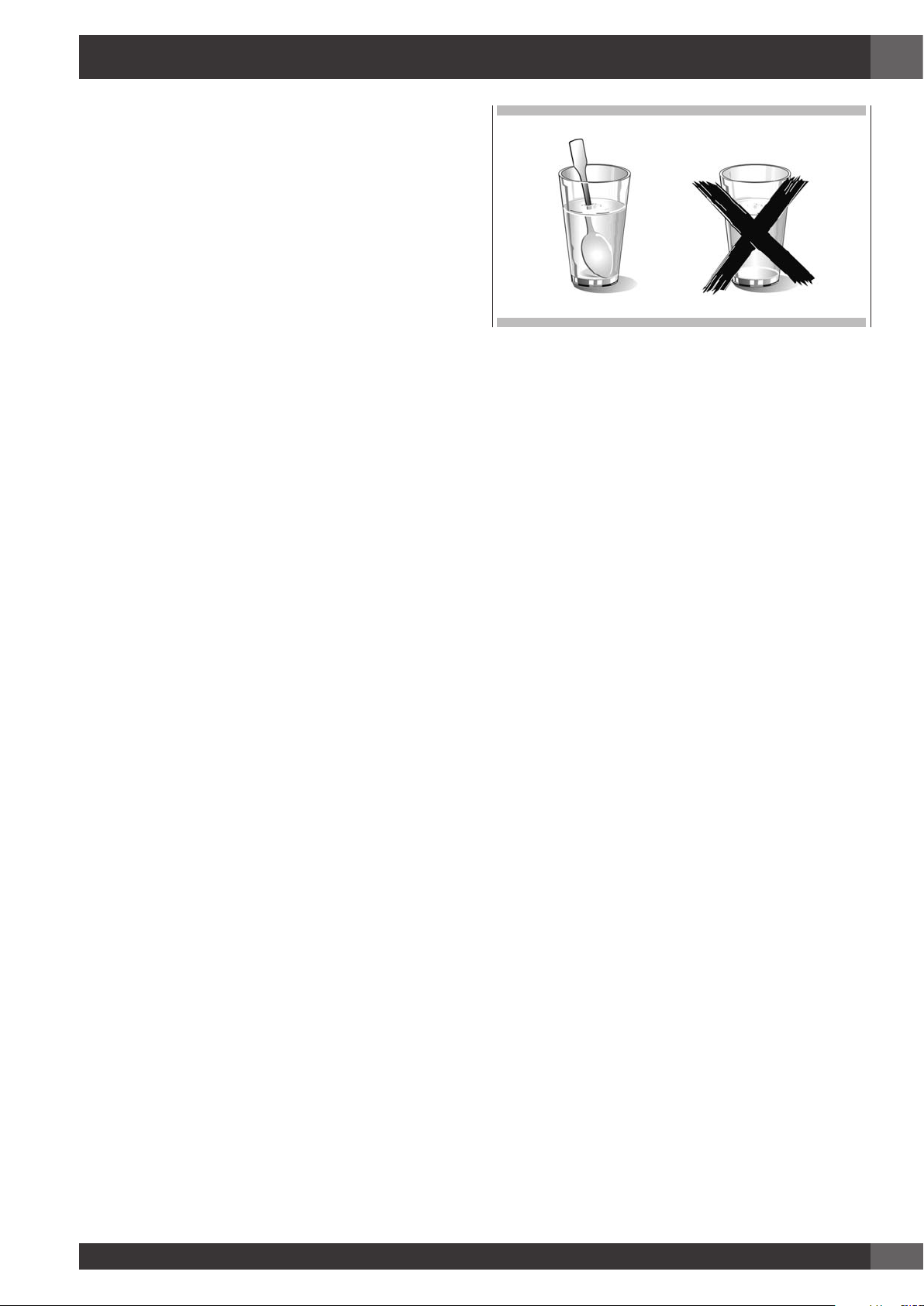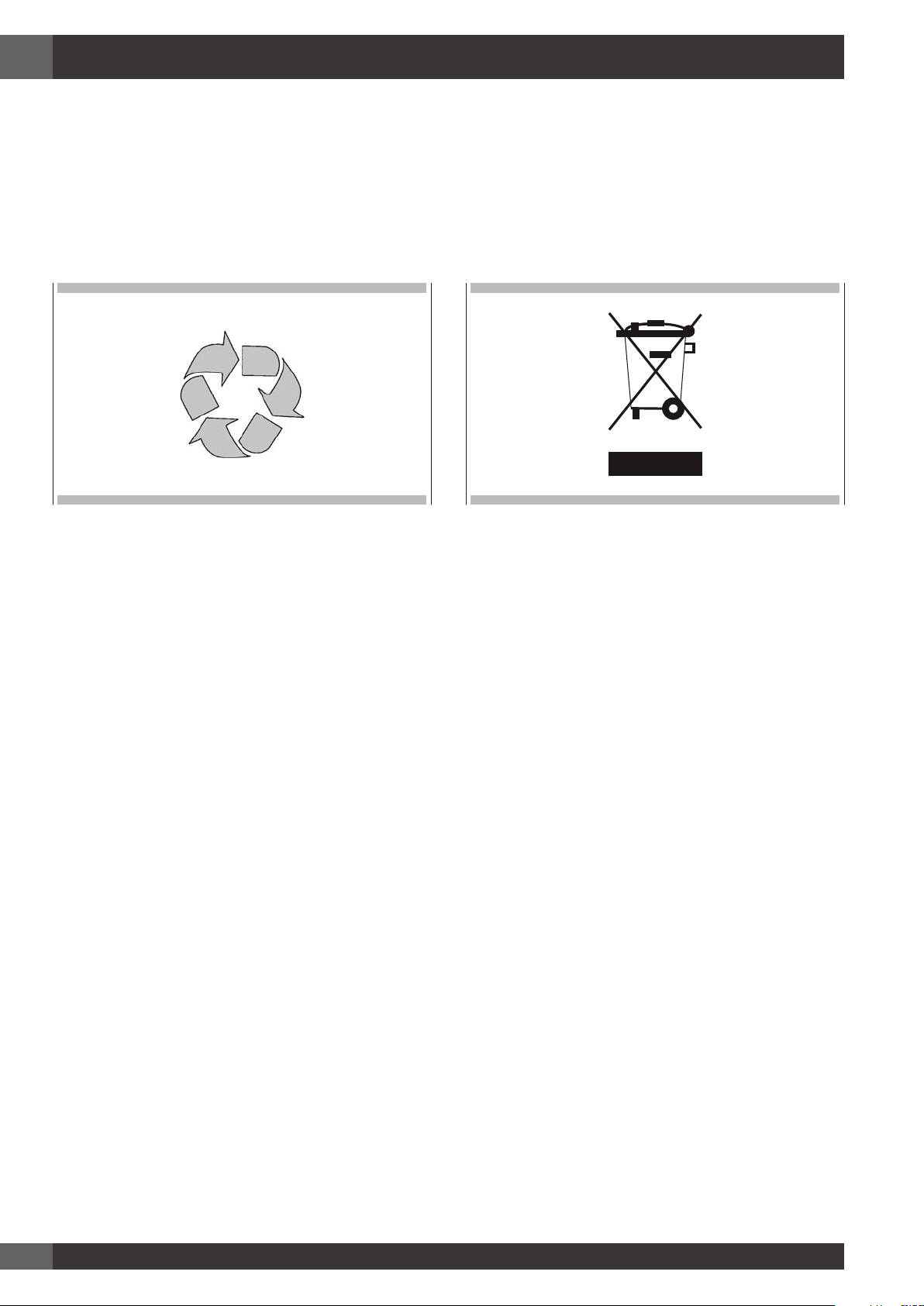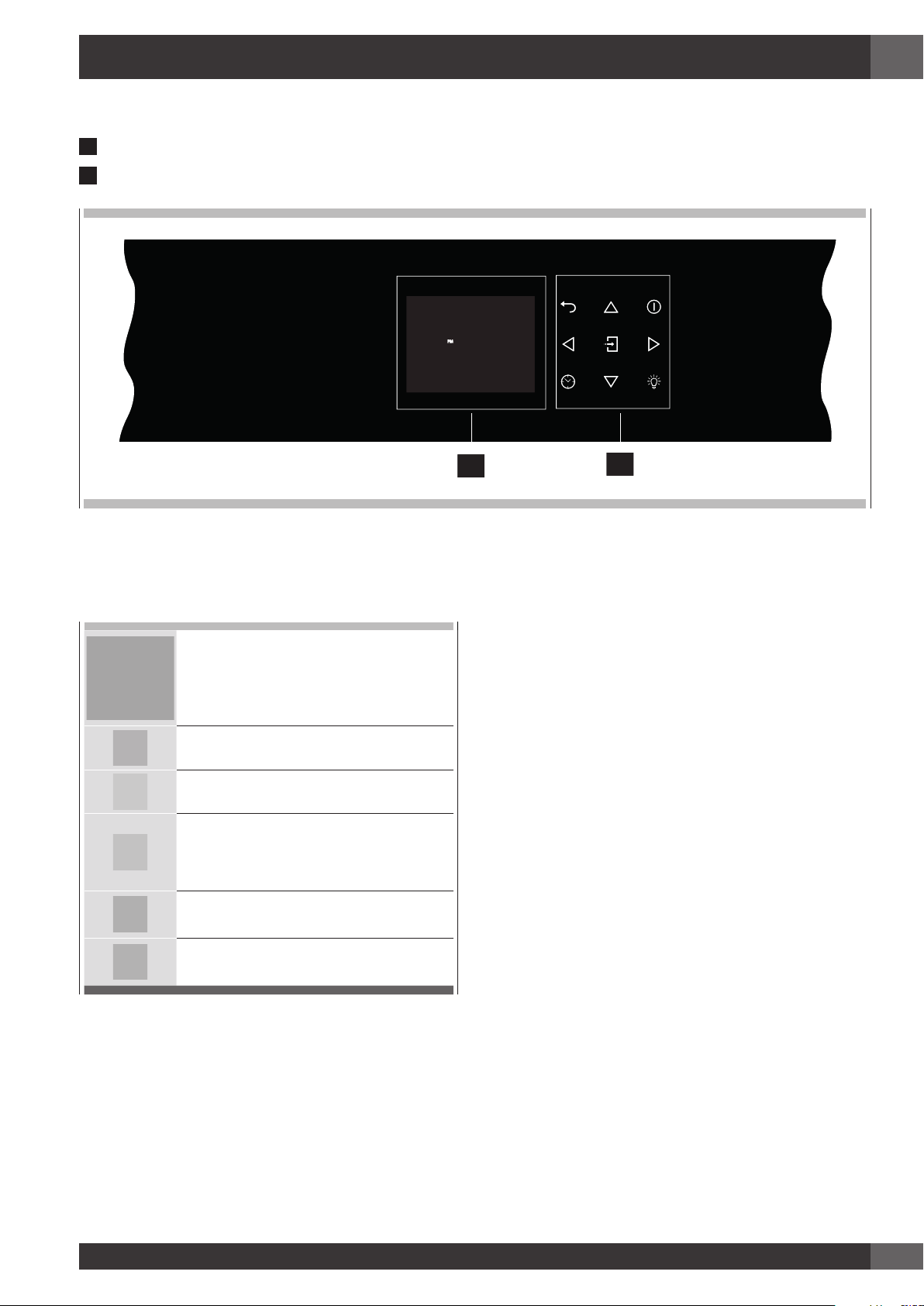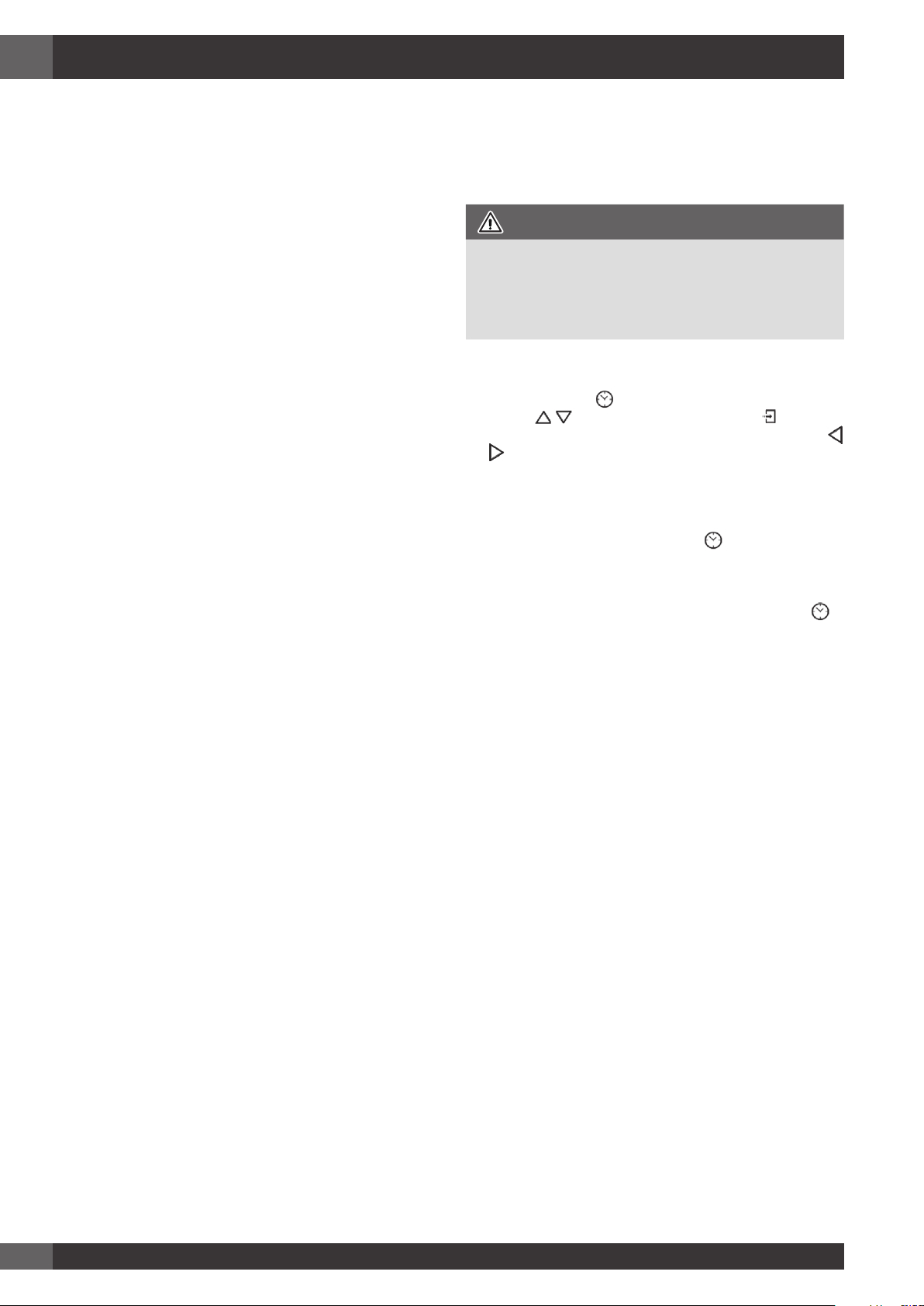EN
2
Dear Customer,
We would like to thank you and congratulate you on your
choice.
This new product has been carefully designed and built using
top quality materials, and meticulously tested to ensure that it
meets all your culinary requirements.
Please read and observe these simple instructions, which will
enable you to achieve excellent results from the very first time
you use it. This state-of-the-art appliance comes to you with our
very best wishes.
THIS PRODUCT IS DESIGNED FOR DOMESTIC USE. THE
MANUFACTURER DECLINES ALL RESPONSIBILITY FOR
PERSONAL INJURY OR PROPERTY DAMAGE DERIVING FROM
INCORRECT INSTALLATION OR IMPROPER, ERRONEOUS OR
UNSUITABLE USE.
THE APPLIANCE MUST NOT BE USED BY PEOPLE (INCLUDING
CHILDREN) WITH PHYSICAL, SENSORIAL OR MENTAL
IMPAIRMENTS, OR BY PEOPLE WITHOUT THE NECESSARY
EXPERIENCEORKNOWLEDGE,UNLESSTHEYARESUPERVISED
OR INSTRUCTED IN THE USE OF THE APPLIANCE BY A PERSON
RESPONSIBLE FOR THEIR SAFETY.
CHILDREN MUST BE SUPERVISED TO ENSURE THAT THEY DO
NOT PLAY WITH THE APPLIANCE. DO NOT PLACE ALUMINIUM
FOIL, POTS OR SIMILAR OBJECTS IN CONTACT WITH THE BASE
INSIDE THE OVEN FOR COOKING. THE HEATING ACTION
OF THE LOWER HEATING ELEMENT CAUSES OVERHEATING
OF THE LOWER PART OF THE OVEN CAUSING DAMAGE
AND SERIOUS CONSEQUENCES (RISK OF FIRE) EVEN TO THE
COUNTER UNDER THE OVEN.
THE APPLIANCE GETS VERY HOT DURING USE.
WARNING: DON’T TOUCH THE HEATING ELEMENTS INSIDE
THE OVEN.
ATTENTION
•If the door or the gasket seals of the door are damaged,
the oven may not be used until it is repaired by a qualified
service engineer.
•It is dangerous for anyone other than a qualified service
engineer to perform any maintenance or repairs that
involve the removal of any cover that protects against
exposure to microwaves;
•Liquids or other foods must not be heated in air-tight
containers because they could explode;
•Children may not use the oven without supervision until
they have been adequately instructed in its safe use and
understand the dangers of using it incorrectly;
•Only use untensils that are appropriate for microwave
ovens;
•When heating food in plastic or paper containers, check
the oven frequently because of the risks of fire;
ATTENTION
•If you see smoke coming out, turn off the appliance or
remove its plug and keep the door closed to extinguish
any ames;
•Heating beverages in the microwave oven can cause
a delayed boil-over, so be careful when handling the
container;
•The contents of baby bottles and baby food in jars must be
mixed or shaken and their temperature must be checked
before feeding to avoid scalding;
•Eggs in the shell and whole hardboiled eggs must not be
heated in microwave ovens because they could explode
even after the end of heating in the microwave;
•A detailed explanation for cleaning the gasket seals of the
doors of the cavity and adjacent parts;
•The oven must be cleaned periodically and all food
residues must be removed;
•Failure to keep the oven clean could cause deterioration of
the surfaces that could reduce the life of the appliance and
cause dangerous conditions;
•Do not use rough abrasives or sharp metal scrapers to
clean the glass door of the oven because they could
scratch the surface and cause the glass to shatter.
•Do not use steam cleaners to clean the appliance.
IMPORTANT INSTRUCTIONS
AND SAFETY WARNINGS
Read carefully and keep for future use