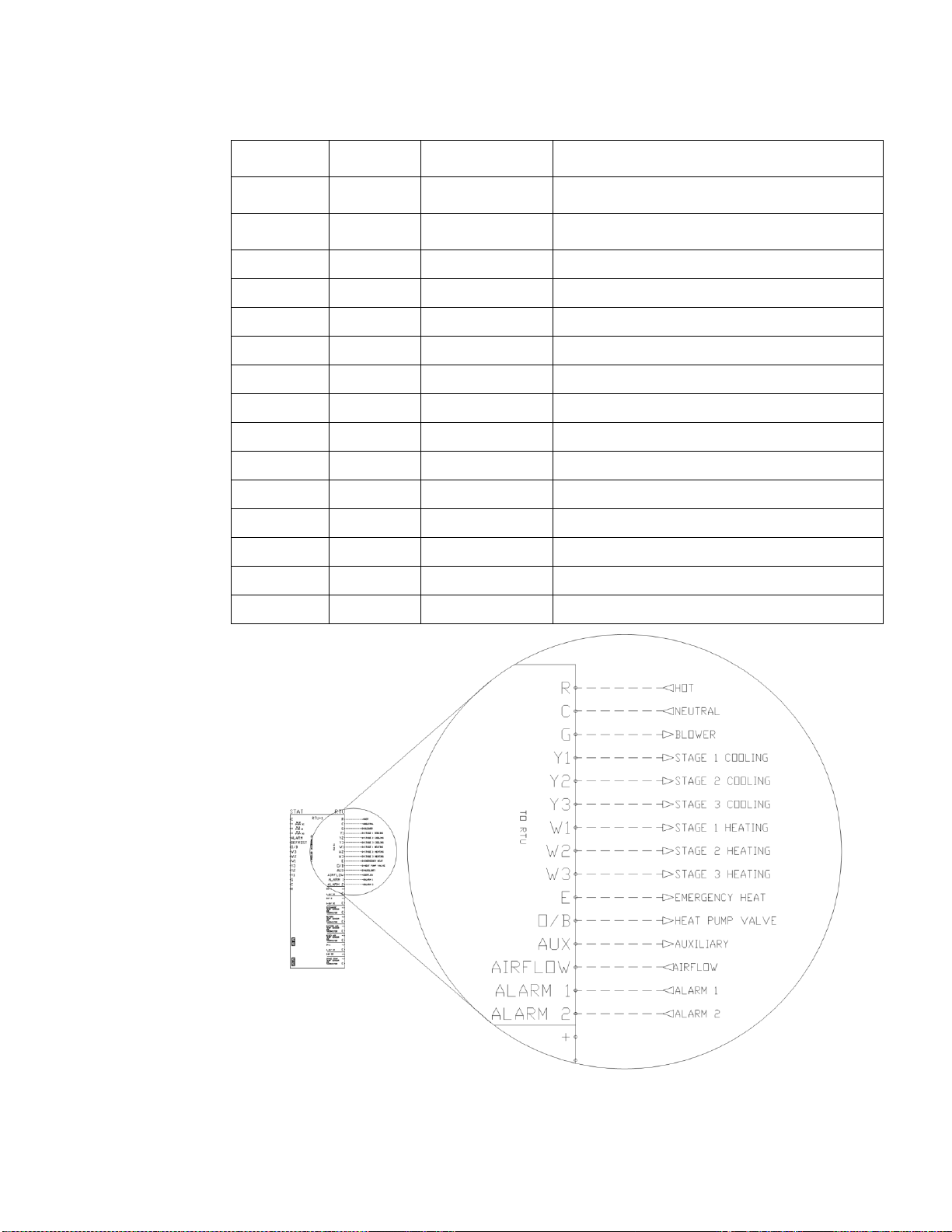3
TABLE OF CONTENTS
WARRANTY...............................................................................................................................................................................................4
SAFETY INFORMATION...........................................................................................................................................................................5
General..............................................................................................................................................................................................5
Installation .........................................................................................................................................................................................5
OVERVIEW................................................................................................................................................................................................6
INSTALLATION OF HARDWARE COMPONENTS ...................................................................................................................................7
RTULink ............................................................................................................................................................................................7
RTULink Control Kit Thermistors.......................................................................................................................................................7
RTULink to RTU Wiring.....................................................................................................................................................................9
Thermostat (optional) ......................................................................................................................................................................10
Space Thermistor –Wall Mount (optional) ......................................................................................................................................11
Modbus Communication Wiring.......................................................................................................................................................13
Optional Sensors..................................................................................................................................................................................14
Temperature and Humidity Sensor –Wall Mount............................................................................................................................14
Relative Humidity –Duct Mount (Return or Discharge)...................................................................................................................17
Carbon Dioxide Sensor –Duct Mount .............................................................................................................................................18
Current Transducer .........................................................................................................................................................................19
Optional Outputs..................................................................................................................................................................................20
Damper/Economizer (0-10VDC)......................................................................................................................................................20
Powered Exhaust Coil Signal ON/OFF (24VAC).............................................................................................................................21
Powered Exhaust (0-10VDC) ..........................................................................................................................................................21
Occupied/Unoccupied Signal (24VAC)............................................................................................................................................22
START-UP PROCEDURE .......................................................................................................................................................................23
RTULink MODES OF OPERATION.........................................................................................................................................................24
Full Control......................................................................................................................................................................................24
Monitor Only....................................................................................................................................................................................24
External Mode .................................................................................................................................................................................24
Emergency Heat..............................................................................................................................................................................24
FUNCTIONALITY.....................................................................................................................................................................................25
Info ..................................................................................................................................................................................................25
Configuration...................................................................................................................................................................................25
Faults...............................................................................................................................................................................................29
Reboot.............................................................................................................................................................................................29
Main Board HMI Menu Tree ............................................................................................................................................................30
Space HMI and Remote Room Sensor Installation..............................................................................................................................35
Space HMI Operation...........................................................................................................................................................................36
Accessing Menu Configurations......................................................................................................................................................36
Remote (HMI) Control Panel ...........................................................................................................................................................36
Space HMI Menu Structure..................................................................................................................................................................36
Space HMI Functionality ......................................................................................................................................................................36
User Settings...................................................................................................................................................................................36
Factory Settings...............................................................................................................................................................................37
Service.................................................................................................................................................................................................40
TROUBLESHOOTING.............................................................................................................................................................................45
Faults...................................................................................................................................................................................................45
COMPONENT DESCRIPTION.................................................................................................................................................................47
Temperature Sensor –Wall Mount..................................................................................................................................................47
Current Sensor................................................................................................................................................................................47
Temperature and Humidity Sensor –Wall Mount............................................................................................................................47
Temperature and Humidity Sensor –Outdoor Mount......................................................................................................................48
Carbon Dioxide Sensor –Duct Mount .............................................................................................................................................48
APPENDIX A............................................................................................................................................................................................49
Daisy Chain Topology:.........................................................................................................................................................................49
Star Topology:......................................................................................................................................................................................49
APPENDIX B............................................................................................................................................................................................50
APPENDIX C ...........................................................................................................................................................................................52
Fixed Dry Bulb Economizer..................................................................................................................................................................52
Differential Dry Bulb Economizer .........................................................................................................................................................53
Fixed Enthalpy Economizer .................................................................................................................................................................54
Differential Enthalpy Economizer.........................................................................................................................................................55
Start-Up and Maintenance Documentation ..............................................................................................................................................56