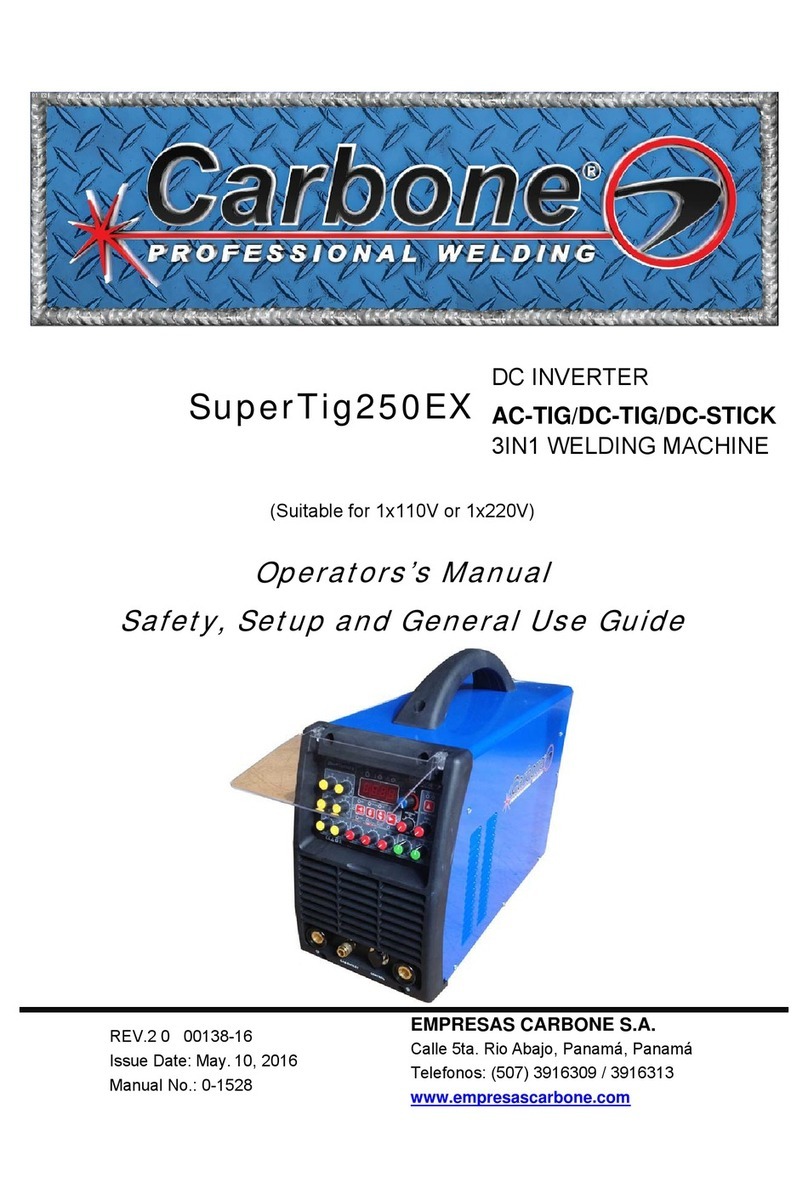TABLEOFCONTENTS
Page
SAFETY PRECAUTIONS................................................. .
Installation.....................................................Section A
Technical Specifications...............................................A-1
Output Amps %duty cycle ...............................................A-2
Select Suitable Location...............................................A-3
Stacking ..............................................................A-3
TRANSPORT - UNLOADING ............................................A-3
Tilting. ..............................................................A-3
Environmental Area ....................................................A-3
Machine Grounding and High Frequency Interference Protection .........A-4
Input Connections ...................................................A-4
Reconnect Procedure....................................................A-5
220/230/240V Input.....................................................A-5
Attachment Plug Installation, Engine Driven Generator..................A-5
Output Connections.....................................................A-6
Output and Gas Connection for Tig Welding..............................A-6
Work Cable Connection .................................................A-6
Output Connection for Stick Welding ...................................A-6
Quick Disconnect Plug .................................................A-6
Shielding Gas Connection...............................................A-6
Remote Control Connection..............................................A-6
Operation.......................................................Section B
Safety precautions.....................................................B-1
Product Description....................................................B-2
Welding Capability.....................................................B-2
Limitations ...........................................................B-2
Control Panel .....................................................B-3
Controls and Settings, 2 Step and 4 Step Tig Sequence .............B-3,B-6
Operating steps........................................................B-7
Welding in Tig mode....................................................B-7
Welding Polarity ......................................................B-7
DC Electrode Negative Polarity.........................................B-7
DC Electrode Positive Polarity ........................................B-7
D.C.-Pulsed TIG .......................................................B-7
A.C. (Alternating Current) ............................................B-8
A.C.-Pulsed TIG (Alternating Current Pulsed) ..........................B-8
Steel Tig Welding .....................................................B-8
Copper Tig Welding.....................................................B-8
Tips For AC TIG Welding ...............................................B-8
GTAW Process...........................................................B-9
Protective Gas ........................................................B-9
AC Tig Welding Quick Start Up ........................................B-10
DC Tig Welding Quick Start Up .........................................B-10
Remote Control operation ..............................................B-10
Welding in Stick mode .................................................B-16
Cutting in cut mode .................................................B-18
Maintenance .....................................................Section C
Safety Precautions ....................................................C-1
Routine and periodic Maintenance.......................................C-1
Troubleshooting .................................................Section D
How to Use Troubleshooting Guide ......................................D-1
Input Filter Capacitor Discharge Procedure ............................D-1
Troubleshooting Guide.........................................D-2 thru D-7
Wiring Diagram...................................................Section E
Main circuit wiring Diagram............................................E-1
Accessories......................................................Section F
Parts Lists(COMPONENT LISTS)..................................... Appendix