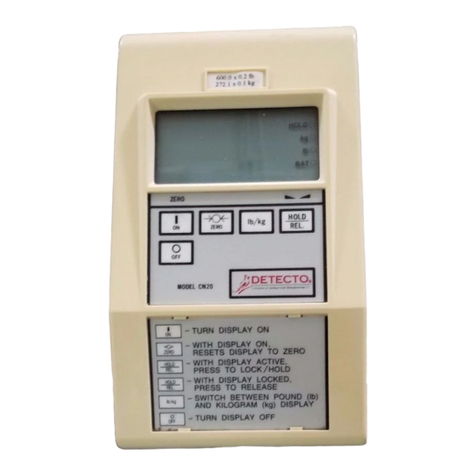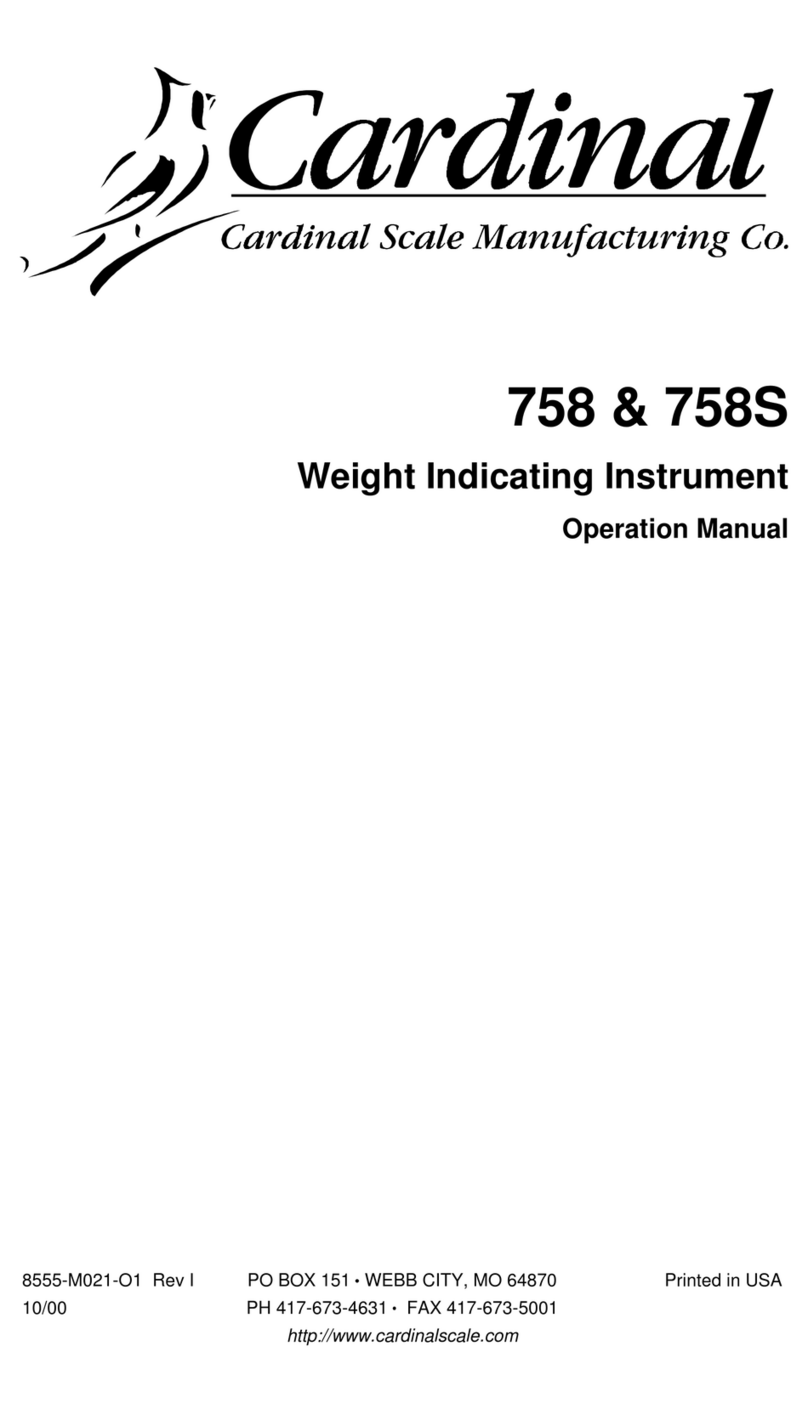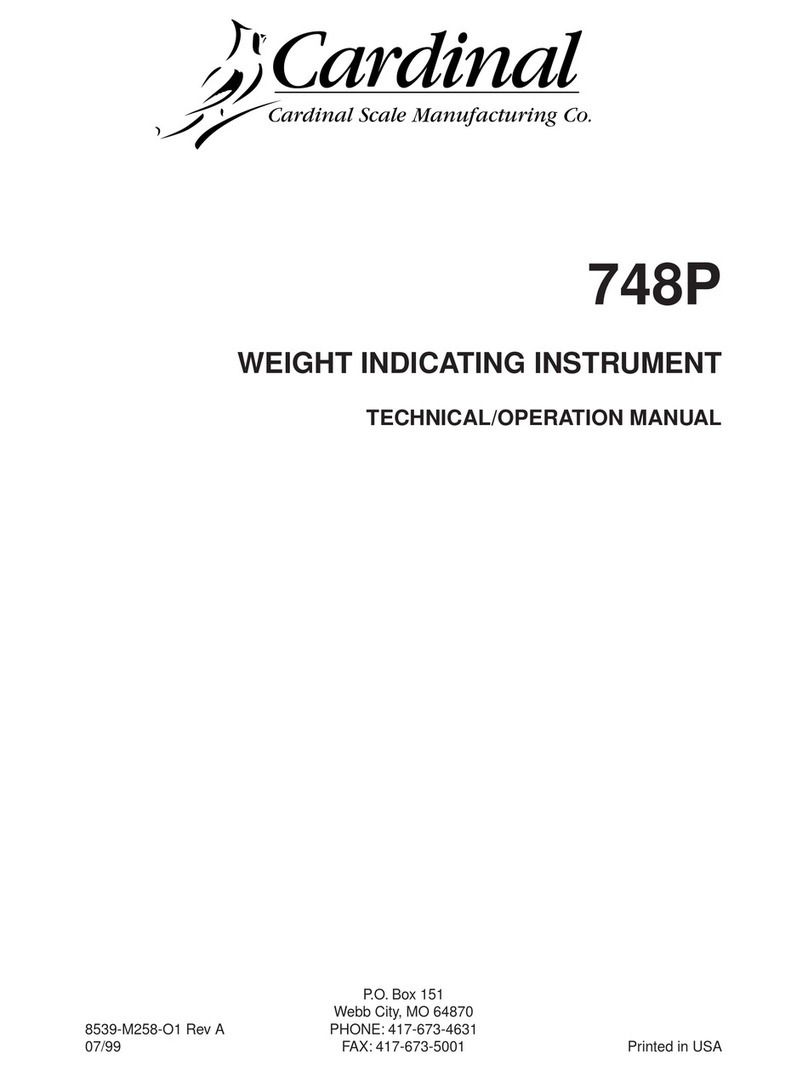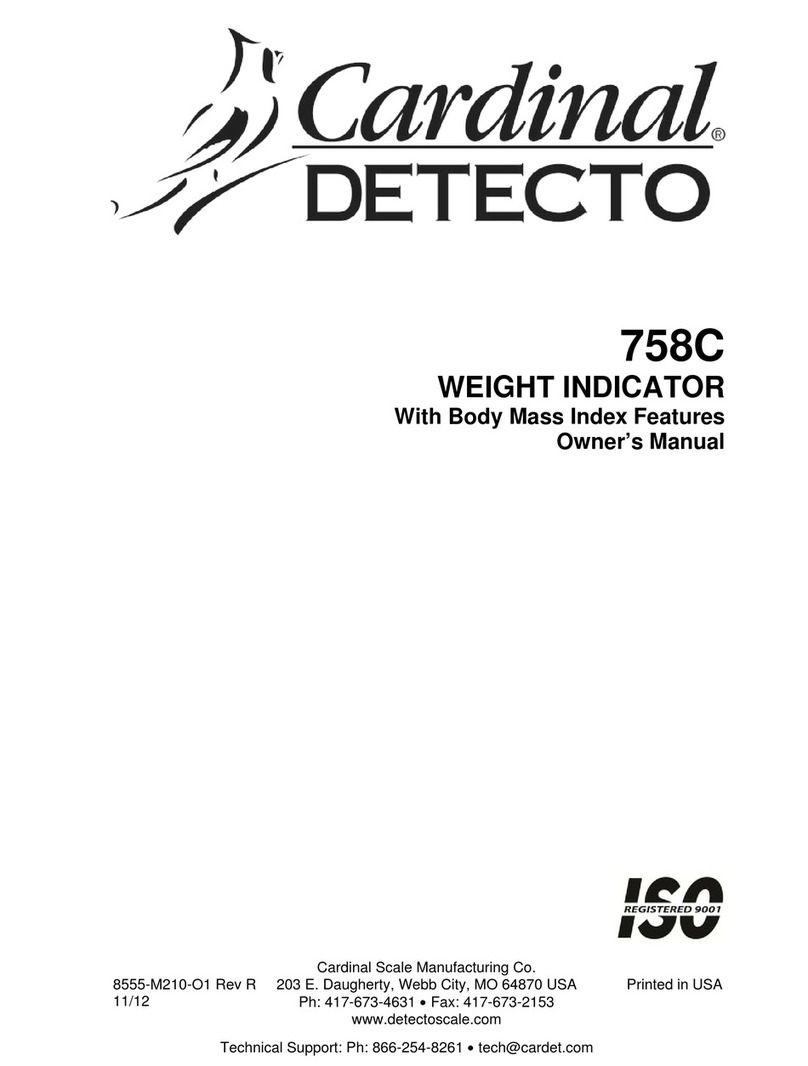6
PRINTER CABLE INSTALLATION
Loosen the gland connector adjacent to the load cell cable gland connector (see figure no. 10) and
slip the printer cable through it and into the enclosure.Remove 2" of the outer insulating jacket from
the cable, then remove 1/4" of insulation from each of the wires (refer to figure no.8).These wires are
to be connected to terminal block P9 at the bottom edge of the printed circuit board.Refer to figure no.
10 for the location of the terminal block.
Note that the printer output can be either RS232 compatible or 20mA current loop.To terminate the
wires, first press down the release bar on the terminal. Slip the wire into the terminal opening and
release the bar to lock the wire in place.
BI-DIRECTIONAL SERIAL INTERFACE (Serial I/O)
The bi-directional serial interface for the NEMA 4X version of the 748 Weight Indicator is located on
the printed circuit board. Note that because of the number of signals involved, there is no terminal
block for the bi-directional serial interface.Rather, a 25-pin “D” connector has been provided for the
interface. All terminations to this interface must be made to a mating connector (Cardinal part no.
6610-2047) plugged into the serial interface. Figure no.11 identifies the location of this connector.
Refer to the bi-directional serial interface section of the DESKTOP ENCLOSURE INSTALLATION
section for identification of the connector pins.
PRESETWEIGHT COMPARATOR
The 748 Preset Weight Comparator comes standard with Logic Level Outputs that can control solid
state external devices. An optional relay assembly must be used to power AC powered devices. If your
748 is equipped with the optional feature, PWC relay assembly, be sure to follow the connection
instructions under that section to prevent damage to your indicator.
PWC LOGIC LEVEL OUTPUT
To automatically switch external devices at up to eight preset weight values, connect solid state relays
to the PWC OUTPUT connector P11 as shown in figure no.9.When the displayed weight is equal to
or greater than the preset weight (see KEYPAD FUNCTIONS: PRESET key), the PWC output
changes from 0 volts dc to 5 volts dc and will drive solid state relay resistive loads of 200 ohms or
greater.
To connect the control cable to the comparator outputs, first loosen the gland connector located on the
bottom of the enclosure on your right side. Refer to figure no. 10 for the location of the connector. Slip
the cable through this connector and into the enclosure. Remove 2" of the cable insulating jacket then
1/4" of insulation from each of the wires.Refer to figure no. 8, then make the proper terminations on
terminal block P11.To terminate a wire, first press the release bar for the terminal, insert the wire into
the terminal opening, then allow the bar to return to its original position locking the wire in place.
PWC RELAY ASSEMBLY
To automatically control power to up to eight AC powered devices at programmed weight values,
unplug the four-position screw terminal from the relay board and wire as shown in figure no. 9.
Two identical PWC relay boards are configurable for PWC’s 1-4 or 5-8 by removable plug-in jumpers.
The relay board(s) are mounted to the NEMA 4X enclosure bottom or back (between the battery cover
and the side of the enclosure) or in an external junction box for use the the desktop enclosure.
NEMA 4X Internal PWC Relay Assembly Desktop External Relay Junction Box
-R4: 4 Relay Assembly RB4: 4 Relay Assembly
-R8: 8 Relay Assembly RB8: 8 Relay Assembly
OUTPUT (closed)........ 28-240VAC @ 3A maximum for each plug-in relay.
CONTROL INPUT....... 5VDC @ 12mA from the 748 NEMA 4X main pc board assembly P11 or the
desktop PWC OUTPUT connector.
CONNECTION ............Removable plug-in screw terminals for up to 14 AWG wire.
The individual relays can be configured to be on (closed) or off (open) at weights under the preset
weight and switch at the preset weight from on-to-off or off-to-on by setting the under weight condition
to on or off during setup and calibration or setup review.
EXAMPLE: Undr1=on.. . PWC1 relay is on (closed) for weights under the preset weight and off
(open) for weights equal to or over the preset weight.