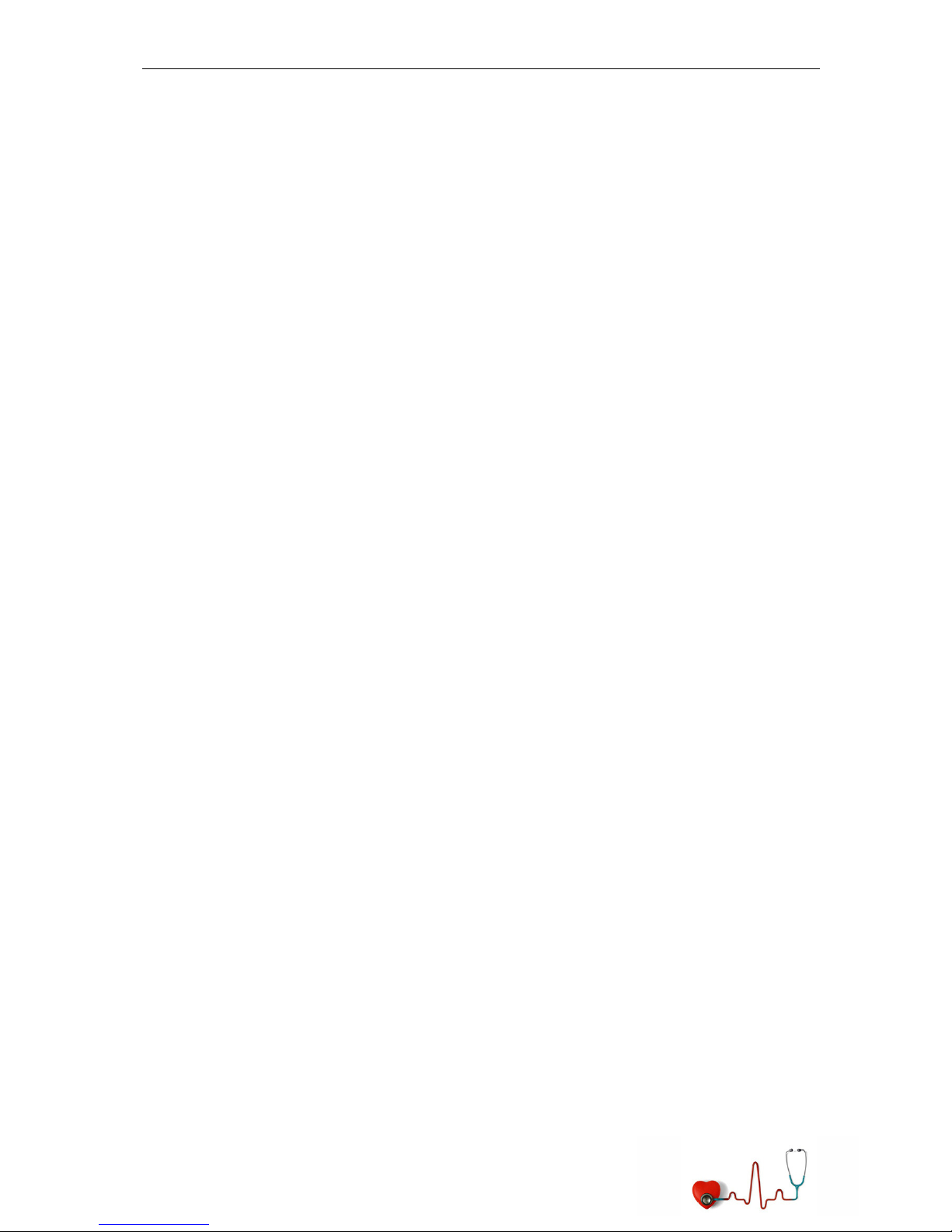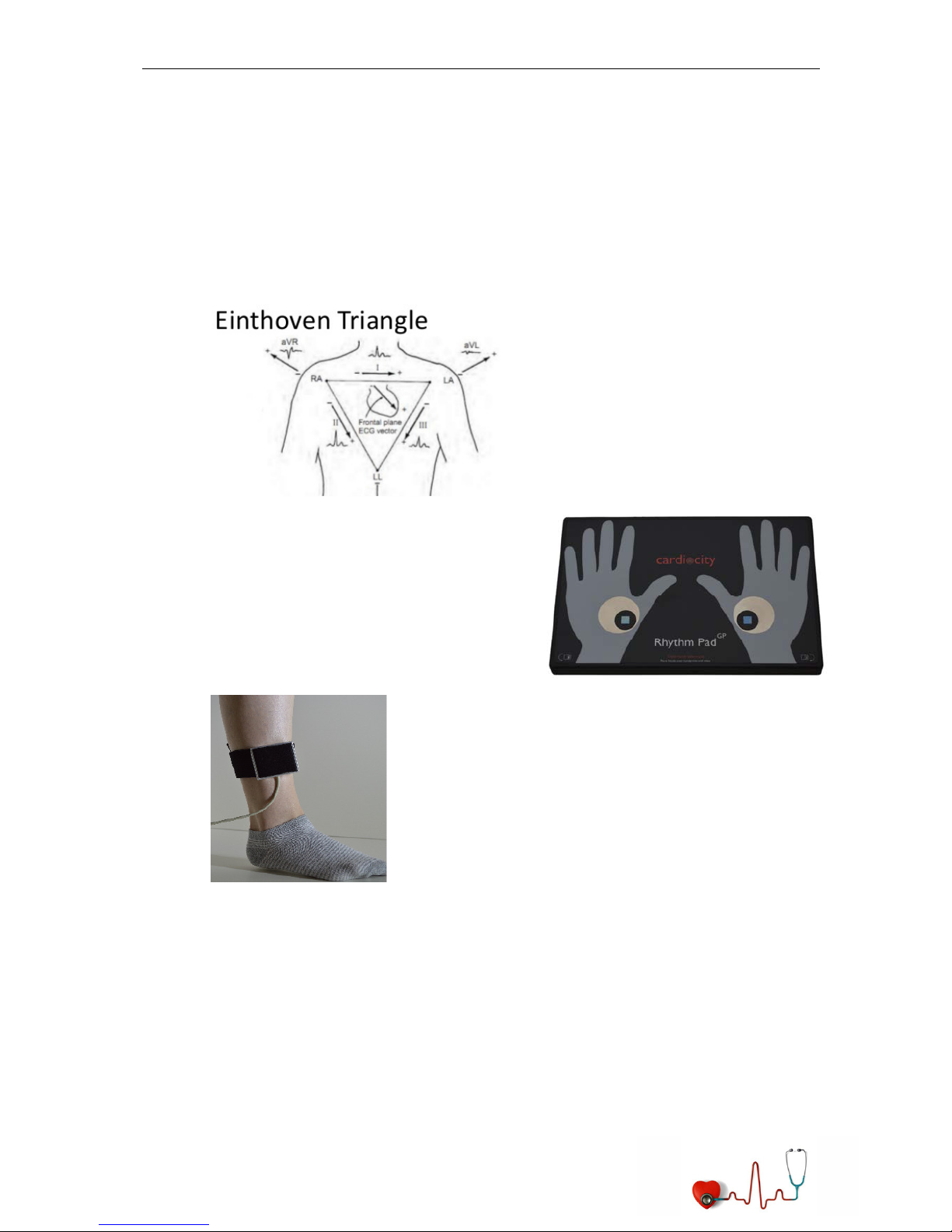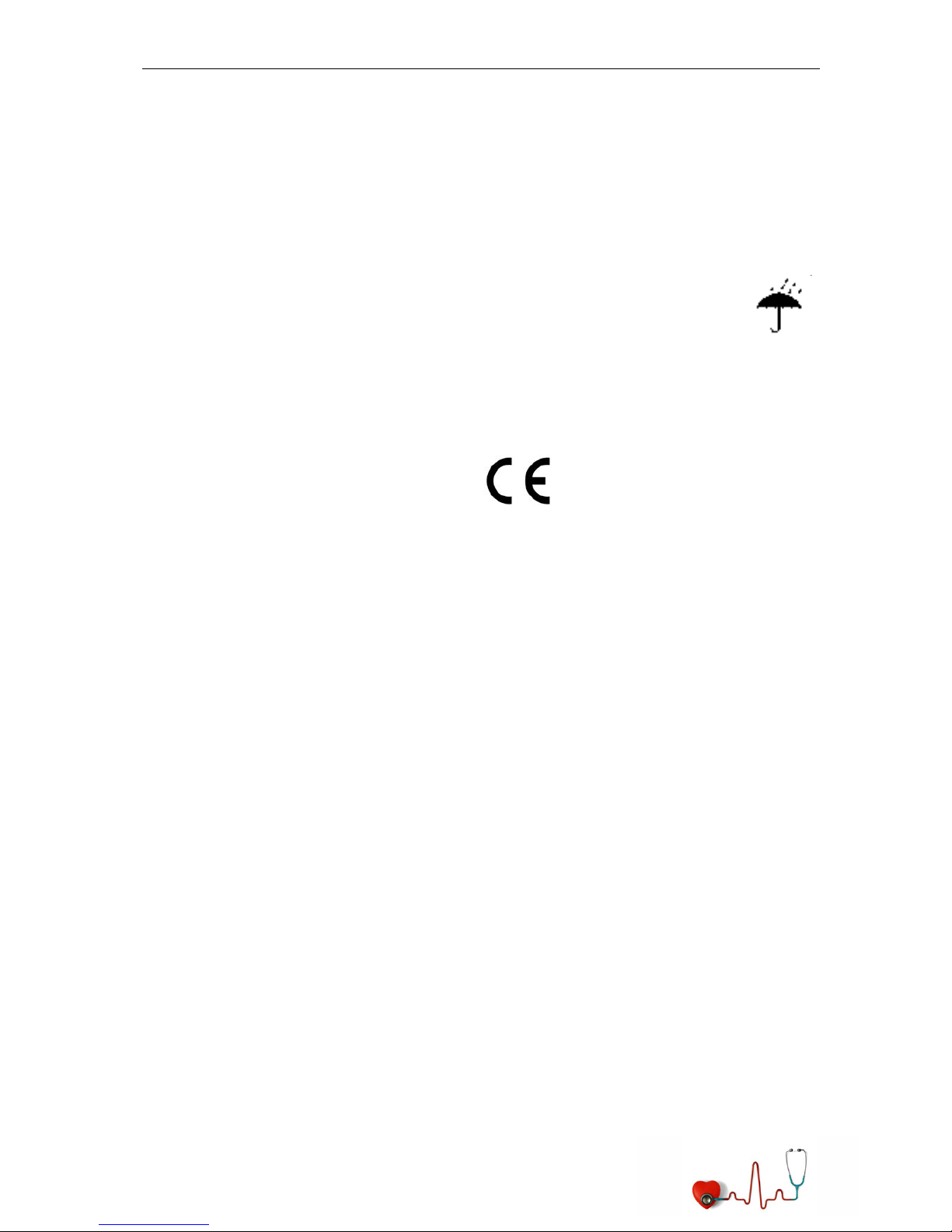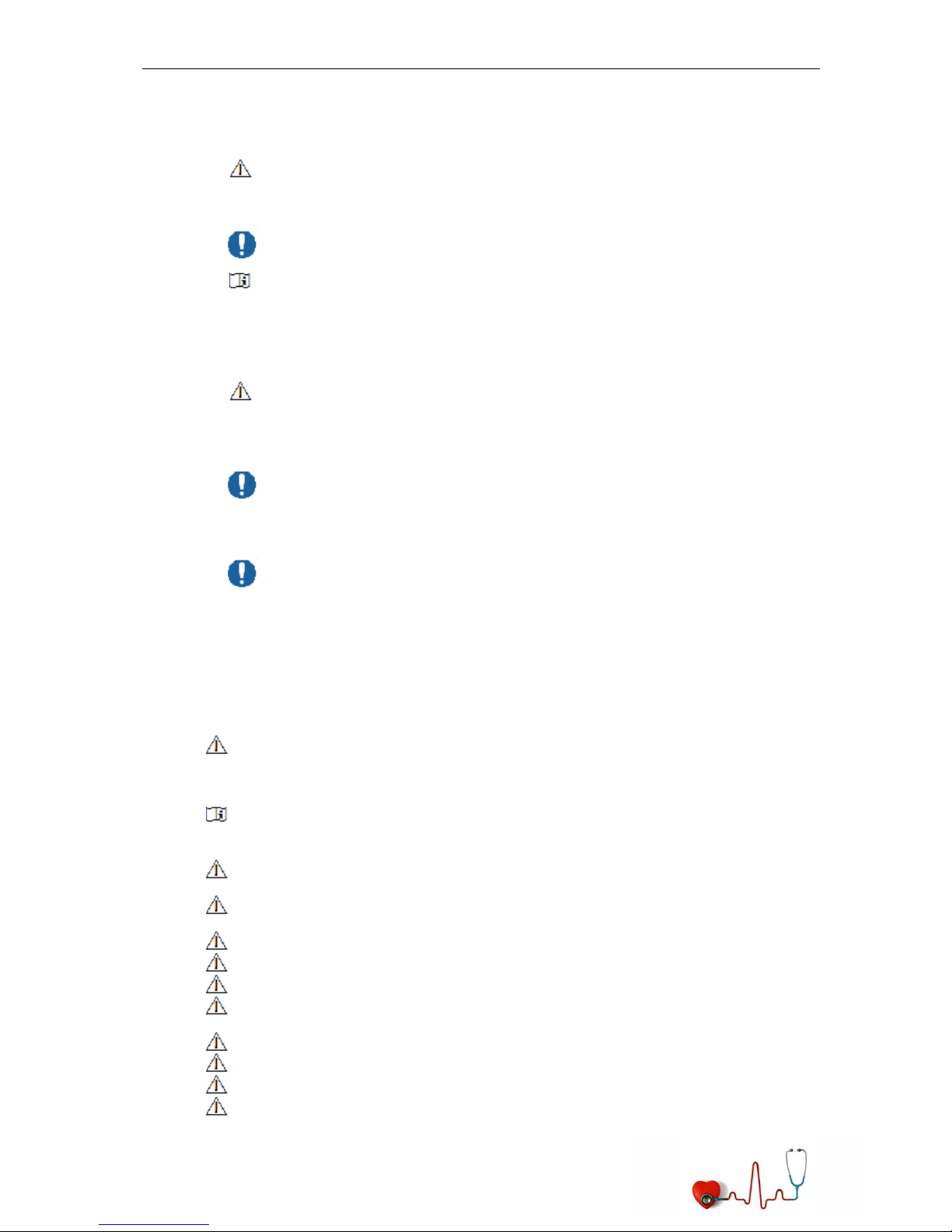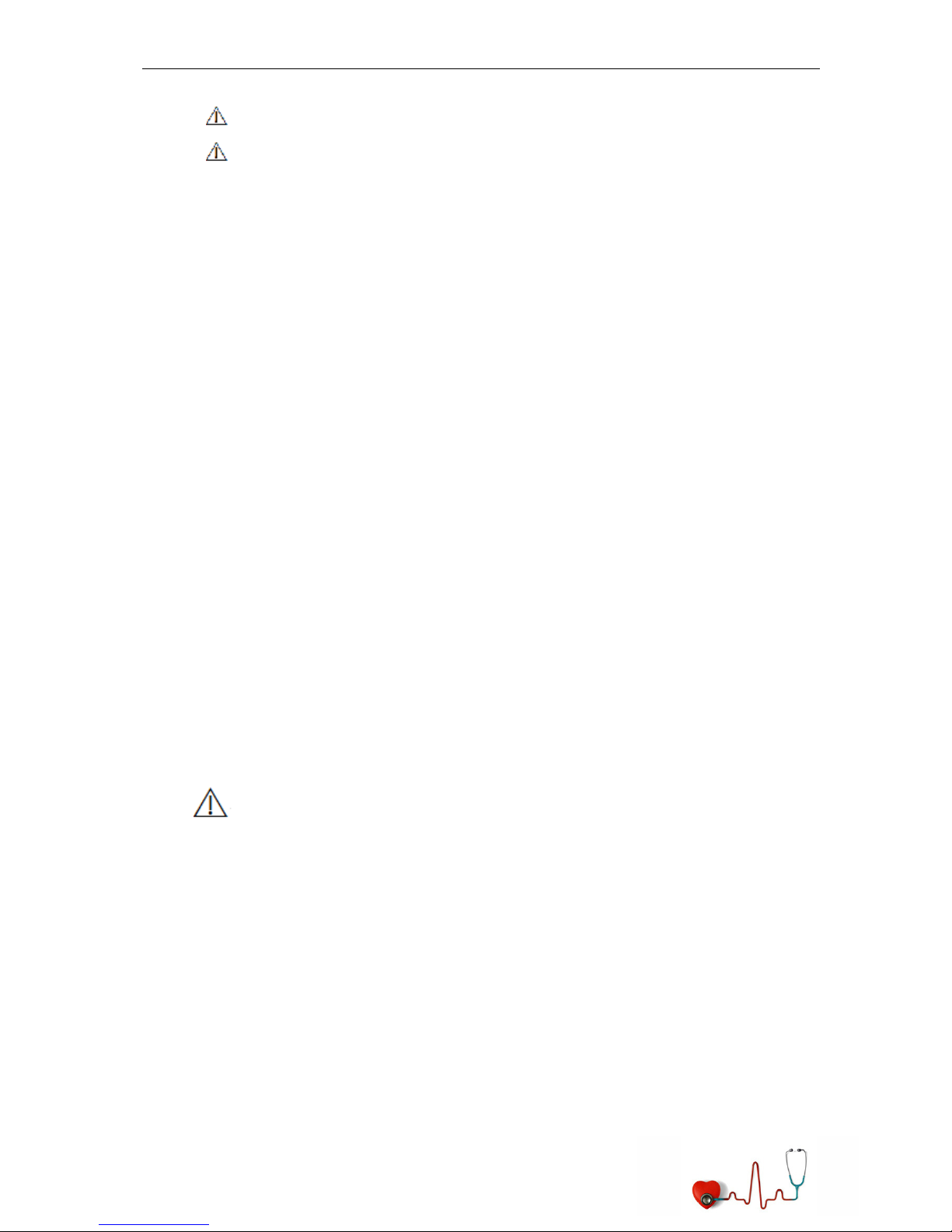Cardiocity Limited – RhythmPadGP – User Guide- Page 5
RhythmPadGP Manual.doc 20/05/ 6
.0 RhythmPadGP User Guide
. About
The RhythmPadGP is a limb lead analysis tool for quickly and effectively capturing
electrocardiogram (ECG/EKG) data from a subject. The product was designed to allow
simple screening for cardiac rhythm and the identification of cardiac arrhythmias
through hand placement.
The system is designed to capture the ECG/EKG from the limb leads only.
Based on Einthoven’s triangle
above, the system has been
designed to be extendable from
the one lead hand placement
(leadI) system to a three lead
(leads I-III) through the
attachment of a left leg electrode.
The system can then calculate
leads IV-VI (aVR, aVL, aVF).
In normal hand placement only, the
RhythmPadGP collects a leadI ECG/EKG
from the patients hands. This is effective
for any subject that is not isoelectric when
measuring the ECG/EKG from the hands.
We estimate that 5% of all people using
the system will exhibit isolectric properties
and thus the system will not produce a
reading when working from the leadI
hands alone.
For these 5% of subjects the system must be used in
6 lead mode. To operate in 6 lead mode, the system is
extended using the plug in third electrode. The third
electrode is plugged in via the PS2 socket on the rear
of the RhythmPadGP and Velcro attached to the
subject’s left leg.
The RhythmPadGP can thus operate in either single or
6 lead modes which allows all subjects to be screened
for cardiac rhythm in thirty seconds.
The RhythmPadGP outputs the data via USB to any suitably equipped personal
computer where the data can then be analysed and displayed on screen.
Using the RhythmPadGP allows for simple limb lead analysis of a subject’s cardiac
performance. It cannot and should not be used for ECG/EKG analysis where the
subjects’ cardiac muscle performance required analysis. It is not a substitute for a
full 2 lead ECG system.
The system was not designed to acquire the V -V6 chest leads, as such the
RhythmPadGP can only be used as a screening tool for cardiac rhythm establishment
and the identification of cardiac arrhythmias.